Microsoft is now testing iOS 13's ability to have apps run several windows of the same app on iPad with its own Word and PowerPoint software.
Multi-window support is coming to Word and PowerPoint on iPad
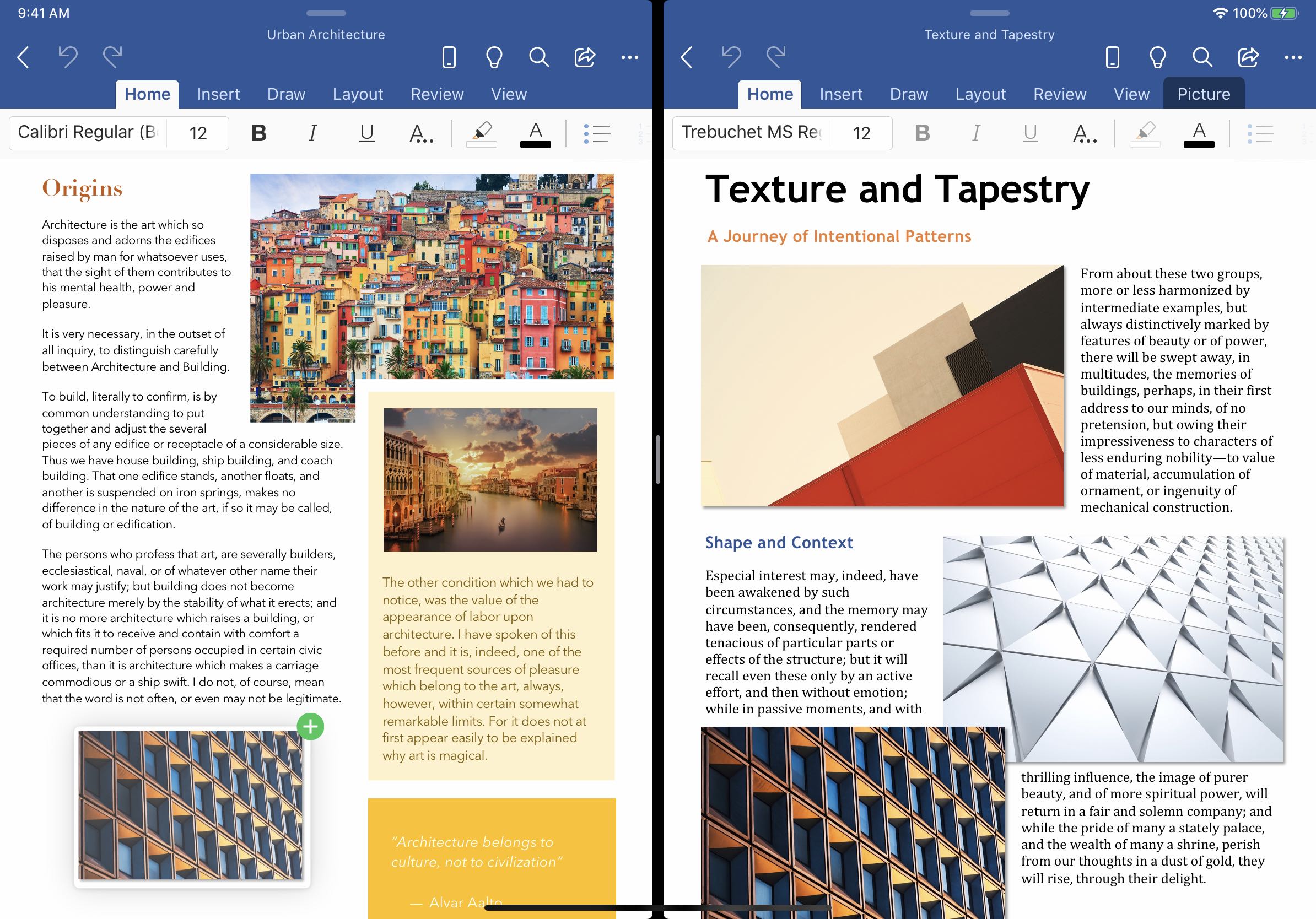
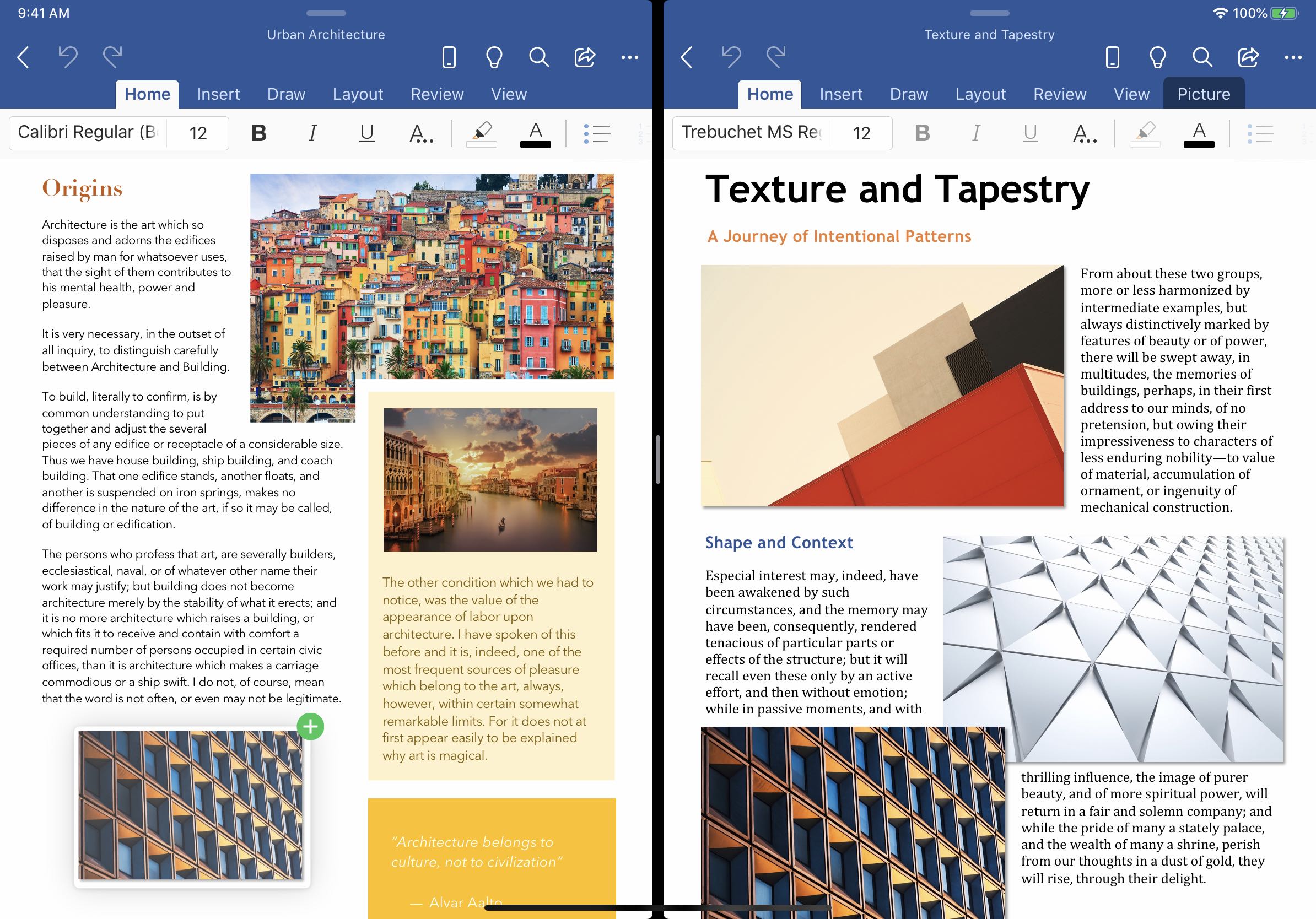
Microsoft is now testing iOS 13's ability to have apps run several windows of the same app on iPad with its own Word and PowerPoint software.
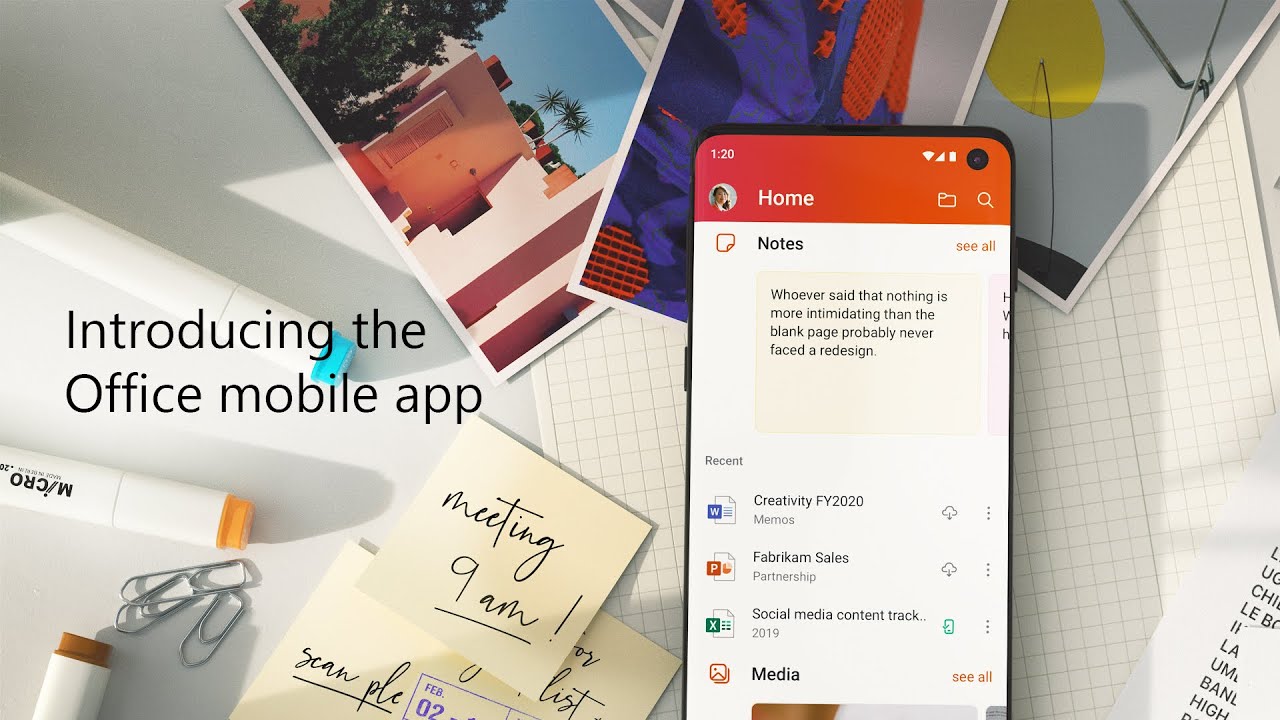
Back in November of last year, Microsoft began beta testing a new version of its Office app for iPhone, one that consolidates Word, Excel, and PowerPoint into one app experience.
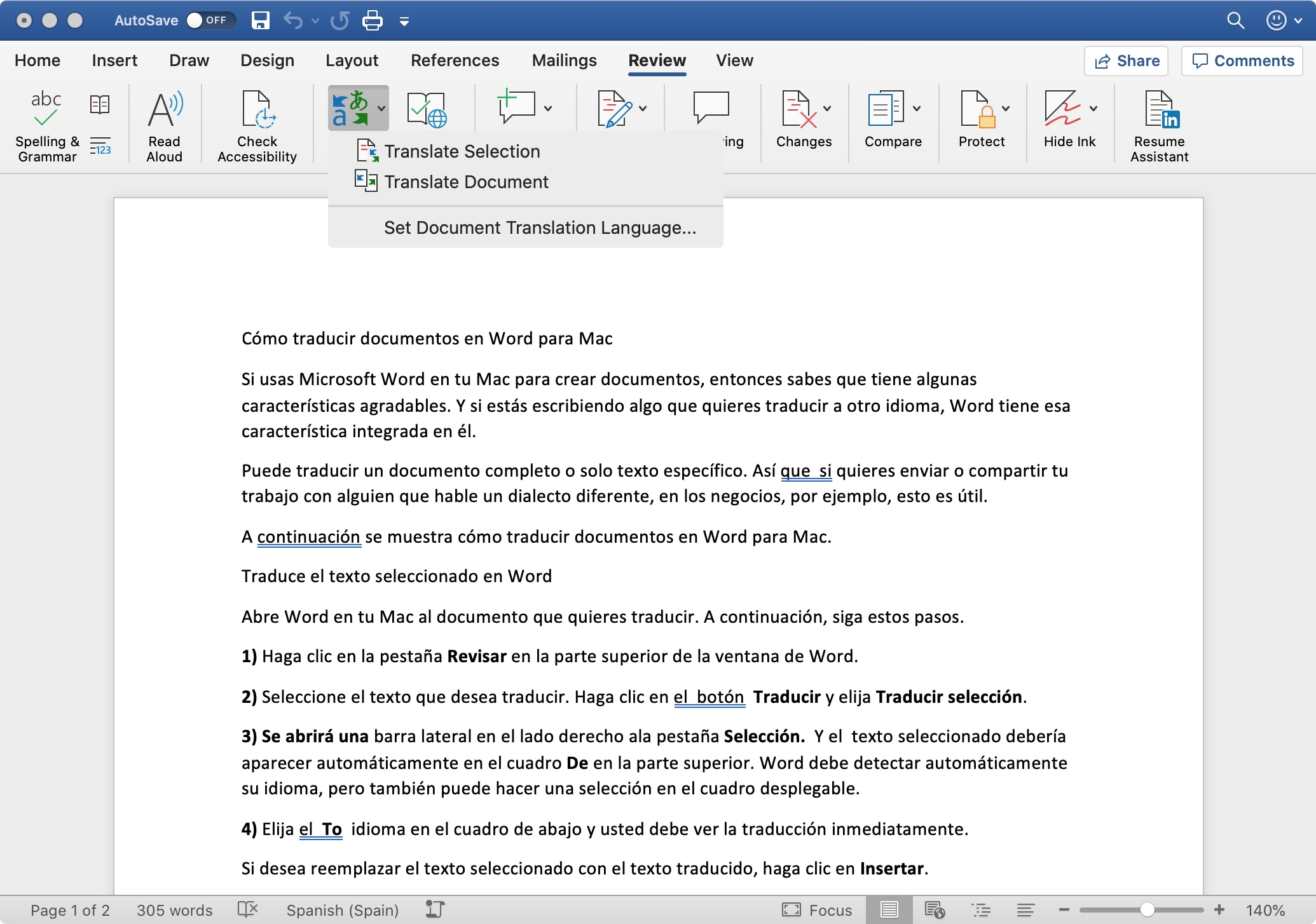
If you use Microsoft Word on your Mac for creating documents, then you know it has some nice features. And if you’re writing something that you want to translate into another language, Word has that feature built right into it.
You can translate an entire document or just specific text. So if you want to send or share your work with someone speaking a different dialect, in business for example, this is handy.
Here’s how to translate documents in Word for Mac.
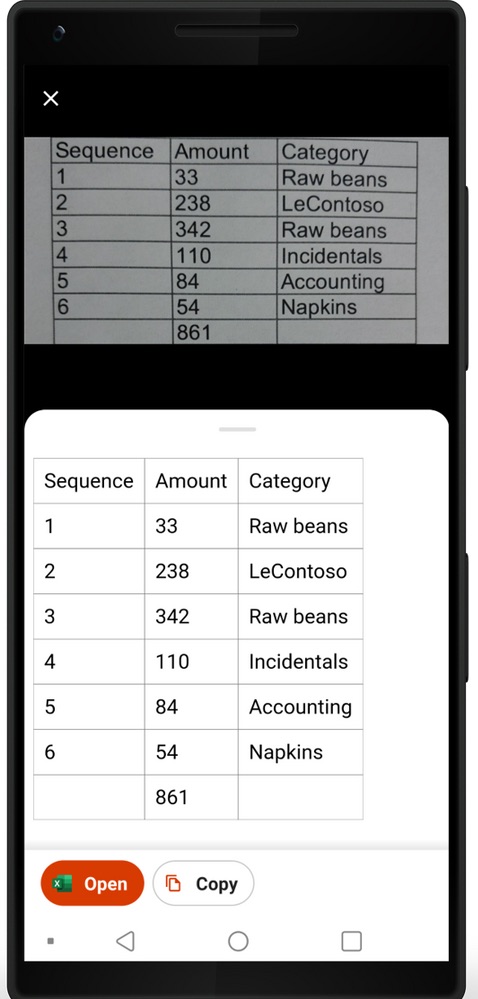
For years Microsoft has offered mobile versions of its Office productivity suite. Today the company launched a public preview of Office Mobile, a new consolidated app that combines the functionality of Microsoft Word, Excel, and PowerPoint into a single unified experience. The public preview is capped at 10,000 users, though, so you might want to enroll quickly if you want access.
Learn how to use the widow and orphan control to stop paragraphs from breaking in the wrong spot in Pages and Word apps on Mac.
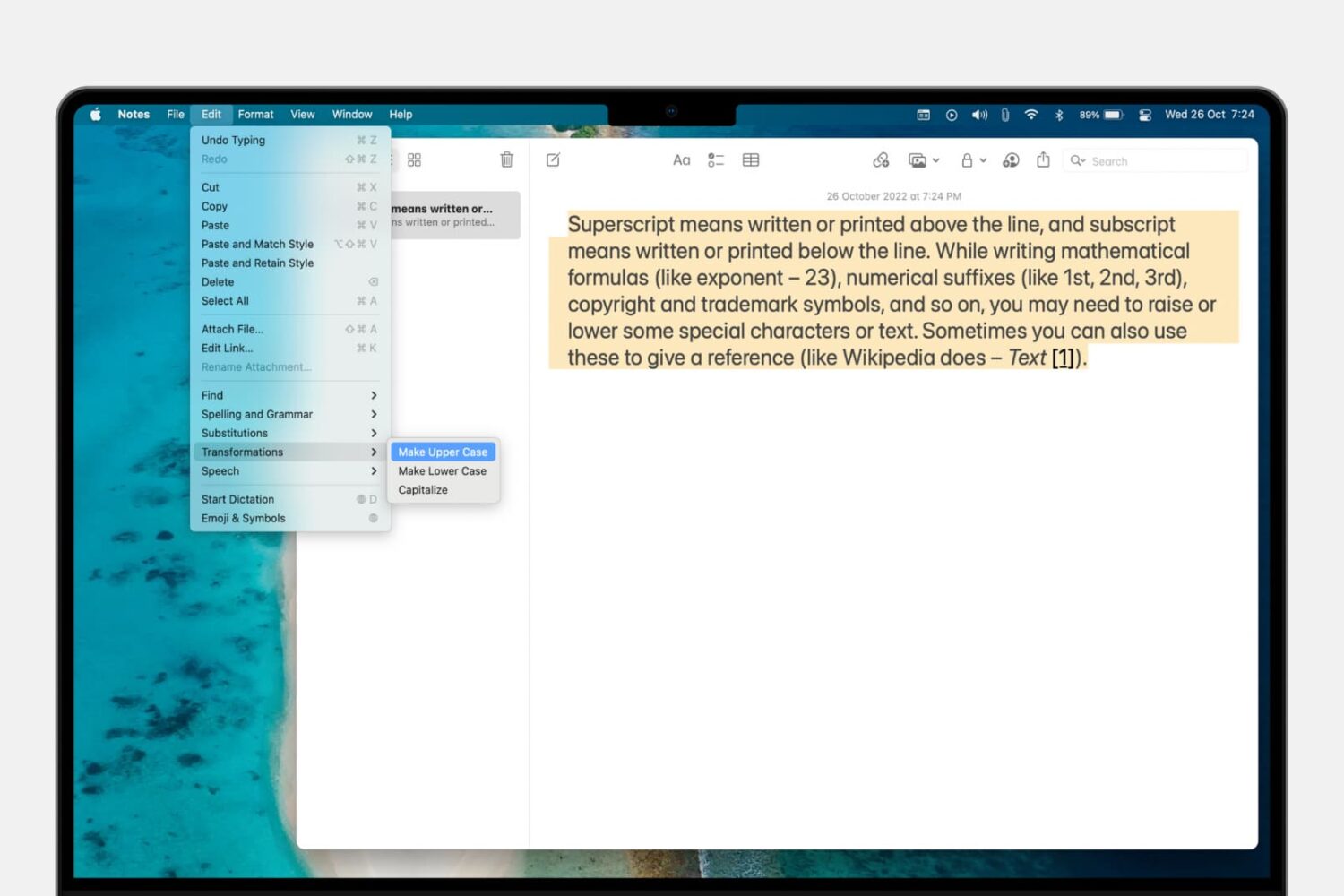
When you’re working with text on your Mac, there may come a time when you need to switch upper and lowercase letters. Maybe you received a text file that’s all uppercase, or maybe you’re typing up a document and need to do the opposite for a single word.
You can quickly switch text between uppercase to lowercase on Mac, and here’s how.

Microsoft today refreshed its Word, Excel and PowerPoint productivity apps in Mac App Store with support for trackpad-based sketching.

As with customizing your Quick Access Toolbar or Ribbon buttons when you use Microsoft Word on Mac, you can also adjust the tabs. By default, you should see tabs like Home, Insert, Layout, and View across the top. But, you can change these to fit your needs.
Here’s how to change the tabs you see in Microsoft Word on your Mac.
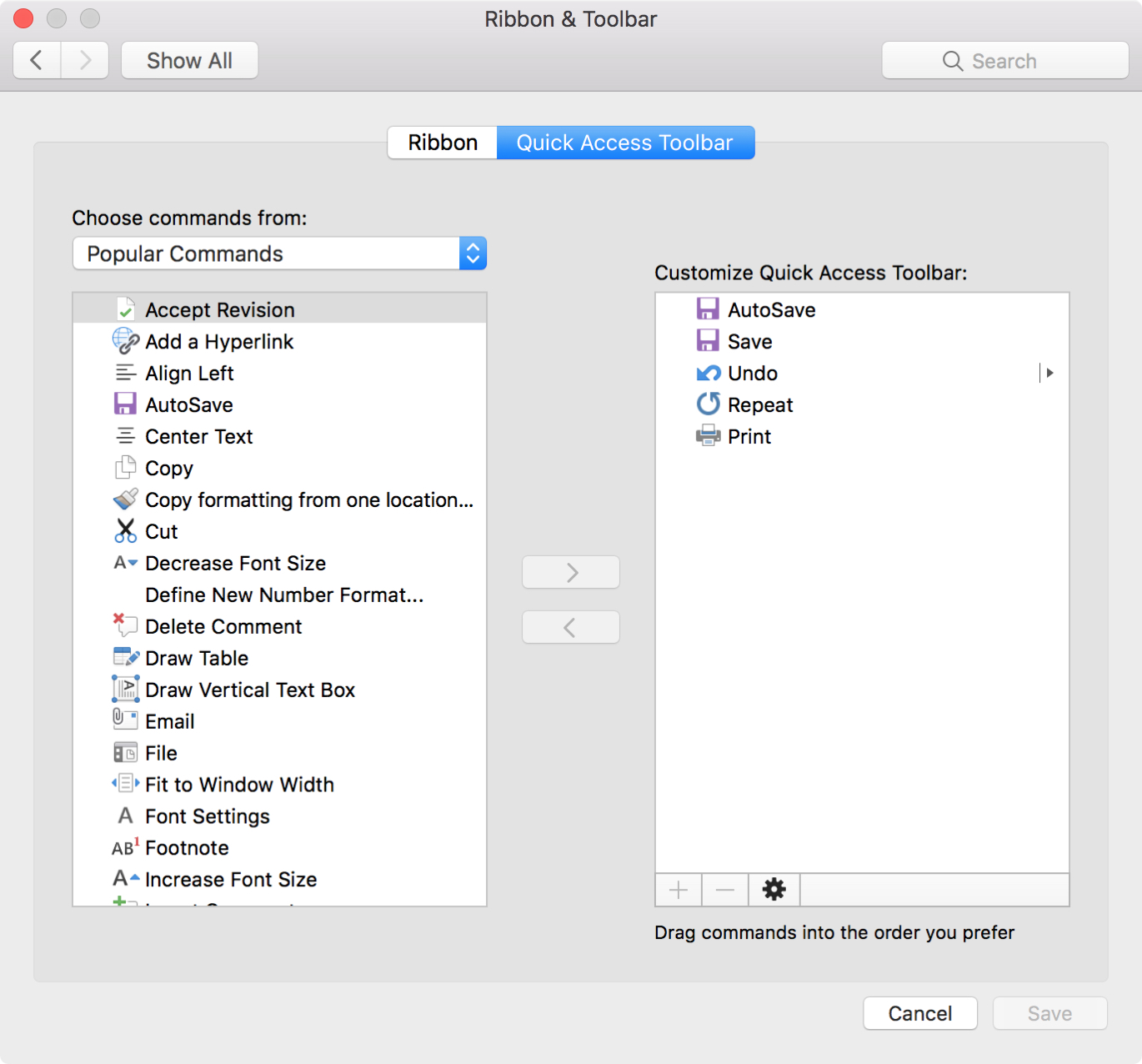
One nice thing about working with Microsoft applications like Word and Excel is that you can customize your tools. From the status bar at the bottom to the ribbon at the top, you can remove and add exactly what you need.
Another area you can customize is the Quick Access Toolbar. This is the small toolbar above your ribbon on the top left of the window. The point of this toolbar, as its name implies, is for quick access to tools you use most.
To help you make the most out of this area, this tutorial explains how to customize the Quick Access Toolbar to suit your specific needs.

Auto-correction is one of those features you either love or hate. We see it most in text messaging apps. And, it can be aggravating when you end up sending something in a message that you didn’t mean to, all because it was “automatically corrected” for you.
In Microsoft Word, however, the AutoCorrect feature can be quite useful. It can save you from errors, help you get your words out quicker, and format your document as you type. Here’s how to access, view, and adjust AutoCorrect settings in Word on Mac.

If you use Microsoft Word on your Mac, then you have more customization options than you probably realize. The settings can help make your experience more efficient and productive each time you use the application.
One of the settings that helps you move through your word-processing tasks faster is the keyboard shortcuts. Without lifting your fingers from the keyboard to grab your mouse or use your touchpad, you can accomplish a variety of tasks. And you can customize the shortcuts to suit what you use most and which keys are easiest to remember.
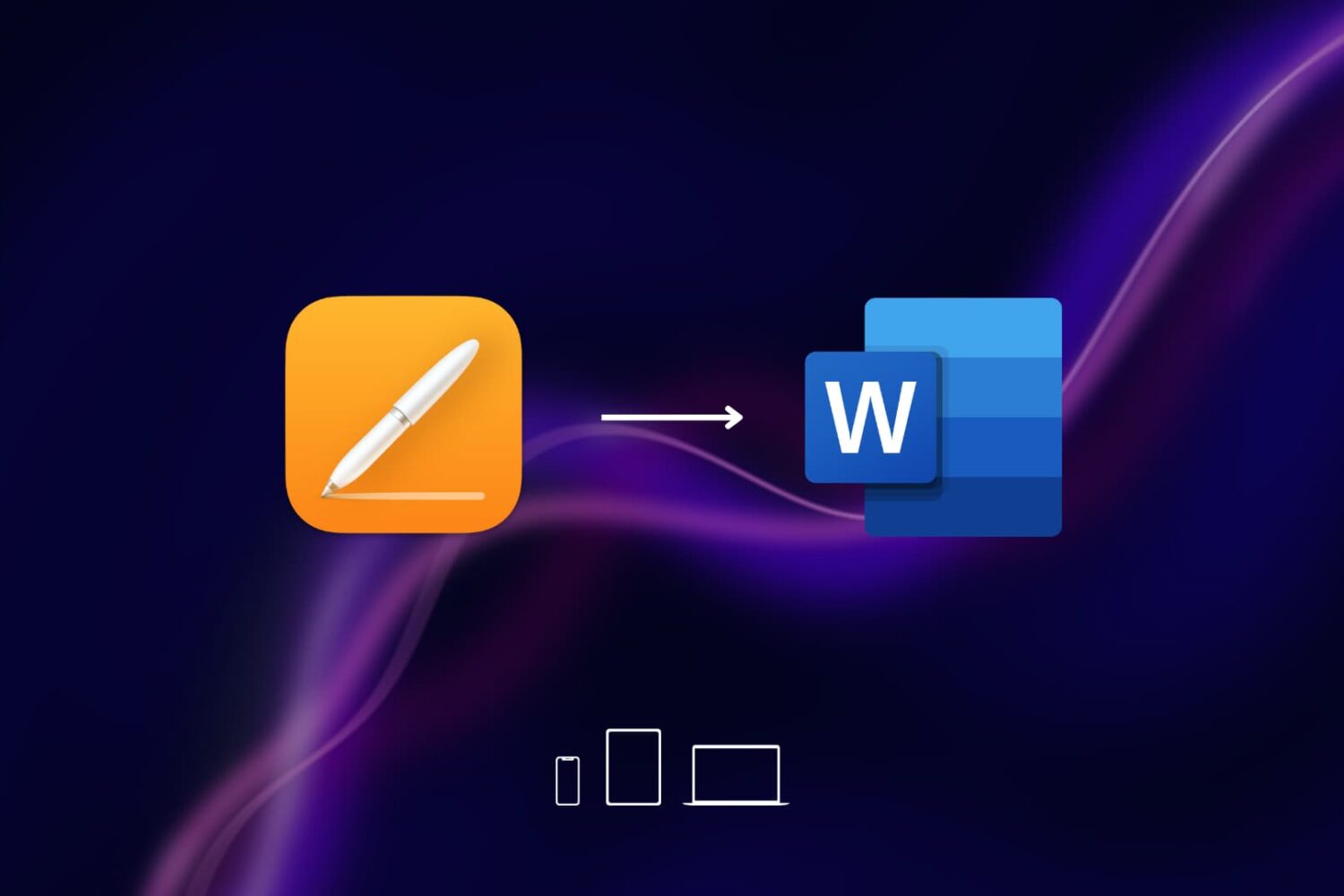
Although you can have Microsoft Word on a Mac, most Mac users stick to Pages, the Apple equivalent of the renowned text editing software that comes for free with any new Mac or iOS device. For most people, the Pages app is good enough, but issues can arise when a file needs to be saved or converted to a Word document format.
If you recently switched to Mac and are unsure about the cross-compatibility of your text files, we're going to see how to save a Pages document as a Word document. Because the process is exactly the same, you will also learn how to convert a Pages file to a Microsoft Word file on Mac, iPhone, and iPad.