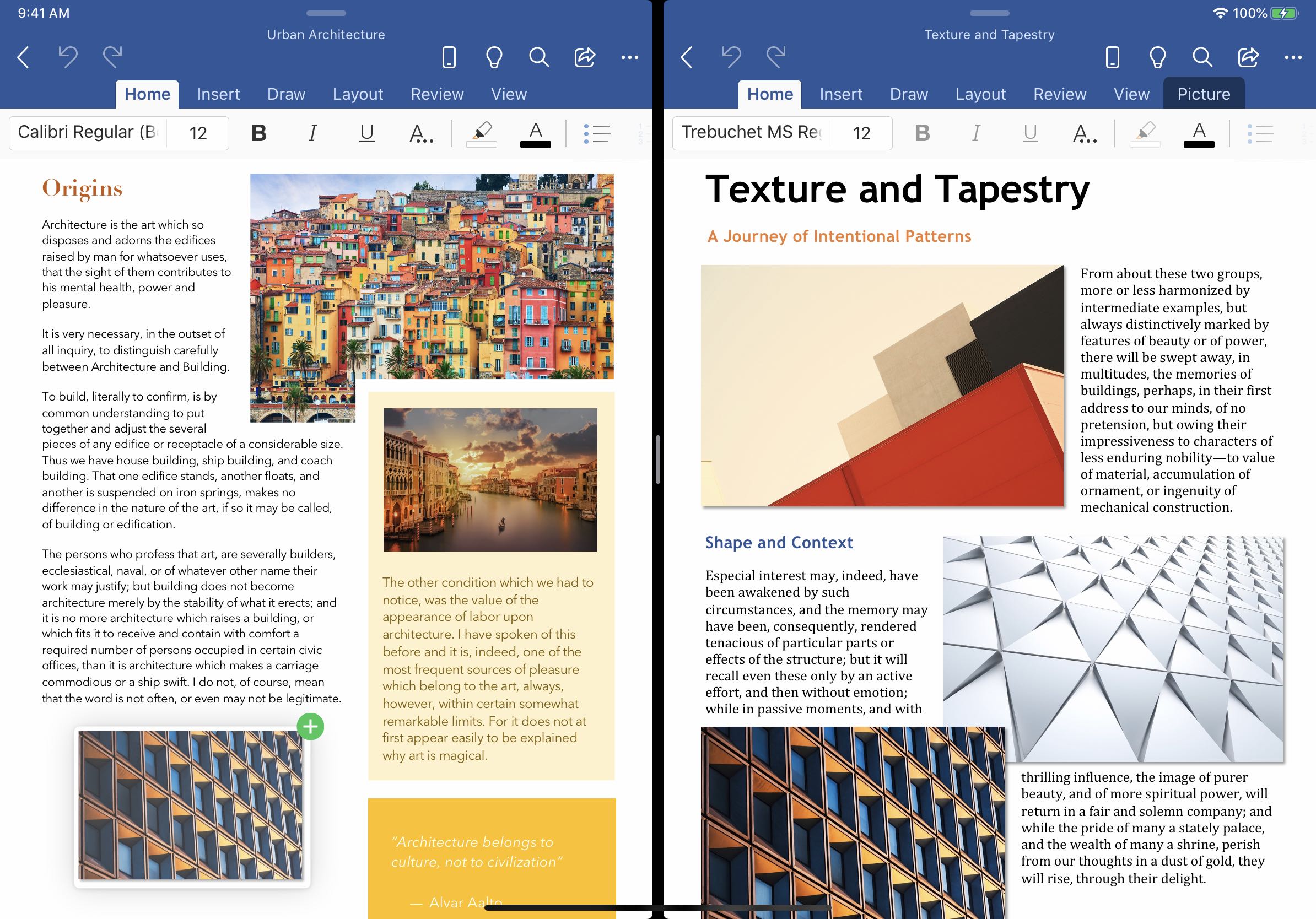
Microsoft is now testing iOS 13’s ability to have apps run several windows of the same app on iPad with its own Word and PowerPoint software.
Multi-window support takes advantage of the larger iPad screen, letting you work on two documents or presentations side-by-side. In Word, multi-window support enables you to work on two files at once or, even better, compare two versions of the same document side-by-side.
Microsoft’s blog post explains three ways to access this feature:
- Touch, hold and drag a file from the Recent, Shared and Open file list in the app to the iPad screen edge to open it side-by-side.
- In Word or PowerPoint, swipe up from the bottom of the screen and open the dock. Then touch and hold the same app’s icon and drag it off the dock to the left or right edge of the screen. Then tap the document to open it.
- In Word or PowerPoint, access the Recent, Shared and Open views in the app start screen, tap the “…” menu for a file in the list, then tap Open in New Window.
Microsoft didn’t specify at the time of this writing when the Word and PowerPoint updates might go live so stay tuned to your favorite blog if you’d like to be in the loop.
The impatient types can try out these features right now by joining the Office Insider program which will allow you to access Microsoft’s beta software through the TestFlight system.