Split View multitasking and Slide Over on the iPad are both great, when they work. Unfortunately, Apple limits this functionality to certain apps, such as Settings. That said, wouldn’t it be just wonderful if this helpful functionality extended to all apps instead of a select few chosen by Apple?
Multitasking
Dynamic Stage split-view multitasking jailbreak tweak updated with iOS 16 support
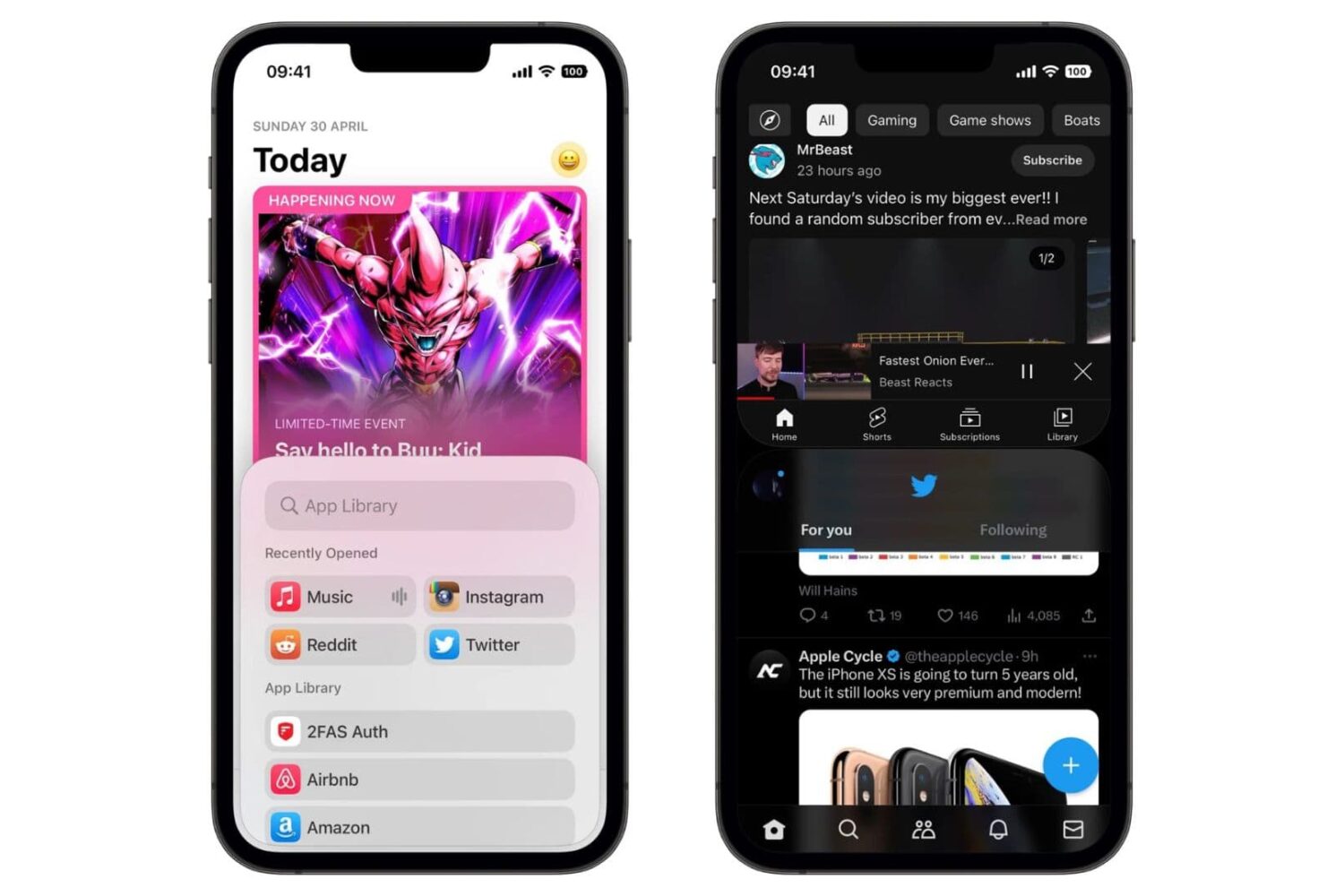
Just over half a year ago, we showed you a jailbreak tweak called Dynamic Stage by iOS developer tomt000 that brought iPad-class split view multitasking experience to jailbroken iPhones.
New PrimeDeck jailbreak tweak seriously augments the App Switcher experience

The App Switcher gives you a place to manage all the different apps you’ve opened recently on your iPhone or iPad. You can move between recently-used apps or remove them from system memory by force-quitting them; that’s about it.
Dynamic Stage brings iPad-class Split View multitasking to jailbroken iPhones

If you’re a jailbreaker on any modern jailbreak and you’ve been waiting for a ‘this is the one’ jailbreak tweak to emerge, then we’ve got a treat for you.
App Switcher-colorizing SwitchShades jailbreak tweak updated to support rootless iOS 15 & 16 jailbreaks

For folks who like having more color at their fingertips when interacting with their iPhone’s user interface, the popular SwitchShades jailbreak tweak by iOS developer AnthoPak has been updated this week to support rootless iOS 15 and 16 jailbreaks such as Dopamine and palera1n.
CloseAll makes quick work of force-quitting all App Switcher apps

For the most part, you shouldn’t be force-closing apps from your App Switcher unless you’re having a problem with them because suspending apps there is your iPhone’s way of optimizing performance upon the next time you go to use those apps.
Aion combines elements of the classic iOS 6 App Switcher with modern widgets & fun features
As lovers of ongoing interfaces changes throughout iOS iterations, we wouldn’t fault you for starting to get bored of the iPhone’s same old App Switcher interface. After all, it’s beginning to show its age. Fortunately, iOS developer SparkDev is out with a new rootless jailbreak-supported tweak called Aion that now only provides a novel user experience, but may even evoke some hints of nostalgia if you’ve ever used iOS 6.
MilkyWay 4 windowed multitasking tweak now available for rootless jailbreaks
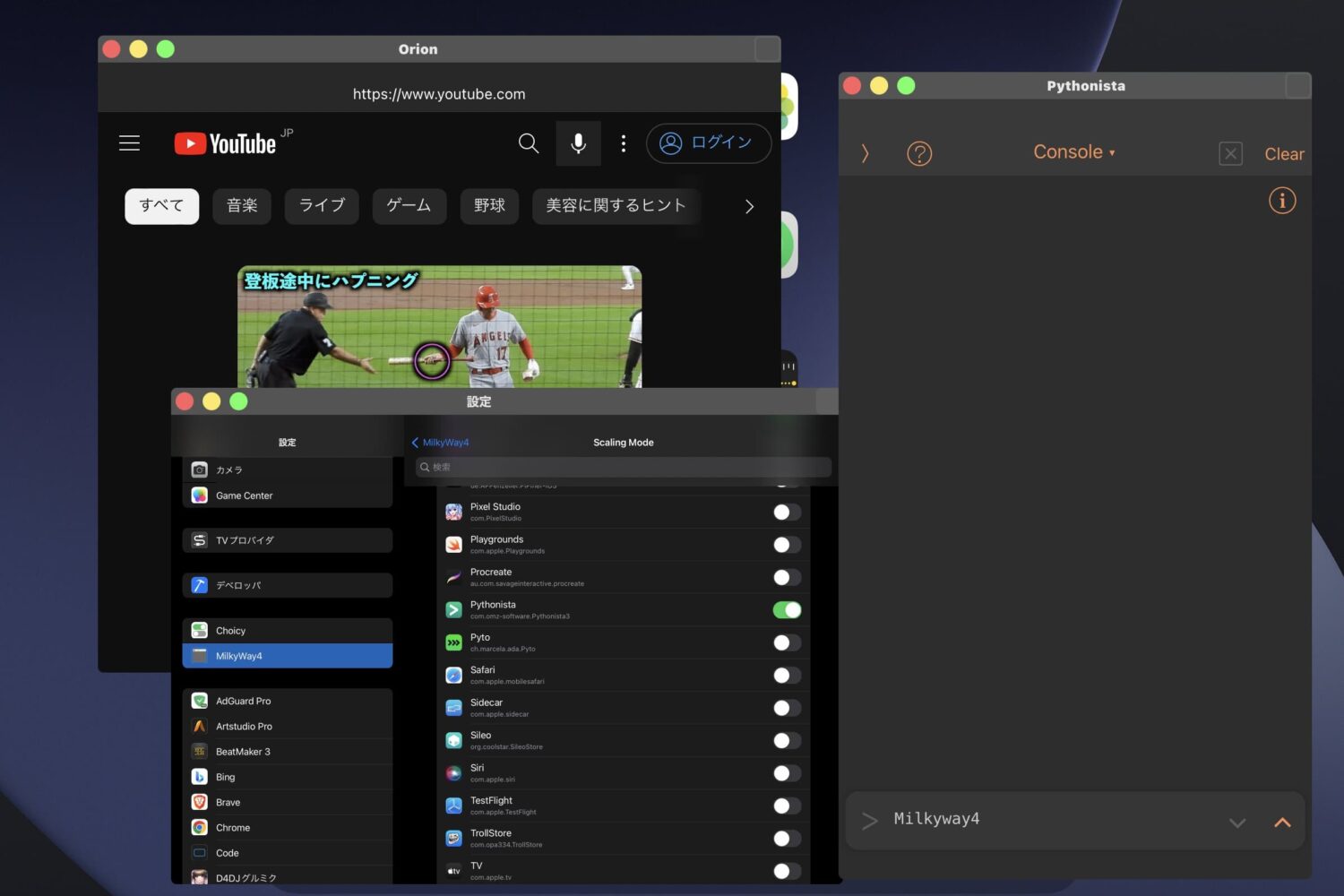
Do you value enhanced multitasking features on your mobile devices? If so, then you might be excited to learn that MilkyWay4-rootless jailbreak tweak by akusio is now available and supports the latest rootless jailbreaks such as Dopamine and palera1n on iOS & iPadOS 15.x.
This jailbreak tweak enables Stage Manager on older iPads running iPadOS 16
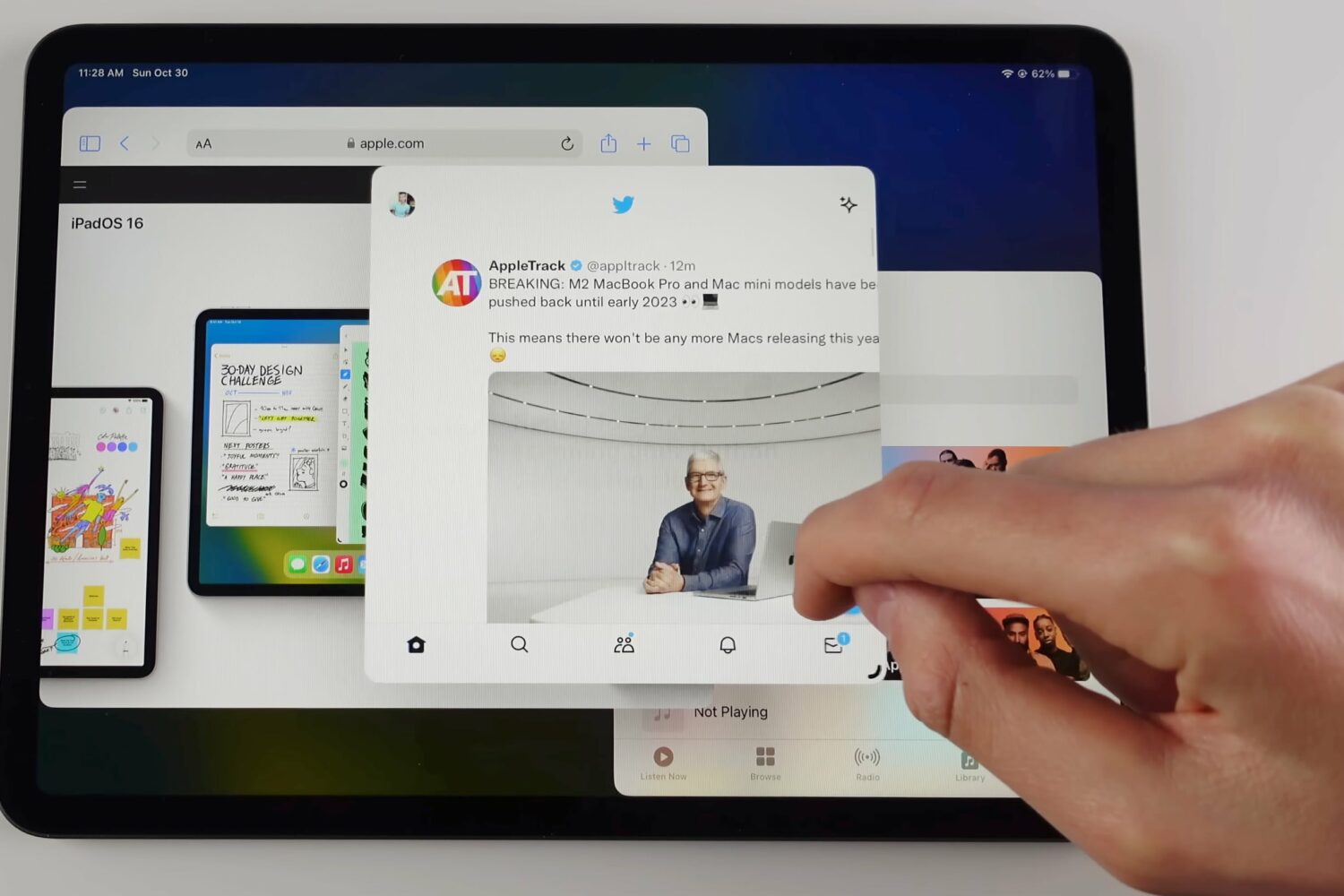
Apple introduced a new feature called Stage Manager for select iPads starting in iPadOS 16 that would allow you to use an external display with your iPad in addition to being able to move and resize app windows to your liking.
How to use Slide Over for enhanced multitasking on your iPad
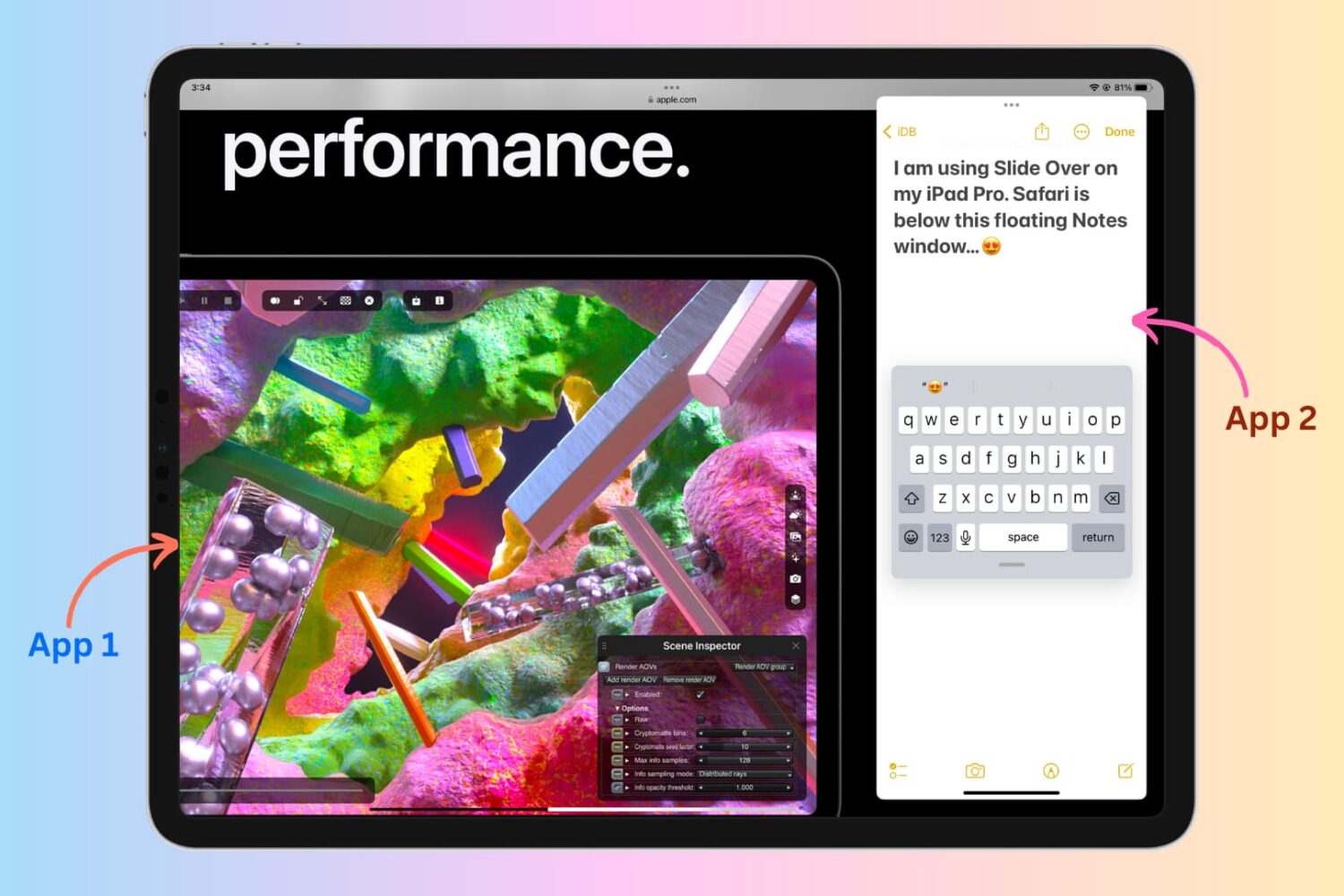
iPad offers easy multitasking features, and one such option is the ability to use an app as a floating window over another app. It's called Slide Over and works on all iPads introduced in the last decade.
Besides Slide Over, another useful multitasking tool is Split View, which we have already covered in a separate guide. So in this article, we'll focus solely on Slide Over and show you how to use it to the fullest.
The steps here apply to all iPads - iPad Pro, iPad Air, iPad mini, and other models running an updated version of iPadOS.
How to use Split View on iPad and use two apps side-by-side
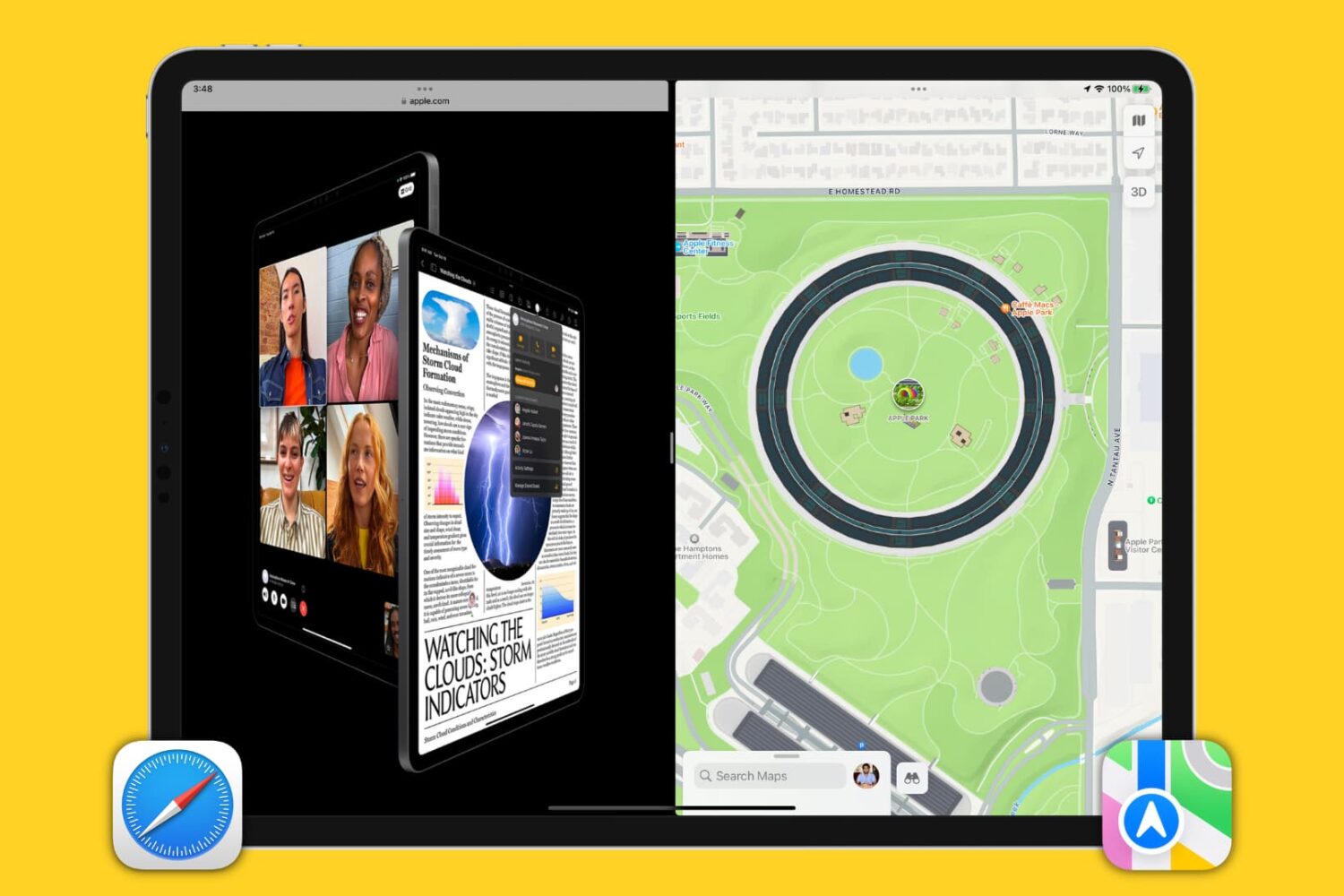
With Split View, you can divide your iPad display and have two apps or windows side-by-side at the same time on the screen.
In this tutorial, we'll show you how to enter, use, and exit Split View on your iPad mini, iPad Air, or iPad Pro running recent versions of iPadOS.
iPad multitasking: How to use Stage Manager
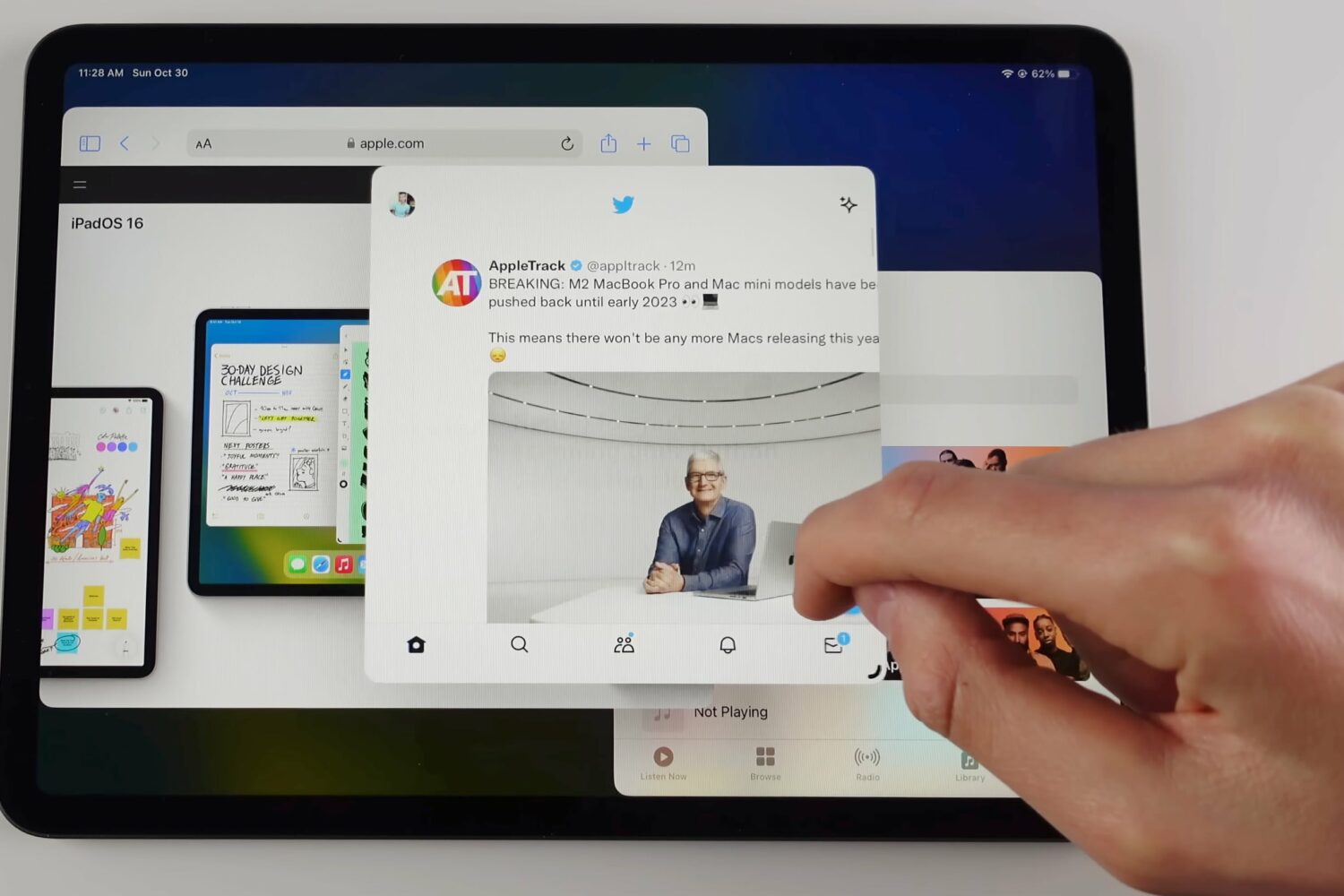
Learn how to use Stage Manager on your iPad to manage multiple overlapping windows in a single view, switch between apps and more.