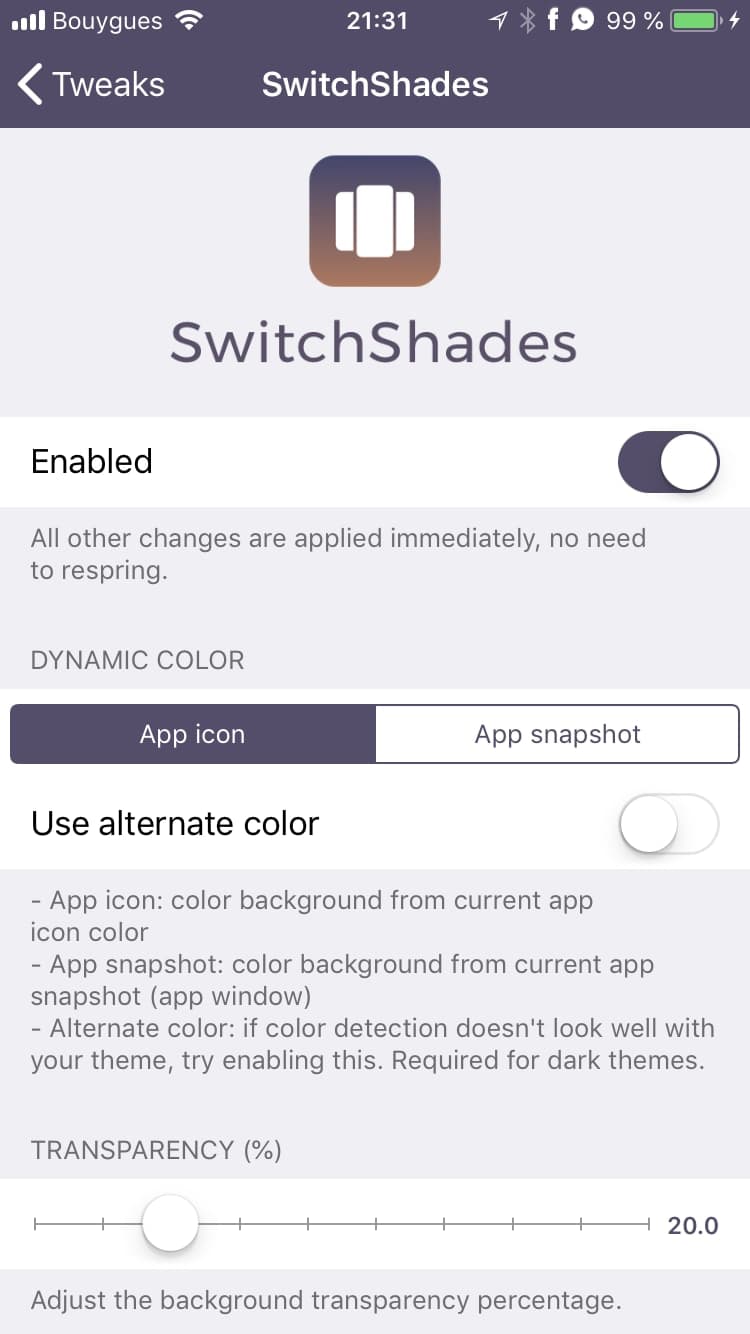For folks who like having more color at their fingertips when interacting with their iPhone’s user interface, the popular SwitchShades jailbreak tweak by iOS developer AnthoPak has been updated this week to support rootless iOS 15 and 16 jailbreaks such as Dopamine and palera1n.

We originally showed you SwitchShades back in 2019, and in a nutshell, the best way to describe the tweak is that it colorizes the background of the App Switcher behind the app preview cards that you scroll through to switch between suspended applications.
As you can see for yourself in the screenshot examples above, the colors added by SwitchShades change depending on the dominant color of the app icon you’re currently looking at, and it changes in real time as you scroll through them. For a video demonstration, check out the YouTube video below:
SwitchShades does come with options to configure via a dedicated preference pane in the Settings app where users can configure a few options to their liking:
Among the things you can do here are:
- Enable or disable SwitchShades on demand
- Choose whether the tweak selects the dominant color from the app preview cards or from the app icon
- Configure an alternate color if you don’t want the tweak selecting it for you
- Adjust the transparency level of the colored background via a slider
If you’re using a rootless jailbreak such as Dopamine for A12-A15 devices running iOS or iPadOS 15.0-15.4.1, or palera1n for A9-A11 devices running iOS or iPadOS 15.0-16.x, then SwitchShades is a great way to add more character to your device. SwitchShades is available for $1.49 from the Chariz repository via your favorite package manager app.
Also see: What is a rootless jailbreak, and how does it affect you?
Are you going to be taking advantage of SwitchShades? Let us know in the comments section down below.