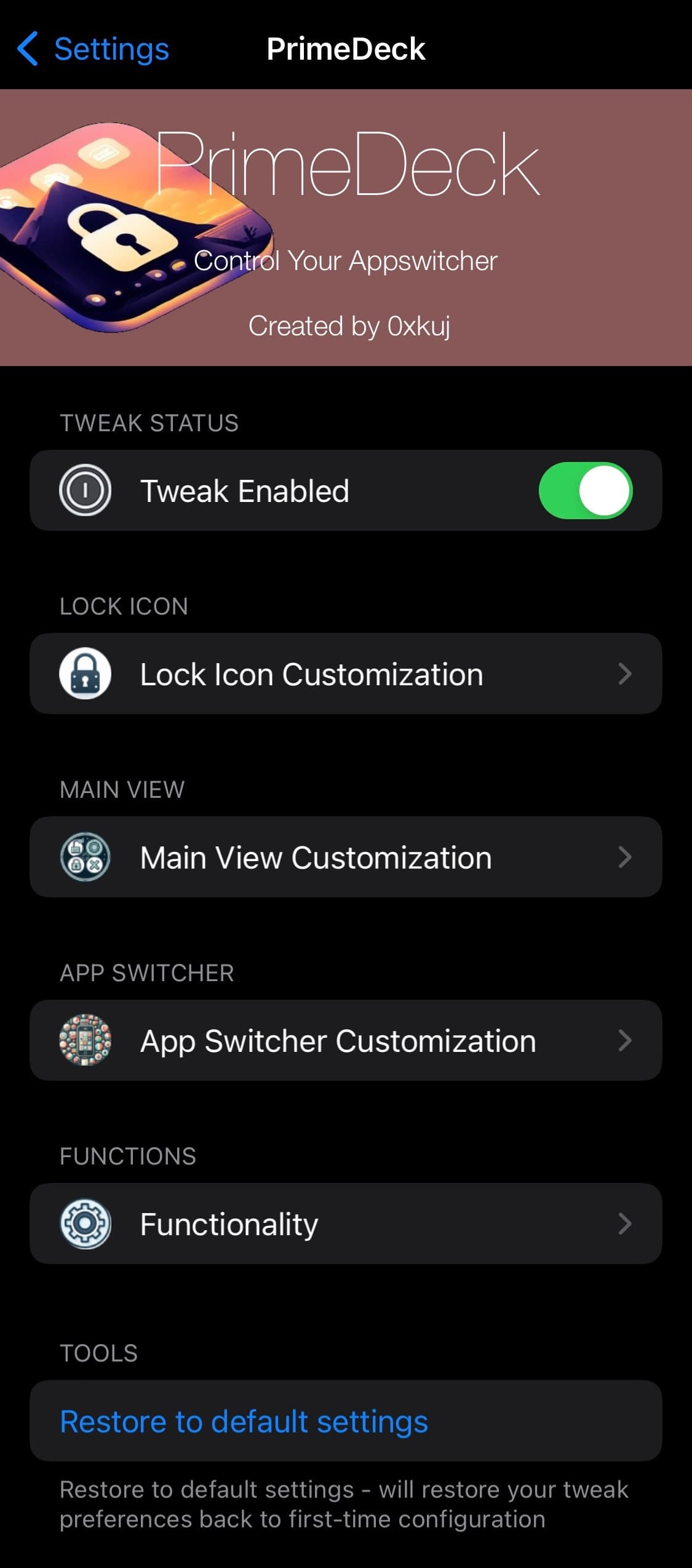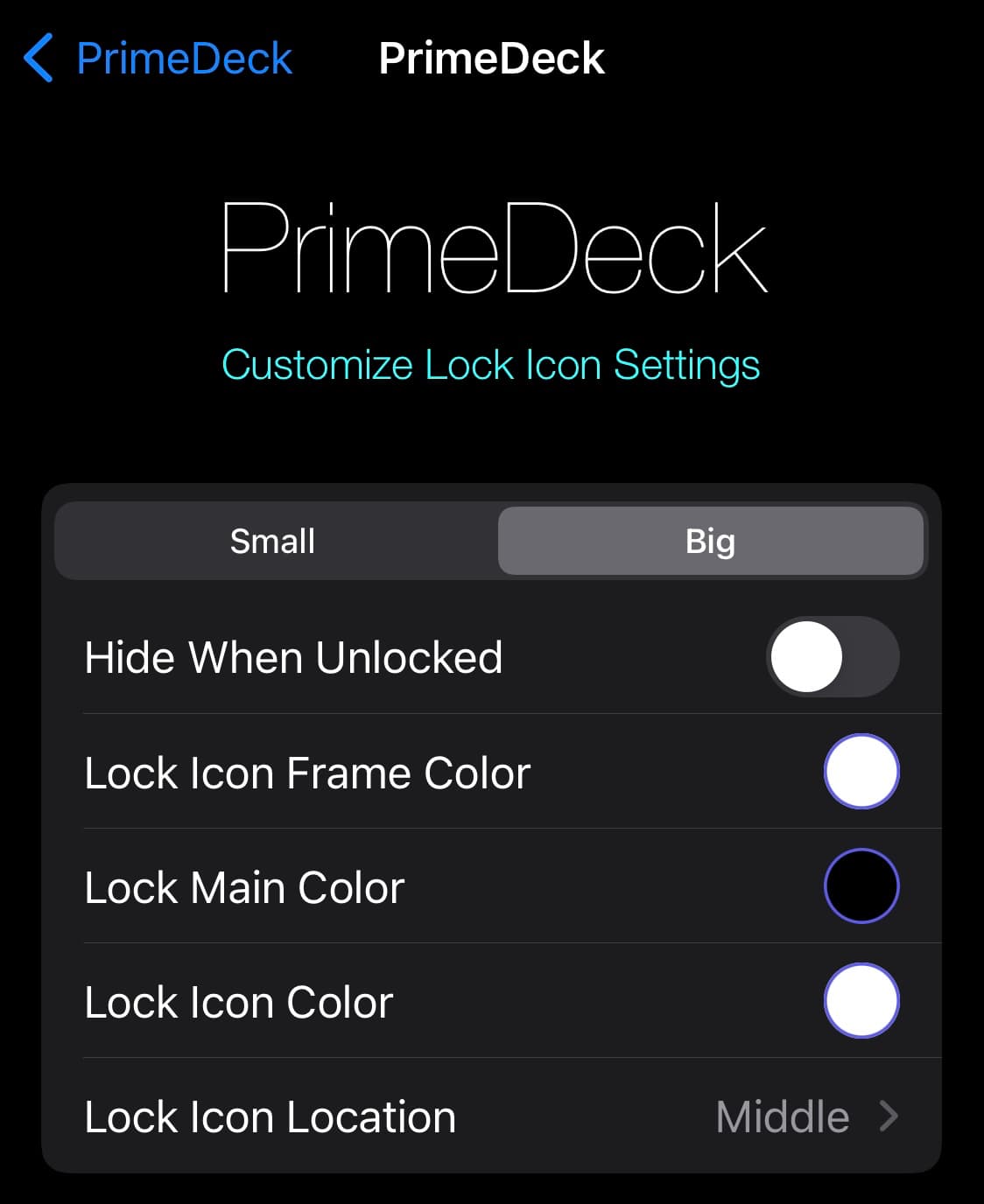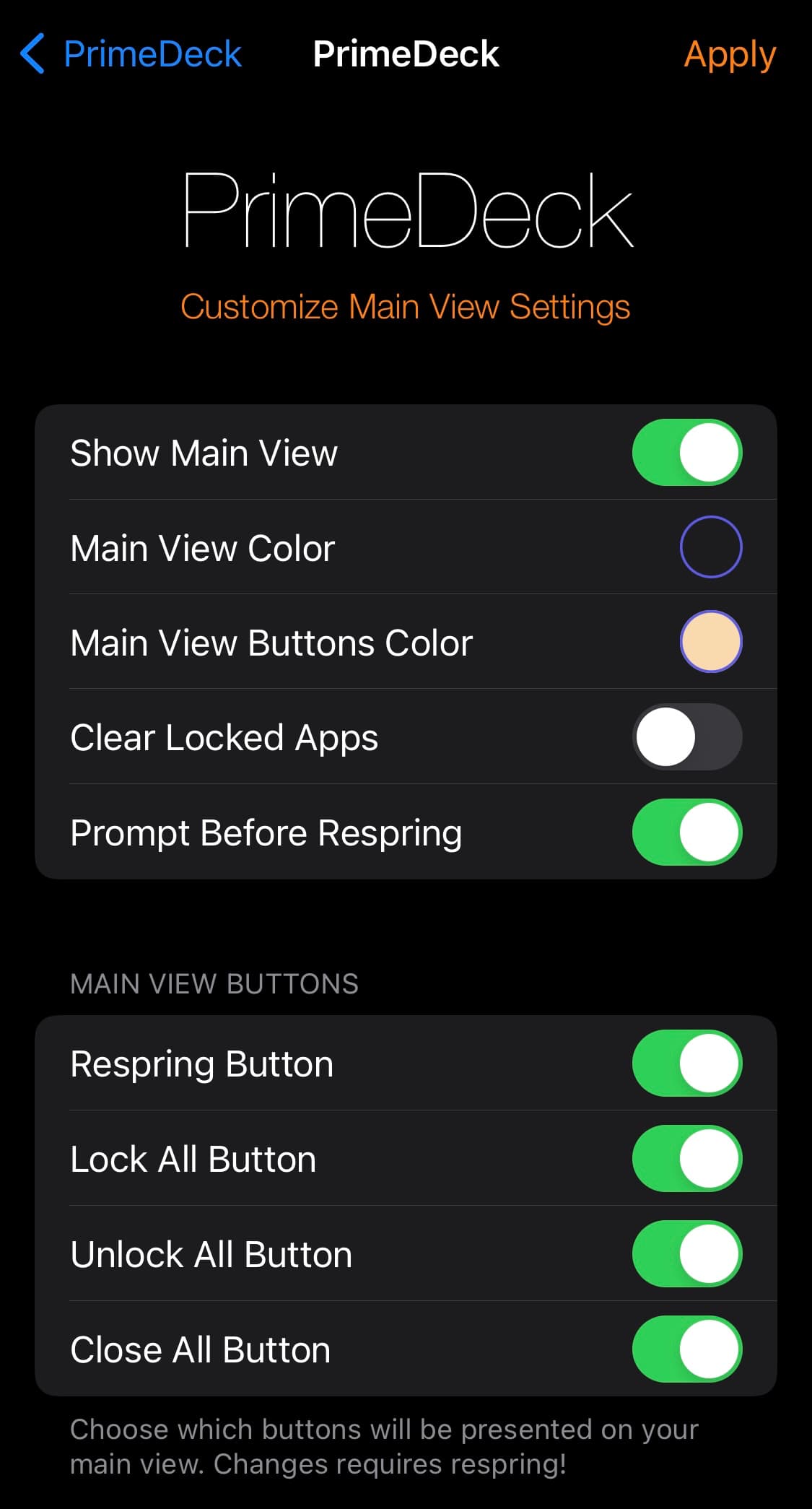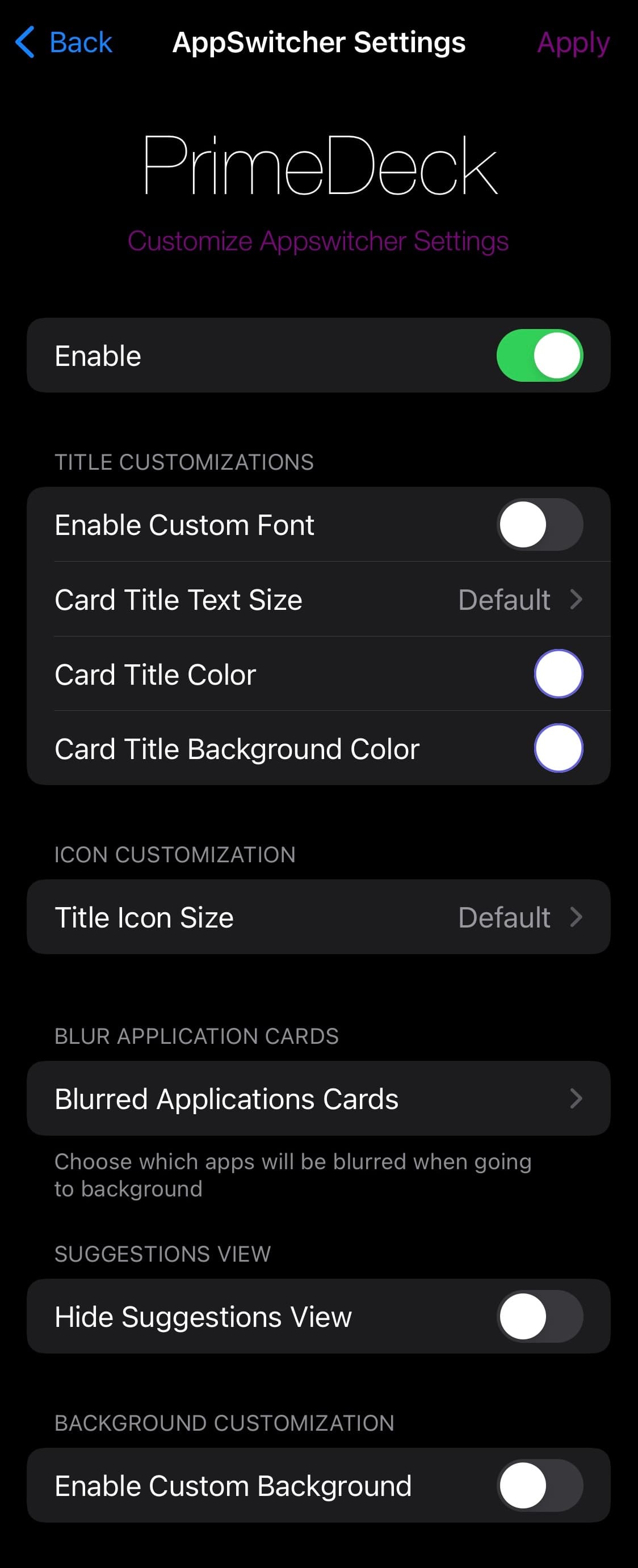The App Switcher gives you a place to manage all the different apps you’ve opened recently on your iPhone or iPad. You can move between recently-used apps or remove them from system memory by force-quitting them; that’s about it.
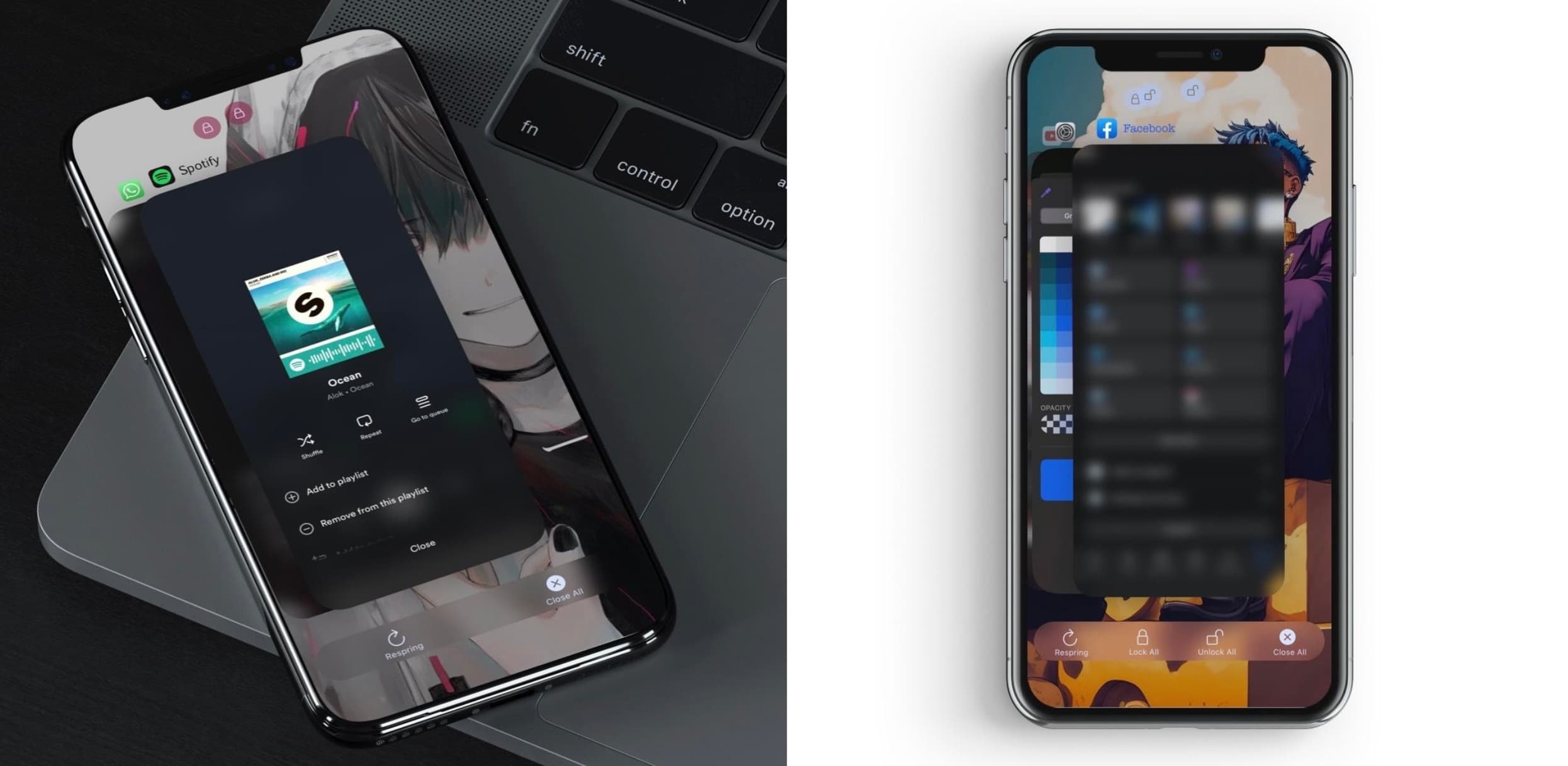
But if you’re interested in supercharging the App Switcher user interface with a broad swath of features that extend well beyond those mentioned above, then a new jailbreak tweak called PrimeDeck by iOS developer 0xkuj might just tickle your fancy.
Once installed, PrimeDeck gives users more App Switcher-centric options to configure, including the ability to customize aesthetics and behavior.
As you can see in the screenshot examples embedded above and below, PrimeDeck adds new buttons to the App Switcher interface, including:
- Lock buttons that can prevent locked apps from being force closed
- A respring button
- A button to lock all apps
- A button to unlock all apps
- A button to force-close app apps with one tap

After you install PrimeDeck, you will find a dedicated preference pane in the Settings app where you’re free to customize the tweak however you want:
The primary preference pane includes sections to customize various features of the tweak, as well as a button to reset all options to their defaults. We’ll discuss the individual sections below in more detail:
Lock Screen Customization
In the Lock Screen Customization preference pane, users can:
- Choose between big or small icons
- Hide icons when unlocked
- Choose a lock icon frame color via a color picker
- Choose a lock main color via a color picker
- Choose a lock icon color via a color picker
- Choose a lock icon location:
- Left
- Middle
- Right
Main View Customization
In the Main View Customization preference pane, users can:
- Hide or show the main view
- Choose a main view color via a color picker
- Choose a main view buttons color via a color picker
- Clear locked apps
- Prompt before respring
- Hide or show different main view buttons:
- Respring
- Lock all
- Unlock all
- Close all
App Switcher Customization
In the App Switcher Customization preference pane, users can:
- Enable or disable customization settings
- Enable or disable custom title font
- Choose a custom title font
- Choose a card title text size:
- Small
- Default
- Big
- Choose a card title color via a color picker
- Choose a card title background color via a color picker
- Choose a title icon size:
- Small
- Default
- Big
- Enable or disable blurred app preview cards for individual apps on your device
- Hide suggestions view
- Enable custom background image
- Choose a custom background image from your Photo Library
Additional Functionalities Customization
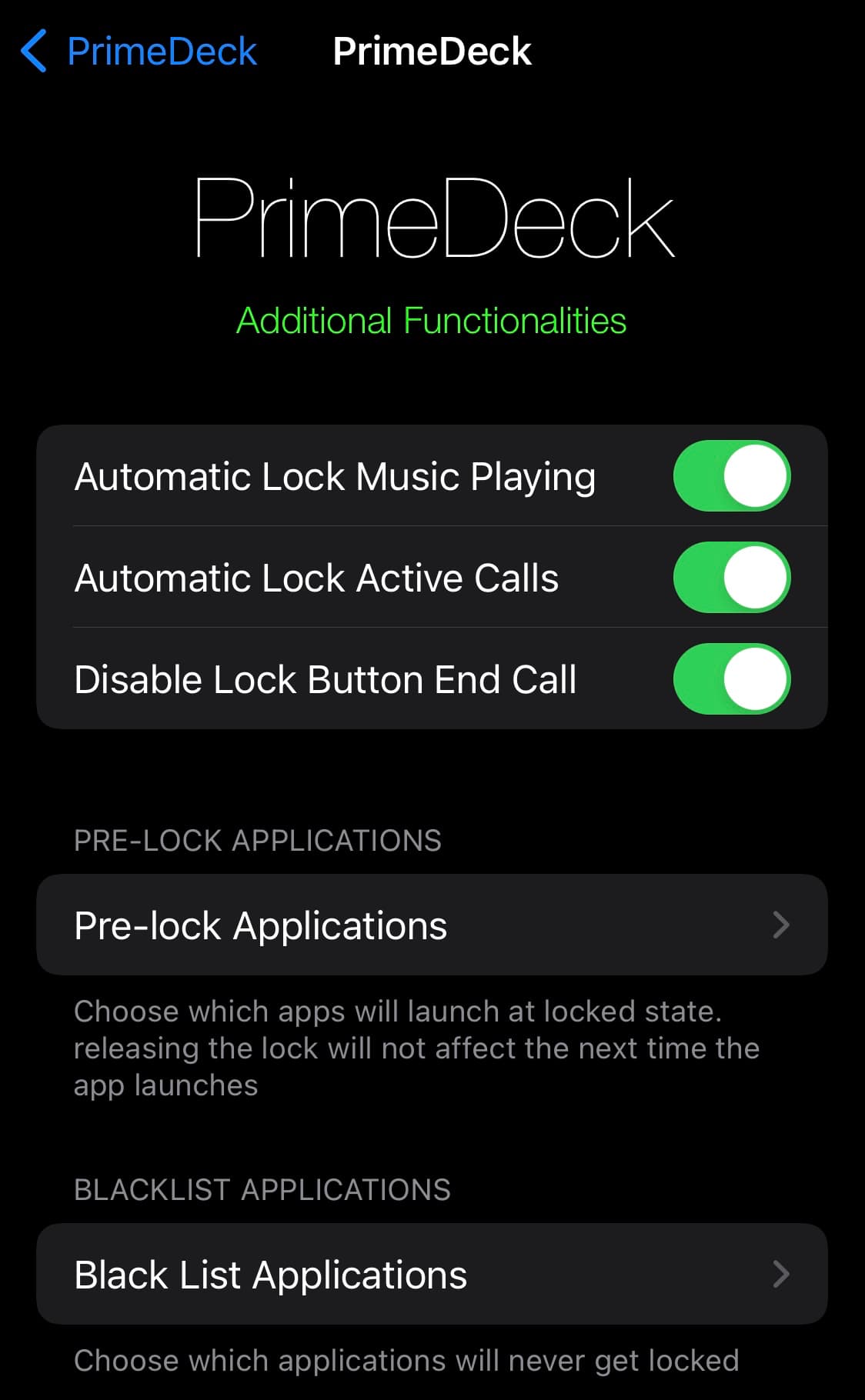
In the Additional Functionalities Customization preference pane, users can:
- Enable or disable automatic Now playing app locking
- Enable or disable automatic active call app locking
- Enable or disable lock button end call
- Select apps to pre-lock
- Blacklist certain apps
Even if you’re satisfied with the App Switcher as it comes out of the box, the features of PrimeDeck that will change your experience forever include locking those apps that you would never want accidentally forcefully-closed such as Now Playing, navigation, and call apps, and being able to blur more apps that you might consider sensitive from appearing in the app preview cards.
The additional color customizations are just icing on the cake for anyone who wants to go above and beyond the stock aesthetics.
If you’re interested in giving the new PrimeDeck tweak a try, then you can purchase it for $1.99 from the YouRepo repository via your favorite package manager app. The tweak supports jailbroken iOS & iPadOS 14, 15 and 16 devices regardless of whether the jailbreak is rootless or rootful.
If you’re not already using the YouRepo repository, then you can add it to your package manager app of choice by using the URL provided below:
https://www.yourepo.com/
Are you going to be taking advantage of the new PrimeDeck jailbreak tweak? Let us know why or why not in the comments section down below.