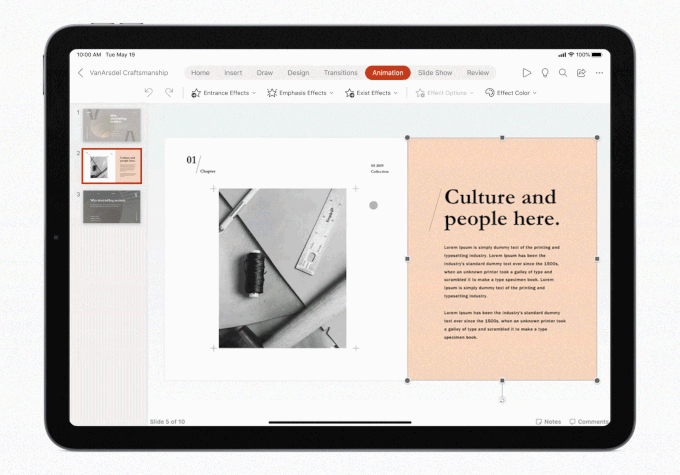
Not too long ago, Microsoft confirmed that it planned to rollout full trackpad support in iPadOS before the end of 2020 for Word, Excel, and PowerPoint. And the company has kept its word.
Today, Microsoft confirmed that it is rolling out updates for its most important apps in its suite of Office apps: Word, Excel, and PowerPoint. Each of these apps are now being updated to support full trackpad support in iPadOS. With this update, cursor control is now fully supported in each of these apps, which should make navigation even easier for folks who prefer using a mouse with their iPad these days.
The tool in each of these apps will change automatically based on where the pointer is. This should make use cases even easier with a trackpad or mouse, including text input, choosing options, and more.
The Word, Excel, and PowerPoint apps are now receiving updates to take full advantage of trackpad support in iPadOS to give iPad users using a mouse or Apple’s new Magic Keyboard easy cursor control, fluid navigation, and precise adjustments. When moving a finger across the built-in trackpad of Magic Keyboard, the cursor transforms into the tool you need depending on the content you’re pointing to. And using a mouse or trackpad with iPad for common tasks like highlighting a passage of text in Word, selecting a range of cells in Excel, and moving and resizing graphics in PowerPoint are as simple and intuitive as ever. This experience will be immediately familiar to anyone who has ever used Office on a Mac or a PC and helps make iPad even more versatile and capable for getting more work done.
Microsoft also confirmed the new update for Word, Excel, and PowerPoint also adds new ribbon and updated Start screens:
We are updating the overall user experience in Word, Excel, and PowerPoint with new start screens and a new ribbon of feature menus. These enhancements provide a cleaner and more modern user experience which has proven to help people more easily find what they need and focus on the task at hand. These updates reflect the recent design enhancements we’ve been making with our Fluent UI which you’ll see across the Microsoft 365 experience.
The company says that many users out there in the wild have already received these updates to the apps. However, it’s a phased roll-out, so it may take some time before you see the update land on your own supported device(s). But at least the roll-out has started.
Have you been looking forward to full iPadOS trackpad support in Word, Excel, and/or PowerPoint?