Looking to turn a PowerPoint presentation into a PDF? This tutorial will go over some free options to change an existing PPTX/PPT or Apple Keynote file into a PDF.
How to convert a PowerPoint presentation to PDF on iPhone, iPad, and Mac
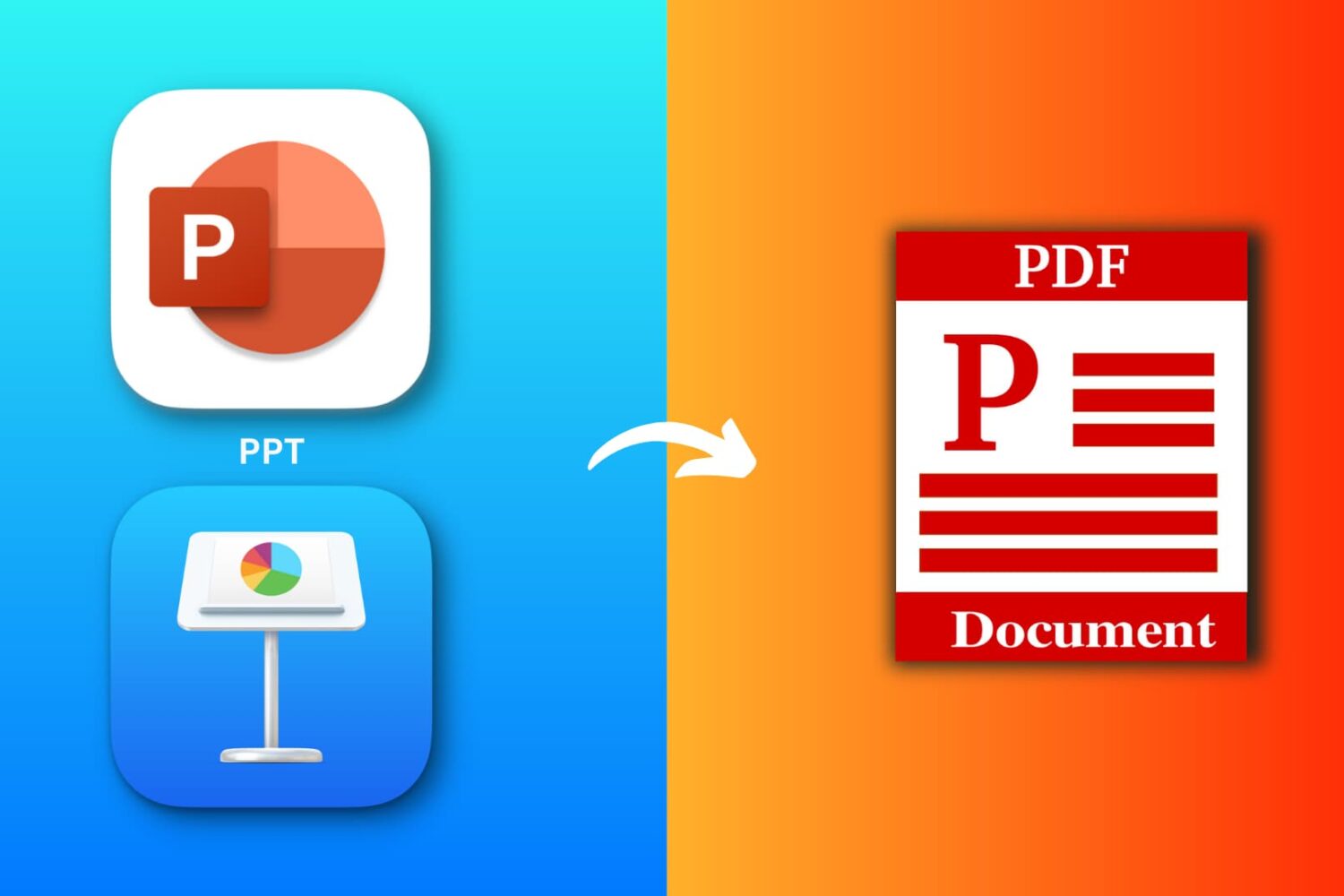
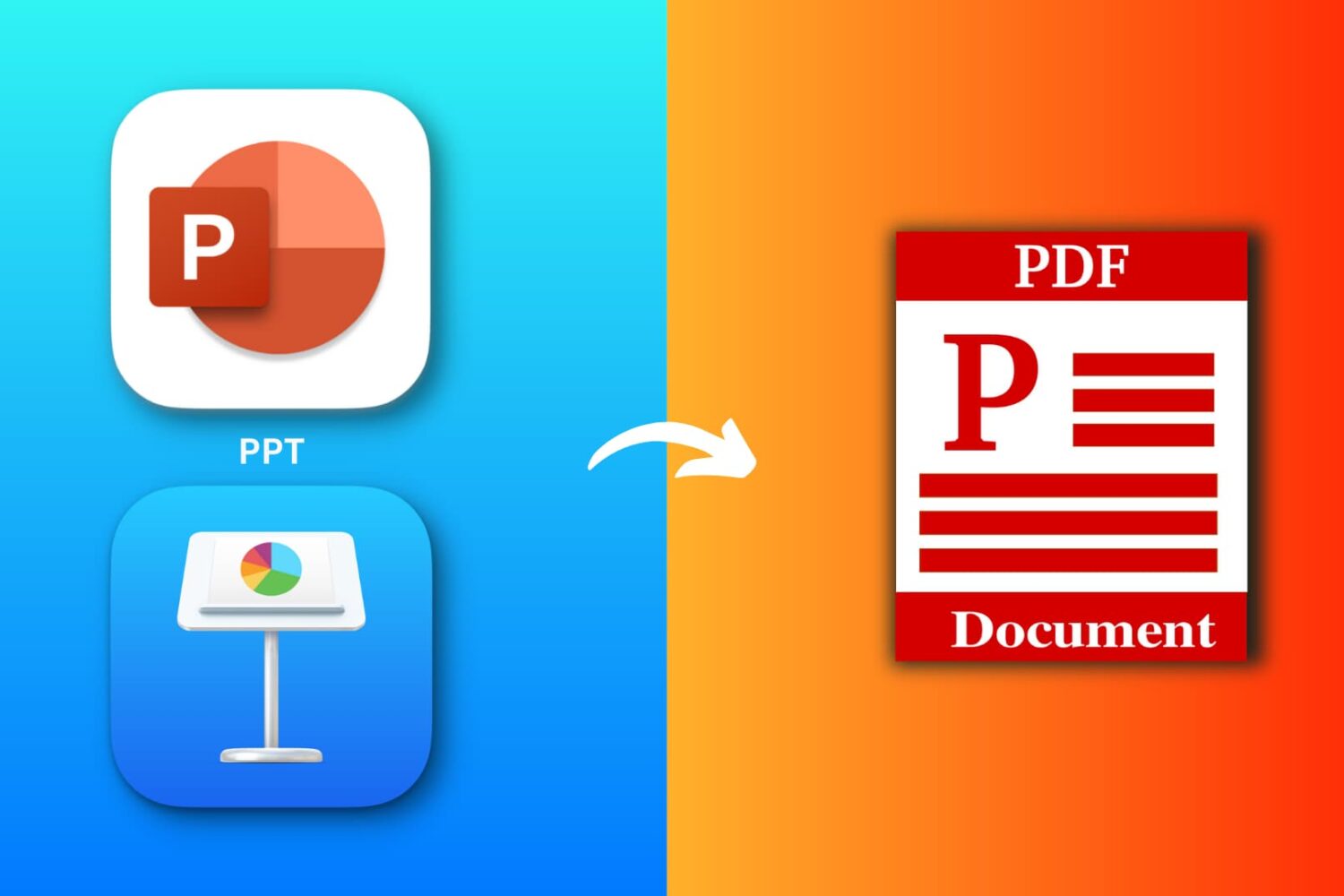
Looking to turn a PowerPoint presentation into a PDF? This tutorial will go over some free options to change an existing PPTX/PPT or Apple Keynote file into a PDF.

Microsoft has updated its Office for iPhone and iPad productivity suite with a few new nice-to-haves. For instance, you can now take advantage of side-by-side multitasking in Excel. Also, Word now supports richer mouse and trackpad interactions on your Magic Keyboard.
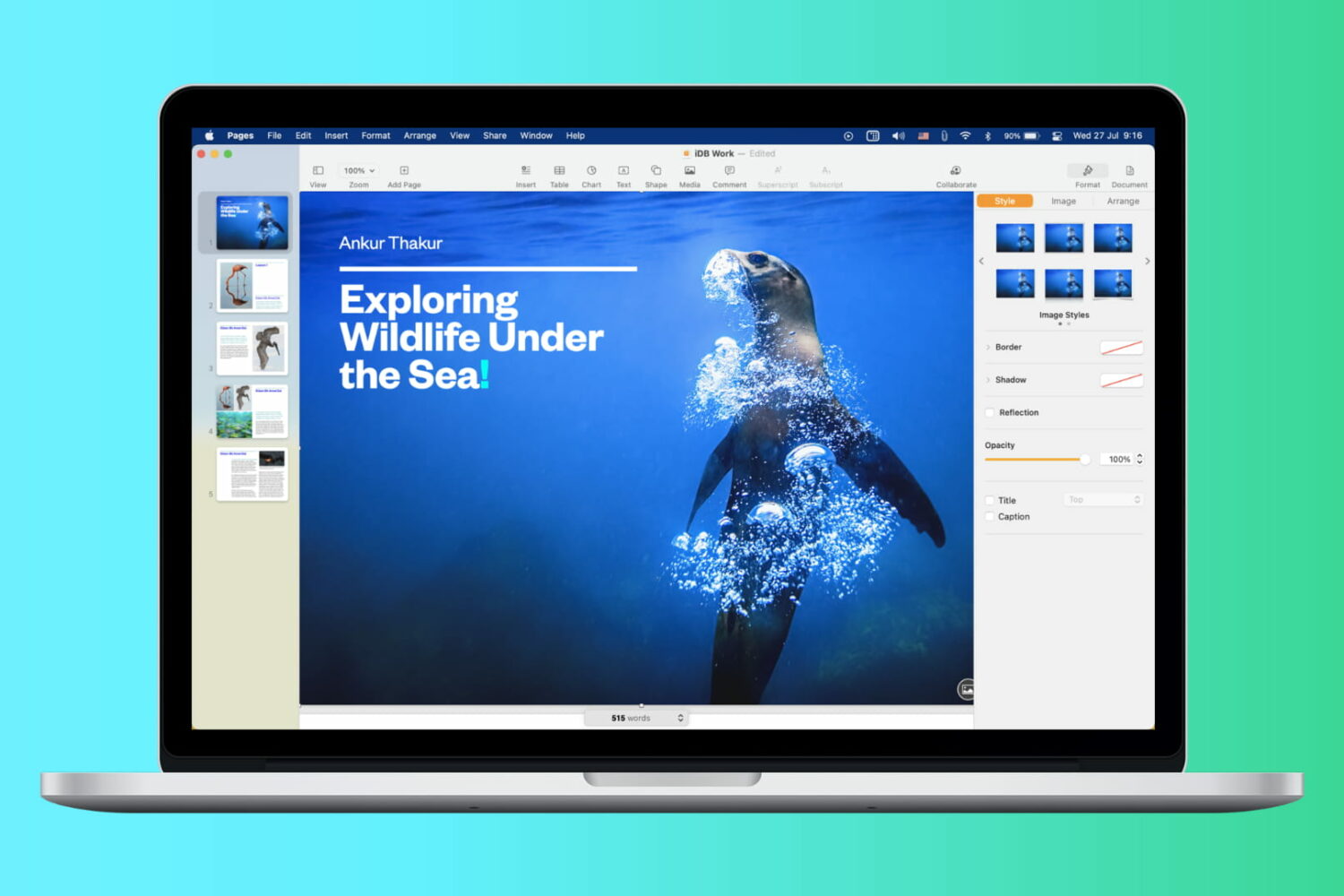
Have you ever received or downloaded a document that you wanted to grab an image from? It could be your company logo in a Pages document, a photo of a location in Word, or an instructional image in a Keynote or PowerPoint presentation.
For the most part, extracting a photo or image from Apple and Microsoft applications is universal, which is nice. Here, we’ll show you how to extract a photo or image from various document types.
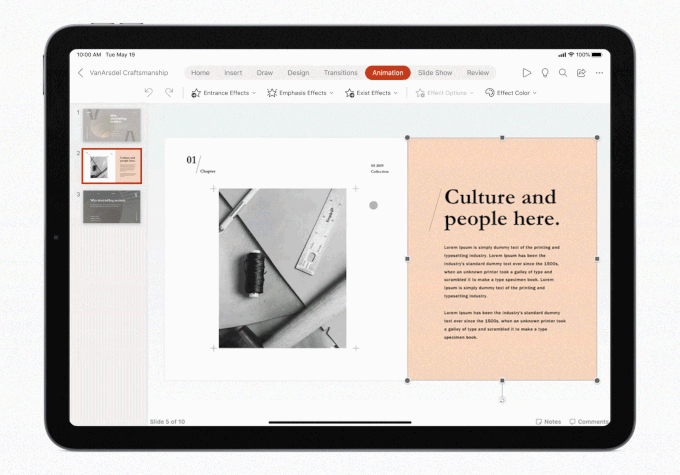
Not too long ago, Microsoft confirmed that it planned to rollout full trackpad support in iPadOS before the end of 2020 for Word, Excel, and PowerPoint. And the company has kept its word.

Along with keyboard shortcuts to do things faster in Microsoft Word and Excel, there are those you can use with PowerPoint on your Mac.
Whether putting together a slideshow or presenting one, these shortcuts for Microsoft PowerPoint certainly come in handy.
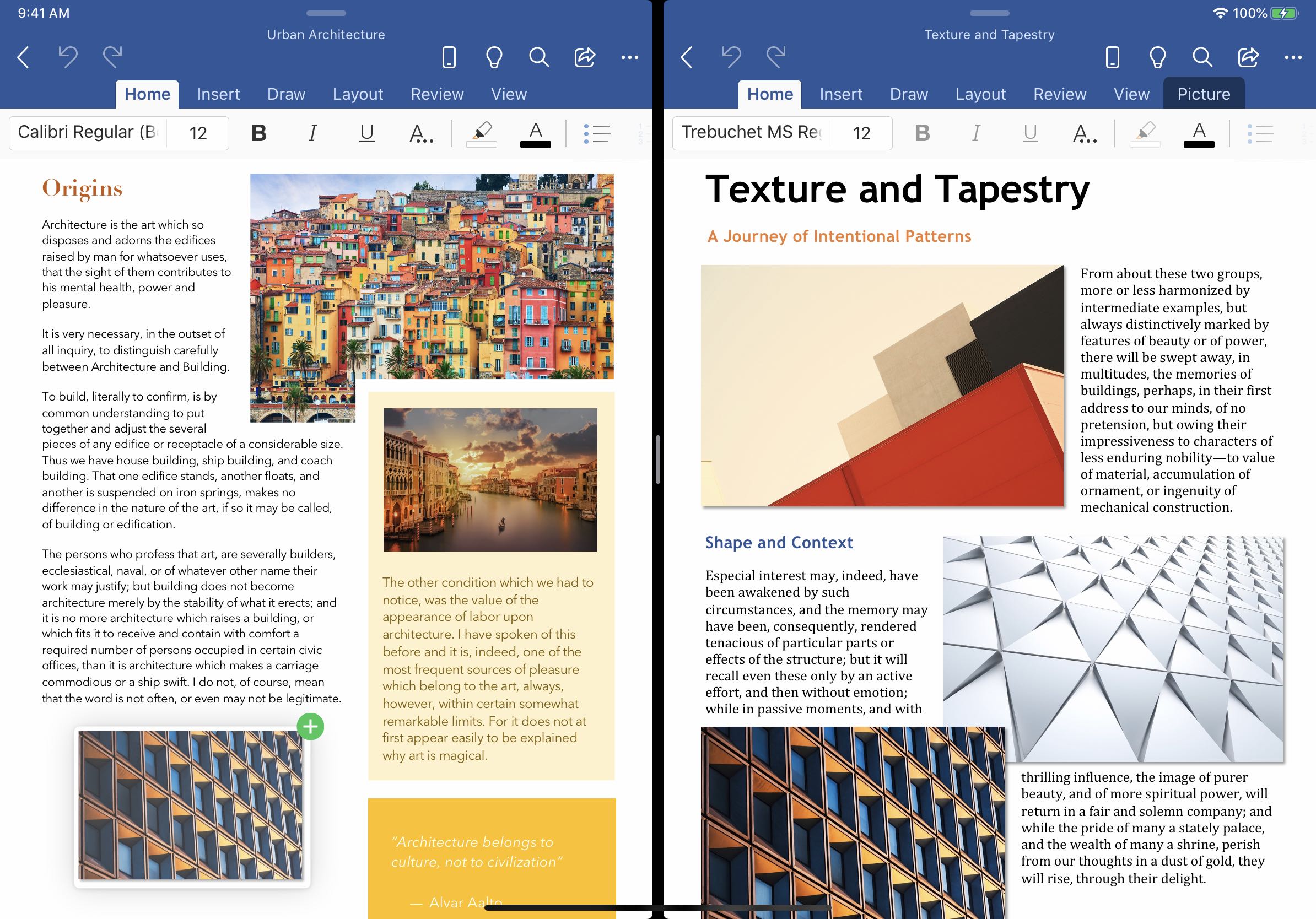
Microsoft is now testing iOS 13's ability to have apps run several windows of the same app on iPad with its own Word and PowerPoint software.
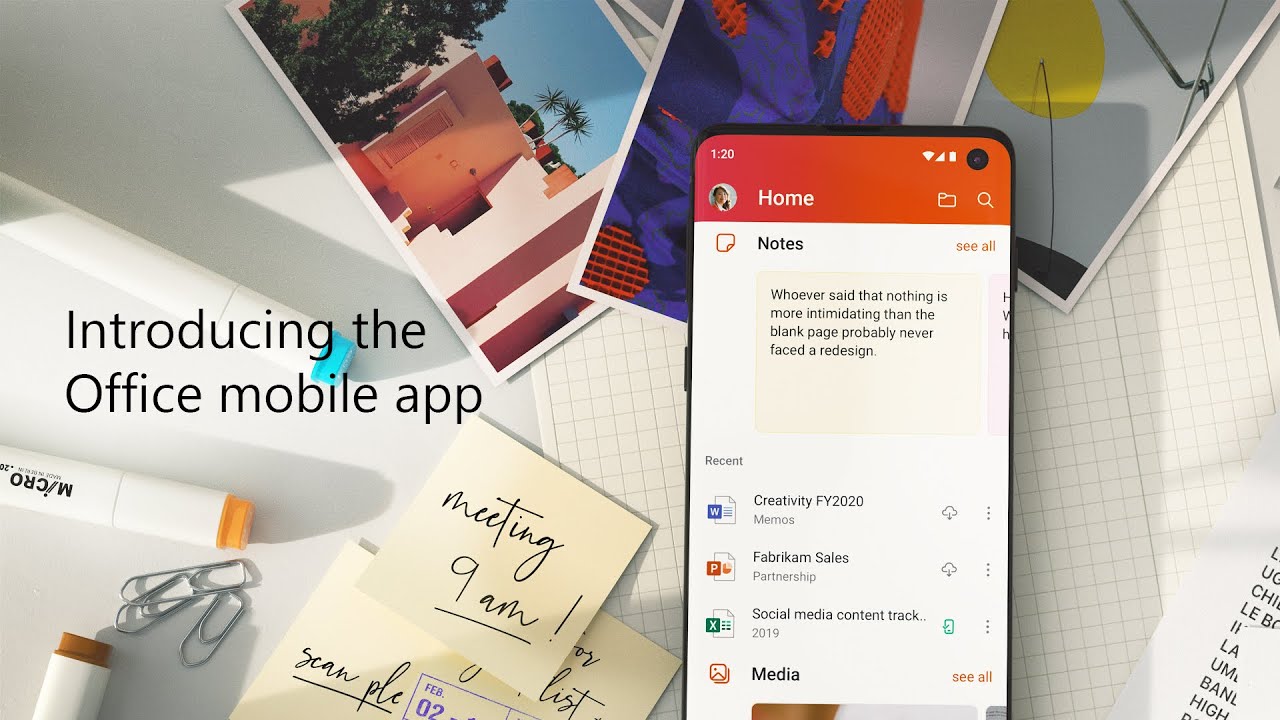
Back in November of last year, Microsoft began beta testing a new version of its Office app for iPhone, one that consolidates Word, Excel, and PowerPoint into one app experience.
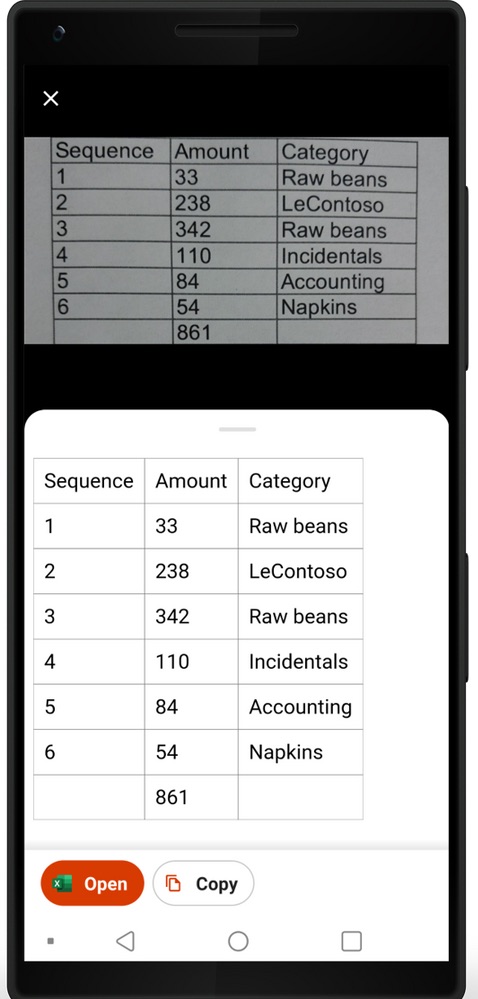
For years Microsoft has offered mobile versions of its Office productivity suite. Today the company launched a public preview of Office Mobile, a new consolidated app that combines the functionality of Microsoft Word, Excel, and PowerPoint into a single unified experience. The public preview is capped at 10,000 users, though, so you might want to enroll quickly if you want access.
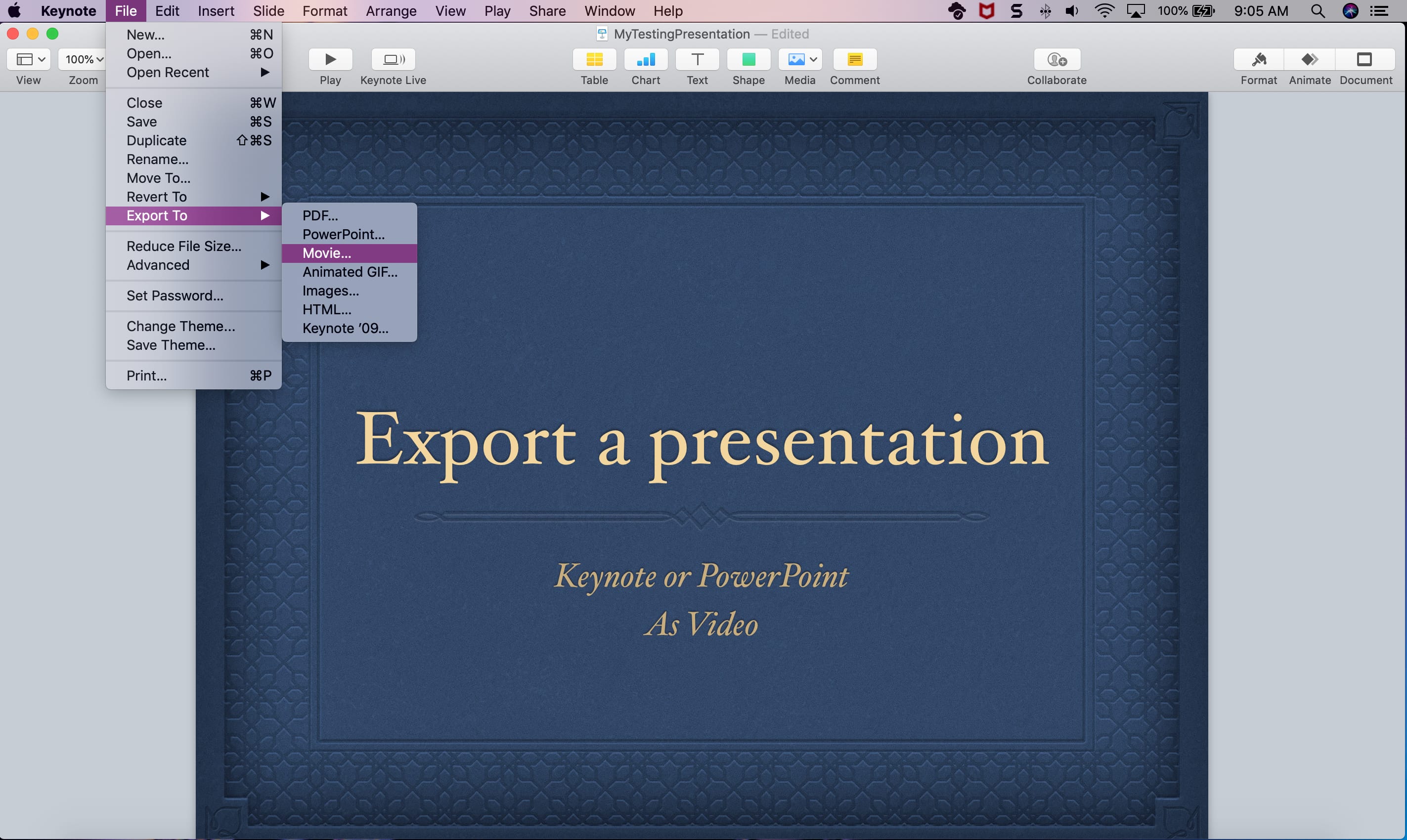
People create presentations in PowerPoint and Keynote for all sorts of reasons. You may have a slideshow to display your company’s products, business profile, class plan, or personal photos.
Once your presentation is complete, you might want to share it or have it displayed on a monitor without interacting with it. This is when turning your slideshow into a video or movie comes in handy.
For those situations, here’s how to export a presentation in Keynote or PowerPoint as a video on Mac.

Microsoft today refreshed its Word, Excel and PowerPoint productivity apps in Mac App Store with support for trackpad-based sketching.
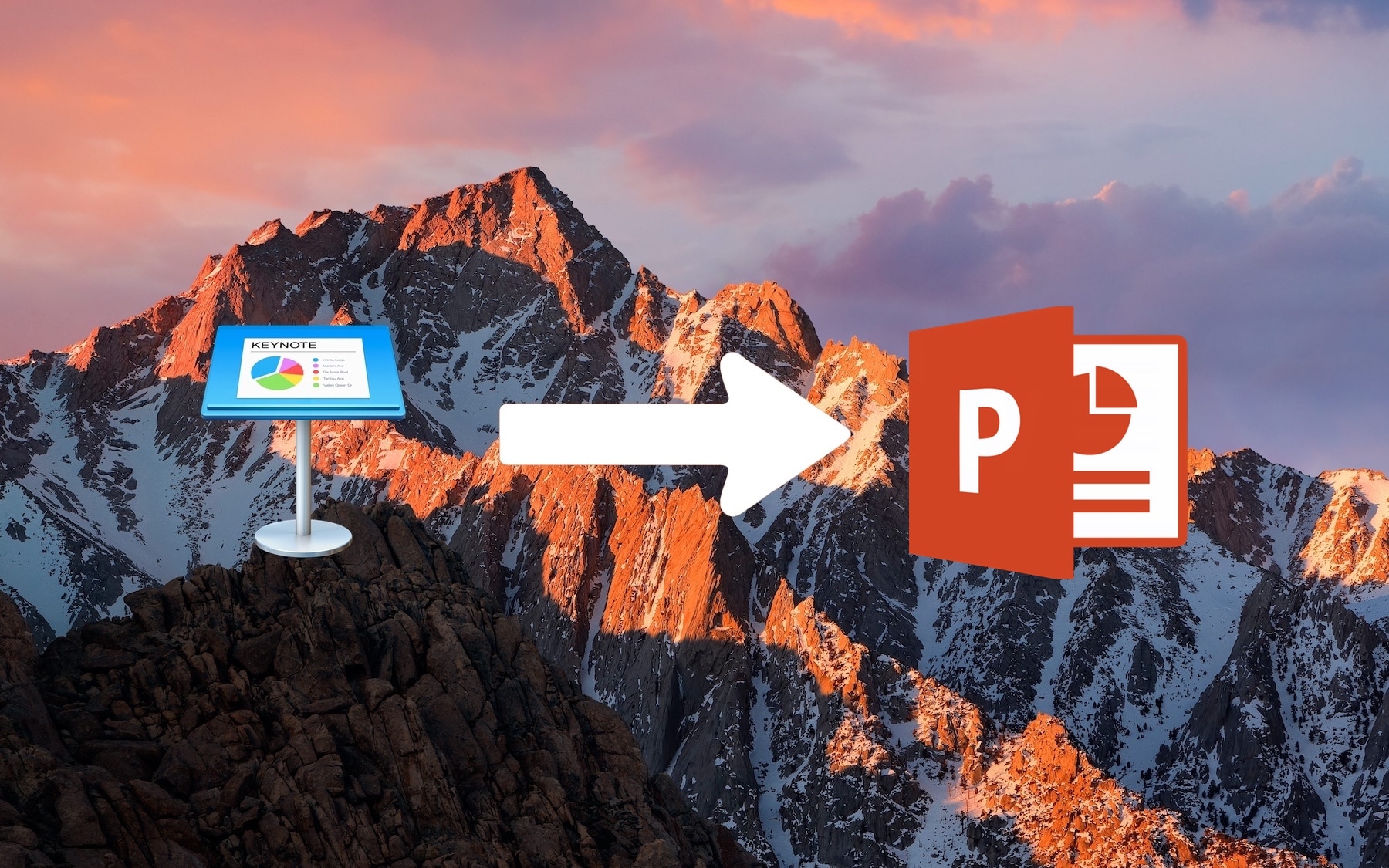
All Mac and iOS devices such as iPhone and iPad come with a suite of office applications pre-installed. This includes Keynote, a presentation software app very similar to PowerPoint, its Microsoft counterpart.
Keynote presentations can easily be viewed on any Apple hardware, but as an application exclusive to Apple platforms, there can be compatibility issues when wanting to share a Keynote document with a Windows user. To avoid these compatibility issues between Mac and Windows, one can save Keynote documents created on Mac as PowerPoint documents that will easily be viewable on Windows.
Microsoft today issued updates to its mobile Word, Excel and PowerPoint apps on the App Store, adding support for drawing with your finger on the iPhone. Back in January 2016, the Windows maker brought its inking tools to the iPad Pro with Apple Pencil support. With the latest update, iPhone owners can take advantage of the Draw tab to draw, highlight and annotate documents with their finger or a stylus.