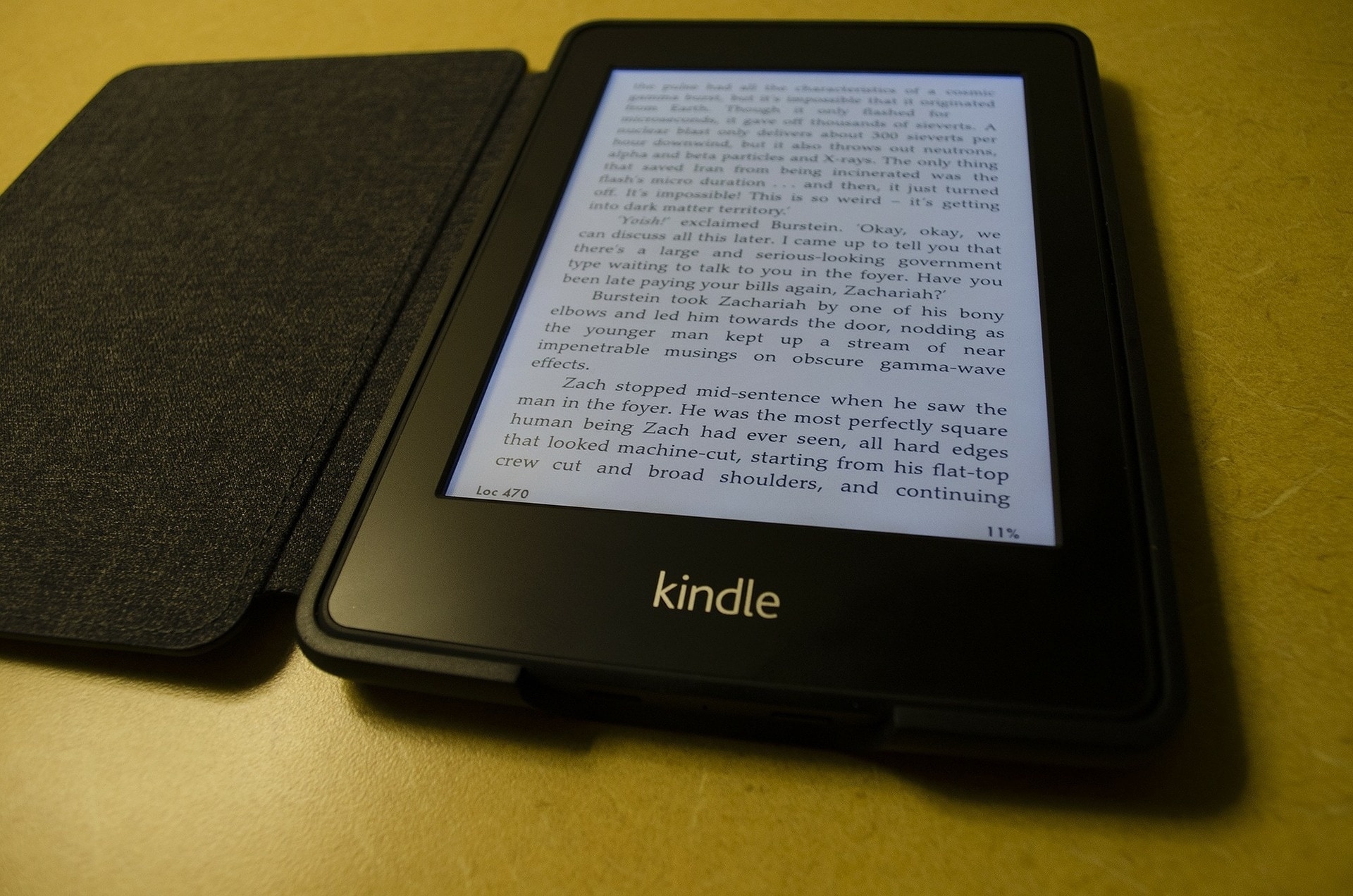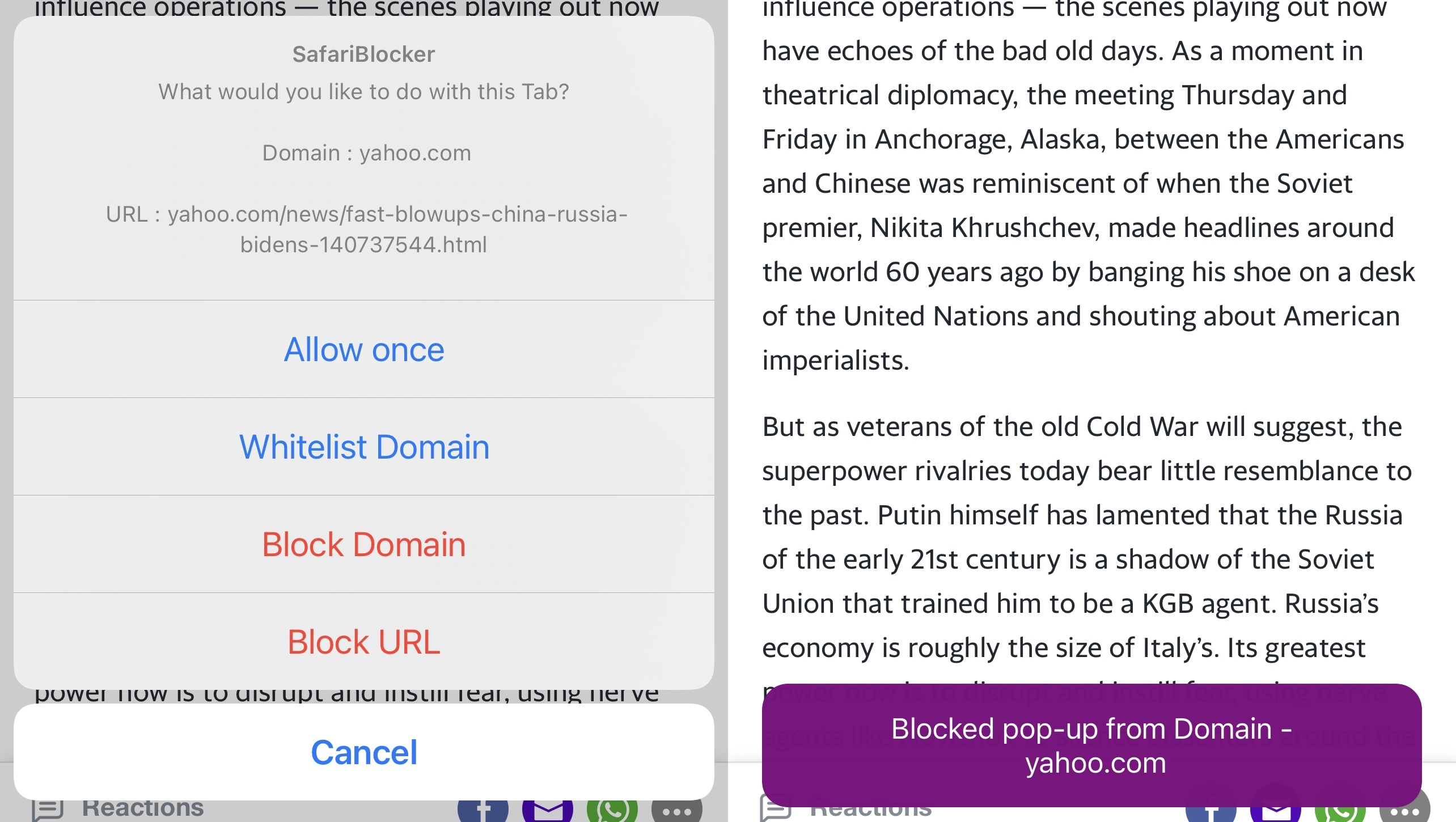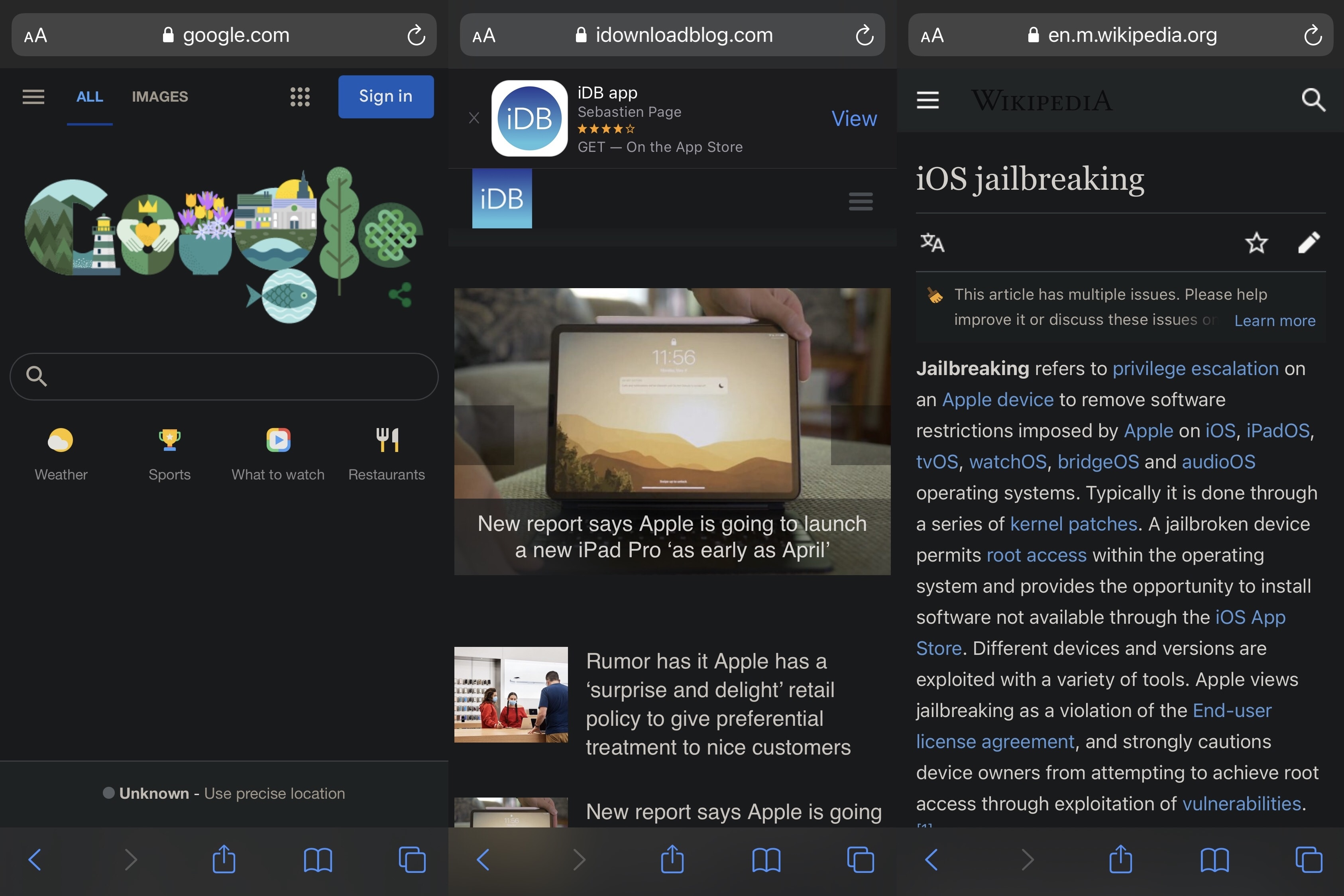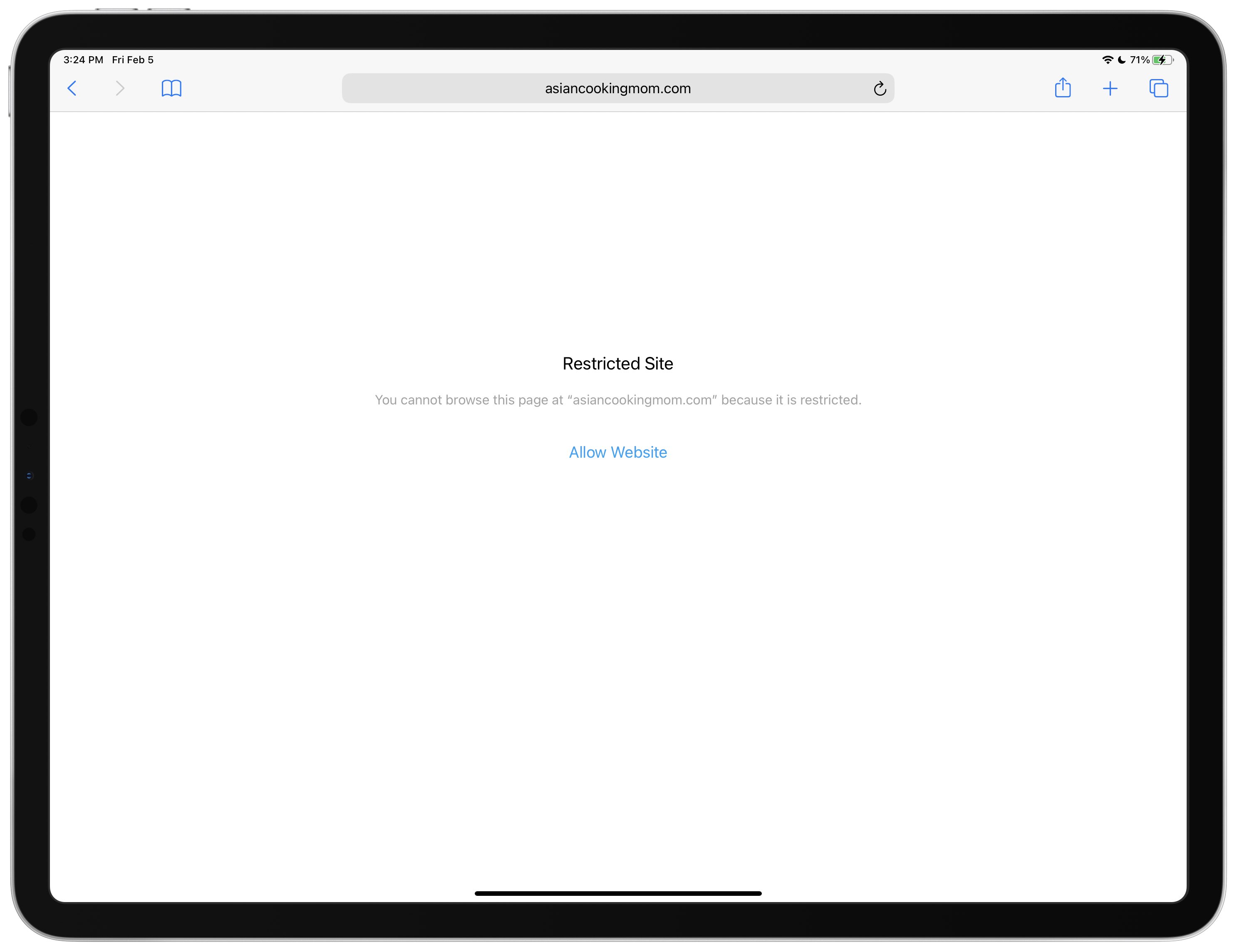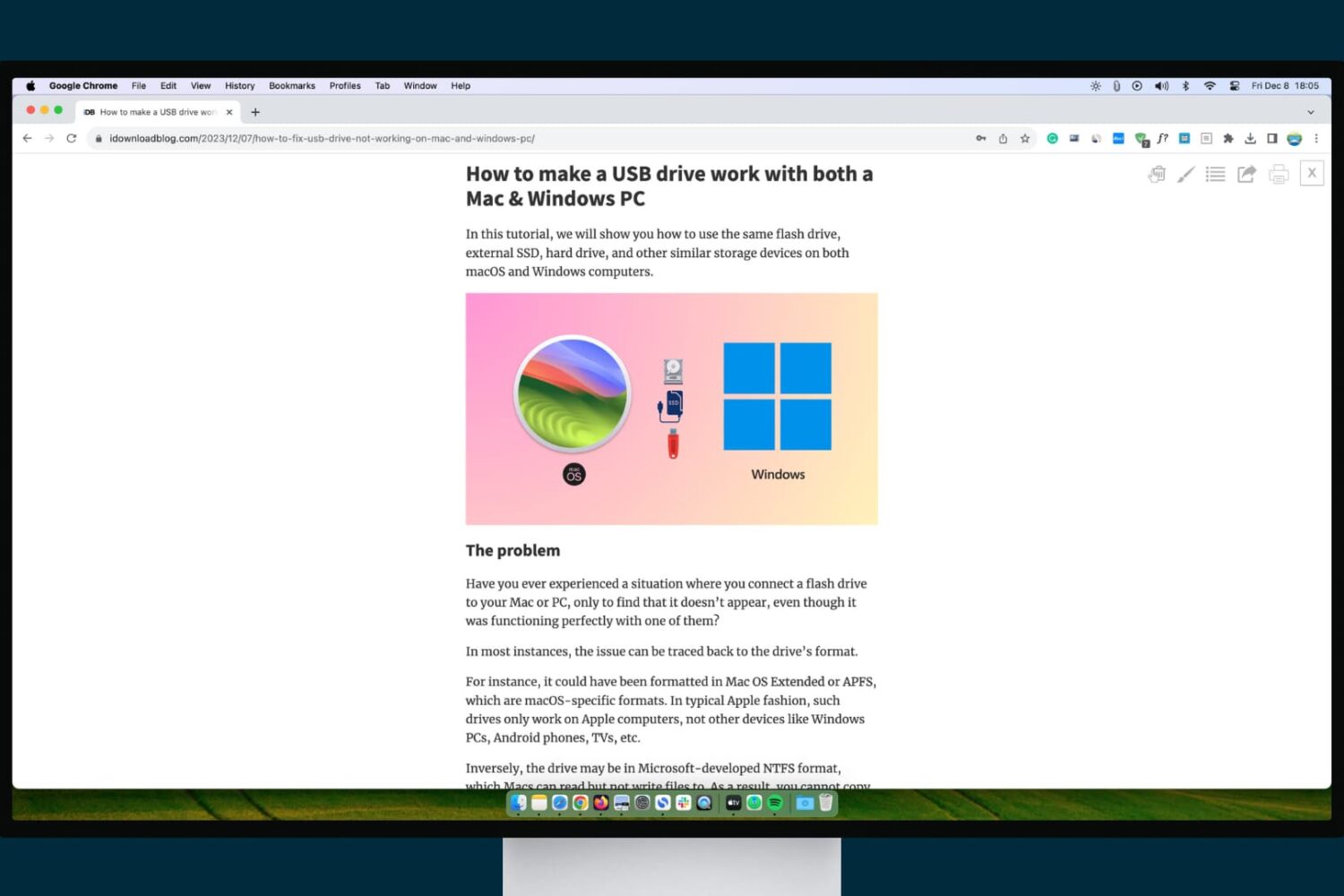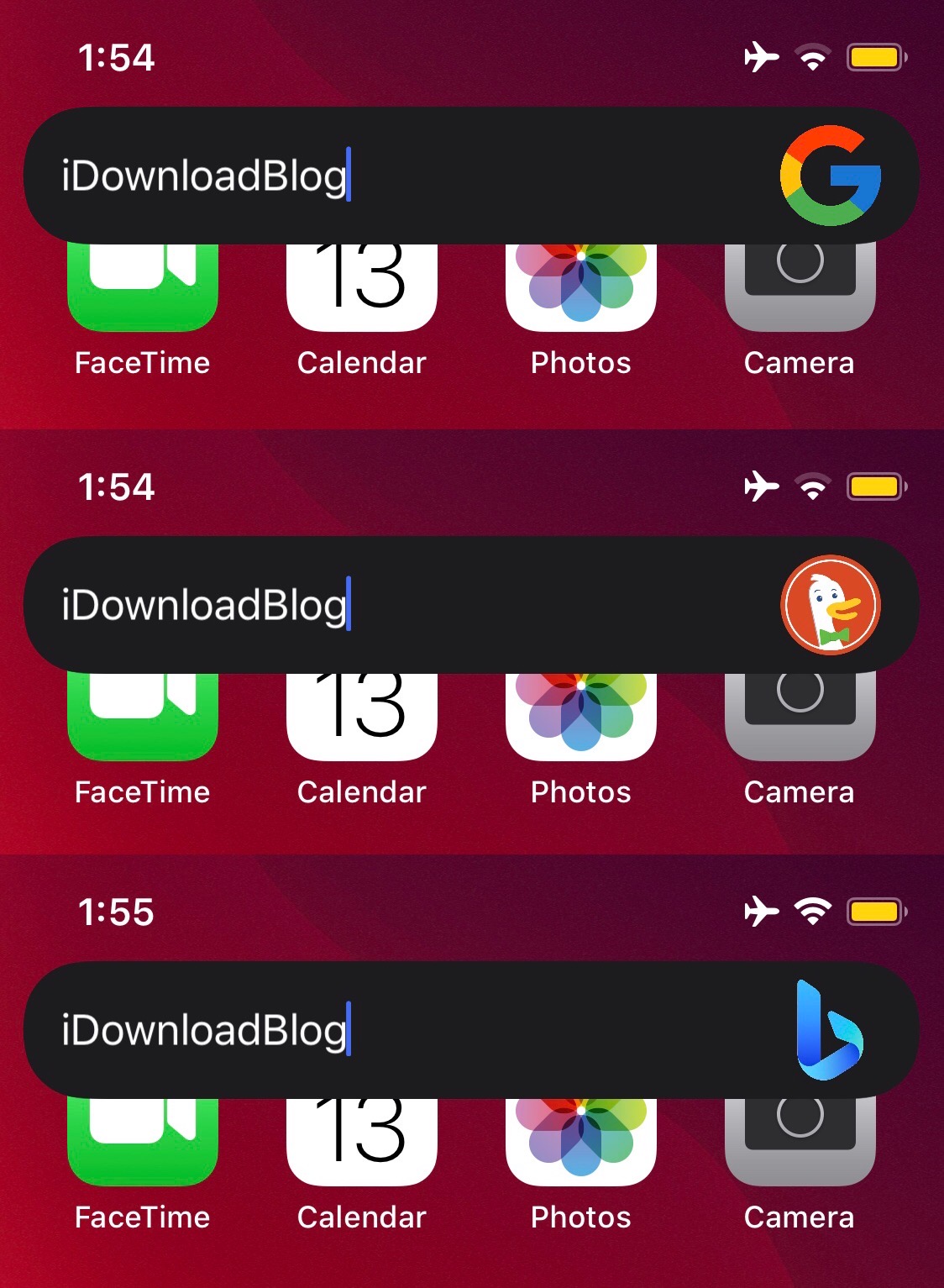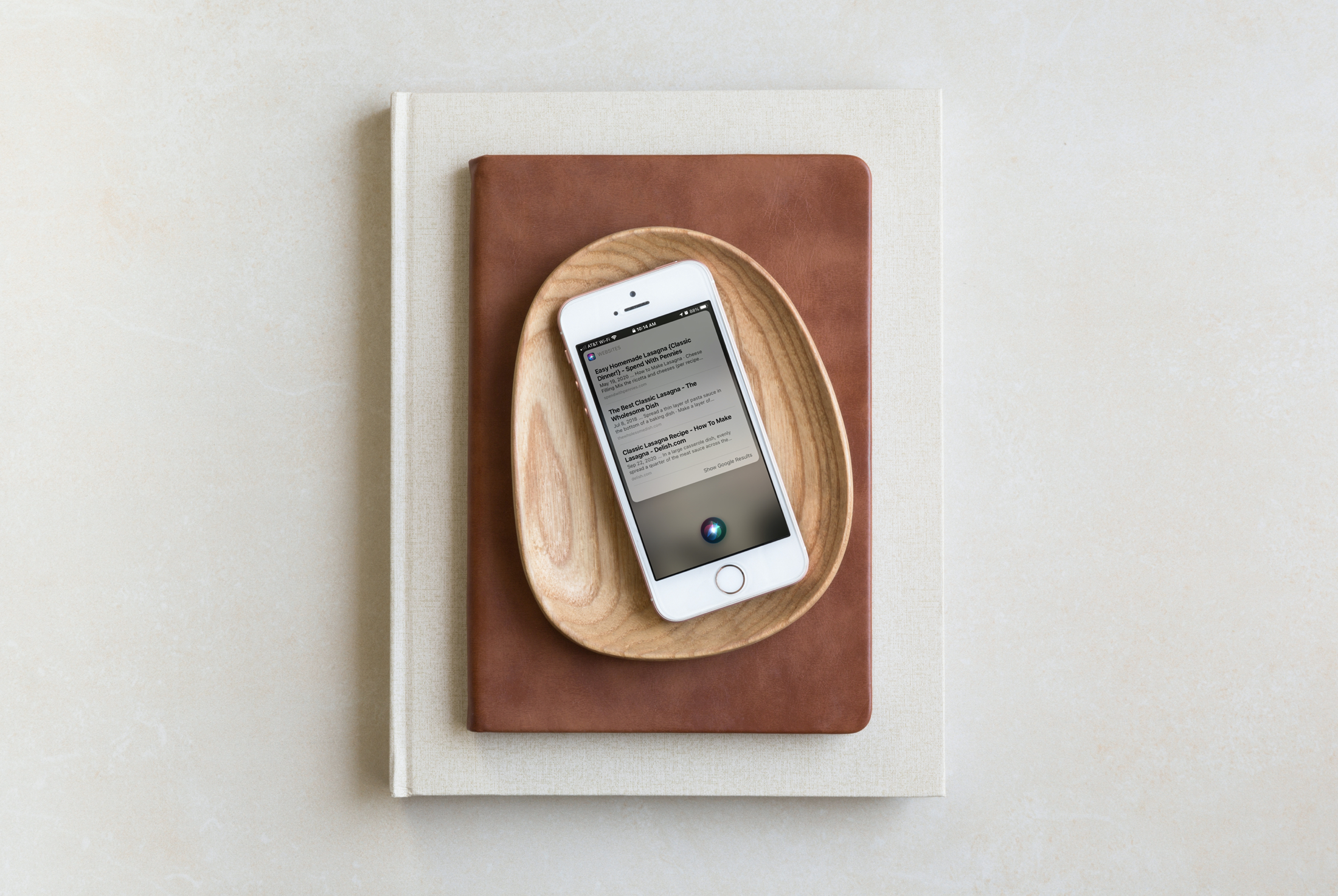If you just picked up your first Kindle and have been reading terrific books, we have several ways for you to get even more, for free.
You may not realize it, but there are plenty of free books out there if you know where to look. From perks you get with Amazon Prime to checking your local library online, you don’t have to spend a dime to enjoy reading on your Kindle.