iOS 14’s built-in web content blocker has been found to prevent searches that include the word “Asian,” including such phrases as “Asian food” and “Asian countries”. As a matter of fact, Safari has been found to block all websites that contain the word “asian” in the URL.
Steven Shen, a computer science student at Indiana’s Purdue University, was first to spotlight this issue publicly on Twitter because “nothing changed” when he filed feedback with Apple back in December 2019. Apple may do something about this after it’s been reported on.
This only happens if you turn on Settings → Screen Time → Content Restrictions → Limit Adult Websites, indicating a problem with iOS 14’s built-in adult filter.
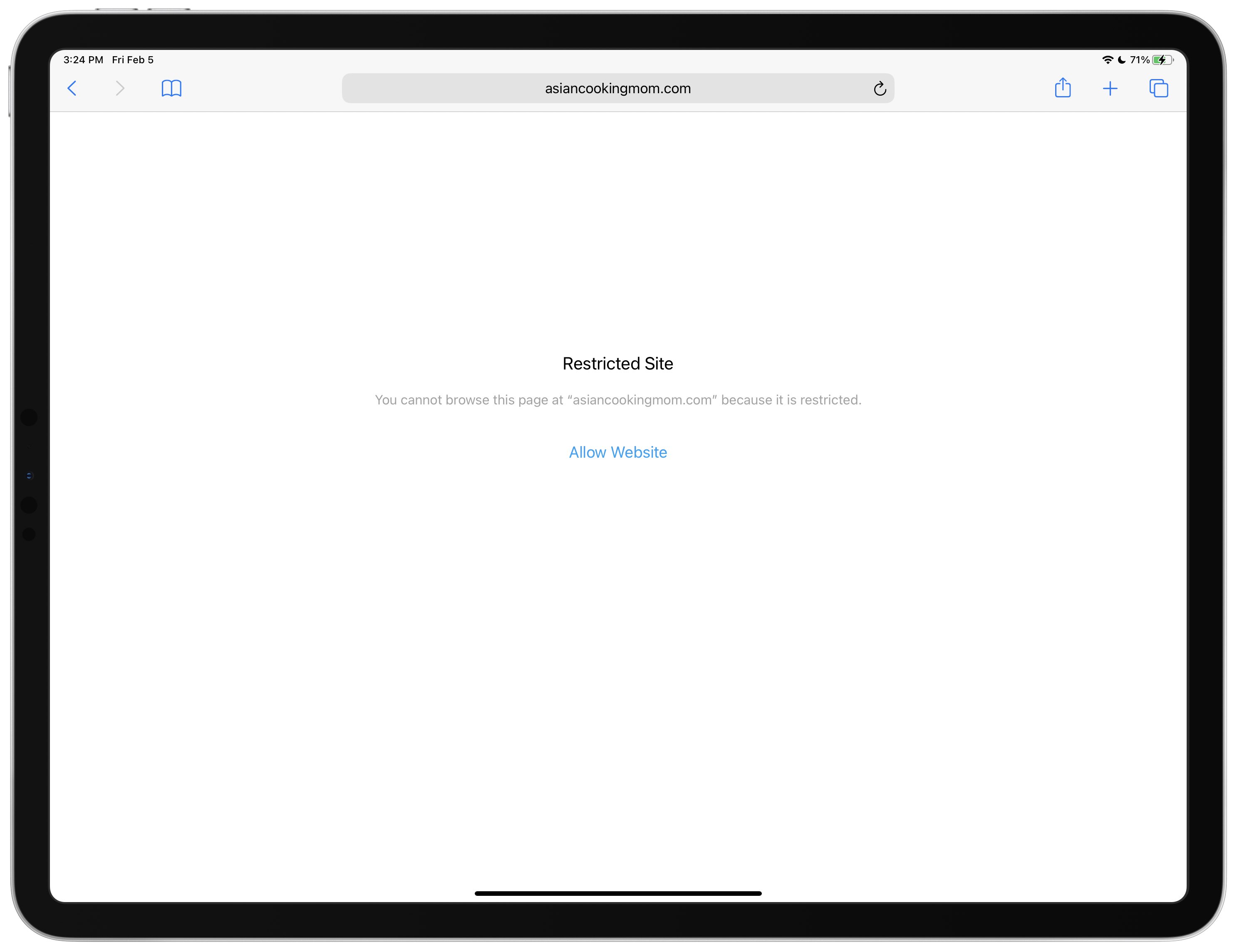
This is only happening on the iPhone and iPad. The adult content filter in Screen Time on the Mac, for example, shows correct search results for “Asian”. Unfortunately, Apple has never clarified how the web filter in iOS 14 decides which words to filter, it’s like a black box.
How can I try this myself?
It’s quite easy, all you need to do in order to replicate this odd behavior is enable Safari’s web content filter in your Screen Time settings in iOS 14 or iPadOS 14.
- Open the Settings app on your iOS device.
- Choose “Screen Time” from the root list.
- Select the option labeled “Content & Privacy Restrictions.”
- Slide the “Enable Content & Privacy Restrictions” switch to the ON position.
- Now choose “Content Restrictions” from the list.
- Touch “Web Content” in the list.
- Choose the option labeled “Limit Adult Websites.”
With the web filter turned on, launch Safari and perform a search for, say, “Asian food.” It’s unclear how widespread the issue is, meaning that not everyone may be able to replicate it.
Such an odd bug is almost certainly not a human error.
A stupid AI problem
A similar thing happened in 2017 when iOS suddenly started automatically turning the letter “i” into the weird string “→ A [?]” as the user was typing away, which turned out to be a machine learning problem. Whether or not this most recent bug can be chalked up Apple’s artificial intelligence running amok remains to be seen.
But this doesn’t look good for Apple. Although the company certainly isn’t doing this on purpose, the whole thing is a PR disaster waiting to happen. Apple better put out an emergency fix to squish the bug. But if this is a feature, Apple will have a lot of explaining to do.
As we said, this is unlikely to be a human error because there are no such blocks for searches that include other racial descriptors.
Shen himself acknowledges as much in an interview with The Independent, saying that you’d be hard-pressed to think that a programmer at Apple intentionally hard-coded this. This is almost certainly the result of an AI error, he explained, “similar to how facial recognition has trouble working on people with darker skin tones.”