Learn how to use the Tab Groups feature in Google Chrome on Mac to keep your open browser tabs organized and increase your productivity.
Web
How to refresh website favicons in Safari on Mac
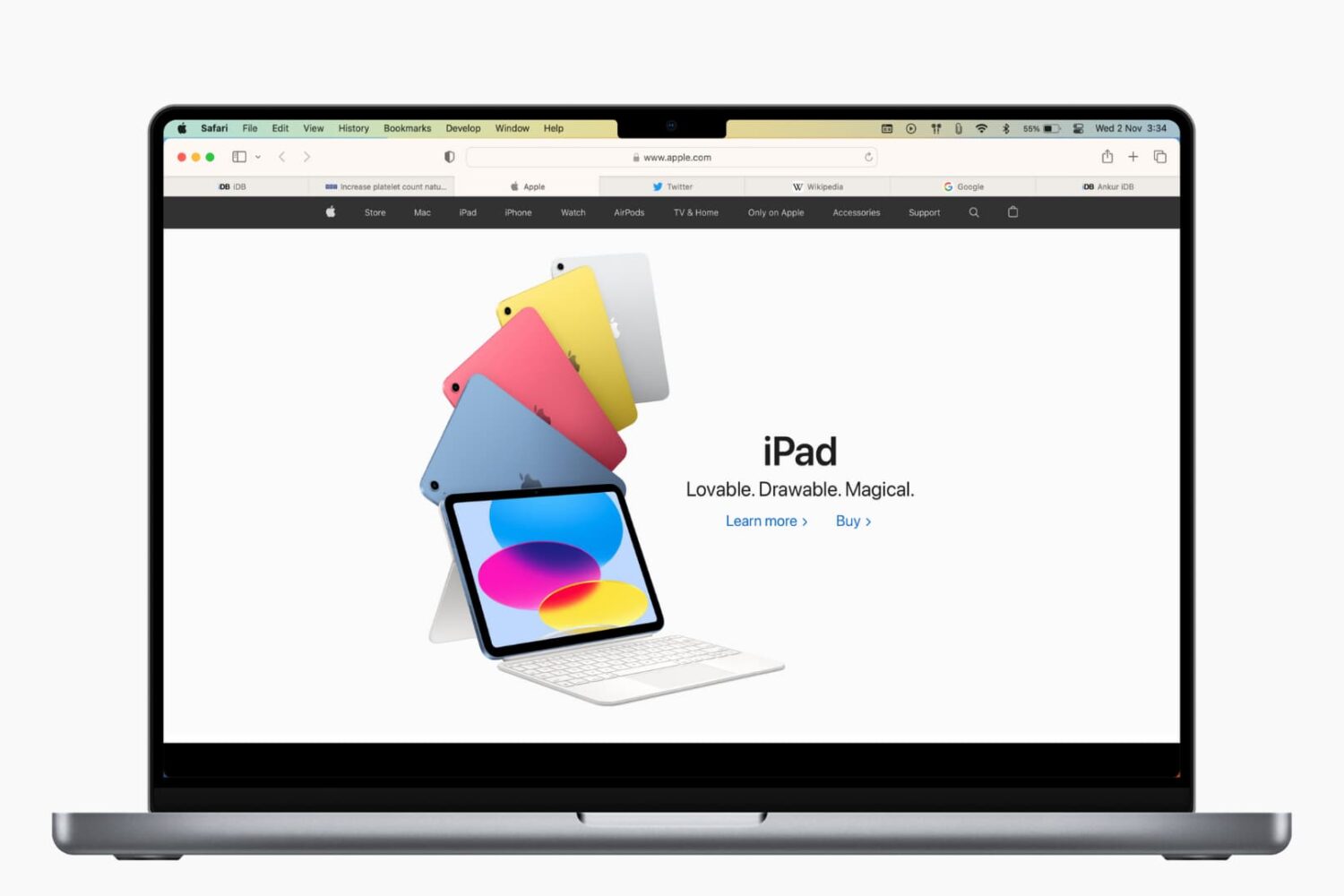
Are some website icons missing or showing incorrectly in Safari? Learn how to refresh Safari favicons on your Mac to force the browser to fetch the new icons and display everything correctly.
Web-based Parcility jailbreak repository browser officially launches to the public

Repository fragmentation is a growing problem in today’s jailbreak community, especially if you’re a jailbreaker and you’re trying to keep up with all the latest tweak and extension releases from various sources. After Saurik closed the Cydia Store back in 2018, jailbreak tweak developers began flocking to one of the three major repository giants that still support paid packages. Otherwise, they opt to provide their own repositories to host their packages on.
Package managers like Cydia, Installer, Sileo, or Zebra can make it easier to peruse jailbreak repositories, but when using a computer or a non-jailbroken device, you might find yourself visiting a particular repository’s website to learn more about the packages it hosts. We teased a web-based utility dubbed Parcility a few days ago that intended to coalesce information from various repositories into one place, and we’re excited to share that it’s officially available to the public starting today.
Parcility is an upcoming website & API for browsing jailbreak repositories

In most scenarios, someone with the desire to view jailbreak apps and tweaks would need to fire up their jailbroken device and launch a package manager such as Cydia, Installer, Sileo, or Zebra to do so. Sometimes, however, you might fancy searching for specific packages hosted on your favorite repositories even when your jailbroken device isn’t in reach, and this poses unique challenges in and of itself.
An upcoming website and API dubbed Parcility will strive to make all of this information readily available from virtually any web browser, whether you’re using a personal computer or a non-jailbroken device to browse jailbreak-centric repositories. Citing the concept’s release post on /r/jailbreak, Parcility will index more than 600 individual repositories, and this equates to a whole lot of browsing power.
How to view the website Privacy Report in Safari
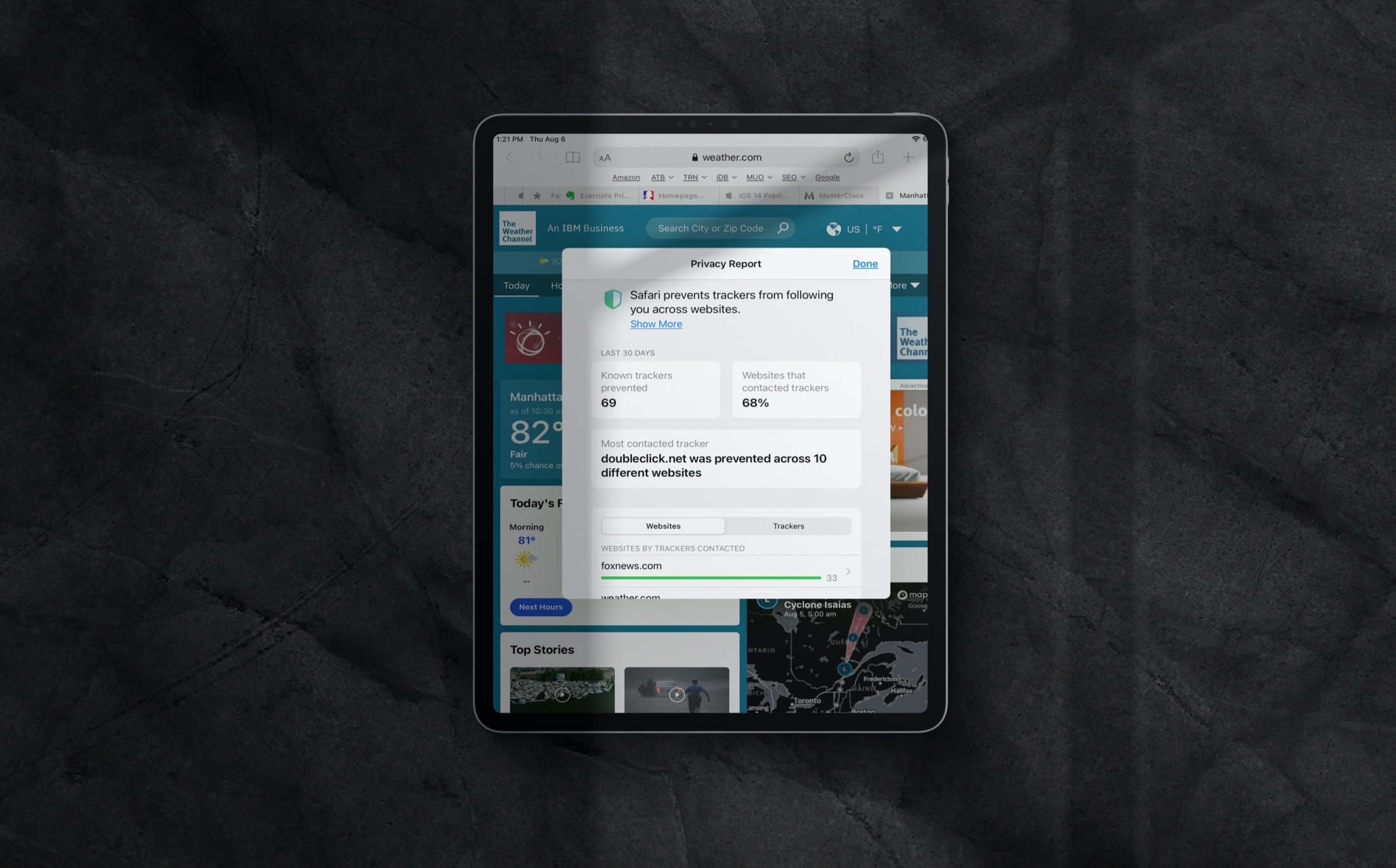
Learn how to review the Privacy Report in Safari on iPhone, iPad, and Mac to find out which sites track your activity when browsing the web.
How to quickly open apps and websites using Spotlight Search on iPhone and iPad

Learn about a couple of simple Spotlight Search tips to open apps and websites in an instant on your iPhone or iPad.
Tabsa13 gives jailbroken iPhones iPad-like tabbed web browsing
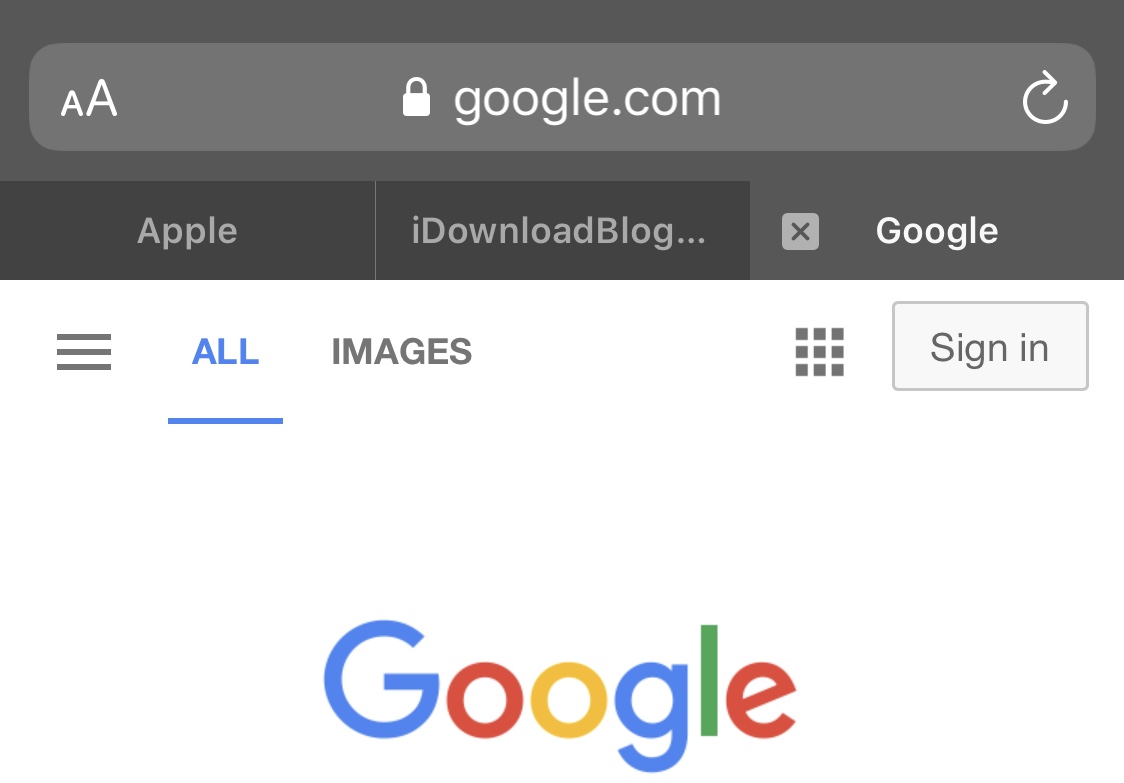
One of the things I love most about web browsing on my iPad is that Safari supports a tabbed browsing experience. I’ve wanted Apple to implement this very functionality for iPhone for years, but instead, we get a gimped card switcher-style web browsing experience that makes it more cumbersome to switch between websites on the fly.
If, like me, you wish the iPhone had an iPad-style tabbed web browsing experience, then there’s no doubt in our minds that you’re going to enjoy a newly released and free jailbreak tweak dubbed Tabsa13 by iOS developer Kevin Muller as it brings this very functionality to jailbroken iPhones everywhere.
Jailbreaks.app is a new signing service for jailbreakers without computers
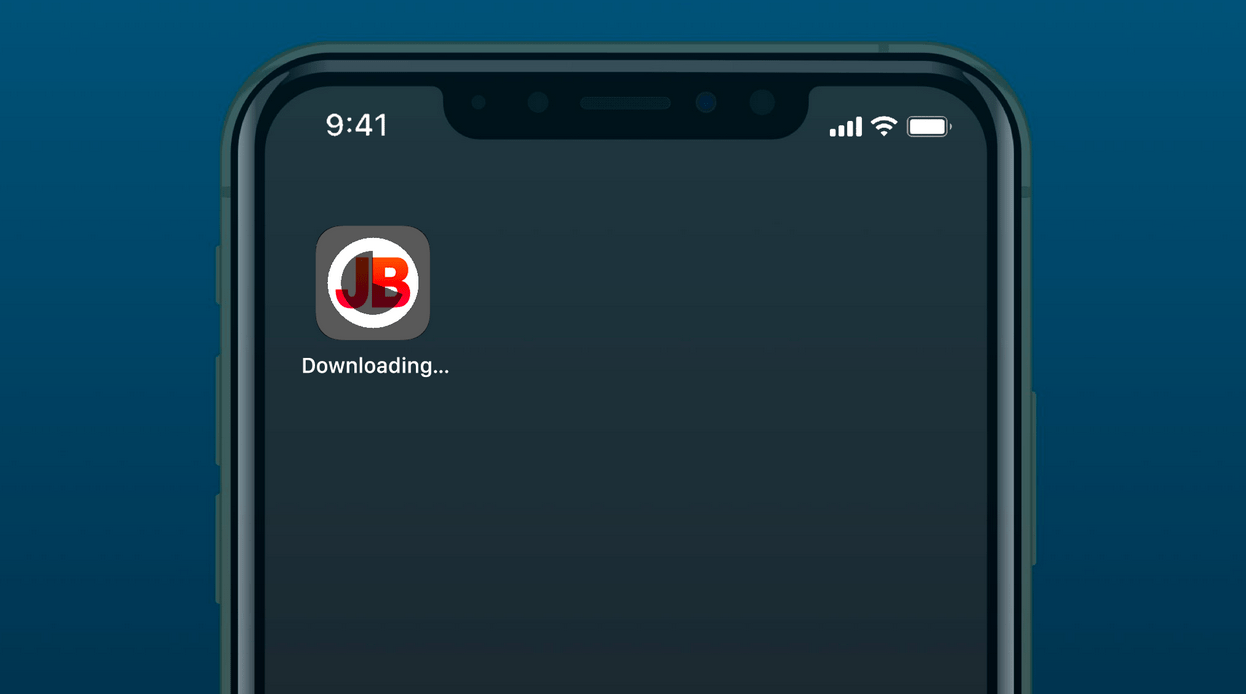
Unless you’re using the checkra1n jailbreak tool, you’ll find that most other jailbreaks require you to side load a special app and deploy it to get your handset into a jailbroken state. Most jailbreakers use AltStore to accomplish this task nowadays, but signing services are another option if you aren’t fortunate enough to have a computer at your disposal.
Joining the party is a brand-new signing service dubbed Jailbreaks.app, which just launched Thursday afternoon. The platform, developed by iCraze and designed by CaspD3V, can be accessed via the native Safari web browser on any iPhone or iPad to download and deploy compatible jailbreak tool(s).
NotiPing alerts jailbreakers when a designated website goes offline
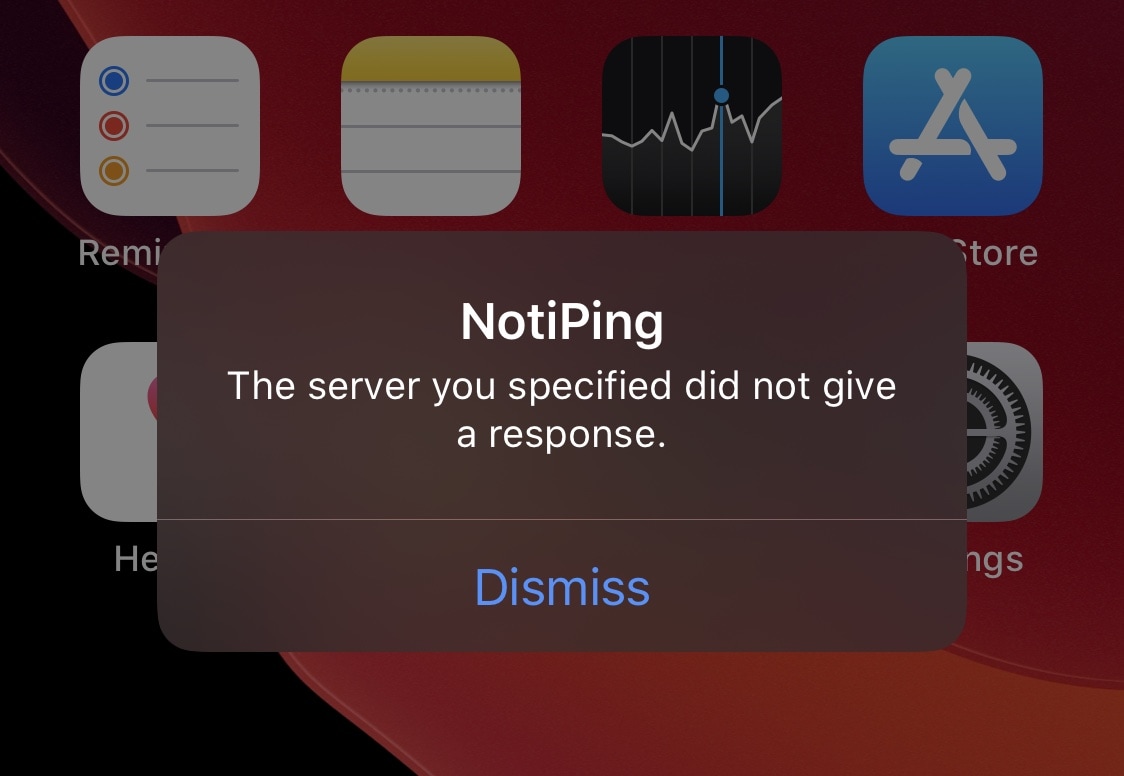
If you spend a lot of time on certain websites, you may happen upon instances where some of those go offline temporarily either because of a small server blip, intentional maintenance, or other circumstances. I often find myself using online utilities like DownDetector to determine whether a site isn’t responding or if it’s my own internet connection, but it sure would be nice to get the heads up that a site was down before I tried to use it.
That’s the idea behind a newly released and free jailbreak tweak dubbed NotiPing by iOS developer ItHertzSoGood. Just as the tweak’s name implies, NotiPing sends occasional pings to a server of your choice and then provides you with a notification if or when that server goes offline for any reason. An example of the aforementioned notification is depicted in the screenshot above.
How to create a link to an email in Spark on Mac, iPhone and iPad
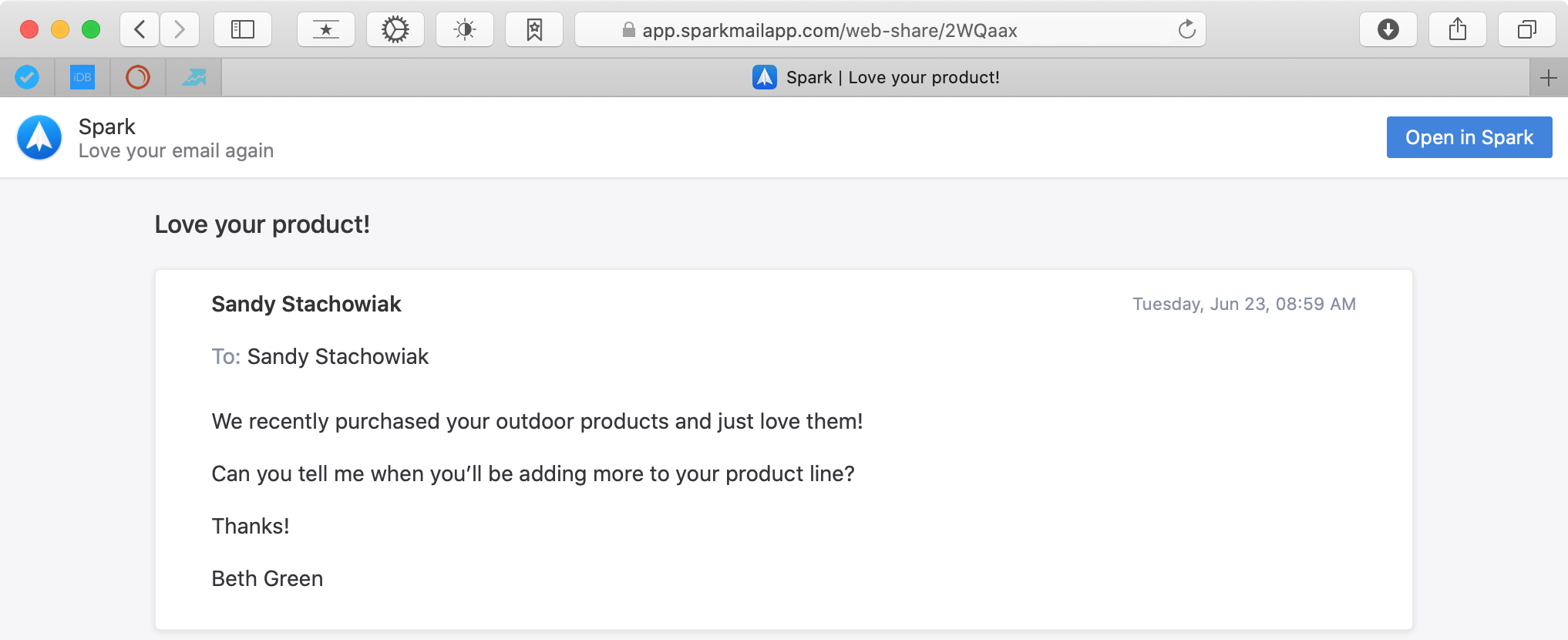
Have you ever wanted to share an email with someone but didn’t necessarily want to forward it to them? Or maybe you wanted to use an email with nice feedback from a client or customer in one of your documents or presentations?
There are situations like these, along with more, when a link to an email that you can share with others comes in handy. If you use Spark for your email communications, you have access to this convenient feature.
Here’s how to create a link to an email Spark on Mac, iPhone, and iPad.
How to add and remove links in Notes on iPhone, iPad and Mac

Notes is a terrific app for doing exactly what the name implies. And whether you use Notes for work, school, or personal items, there’s bound to be a time when you want to include a link. By adding a link in a note, you can simply tap or click it and go right to the site or page without copying and pasting the URL.
You can add links to Notes in a few different ways on iPhone, iPad, and Mac, as shown in this guide.
How to get a direct link to any text on a webpage in Chrome
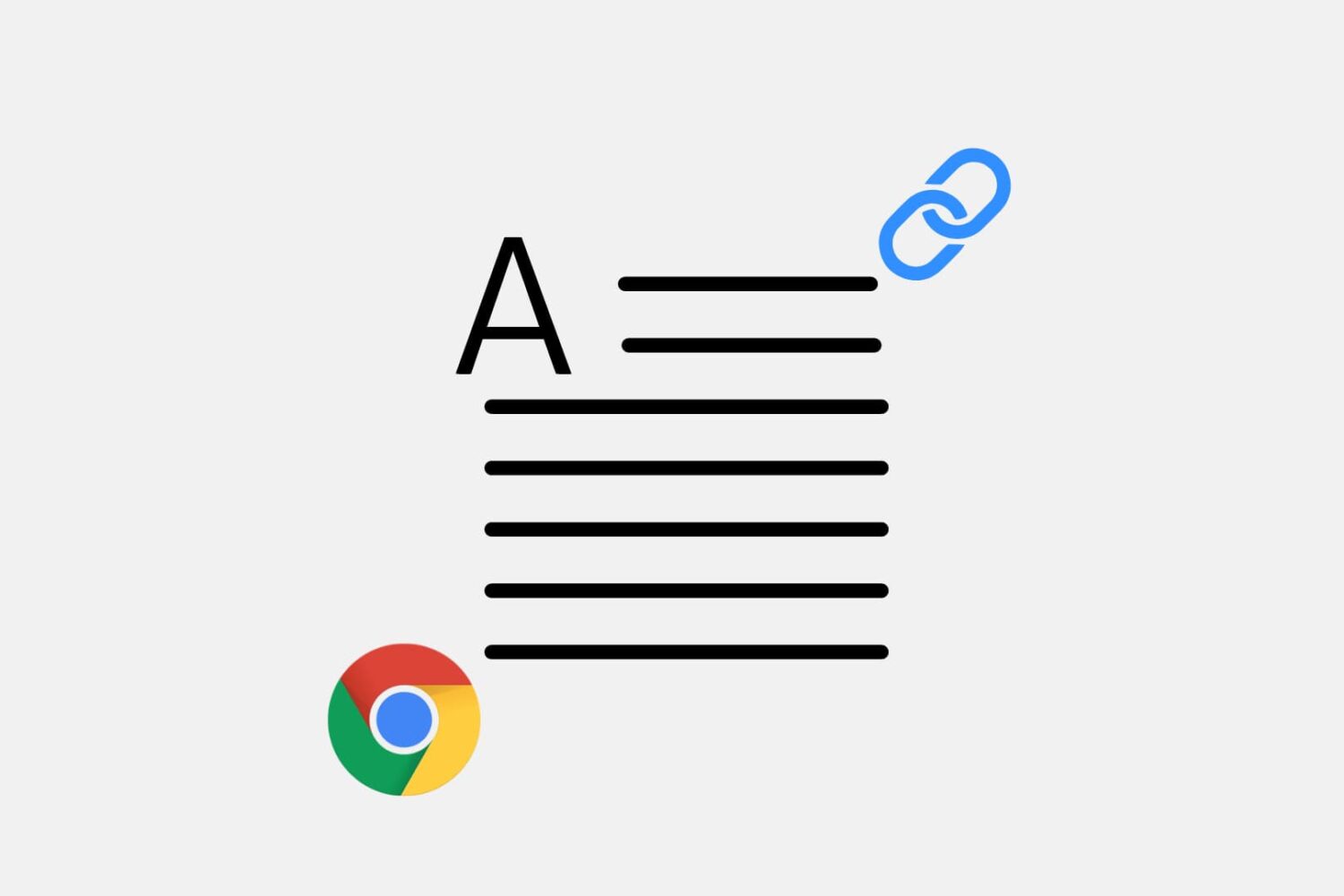
Are you a Chrome user looking for an easy way to link to text on a webpage? Check out this cool extension that lets you do exactly that.