Split View multitasking and Slide Over on the iPad are both great, when they work. Unfortunately, Apple limits this functionality to certain apps, such as Settings. That said, wouldn’t it be just wonderful if this helpful functionality extended to all apps instead of a select few chosen by Apple?
Split View
How to use Split View on iPad and use two apps side-by-side
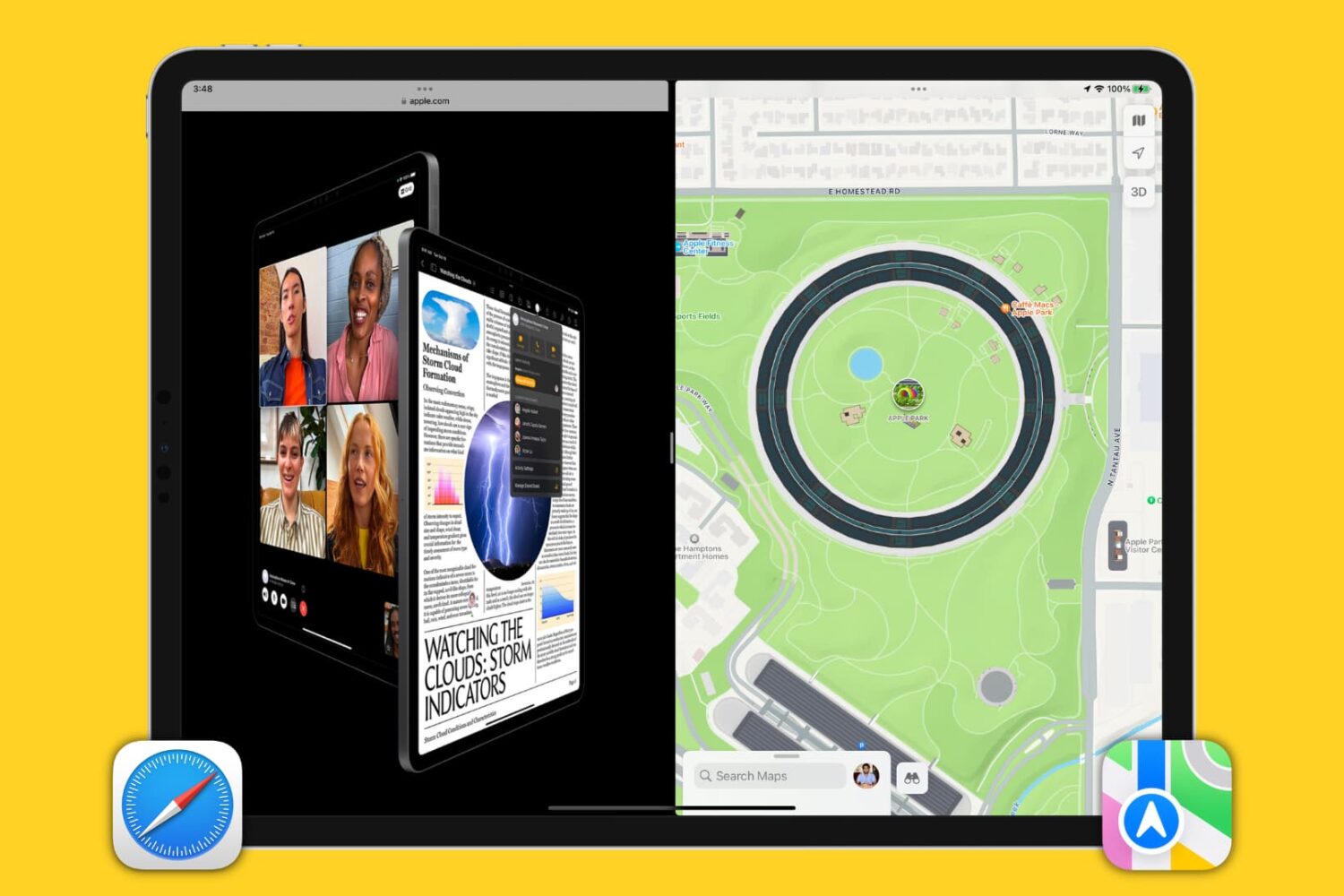
With Split View, you can divide your iPad display and have two apps or windows side-by-side at the same time on the screen.
In this tutorial, we'll show you how to enter, use, and exit Split View on your iPad mini, iPad Air, or iPad Pro running recent versions of iPadOS.
iPadOS 15 makes big changes to multitasking
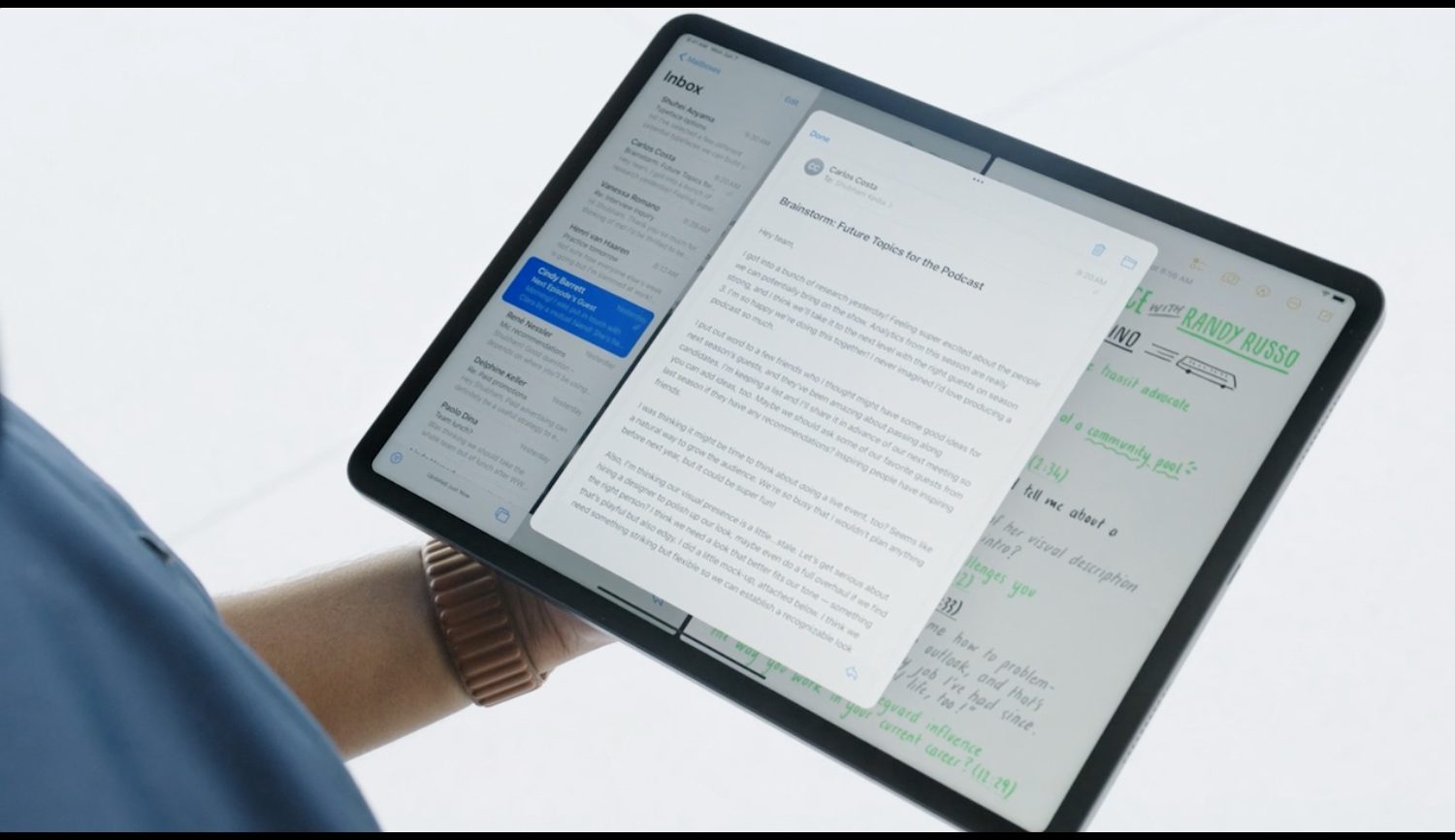
With iPadOS 15, the tablet experience is getting a big boost.
Excel updated with Split View multitasking, Word now supports trackpad and mouse

Microsoft has updated its Office for iPhone and iPad productivity suite with a few new nice-to-haves. For instance, you can now take advantage of side-by-side multitasking in Excel. Also, Word now supports richer mouse and trackpad interactions on your Magic Keyboard.
5 years later, Gmail for iPad eventually gets updated with Split View multitasking
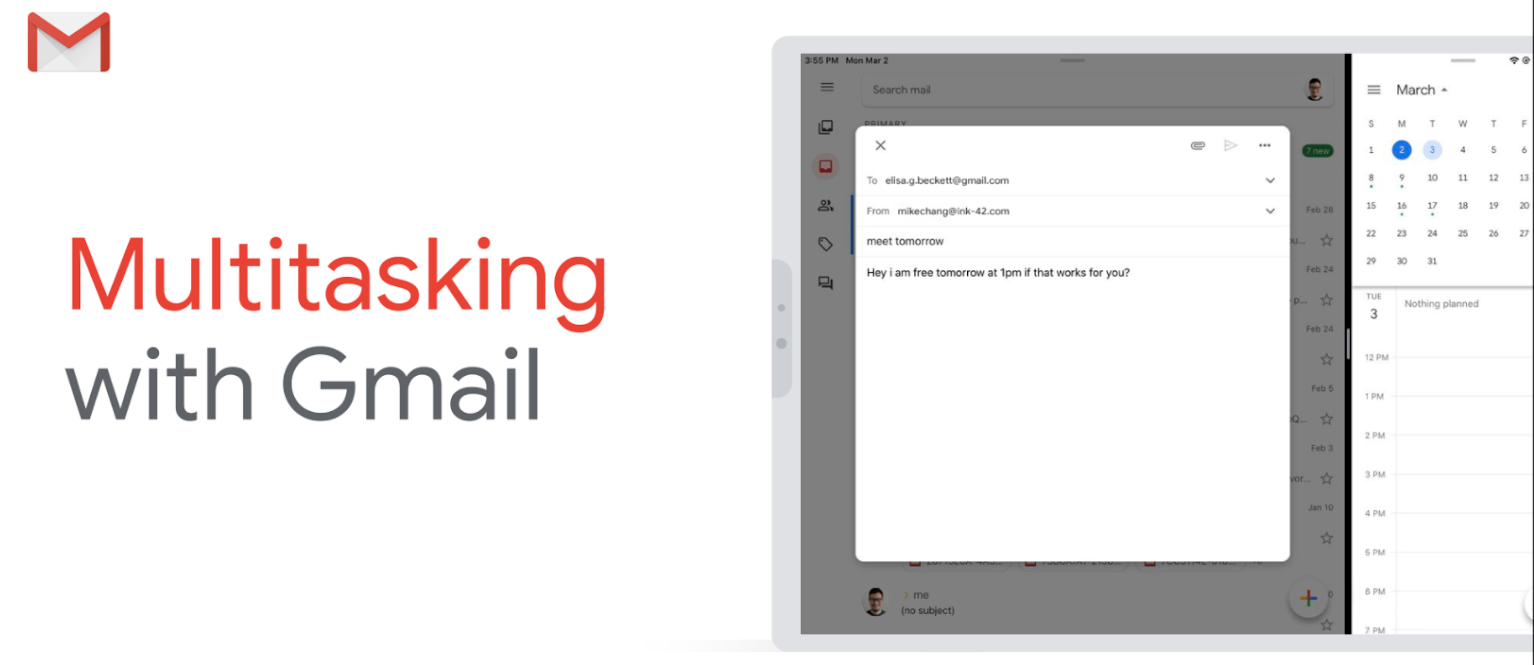
After recently completing the months-long rollout of Dark Mode in Gmail's iPhone and iPad app, Google has at long last gotten around implementing support for Split View multitasking.
Word and PowerPoint gain Split View, trackpad support coming to Office for iOS by the fall
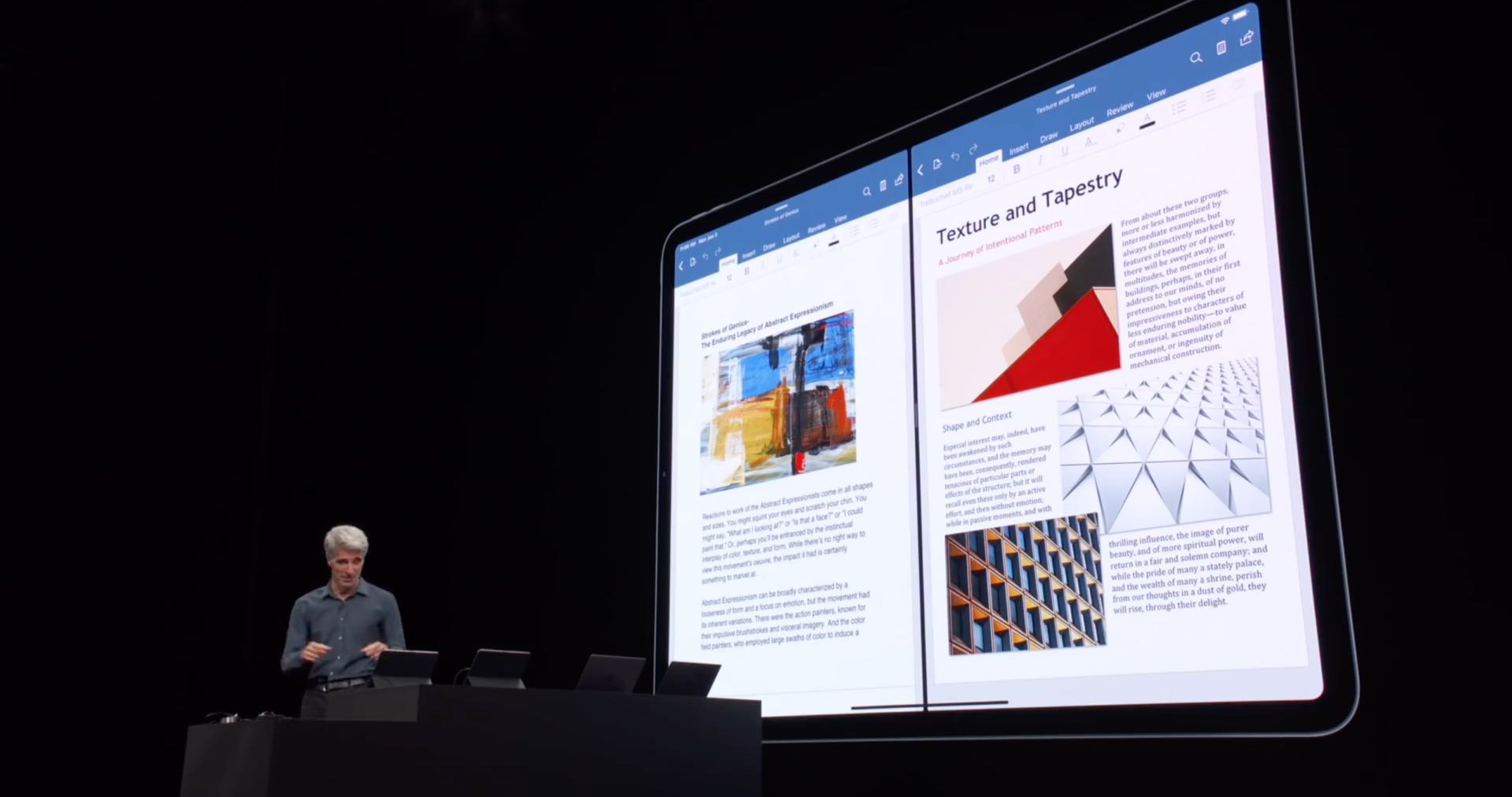
Keeping true to its promise, Microsoft yesterday updated its Word and PowerPoint productivity apps on the App Store with the ability to open two documents in a side-by-side view on iPad via Split View multitasking support. The Excel app did not pick up Split View support at post time, however. Microsoft has also acknowledged that it's working on implementing iPadOS trackpad support for the Office suite, but don't expect to be taking advantage of it before the fall.
Apple-owned Shazam updated with Split View multitasking support on iPad
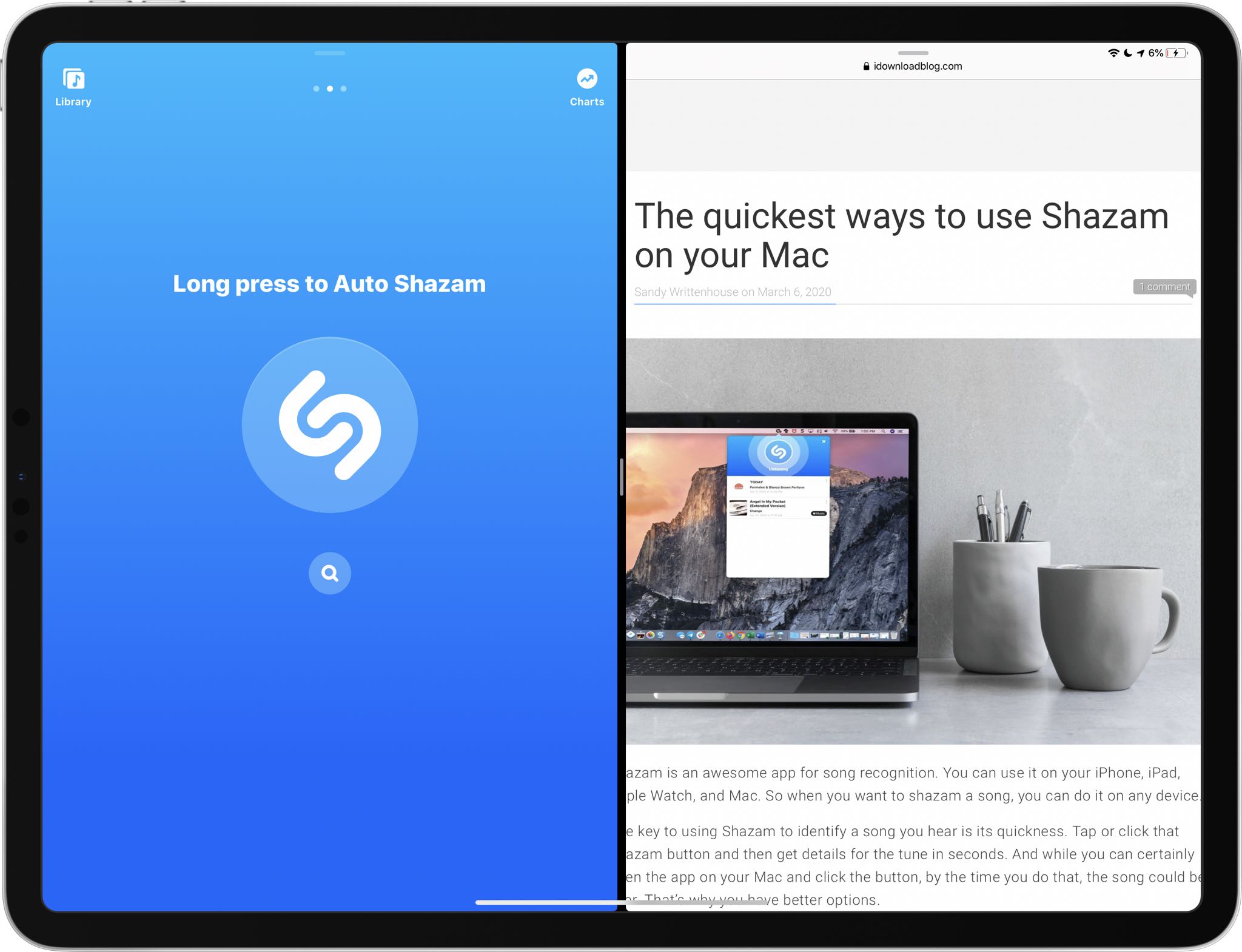
Shazam, the Apple-owned song identification service that's built into Siri, today pushed an update to its App Store app bringing support for side-by-side multitasking.
You can now open multiple emails at once on Outlook for iPad with Split View multitasking
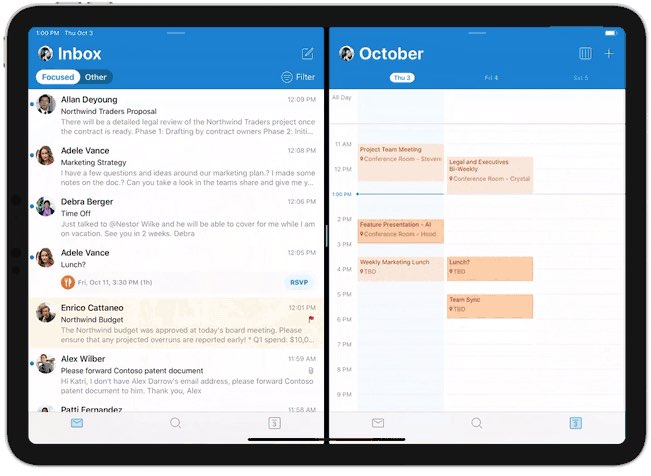
Microsoft today pushed an update to the native Outlook app for iPhone and iPad which brings support for iOS's side-by-side Split View multitasking mode on iPad. This makes you more productive by making it easy to open multiple emails at once on your Apple tablet.
All the ways to multitask on iPad
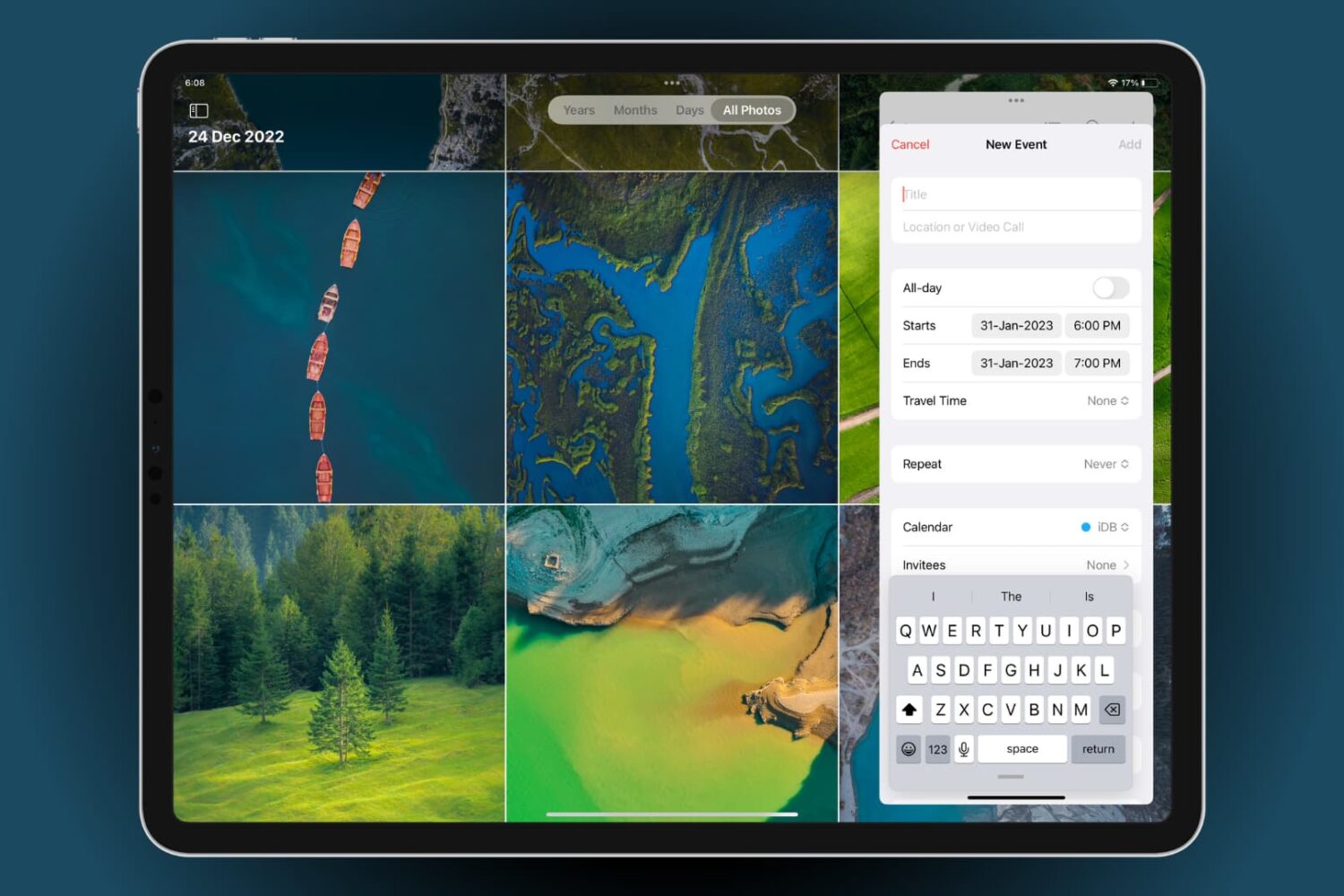
From Slide Over to Stage Manager, and everything in between, this guide will cover all the ways to multitask on your iPad and show you how to optimize your workflow and increase productivity.
How to use Split View on Mac to use two apps on the same screen
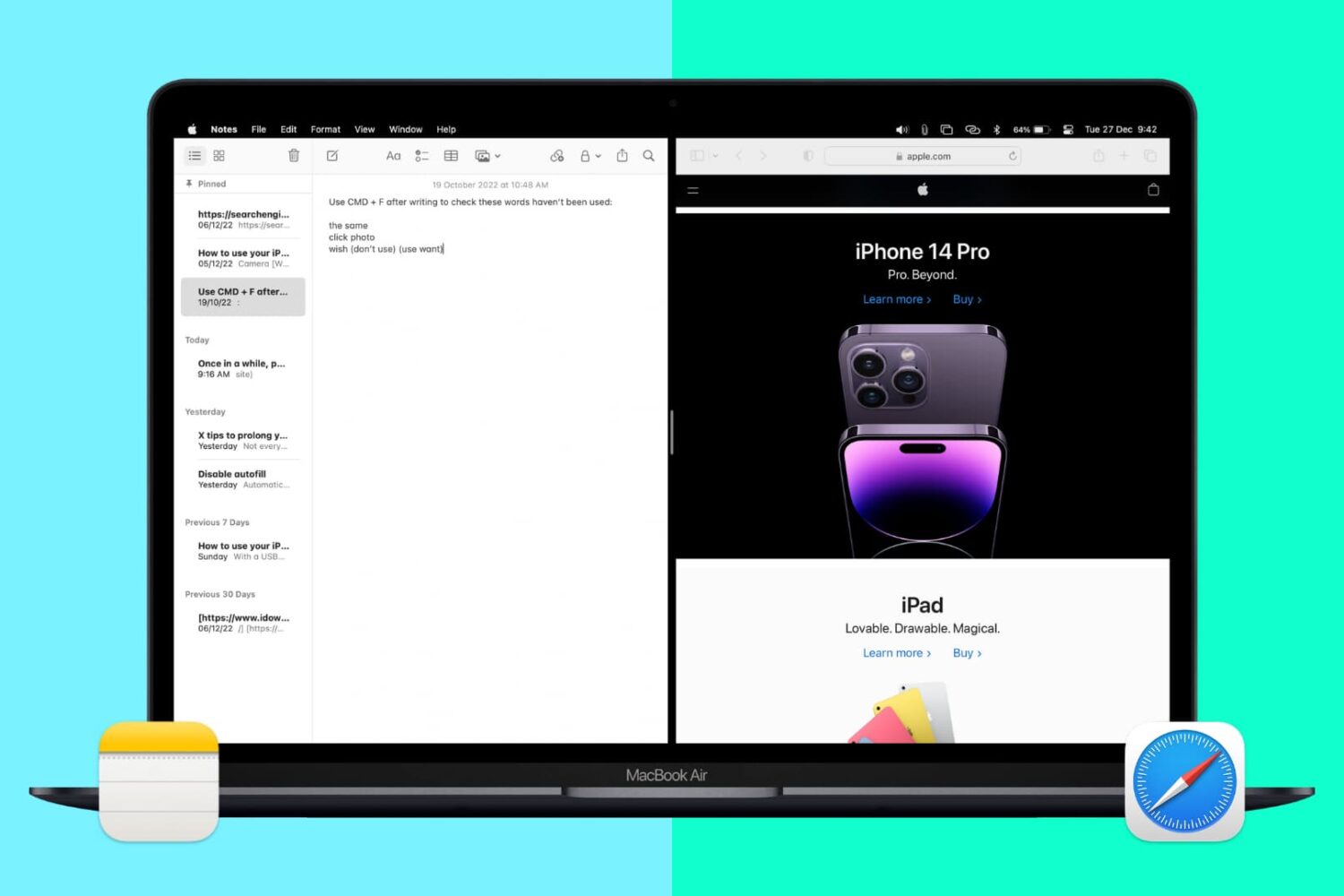
Split View lets you put two apps side-by-side on the same screen. It’s super easy to invoke or exit and makes working on your Mac more efficient. Here’s how to use Split View, or split screen, on your Mac desktop or MacBook.
Marzipan details: Touch Bar shortcuts, multiple windows, native Split View controls & more
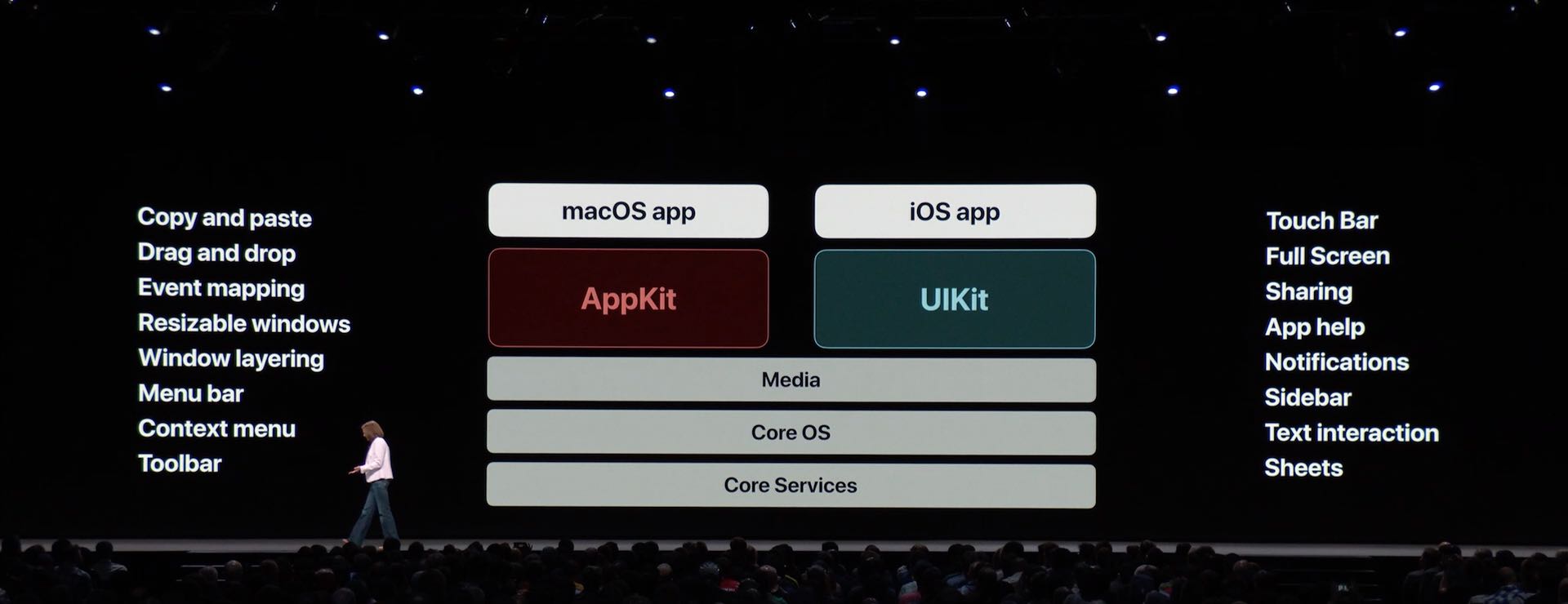
Ahead of Marzipan's debut at WWDC 2019 on June 3, interesting new details just surfaced regarding some of the planned capabilities for Apple's upcoming software framework that promises to help developers write cross-platform apps which run across iPhone, iPad and Mac.
How to disable Split View and Slide Over on iPad
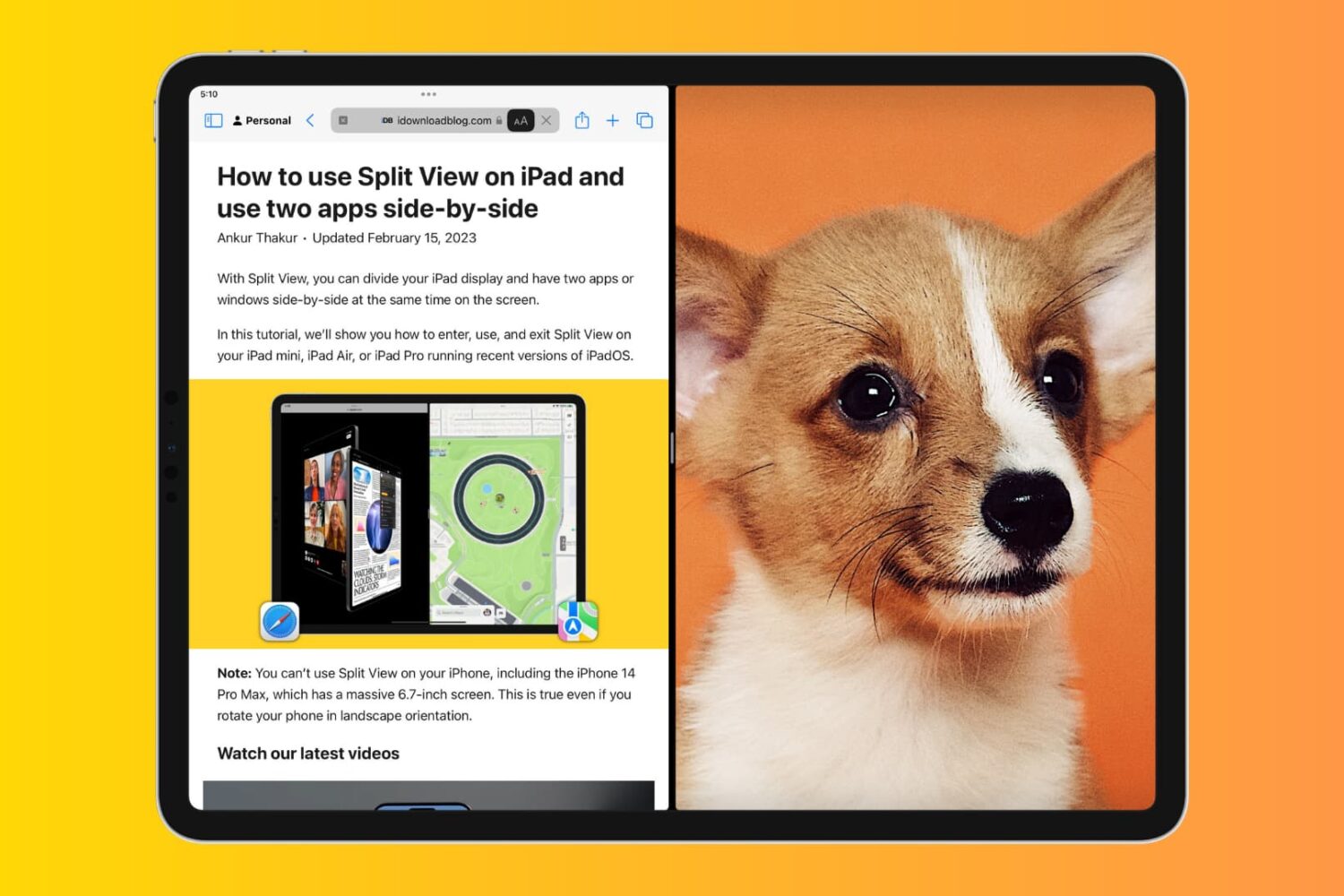
Learn how to block the Split View and Slide Over multitasking features on your iPad if you never use them, and they accidentally get in the way, causing distraction and confusion.