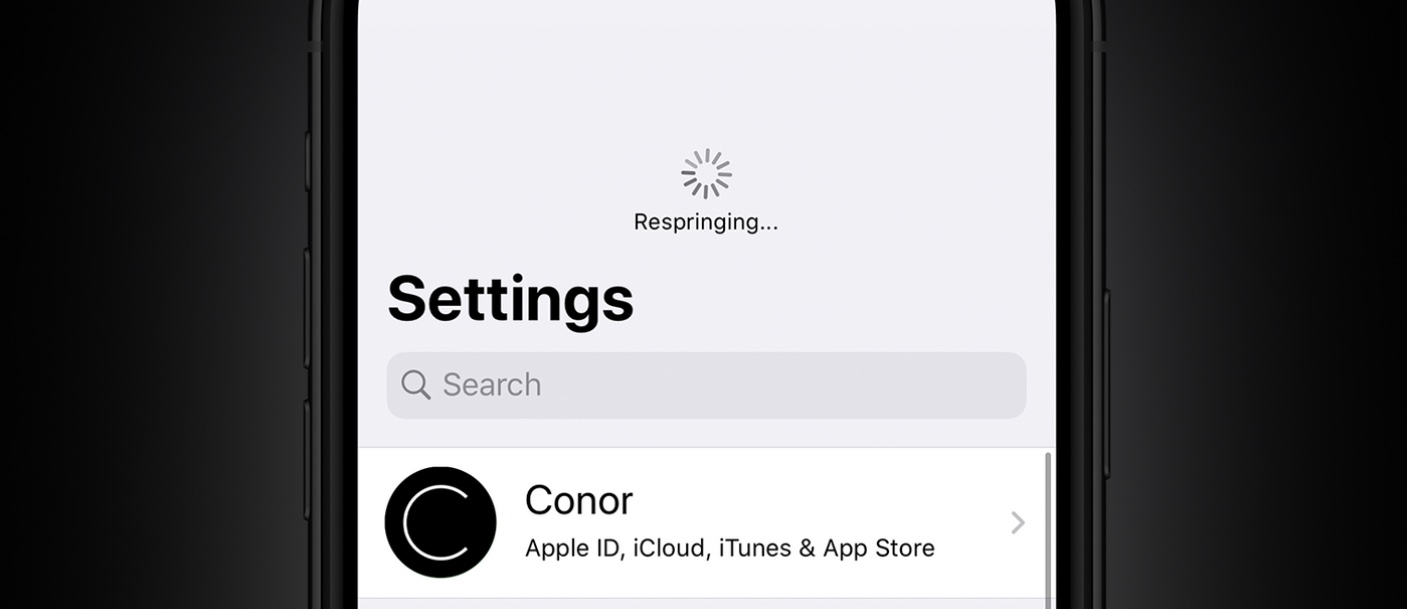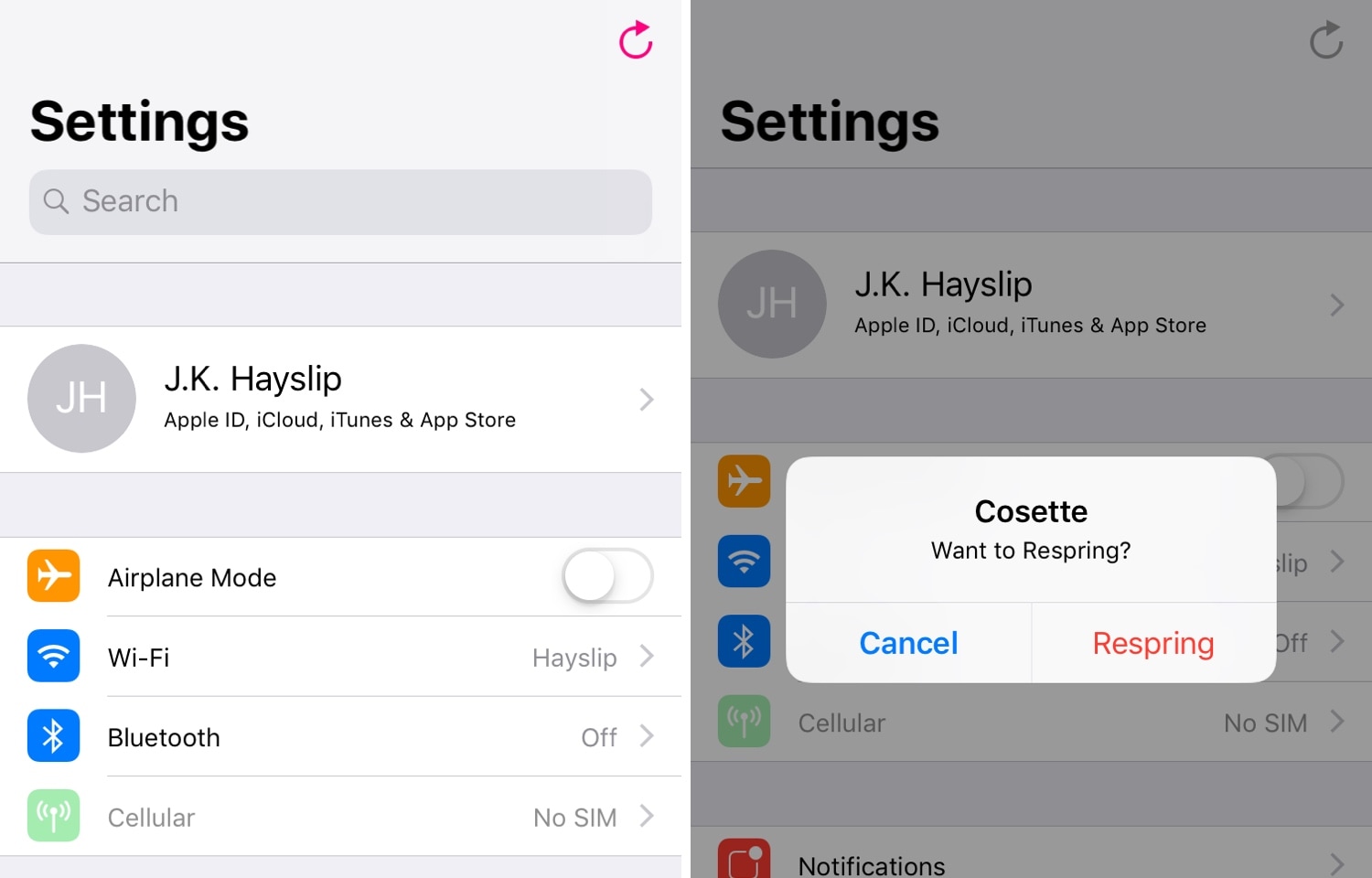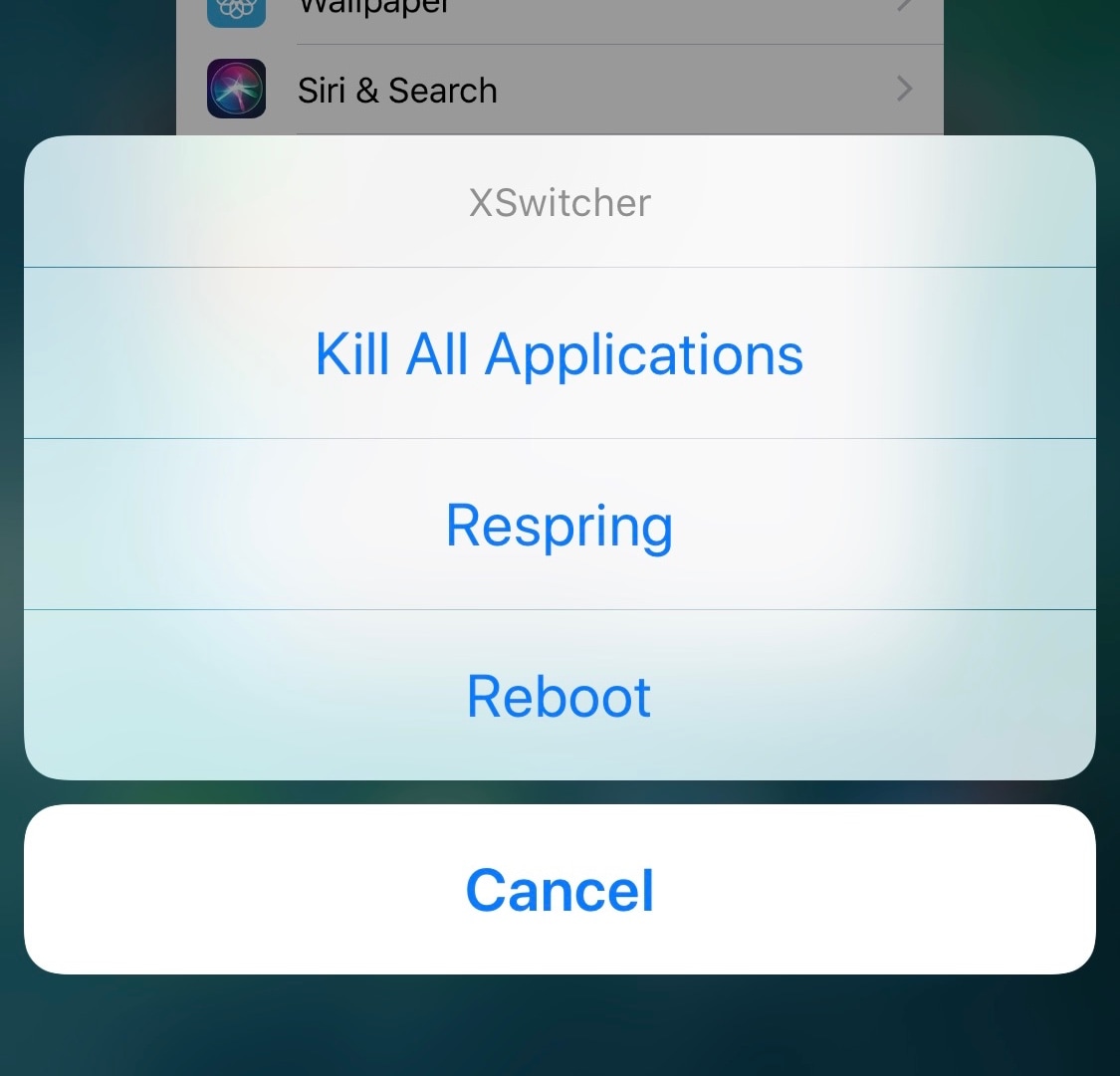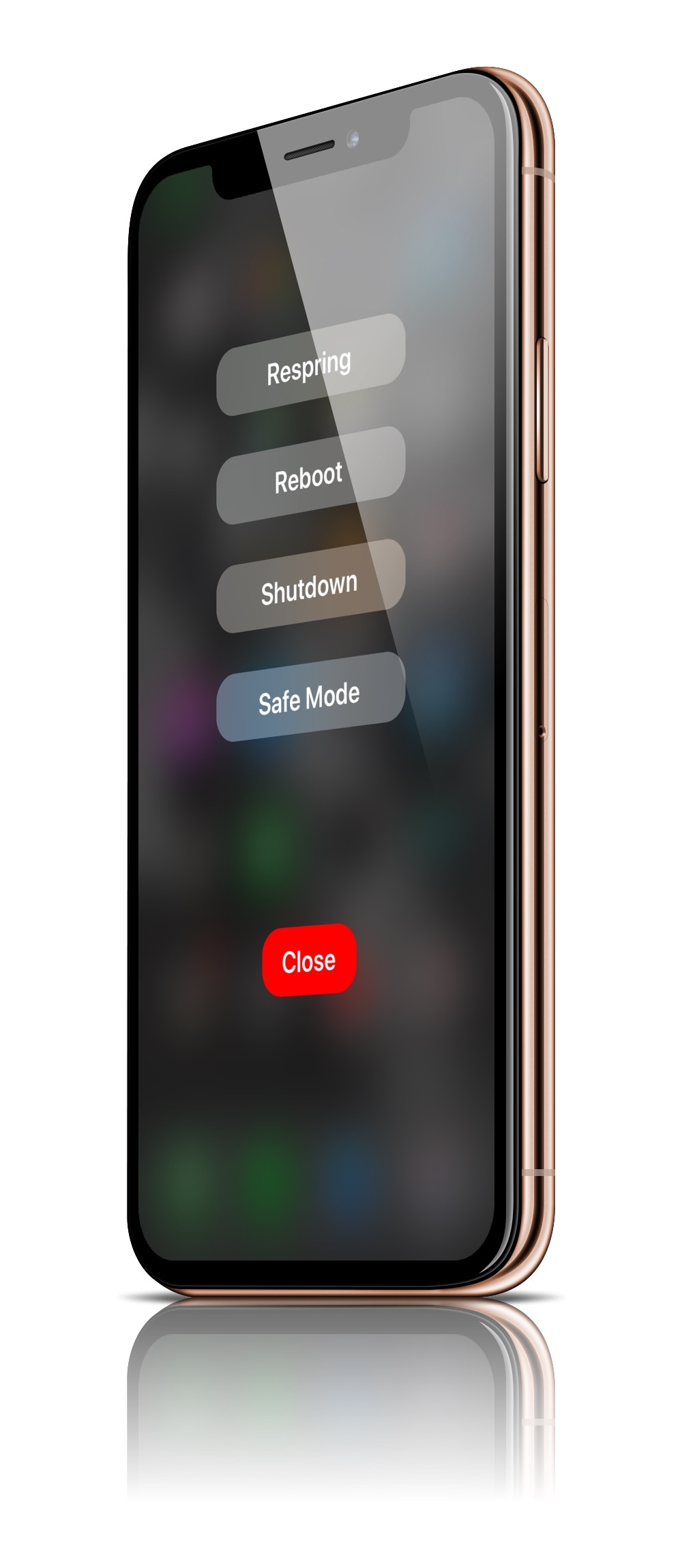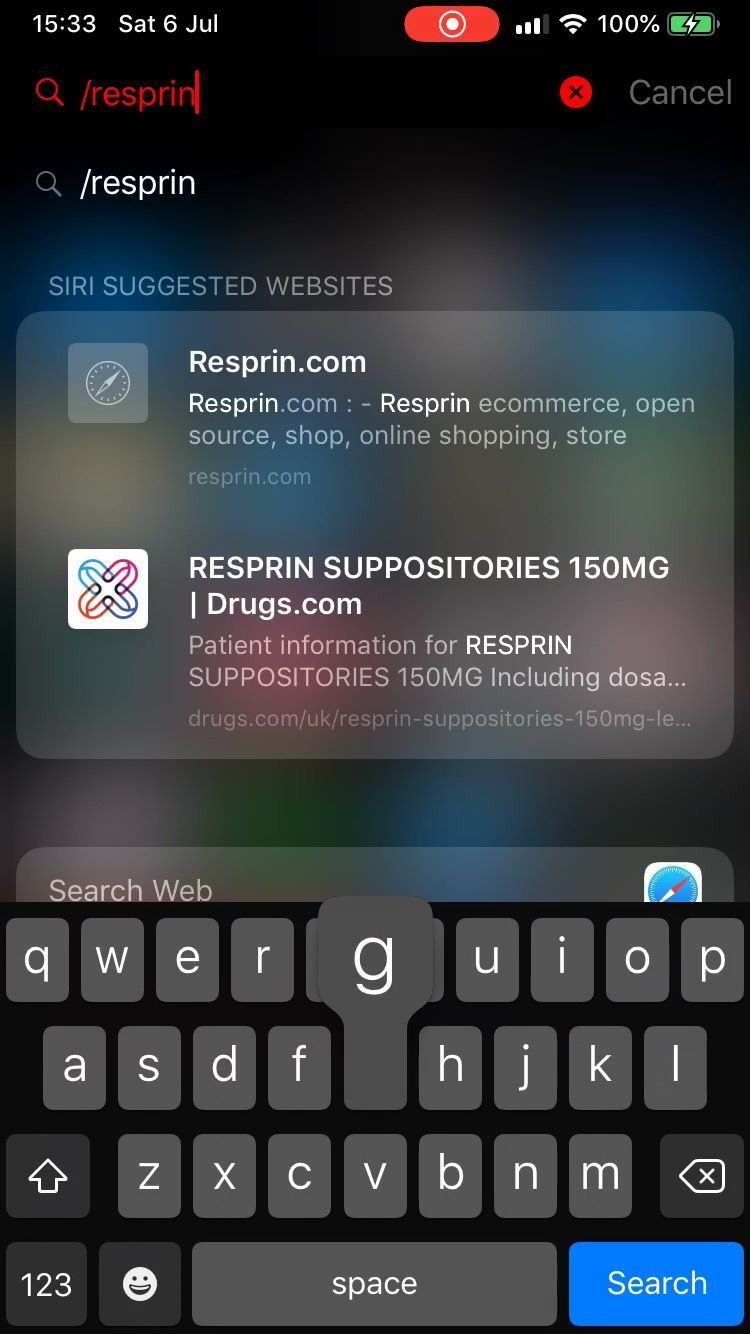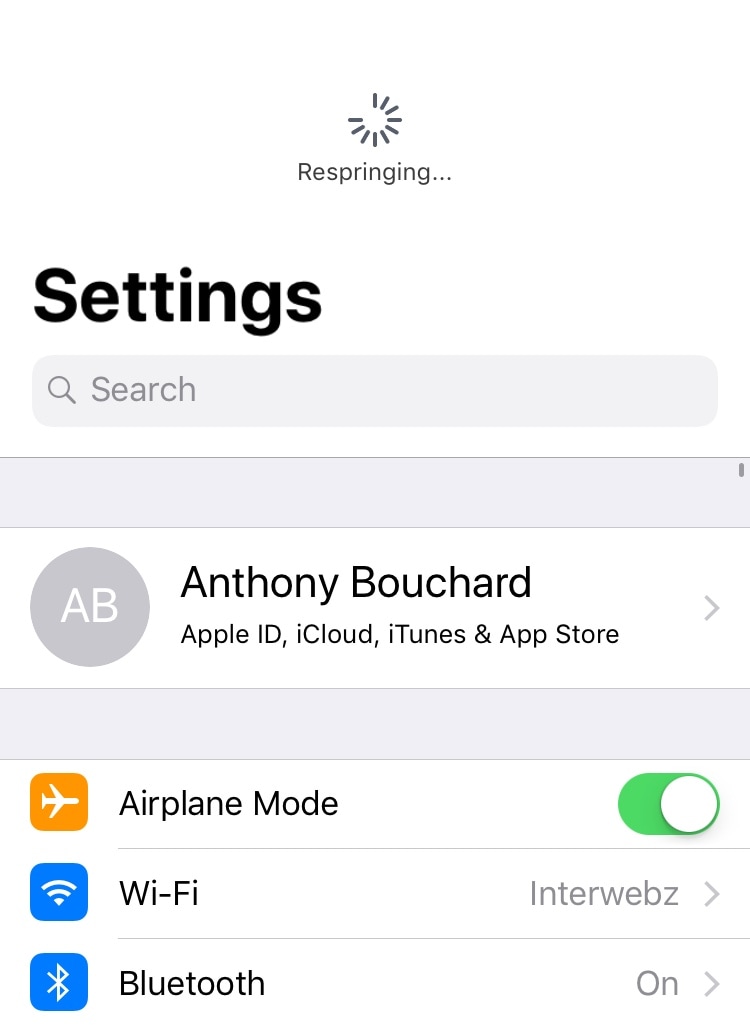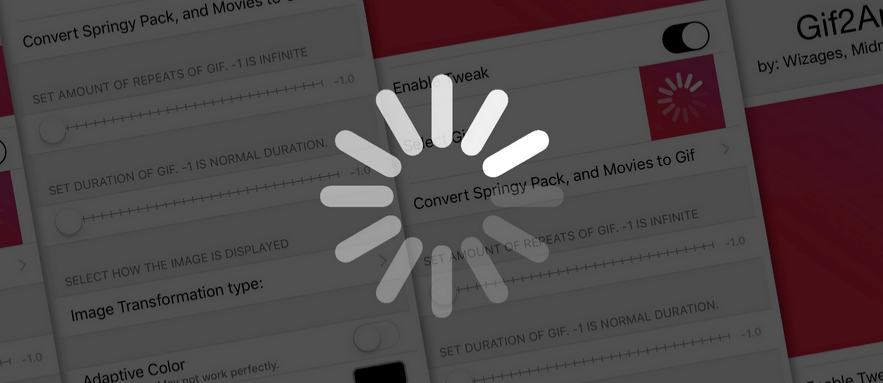One of the things you might do a lot when you have a jailbroken device is respring. In a sense, a respring could be described as a soft reboot for appending changes to the operating system by way of jailbreak tweaks. Resprings can also be useful for other things, but regardless of why you’re doing it, it can sometimes feel cumbersome hen you’re trying to find a fast and easy way to respring your device.
We’ve covered a plethora of different jailbreak tweaks in the past that allowed you respring your handset on demand, but one of the latest tweaks to join that growing list of releases is an updated tweak dubbed Dragspring by iOS developer ConorTheDev.