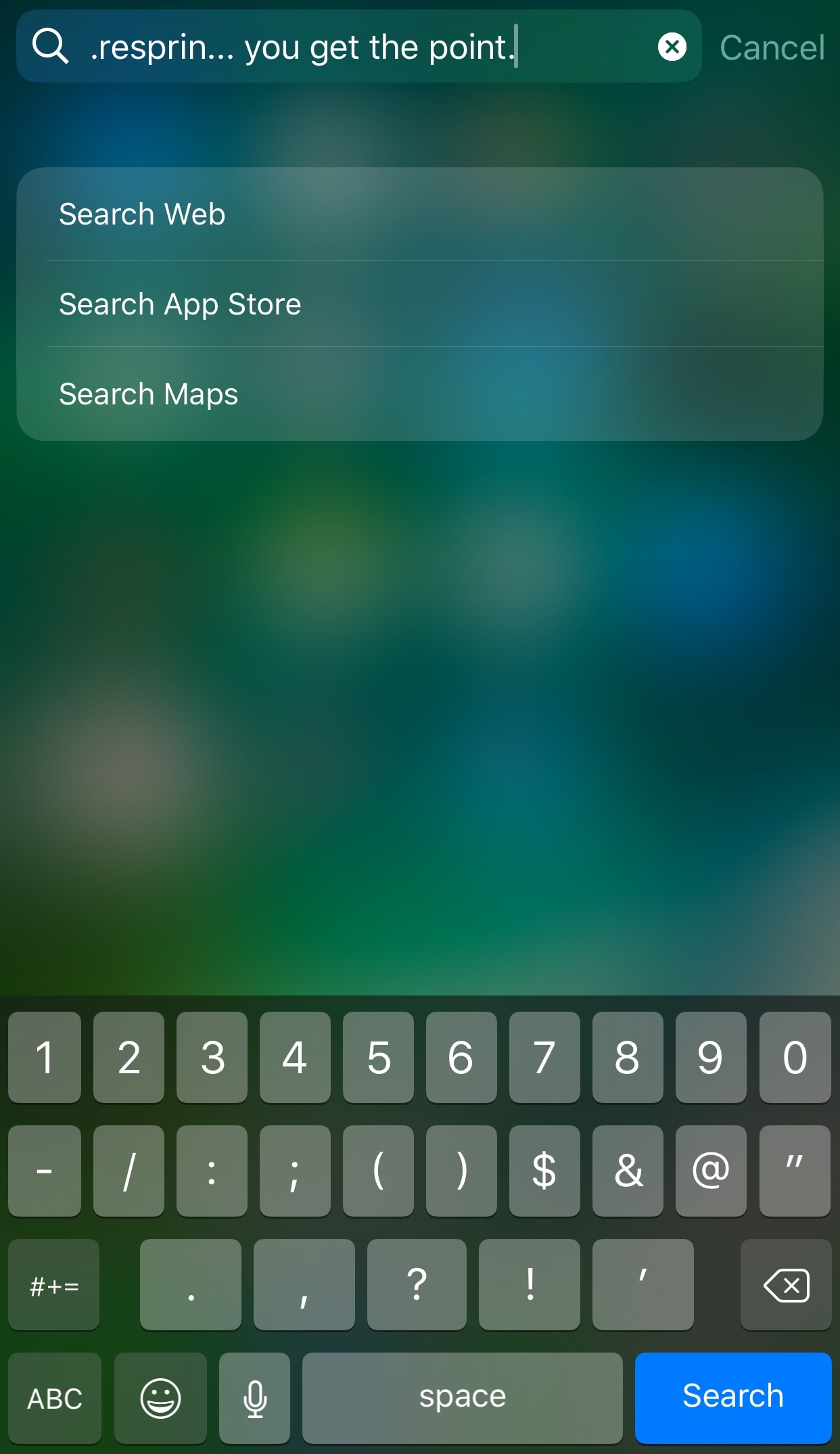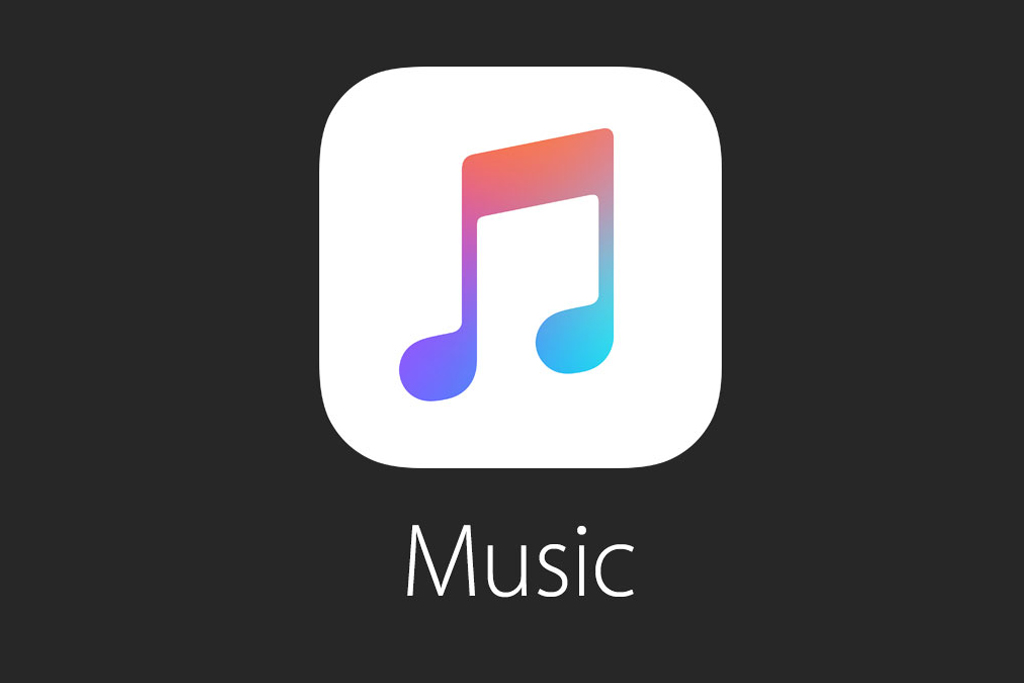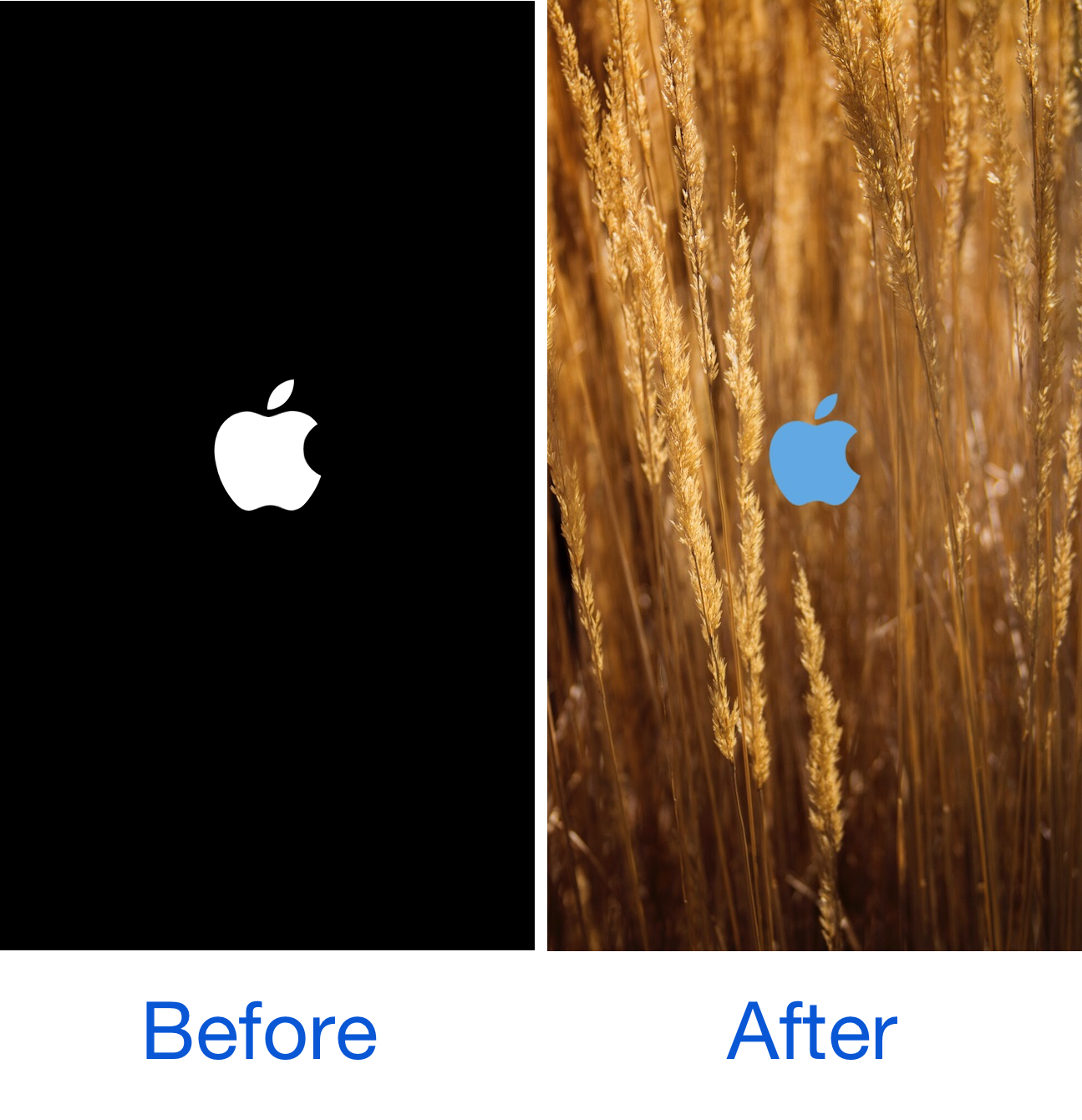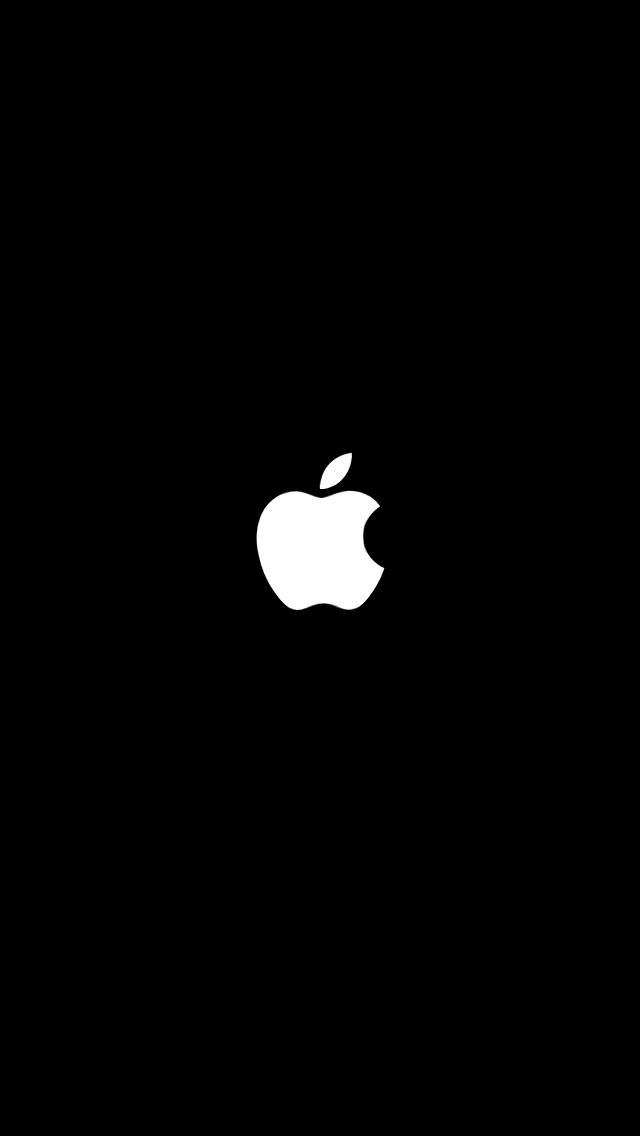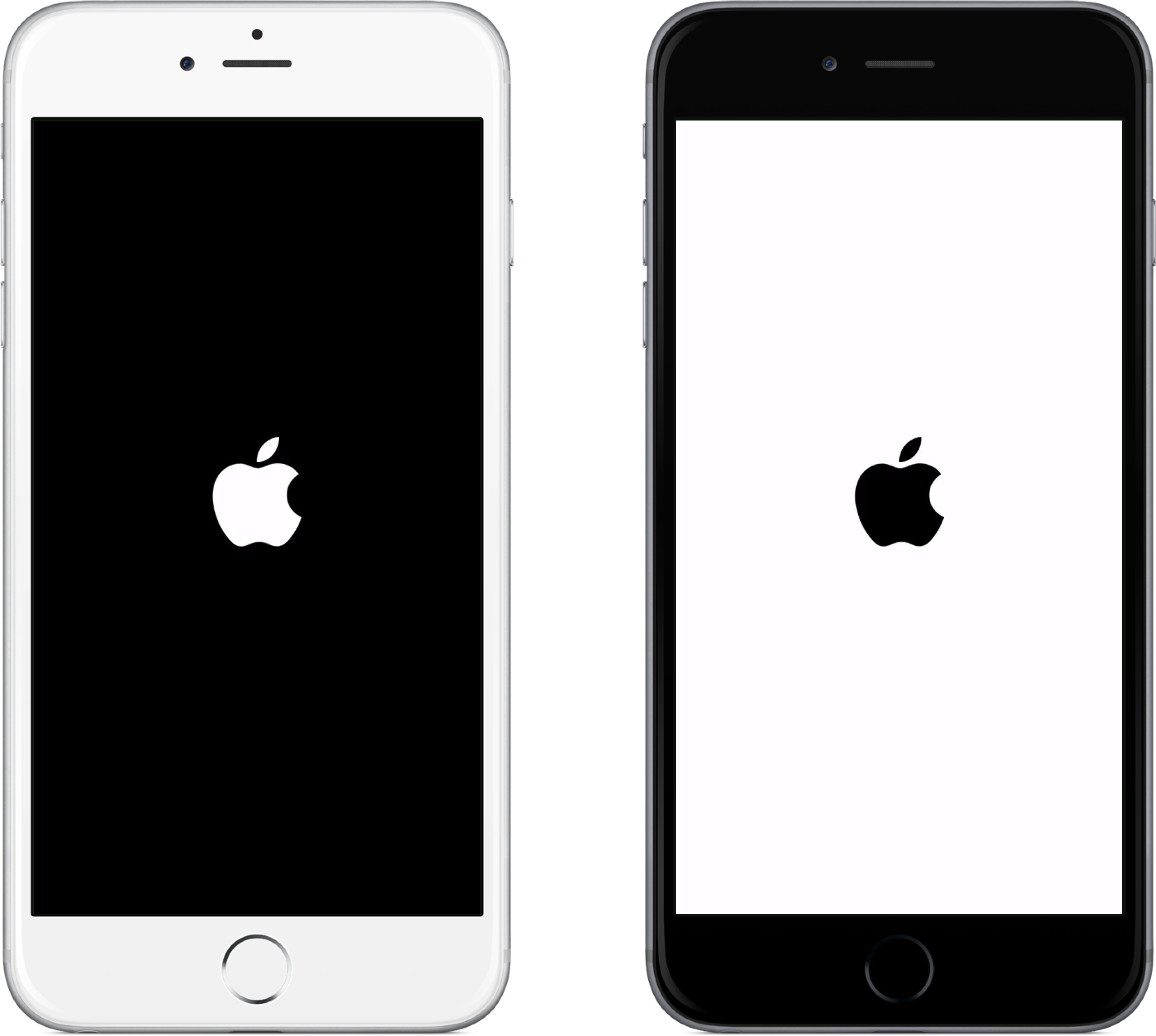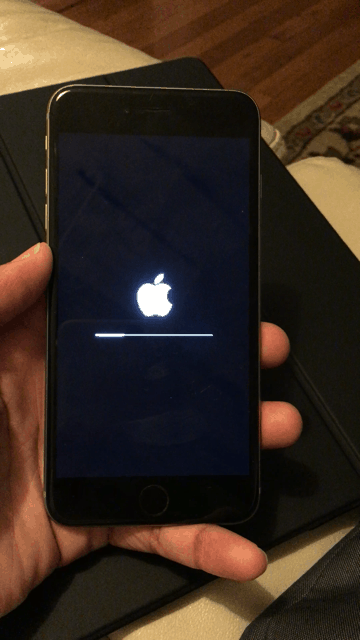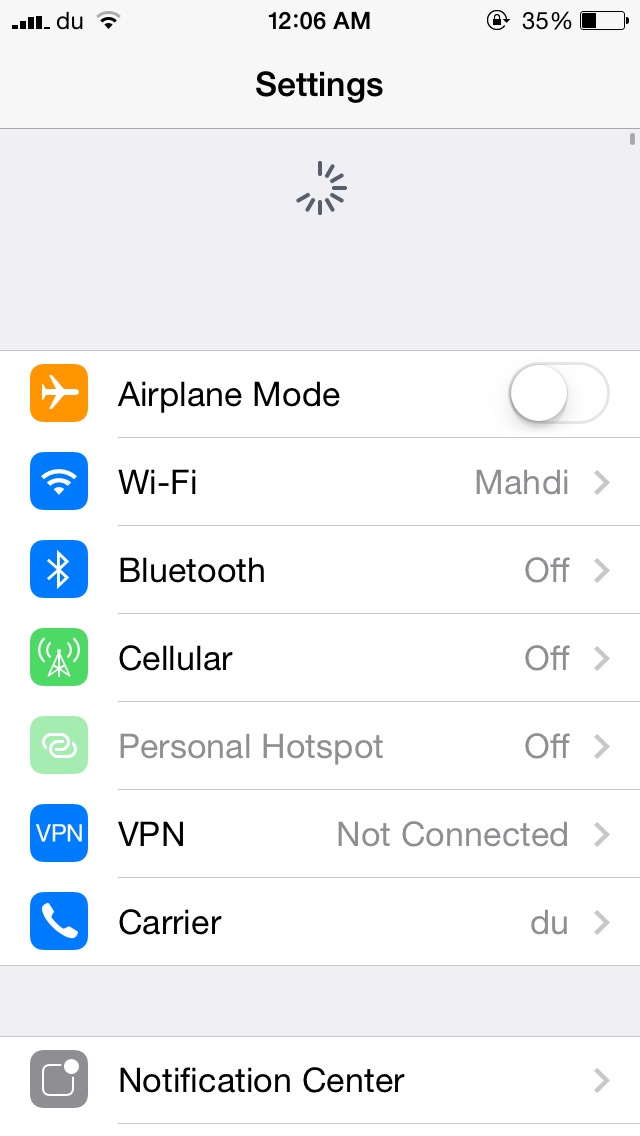Quick access to a respring shortcut is beneficial for most jailbreakers, and there are several jailbreak tweaks to be found in Cydia’s plethora of repositories that can provide you with this kind of functionality.
But one of my favorites for iOS 11 thus far is a new free release called PowerdownOptions by iOS developer Austin West.