Looking for images and videos on Mac? In this tutorial, we will share some tips to help you find what you need inside the Photos app.
How to easily search for images and videos in Photos on Mac


Looking for images and videos on Mac? In this tutorial, we will share some tips to help you find what you need inside the Photos app.
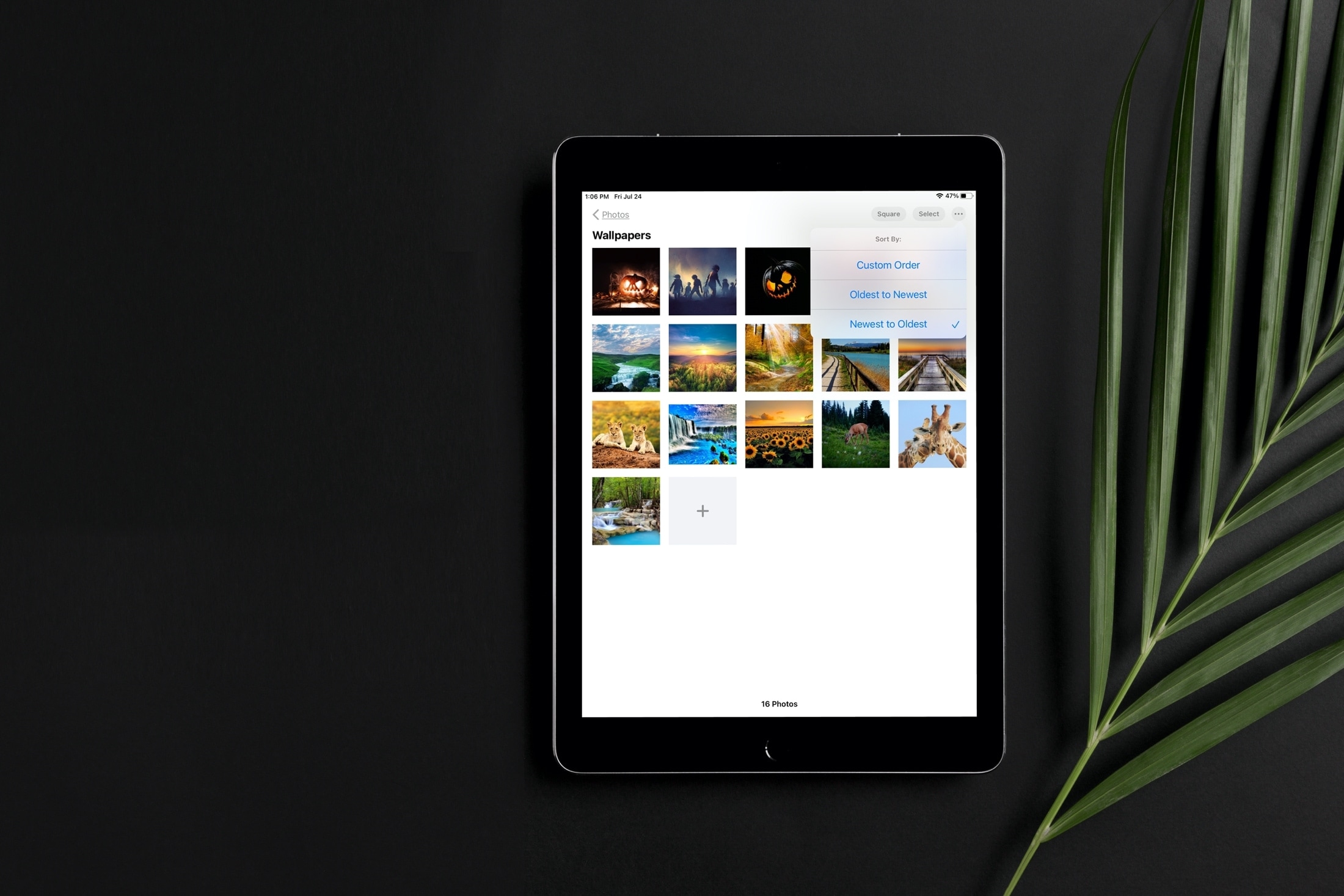
Learn how to use the sorting feature of the Apple Photos app to quickly sort images and videos by date or custom order in your iPhone and iPad library.
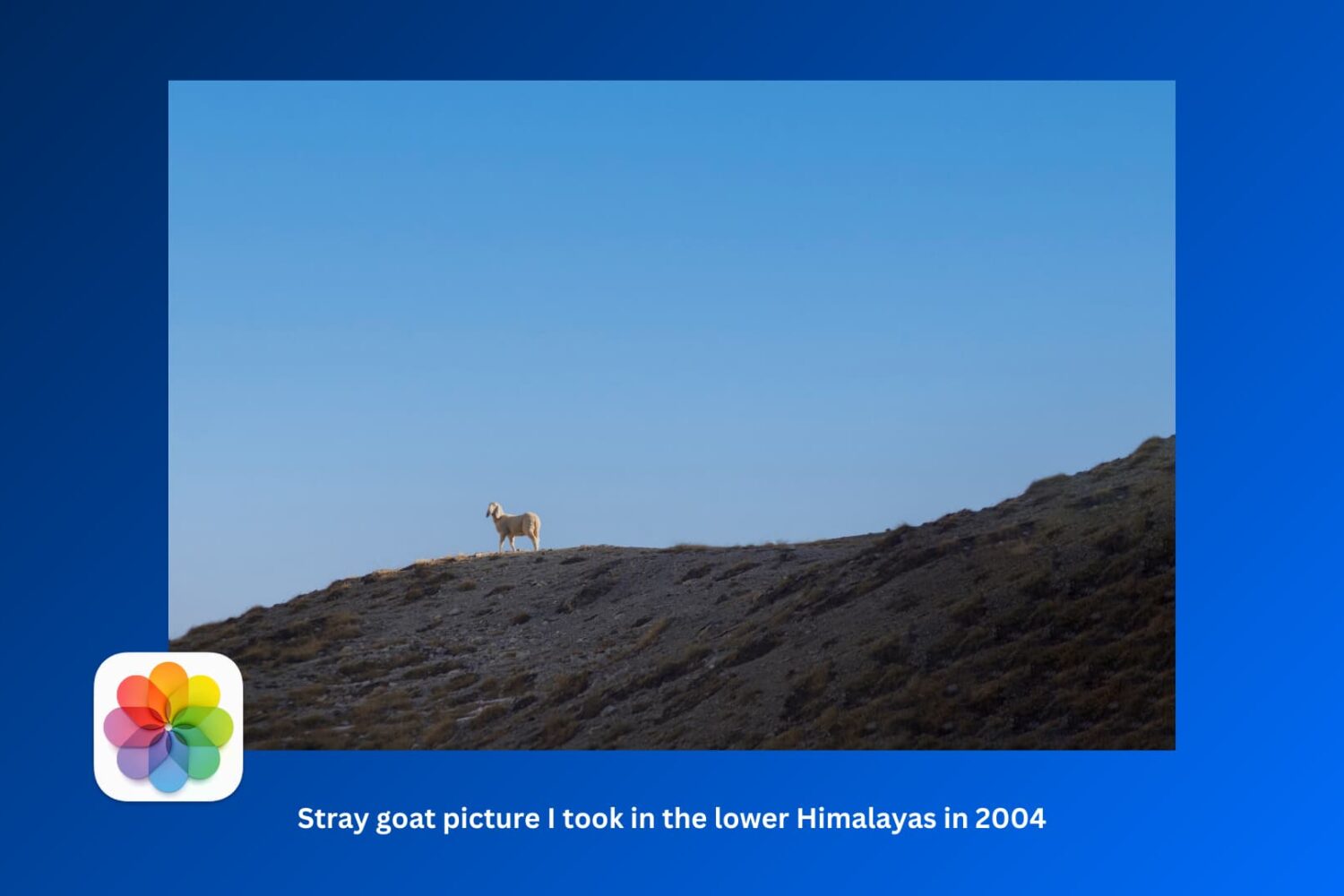
Learn how to manually add titles and captions to images and videos in the Photos app on your iPhone, iPad, and Mac to make it easy to search for them later.
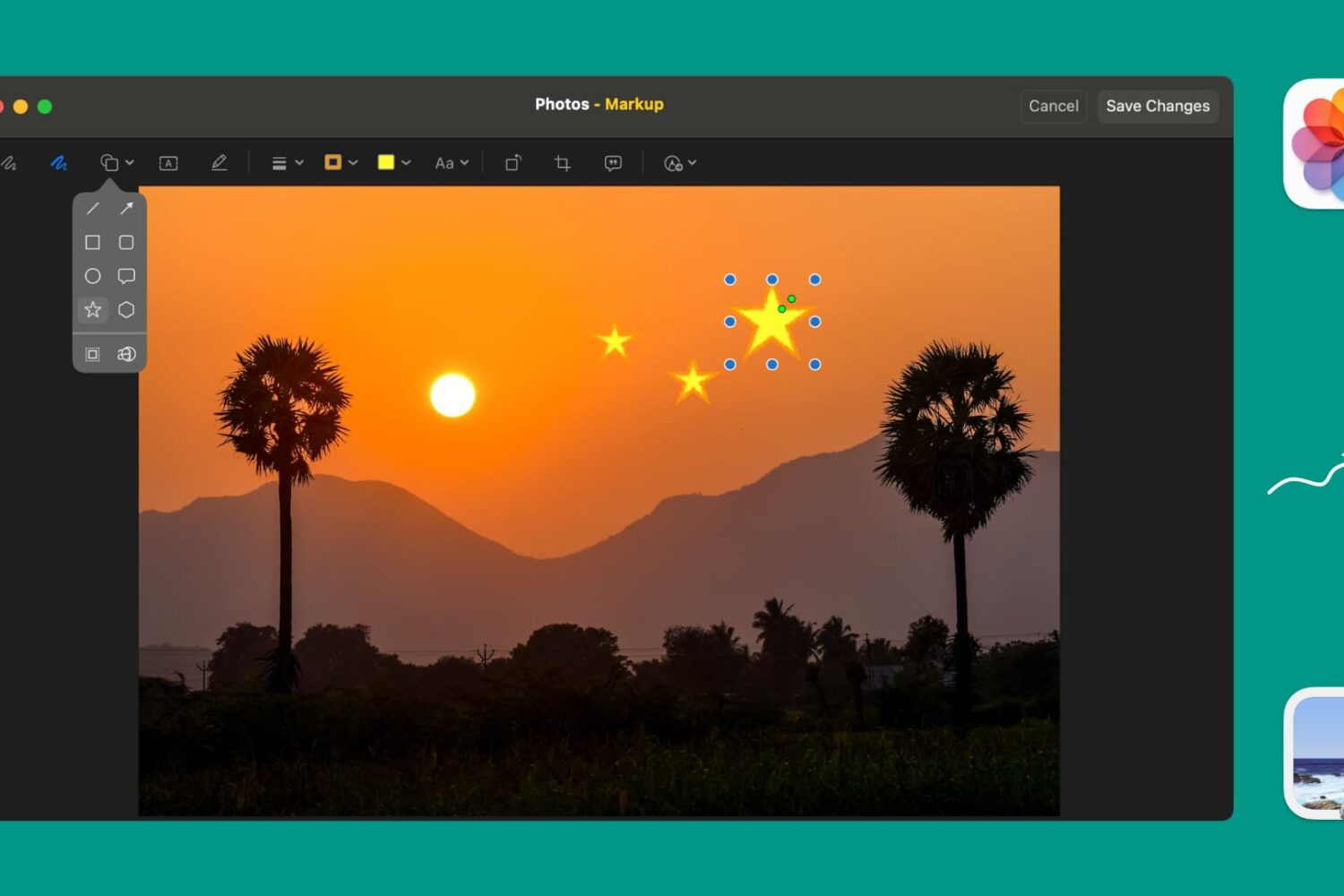
Need to highlight, put a shape, or draw over an image? This tutorial tells you all about the useful Markup tools inside the Photos and Preview apps on Mac so you can annotate your picture without downloading third-party apps.
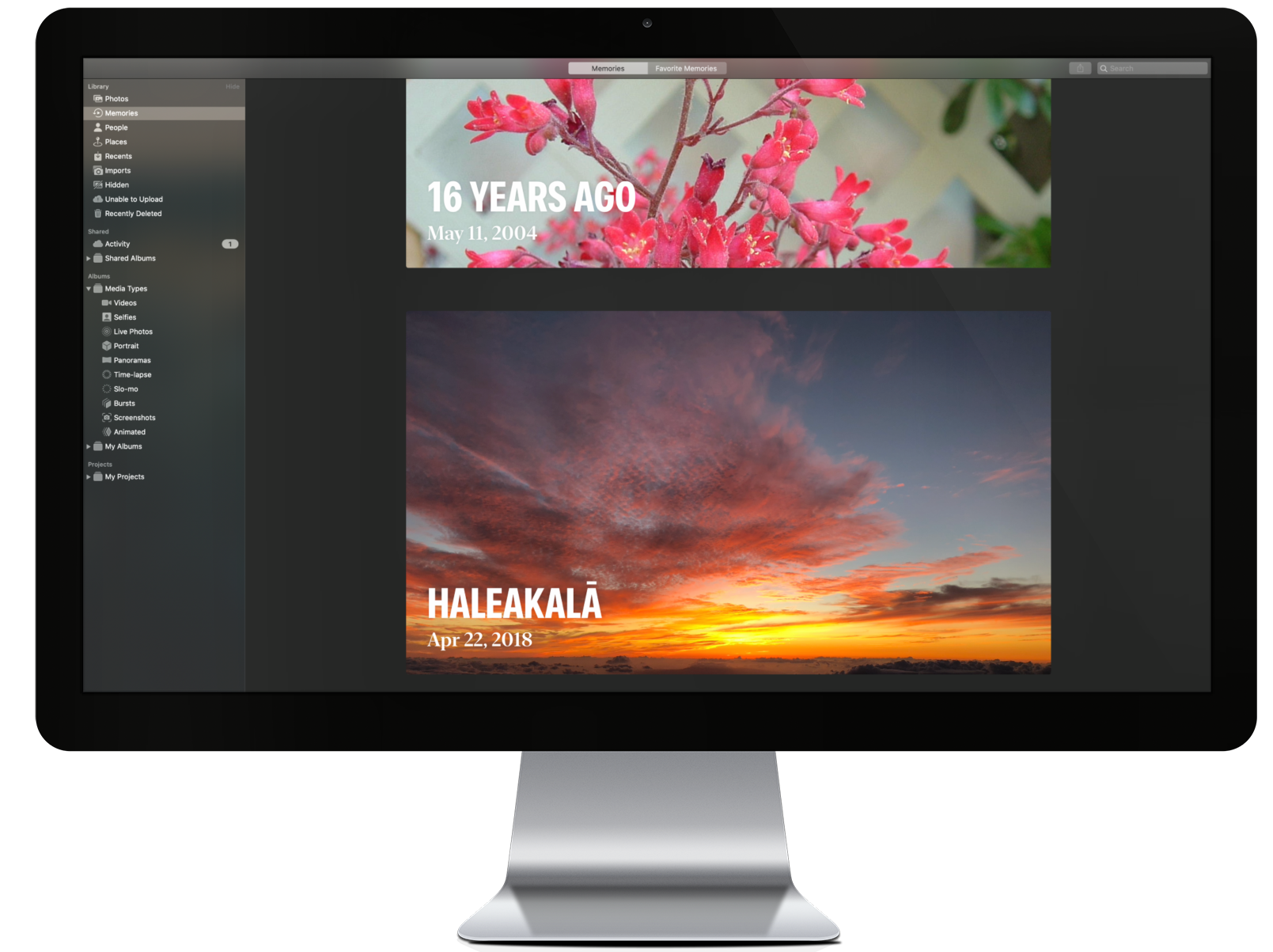
Since the dawn of iCloud Photo Library and the ability to store an entire set of photos in the cloud, I avoided giving up local control of my images. I think this fear spawned from a switch to Apple Music, when my local music library got mashed up with cloud music and ultimately led to essentially losing track of my actual song files in a series of computer hardware upgrades. With some encouraging, I stepped into iCloud Photos and I'm quickly loving it, but it was a little daunting.
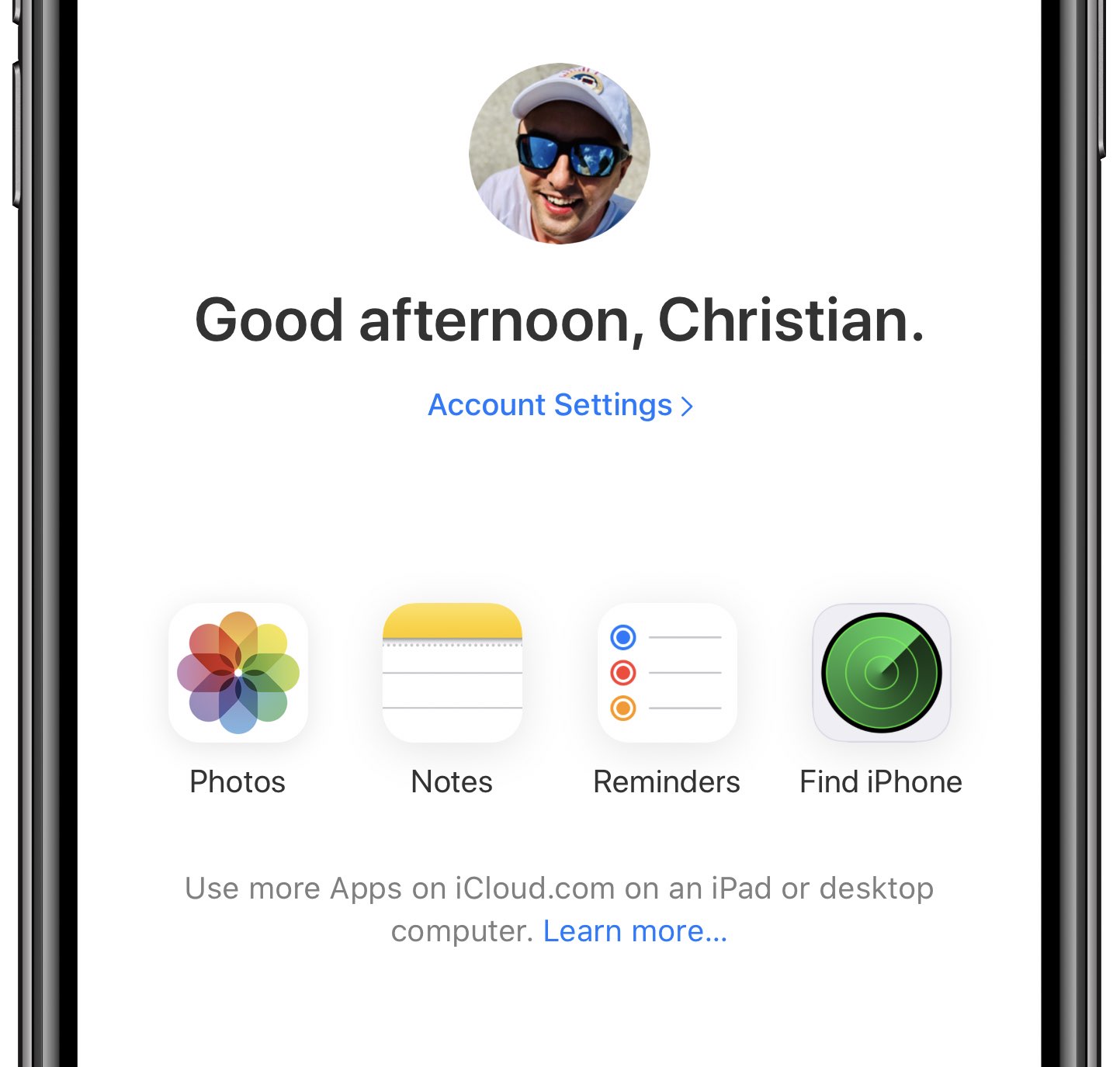
The iCloud.com website is now available with a new landing page on mobile devices which finally brings support for some of its web apps such as Photos, Notes and Reminders. Previously, accessing the website from an iPhone or Android used to bring up a landing page informing you that you couldn't get to the web apps whilst using a mobile browser.

There may come a time when you want to go beyond removing pictures from the Photos app and delete entire albums. Maybe you have albums with images for work that you no longer need, screenshots that aren’t useful anymore, or wallpapers that you no longer want. There’s no reason to save them, so do some clean-up and get rid of them.
Here’s how to delete photo albums on iPhone, iPad, and Mac.

Your photos and videos are important parts of your memories, and with the awesome camera you have on your iPhone, you probably have tons of amazing photographs. The problem with all of those photos is that their beauty comes with a price – storage space!
You don’t have to delete your photos to save space on your iPhone or your Mac. With one simple setting, you can optimize the space and keep shooting those great shots.
Here’s how to have your iCloud Photos use less space on your iPhone, iPad, or Mac.
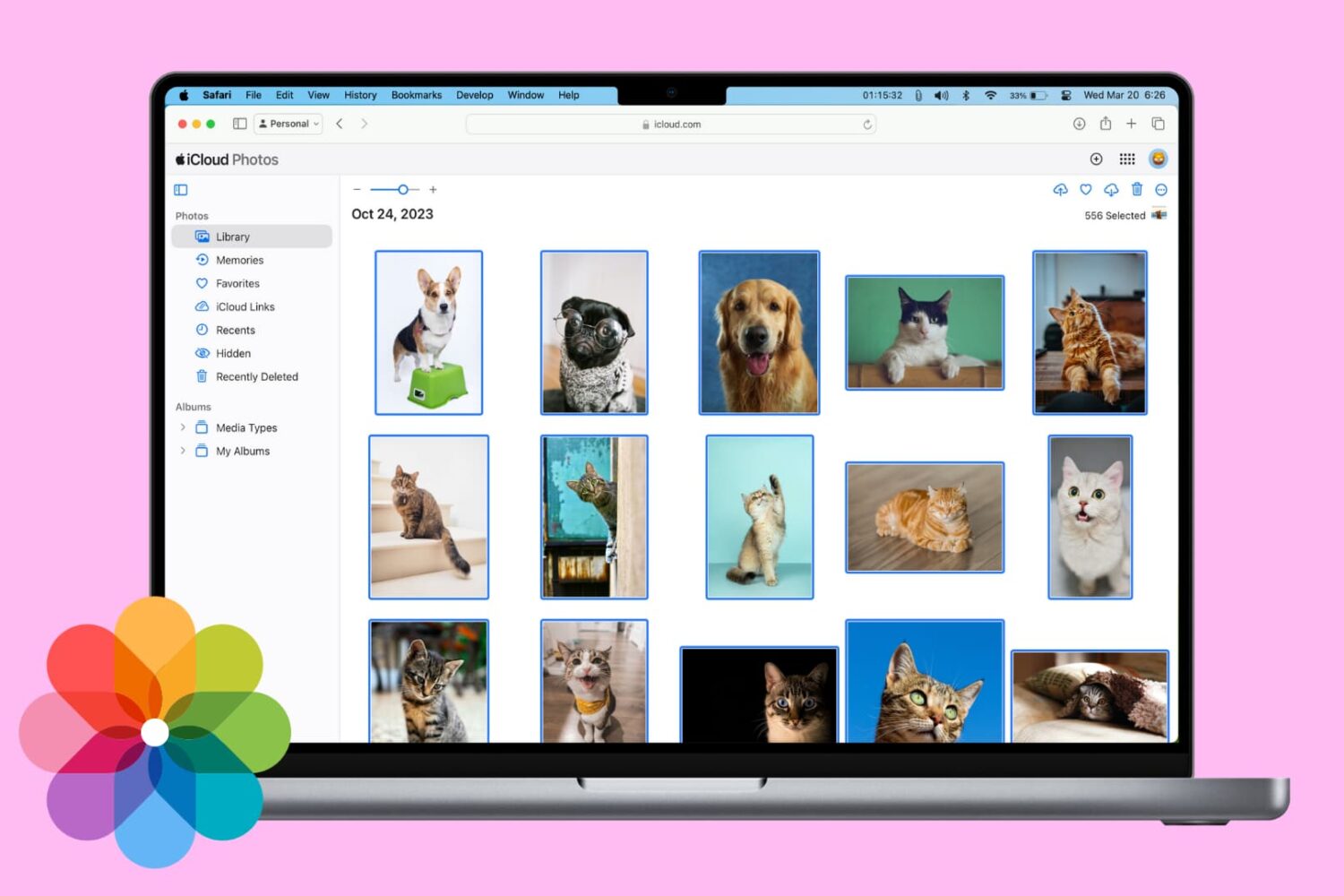
In this tutorial, we will show you three ways to download the photos and videos you have in iCloud to your Mac or Windows PC.
Once you have the photos saved locally, you can back them up elsewhere, edit them with software, or work with them as you please.
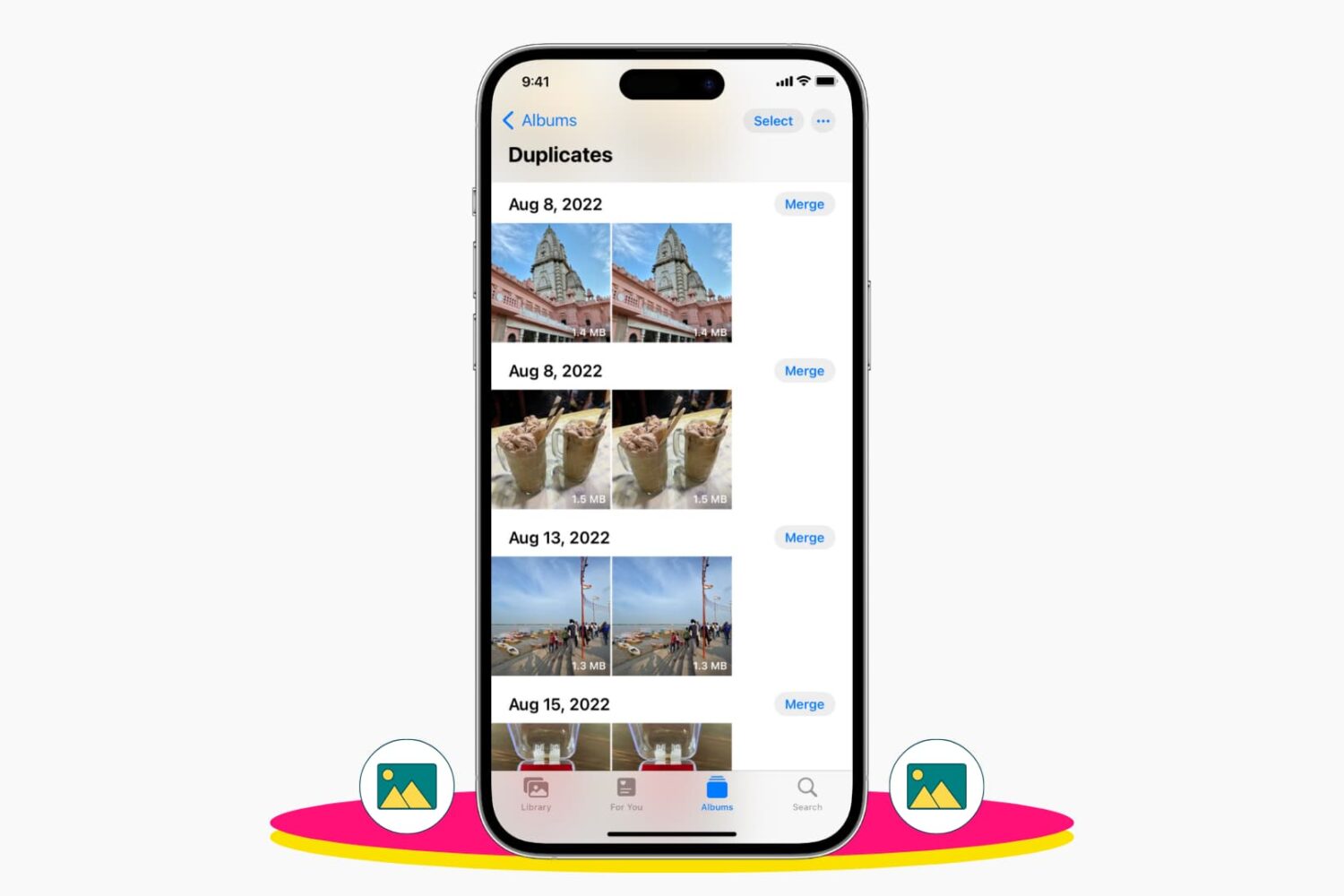
In this tutorial, we will show you 3 ways to delete duplicate photos and videos from your iPhone library for free. Doing so will remove the clutter and help save space on your iPhone and iCloud account.
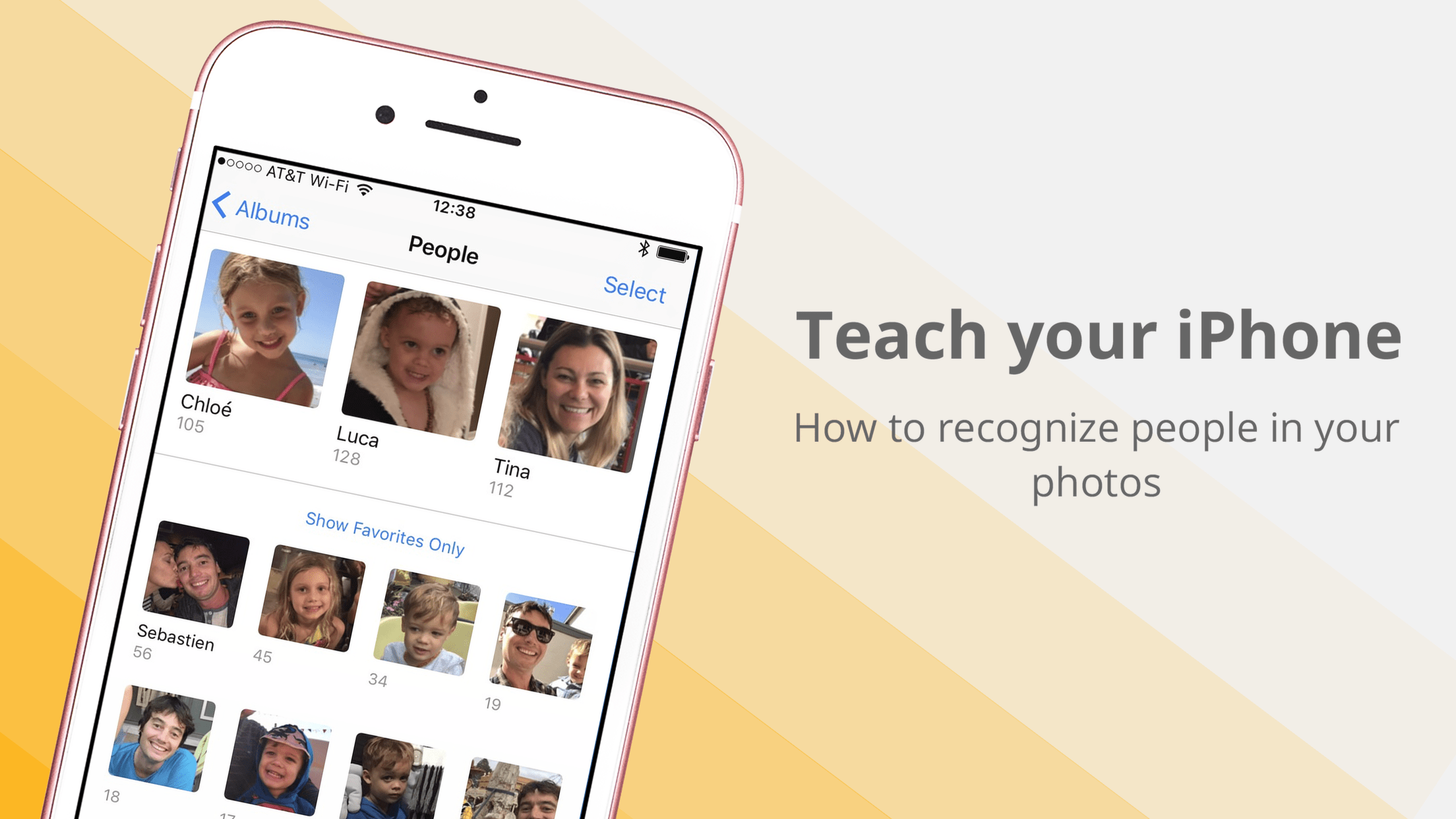
Organizing one’s photos by date or occasion is by far the most common methodology in photography, and of course why wouldn’t it be? The simple fact of the matter is that a chronological structure of photos satisfies most search requests because you pretty much know immediately where to look for a certain snapshot. With that said, more unconventional efforts such as accumulating every single photo taken by the beach or all shots of your family ever snapped, quickly render the chronologic album structure rigid and dated.
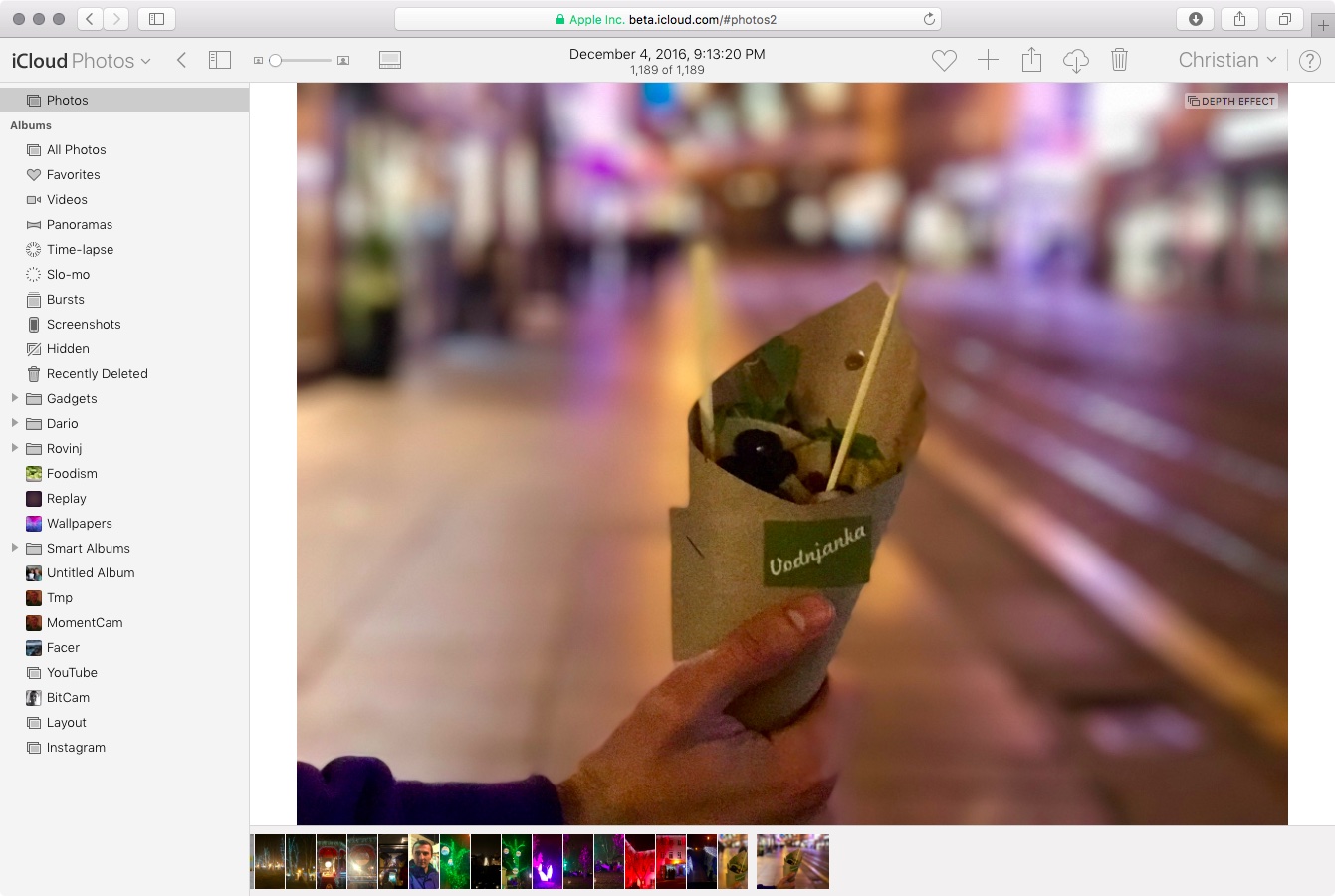
Apple today launched a redesigned Photos web app at iCloud.com/#photos following a period of testing when the software was available to beta testers via beta.icloud.com. The app runs in a web browser and sports several improvements to make it behave more like its desktop counterpart, such as a brand new sidebar on the left and a handy thumbnail scrubber when viewing an image.