In this tutorial, we will show you how to allow, block, customize, and turn off website notifications in popular browser apps like Safari, Chrome, and Firefox on your Mac.
How to manage all web browser notifications on your Mac
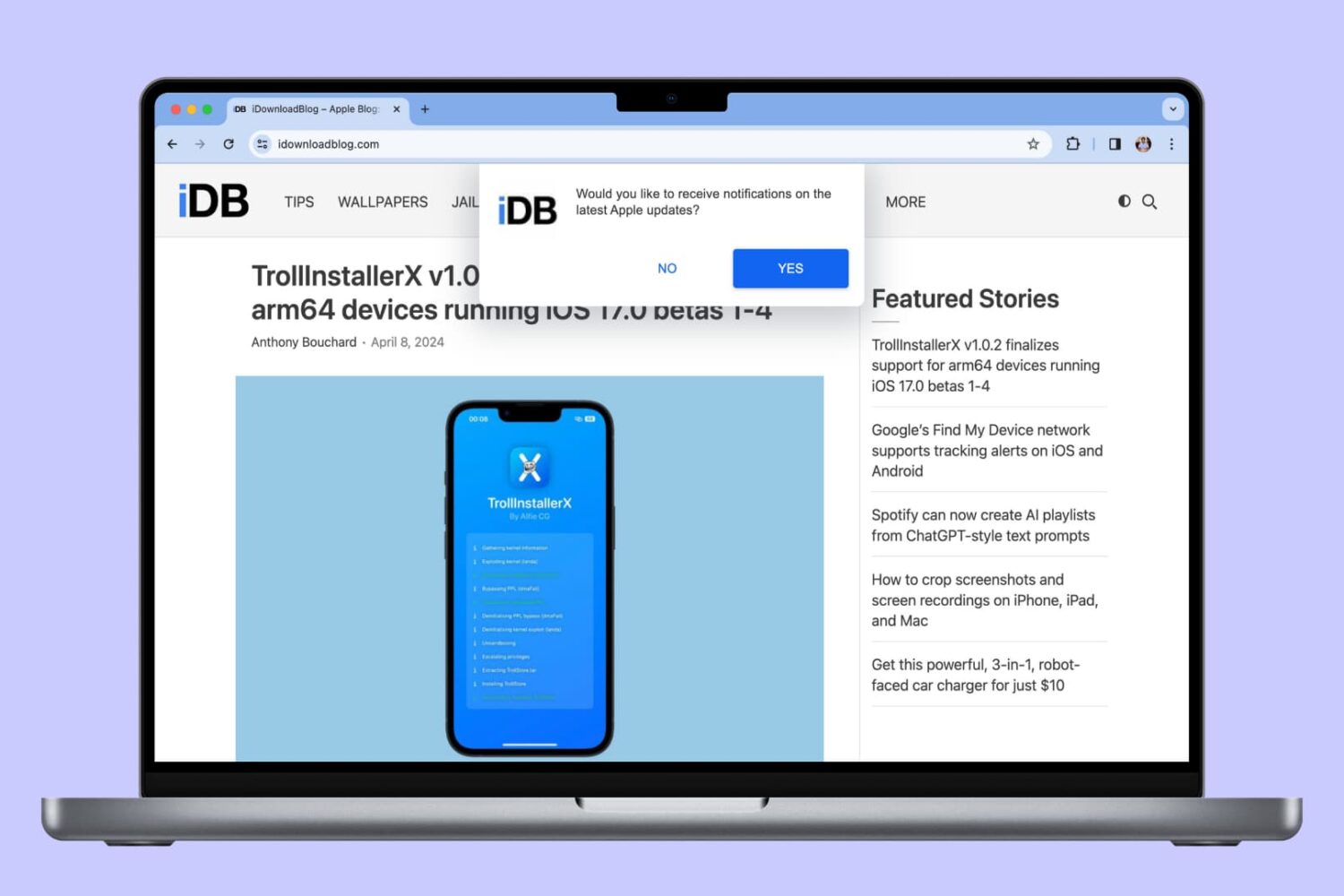
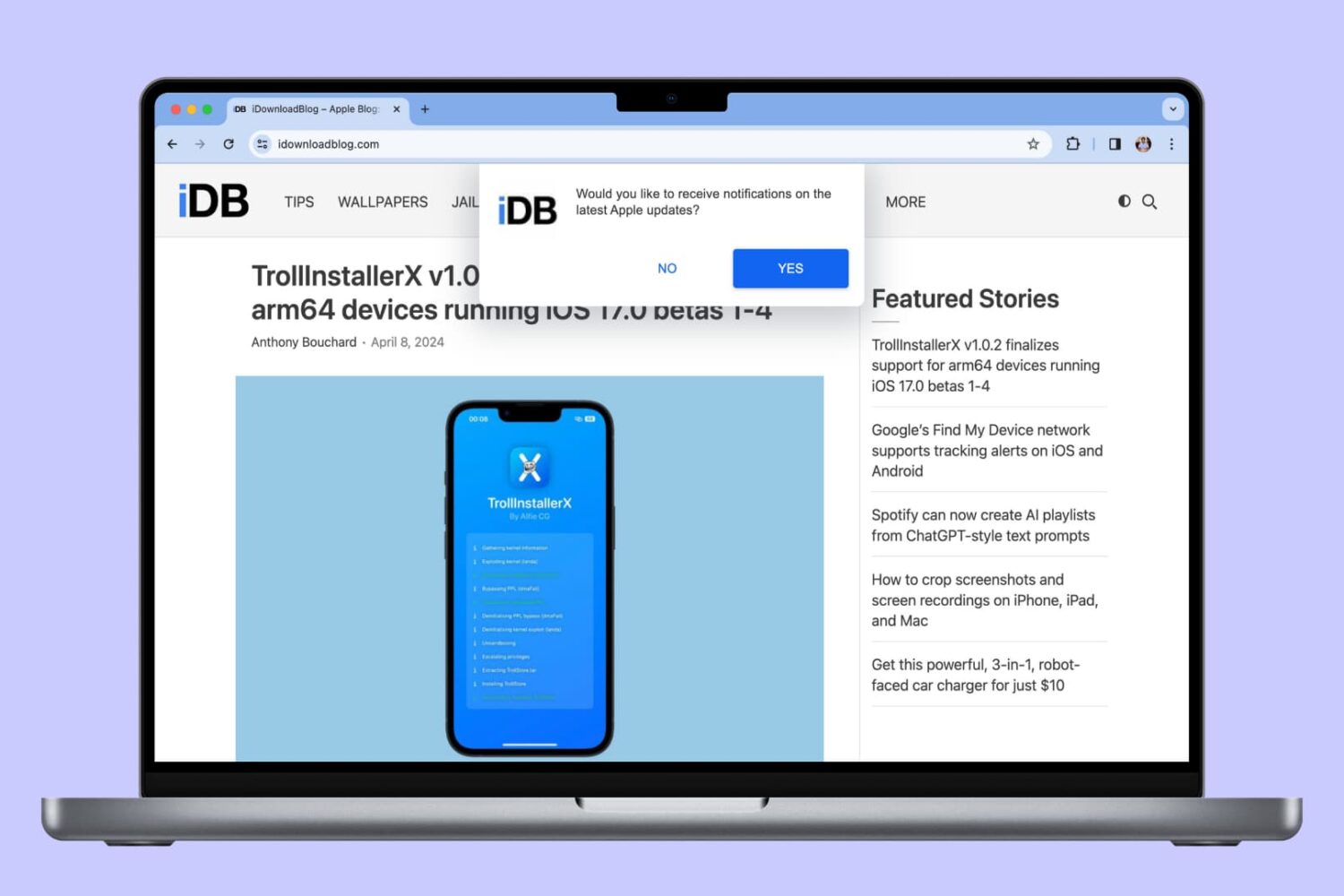
In this tutorial, we will show you how to allow, block, customize, and turn off website notifications in popular browser apps like Safari, Chrome, and Firefox on your Mac.
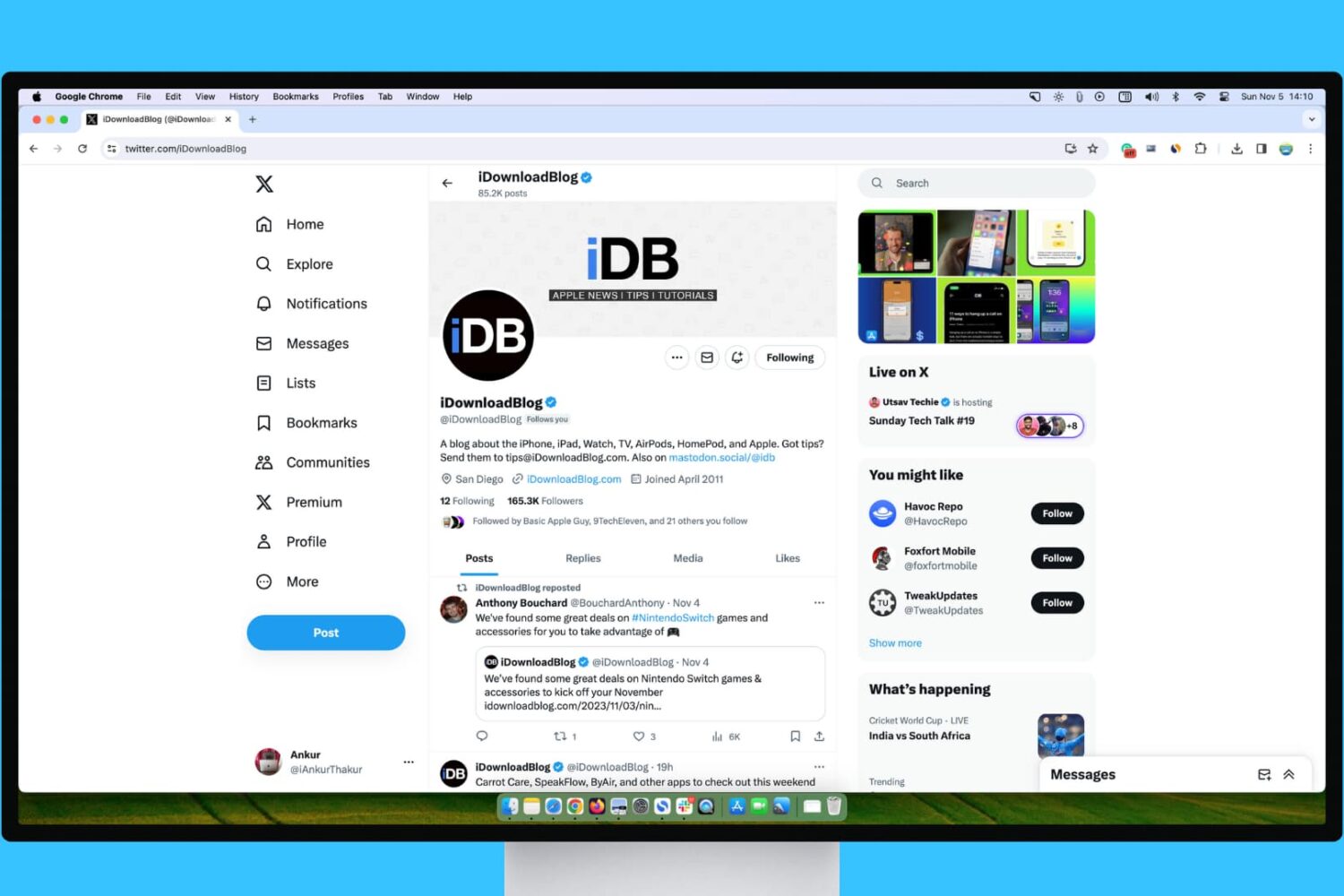
Find out what to do if you're not having a good user experience using X (Twitter) inside Safari, Chrome, Firefox, Microsoft Edge, or other web browser on your Mac or Windows PC.
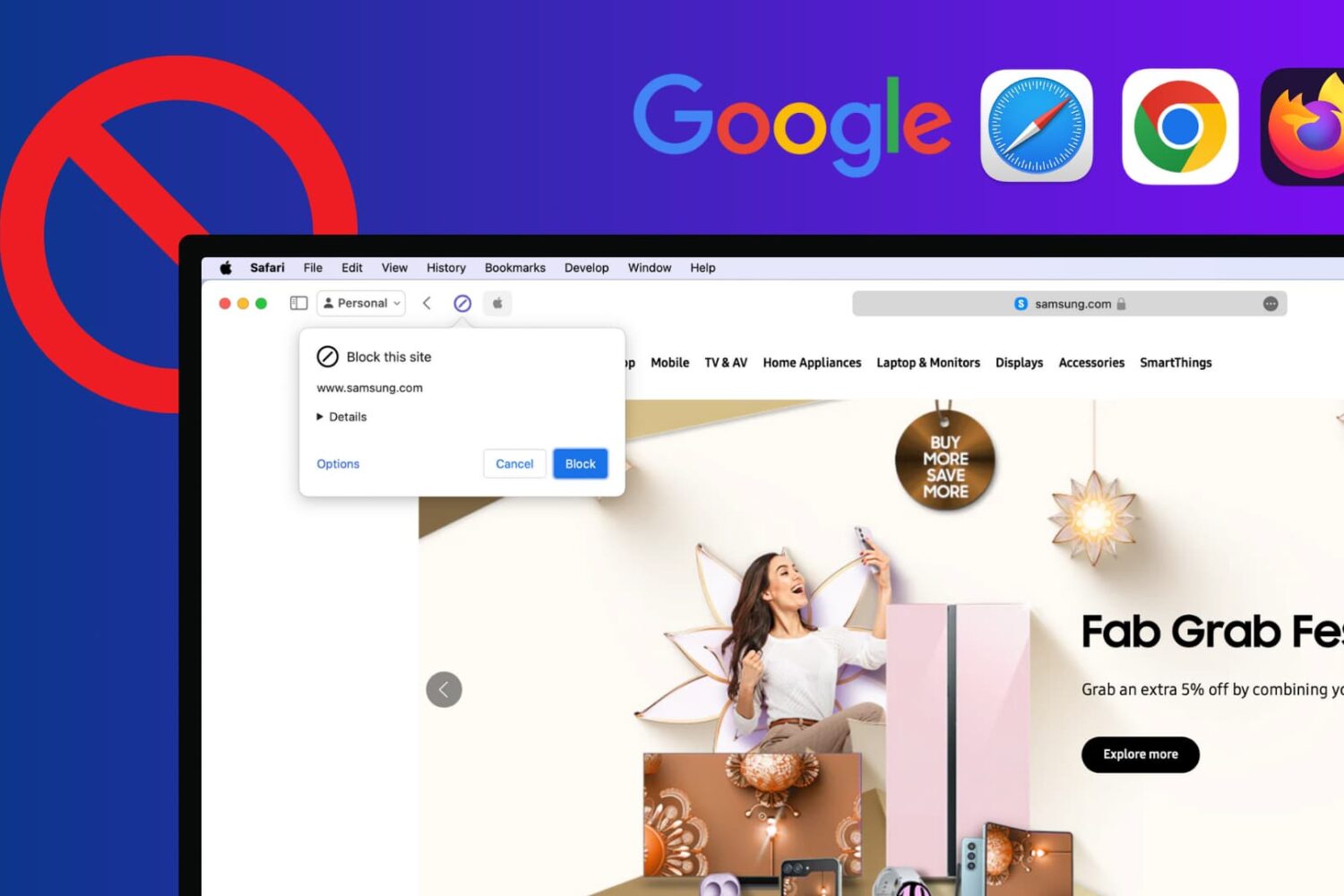
In this tutorial, we will show you how to prevent certain sites of your choice from not showing up in Google search in Chrome, Safari, and Firefox on your Mac or Windows PC, helping you refine your searches and improve your online experience.
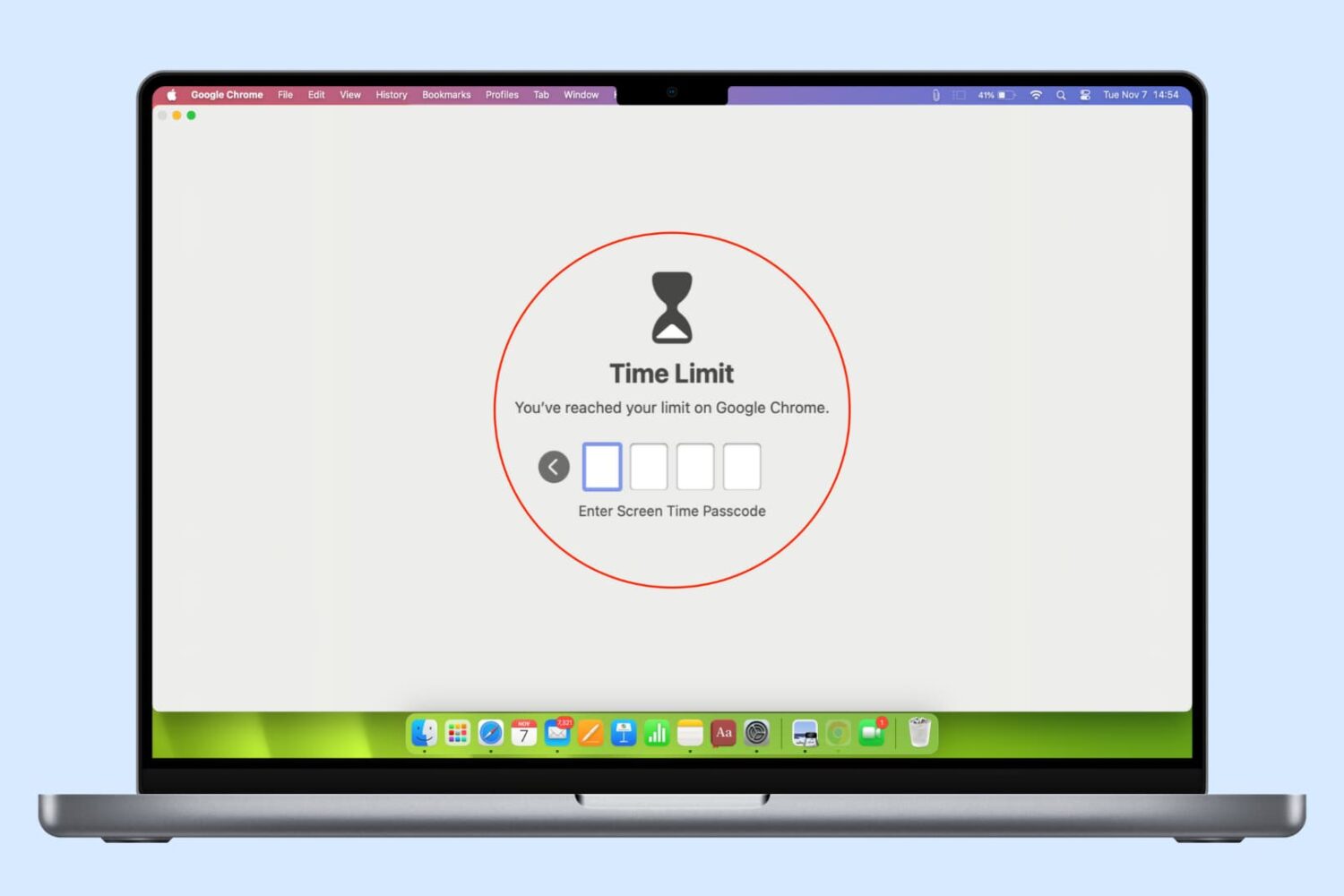
Are you looking to protect your web browser activity and data from other people, such as your family members or office colleagues? In this tutorial, we will explore what your options are to achieve this.
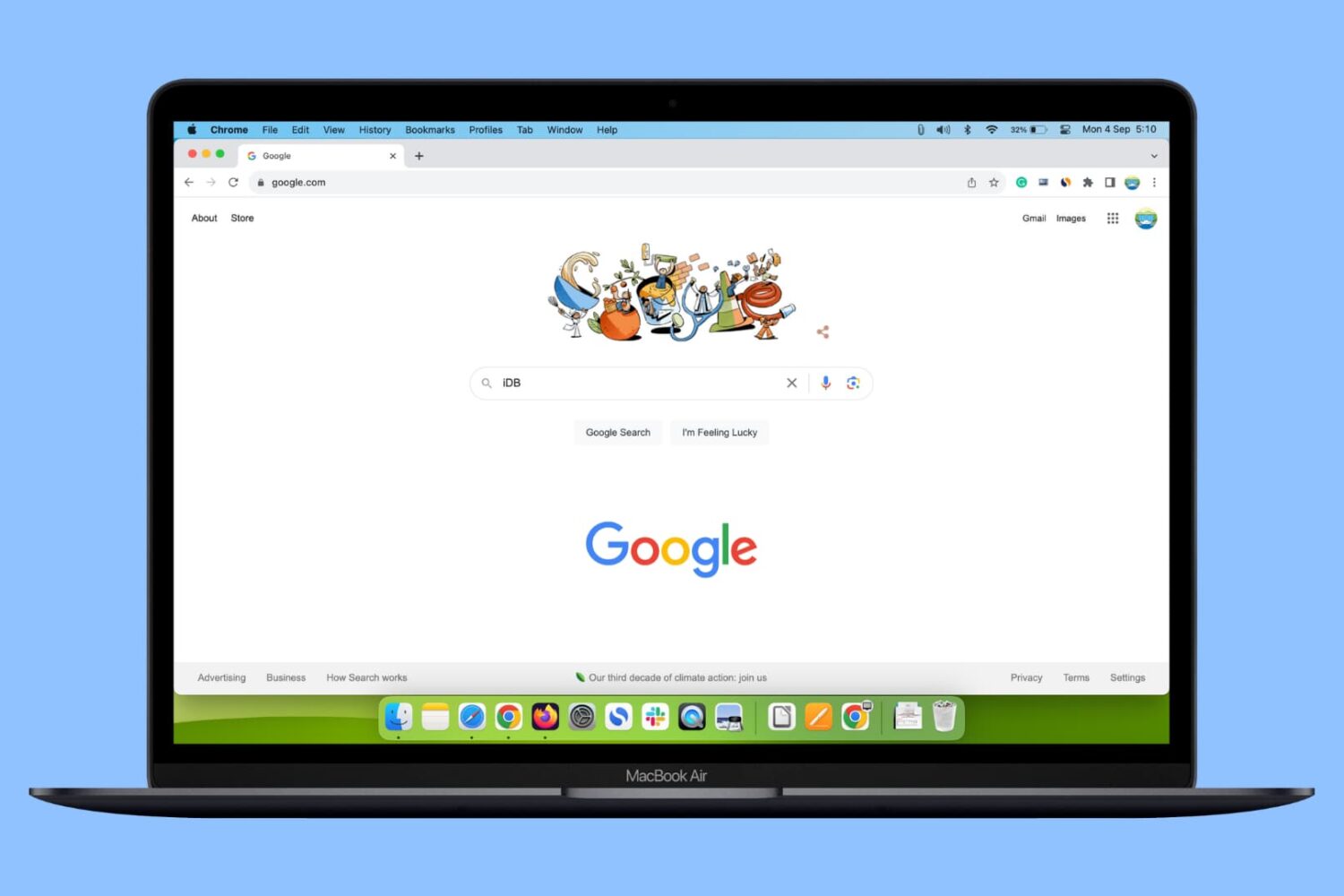
Do you have more than one Google, Gmail, YouTube, Drive, or Docs account and want to use them all inside the same browser on your Mac? This tutorial shares three easy ways to add, switch between, and use several Google accounts in one web browser like Safari, Chrome, or Firefox.
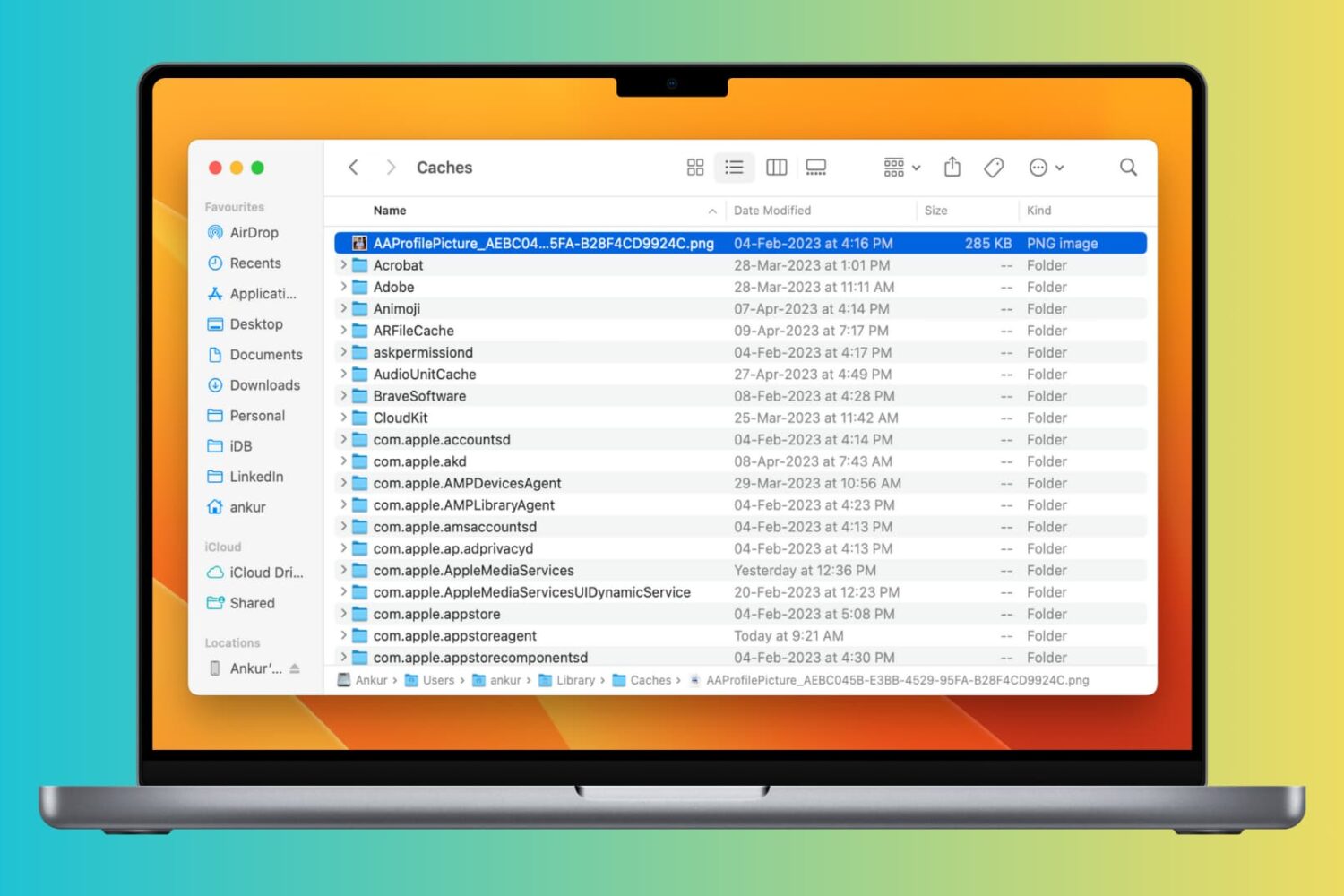
Clearing cache files can help improve the speed and performance of your Mac by freeing up space taken by temporary files. In this article, we will explore how to clear cache on your Mac and help you get your system running smoothly again.
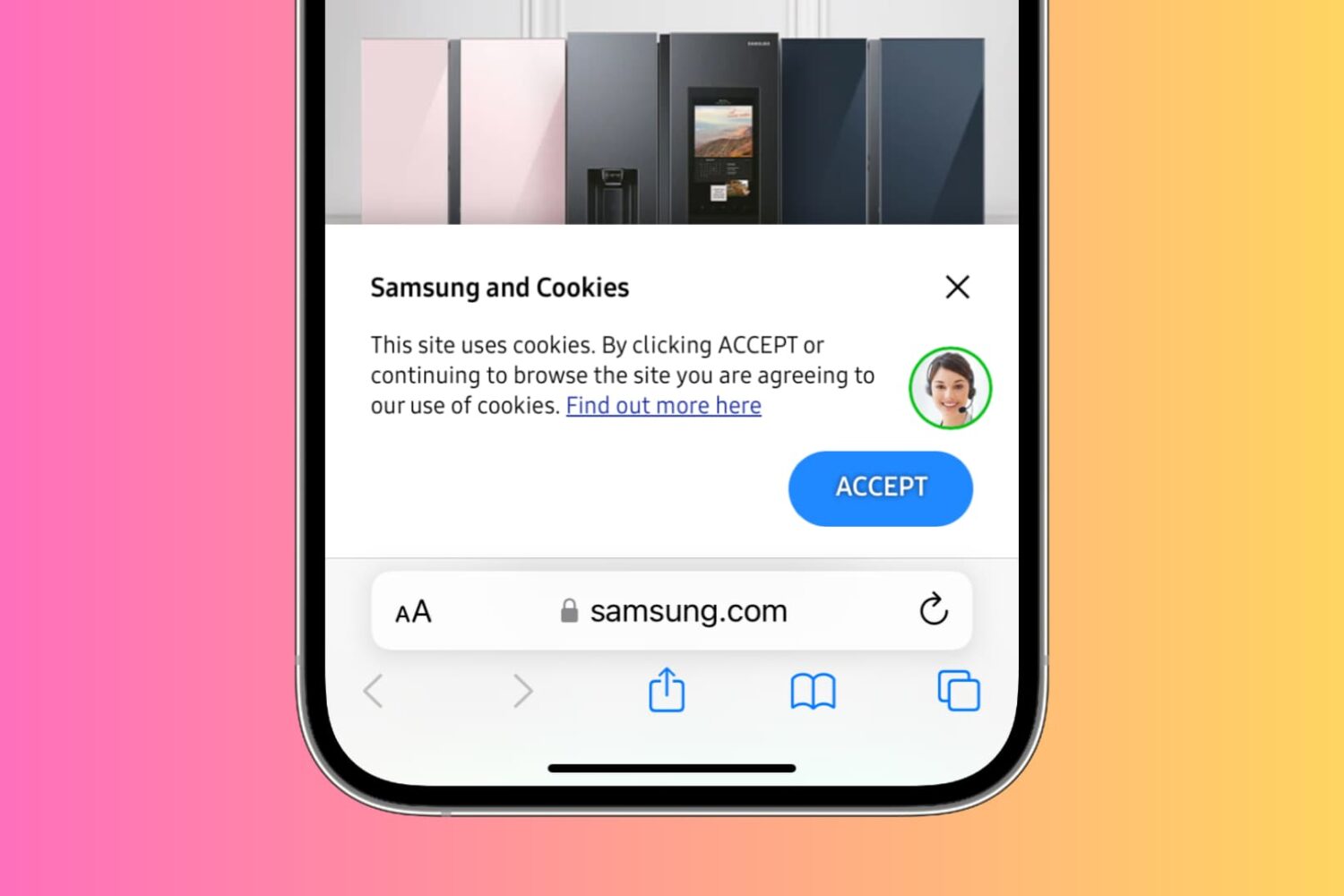
Accumulating cookies on your iPhone can lead to various issues such as slow website loading times, decreased device performance, and potential privacy concerns due to tracking of online activity.
To help address these annoyances, we'll show you how to effectively delete cookies for all or selected websites in popular browsers like Safari, Chrome, Firefox, Edge, Brave, and Opera on your iPhone or iPad.
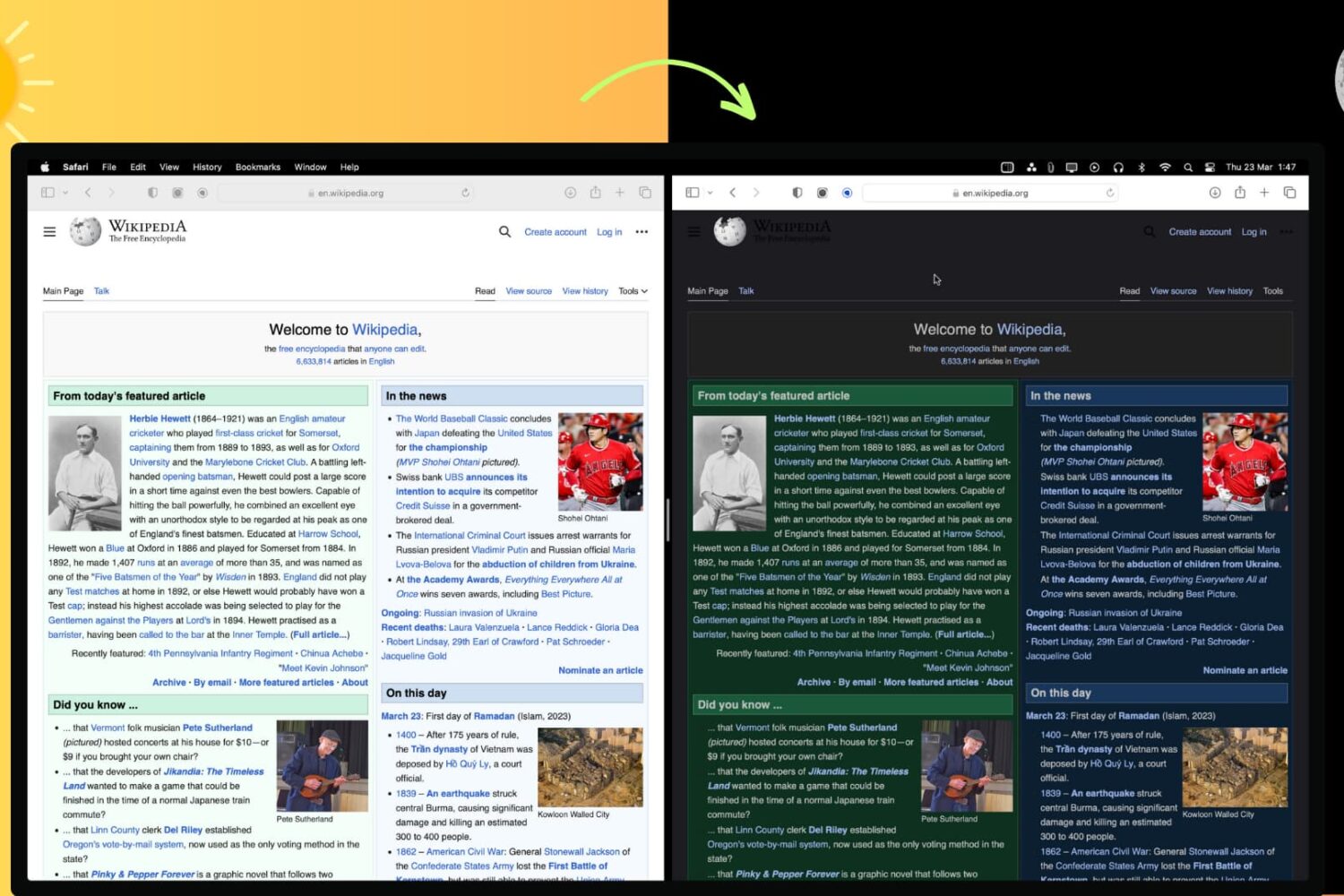
Not all websites support Dark Mode, which can lead to eye strain and discomfort. Fortunately, there are several ways to force Dark Mode on all websites, regardless of the browser you're using. In this article, we'll show you how to enable Dark Mode for any website in Safari, Google Chrome, Edge, Brave, Opera, and Firefox on your Mac or PC.

iOS 16 finally allows you to use the Apple Pay payment feature on websites in other browsers like Chrome, Edge and Firefox, not just Safari.
It’s vital to keep your browsers like Safari, Chrome, Firefox, Edge, Opera, Brave, etc., updated on your iPhone, iPad, and Mac. In this safety guide, we tell you why and how to ensure you always have the latest version of web browsers on your Apple devices.

You have multiple browser choices on Mac, like Apple's Safari, Google Chrome, Firefox, Brave, Microsoft Edge, and more. This brief tutorial shows you why you might want to change the default web browser and how to set any browser you like as the default in macOS.
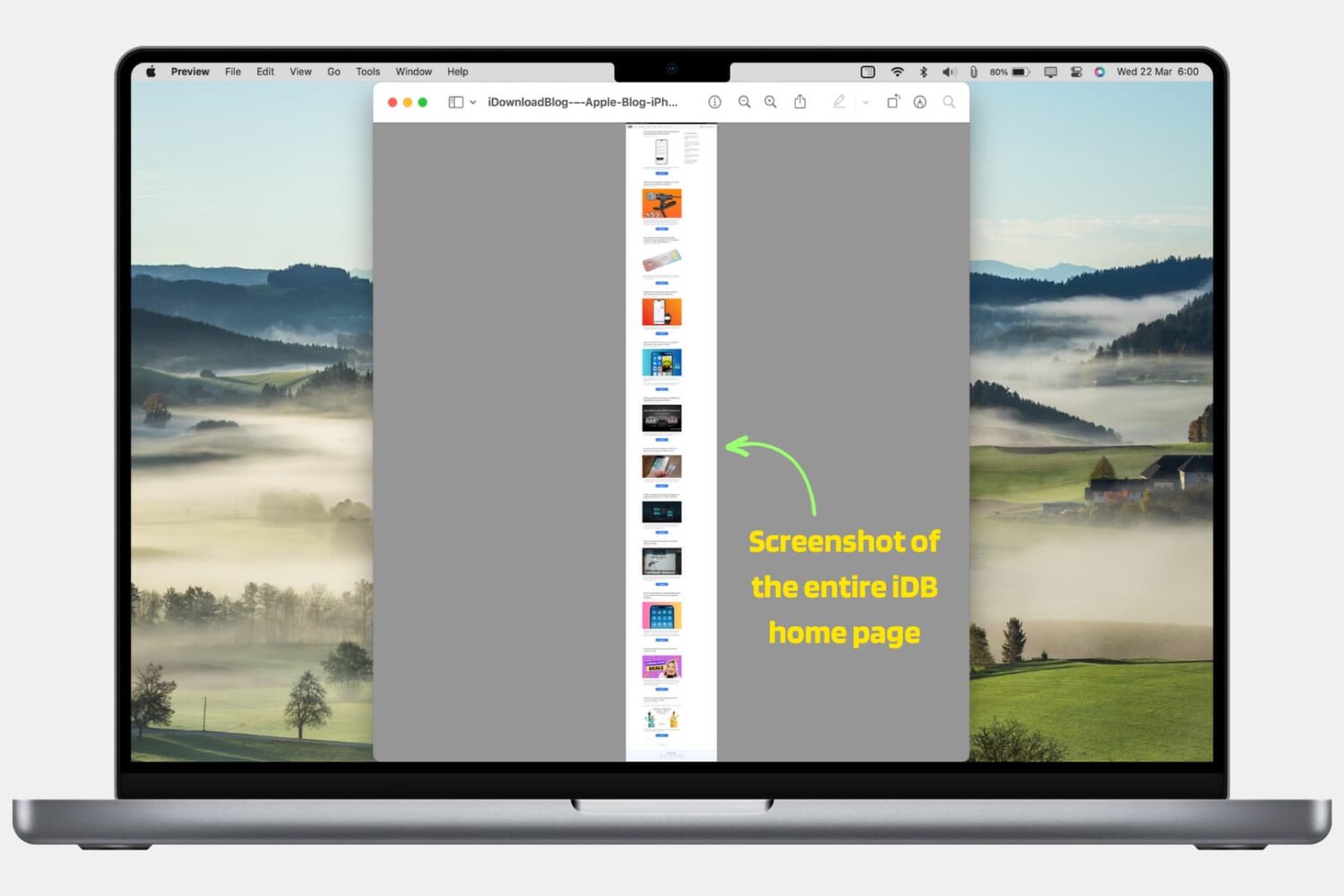
There are plenty of times when you want to capture and save a screenshot of an entire webpage. It could be a research article, a helpful tutorial, a vertical photo, a shopping site’s product display, or even a lengthy meme.
In this tutorial, we will show you how to take and save a screenshot of a full web page or scrolling screenshot in Safari, Chrome, and Firefox on your Mac.