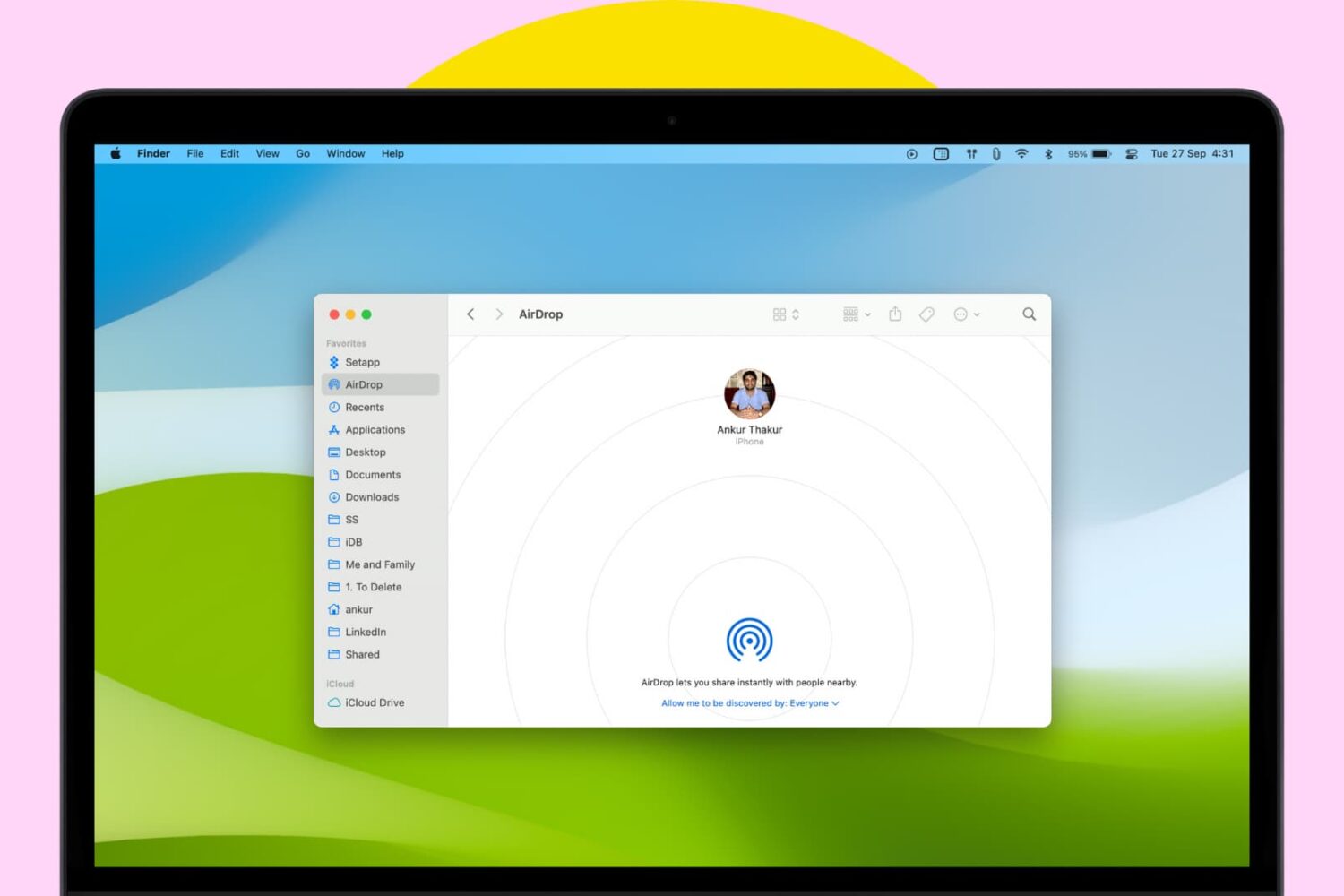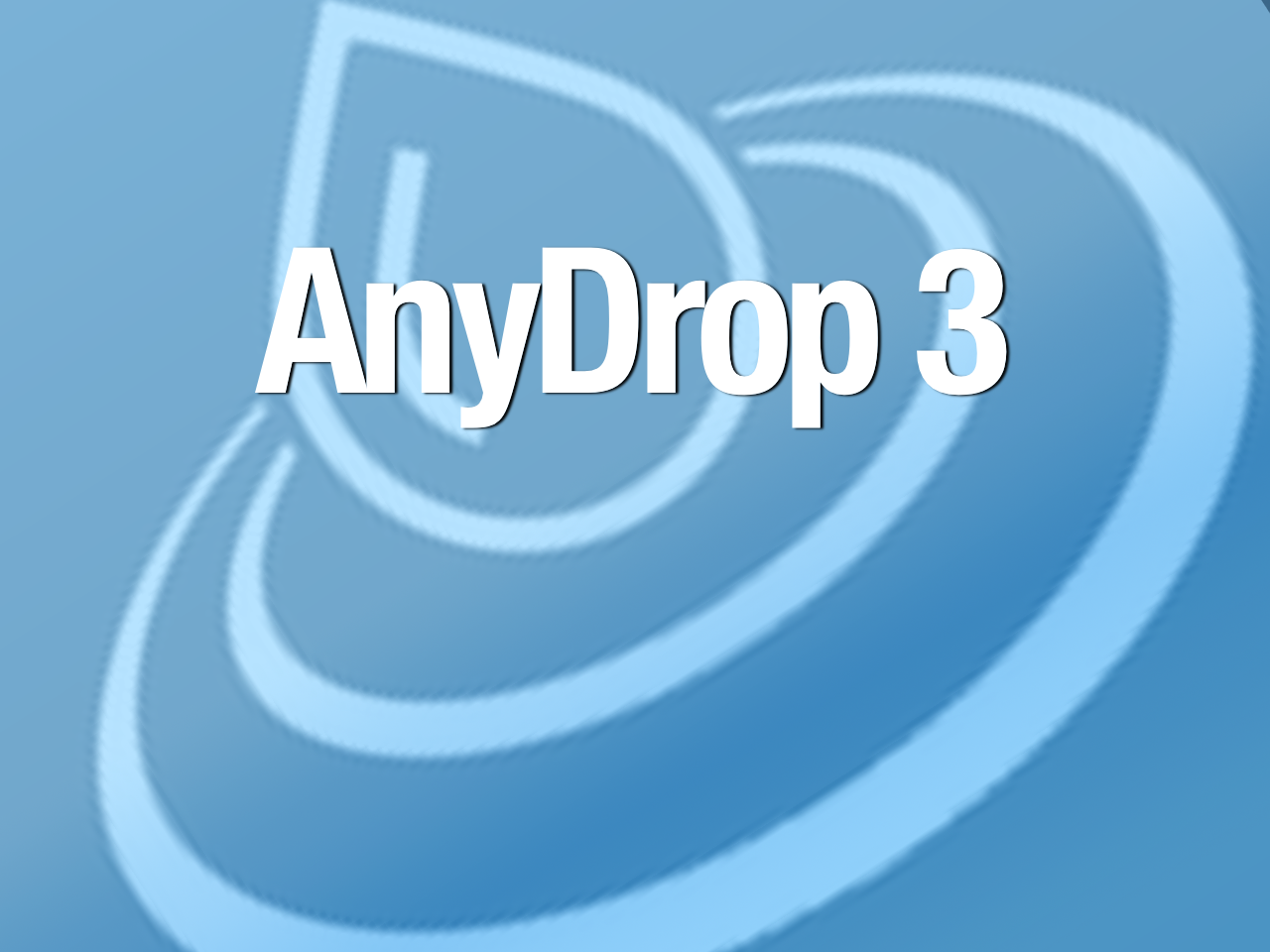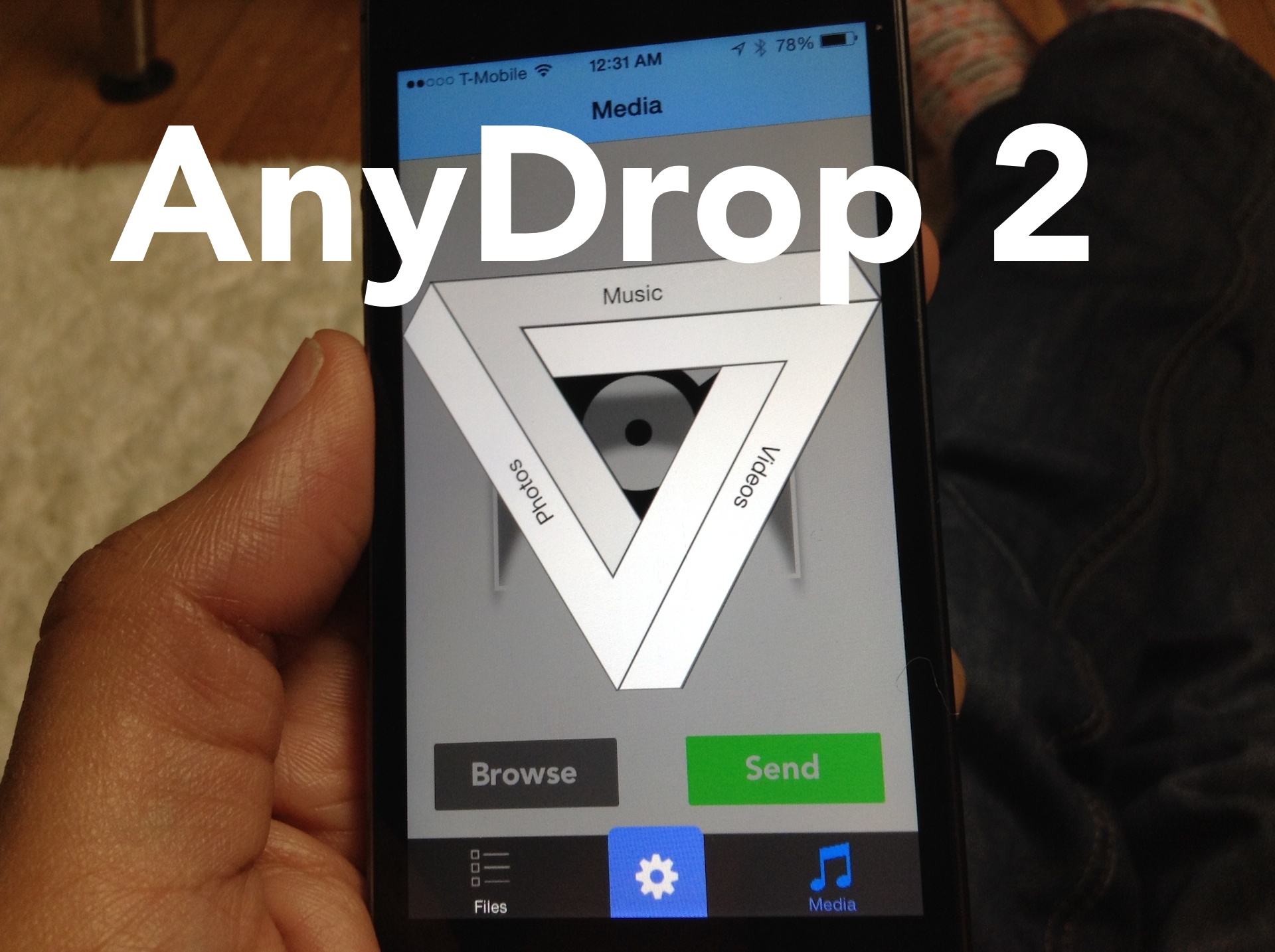Following an extensive testing, Apple on Tuesday released OS X 10.11.2 (build number 15C50), the second major update to El Capitan, for public consumption. In addition to improving the stability, compatibility and security of your Mac, OS X 10.11.2 improves iCloud Photo Sharing for Live Photos, as well as the reliability of Wi-Fi networking, Handoff and AirDrop.
Moreover, the software update includes fixes for Bluetooth devices disconnecting on a whim, the Mail app deleting messages in an offline Exchange account and problems with importing photos from an iPhone to a Mac using a USB cable.