Instagram offers some great features for creating memorable stories and posts. You can use Multi-Capture to quickly snap several photos for your story. And you can use PhotoBooth for that “photo booth” look, which is what we’ll walk through here.
Just like sitting in that photo booth at the mall, you can capture four pictures of you and your pals, pets, or just yourself. Then, add them to your Instagram story for something a little different. Here’s how to use the PhotoBooth feature in Instagram.
Use PhotoBooth on Instagram
Open the Instagram app on your iPhone and get ready to use this fun feature.
1) Tap the plus sign at the top and swipe to the right to select Story.
2) On the side of the story screen, tap PhotoBooth. If you only see icons, tap the arrow at the bottom of the list to expand it and see the icons with labels.
3) Use the shutter button when you’re ready to start. The feature will count down from three seconds and then capture four pictures a few seconds apart, just like a physical photo booth. You’ll see the delay between each shot as a disappearing square, so you can prepare for the next one.
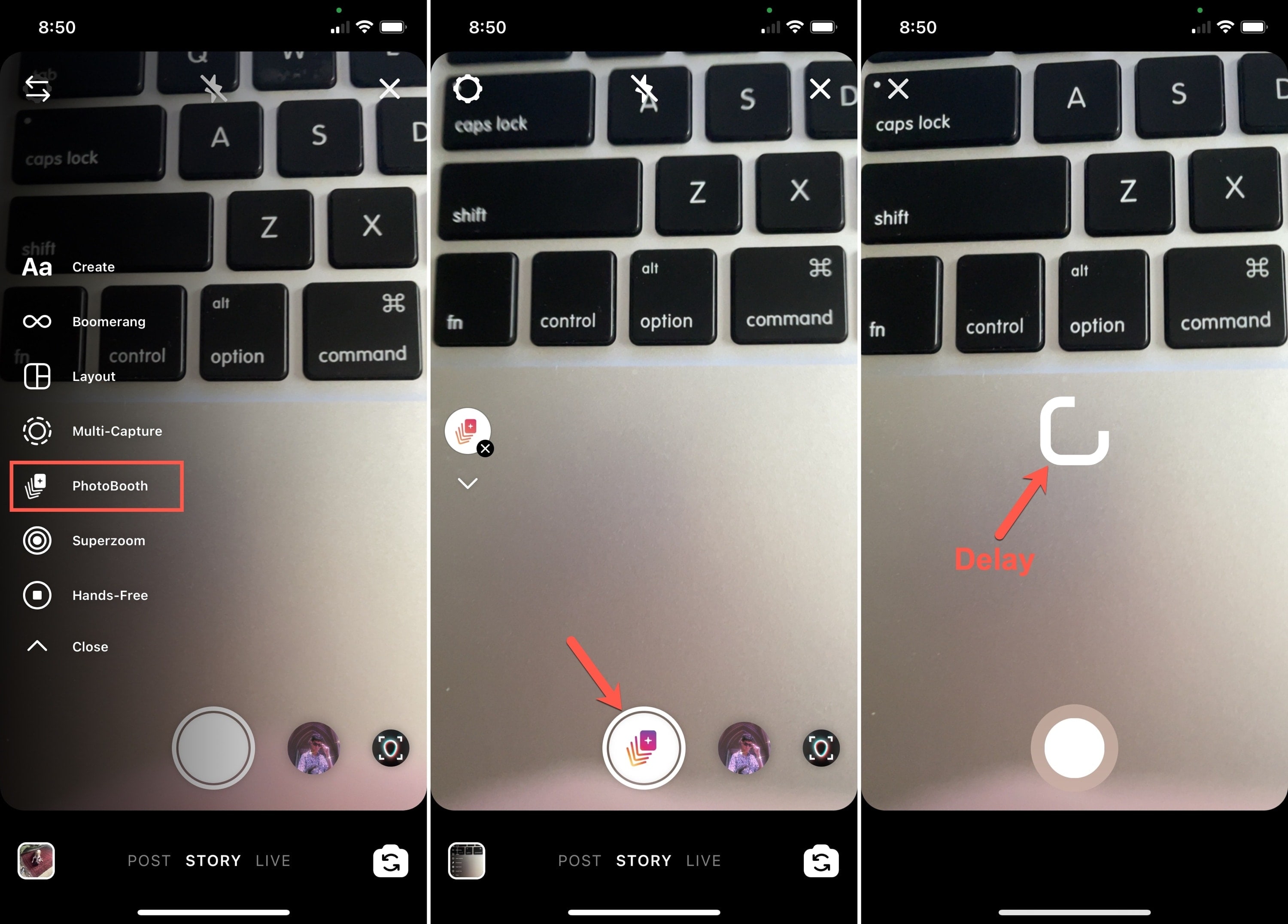
Then share your story as you normally would. Your story will then play through each photo in the order it was captured, similar to how Multi-Capture photos work.
Do more with Instagram
For other ways to create entertaining stories or posts, check out these additional Instagram articles.
- How to use Multi-Capture to instantly add photos to your Instagram story
- What are and how to share stories with Close Friends on Instagram
- How to add music to your Instagram story
- You can now share Apple Music lyrics over iMessage or as Instagram Stories
- How to post on Instagram from your computer
Wrapping it up
If you’re planning to snap some selfies or photos with friends for your Instagram story, give PhotoBooth a try for something different. And be sure to let us know what you think of the feature!