In this tutorial, we'll show you how to use the quiz feature to add a multiple-choice question to your Instagram Story. These steps work for both iOS and Android users.
How to add a quiz to your Instagram Story on iPhone and Android
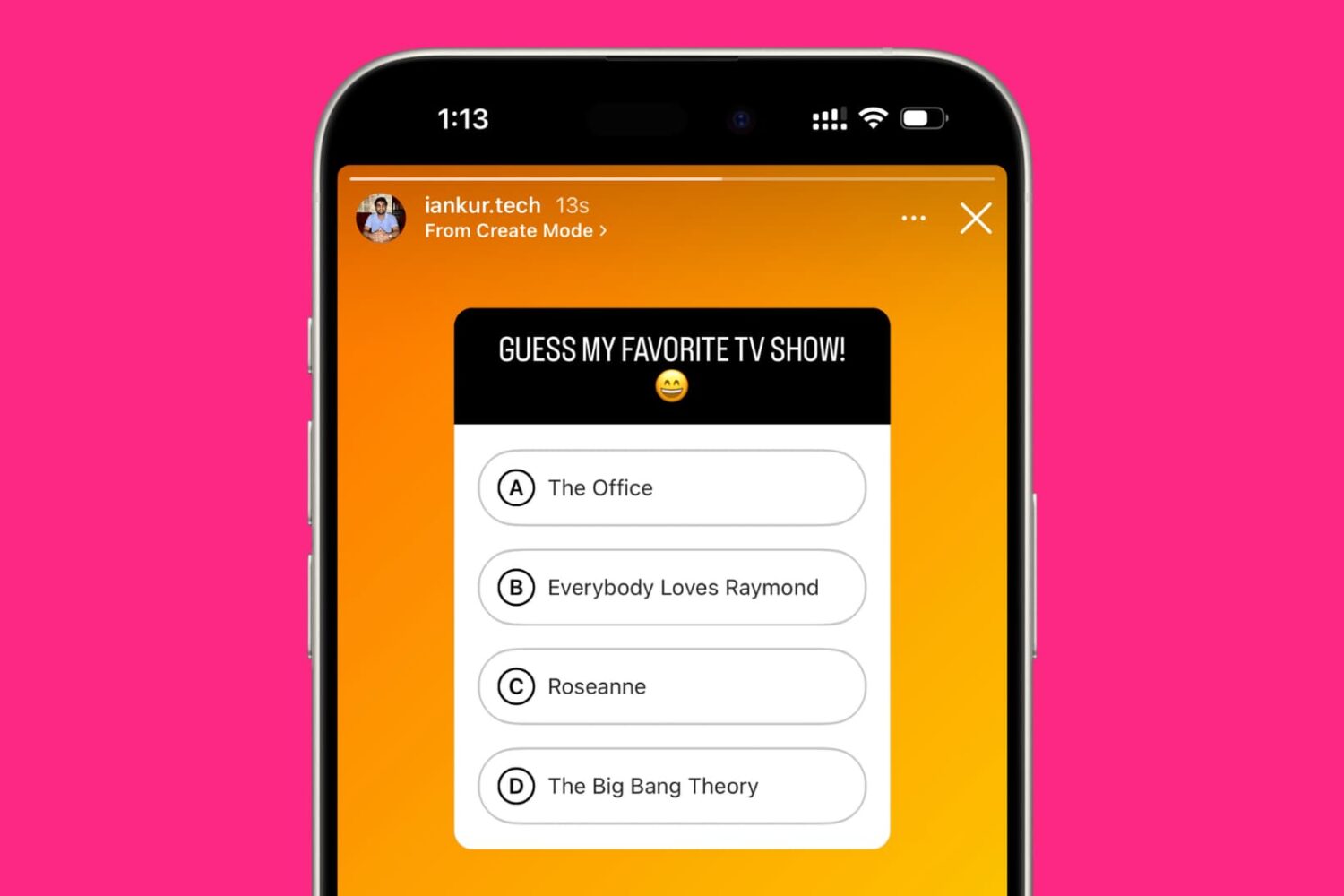
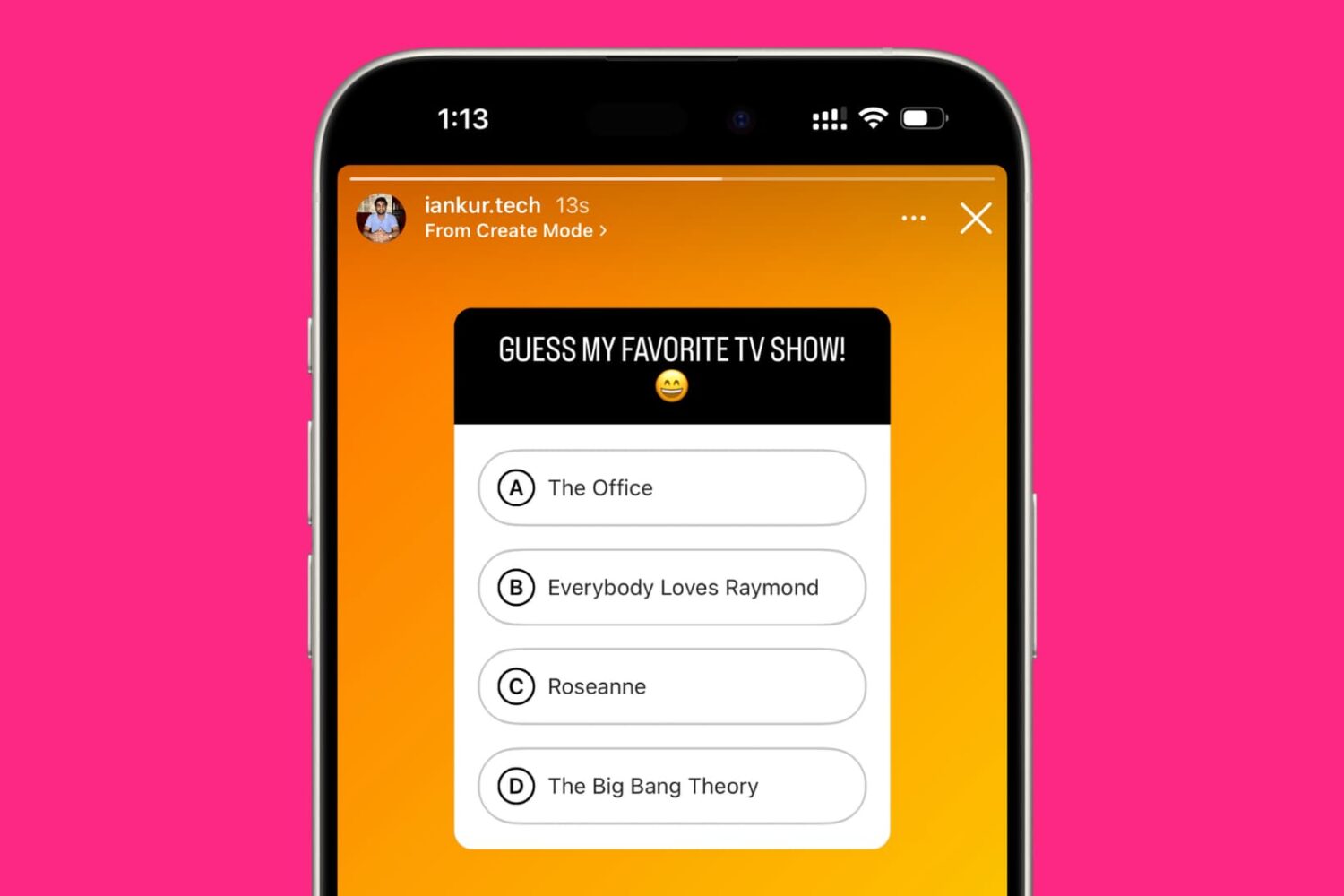
In this tutorial, we'll show you how to use the quiz feature to add a multiple-choice question to your Instagram Story. These steps work for both iOS and Android users.
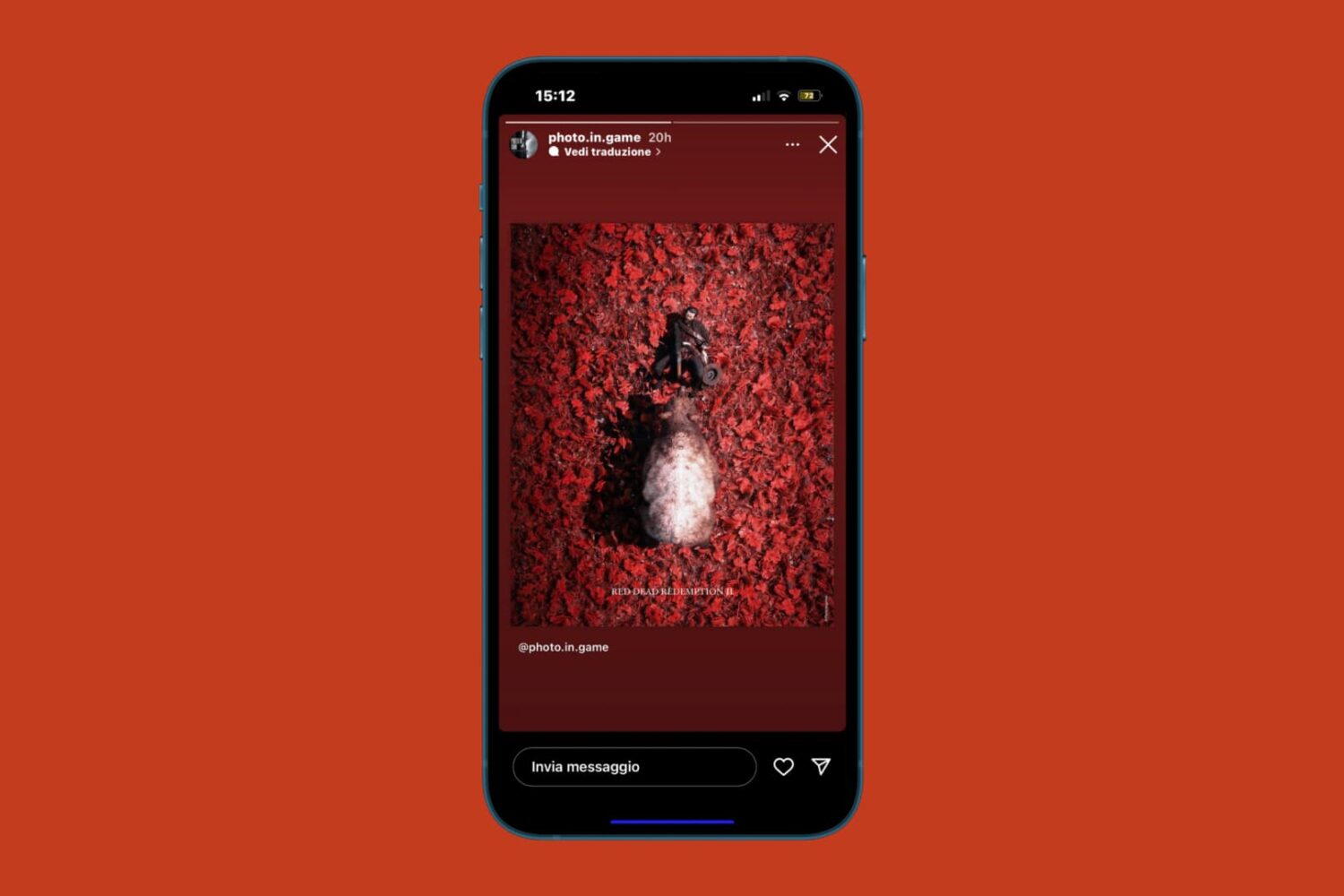
The Instagram app provides a feature for users called Stories, which allows users to share moments in their lives with other Instagram users.

Zooming in on Instagram stories with the familiar pinch gesture will make it easier to discern tiny text and examine image details in people's stories up close.

TikTok's new sharing feature allows you to easily repost your TikTok stories as stories on Instagram, Facebook and other rival social media networks.

Repeating Instagram stories is a software bug which affects some users, prompting Meta to release an update to fix this annoying issue.

Instagram's Stories feature is conducting a limited test that hides excessive stories shared by others behind a new “Show All” button.

Instagram is now testing a vertically-scrollable Stories feed similar to TikTok, which already offers vertical scrolling in its popular video app.

You'll soon be able to publish Instagram Stories videos up to 60 seconds long, removing the current 30-second limitation for videos that appear within stories.

Learn how to directly share tweets on Instagram as story stickers using Twitter's official mobile app for iPhone and iPad, with Android support eventually launching in the future.
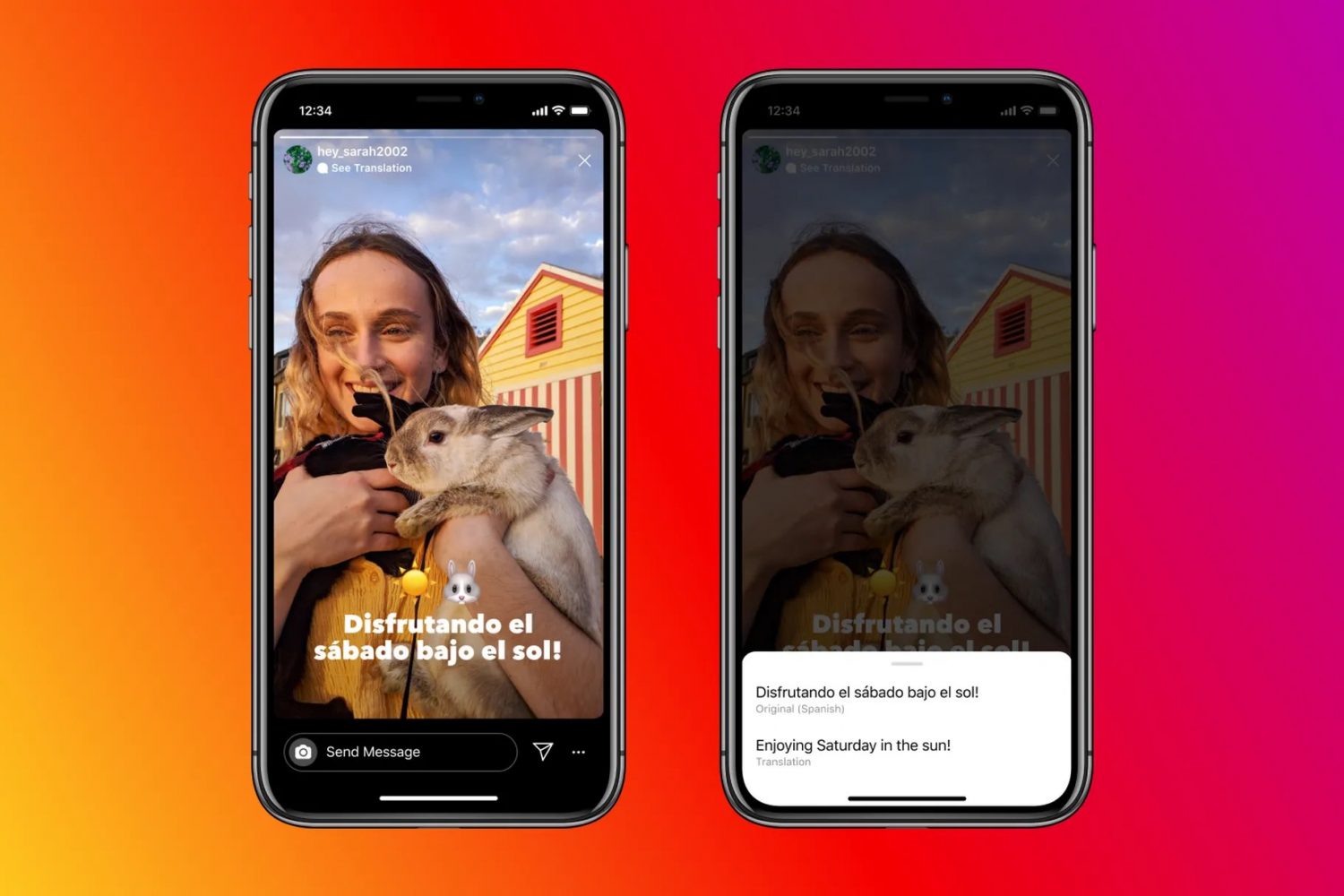
You can automatically translate Instagram stories text not in your native language into any of the more than 90 supported languages, and we show you how to do it in Instagram's app.

Instagram subscription payments may be coming as the company explores monetization options with a new Exclusive Stories feature limiting content to fans who'd pay to follow you.

You know that any story you create on Instagram is only visible for 24 hours. After that, it disappears from your profile. If you have the setting enabled, those stories can be moved to your Stories Archive so you can revisit and reshare them again or delete them for good. But if you want to remove an Instagram story before the time is up, you can certainly do that too.
Here, we’ll show you how to delete an active, archived, and promoted Instagram story.