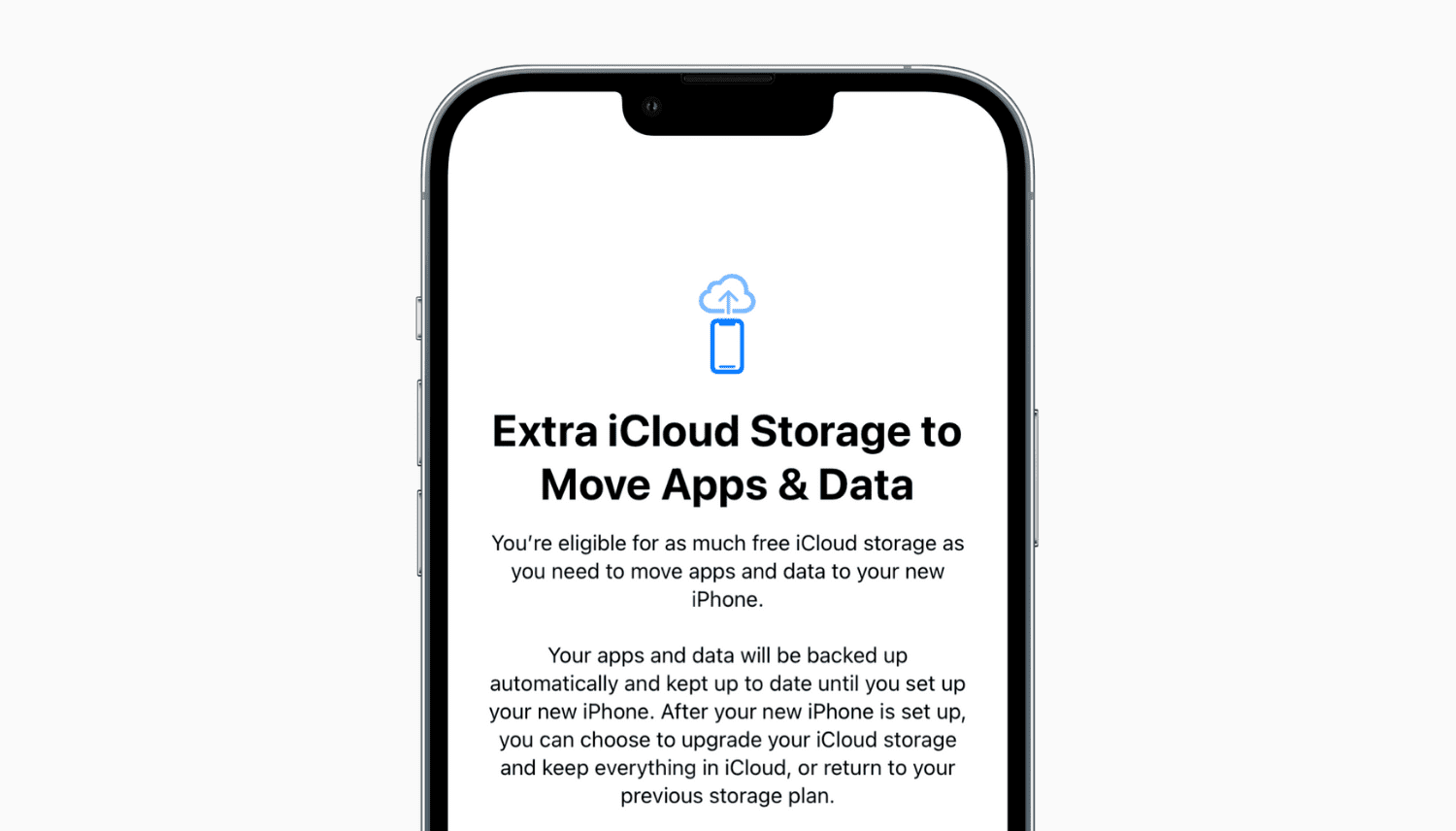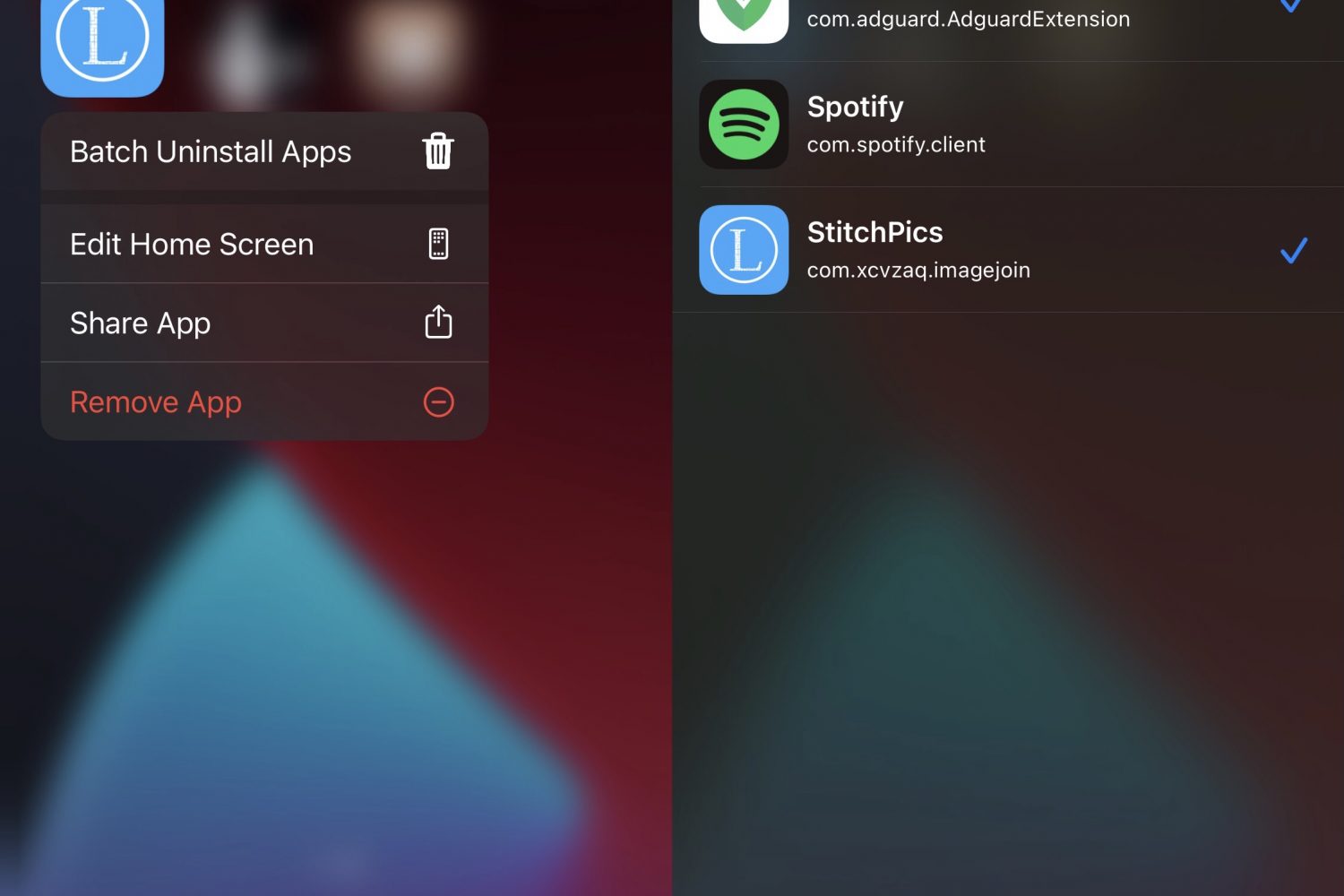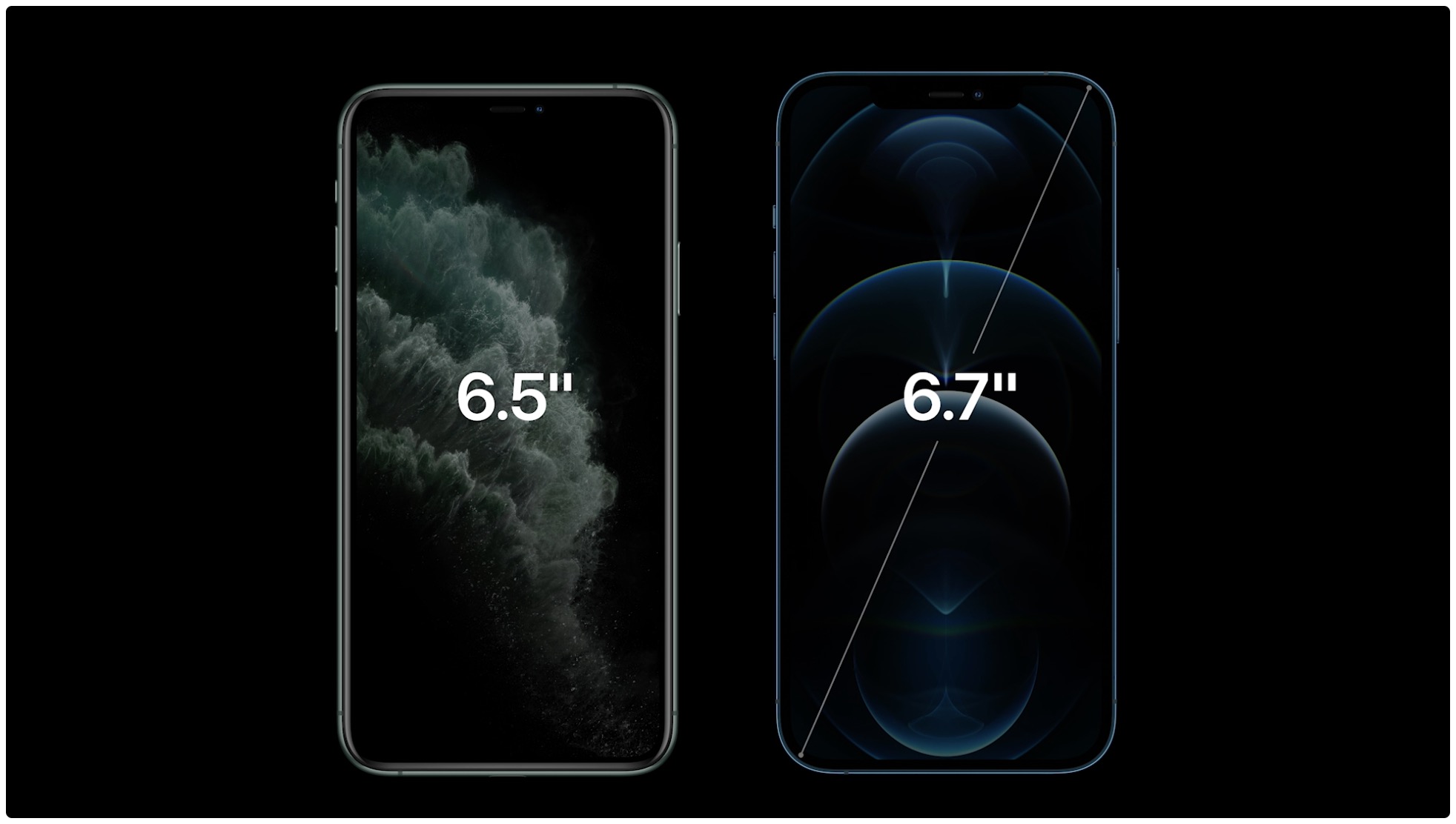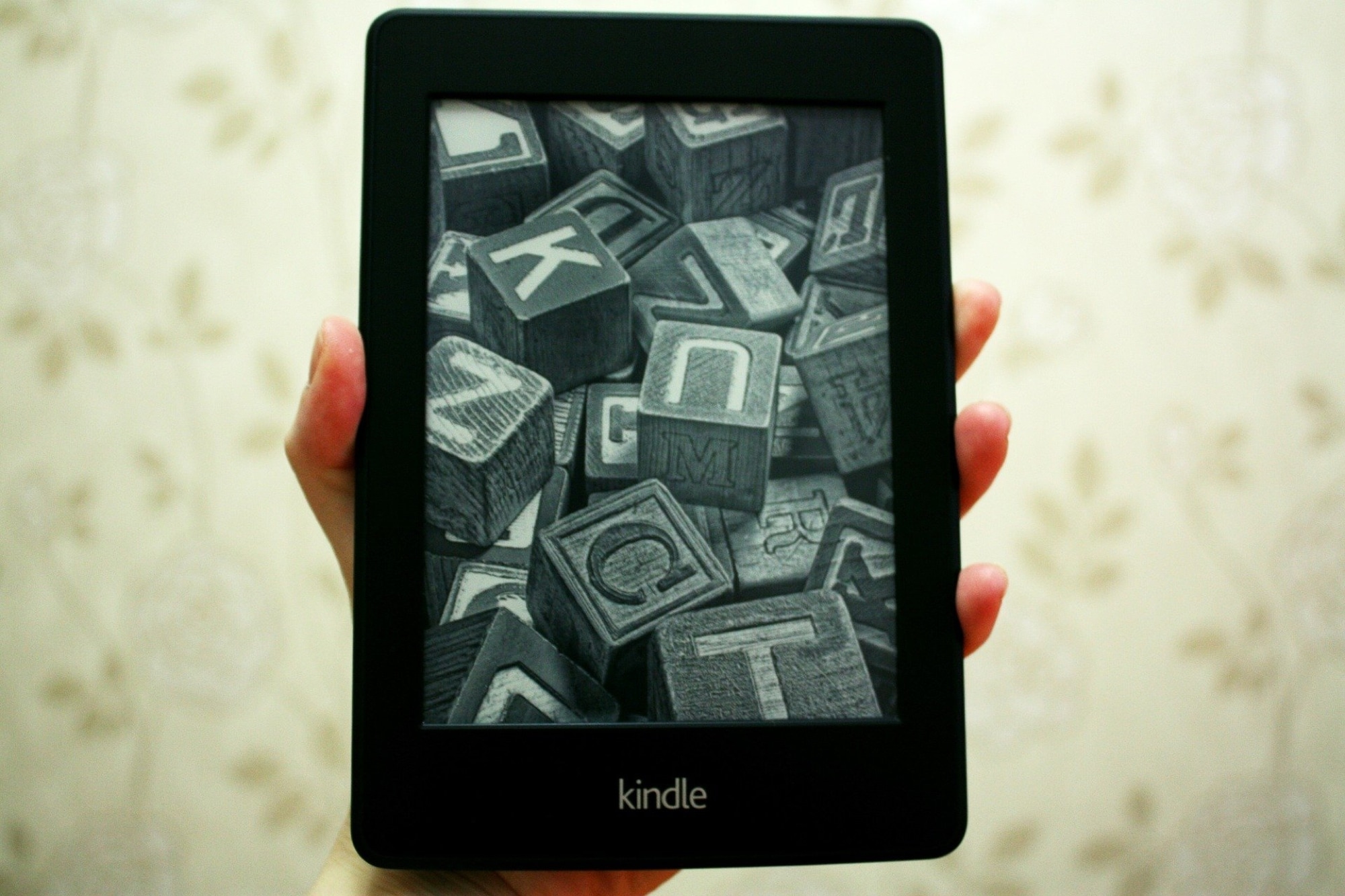Apple offers free, unlimited iCloud space for creating your device backup when moving to a new iPhone or iPad. It doesn't matter whether you're on the free 5 GB plan or a paid iCloud plan with no free space. You get full device backup! Here's how to use temporary, unlimited iCloud storage to make a backup and transfer all your data from one iPhone to another.
How to create a full temporary iCloud backup of your iPhone or iPad even if you don’t have available iCloud space