This comprehensive tutorial will show you how to take screenshots of full or selected parts of your Mac's screen for free, without having to download new applications.
How to take screenshots on Mac – a complete guide
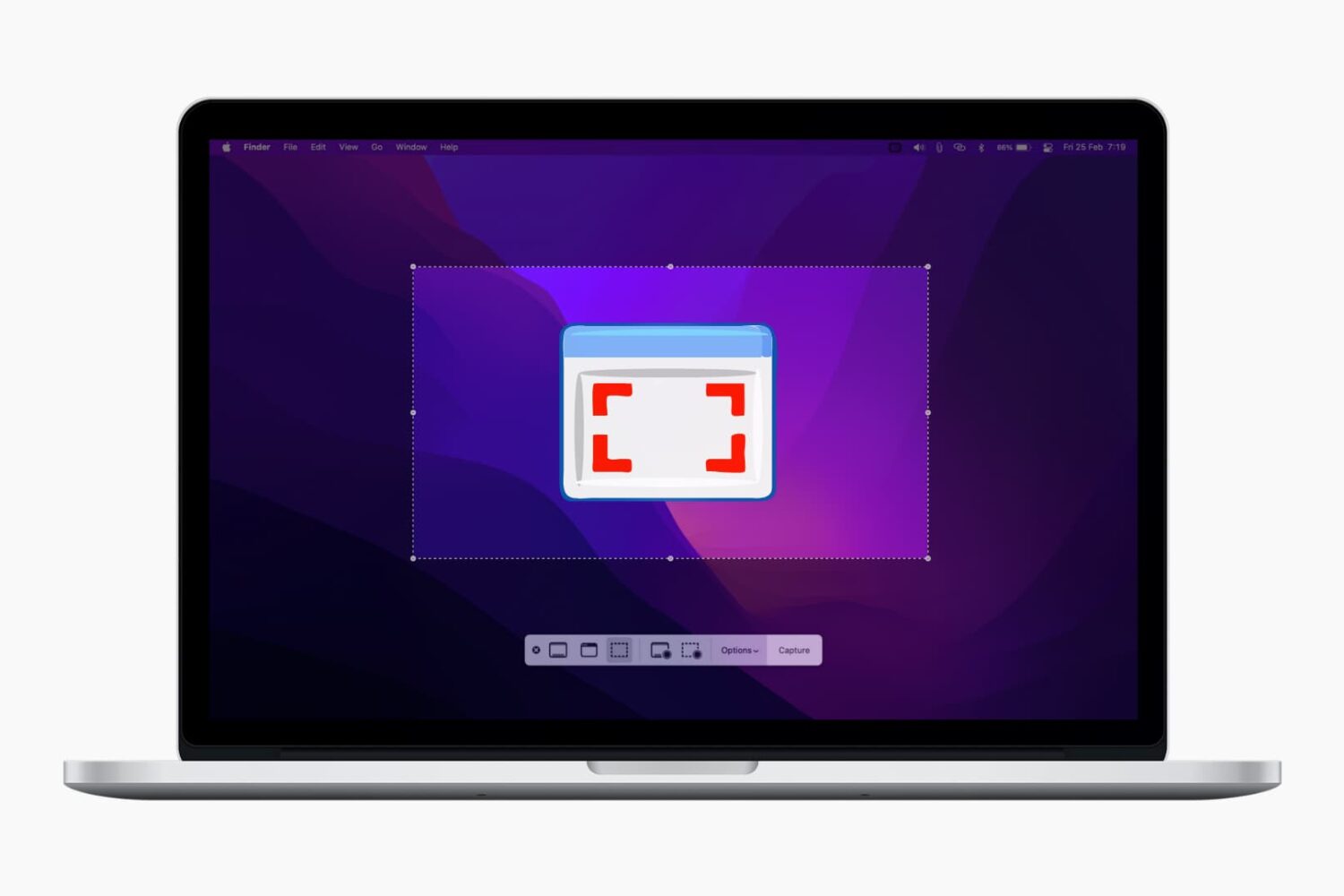
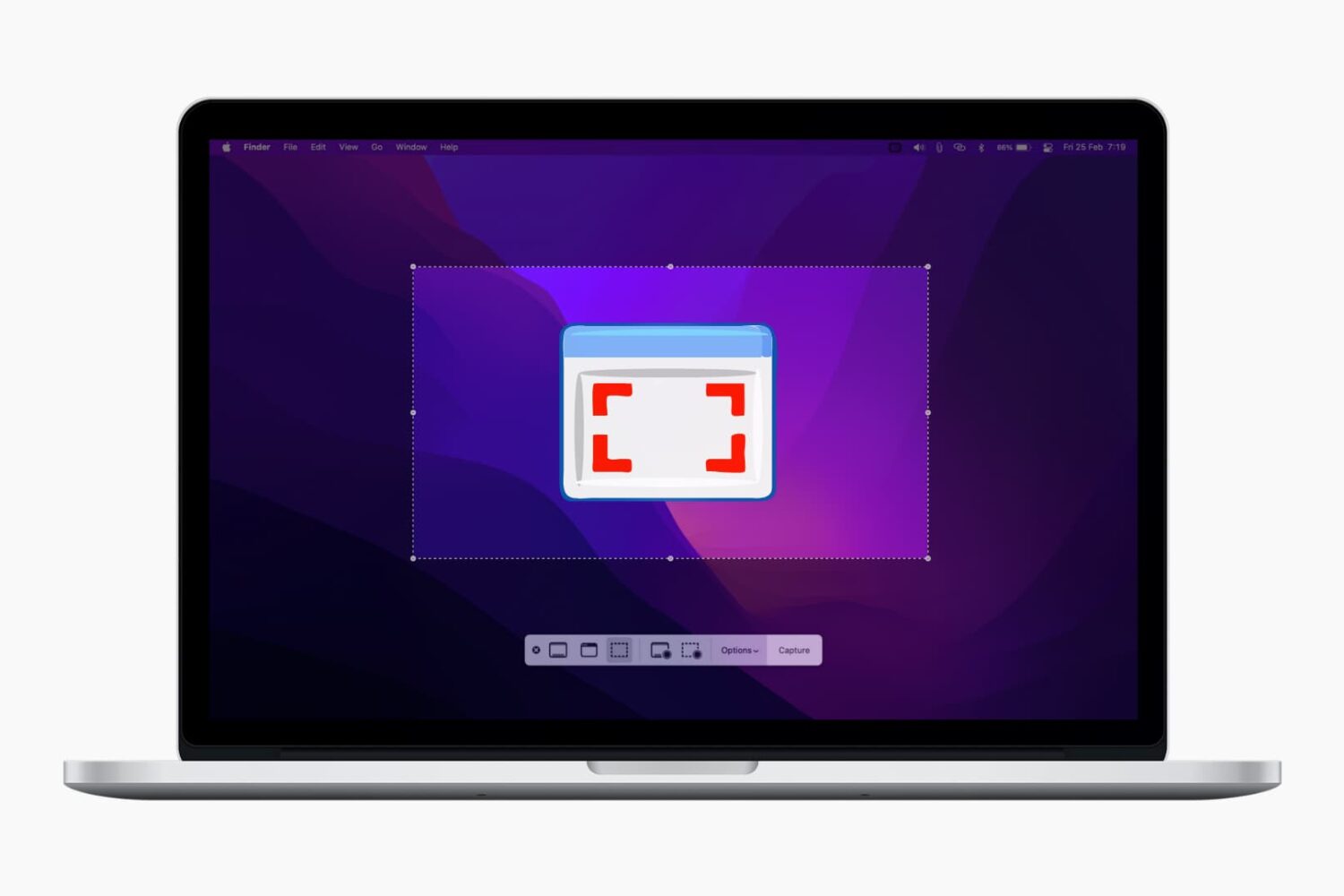
This comprehensive tutorial will show you how to take screenshots of full or selected parts of your Mac's screen for free, without having to download new applications.
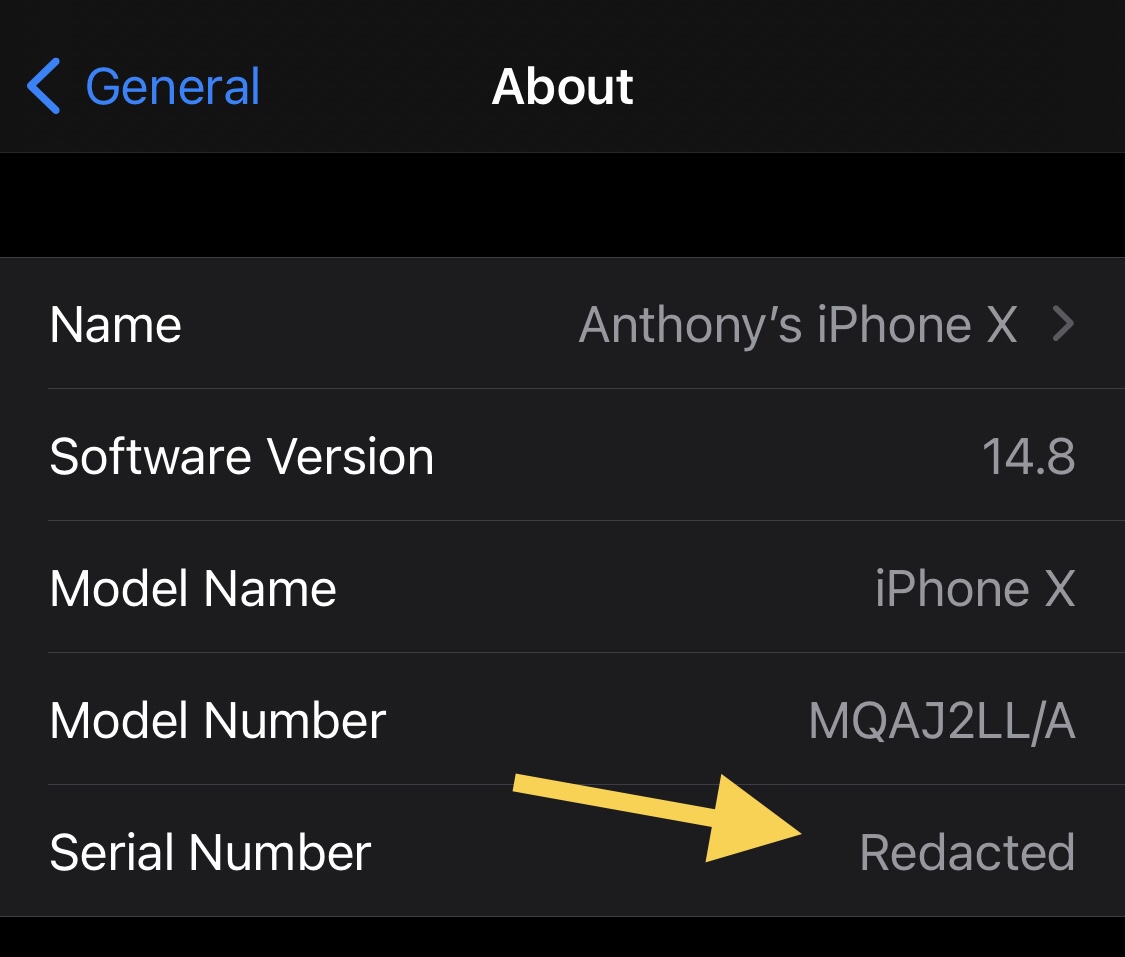
Certain tidbits of information pertaining to your iPhone or iPad are specifically unique to your device and would therefore be considered particularly sensitive.
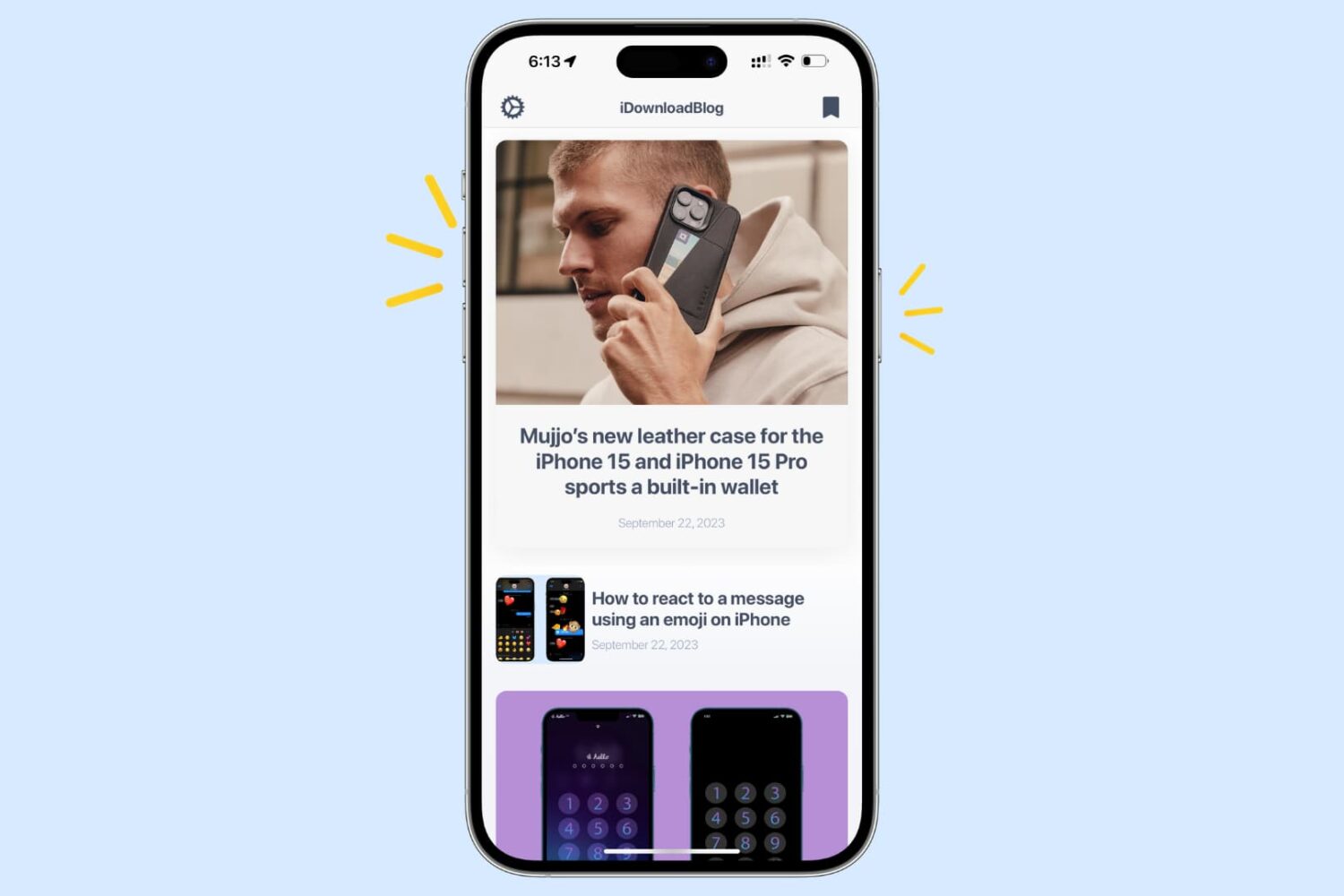
This tutorial shows you the steps to take screenshots on any iPhone and iPad model, including old and new ones.
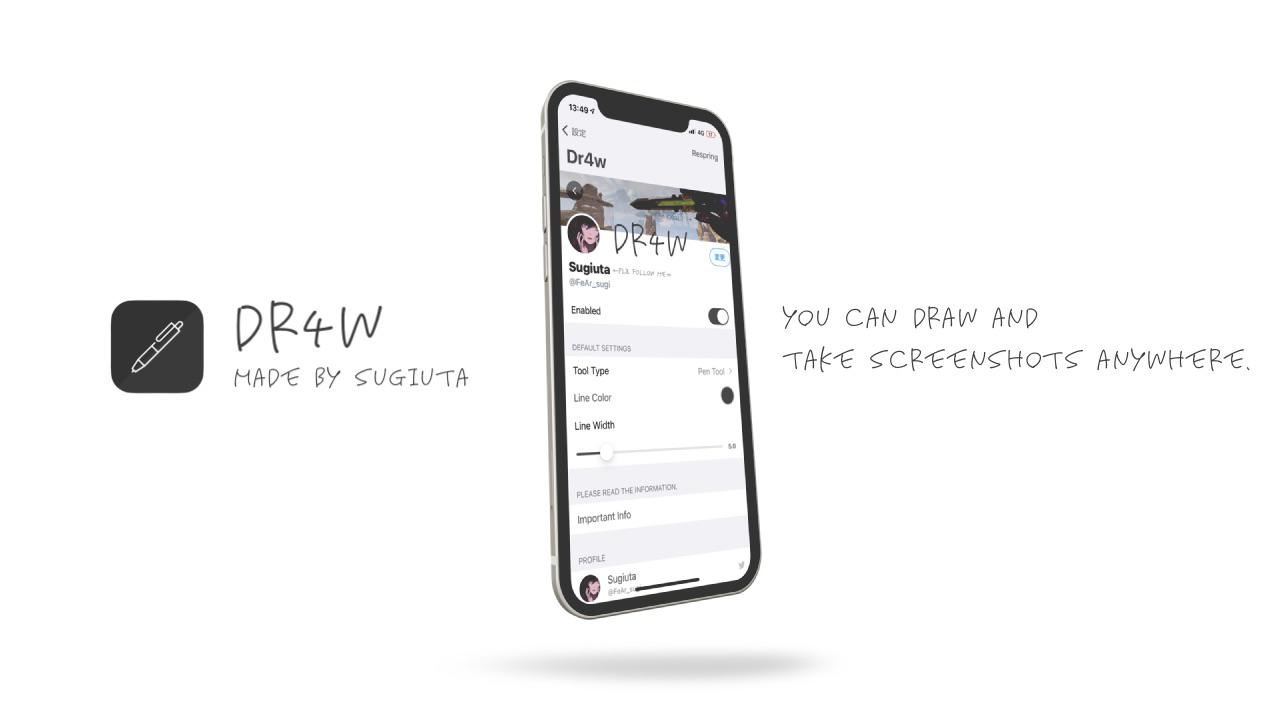
Anyone who finds themselves overwhelmed with the sudden urge to just start annotating things, especially in the middle of a screen recording that you’re capturing for a friend or family member, would be likely to appreciate a newly released and free-to-download jailbreak tweak dubbed Dr4w by iOS developer Sugiuta.
It's always a good idea to blur or pixelate parts of an image or screenshot if it contains sensitive information that you wouldn't want others to see. You can easily take a screenshot on Mac using the built-in tool, but there's no way to pixelate an image with that tool. Luckily, there are a couple of ways to pixelate and image or screenshot to hide information.

The ability to take a screenshot on a device is an essential feature for a lot of people. You need screenshots for various things, including this tutorial that we've written. Tutorials are much easier when screenshots are included, as it makes it easier for the reader to follow the steps.

Apple introduced the Touch Bar on the MacBook Pro in 2016, and it's been included on the 13-inch as well as 15-inch model ever since. The OLED touch strip on top of the keyboard replaces the Function keys, but adds plenty of extra features. The Touch bar will adapt to the app that you're using and provide shortcuts and best controls for that app. Some people love the Touch Bar, but there are some who don't like it.
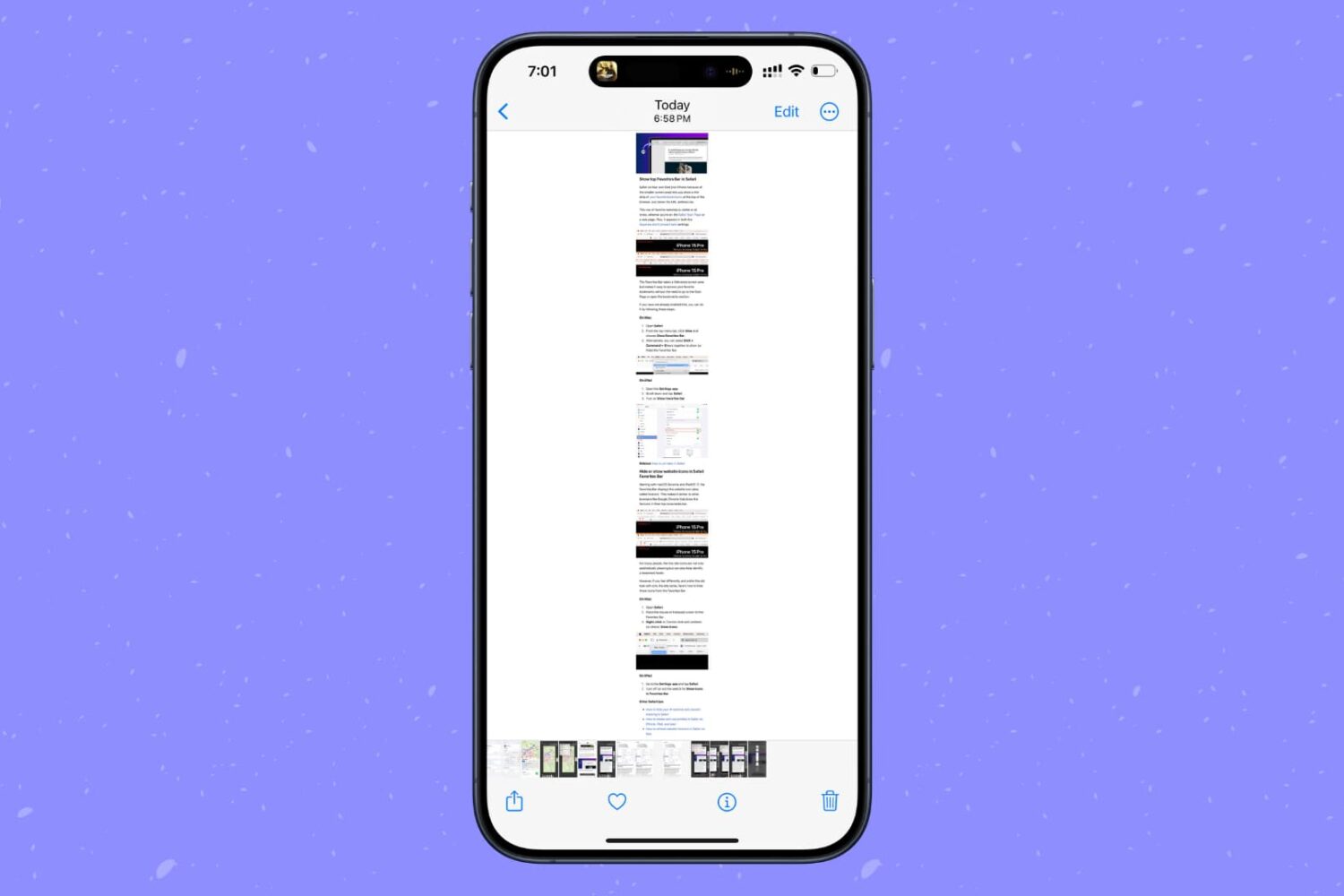
In this tutorial, we will show you how to take a full-page screenshot in Apple apps like Safari, Mail, Notes, Maps, and Files, as well as any other non-Apple apps like Google Chrome, Firefox, WhatsApp, Telegram, and more.
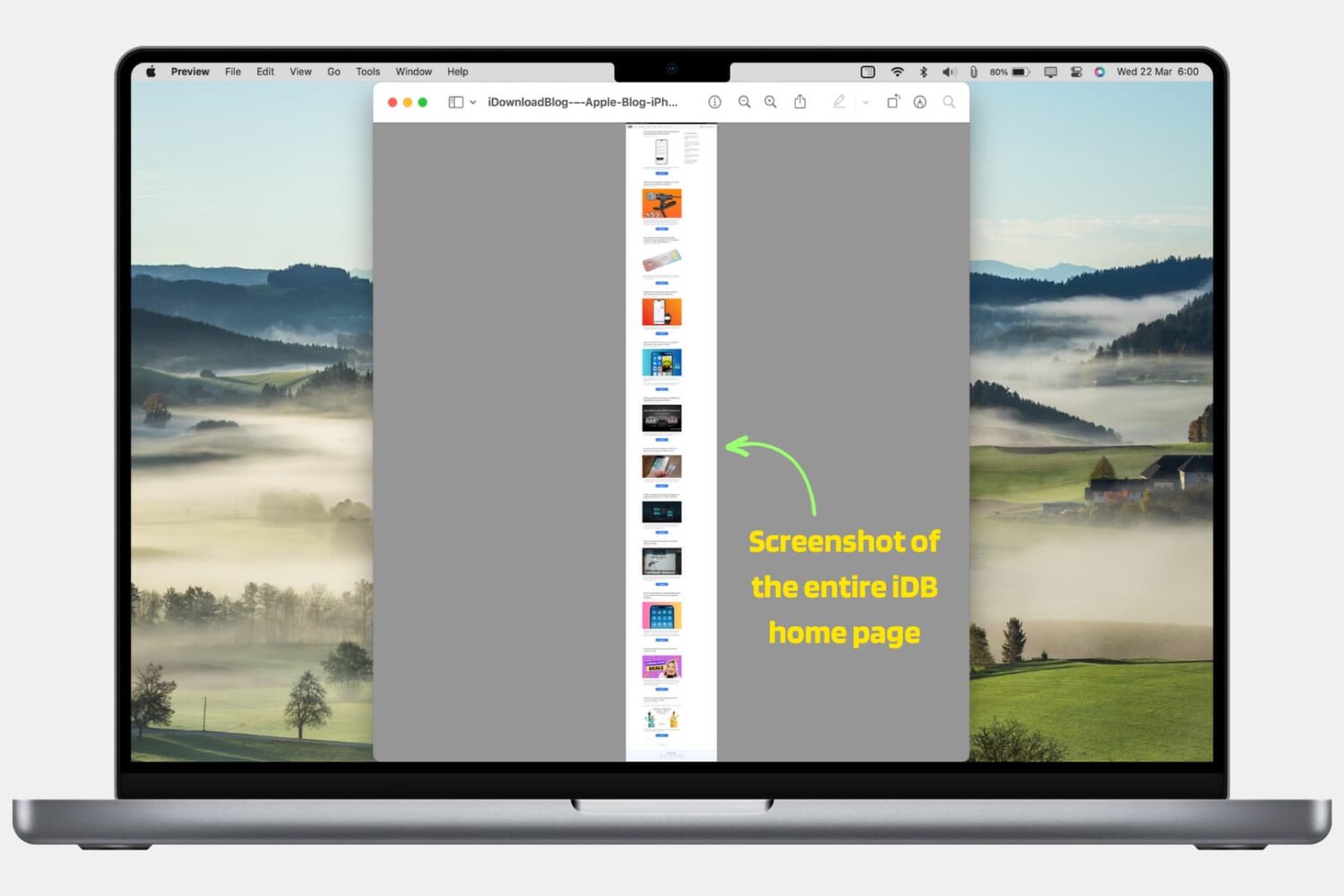
There are plenty of times when you want to capture and save a screenshot of an entire webpage. It could be a research article, a helpful tutorial, a vertical photo, a shopping site’s product display, or even a lengthy meme.
In this tutorial, we will show you how to take and save a screenshot of a full web page or scrolling screenshot in Safari, Chrome, and Firefox on your Mac.

If you love playing games on your Nintendo Switch as much as I do, then you probably already know about the handy screenshot feature. Maybe you capture shots of high scores or levels you’ve tackled. And while it’s great you have an album to see all your screenshots, maybe you’d like to do a bit more with them.
You might want to post those awesome gaming moments on social media. You may want to brag to a pal that you got further in the game than they did. Or, you might even want to help a friend who is new to a game by showing them how to do something.
Whatever the reason, you can take those Nintendo Switch screenshots and plop them right onto your iPhone. From there you can send, share, post, or do whatever you like with them. Here’s how it’s done.
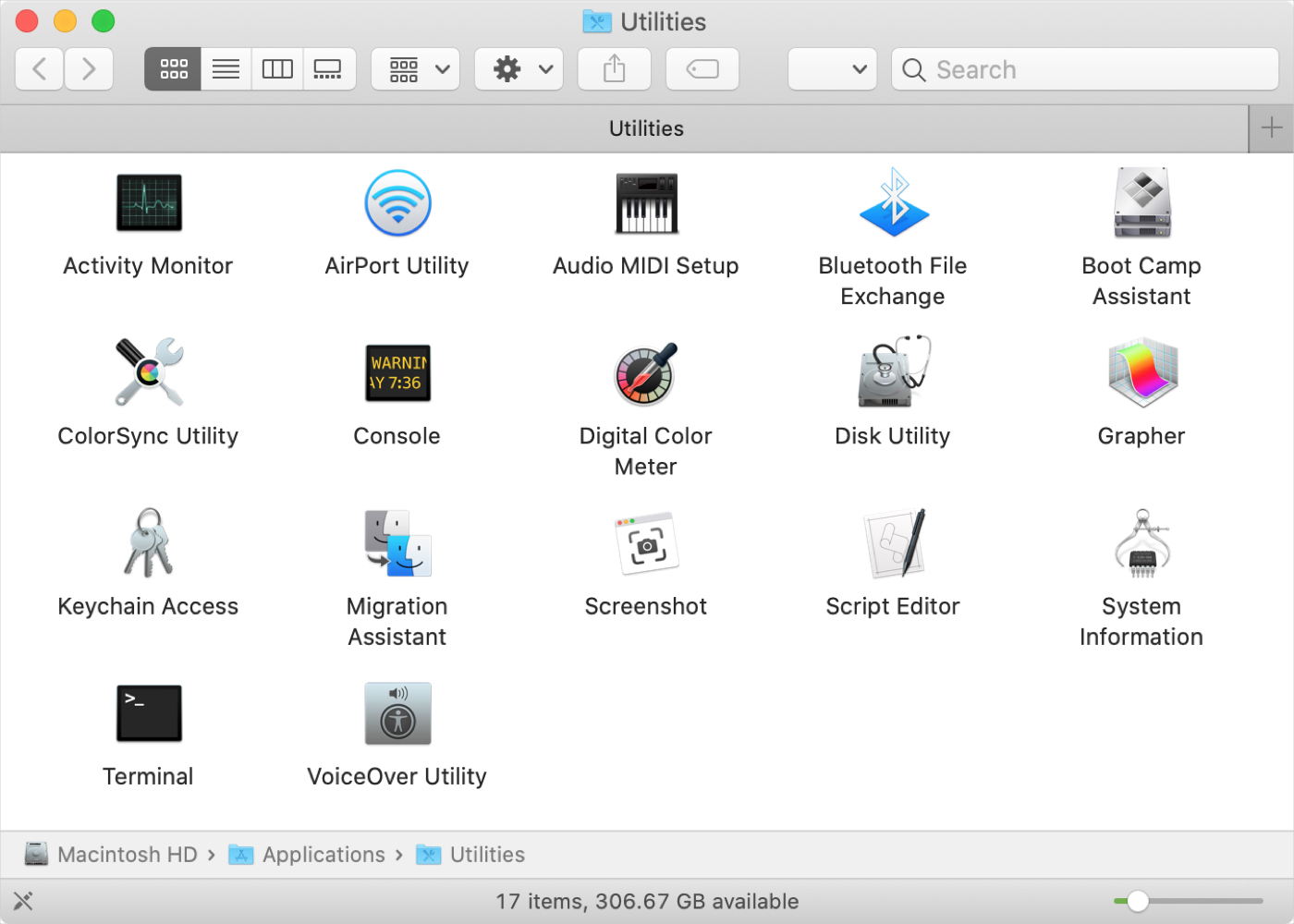
If you’ve just purchased your first Mac, and especially if you’re coming from Windows, you might be wondering about the Utilities folder. You may see the folder but have yet to open it or you might be looking for a specific tool and don’t realize it’s in that folder.
Whatever the case, we’re here with another in our New to Mac series to help you out! We’ll explain what’s in the Utilities folder and what each tool is for.