In this tutorial, we will show you how to quickly crop a screenshot or screen recording on your iPhone, iPad, or Mac before you save or share it.
How to crop screenshots and screen recordings on iPhone, iPad, and Mac
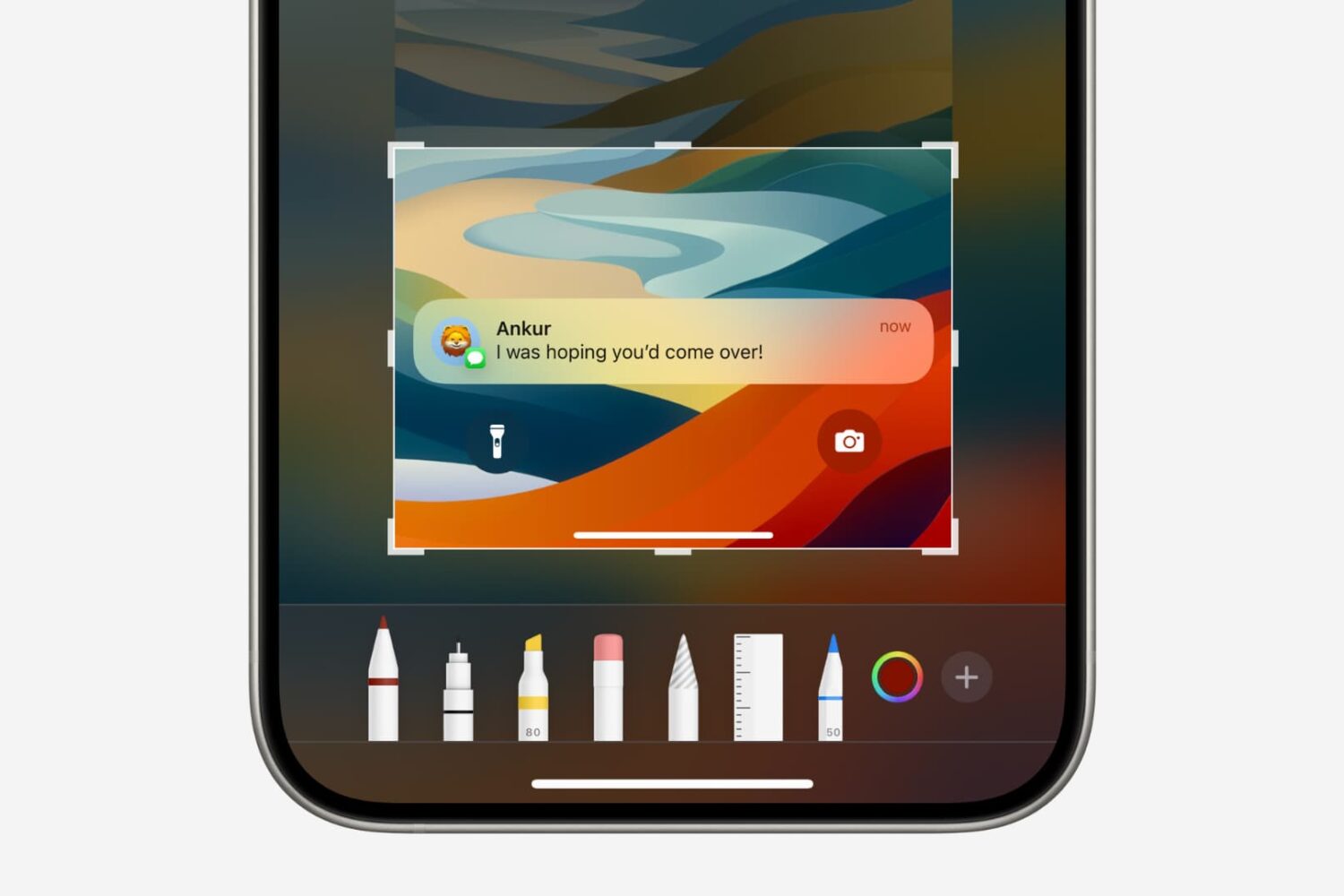
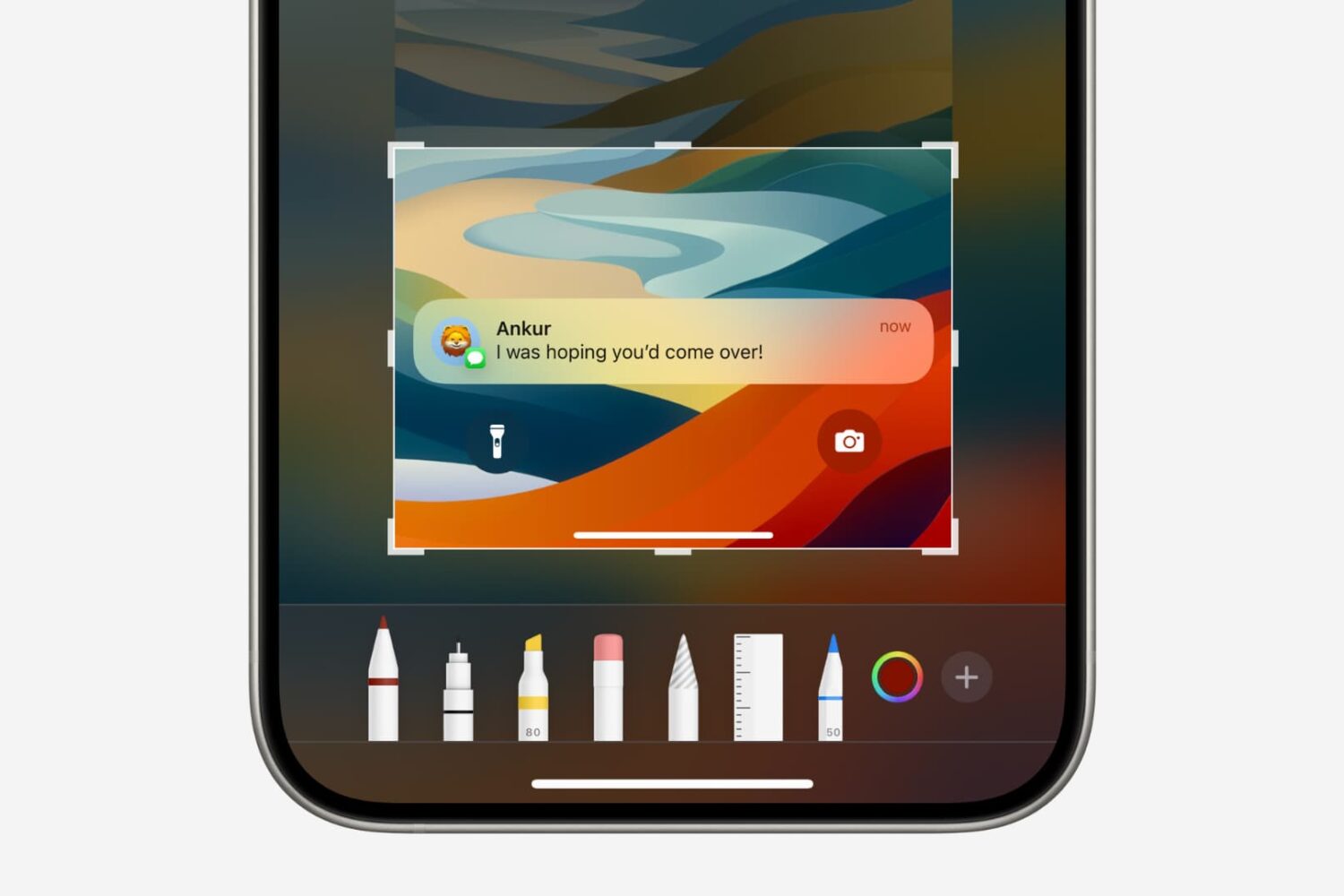
In this tutorial, we will show you how to quickly crop a screenshot or screen recording on your iPhone, iPad, or Mac before you save or share it.

Whenever you take a screenshot on your iPhone or iPad, your display flashes white as a visual cue that designates that a screenshot has been captured and saved to your photo library. But obviously, there are some instances where you might want to go full stealth mode and hide the screenshot flash.

In this tutorial, we will show you how to take a screenshot of the virtual view that appears in front of you when you're using the Apple Vision Pro headset.

iOS 17 lets you save multi-page screenshots of tall content as regular JPG images in the iPhone's Photos app, expanding your choices beyond the existing PDF option.
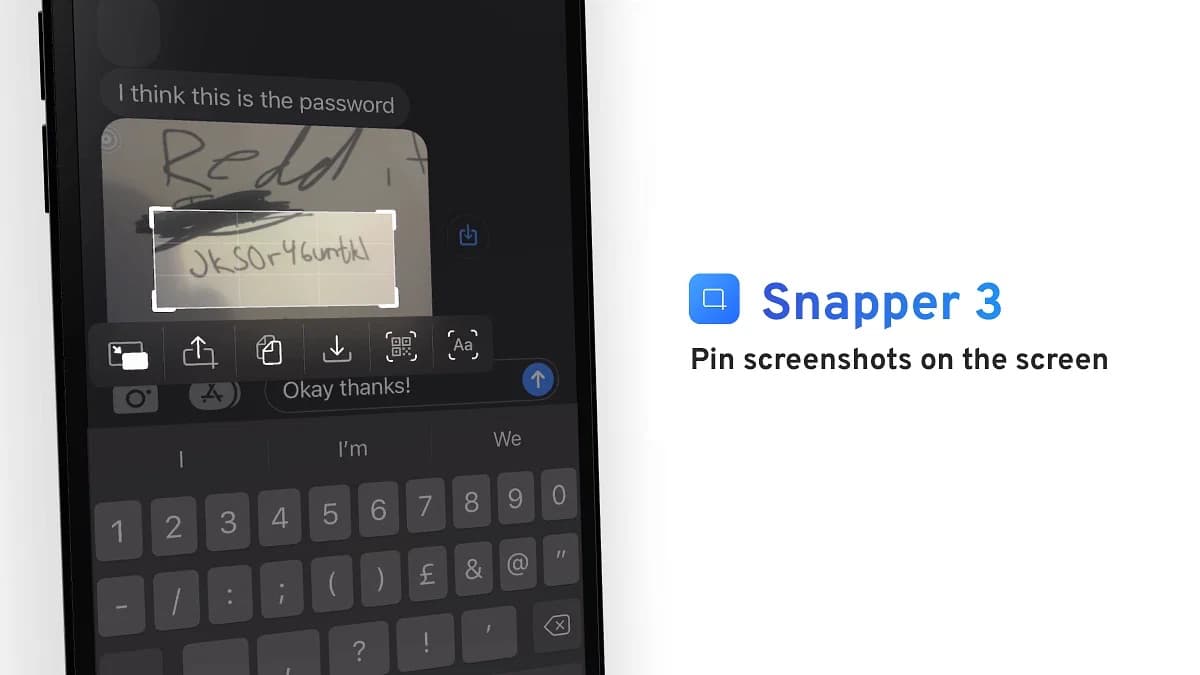
iOS developer jontelang’s popular Snapper series of jailbreak tweaks has long been one of my favorites; not only because they make screenshot processing more convenient, but because they let you pin those screenshots over any interface you might be using such that you can reference them in the secondary app.

This tutorial goes over some quick and easy ways to add a frame around your iPhone or iPad screenshots to give them a more professional look, and have them stand out from the crowd.
One of the biggest quandaries you might run into when attempting to polish your iPhone screenshots is finding a way to frame them like we do in many of our posts.

This step-by-step tutorial will show you how to grab screenshots, and take video recordings of your Apple TV running any recent version of tvOS. Besides your TV, all you need is a little help from your Mac.

The mobile WhatsApp app shall begin blocking screenshots of disappearing photos and videos to protect the privacy of view-once media in chats. Here's what to know.

Three new WhatsApp privacy features coming to Meta's popular messaging app let you control who sees your online status, block view-once screenshots and more.

The ability to take a screenshot is a feature built right into iOS and iPadOS. As a result, it works like a charm almost every time. However, sometimes screenshots fail on iPhone. The button press may not work, or the app you're trying to screenshot might show an error message like "can't take screenshots due to security policy."
If you're unable to take screenshots on your iPhone or iPad, this tutorial will help you understand why and show you how to fix the issue.

When you screenshot a Snap, the poster is notified that you took a screenshot. However, if you want to take a screenshot on Snapchat without informing the other party, here are three workarounds to do just that.