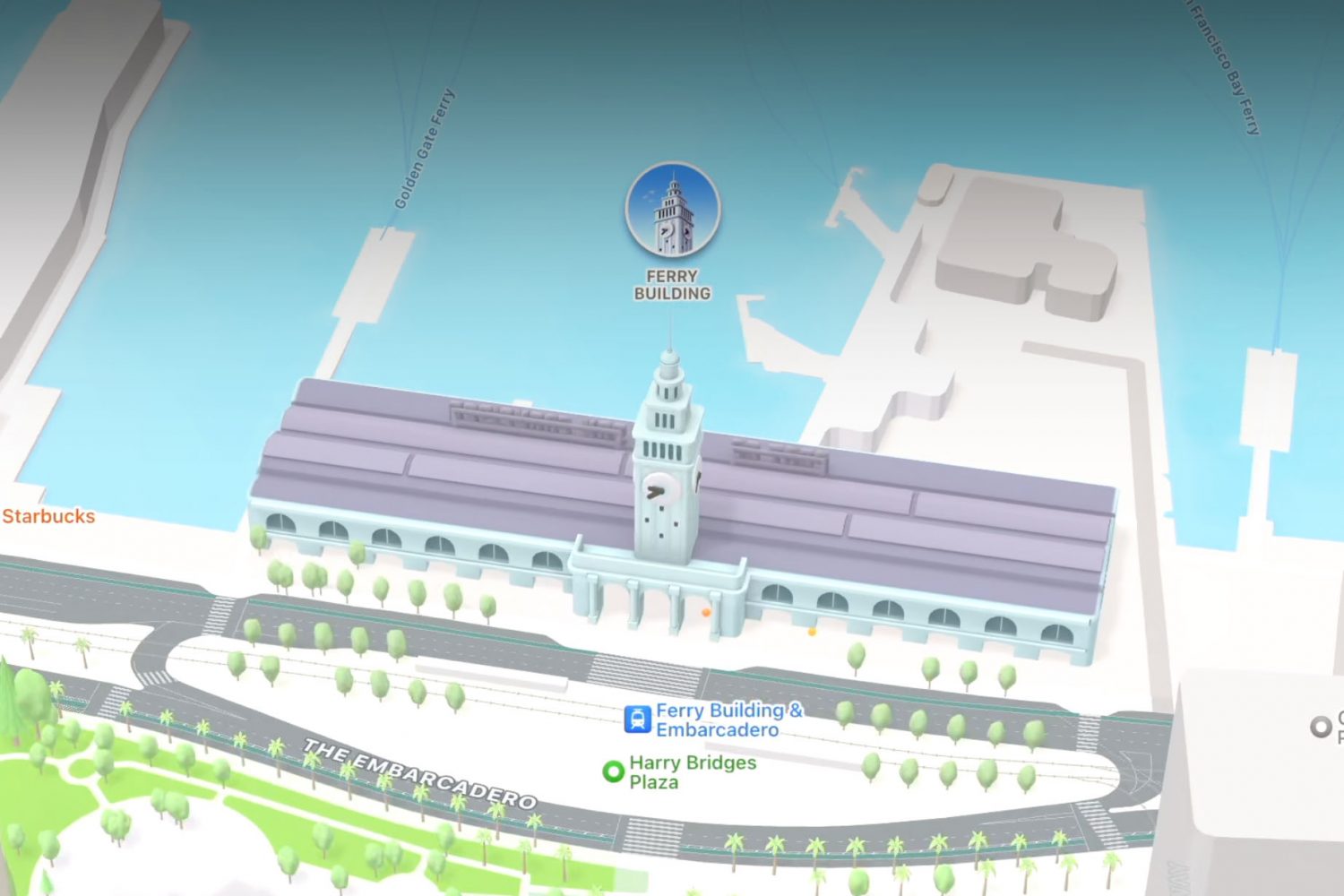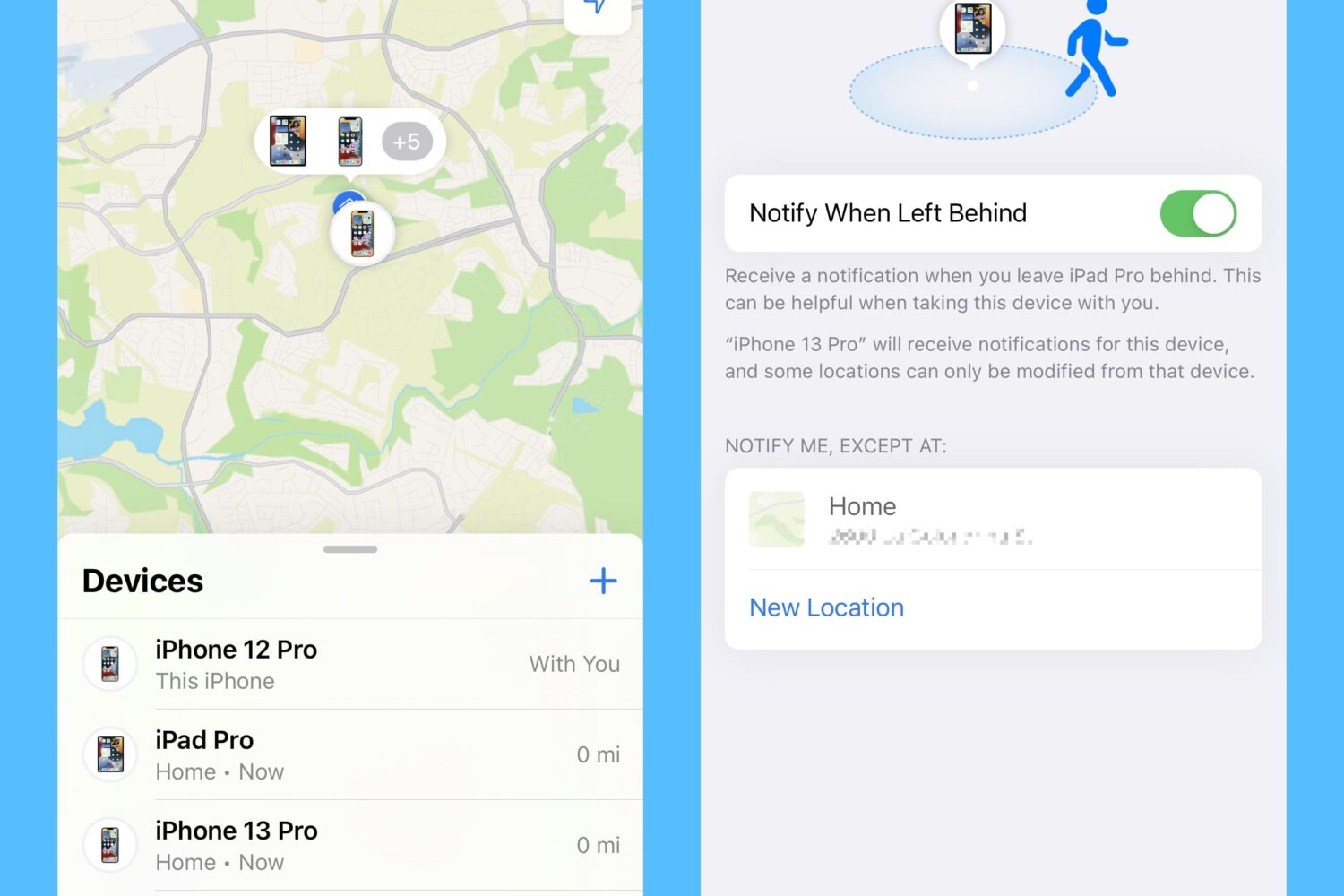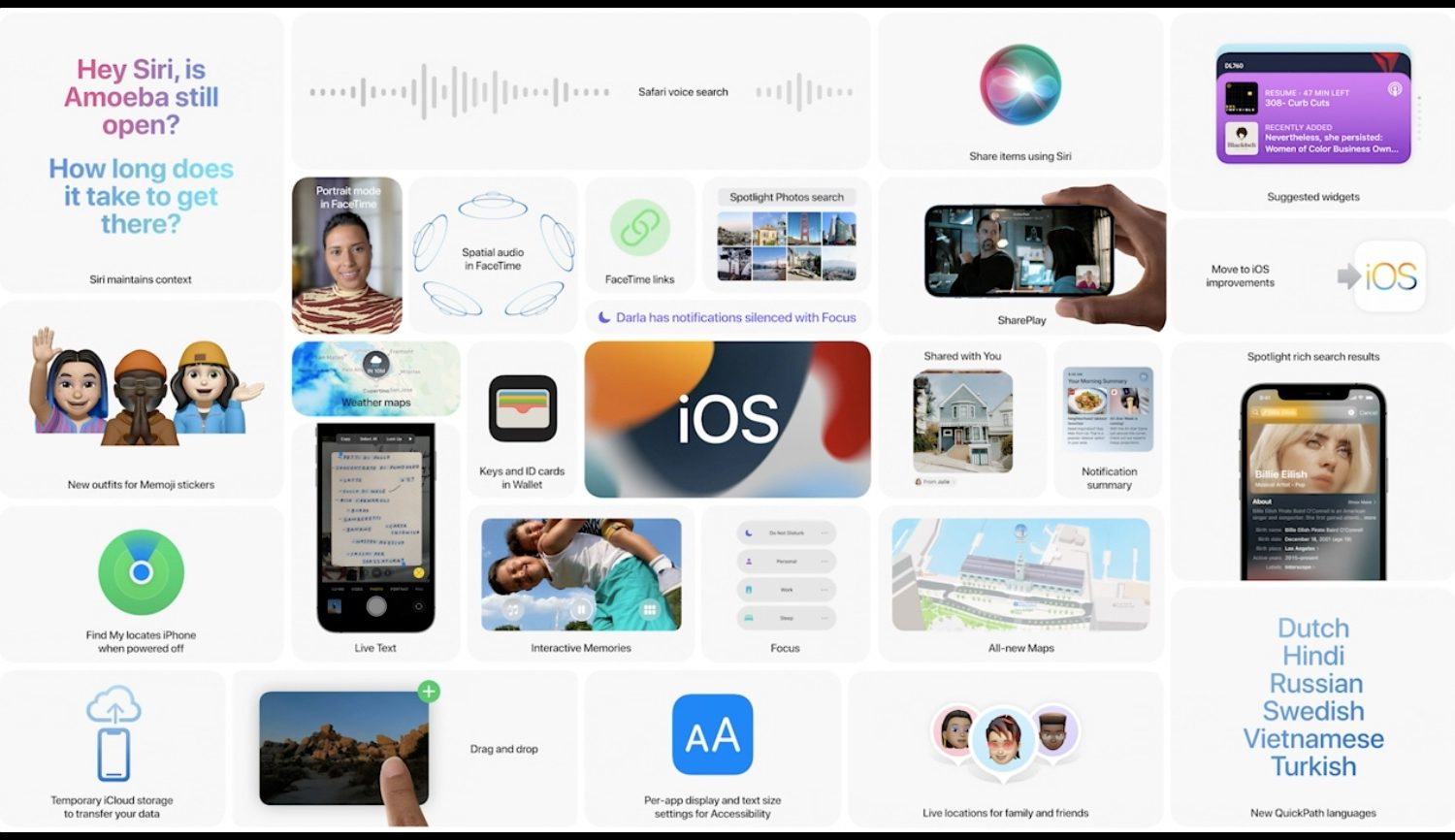Do certain images and videos saved in iOS 15's Photos app disappear on a whim from your device? If so, chalk that up to another bug in iOS 15 that in certain conditions deletes images that you've previously saved to Apple's Photos software from your Messages chats.
Has iOS 15 Photos deleted some of the images saved from your Messages chats?