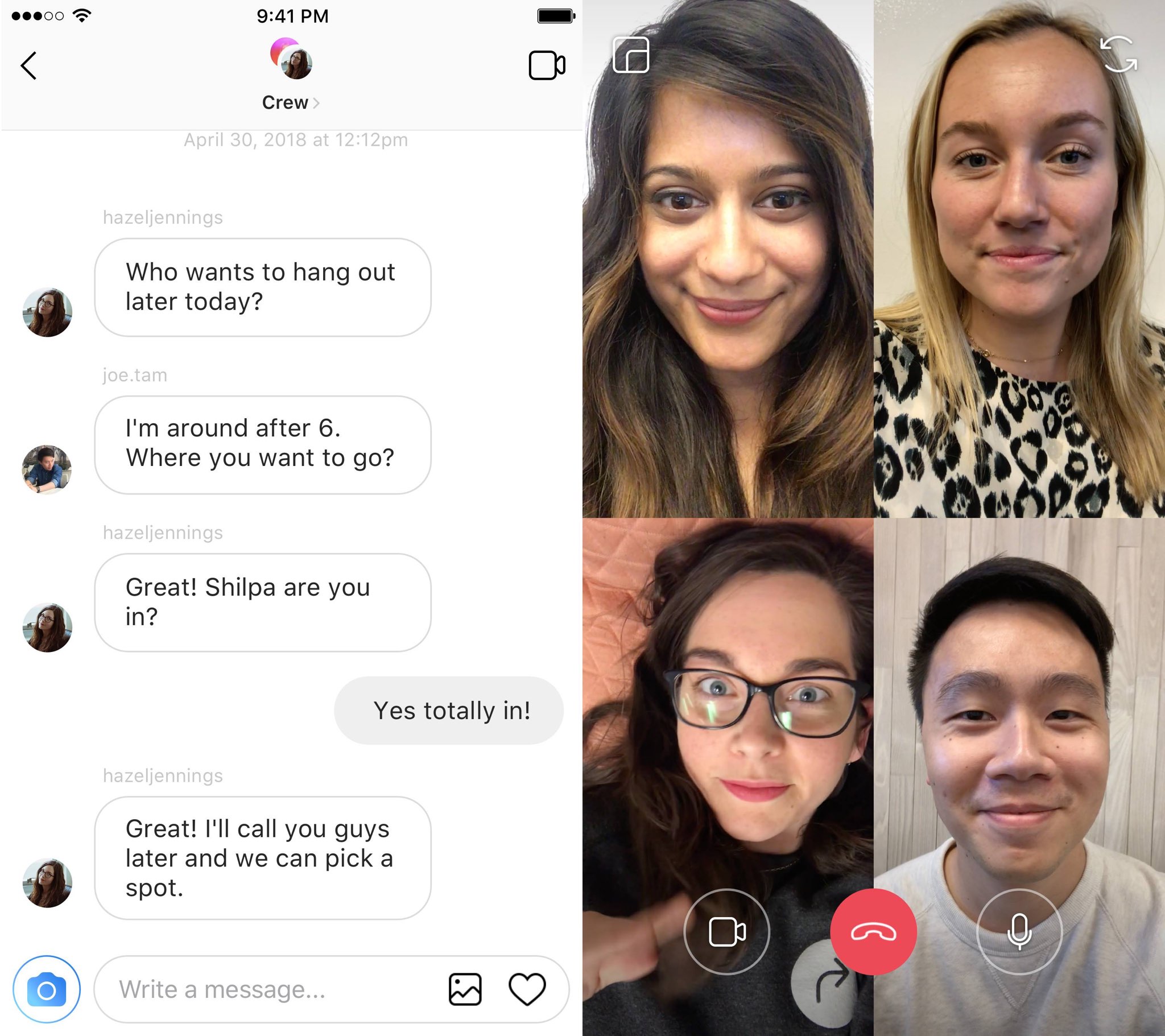
Facebook-owned Instagram for iPhone and iPad yesterday began rolling out a trio of new features it previewed back in May, including video chat with up to four people at once via Direct, a redesigned Explore tab and fun new camera effects for your Stories.
Group video chat
Instagram says video chat gives you the experience of realtime video in a private space and helps you feel connected to friends when you can’t be together. Video chat with one or up to four people via Direct is supported across iOS and Android platforms, without a phone number.
Just swipe into your Direct inbox, open any message thread and hit the camera icon.
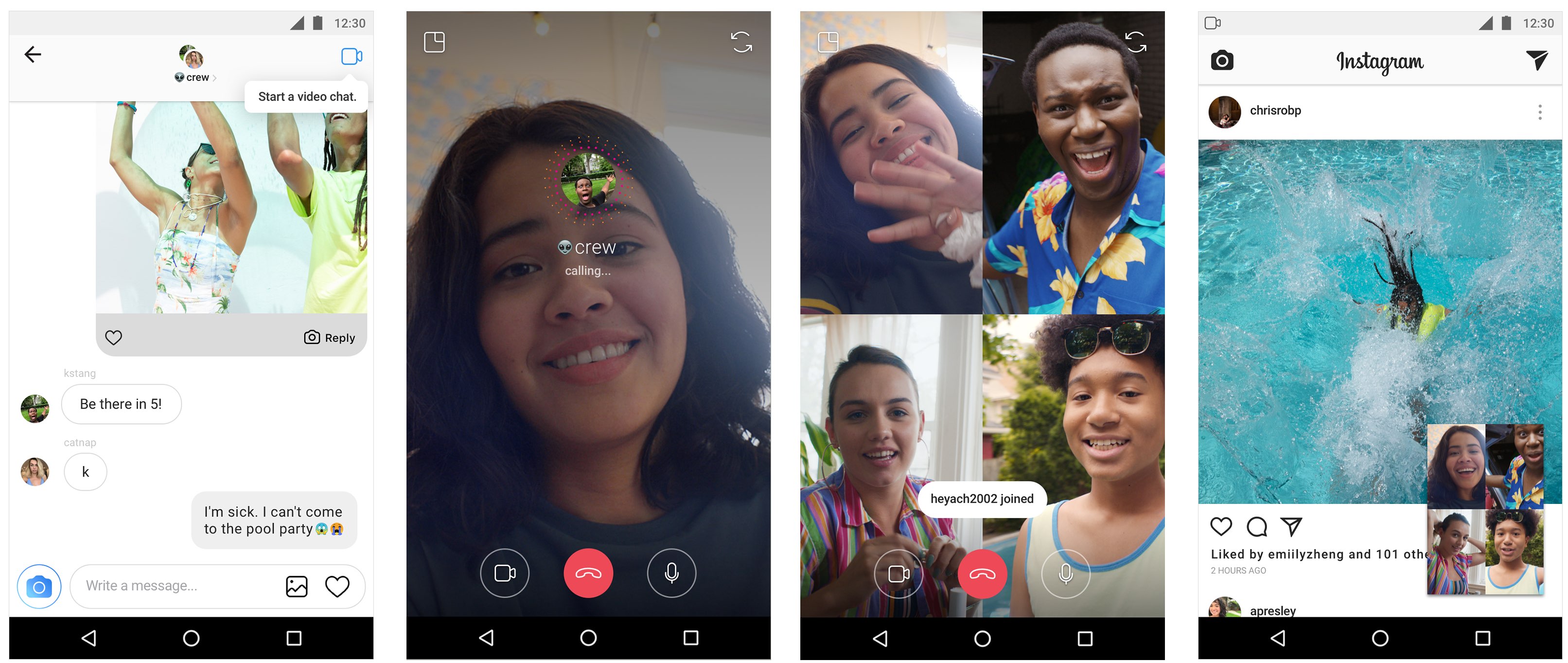
As mentioned before, you can chat one-on-one or with a small group of up to four participants.
There are no limitations—you can keep your video conversation going for as long as you like. You can also minimize the video and continue the chat while multitasking on Instagram, like sending messages and photos in Direct, browsing your feed, posting a Story and more.
TUTORIAL: How to send live videos via Instagram Direct
As more people join, the video expands accordingly. The camera icon turns blue whenever there’s an active video chat in a group thread. To quit the video chat, tap the red phone icon.
You can video chat with anyone you have an active Direct thread with.
Your blocked followers won’t be permitted to start a video chat session with you, in case you wondered. To update your video chat notifications at any time, hit the gear icon on your profile page, then find the new video chat control in Push Notifications.
Redesigned Explore tab
A redesigned Explore makes content discovery easier than before with all-new topic channels providing Instagram fans with novel new ways to discover their interests on the service.

According to Instagram:
With topic channels, you can be more intentional about how you navigate posts on Explore. When you open the page, you’ll see a tray at the top with personalized channels. This includes a ‘For You’ channel, which has a mix of posts tailored to your interests.
You’ll also see channels on topics you might like such as Art, Sports, Beauty or Fashion – as well as a list of hashtags, giving you more ways to explore your interests. Now, when you want to get inspired by the latest fashion trends or discover a new travel destination, you can easily find posts you’re looking for and follow those accounts or hashtags.
Don’t worry, the Explore is still personalized just for you based on your personal tastes and preferences, it’s just that content is now automatically organized into topic channels. Swipe from grid to grid to check out interests or hit a channel and scroll up to explore it.
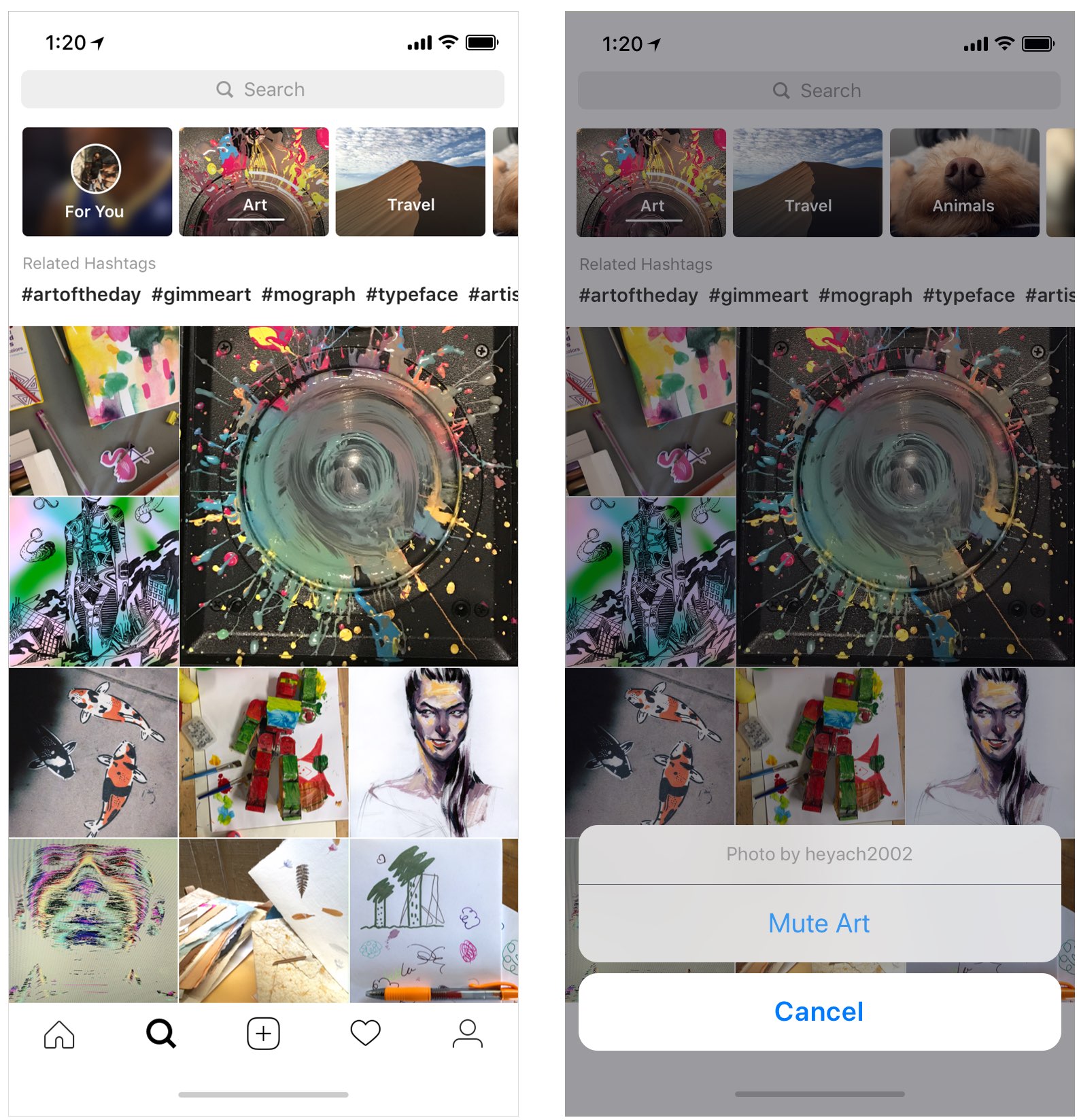
To remove a topic channel that you don’t like, tap and hold it and choose the Mute option from the popup menu. This will send the channel to the end of the tray.
Over 200 million people visit Explore every day.
Fun new camera effects
Say hello to the Camera Effects Platform for Instagram because the photo-sharing service has now unlocked the ability for third-party developers to design unique and interactive camera experiences for the app. “That means you turn any video into a NBA dunkcam or add a cloud of hearts and Pomeranians to fluff up your photo,” says the company.
Yes, you can expect custom, branded Instagram camera effects from the likes of Ariana Grande, Baby Ariel, Liza Koshy, Vogue and Buzzfeed. Even better, follow any of these accounts to see the new effects and instantly add them to your Instagram camera.
Third-parties will add additional camera effects to Instagram over time, the company said.
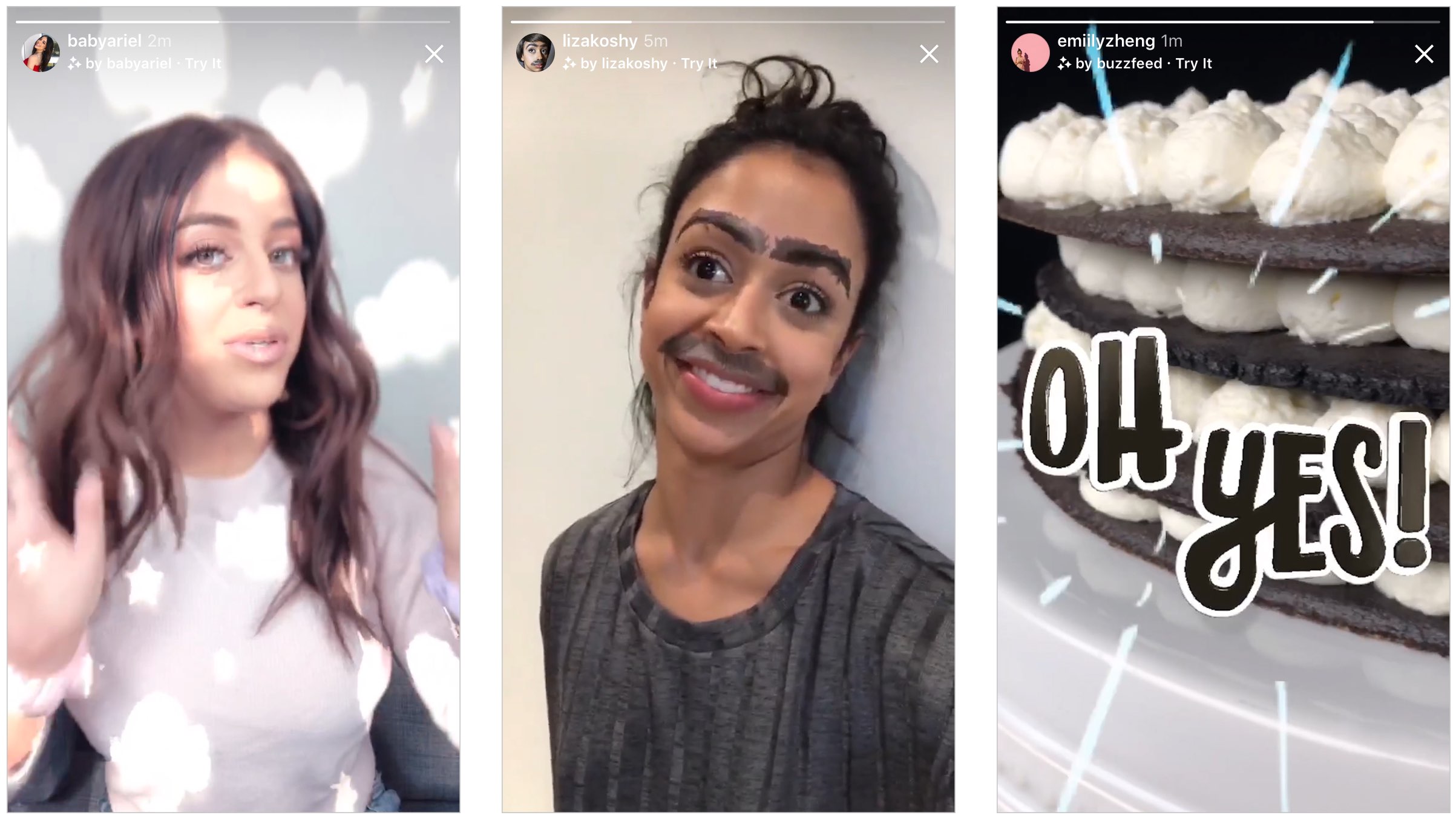
If you see a new camera effect in someone’s Story, just tap the face icon at the bottom right corner to add it to your tray or, if you’re not following them, tap the link “Try it on”.
All of these features are available on Android and iOS starting today.
Introducing IGTV
As we reported, Instagram recently rolled out Instagram Television, or IGTV as they’re calling it, a new space for watching long-form vertical videos from top Instagram creators.
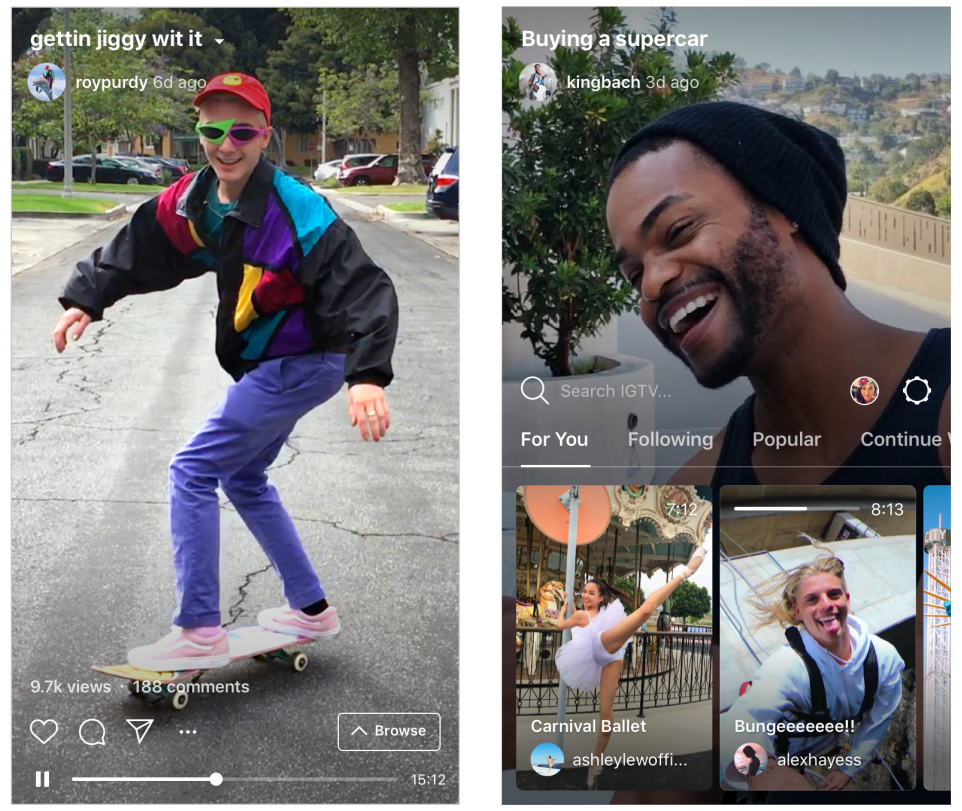
IGTV videos aren’t limited to one minute like on Instagram.
The standalone IGTV app is available on App Store for free, but Instagram users can also tap the new “TV” icon near the top-right corner to browse a selection of IGTV videos.