In this step-by-step tutorial, we will walk you through the entire process of starting and joining Zoom meetings from your Apple TV so you can video call comfortably from the big screen.
How to video call using Zoom on Apple TV


In this step-by-step tutorial, we will walk you through the entire process of starting and joining Zoom meetings from your Apple TV so you can video call comfortably from the big screen.

One of the best WWDC21 announcements for non-Apple fans is the ability for Windows and Android users to join FaceTime calls initiated by Apple users on macOS 12 or iOS/iPadOS 15.
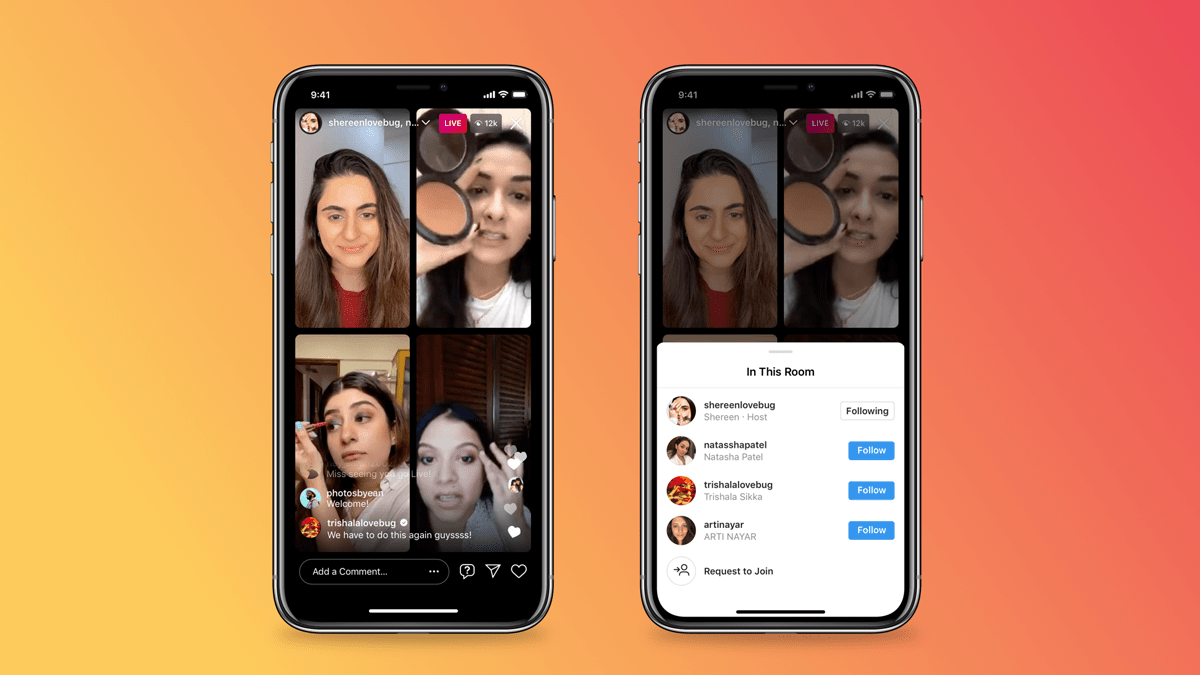
Facebook-owned Instagram today unveiled a new live broadcast feature, dubbed Live Rooms, that lets you go live on the service with up to three people. Before the change, you could go live with only one other person in a live broadcast stream.

If you want to hang out with your Instagram followers, you can do a group Instagram video chat. This is a fun way to get together with a few pals at the same time to make plans or just catch up. But it’s not the only way to meet. You can also create a private room using (Facebook) Messenger and Instagram together.
The nice thing about using a chat room is that you can have up to 50 people, whereas with a group Instagram video chat, you can only currently have four. So if you have family around the world or friends around the country that you want to chat with at once, here’s how to create a Messenger Room to video chat through Instagram.

If you want to spend some quality time with your Instagram followers or friends, try a group video chat. This cool feature lets you add up to four participants and use your camera, microphone, or typing skills during the chat.
While Instagram's group video chat has been around for a bit, that doesn’t mean you’ve given it a try yet. So if you’re a new Instagram user or just new to the group chat feature, here’s how to use it.
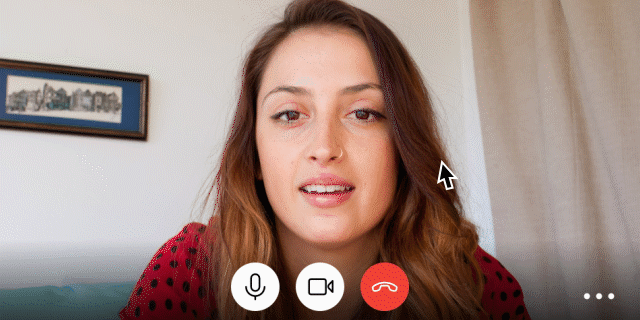
Microsoft today announced a background replace feature in Skype for iPhone and Skype for iPad that permits users to have their unkempt home environment blurred during video chats.

Don't like a person's face tile automatically enlarging on a group FaceTime call? Let's tell you why this happens and how to stop it on your iPhone, iPad, or Mac.
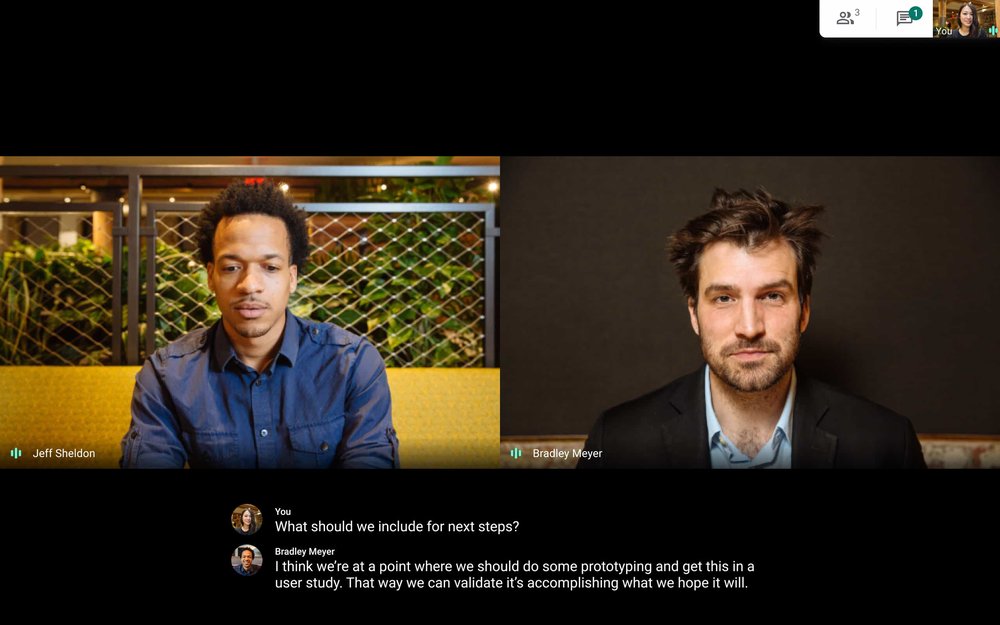
In an effort to tackle Zoom’s lockdown dominance and at the same time help people during the coronavirus COVID-19 crisis, Google today announced that its premium videoconferencing solution, dubbed Meet, will be free to anyone starting in the next few weeks.
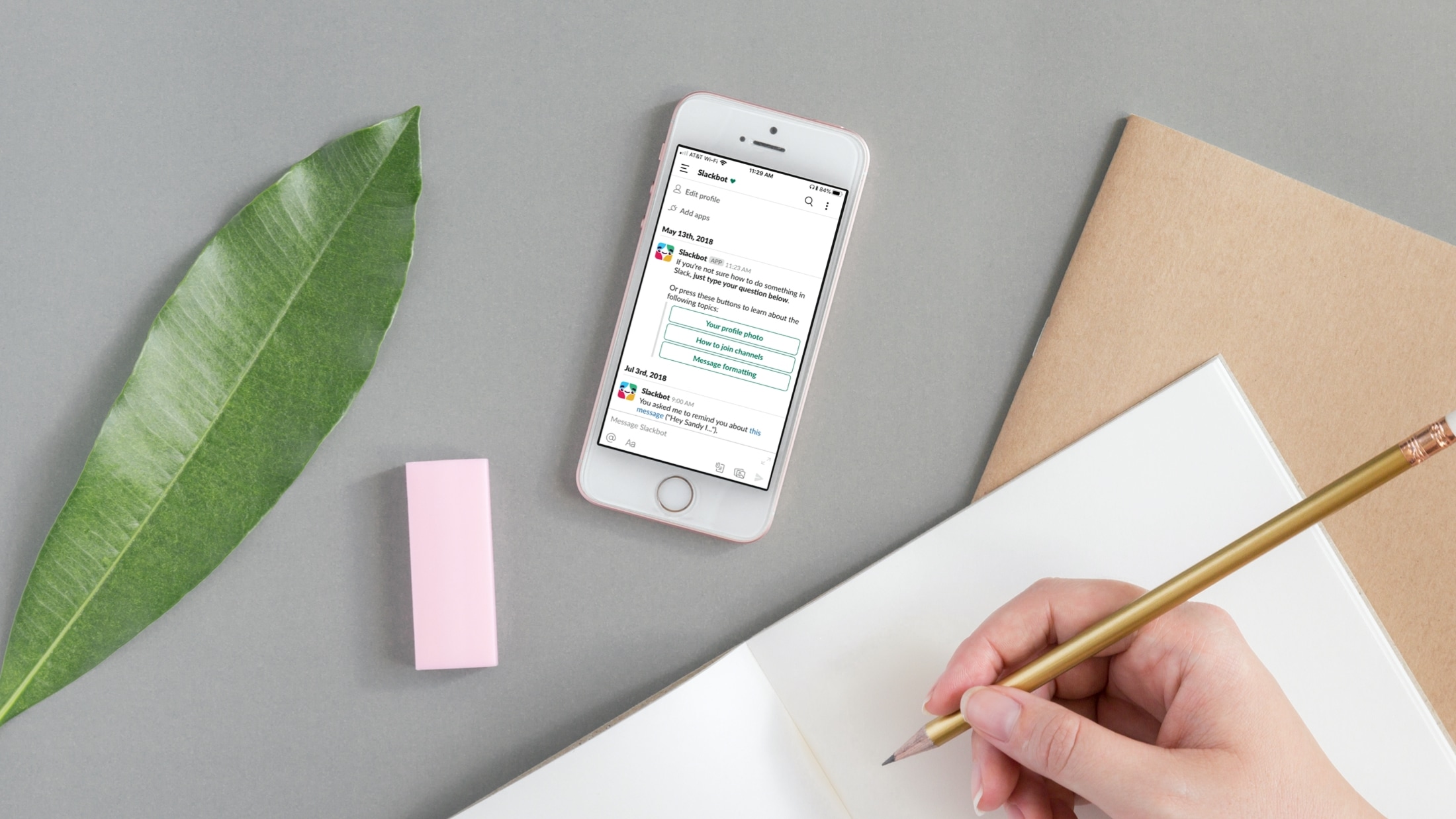
You might be a full-time remote worker or just working from your home temporarily. Either way, you need a method to communicate with coworkers, employees, and others who work remotely like you.
There are some wonderful tools available for chatting with your team. From those that have simple chat capabilities to others with app and service integrations.
If you’re looking for the right app for your remote communications, these are some of the best ones out there.

Skype has doubled the number of group calling participants from 25 to 50, beating Apple's group FaceTime that allows a maximum of 32 people to be on the same audio or video call.
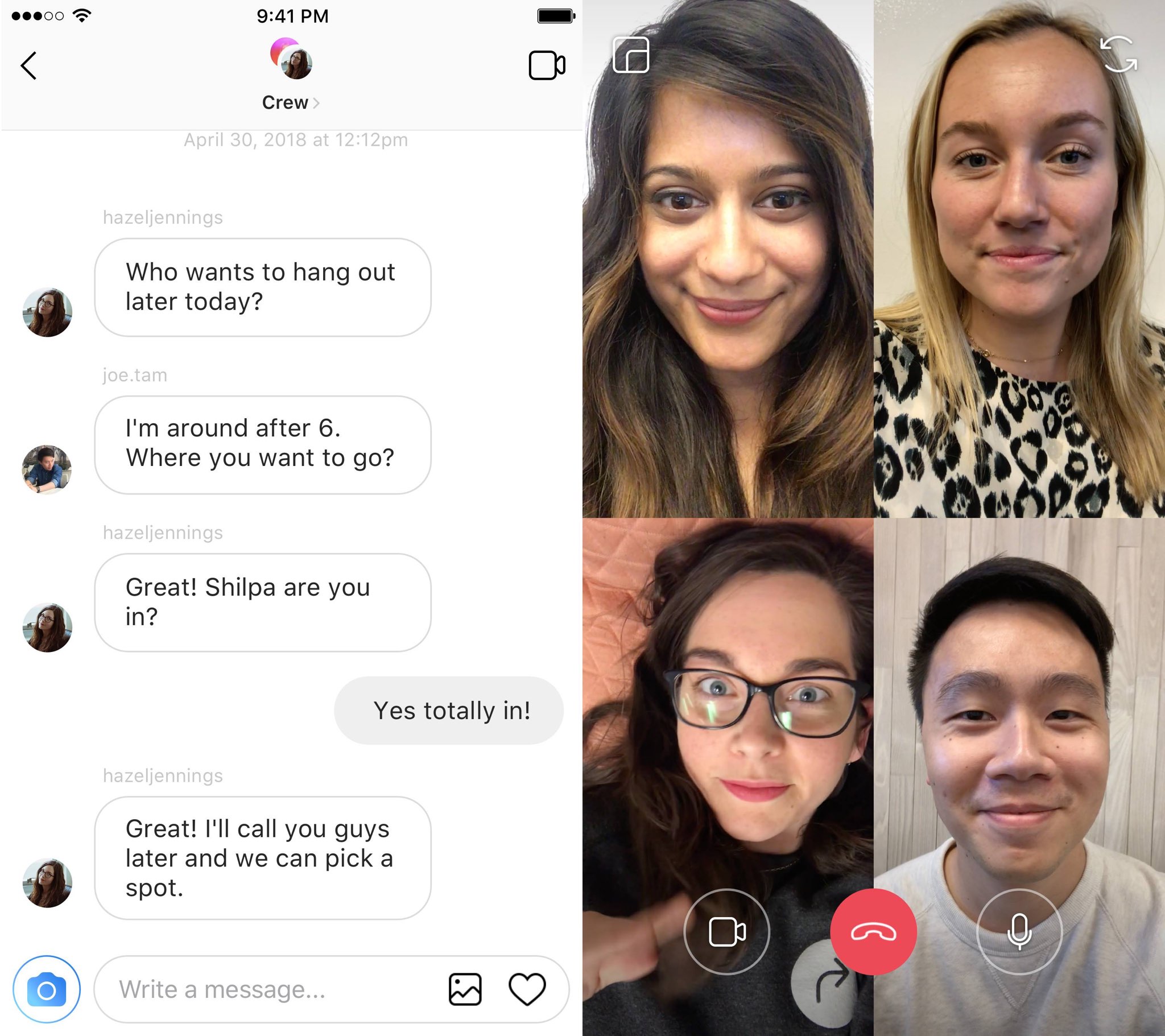
Less than two weeks after previewing video chat in Direct along with a tweaked Explore tab, Instagram today updated its mobile app with support for these improvements.
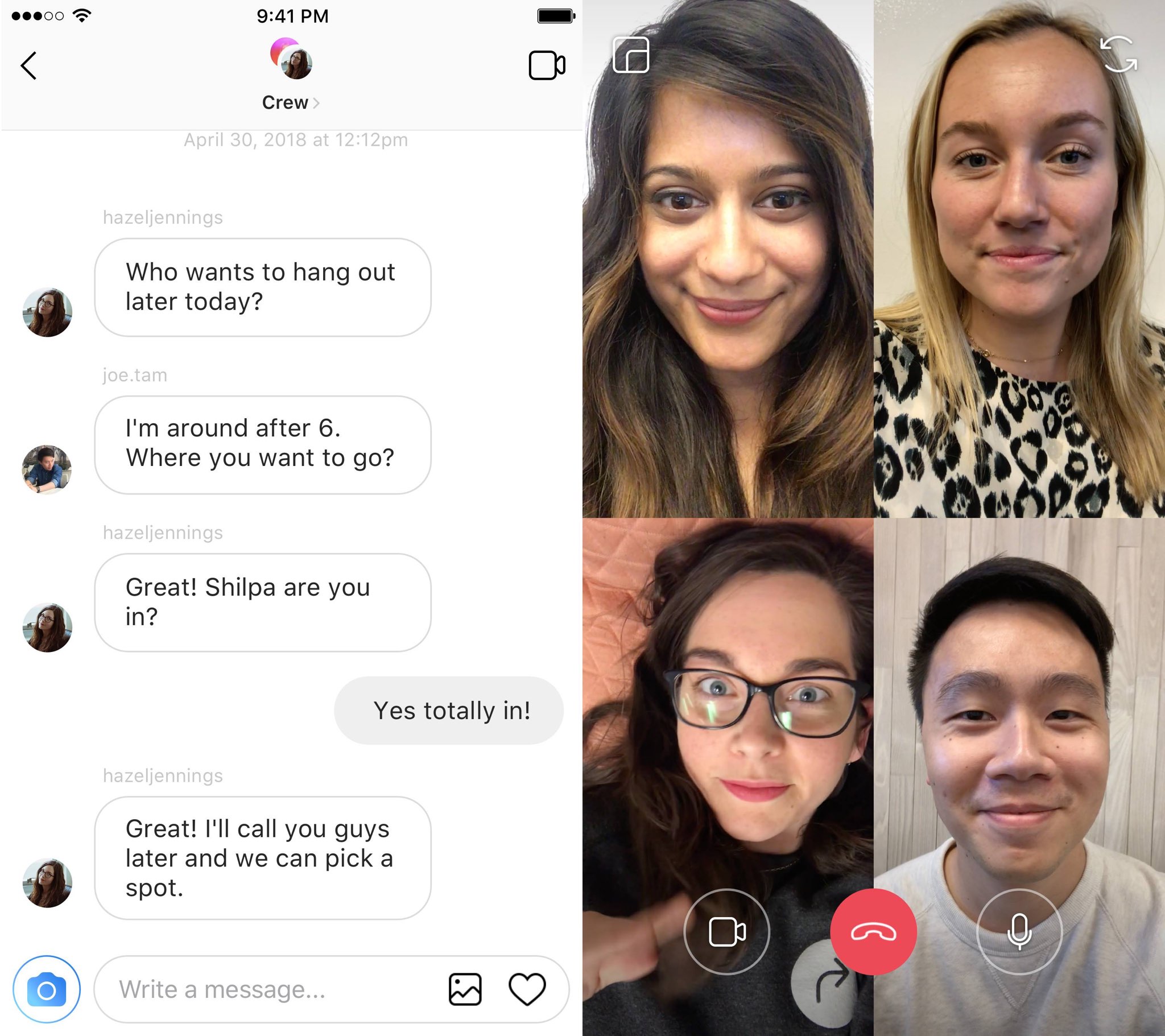
Facebook-owned Instagram for iPhone and iPad yesterday began rolling out a trio of new features it previewed back in May, including video chat with up to four people at once via Direct, a redesigned Explore tab and fun new camera effects for your Stories.