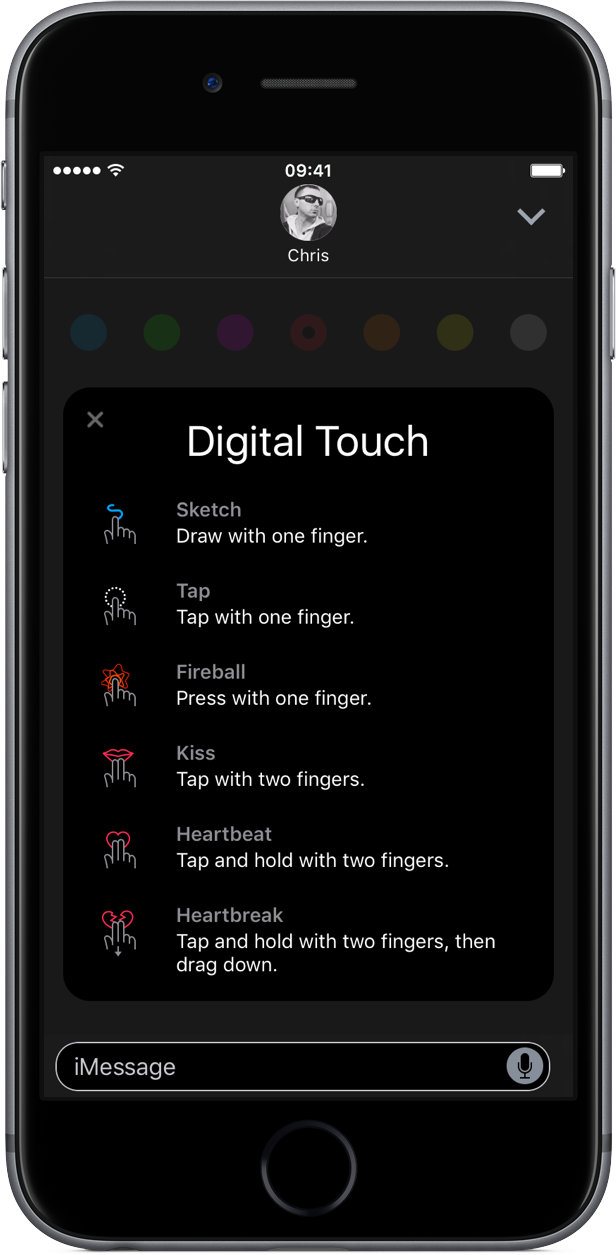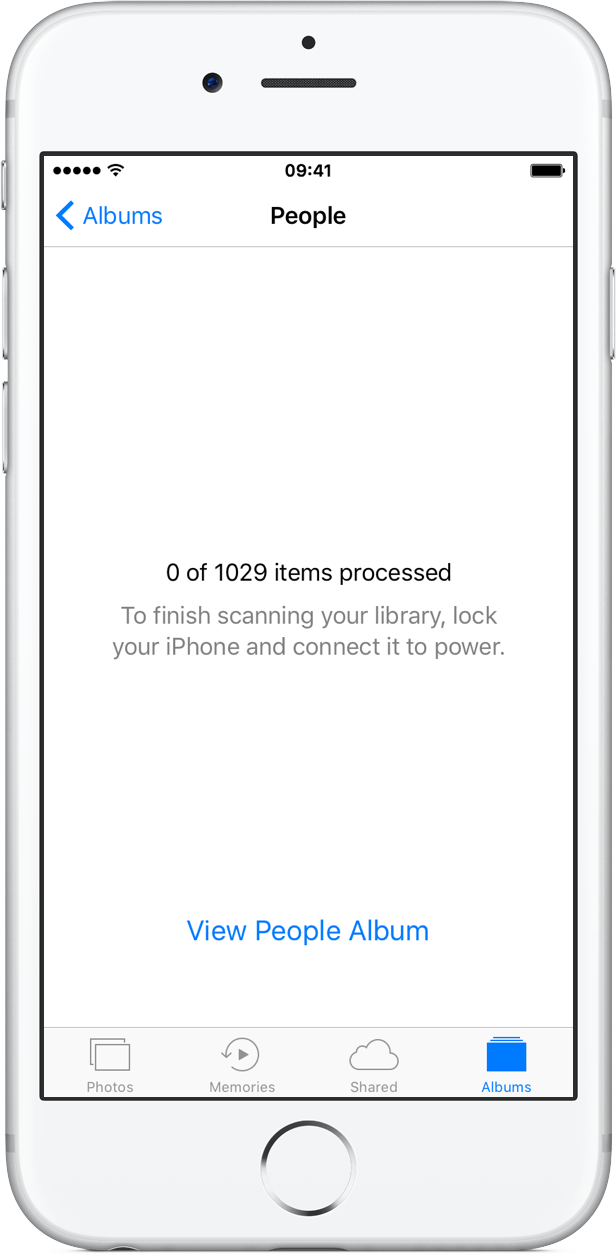Somewhat unexpectedly, Apple this morning issued new developer-only betas of iOS 10, macOS Sierra, tvOS 10 and watchOS 3—a mere week after posting their respective fourth beta. While Apple’s release notes for iOS 10 beta 5 (build number “14A5335b”) mention no new features as we inch closer to a Gold Master, there are a few tidbits and tweaks to wet your appetite.
Aside from other changes, for instance, iOS 10 beta packs in a new lock sound and lets you download apps from the App Store after a reboot without needing to re-authorize Touch ID purchase with your Apple ID password.
Video hands-on: iOS 10 beta 5
My colleague Andrew O’Hara has put together a video walkthrough of everything new in iOS 10 beta 5, which runs four minutes and fifteen seconds long.
If you don’t see the embedded clip, watch it on YouTube.
Don’t forget to subscribe to iDownloadBlog on YouTube on your way out to ensure you remain in the loop with the latest in Apple news, jailbreaking, reviews and how-tos.
Here’s a running list of what’s new in iOS 10 beta 5.
New Lock sound
With the Lock Sound switch in Settings → Sound set to the ON position, you will hear an all-new sound when locking an iPhone, iPad or iPod touch with iOS 10 beta 5. I’ve embedded a short YouTube clip below so that you can get a feel for it.
Kinda reminds me of the sound of a door closing. Plus, existing keyboard clicks are definitely louder than in the previous beta, which is nice because those new clicking sounds were too quiet.
Downloading apps after a reboot with Touch ID
Normally, when an iPhone or iPad is set up with Touch ID, a passcode is required to unlock the device after a reboot, and you must also confirm your Apple ID password to re-authorize buying apps with Touch ID.
iOS 10 beta 5 seems to have gained the ability to download apps from the App Store after a reboot with Touch ID authorization—without needing to re-authorize yourself with your Apple ID password. This goes for both free and paid downloads.
Digital Touch splash screen
In the fifth beta, taking the Digital Touch interface within Messages full screen now pulls up a splash screen explaining the different gestures for sending animated kisses, heartbeats, heartbreaks and fireballs, in addition to sketching and tapping.
I could be wrong, but none of the previous betas put up that screen when tapping the full screen button in the lower right corner of the Digital Touch interface.
RELATED: iOS 10 Messages does apps, stickers, animations, effects & more
You can dismiss the info screen by tapping the “x” in the upper left corner, but the splash screen would re-appear for me every time I took Digital Touch full screen.
Tweaked AirPlay audio icons
A feature for switching audio output inside Music, within Control Center and elsewhere in iOS now uses an updated visual style and device icons. Previously, sending audio from an app to a speaker, a Bluetooth headset, an AirPlay device or your iPhone required tapping an icon resembling stylized headphones.
Updated device and audio output icons in Control Center and Music.
In iOS 10 beta 5, a new audio output icon is used within Music and Control Center—it kinda looks like an AirDrop icon with a solid black triangle at the bottom.
Widgets from apps have dark background
The new widgets panel in iOS 10, which you can access to by swiping from left to right in the Notification Center or on the Lock screen, now distinguishes visually between Apple’s stock widgets and those from third-party apps.
Stock widgets have light background, at left.
In iOS 10 beta 5, a darker background is used for widgets from third-party apps.
As you can see for yourself, in the fifth beta widgets from apps have a dark background while Apple’s stock widgets retain their light background. Speaking of widgets, the widgets panel in iOS 10 beta 5 now displays the date on all devices.
Tidbits
Photos on iOS 10 beta 5 needs to re-process any facial recognition data carried over from a previous, which will also reset all your people names and merged face data.
Go to Photos → Albums → People and you’ll see a message saying that your iPhone must be locked and connected to power for Photos to re-scan the library so that its facial and scene recognition algorithm can re-process the images.
Note that no data about your photos leaves your device, thanks to Apple’s use of a novel Differential Privacy technique that allows Photos to take advantage of the underlying hardware to process objects, faces and scenes directly on the device.
In the fifth beta, the Home section has been removed from Settings on the iPhone (it’s still available on the iPad). As you know, iOS 10 lets you remove stock apps from the Home screen. In iOS 10 beta 5, third-party apps are now able to play back music even if the stock Music app has been removed from a user’s device.
In Messages, photo thumbnails should no longer draw with incorrect zoom, which resulted in gray padding surrounding images. People who use Bluetooth Low Energy-based hearing aids with their iPhone that is also connected to an Apple Watch should no longer hear occasional audio dropouts or skips.
Next, Pass update banners will no longer fail to show unless previous pass notifications are first cleared from the Notification Center. After enabling speaker during a call in the Phone app, subsequent calls will no longer use speaker by default.
Speaking of Phone, iOS 10 be 5 also fixes UI issues when making back-to-back Emergency CS 911 calls as the dealer interface no longer displays “911 calling” instead of “911 Emergency call-calling”.
Release nots mention that the fifth beta now works as intended with Apple’s Smart Battery Case for the iPhone 6 and iPhone 6s. “Devices will no longer panic when using iPhone 6s Smart Battery Case,” according to Apple.
iOS 10 beta 5 also fixed a bug that prevented setting up an Apple TV using a Tap to Setup feature on an iPhone, iPad or iPod touch. “You should be able to proceed beyond the Network Connected screen,” as per release notes.
While testing In-App Purchases in the App Store sandbox, the first authentication dialog should no longer appear twice. And last but not least, new content is available in the Swift Playgrounds app on iPad, including Learn to Code Part 2.
iDB previews iOS 10
We’ve explored other aspects of iOS 10 in rich detail:
- Beta 5 changes
- Beta 4 changes
- Beta 3 changes
- Beta 2 changes
- Messages with animated effects, stickers, apps & more
- Overhauled Lock screen with Raise to Wake, widgets, rich alerts & more
- Siri meets apps & powers smarter QuickType keyboard suggestions
- Bedtime and Wake alarm help keeping you well rested
For other hands-ons, see our previews of macOS Sierra, watchOS 3 and tvOS 10.
iOS 10 availability
iOS 10 Developer Preview is available to members of the Apple Developer Program.
iOS 10 Public Beta is available to non-developers who are signed on the Apple Beta Software Program. The operating system will release as a free update for the iPhone, iPad and iPod touch this fall.
System requirements for iOS 10 are same as those for iOS 9, with the exception of iPhone 4s, original iPad mini and iPad 2 which are are no longer supported.
Help us find more changes in beta 5!
Eagle-eyed readers who have spotted additional changes in the fifth beta of iOS 10 can ping us in comments, on Twitter via @iDownloadBlog or at tips@iDownloadBlog.com.