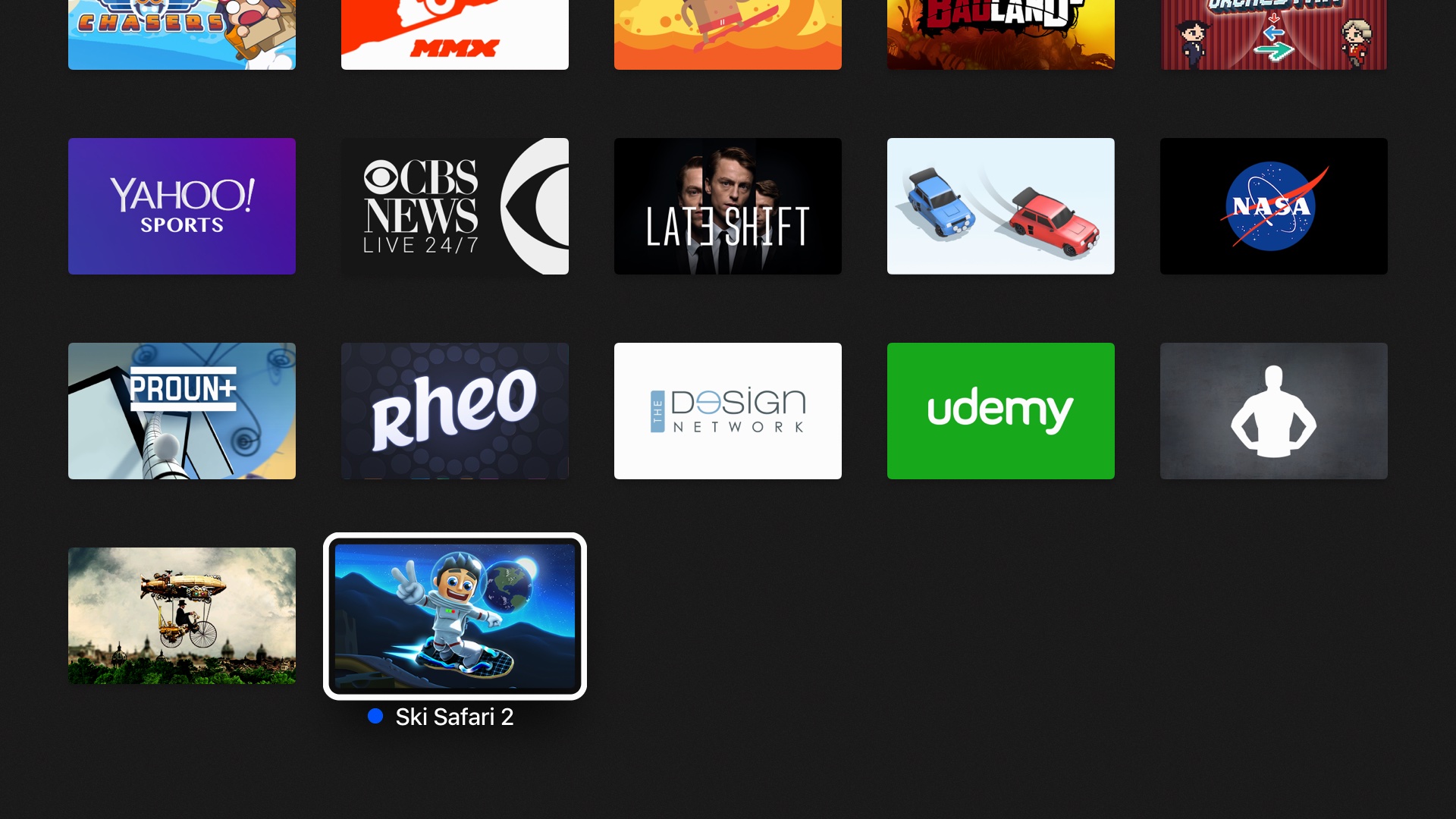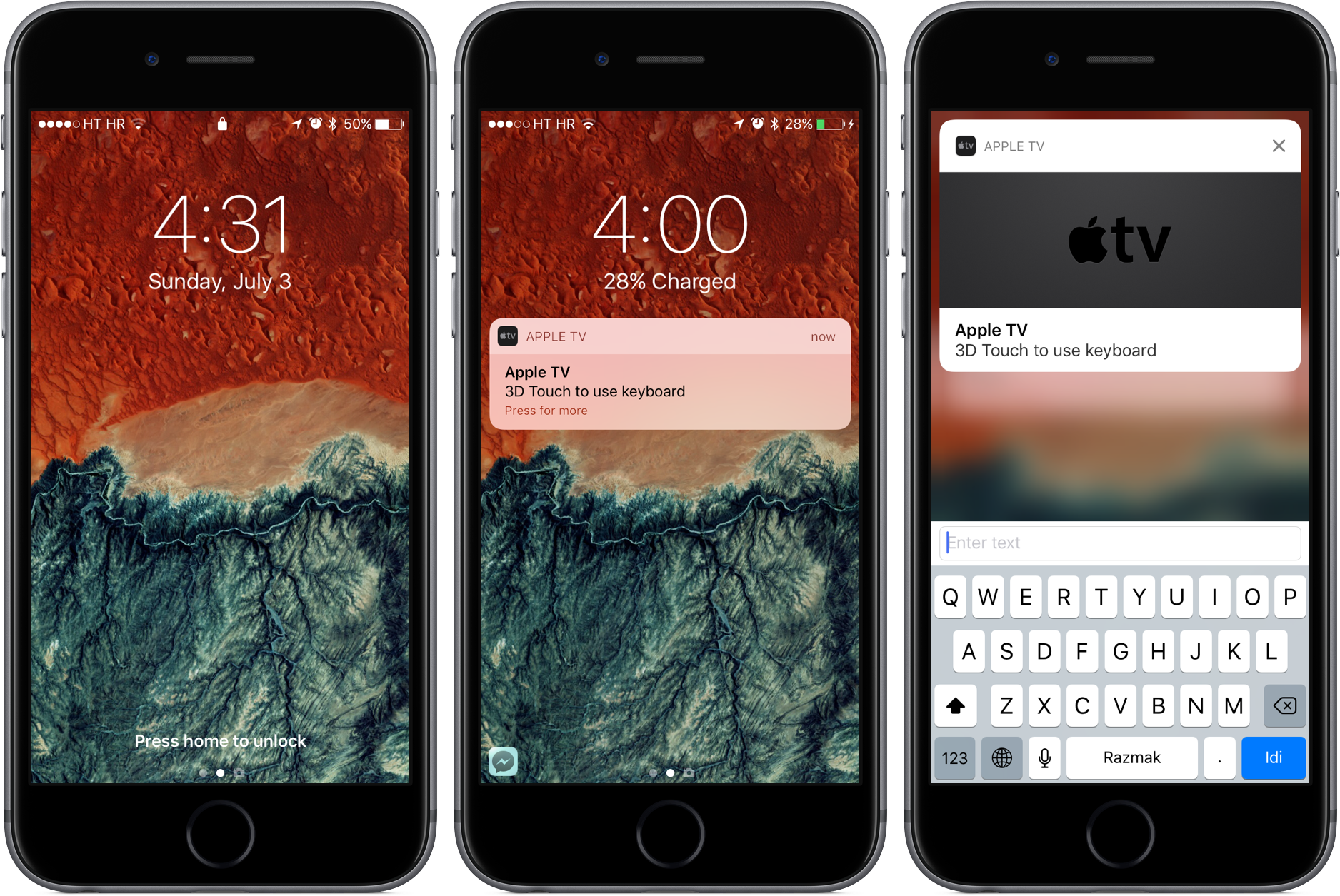On tvOS 10, you can switch between Dark and Light appearance. Dark Mode, one of the new features of tvOS 10, adjusts the look of your Home screen and backgrounds so that posters and icons are easier to read at night. As such, it makes watching TV at home feel more like going to the movies.
Conversely, selecting Light background makes posters and icons pop. Our video guy Andrew O'Hara has tested Dark Mode on tvOS 10, here's his quick hands-on video.