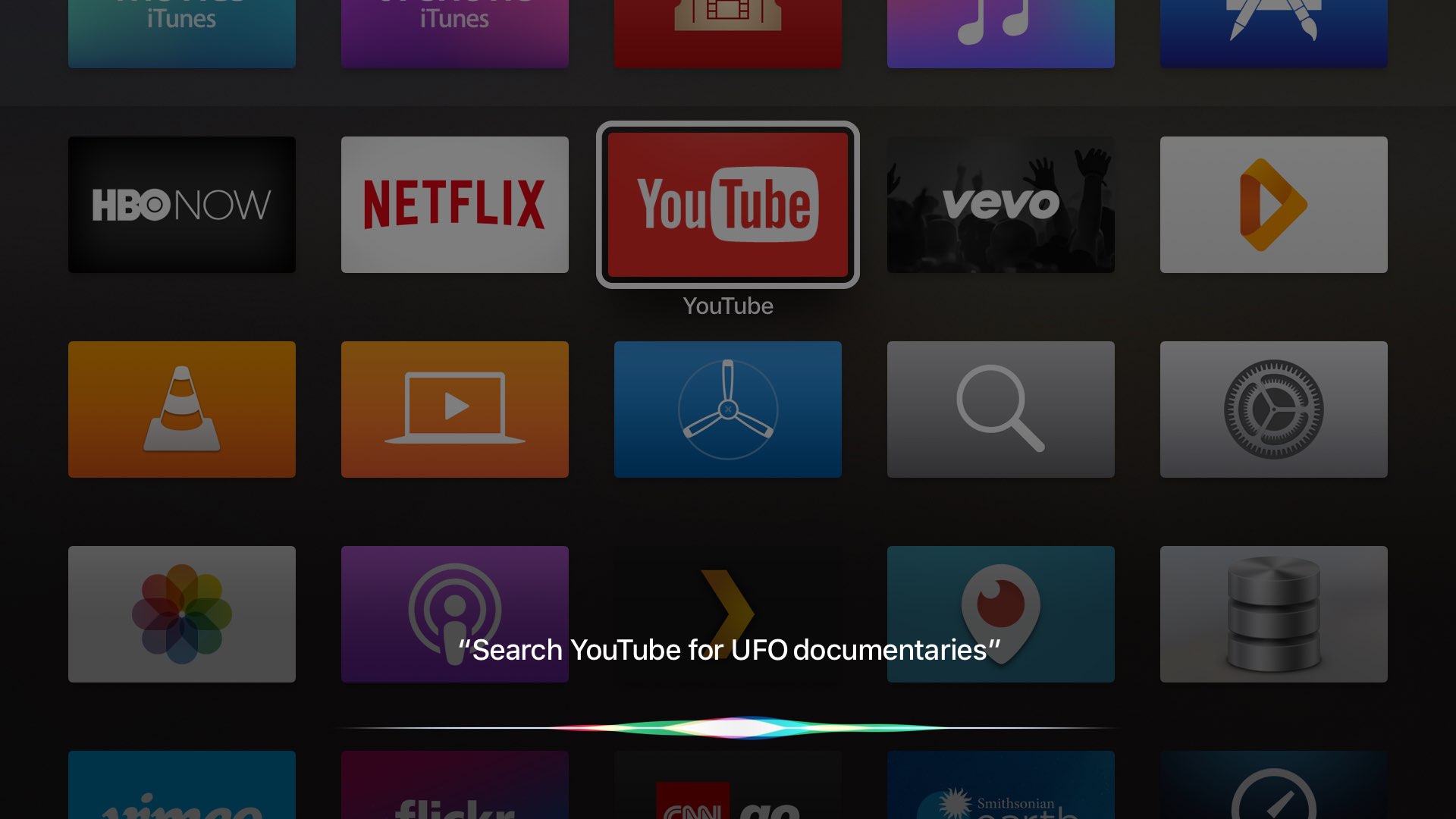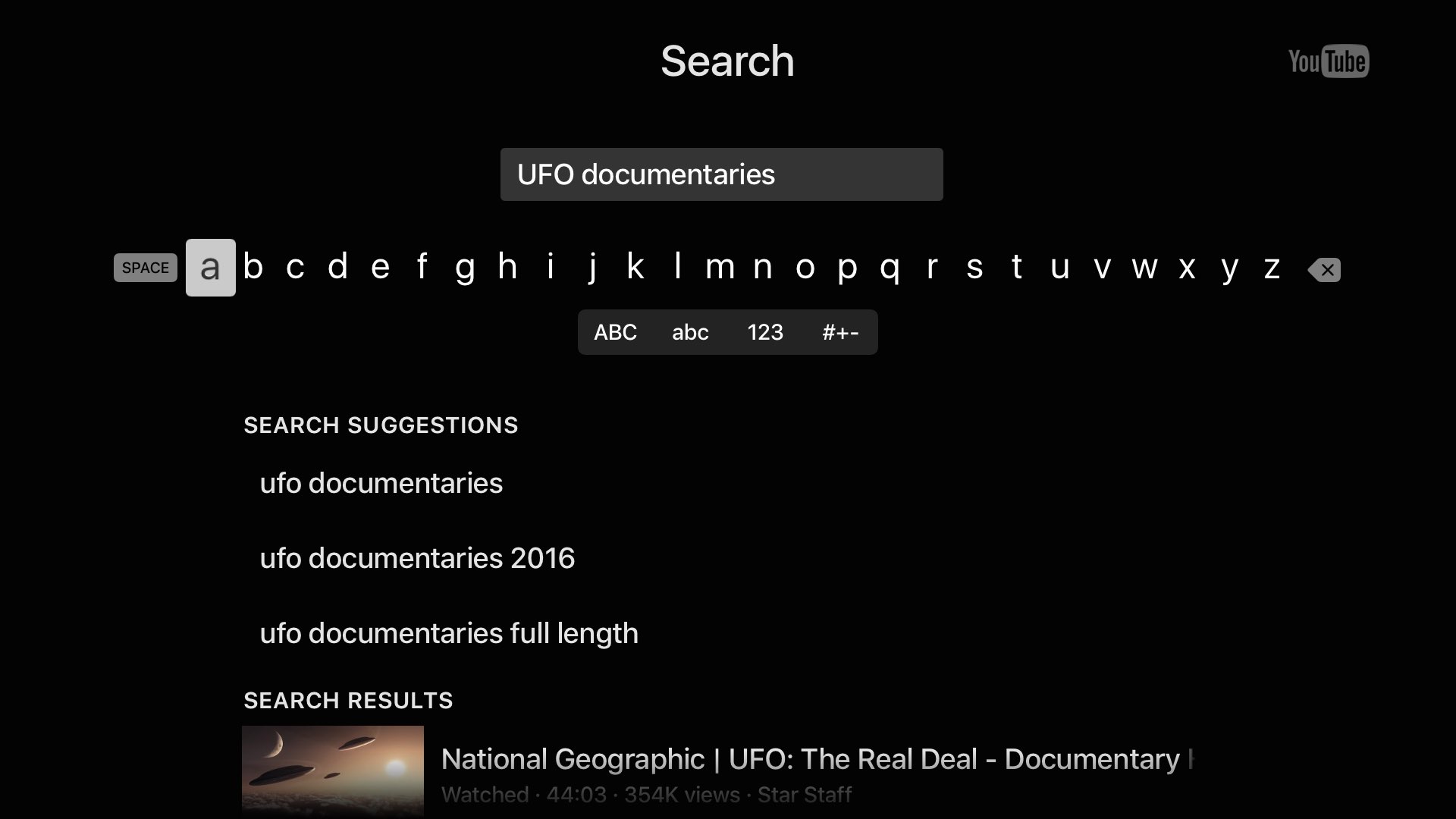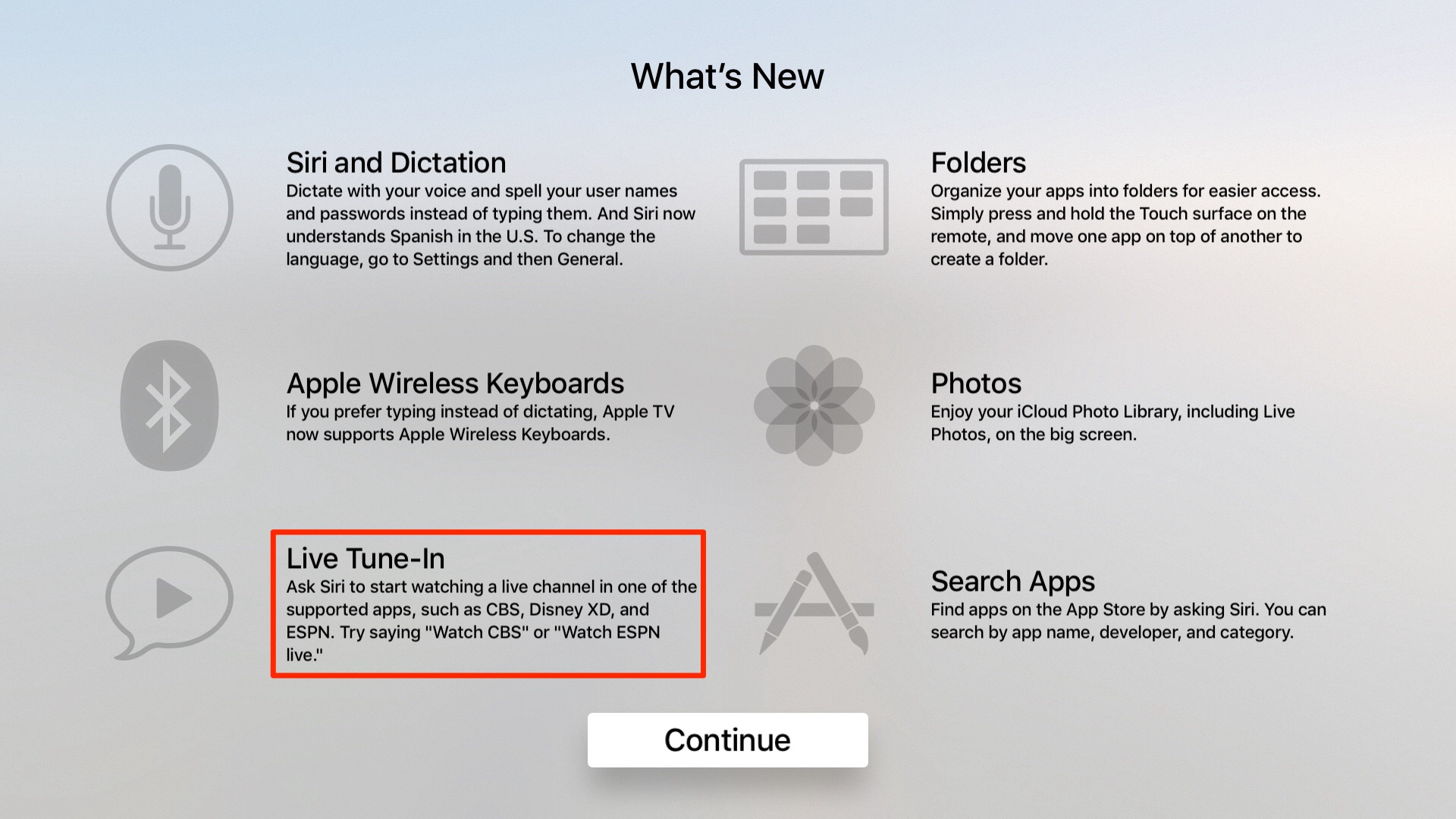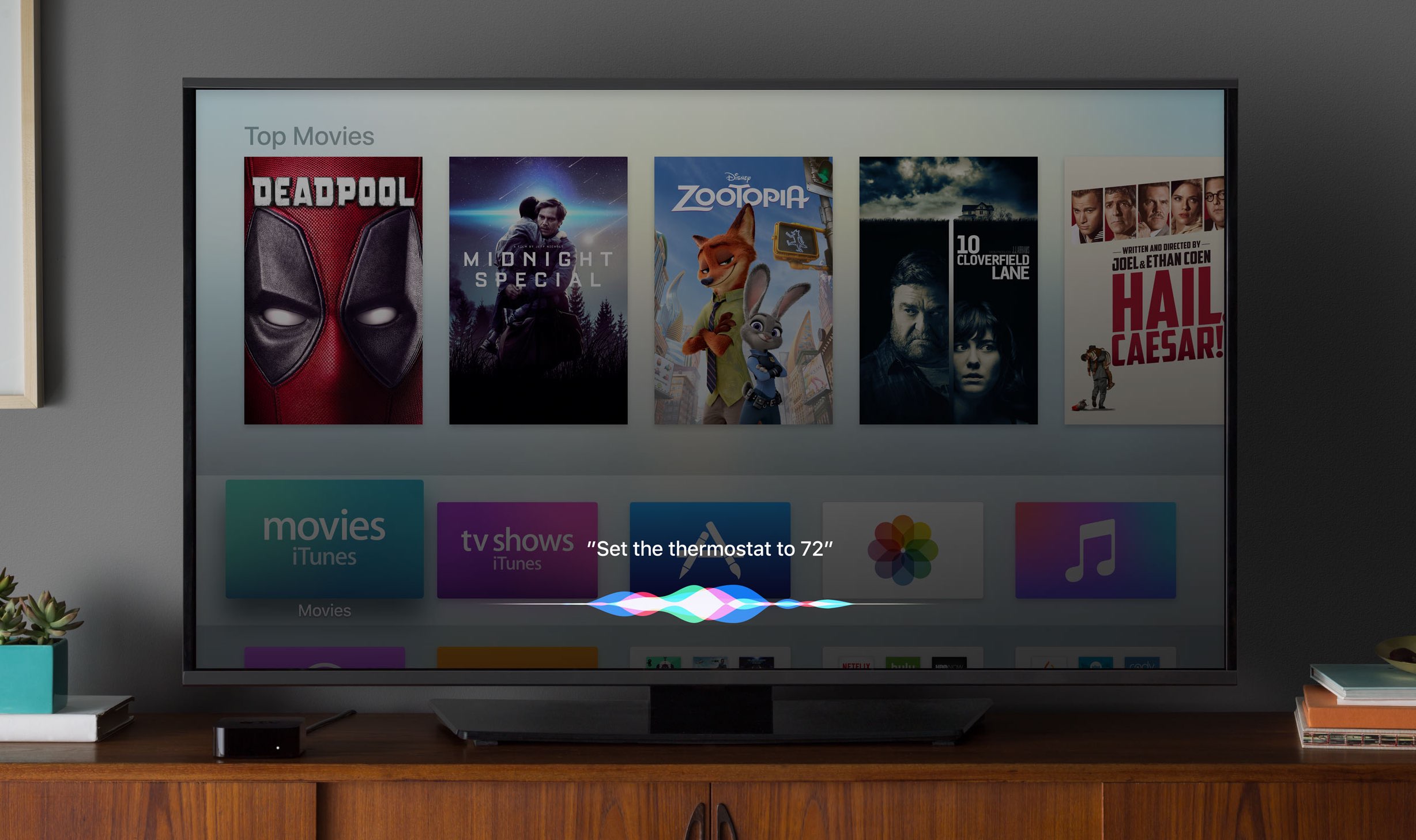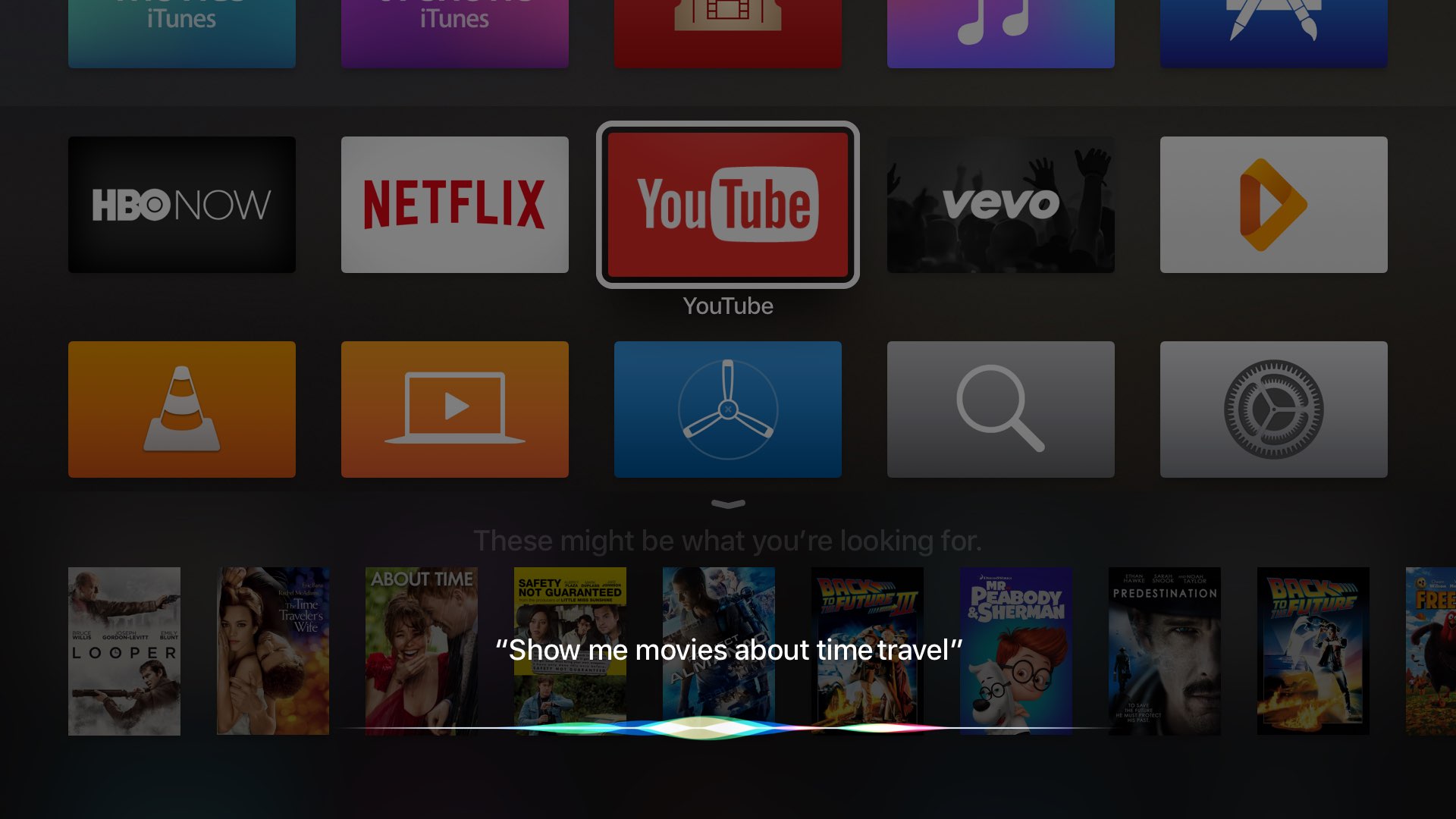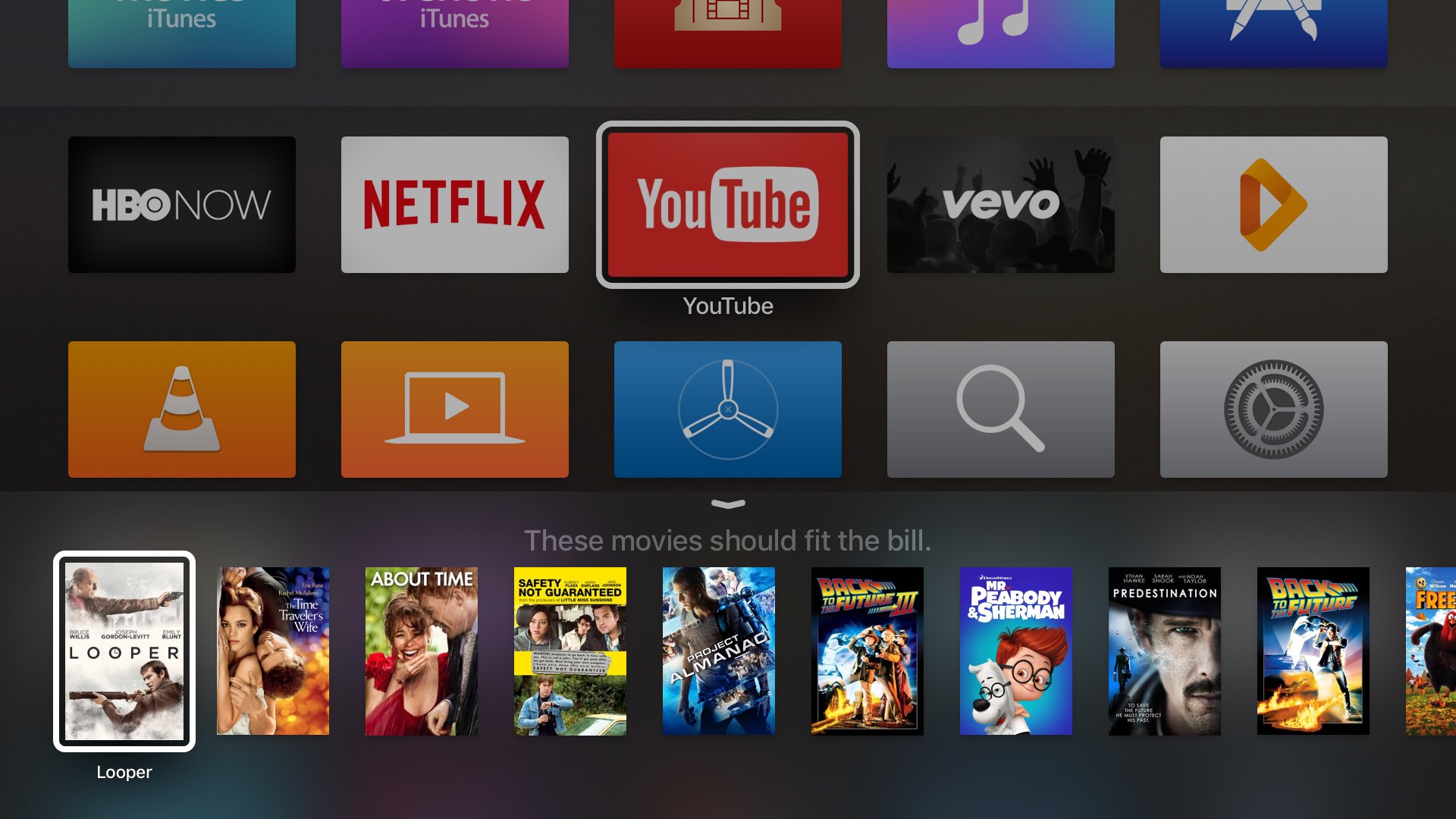Aside from Single Sign-On for pay-TV apps and other new features and enhancements, tvOS 10 brings expanded Siri capabilities to the fourth-generation Apple TV, including searching across even more apps, YouTube search, topic search and tuning right into live channels.
Both existing and new Siri features will be available in four new new countries when tvOS 10 launches this fall. Here’s our detailed preview along with a video hands-on of the above Siri features coming to your big screen via tvOS 10.
Video hands-on: new Siri features in tvOS 10
As mentioned, tvOS 10 lets you use Siri to search YouTube, tune in to live broadcasts, search movies for specific topics and even control the house lights and adjust your thermostat, right from your TV. Here’s my colleague Andrew’s video overview of these new Siri capabilities, running three minutes and twenty seconds long.
Don’t see the embedded video? Watch it on YouTube!
tvOS 10’s new Siri features are supported by the Siri Remote, which came in the box with your Apple TV, and on Apple’s overhauled Remote app which we detailed.
Search YouTube from Siri
The new tvOS 10 software lets owners of the fourth-generation Apple TV use Siri to search the whole YouTube database of videos, right from the Home screen, bypassing the need to use YouTube app’s built-in Search tab and tvOS’s Dictation feature.
Simply press the Siri button on the Siri Remote and ask Siri to, say, “Search YouTube for cute kitten videos”, “Search YouTube for Steph Curry three pointers” or whatever interests you at any given moment. tvOS 10 will search across YouTube, then fire up the YouTube app (if installed) and take you right to search results within the app, as if you ran a query manually using YouTube’s built-in Search tab.
This is a great time saver, more so given YouTube’s popularity.
Siri tunes you in to live broadcasts
If you have video apps on your Apple TV that let you tune in to live broadcasts, you can take advantage of tvOS 10’s new live tune-in ability instead of needing to actually launch the app and manually tune in. Simply ask Siri to go directly to a live channel inside a supported app, such as “Watch CBS News” or “Watch ESPN.”
If the app is installed on your Apple TV, Siri will instantly start streaming a live channel, which makes the set-top box more TV-like. You can ask Siri to start watching a live channel in any of the supported apps, including CBS, Disney XD, ESPN and more.
This feature is also available on the current tvOS 9.2 software in a more limited fashion, as evidenced by a post-install What’s New splash page seen below.
Note that certain live-streaming apps that require a pay-TV subscription won’t work with this feature unless you’re subscribed to them. Others, like Food Network, lack a live-stream so they don’t incorporate support for Live Tune-In.
Live Tune-In is going to be especially great when used in conjunction with Single Sign-On, a simplified way of enjoying pay-TV video channels that will go live in the United States this fall in both tvOS and iOS.
With Single Sign-On, you enter your cable or satellite subscription credentials once on a device to enjoy immediate access to to all the apps in your pay-TV package that support this sweet new feature.
“Once a user is signed into one network app, any other app on Apple TV from participating pay-TV providers will automatically log the user into all other supported apps requiring authentication,” explains Apple.
Siri lets you control your HomeKit accessories
Your Apple TV is also a remote hub for controlling HomeKit-compatible accessories and home automation hardware. And with tvOS 10, you can press the Siri button on the Siri Remote and ask Siri to do stuff like “Turn on the lights” or “Set the temperature to 70 degrees.”
She understands HomeKit scenes, too, so you can say “Set movie time” and it will go ahead and dim all your smart lights in the living room and set a specific room temperature to a custom value, depending on the way that particular scene has been set up inside the Home app on your iOS device.
You cannot, however, use Siri on the Apple TV to control home security devices like you can on iOS. When challenged by such queries, Siri responds with a “I can’t control home security devices like lock and garage door openers from your Apple TV” message, prompting you to “Try asking me that on an iOS device”.
The ability to control HomeKit accessories when away from home is built into Apple’s new stock Home app on an iPhone, iPad and iPod touch running iOS 10.
Search video based on topic
With a new feature that lets you search topic for movies, you can ask Siri for a movie by topic or theme. Some examples of topic-based movie searches include queries like “Show movies about baseball,” “Show me movies about elections”, “Show movies about travel”, “Can you show me documentaries about cars” and so forth.
Additionally, you can combine multiple criteria in the same query to run complex searches like “Find me this year’s best Superhero movies”, “Show me boxing movies from the 1980s” , “Show me high school comedies from the ‘80s”, “Show me baseball movies from the 1990s” and similar.
Siri for Apple TV expands to 12 countries
Unlike Siri on iOS devices, which is available in dozens of markets, the personal digital assistant is currently available in just eight countries and languages when used on the Apple TV: Australia (English), Canada (English, French), Germany (German), France (French), Japan (Japanese), Spain (Spanish), UK (English) and US (English, Spanish).
tvOS 10 will expand Siri availability on the Apple TV to a total twelve countries.
Limited Siri availability on the Apple TV is attributed to the specifics of the platform stemming from the fact that movie and actor names, genres and other media information are typically localized and as such pronounced differently in various countries.
More iDB previews
We’ve made it a mission to dive deep into Apple’s upcoming software updates to give you, our loyal readers, a deeper understanding of both major new features and the little things that will delight you.
Check out our iOS 10, macOS Sierra, tvOS 10 and watchOS 3 previews:
iOS 10
- Messages with animated effects, stickers, apps & more
- All-new Lock screen with Raise to Wake, widgets, interactive alerts & more
- Siri meets apps & powers smarter QuickType keyboard suggestions
- Bedtime and Wake alarm help keeping you well rested
macOS Sierra
watchOS 3
tvOS 10
- Overhauled Remote app with Siri, tilt gaming & more
- YouTube search, Live Tune-In & other new Siri features on Apple TV
Additional previews will be added to these lists as they’re published.
If you’d like future coverage to focus on specific features, shoot us a quick email message at tips@idownloadblog.com. We promise to take any reasonable suggestions into consideration.
tvOS 10 availability
The tvOS developer preview is available immediately for Apple Developer Program members at developer.apple.com. The new tvOS 10 will be available this fall as a free software update for the fourth-generation Apple TV.
Siri will be available for Apple TV users in twelve countries, but some features may not be available in all regions or all languages. The new Apple TV Remote app is currently available to Apple’s registered developers and requires iOS 9.3.2 and tvOS 9.2.1.
For more information about the new Apple TV features provided by tvOS 10, visit Apple’s tvOS 10 Preview webpage and read the official press release.