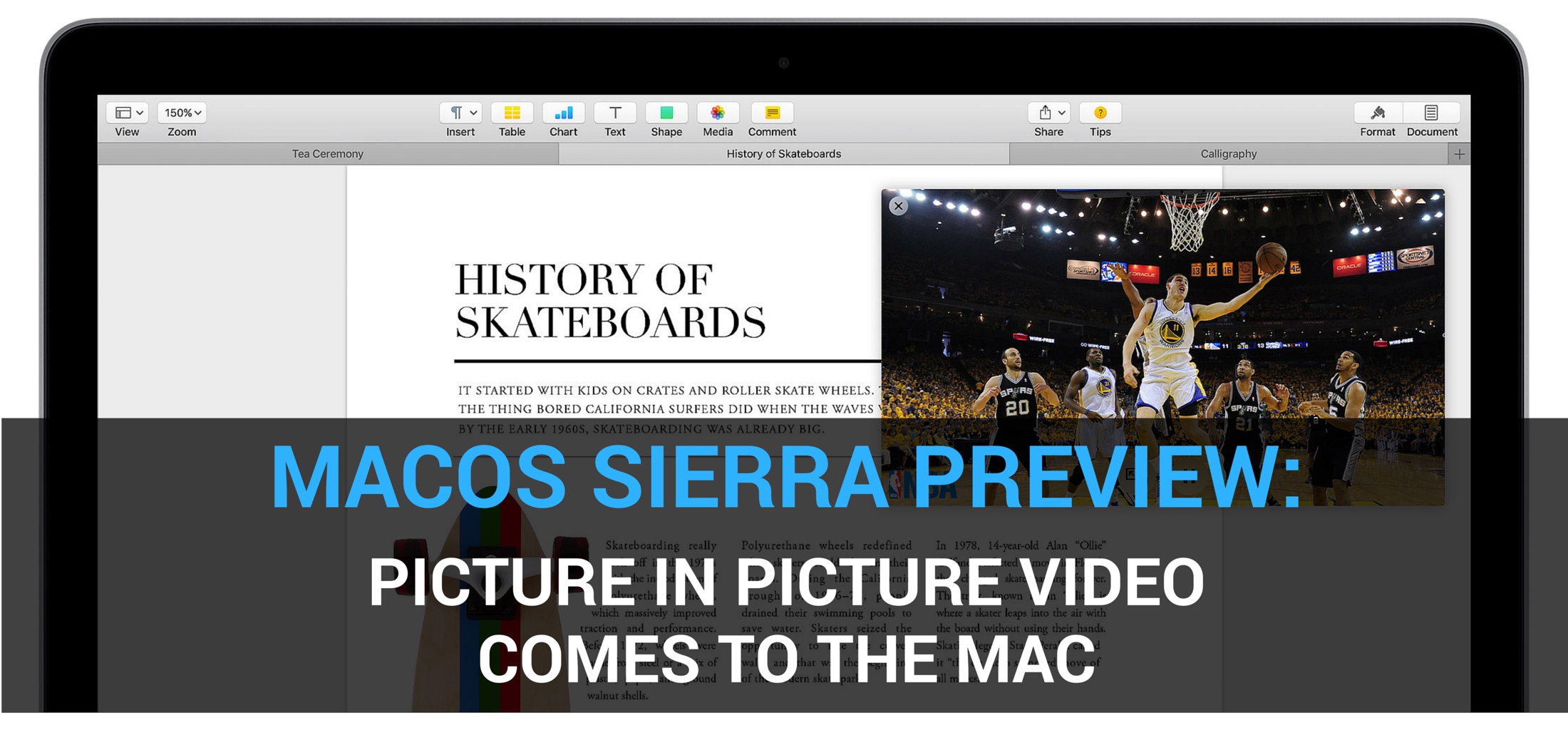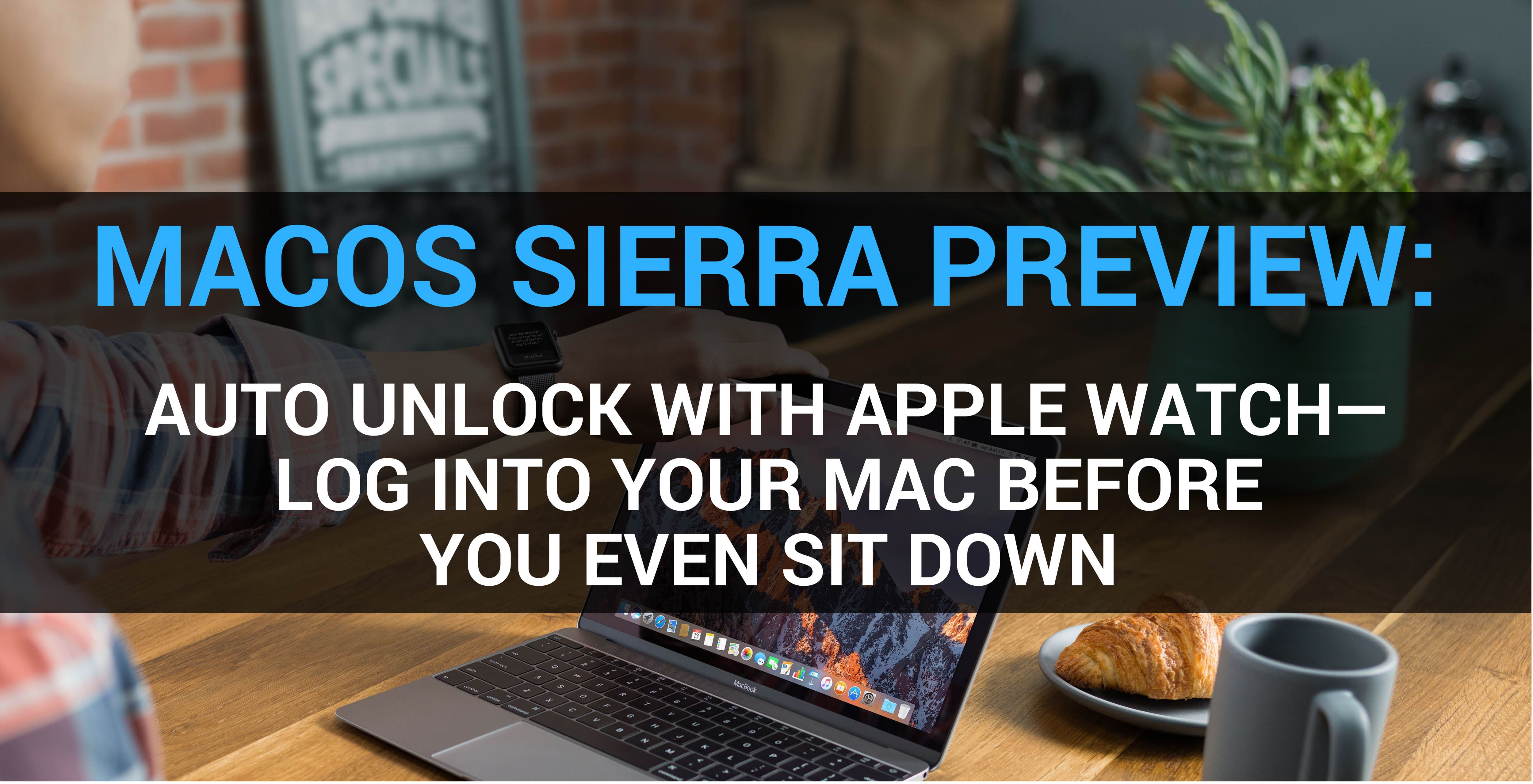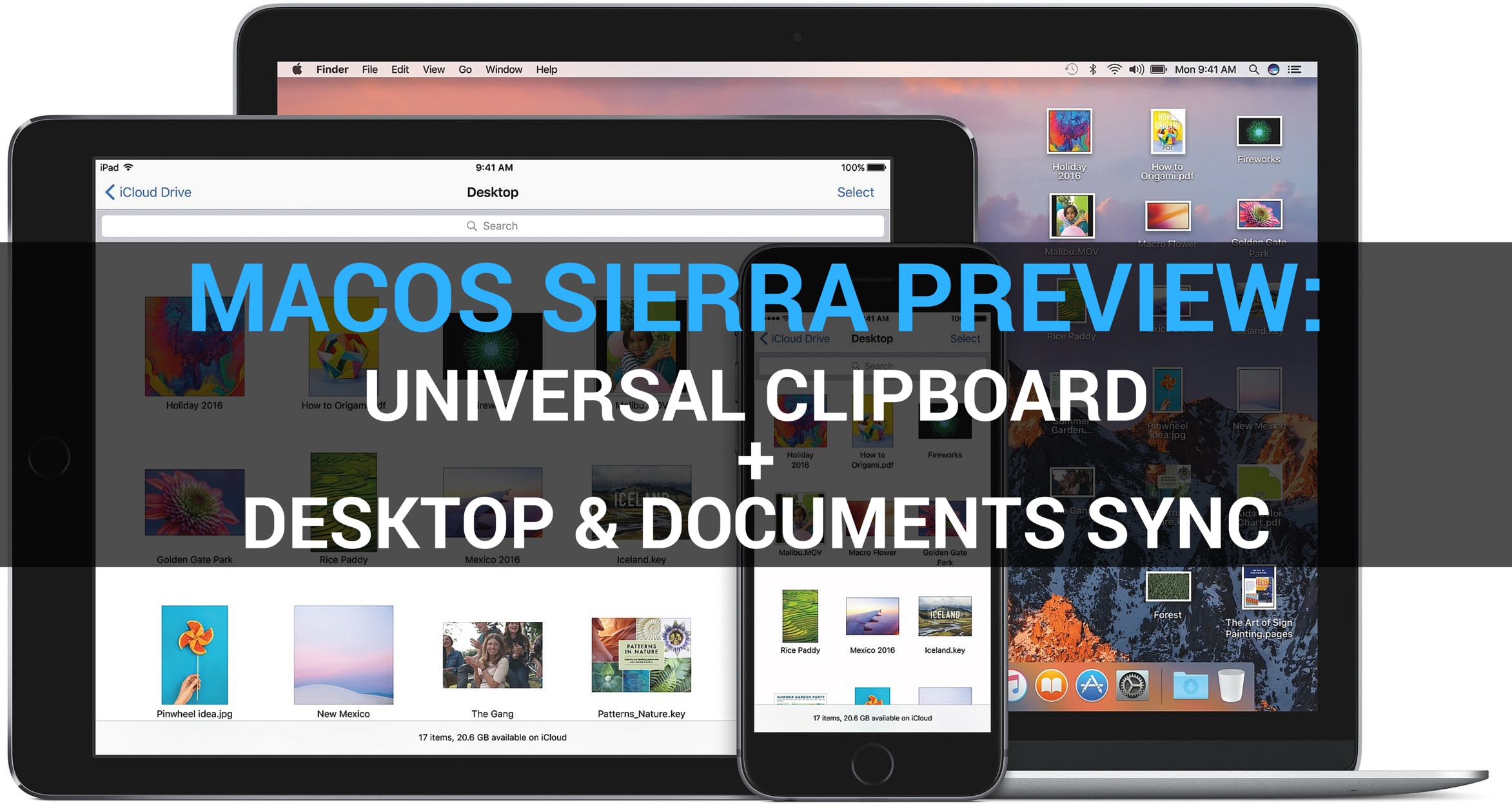As you know, Apple yesterday seeded a sixth beta of iOS 10 and macOS Sierra to its registered developers and public beta testers along with developer-only builds of watchOS 3 and tvOS 10.
As we're now weeks away from their tentative fall release, small wonder the latest betas lack new outward-facing features. Here's Andrew's hands-on video detailing changes in the latest betas of iOS 10, macOS Sierra and watchOS 3.