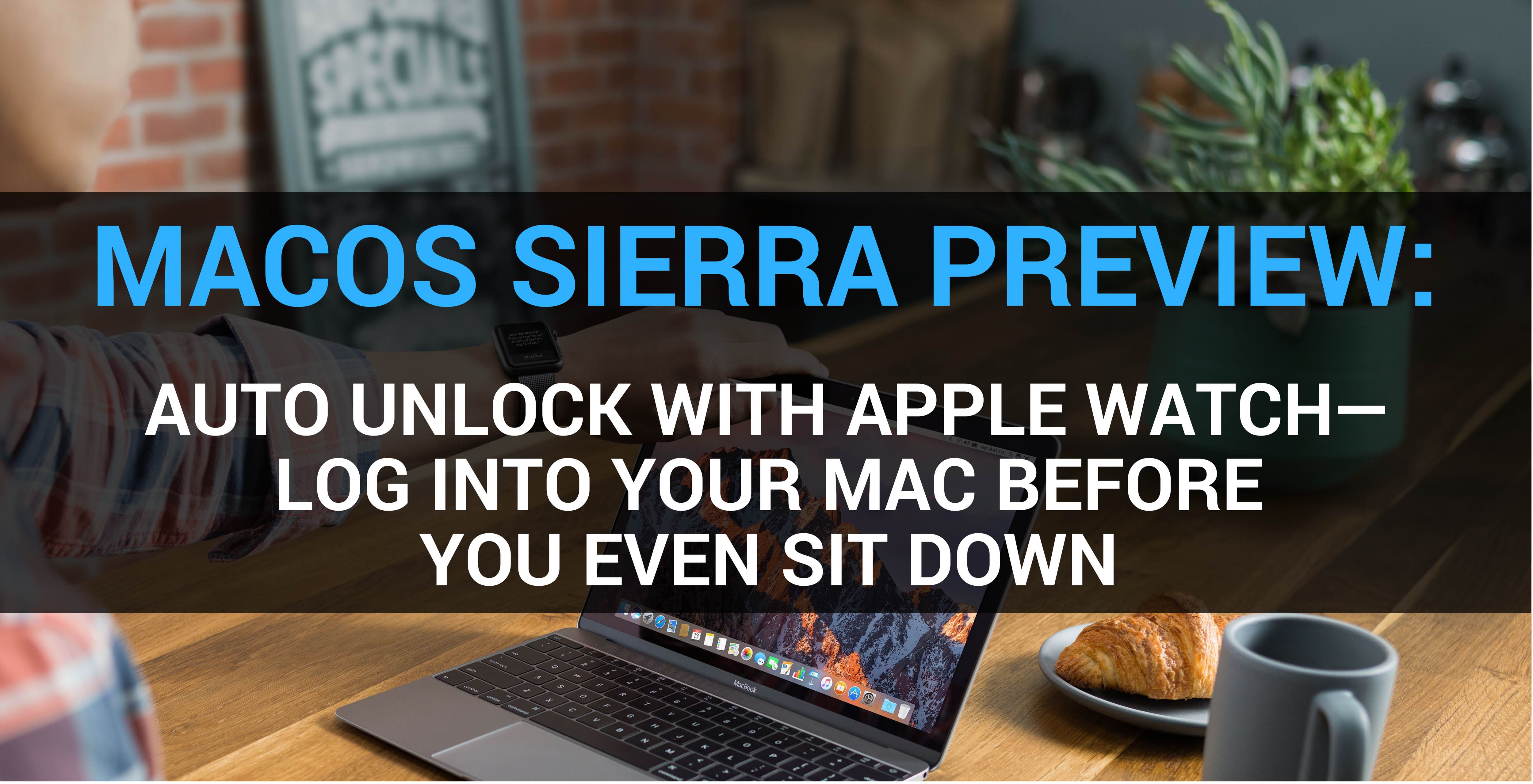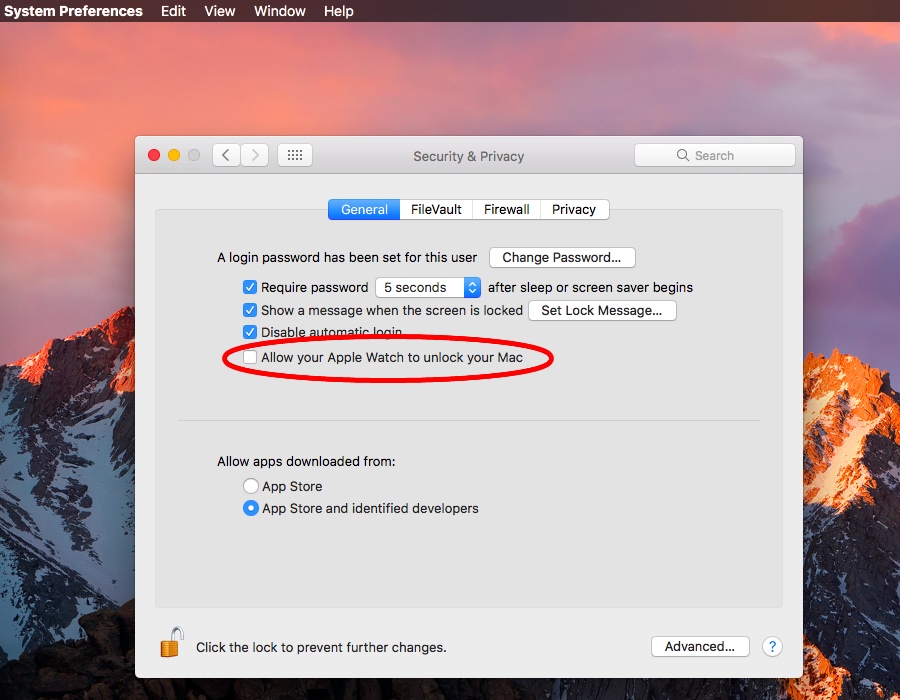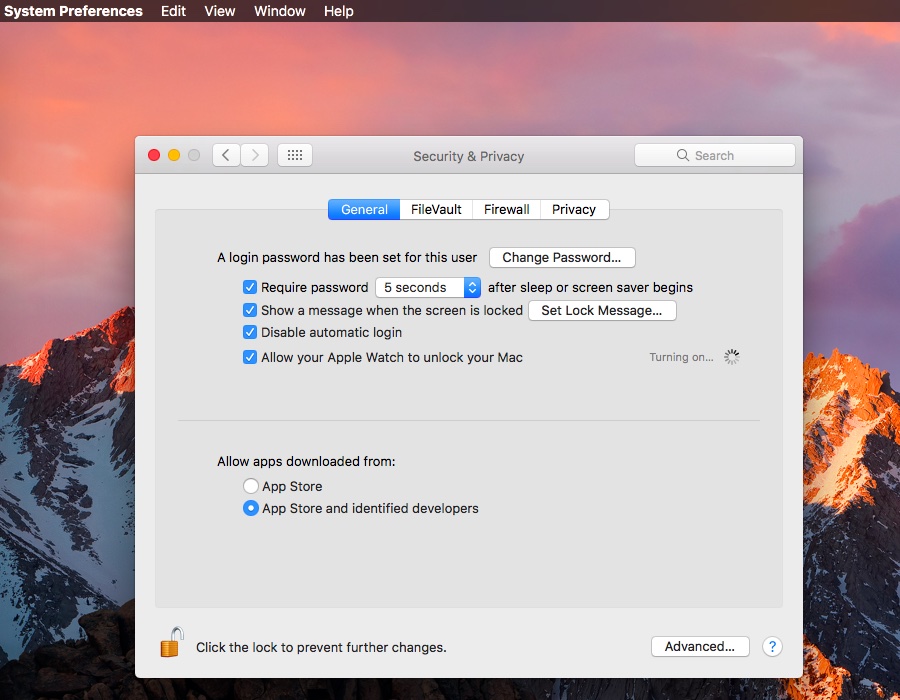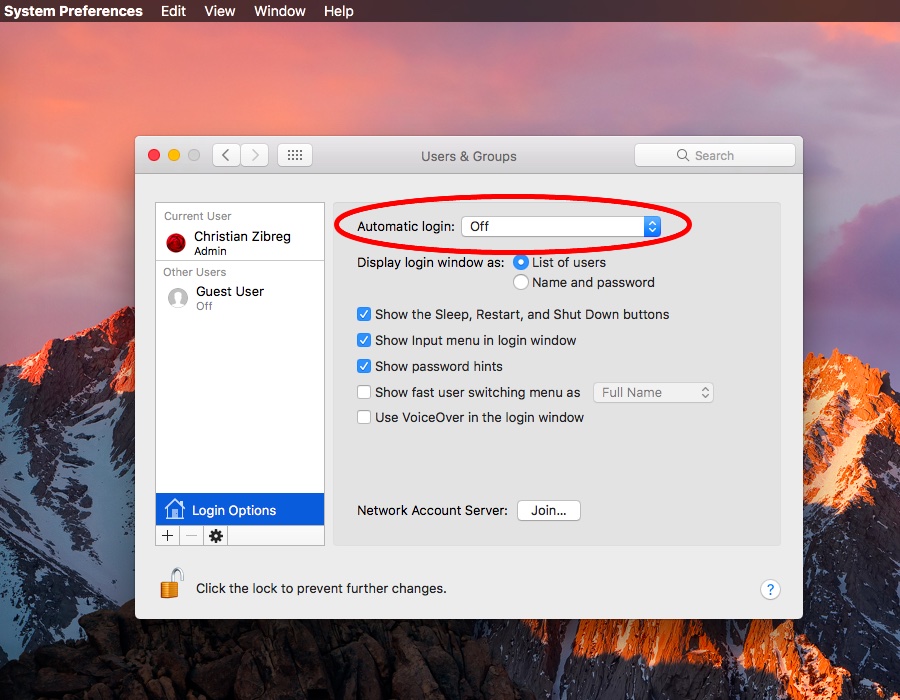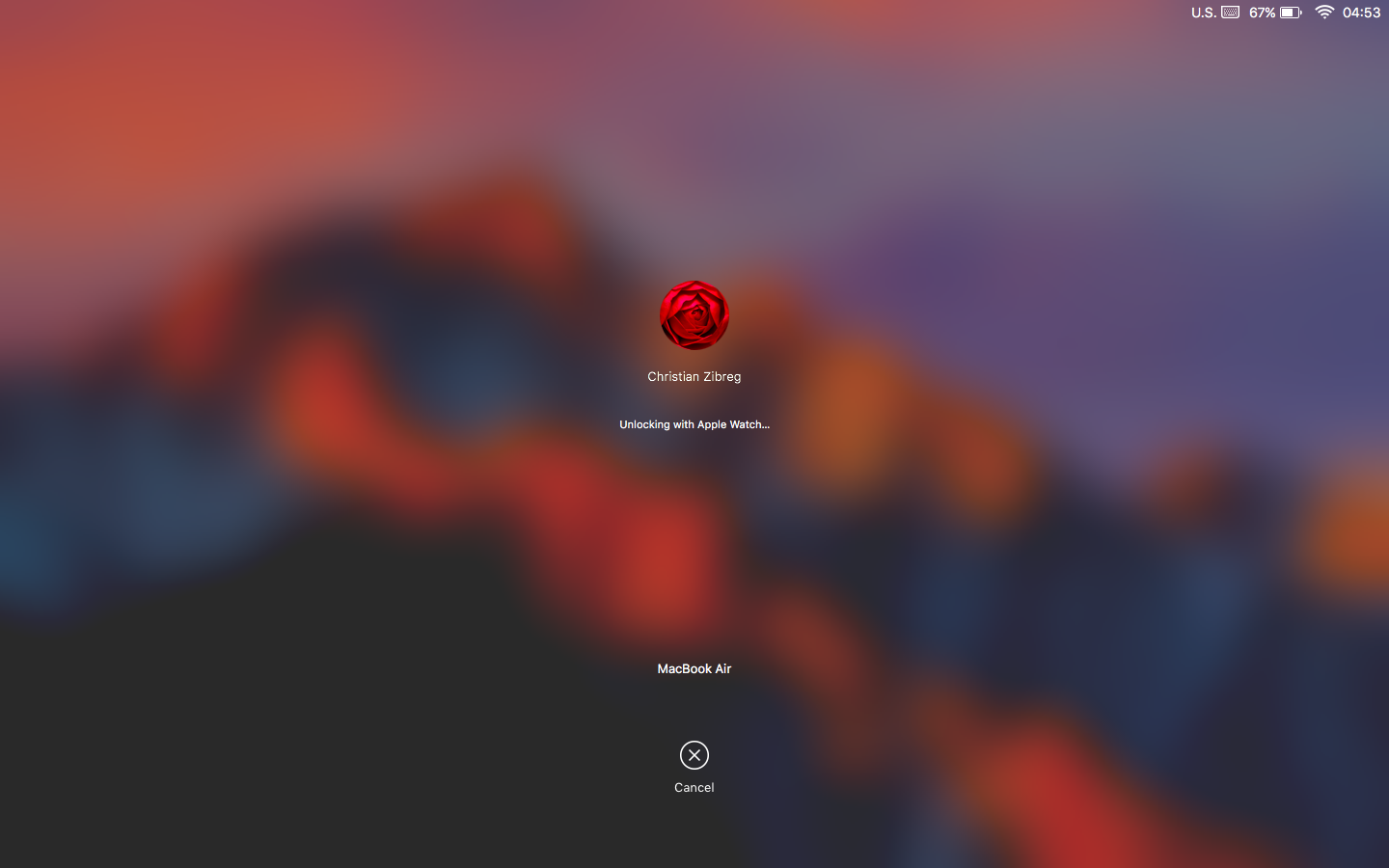Auto Unlock, a new feature in macOS Sierra, gives you instant access to your Mac when you’re wearing an Apple Watch. As its marketing name suggest, Auto Unlock is seamless. You simply wake your Mac from sleep while wearing your watch, and boom—just like that, you’re logged in and ready to go, no password typing required. Here’s our entertaining video walkthrough of Auto Unlock and a detailed overview of the feature for those interested in its inner workings and intricacies.
Rather than being just convenient, Auto Unlock actually gives you another layer of security: as no password gets typed on the login screen, you won’t be affected (at least on the login screen) by key loggers and other malicious software designed to capture keystrokes and even record everything you type via a built-in FaceTime camera.
Auto Unlock: video hands-on
With Auto Unlock, you simply walk up to your Mac while wearing an authenticated Apple Watch on your wrist and be in awe as your Mac automatically logs you in. It’s one of those features that “just work,” to paraphrase Apple.
My colleague Andrew took Auto Unlock for a quick spin and came away very impressed with its potential. Check out his video walkthrough embedded below.
Don’t see the video? Watch it via iDownloadBlog on YouTube!
Without further ado, here’s a detailed overview of how Auto Unlock works, what you need to get started with it, how to enable Auto Unlock on your Mac and more.
TUTORIAL: how to set up and use Auto Unlock
Auto Unlock system requirements
In order to use this feature, you must meet Auto Unlock system requirements:
- Mid-2013 Mac or newer with macOS 10.12 Sierra and up
- Apple Watch with watchOS 3 and up
- Mac, Apple Watch and iPhone must use the same iCloud account
- iPhone 5 or later with iOS 10 and up
- Apple Watch must have a passcode set up
- Mac’s user account must have a password
- Apple ID must use Two-Factor Authentication, not Two-Step Verification
Your Mac must use a password and your watch must have a passcode set up in order for Auto Unlock to function properly. Auto Unlock cannot be used to lock your Mac when you step away, nor does it work with your iPhone instead of your watch.
TUTORIAL: how to enroll your Apple ID in Two-Step Verification
It’s worth pointing out that you cannot use Auto Unlock to log into your Mac after a reboot. For that, you must authenticate with your Mac user account’s password, just like you need to enter a passcode on your Touch ID iPhone or iPad after a restart.
Setting up Auto Unlock
Provided your hardware meets minimum system requirements for Auto Unlock, turning it on is as simple as ticking a box in preferences. On your Mac, go to System Preferences → Security & Privacy → General, tick the box next to “Allow Your Apple Watch to Unlock Your Mac” and provide a password for your Mac user account and your Apple ID when asked.
You should see a spinning indicator and a message saying that Auto Unlock is being enabled. Because macOS Sierra is currently in beta, the process may fail at this point even if your devices meet Auto Lock system requirements. My experience wasn’t like that, but Andrew had to jump through hoops a couple times until Auto Unlock successfully enabled on his computer.
One caveat: if Automatic Login option has been enabled in System Preferences → Users & Groups → Login Options, you must disable it because Auto Unlock is useless if your Mac automatically logs a specific user account when it’s powered on or restarted.
It’s great that you don’t need to set up anything on your Apple Watch in terms of Auto Unlock aside from making sure that both it and the Mac use the same iCloud account.
Using Auto Unlock
This is going to be one of the shortest sub-sections I’ve ever written.
With Auto Unlock, your computer instantly logs you in at the Login screen as long as you’re wearing an authenticated Apple Watch, bypassing the boring process of entering your account’s password or having to re-type it if entered incorrectly, which happens a lot with strong passwords.
A message saying “Unlocking with Apple Watch” appears briefly on the Login screen to indicate you’re being logged in via your watch. And just like that, boys and girls, the desktop automagically appears even though you didn’t even touch the keyboard, let alone pecked away at it.
Auto Unlock increases your security
As I mentioned before, not only is Auto Unlock a very convenient and time-saving feature (those seconds saved per each login via Auto Unlock add up over time), it’s also great from a security standpoint because passwords can be stolen when typed into computers that are infected with key loggers or contain other malicious software.
I’m not sure if that’s a beta thing or attention to detail, but I’ve noticed that both the watch and the computer must be a few inches away of each other, or Auto Unlock won’t work. I think it’s attention to detail: you surely wouldn’t want someone like your ex gain access to your Mac just because you wore your Apple Watch at that moment and happened to be within Bluetooth range of 30 feet (about nine meters).
More iDB previews
We’ve made it a mission to dive deep into Apple’s upcoming software updates to give you, our loyal readers, a deeper understanding of both major new features and the little things that will delight you.
Check out our iOS 10, macOS Sierra, tvOS 10 and watchOS 3 previews:
iOS 10
- Messages with animated effects, stickers, apps & more
- All-new Lock screen with Raise to Wake, widgets, interactive alerts & more
- Siri meets apps & powers smarter QuickType keyboard suggestions
- Bedtime and Wake alarm help keeping you well rested
macOS Sierra
watchOS 3
tvOS 10
Additional previews will be added to these lists as they’re published.
If you’d like future coverage to focus on specific features, shoot us a quick email message at tips@idownloadblog.com. We promise to take any reasonable suggestions into consideration.
macOS Sierra availability
macOS Sierra is available as a developer-only preview to the Apple Developer Program members. The operating system will be available to public beta testers via the Apple Beta Software Program in July ahead of a public release this fall.
macOS Sierra will leave certain older Macs behind. Supported Macs include late-2009 and later MacBooks and iMacs, as well as 2010-and-later MacBook Airs, MacBook Pros, Mac minis and Mac Pros.
Macs manufactured before 2008 are not officially supported.
How do you like Auto Unlock so far?
For the time being, Auto Unlock is available only from an Apple Watch.
I sincerely hope that Apple hasn’t purposefully limited Auto Unlock to boost Apple Watch sales because, quite frankly, it would make a lot of sense using it from an iPhone as well, especially with secure Touch ID authentication.
How do you like Auto Unlock so far and, assuming you own an Apple Watch, is this new feature in macOS Sierra going to make you a believer? A fan of password typing, you say?
We want to hear your thoughts on Auto Unlock so hit us in comments.