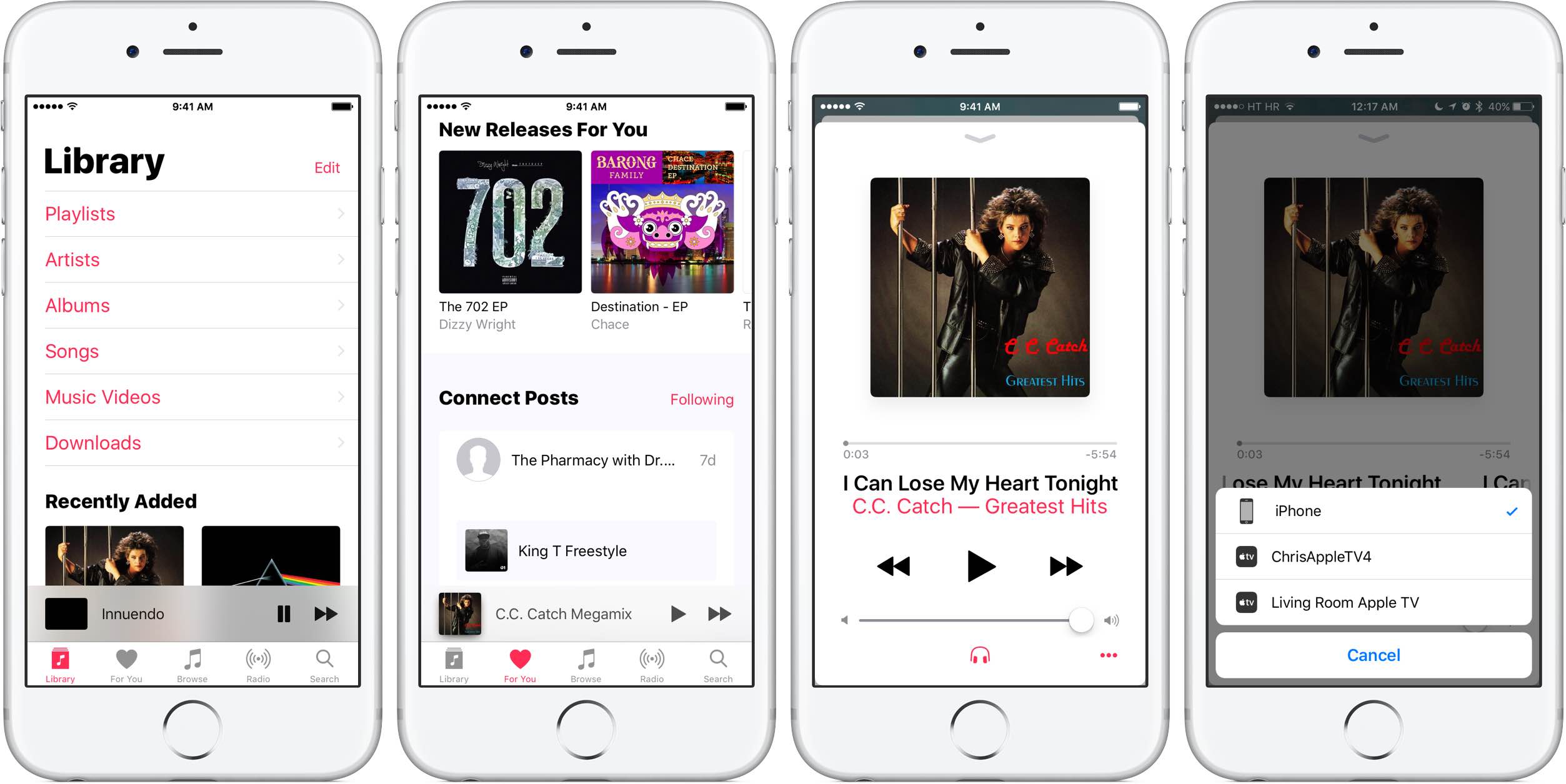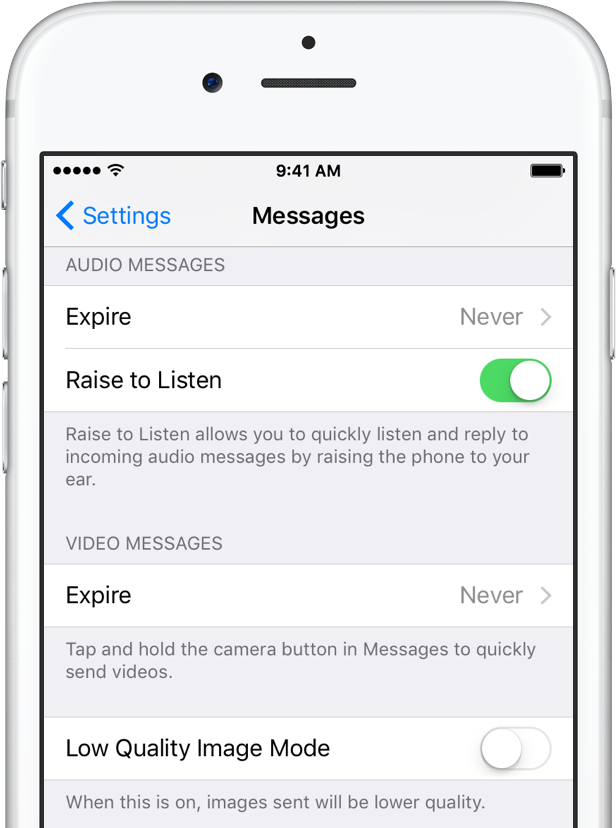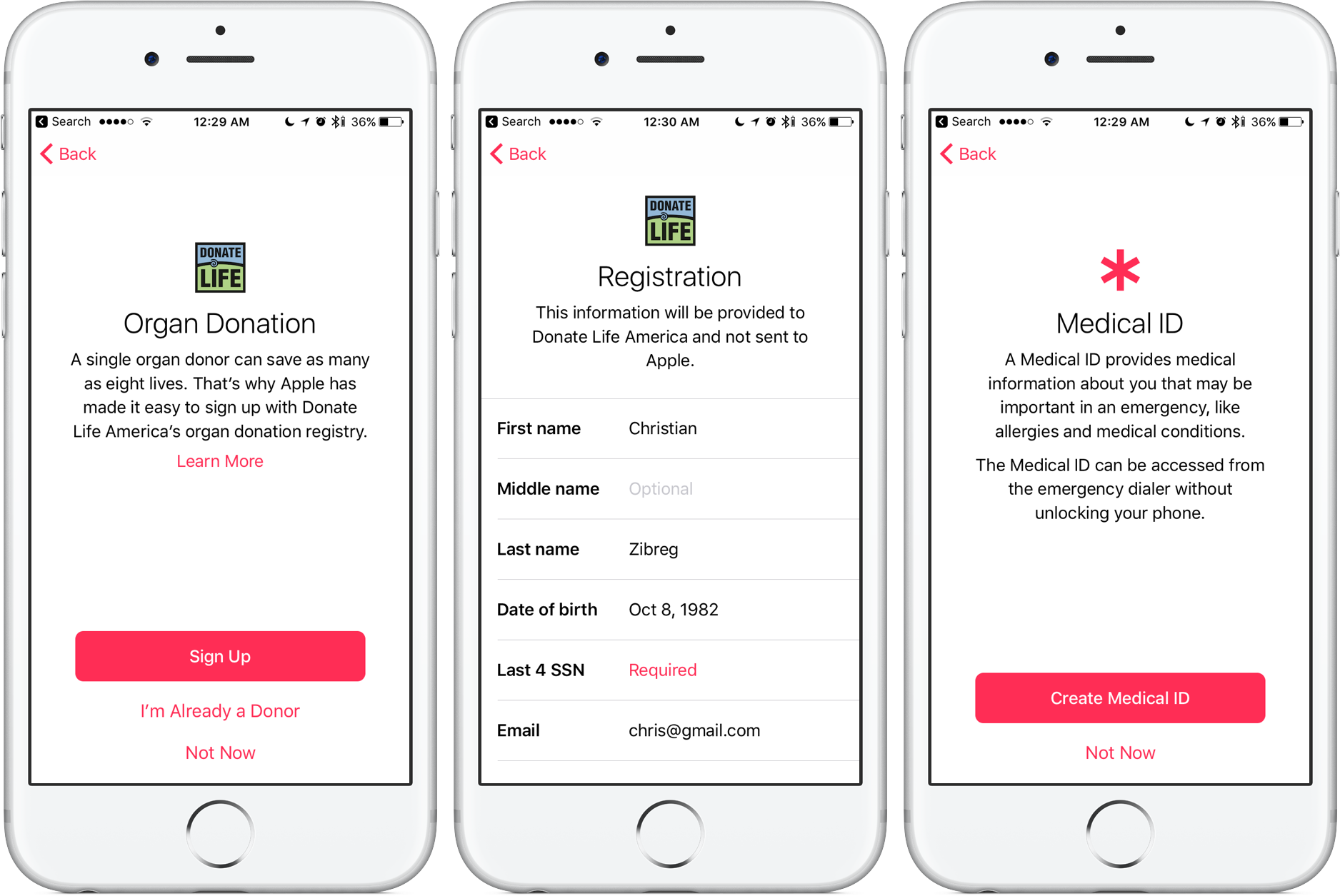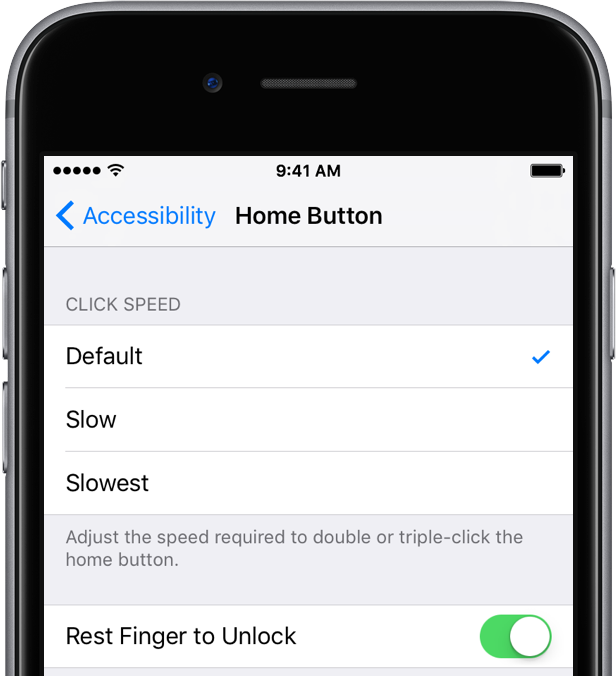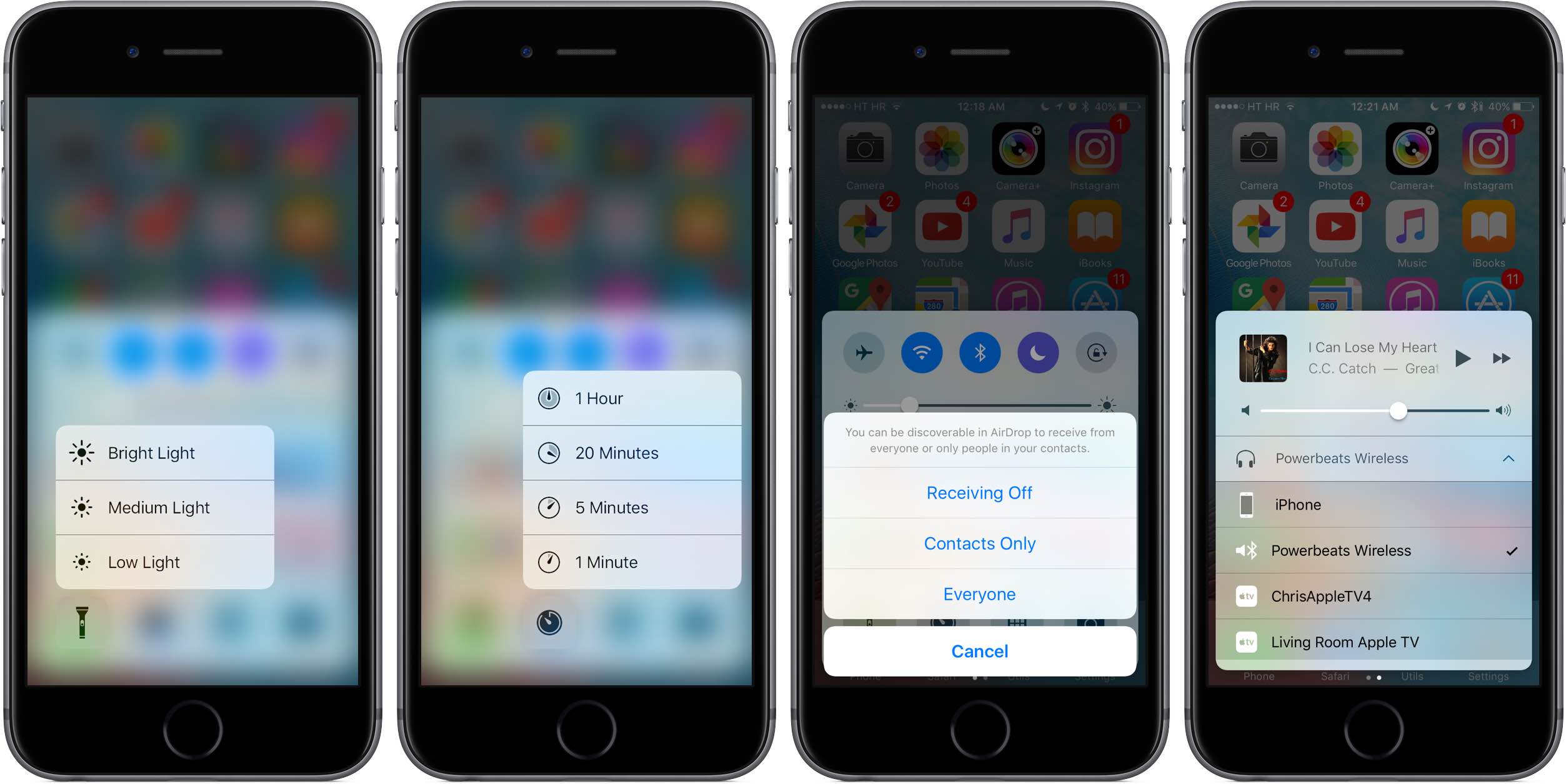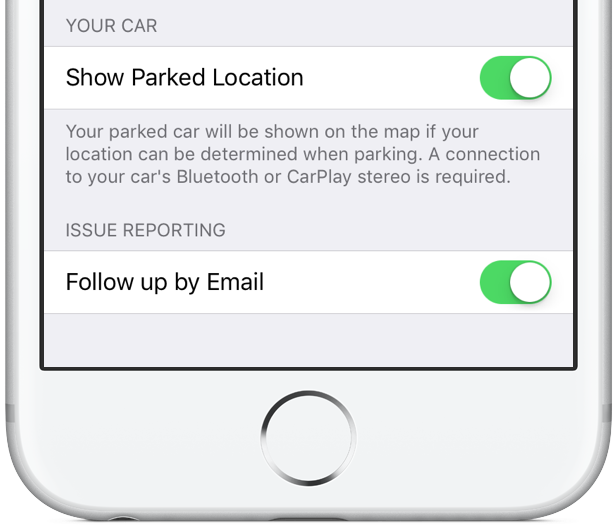Apple today seeded a second beta of iOS 10 to its registered developers and this time around, release notes are pretty packed to reflect that the company has squashed many bugs in iOS 10 beta 2 while also bringing out a bunch of notable changes, refinements and new features. Here’s our running list of everything that has been changed or tweaked in iOS 10 beta 2.
iOS 10 beta 2: video hands-on
My colleague Andrew has put together a video to show you guys 34 new features, improvements and tweaks in beta 2 that have impressed him enough. Because iOS 10 is currently in beta, Apple cautions that “some devices may experience performance issues, such as hangs and frame drops” so there’s that.
For a more detailed overview of all the new stuff in iOS 10 beta 2, see further below.
We’ll be updating this running list with more new features in iOS 10 beta 2 as we encounter them. In the meantime, feel free to contribute by telling us about your own findings in iOS 10 beta 2 down in the comments.
Notification Center enhancements
You can now access widgets while using the Notification Center on any Home screen.
In beta 1, accessing the Notification Center from a Home screen only showed notifications, not the widgets. It’s a small but important improvement, more so given that the first beta limited accessing the widgets from your Lock screen, Home screen zero and inside the Notification Center, but only if called while using an app.
In short, widgets are now available in the Notification Center without exceptions.
As you can see for yourself, “Missed” inside iOS 10 beta 2′ Notification Center is now labeled “Recent” and The Weather Channel gets a much-deserved credit. On devices without 3D Touch, iOS 10’s rich notifications can now be interacted with by way of swiping down on them.
In iOS 10 beta 1, you had to slide over a notification banner to access its options.
Music app changes
You can once again shuffle all music by one artist in the Music app.
Plus, there’s now a Shuffle button within the Songs section so that you can enter shuffle mode without needing to play a song first. Connect tab no longer disappears from the Music app when you disable Apple Music and posts from artists you follow now appear underneath a new Connect Posts heading within the Music app’s For You section.
In iOS 10 beta 2, users can now sign in to Apple Music on Sonos, music videos can be played fullscreen and related music suggestions now appear in album pages. AirPlay devices and Bluetooth speakers and headphones show up on the Now Playing screen as well, you can now tap an artist’s name to reveal its full catalog and playlists now show in search results.
In Library, you can now view and manage a list of all active downloads.
There’s a new Downloaded icon for playlists that have been downloaded to the Music app. Speaking of downloads, the Downloaded Music section has been renamed as Downloads and can no longer be removed. And lastly, the Music app now uses a smaller font and lets you adjust text size via the global Dynamic Text option in Settings.
More Apple Music features coming via future betas
According to Apple, certain Apple Music features will become available in a future iOS 10 beta, including the following items:
- For You Mixes
- Viewing Connect posts on an artist’s or curator’s page
- Follow and unfollow option on an artist or curator’s page
- Report a concern on Connect posts or comments
- Delete a comment you made on Connect posts
- Account page to view all artists you follow
- Setting to turn on or turn off the Automatically Follow Artists preference
- Show Complete Album for Library items
- Display of works and movements for classical music
- Popularity indicators for albums
Messages improvements
Three days ago, Apple launched downloadable sticker packs for iOS 10’s much-improved Messages app. In iOS 10 beta 2, a dedicated iMessage Apps section has gone live within the App Store. The App Store tab inside Messages now shows a splash screen and lets you browse and download Featured content.
You’ll also notice a new Manage section within the App Store for Messages and a switch labeled Automatically Add Apps inside of it. Toggling it to the ON prompts iOS to automatically put any apps on your device that include an iMessage extension in your app drawer in Messages. In iOS 10 beta 2, you can also delete installed iMessage apps.
iOS 10 beta 2 also adds a new Low Quality Image Mode option in Settings → Messages. If enabled, all images will be sent in lower quality to help save cellular data.
Quick Reply for Messages notifications on non-3D Touch devices now presents you with the same embedded conversation view like on the iPhone 6s. And finally, your Digital Touch messages will now send to non-iOS 10 users in beta 2, but they won’t animate.
The layout of the Digital Touch interface within Messages has been cleaned up a bit and iPad users will appreciate a brand new handwriting keyboard button in Messages.
Becoming organ donor via Health
A single organ donor can save as many as eight lives so Apple has built a new option into the Health application on iOS 10 beta 2 which permits U.S.-based customers to register themselves as an organ, eye and tissue donor with Donate Life America’s national organ donation registry.
Rest Finger to Unlock
iOS 10 beta 1 has dropped the familiar slide-to-unlock gesture in favor of a new way of unlocking the device that requires you to press the Home button with an enrolled finger to get to the Home screen, or rest the finger on the Home button to unlock the device without launching the Home screen.
In iOS 10 beta 2, there’s a new Rest Finger to Unlock option in Settings → General → Accessibility → Home Button which allows you to switch back to the old way of unlocking that didn’t require a press of the Home button.
And lastly, a padlock icon in the iOS status bar now animates with an “Unlocked” message when you unlock the device. Previously, the padlock icon simply disappeared.
Tidbits
In addition to the aforementioned refinements, iOS 10 beta 2 includes the following tweaks, design changes and other improvements:
- Refreshed HomeKit icon inside Control Center
- New white icons for the Apple TV and speakers in the AirPlay menu in Control Center
- 3D Touch shortcuts within Control Center for adjusting flashlight intensity now employ updated icons and wording: Low/Medium/High Intensity becomes Low/Medium/Bright Light
- 3D Touch shortcuts menu for the Clock app inside Control Center adds icons
- Split View is available for the App Store on the iPad Pro
- Apple’s Feedback app has been added
- HomeKit app and HomeKit icons in Settings now sport the same general look
- Revamped Filters icon in the Mail toolbar resembling lines inside a circle replaces the previous funnel-style icon
- Invoking Siri shows a subtle new animation which minimizes the Home screen or the active app
- Maps now includes a Show Parked Location toggle in Settings so that you can optionally disable being reminded where you parked your car
- A new Ride Booking option underneath the Prefer heading in Settings → Maps
- Pressing a folder icon with 3D Touch now shows per-app badge count versus an “Unread” total like before
- You can now remove the stock News app
- iOS 10 beta 2 reverts to the old keyboard sound versus a softer keyboard clicking sound effect which debuted in iOS 10 beta 1
- Folder animation is tweaked, folders are more blurred and transparent
- Tweaked Spotlight animation on the widgets screen and in the Notification Center
- Stopwatch inside the Clock app is now back to digital by default while its analog counterpart has been relocated to page two
- When disabled, Bedtime Alarm in Clock is darkened
- Text Size setting is moved to Settings → Display and Brightness
- Auto-Lock Size setting is moved to Settings → Display and Brightness
- Widgets are no longer clipped on the widgets screen
- Holding the All Tabs icon in Safari produces a new option to make a new tab
- Toggles for Apple Watch apps via a brand new My Watch → General → Background App Refresh section inside the companion Watch app on iPhone
- Smart and Random Autofill options for music you sync with Apple Watch in the companion Watch app on iPhone
- “Off” in AirDrop menu in Control Center is renamed as “Receiving Off”
- New Reduce White Point percentage in Accessibility settings
- New sound for iOS time wheel interface used in Clock and other apps
- New update notification after a fresh iOS install
- New wallpaper
- New option in Notes’ 3D Touch shortcuts menu: New Checklist
- New option in Health’s 3D Touch shortcuts menu: Today
- Control Center bounce effect no longer as pronounced as before
- AirPlay Screen has been renamed just AirPlay
- Companion Watch app includes a new Use Previous Duration option in Breathe app settings
Some features do not work as expected yet because iOS 10 is currently in beta. For example, Faces in the Photos app do not sync across your devices
More importantly, functionality which requires adoption from the App Store apps, such as iMessage apps, SiriKit and Maps extensions, will not be available until those apps are able to adopt and submit to the App Store.
For the complete list of fixes, check out Apple’s iOS 10 beta 2 release notes.
Other developer updates
Apple today also released the following software for developers:
- iOS 10 beta 2 (build 14A5297c)
- macOS 10.12 Sierra beta 2 (build 16A239j)
- watchOS 3 beta 2 (build 14S5278d)
- tvOS beta 2 (build 14T5284d)
- Xcode 8 beta 2 (build 8S162m)
- Apple Configurator 2.3 beta 2 (build 3D27)
- Apple TV Remote 1.0 beta 2 (build 1A135)
- Safari 10 beta 2 (build 11602.1.38.4) for OS X El Capitan and Yosemite
As long as iOS 10 is in beta, expect bugs and various hiccups.
Apple typically optimizes iOS for speed and low battery consumption after all of the features have been locked, bugs squashed and code thoroughly tested, meaning by the time one of the betas reaches a Golden Master status.
iOS 10 availability
iOS 10 is available to members of the Apple Developer Program and will launch to public beta testers signed on the Apple Beta Software Program in July ahead of public availability this fall.
System requirements for iOS 10 are the same as those for its predecessor, but the iPhone 4s, original iPad mini and iPad 2 are no longer supported.