Apple has reportedly stopped accepting new submissions for its HomeKit Secure Routers program, effectively abandoning the initiative.
Are HomeKit Secure Routers dead?
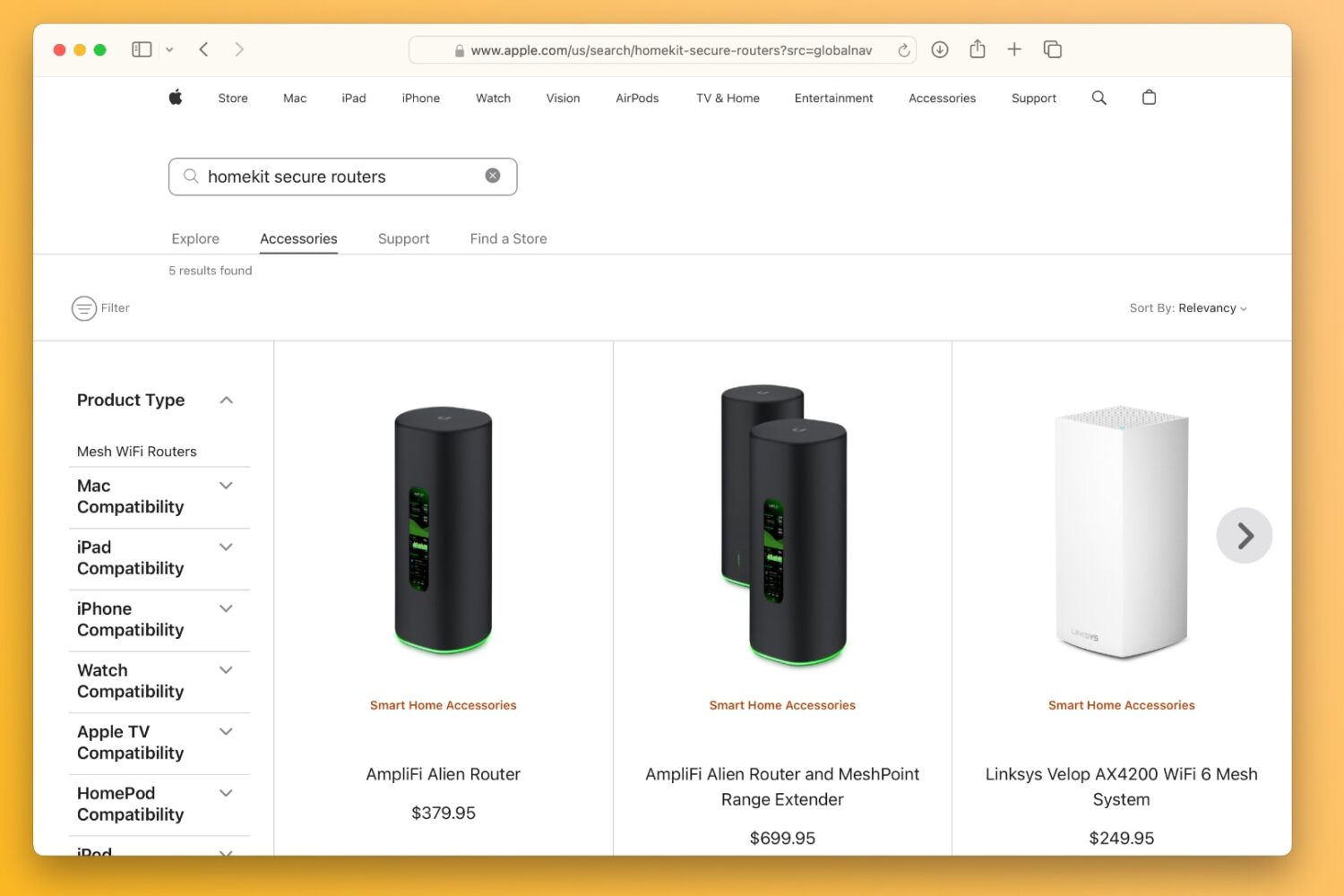
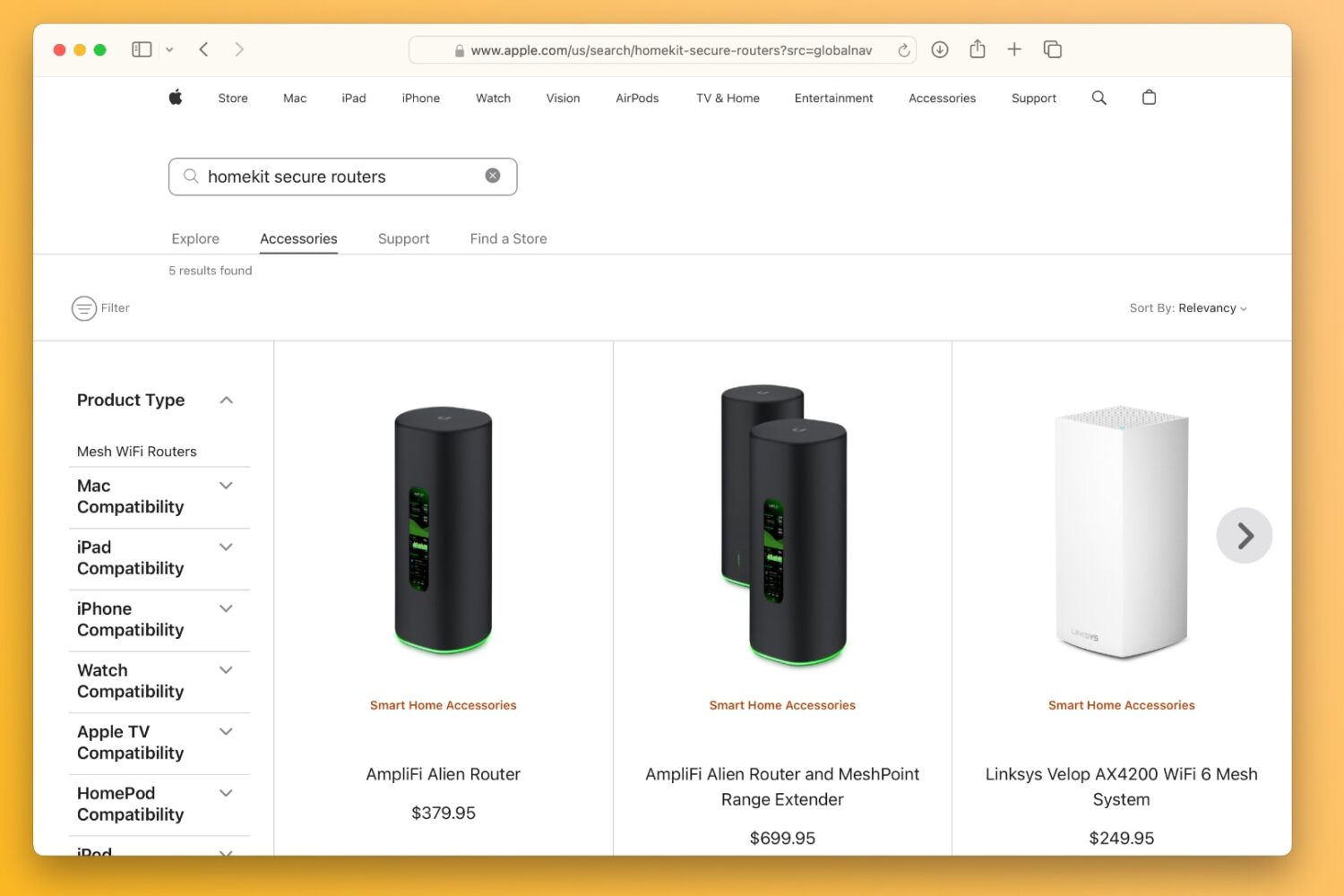
Apple has reportedly stopped accepting new submissions for its HomeKit Secure Routers program, effectively abandoning the initiative.

Did you know that tapping the Wi-Fi and Bluetooth icons in the iOS Control Center does not turn these features entirely off? In this tutorial, we will share why this happens and show you how to properly switch off these wireless features on your iPhone, iPad, or iPod touch.

With five times the speed of the current standard and much lower latency, the new Wi-Fi 7 protocol benefits applications like AR/VR, 8K streaming, cloud gaming, etc.

Learn how to disable data-saving modes that limit your iPhone and app's data usage, allowing for the fastest internet connectivity via mobile data and Wi-Fi.

Withings, a company known for their high-end Apple Health-compatible accessories for keeping track of your body’s health and well-being on Tuesday launched a new product called the Body Scan.
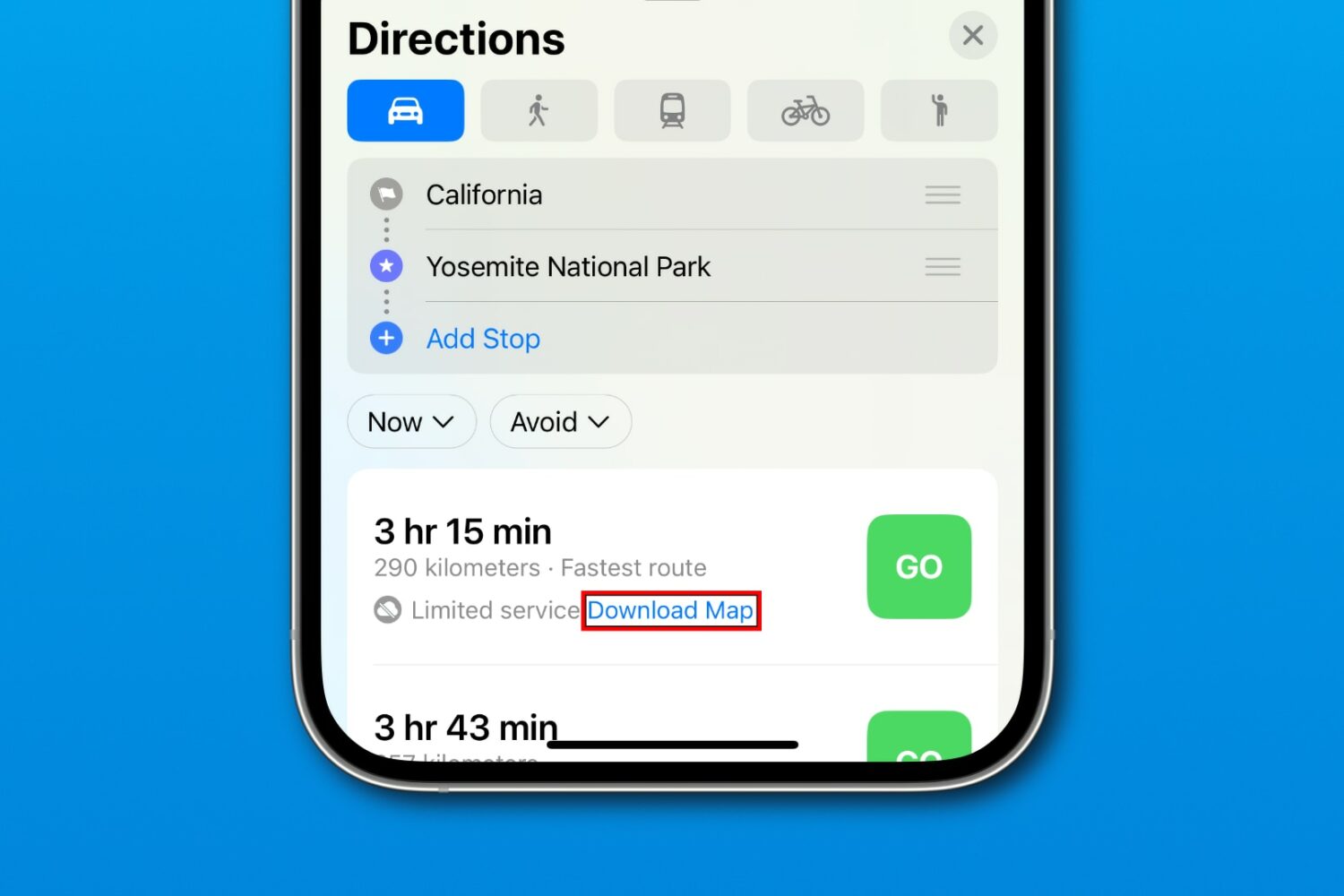
iOS 17’s Apple Maps prompts you to download an offline map when requesting navigation directions to an area with poor cellular reception or Wi-Fi coverage.
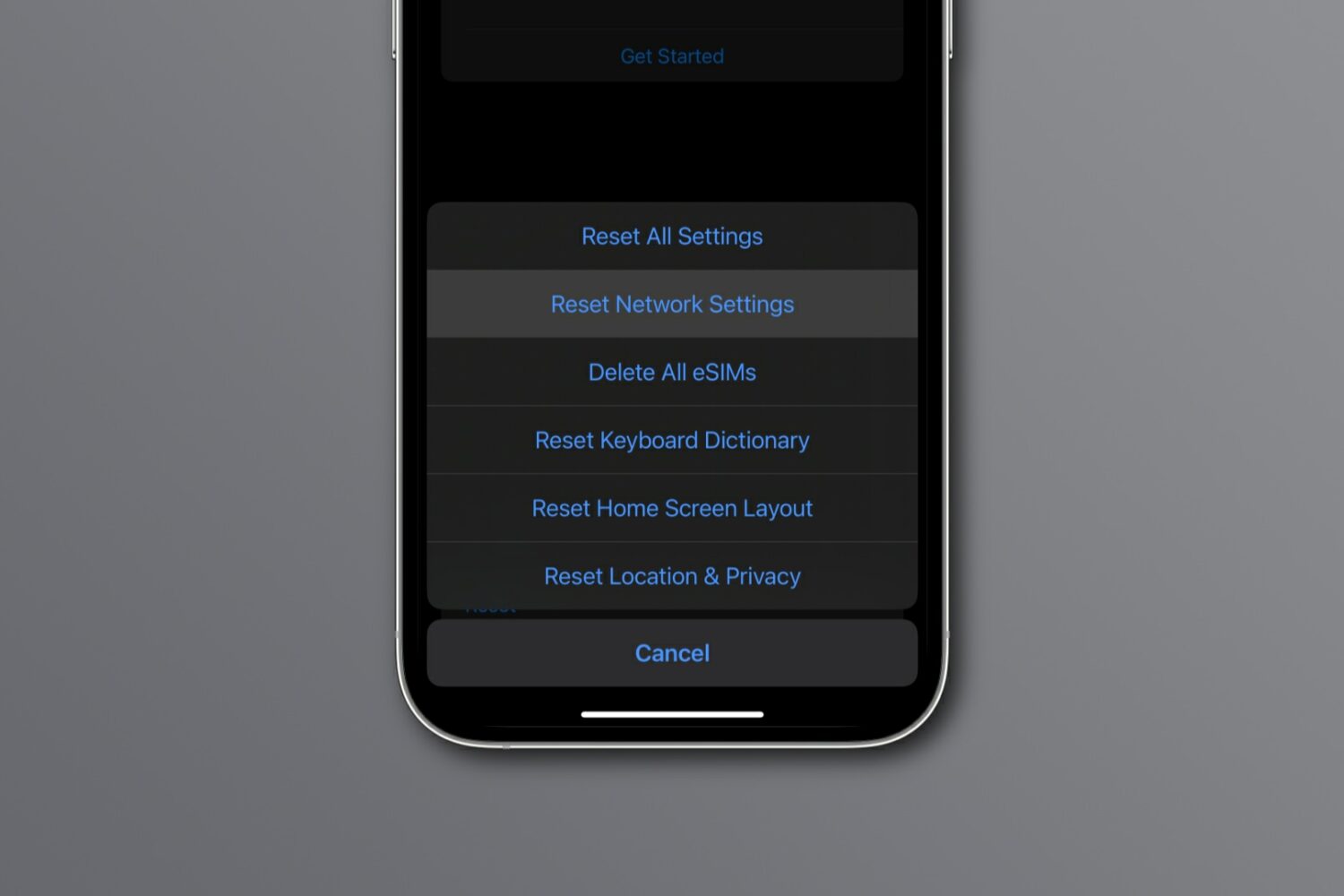
Reset network settings on your iPhone, iPad, Mac, Apple Watch or Apple TV to fix common Wi-Fi issues, networking glitches and internet connectivity problems.

The upcoming iPhone 15 Pros will repportedly use the high-speed Wi-Fi 6E connectivity standard, and non-Pro models will stick to the regular Wi-Fi 6.

Learn how to easily find the Wi-Fi IP address of your Mac, iPhone, and iPad in this comprehensive tutorial.
Get your Apple TV back online in no time with our step-by-step guide on how to fix Wi-Fi connectivity issues.
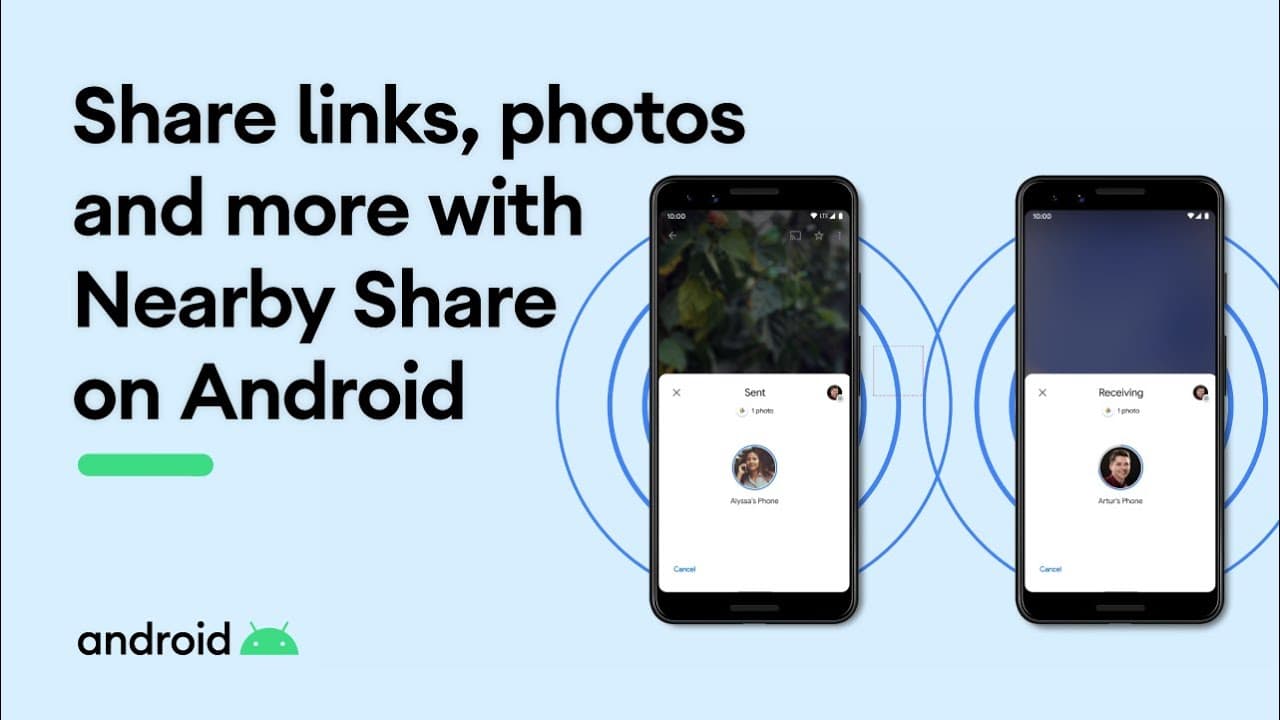
One of the things that makes the macOS ecosystem very appealing is how all your devices worth together to create a seamless user experience. This includes being able to AirDrop files from one device to another, even from your mobile device to your Mac.

Learn what to do if your iPhone keeps disconnecting from a known Wi-Fi network and starts using cellular data.