Apple has reportedly stopped accepting new submissions for its HomeKit Secure Routers program, effectively abandoning the initiative.
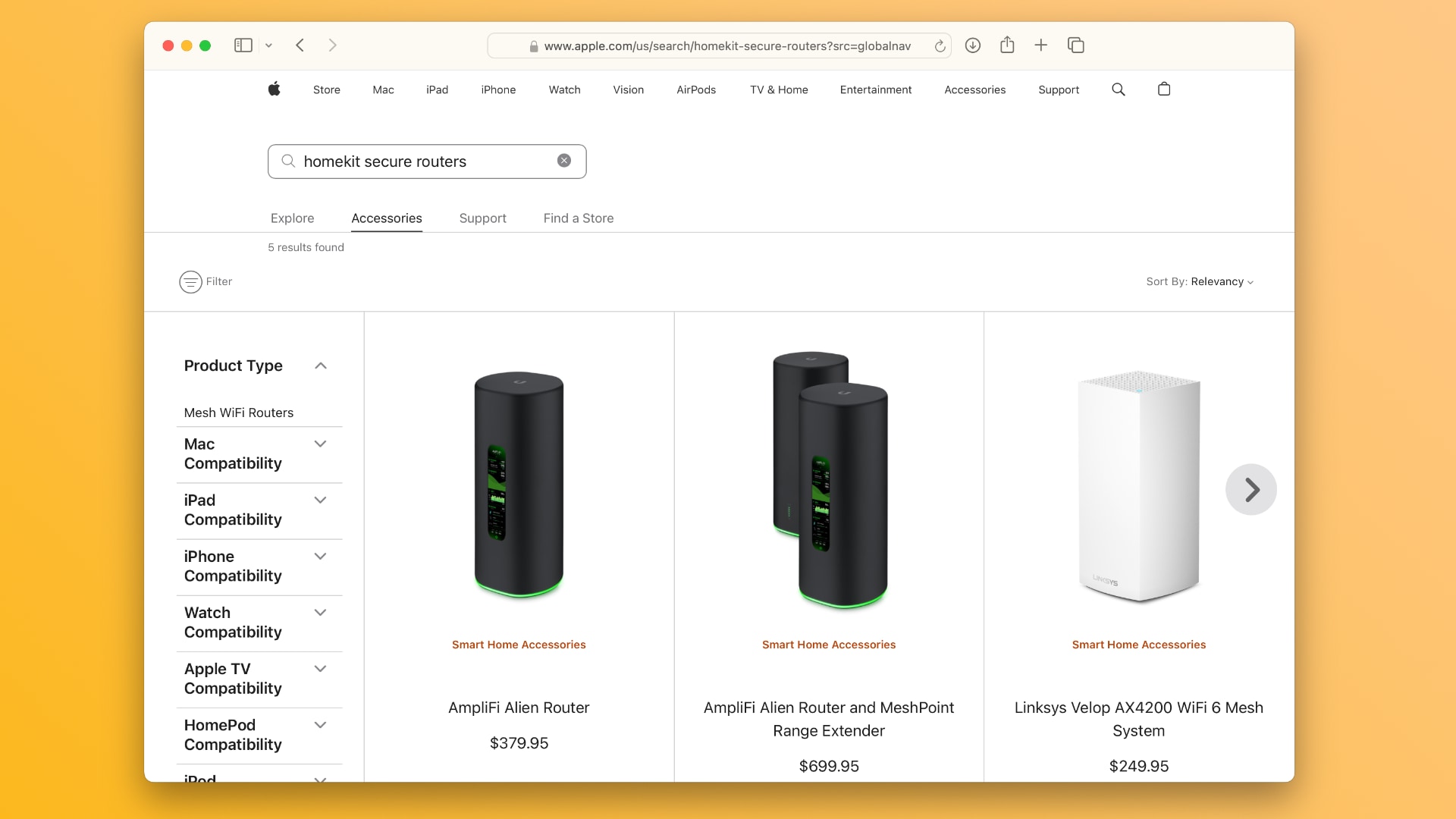
Announced at the WWDC in June 2019, the HomeKit Secure Routers program (not to be confused with HomeKit Secure Video) wanted to secure routers with HomeKit.
Apple promised the first compatible routers would come from manufacturers like Linksys and eero, and internet service providers such as Charter Spectrum.
Fast-forward to 2024, however, and there are just two HomeKit-enabled routers listed on Apple’s website: the Velop AX4200 from Linksys and the AmpliFi Alien.
HomeKit Secure Routers: Where are they?
As AppleInsider points out, eero notes that its Pro 6E and Pro 6+ routers lack HomeKit integration. “We have no plans to offer Apple HomeKit’s router functionality on eero Pro 6 E and eero 6+,” reads a notice on the eero website. “We will continue to fully support other Apple HomeKit features,” it adds.
The publication received the following statement from an eero representative: “HomeKit devices can connect to eero over Wi-Fi and Thread, but we do not offer Apple’s HomeKit router functionality on our latest devices.
When AppleInsider’s William Gallagher contacted Apple and asked about the situation, he received a response he wasn’t permitted to use “in any way, and it didn’t contain any substance about the product line as a whole anyway.”
Of Apple’s two remaining HomeKit Secure Routers listed on its site, AmpliFi’s own description doesn’t mention HomeKit. The current Linksys listing does state that it works with HomeKit, but doesn’t mention HomeKit Secure.
Not a good look, for sure.
So that’s one of Apple’s 2019 launch partners gone and another reduced to a single under-promoted product. Even at that 2019 launch, the Charter Spectrum partnership seemed a bit of a stretch, and today it’s hard to prove it ever released a product. That’s an abandoned standard, right there. Apple hasn’t closed the program, but it is effectively dead and stinks of vendor disinterest.
AppleInsider heard from two router vendors at the CES 2024 that “Apple is no longer accepting new routers into its program.” Apple hasn’t commented on the state of HomeKit-enabled routers, but it does seem it no longer cares about this program.
How do HomeKit-secured routers work?
Putting your smart home behind a firewall is a sound idea. You don’t want to leave your smart home accessories open to attack. In reality, however, smart home appliances connect in multiple ways. In addition to HomeKit, some devices connect via the internet and others through your home router.
To solve this problem, Apple brought HomeKit to routers, where accessories can be independently firewalled from one another. So “even if one were to be compromised, it wouldn’t be able to access your other devices,” Apple explains.
How to manage settings for HomeKit-compatible routers
To tailor the HomeKit-related security settings on a compatible router, hit the … (More) button in the Home app on your iPhone, iPad or Mac and choose Home Settings from the menu, then scroll down and choose Wi-Fi Network & Routers.
You can now adjust desired connection security for HomeKit:
- Restrict to Home: Limit all HomeKit interactions to Apple devices to prevent local devices like your HomeKit accessories from connecting to the internet on their own. This is the most secure option but may prevent some features like HomeKit firmware updates from working correctly.
- Automatic: The router can talk to HomeKit and use manufacturer-recommended connections. This is the default option that balances security and usability.
- No Restriction: Your HomeKit accessories can talk to any device on your local network and connect to internet-based services. This is the least secure setting.
As Apple cautions in a support document, you must initially set up your HomeKit router using the manufacturer’s app so that it appears in the Home app.