Apple has reportedly stopped accepting new submissions for its HomeKit Secure Routers program, effectively abandoning the initiative.
Are HomeKit Secure Routers dead?
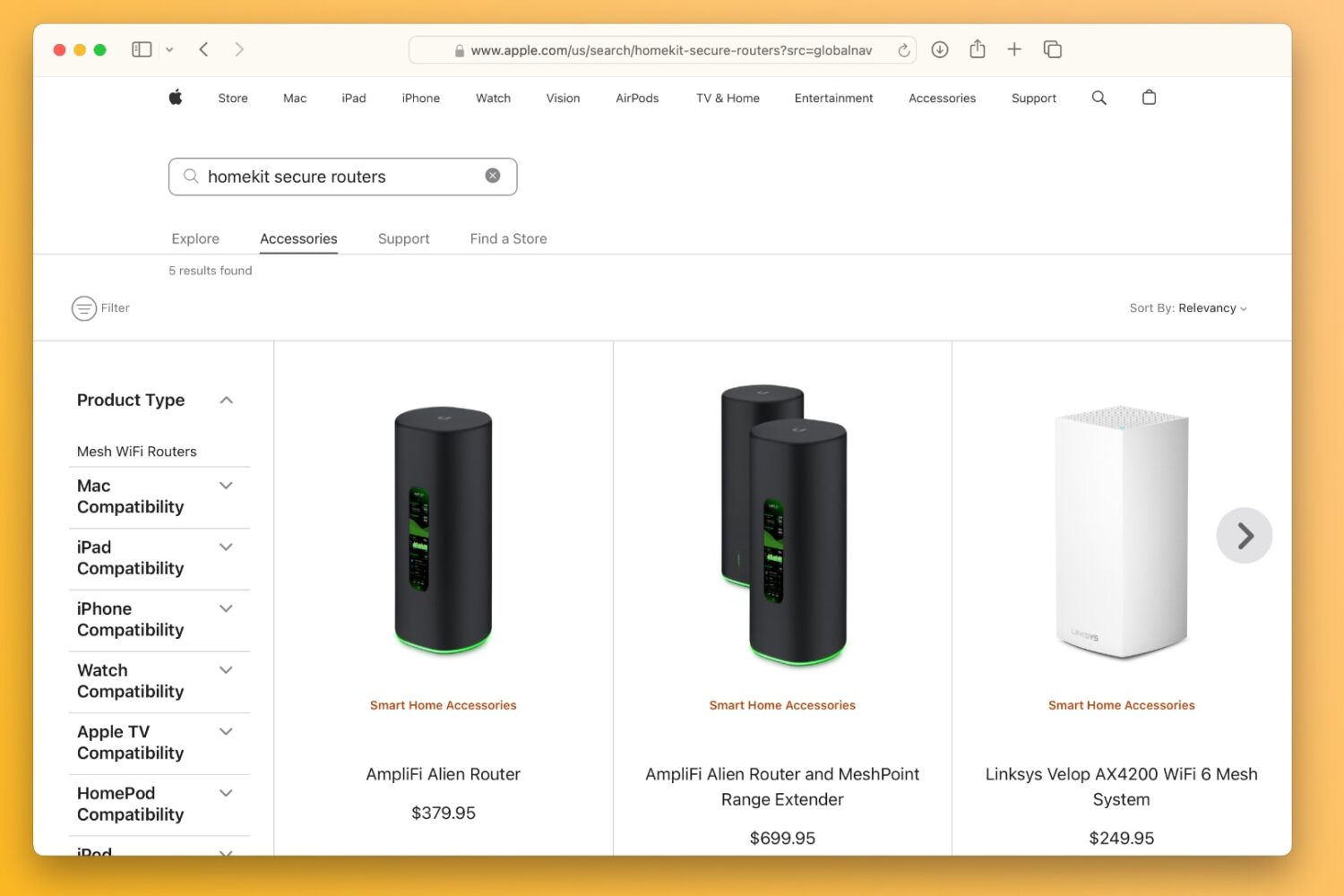
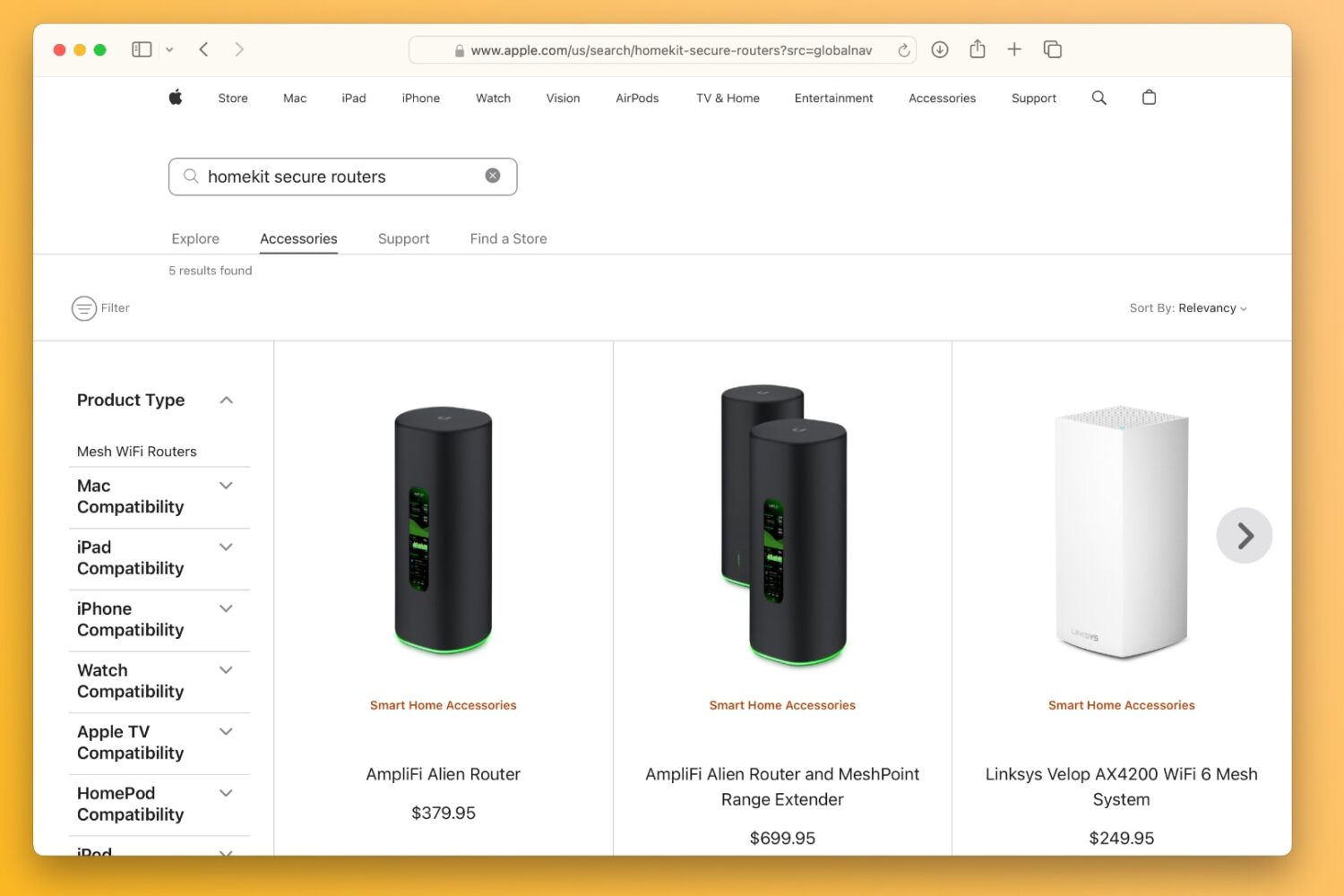
Apple has reportedly stopped accepting new submissions for its HomeKit Secure Routers program, effectively abandoning the initiative.

An over-the-air Matter update lets you set up and control your Nest thermostat in Apple's Home software without requiring a dedicated Nest hub.
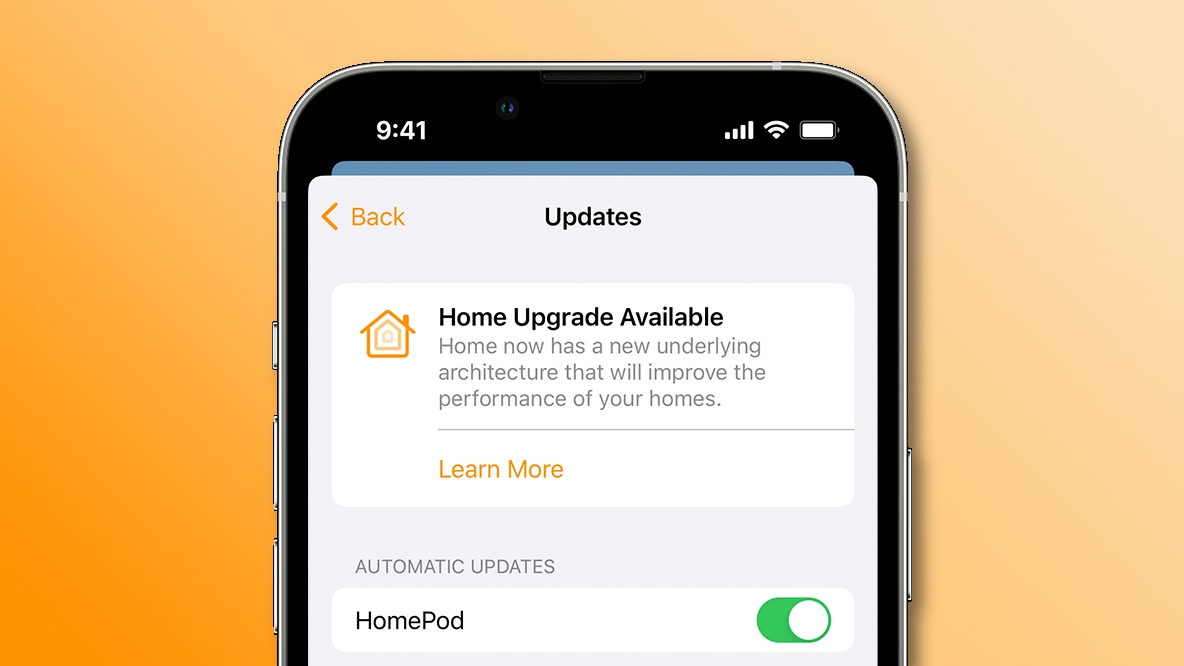
The option to upgrade the iPhone's Home app in iOS 16.2 will return soon. Issues and problems that users reported have prompted Apple to abruptly pull the upgrade.
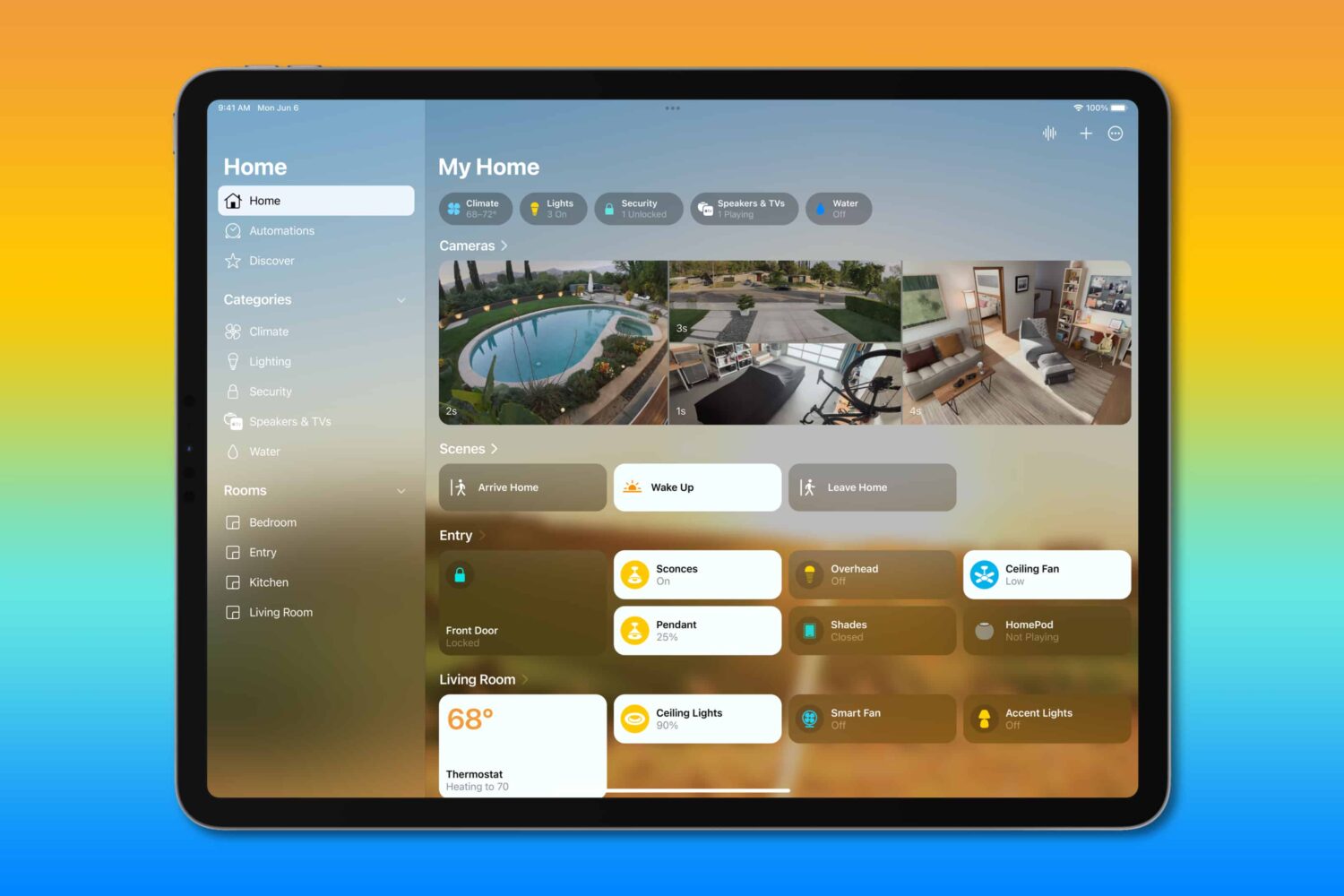
Apple's iOS 16, iPadOS 16 and macOS Ventura updates lack support for using the iPad as a home hub, and upcoming Matter support may have something to do with it.

watchOS 8 brings a significant update to the Home app on your Apple Watch, making it easier to control your HomeKit accessories and scenes, use Intercom and more, right from your wrist.
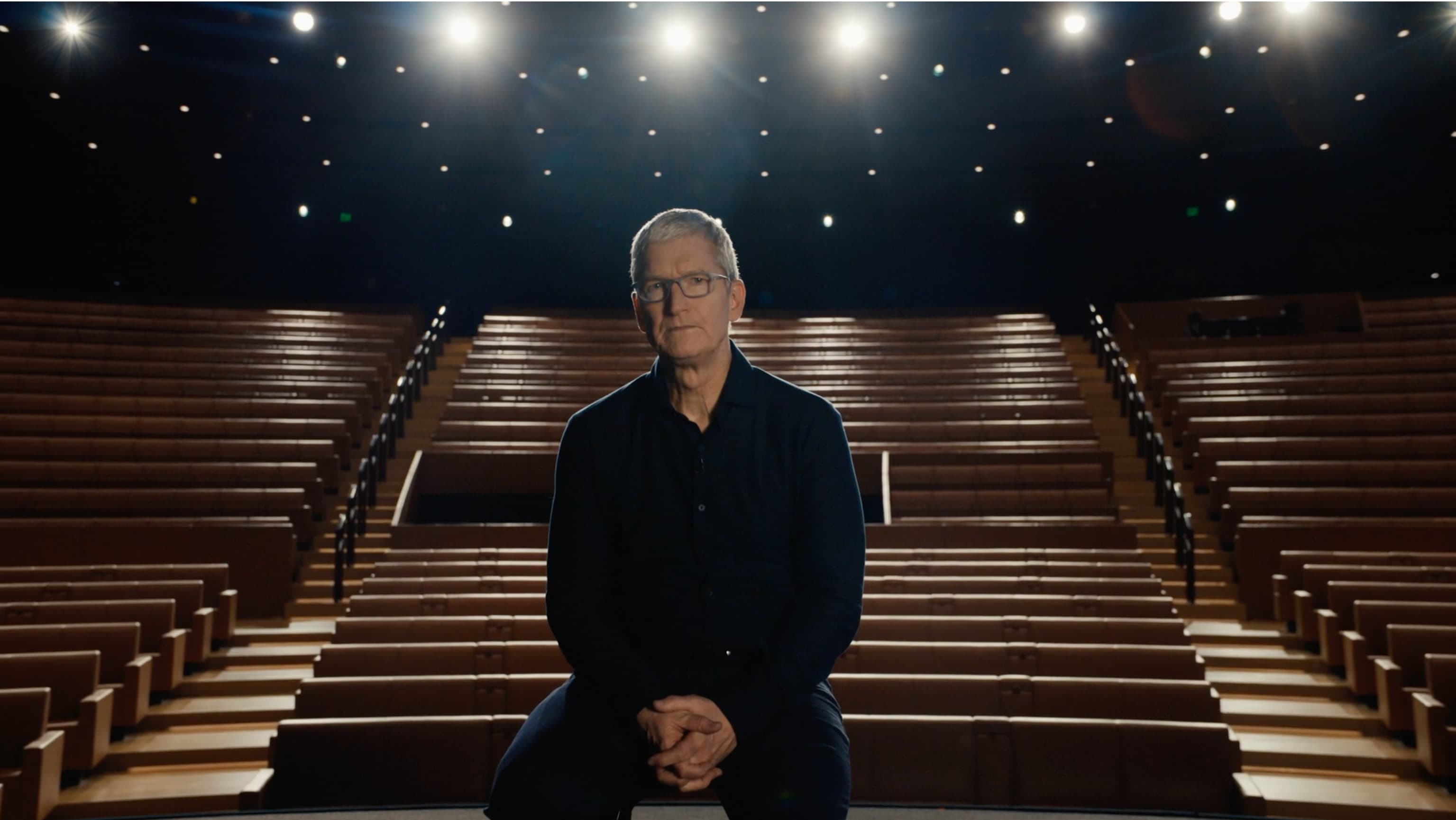
Apple may unveil a new operating system at the WWDC21, its upcoming developer conference, with an Apple Music job ad referencing the previously unannounced software twice.

The first smart home devices from Apple, Google, Amazon and other companies, based on the new Project CHIP interoperable standard, are scheduled to arrive later this year.

When I started looking at smart video doorbells for my new home, one specific feature I was looking for was HomeKit support, but as it turned out at the time (merely 3 months ago), there was none. So like everybody else, I settled for a Ring doorbell, which has worked reliably for me. Installation was simple. Set up was a breeze, and daily use was just as frictionless as you would expect from a doorbell.
But then Logitech introduced the Circle View Doorbell in December of 2020, the first device of its kind to support HomeKit, thus playing nice with all the Apple devices in my house and pocket.
So I reached out to the folks at Logitech who sent me a Circle View Doorbell after giving me a short briefing on the product. In this review, I’ll share my impressions of this smart video doorbell. But a bit of warning: this review will be heavily tinted by my experience with Ring, which I see as the standard in the category, or the device to beat, if you will.

Smart home security specialists EZVIZ have unveiled a new video doorbell accessory with night vision that delivers full 1080p HD video with a 170-degree vertical field of view.

Following a period of beta testing, Philips Hue customers can now take advantage of HomeKit’s new Adaptive Lighting feature in the company's Ambiance smart light products.

Controlling your smart home from your iPhone and iPad is simple with the Home app. And with iOS 14, iPadOS 14, and macOS Big Sur, you have a clearer way to see and manage your HomeKit accessories.
What used to be written summary section at the top of the Home app is now a visual summary of your connected devices. This allows you to quickly take action or more easily control your accessories. Here’s the scoop on using the visual status section for devices in the Home app.

If you use the Home app to control your smart lights, doorbell, or thermostat, you’ll be glad to know the app wasn’t left out of the iOS 14 and iPadOS 14 updates.
To manage your accessories easier, you can control them from the handiest spot on your device – Control Center. And what’s even better is that these controls are just as smart as your devices because you’ll see accessories and scenes based on time of day or usage. Let’s take a look at how to use controls for your Home accessories in Control Center.