The gorgeous ClearVPN app from MacPaw now comes with iOS widgets, Siri shortcuts, a Chrome extension and a revamped one-tap experience.
MacPaw revamps its gorgeous ClearVPN app with one-tap experience, iOS widgets, shortcuts and a Chrome extension


The gorgeous ClearVPN app from MacPaw now comes with iOS widgets, Siri shortcuts, a Chrome extension and a revamped one-tap experience.

The new NordVPN Apple TV client lets you bypass geo-blocking that streaming companies use to restrict their services to specific countries. It also securely encrypts your network traffic and strengthens your online privacy.
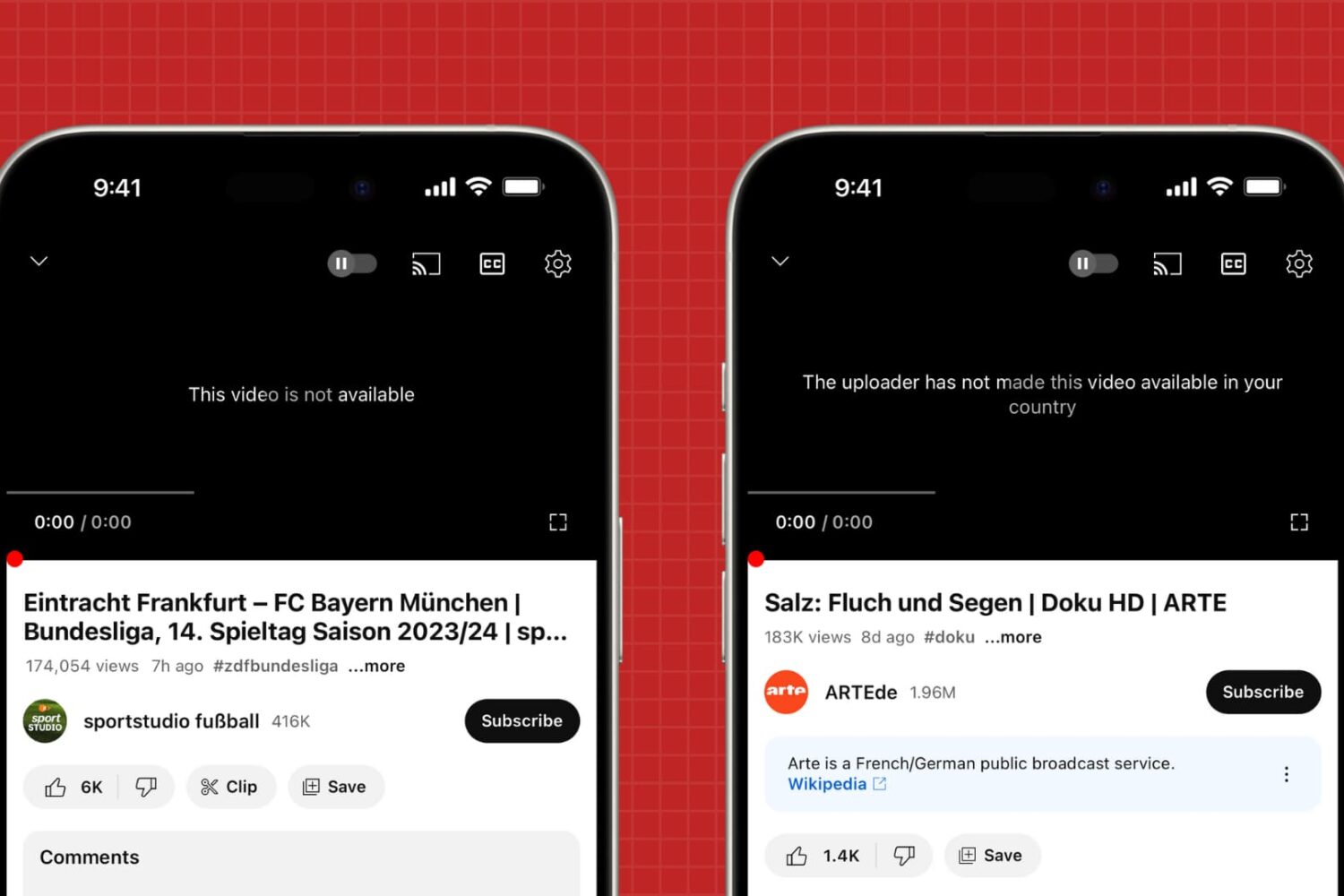
In this tutorial, we will share what to do if you try to play a YouTube video on your phone or computer, but all you get is an error message saying, “This video is not available,” “This video isn't available anymore. Go to Home,” “Video unavailable. This video is not available,” or “The uploader has not made this video available in your country.”
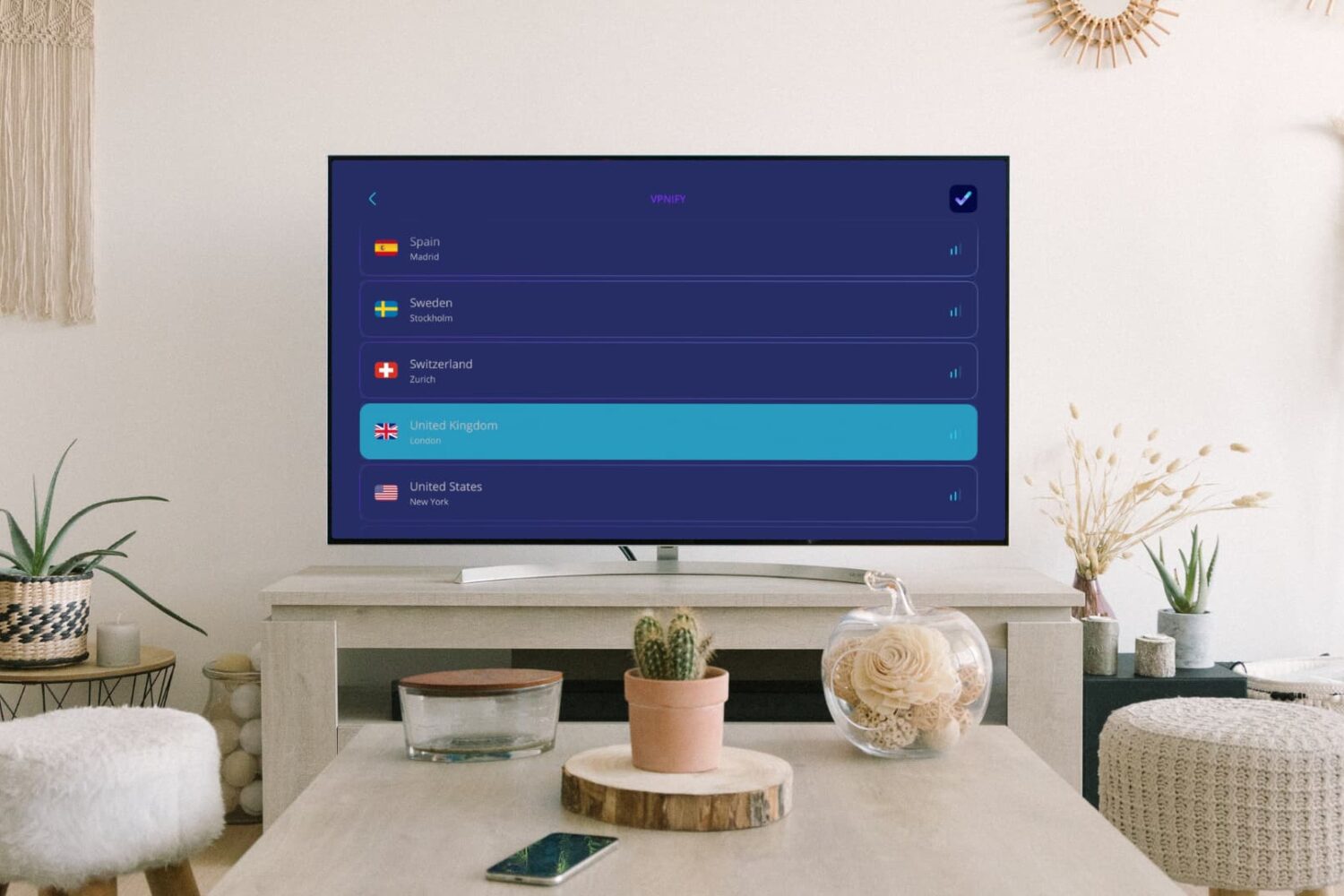
Learn how to download, set up, and use a VPN on your Apple TV to bypass geo restrictions and watch content not available in your country.
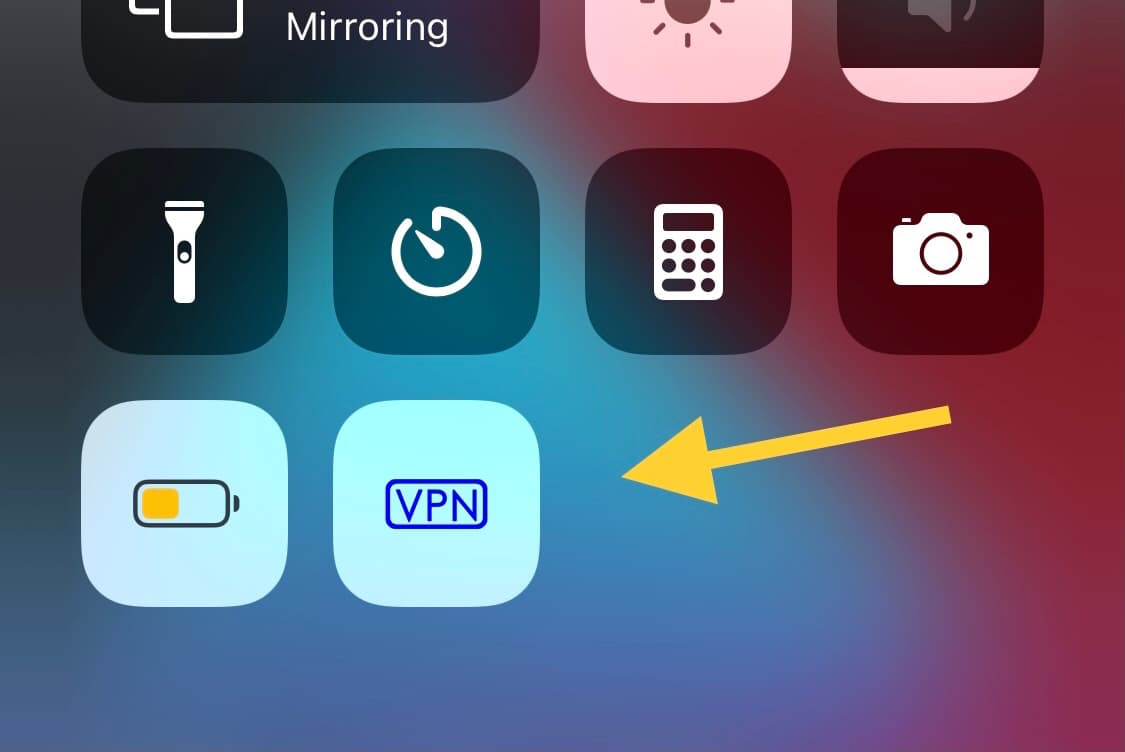
Rootless jailbreak users who take advantage of VPNs to bolster their internet privacy will be happy to know that iOS developer KingPuffDaddi has updated the CCVPN tweak to support the Dopamine and palera1n-c rootless jailbreaks for iOS & iPadOS 15 and 16.
iOS 16.4, iPadOS 16.4 and macOS Ventura 13.3 bring new Shortcuts actions for Always-On Display, Stage Manager, Lock Screen, Night Shift, True Tone, VPN, etc.
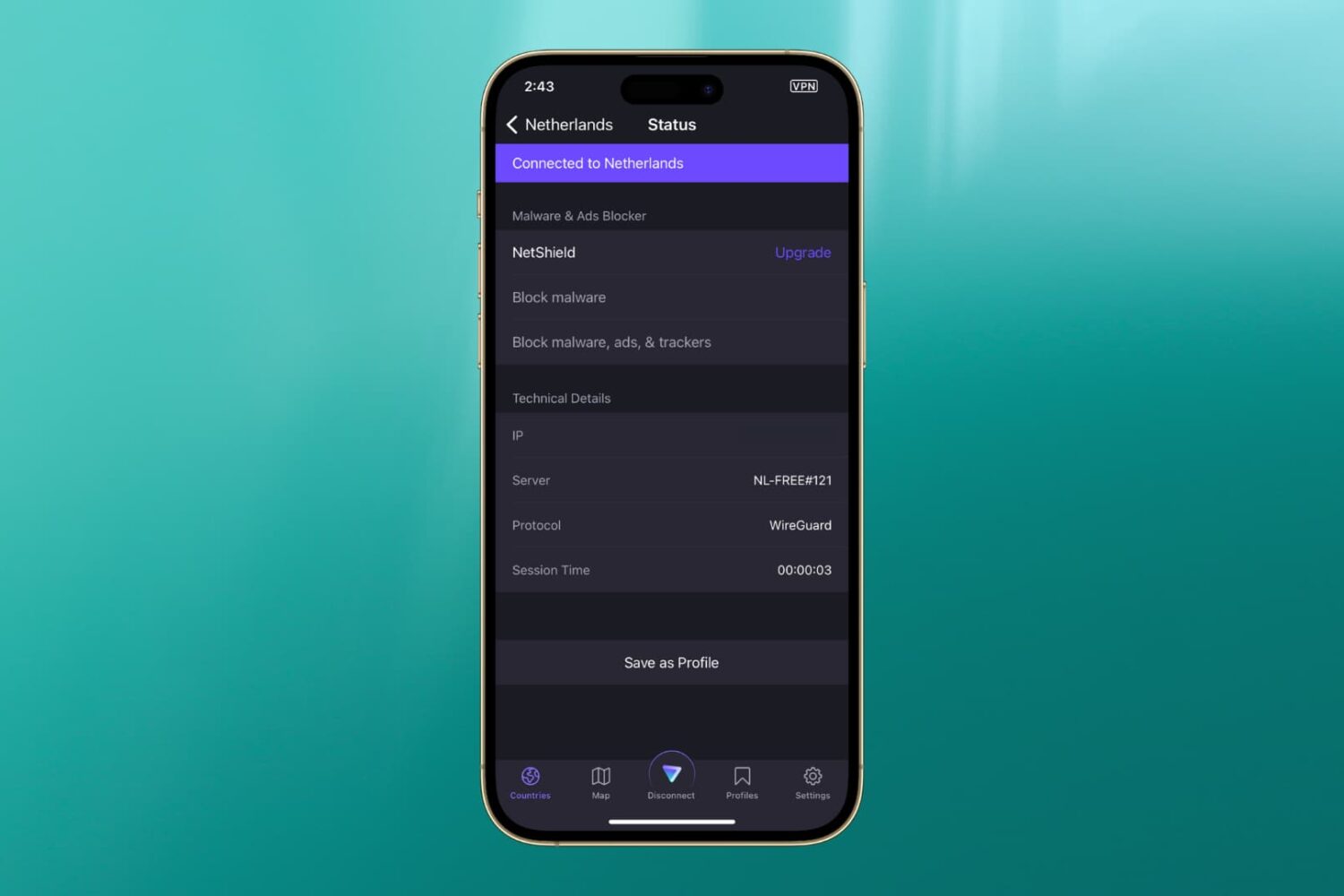
Are you unable to use a VPN on your iOS device? This may be because the VPN app stays stuck on the "connecting" screen. Or, sometimes, even after it seems that you have connected successfully to a VPN, websites may not load at all!
In this guide, we have listed all the top solutions to fix the most common VPN issues on your iPhone or iPad.
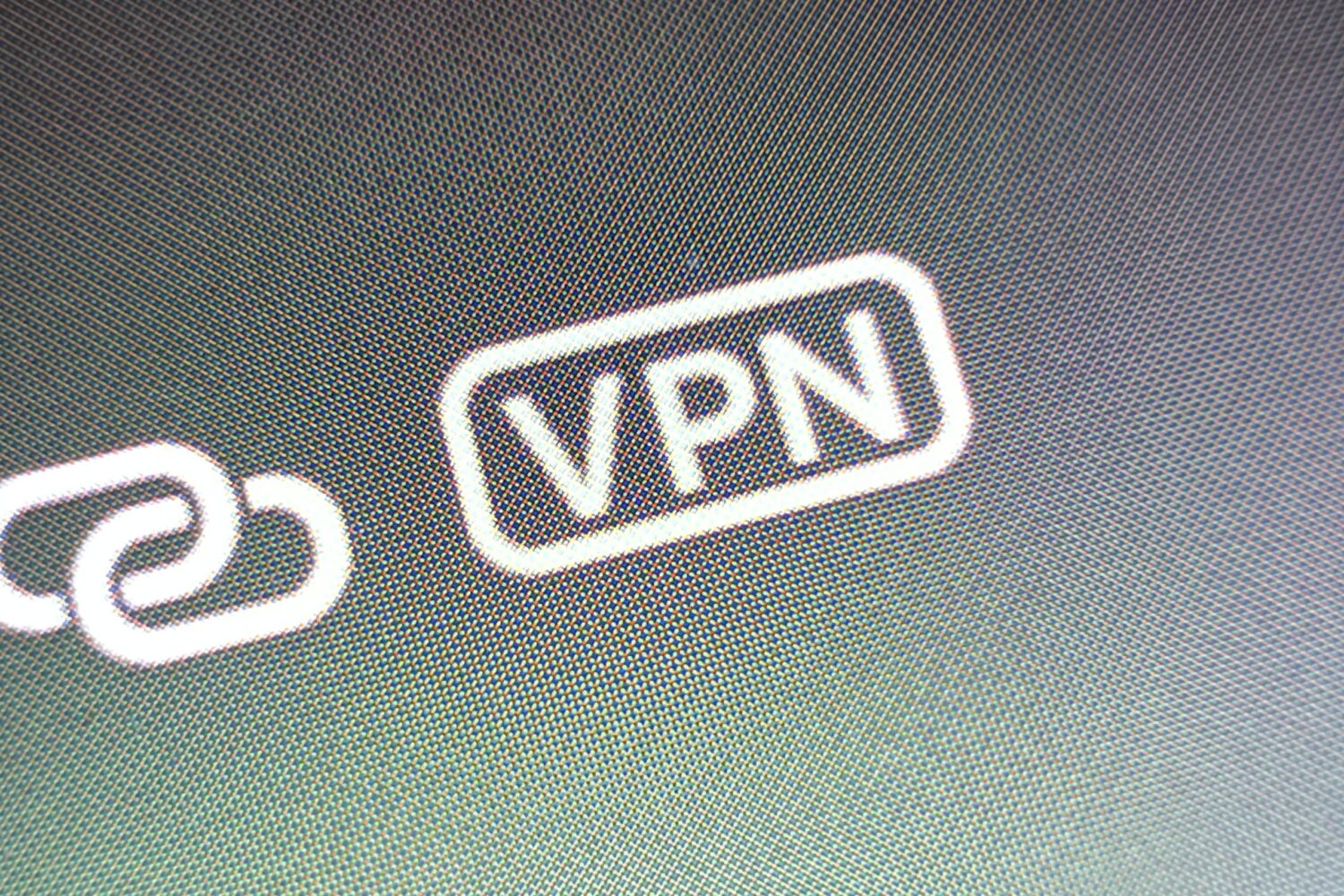
Everyone loves the idea of enhancing their device’s privacy and security, and jailbreakers are no different. Fortunately, a new and free jailbreak tweak dubbed AlwaysVPN by iOS developer iosrouter might be able to help in this respect.

A Virtual Private Network (VPN) adds a middleman between you and the end server in an internet connection, acting as a relay that helps enhance your privacy. It does this by cloaking your real location, and in many cases, encrypting your internet traffic to prevent snoopers from seeing what you’re doing as you browse the web.
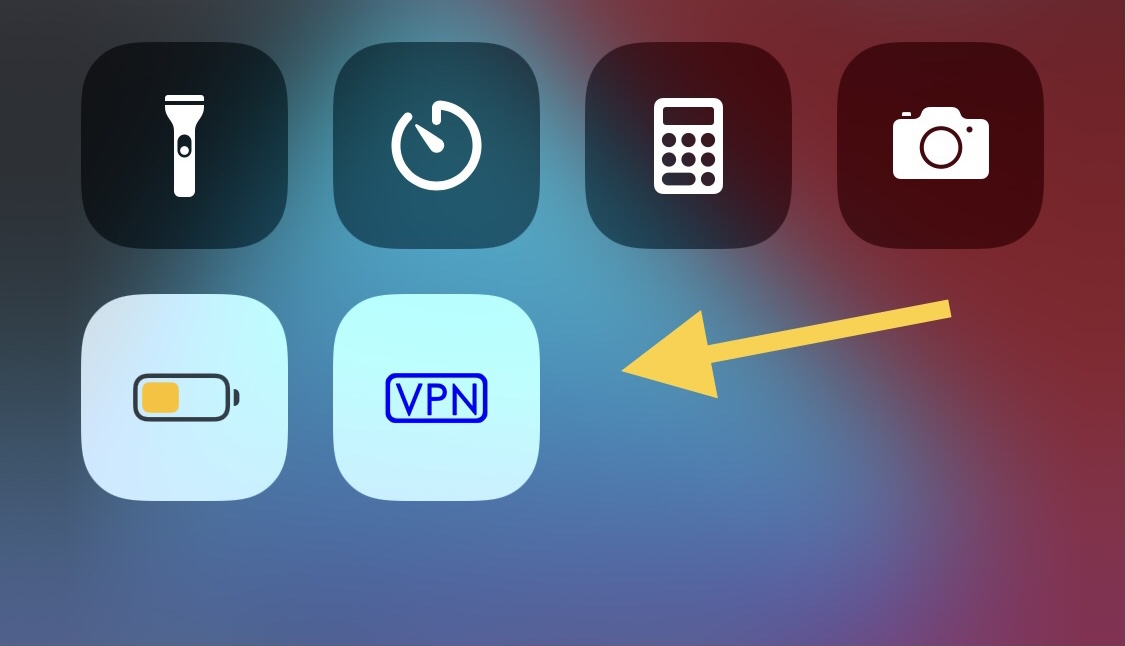
Control Center has certainly evolved over the years, not only with respect to the interface’s aesthetics, but also in terms of the shortcut and toggle offerings.
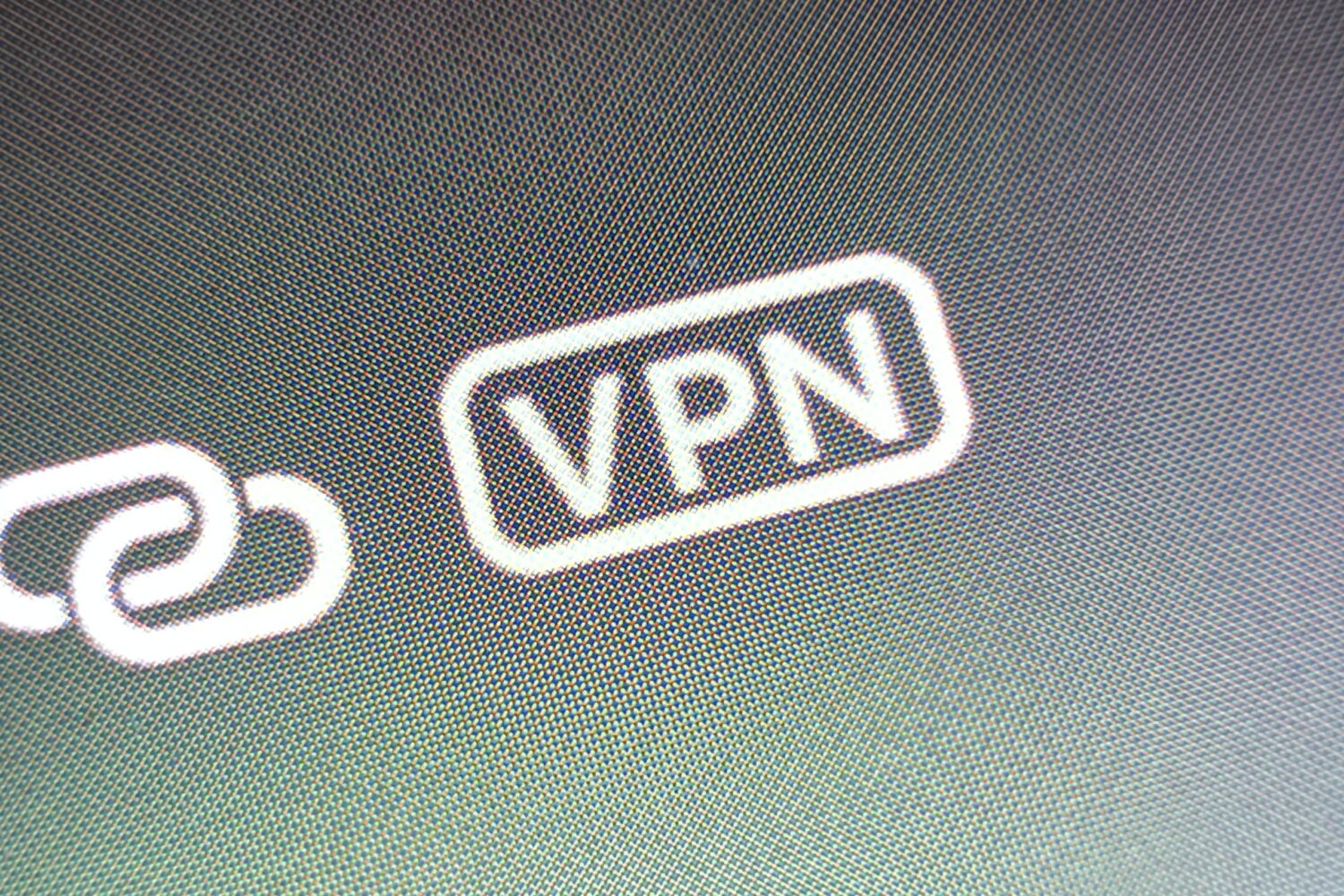
VPN usage has exploded over the past few years as users grow ever more concerned about their personal privacy while using the internet. Having said that, many iPhone users trust VPNs to browse the web anonymously.
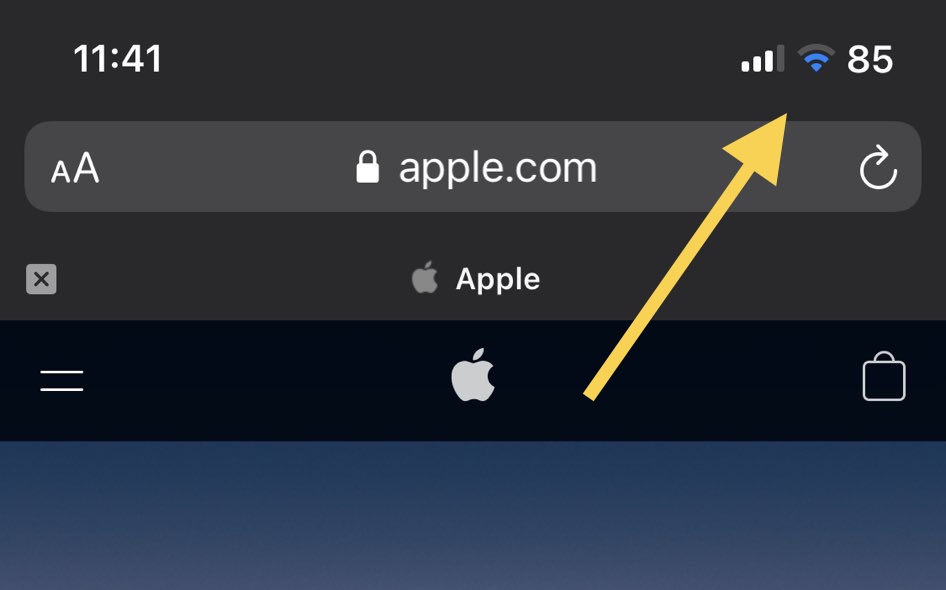
Virtual Private Networks, or VPNs for short, have become an increasingly popular way for consumers to keep their data private and secure while browsing the web via a computer, smartphone, or tablet.
On iPhones, a VPN icon will be displayed in the Status Bar after you connect to one. But notched iPhones like the iPhone X and later minimize the VPN indicator to interfaces with full-sized Status Bar due to size constraints, such as that of Control Center.