Everyone loves the idea of enhancing their device’s privacy and security, and jailbreakers are no different. Fortunately, a new and free jailbreak tweak dubbed AlwaysVPN by iOS developer iosrouter might be able to help in this respect.
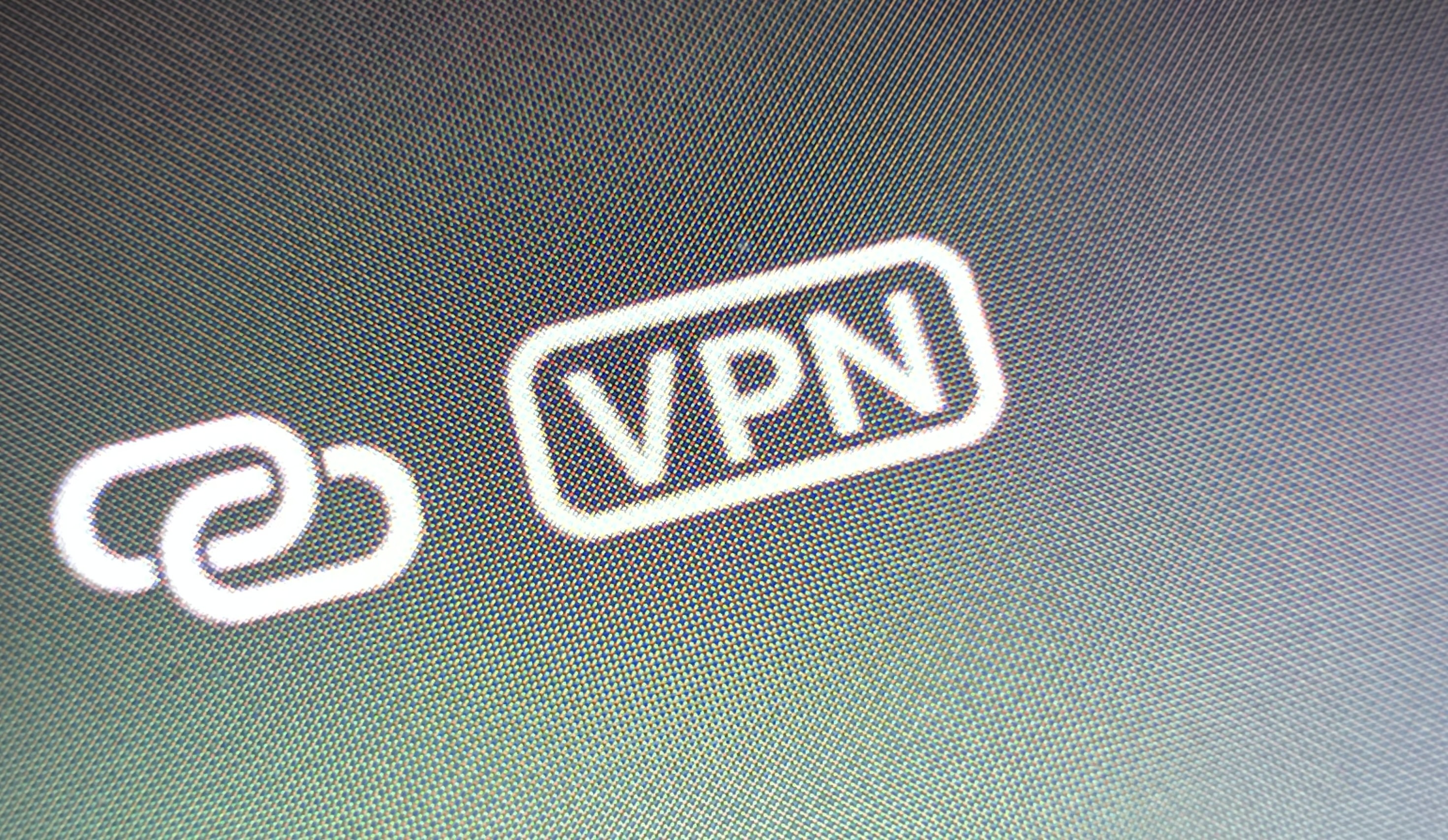
AlwaysVPN makes it so that you can only use apps when you’re connected to a VPN connection, which helps ensure that all the data you’re sending and receiving will be properly encrypted before it leaves or enters your device. When you aren’t connected to a VPN, apps will refuse to launch, effectively protecting your privacy when it matters.
AlwaysVPN comes complete with a Control Center module for toggling it on or off on demand, and what’s more is that users can configure which apps are allowed or disallowed when a VPN connection isn’t active, which means that you can pick and choose which apps are protected and when.
Options can be configured in a dedicated preference pane post-installation, which can be found in the Settings app:
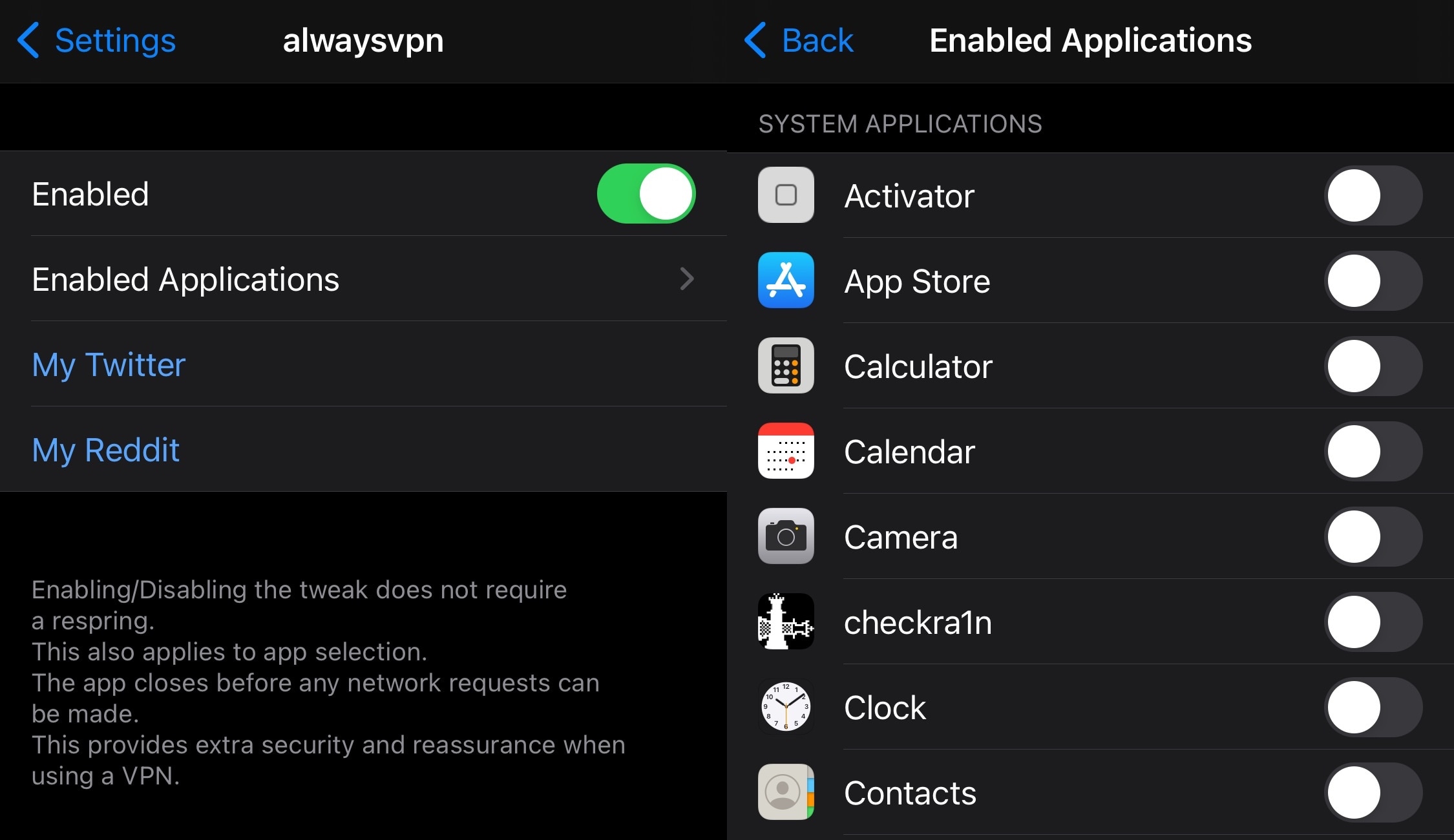
Things you can do here include:
- Toggle AlwaysVPN on or off on demand
- Toggle individual apps on or off on demand (apps turned off require a VPN to use)
It’s worth noting that AlwaysVPN uses Apple’s isUsingVPNConnection service rather than checking IP addresses to see if a VPN is currently active. According to the developer, this method is more secure. But the developer is also juggling the possibility of adding the IP address option in the future if there’s enough demand for it.
Please note that you should not install this jailbreak tweak if you don’t already have a VPN installed and enabled, as it will lock you out of all your apps — including the App Store for installing a VPN and the Settings app for enabling that VPN. The only workaround, then, would be rebooting your device into a non-jailbroken state to install/enable the VPN and then booting back into a jailbroken state with the VPN enabled.
Those who would like to give the new AlwaysVPN jailbreak tweak a try can download it for free from the Chariz repository. The tweak supports jailbroken iOS 13 and 14 devices. You will also need a dependency from the YulkyTulky repository, so we’ll include a link to that repository below so you can easily add it to your favorite package manager app:
https://yulkytulky.com/
Will you be using the AlwaysVPN jailbreak tweak? Be sure to let us know why or why not in the comments section down below.