The new NordVPN Apple TV client lets you bypass geo-blocking that streaming companies use to restrict their services to specific countries. It also securely encrypts your network traffic and strengthens your online privacy.
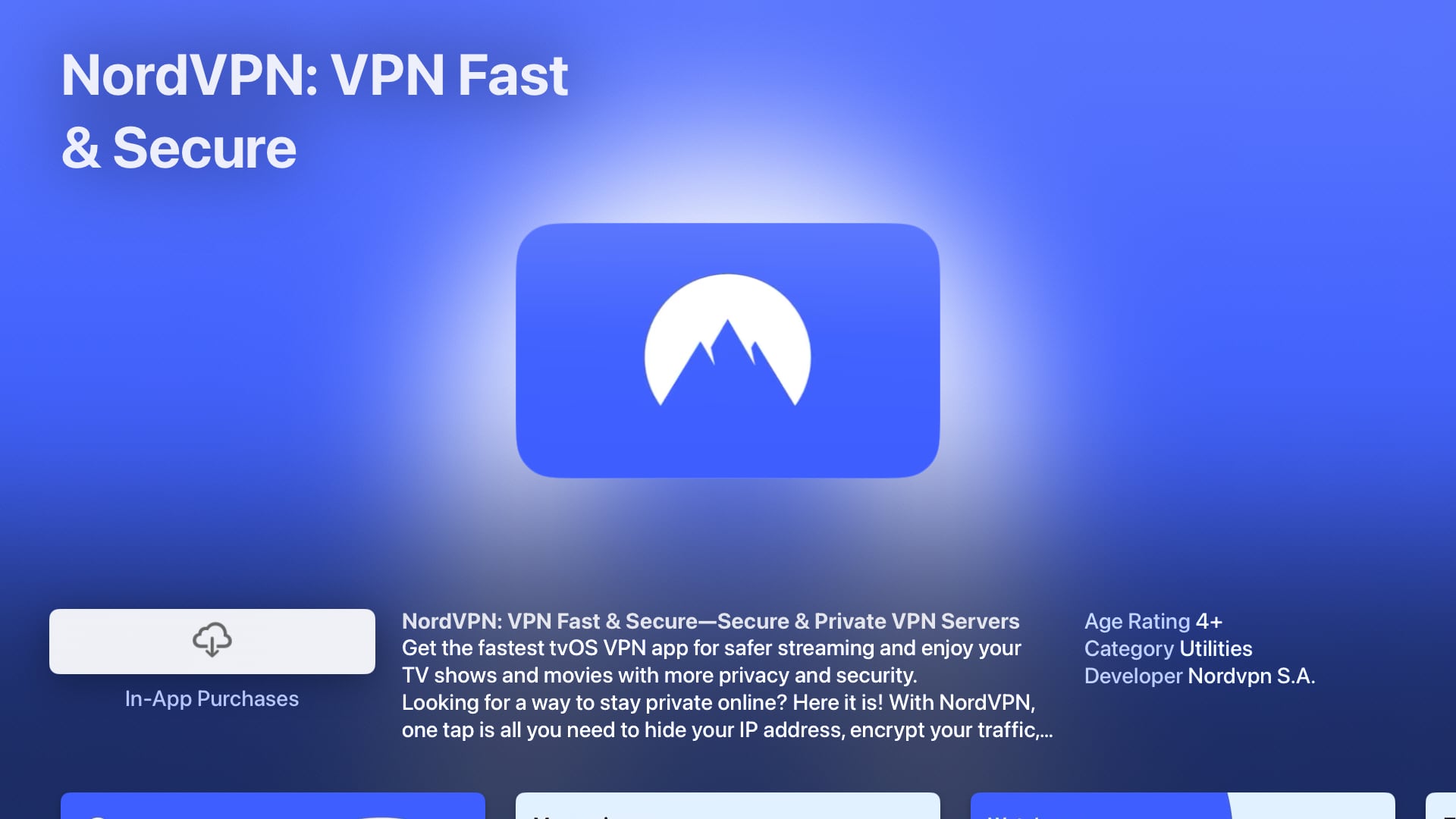
NordVPN is among the best VPN services. As an active user, NordVPN has permitted me to access region-locked features in Apple’s software, access streaming services unavailable in my country and protect my network traffic against snooping.
And now, those convenient features are finally available on the Apple TV with NordVPN’s new native VPN software joining ExpressVPN, PureVPN and other third-party VPN providers on tvOS. Thankfully, you don’t need a tutorial to use a VPN on your Apple TV: you just pick a server and you’re good to go.
NordVPN launches its VPN app for the Apple TV
The Apple TV app lets you choose from over 5,200 VPN servers in 60 countries and supports the secure and lightweight NordLynx VPN protocol, based on WireGuard. If you already use NordVPN on your other devices, you’ll need to log in with your details. If you’re new to NordVPN, you can subscribe to a plan from within an app.
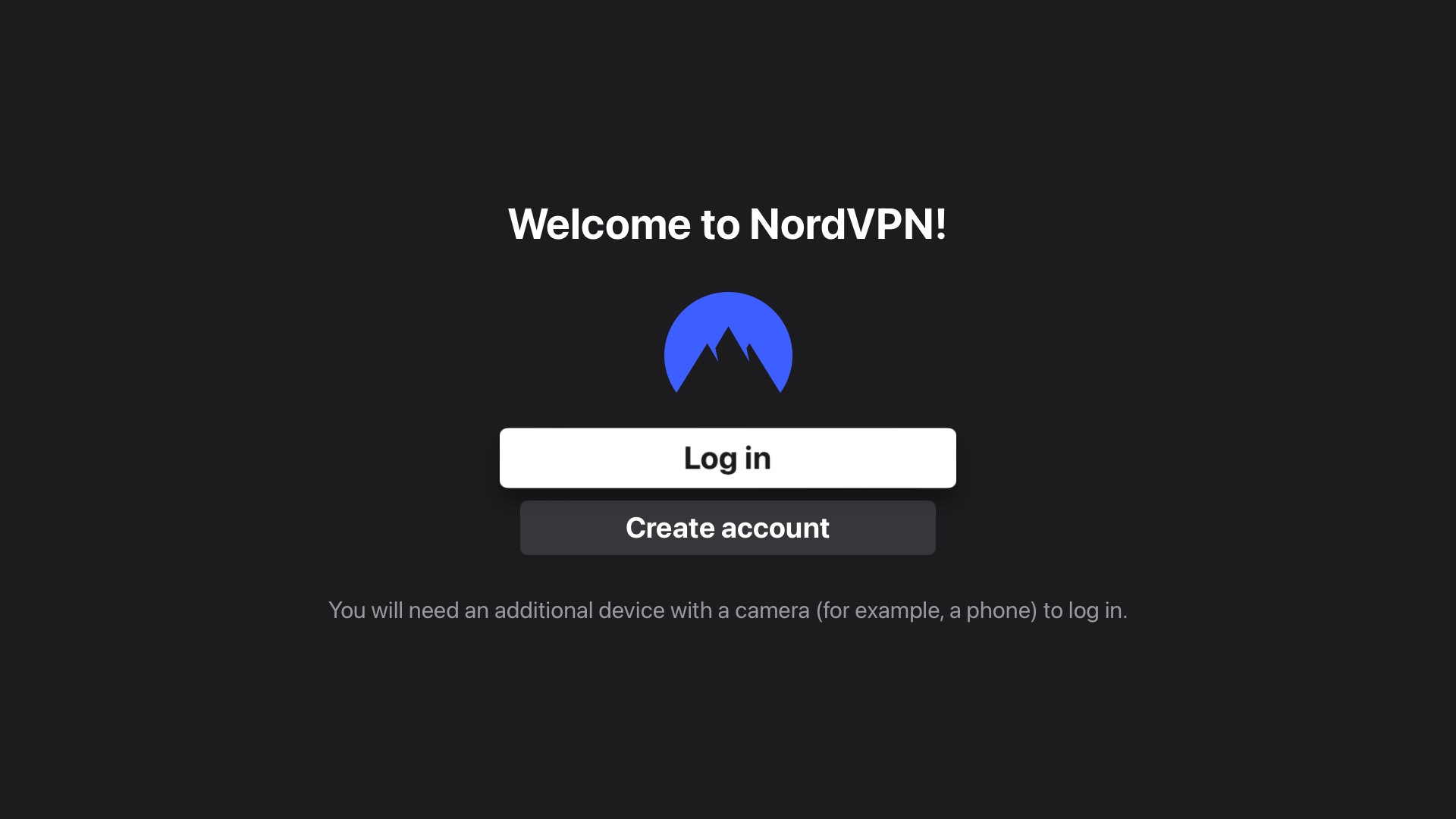
To connect your Apple TV to the closest, fastest server, click the icon for the desired country which will find the fastest server currently available at that location and connect your Apple TV to it. Like with NordVPN for iPhone, you can find servers in a specific country or city by selecting the Search tab at the top.
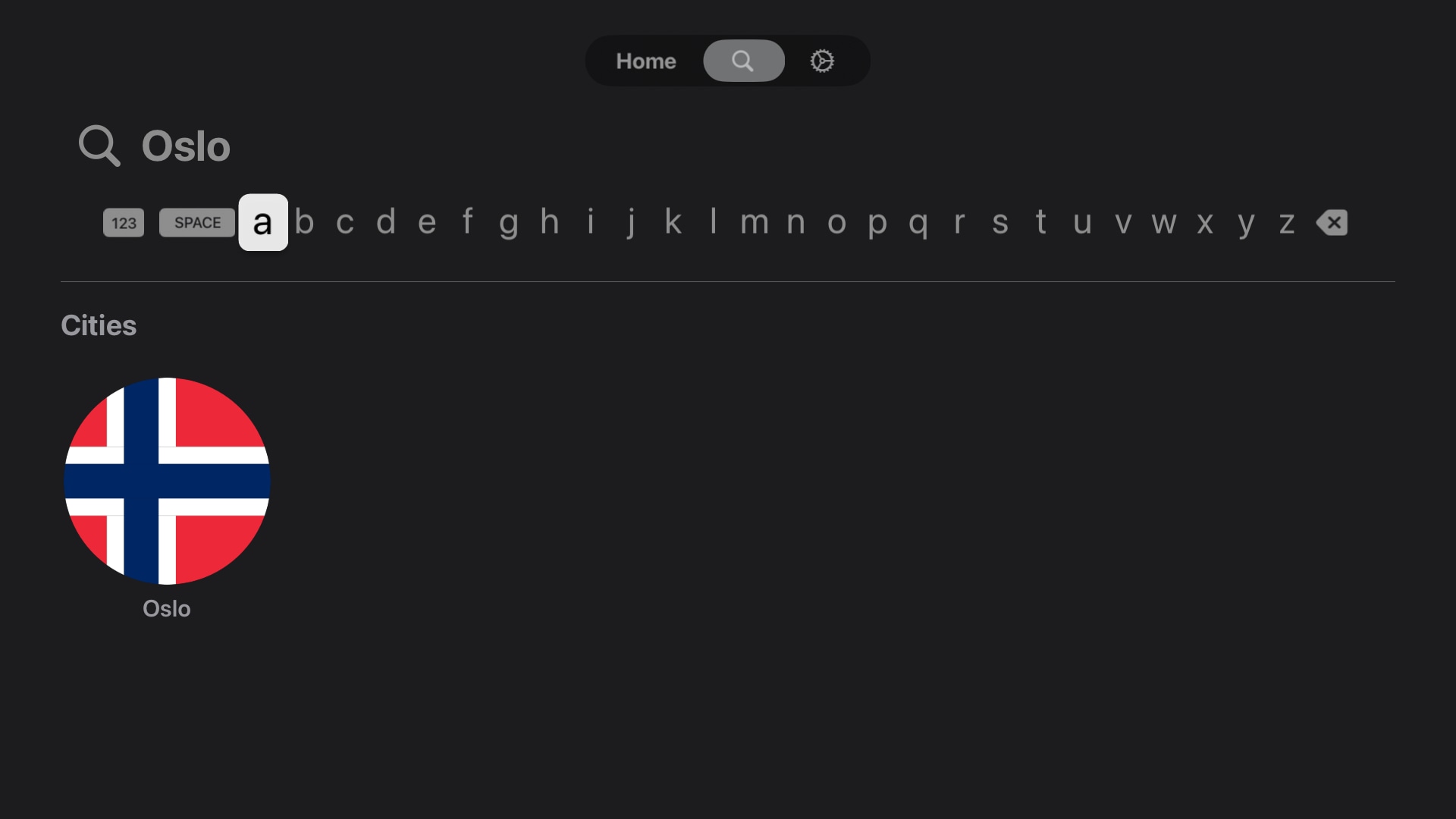
tvOS will throw a prompt to confirm that you wish to connect to a VPN service, so click Allow to confirm the action. With a VPN connected, you can now quit the app and use streaming apps as if you were from that country. The only indication that you’re connected top a VPN is a small icon at the top of the Control Center.
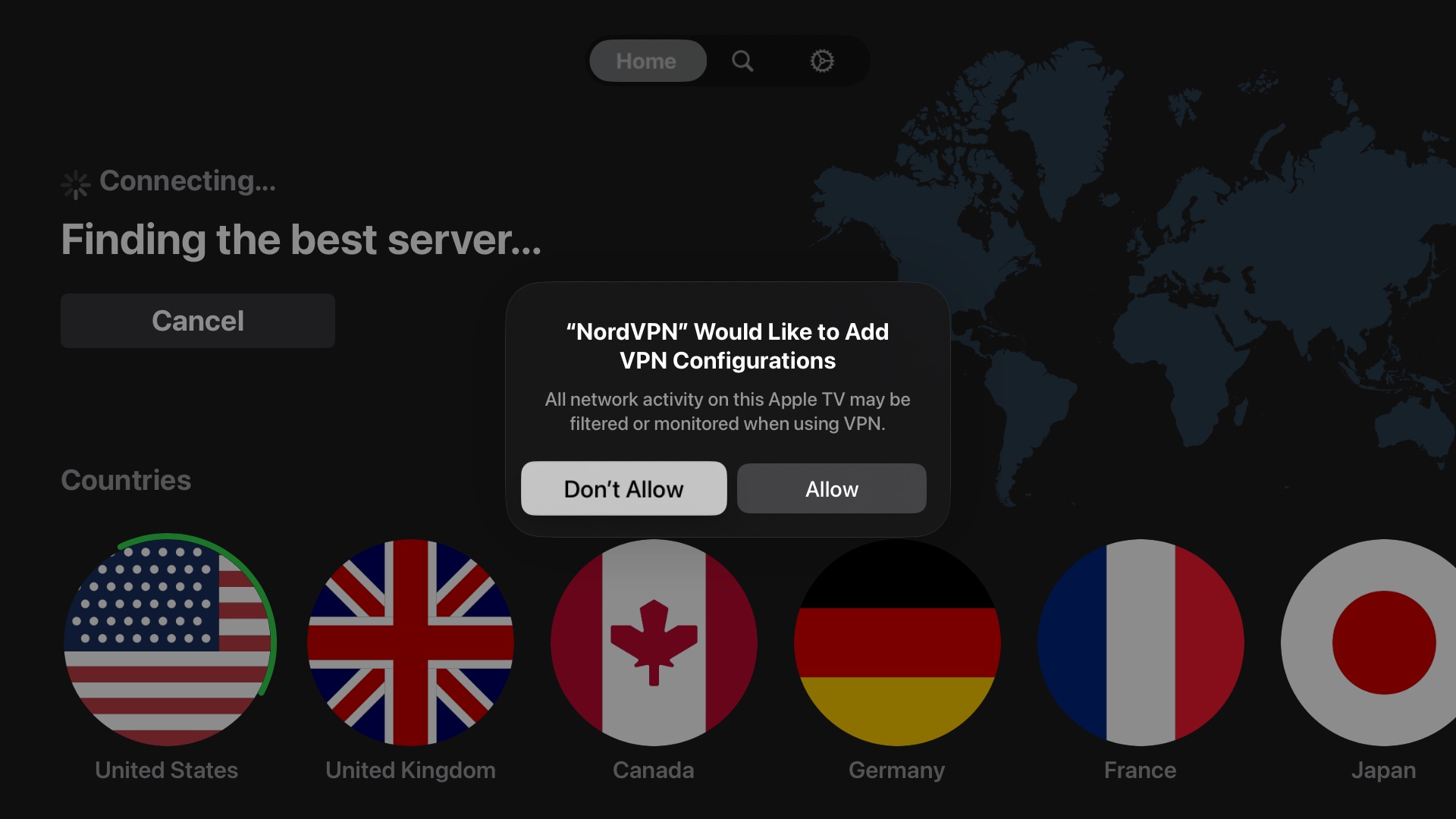
“Until now, you could also protect your Apple TV with NordVPN, but you needed to install it on your Wi-Fi router,” according to the NordVPN blog. Additional information about the plans and pricing is available in the NordVPN Help.
How to download NordVPN for Apple TV

NordVPN is available to download for free from the App Store as a universal binary for the iPhone, iPad, Mac and Apple TV.
To download the app, open the App Store on your Apple TV and use the search feature to find “NordVPN.” Your Apple TV must run tvOS 17 to use NordVPN—tvOS 16 and older Apple TV operating systems do not support VPN apps.
A subscription is required to use NordVPN. The company offers 1-month, 1-year and 2-year individual subscriptions, with a single subscription letting you use the app across six devices. NordVPN offers a 30-day free trial.
How does a VPN work?

A VPN, or Virtual Private Network, creates an encrypted tunnel through which all network data flows. Because a VPN hides your IP address, it’s especially suited when accessing public Wi-Fi hotspots and unsecured wireless networks.
Most VPNs allow you to virtually change your location, and NordVPM is no exception. Pretending your computer is from a different country is one of the ways of bypassing regional restrictions for services like streaming apps.
It’s an endless cat-and-mouse game between streaming services and VPN providers. Sometimes, your favorite VPN won’t fool your streaming service that you’re based in the United States. I’ve had no such problems with NordVPN in my multi-year usage of the app across the iPhone, iPad and Mac.