In this tutorial, we will show you how to set up the Action button on your iPhone 15 Pro and 15 Pro Max to translate words and sentences into another language.
How to translate speech using the Action button on iPhone
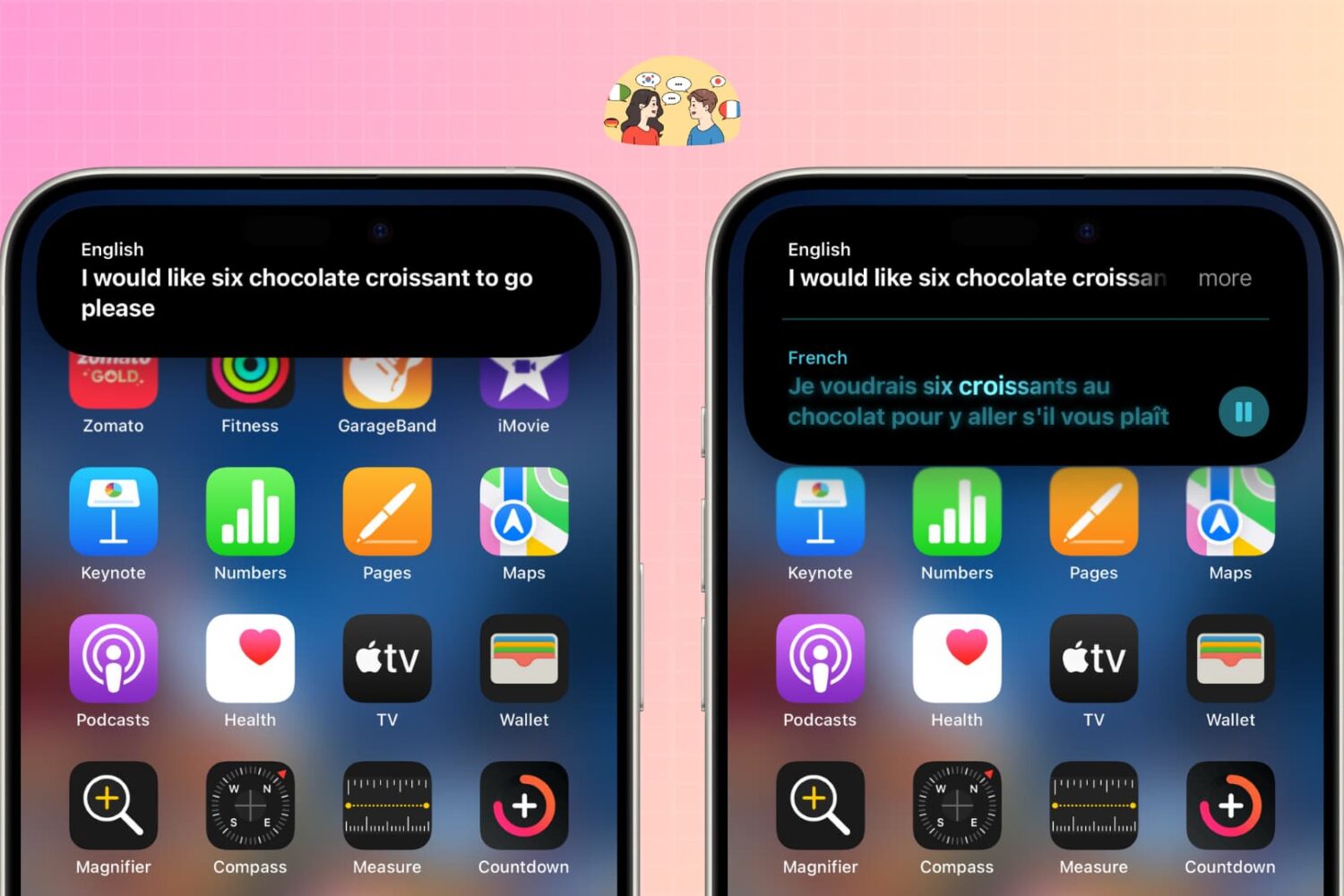
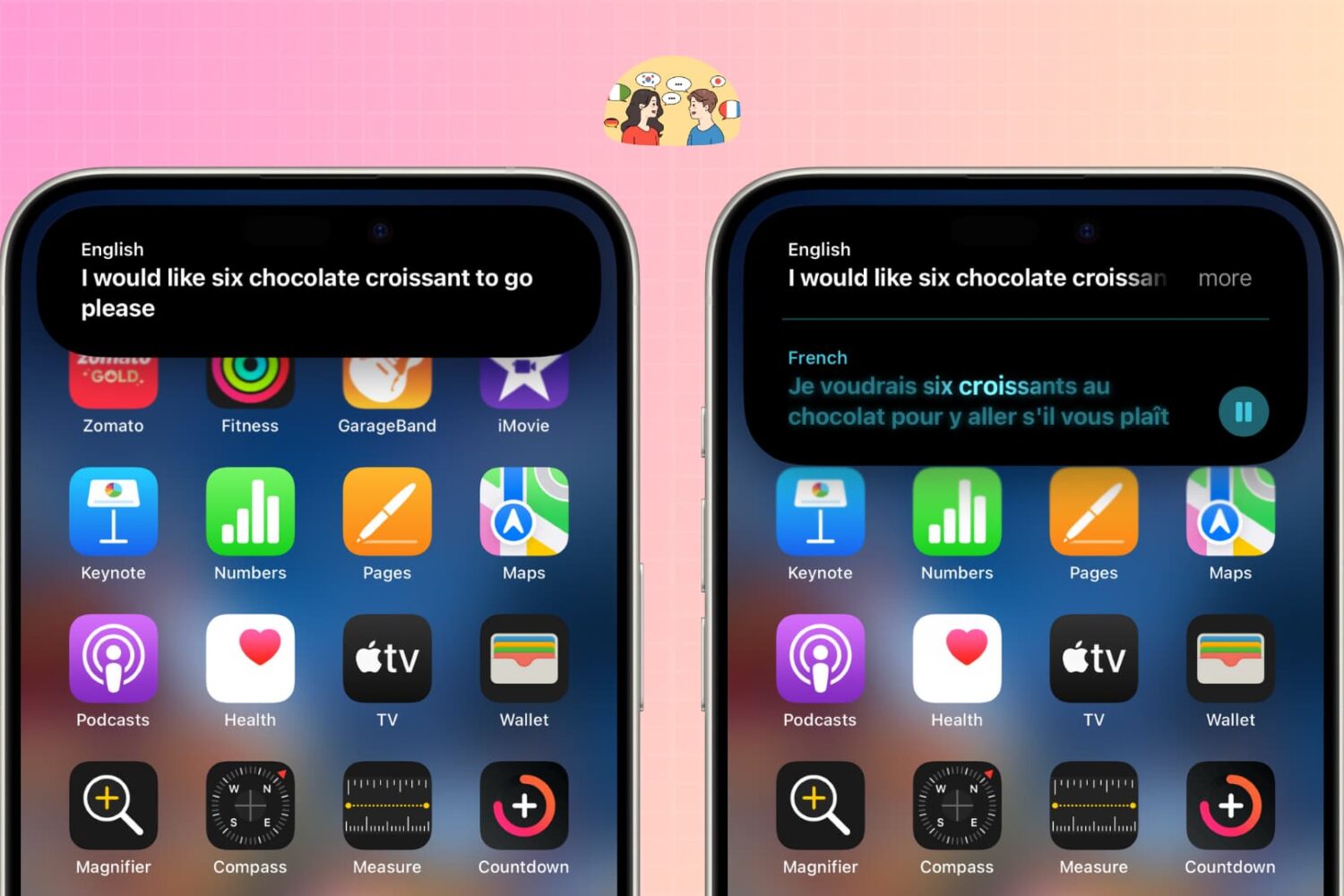
In this tutorial, we will show you how to set up the Action button on your iPhone 15 Pro and 15 Pro Max to translate words and sentences into another language.

Wouldn’t you just love it if you had a way to actually understand phone calls when someone who speaks a different language is on the other end? If you answered yes to that question, then a new jailbreak tweak called Live Call Translator by veteran iOS developer Elias Limneos might be for you.
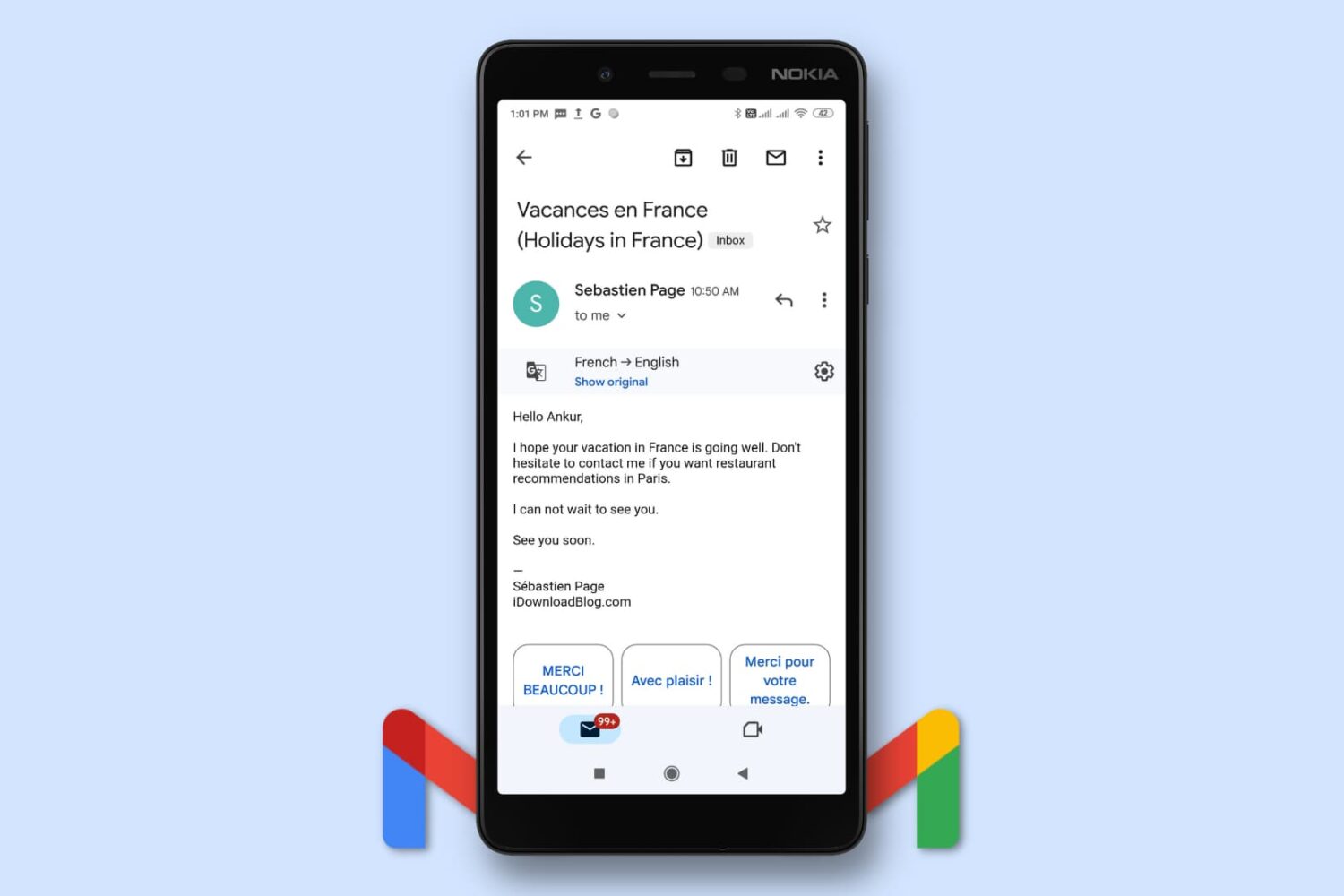
Learn how to use the built-in translate feature inside Gmail on your phone and computer to read emails written in foreign languages without leaving Gmail or needing external translation services.
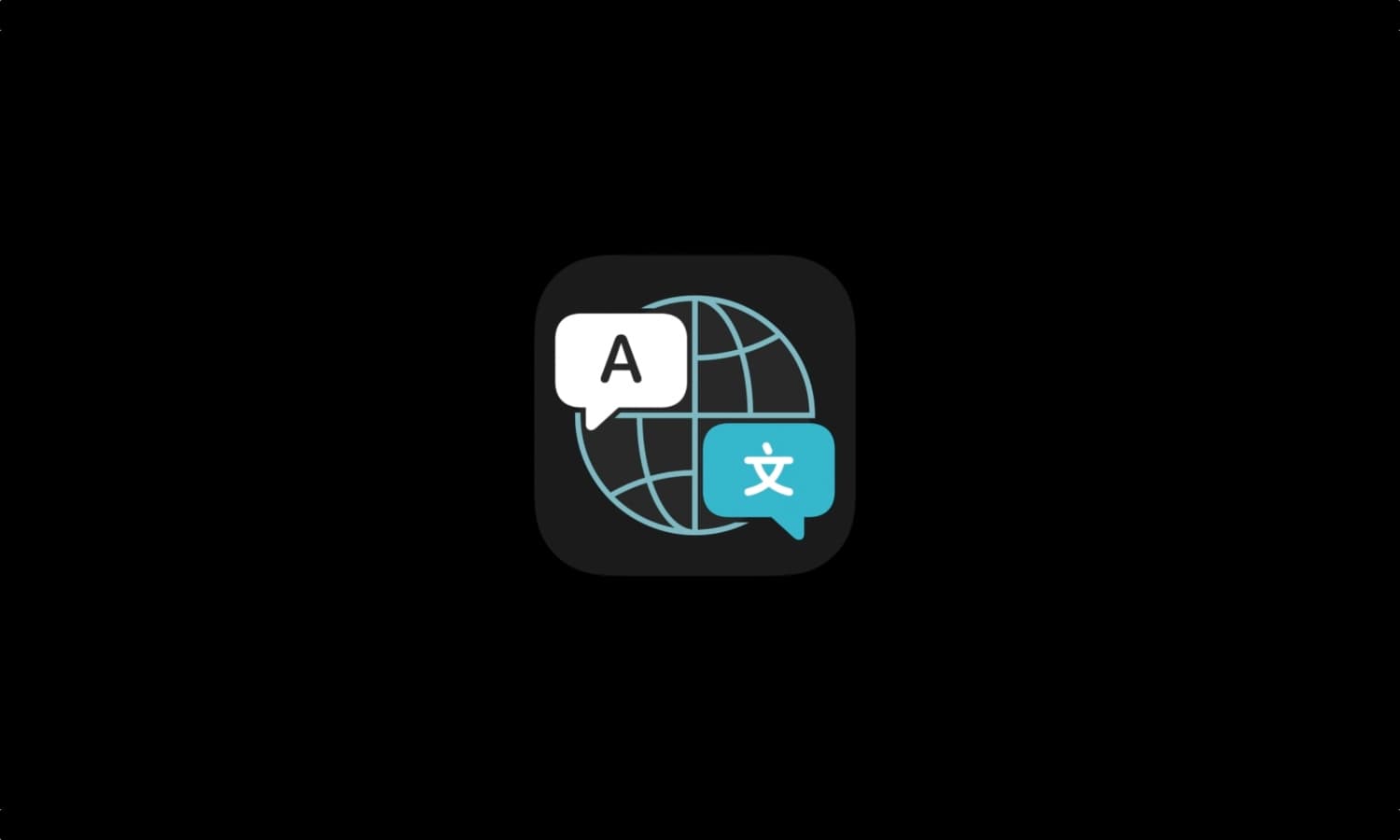
The iPhone and iPad's native Translate app incorporated support for more languages starting with iOS & iPadOS 16, which may be a bummer for anyone who’s currently jailbroken on iOS or iPadOS 15 by comparison.

In this tutorial, we will show you how to translate foreign words, sentences, or paragraphs and see their definition on your iPhone, iPad, and Mac using built-in tools.
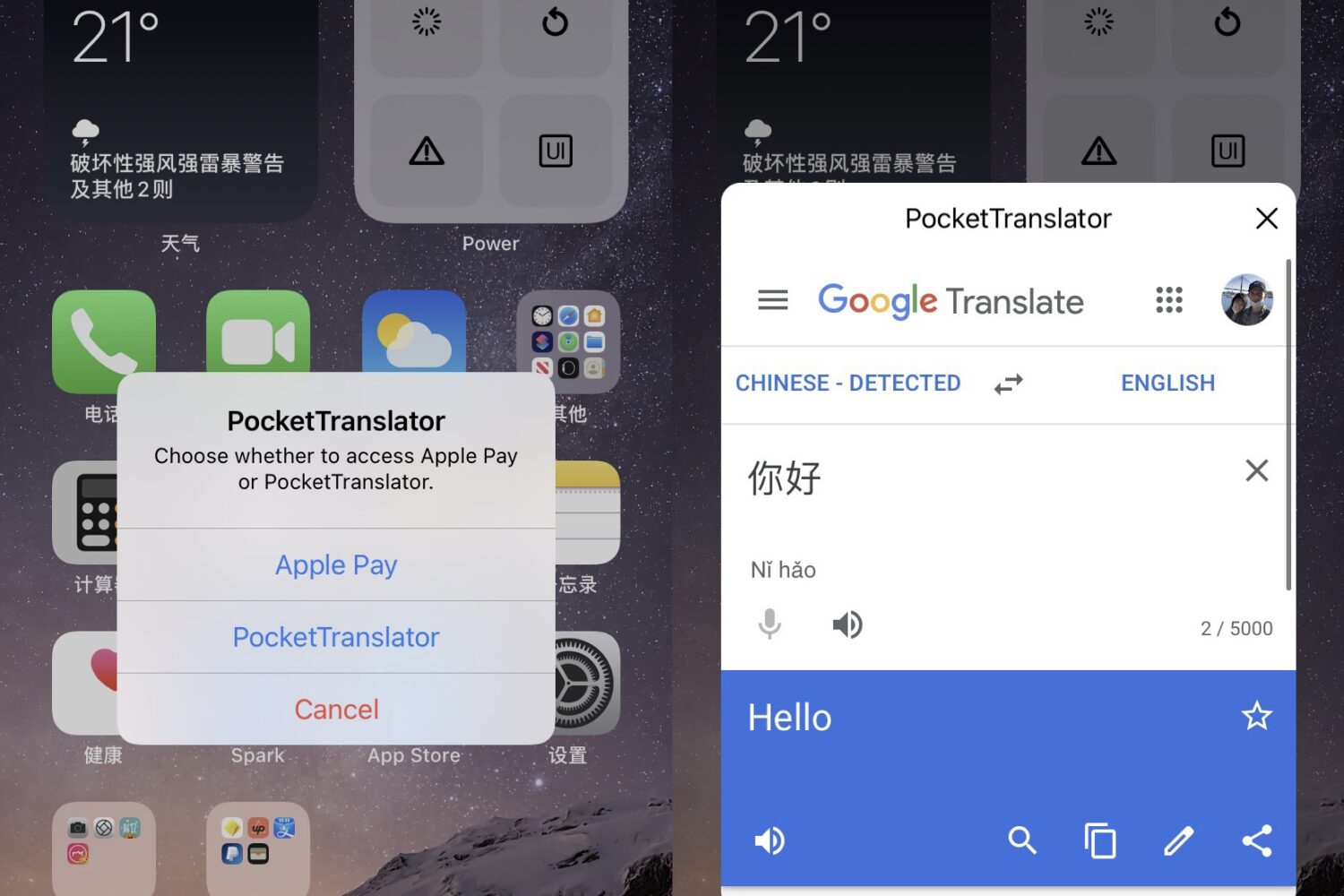
Having the ability to translate between two different languages can be an invaluable asset, especially if you’ve been shirking on foreign language studies.
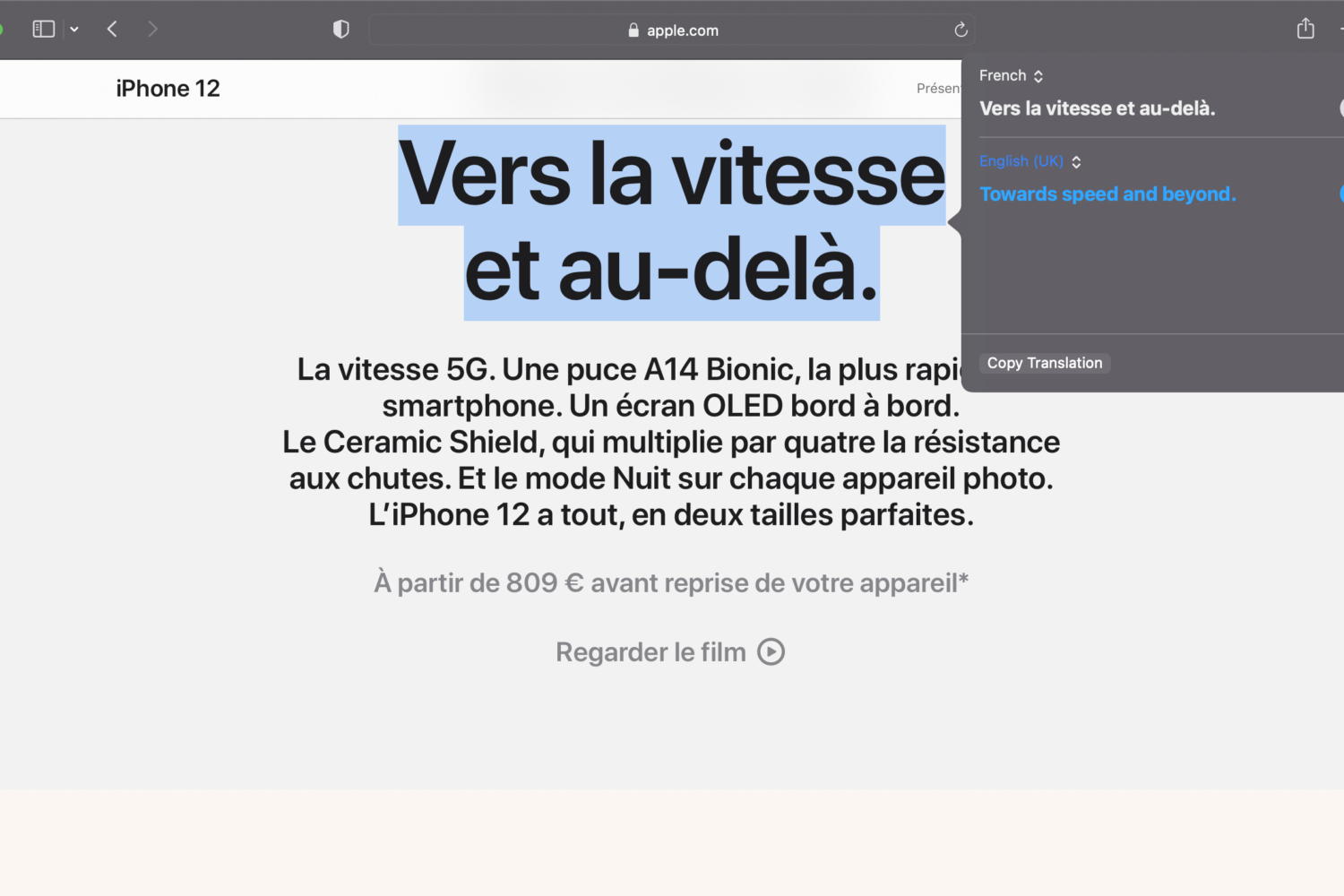
With the release of macOS 12 Monterey, Apple has finally brought system-wide translation to the Mac. You can try out the feature if you've installed the latest macOS 12 Public beta. However, the translation is still not system-wide as Apple stated. The feature works in some apps, and can be glitchy at times. Not to worry though, as all these limitations and kinks should be ironed out in the final release.
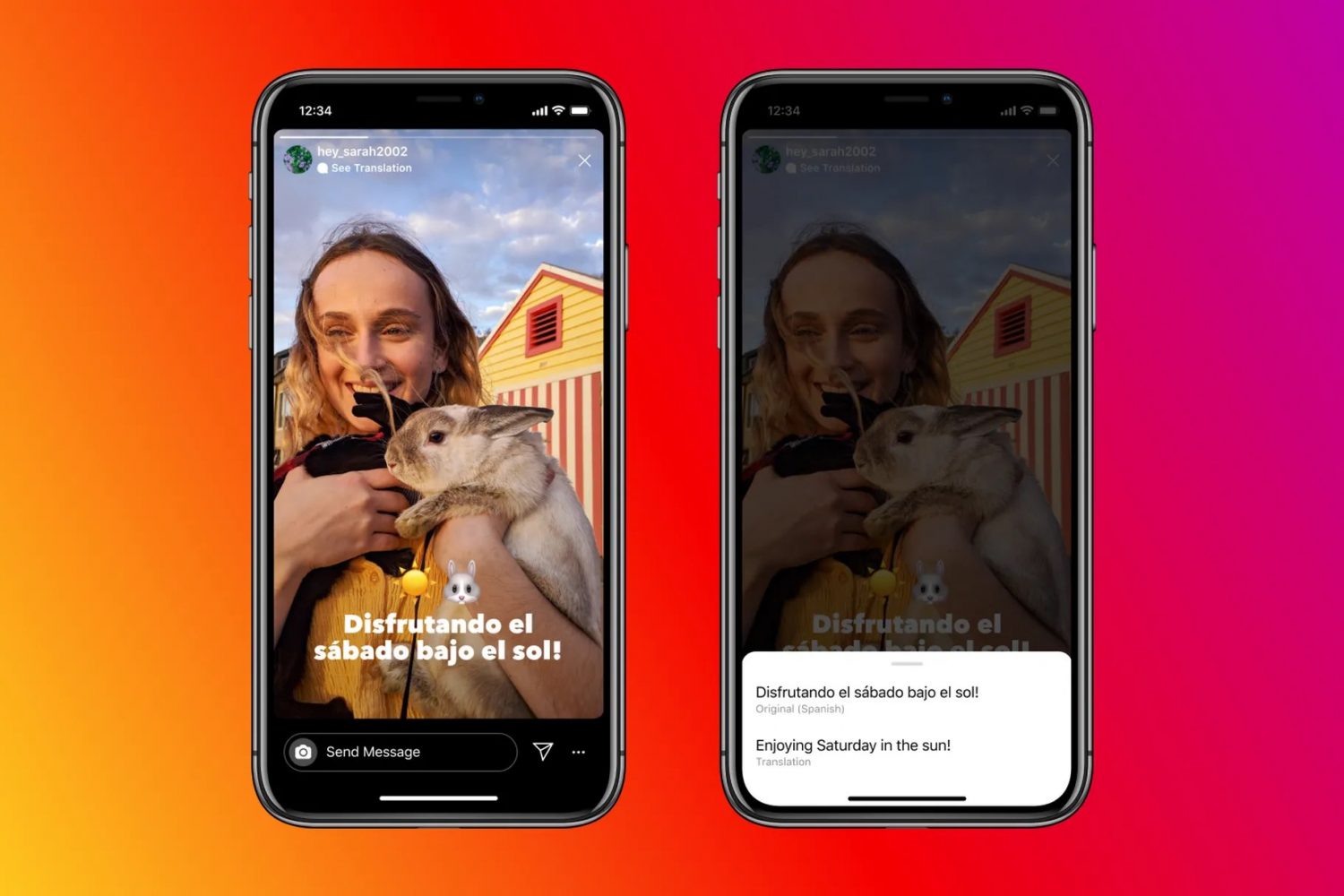
You can automatically translate Instagram stories text not in your native language into any of the more than 90 supported languages, and we show you how to do it in Instagram's app.
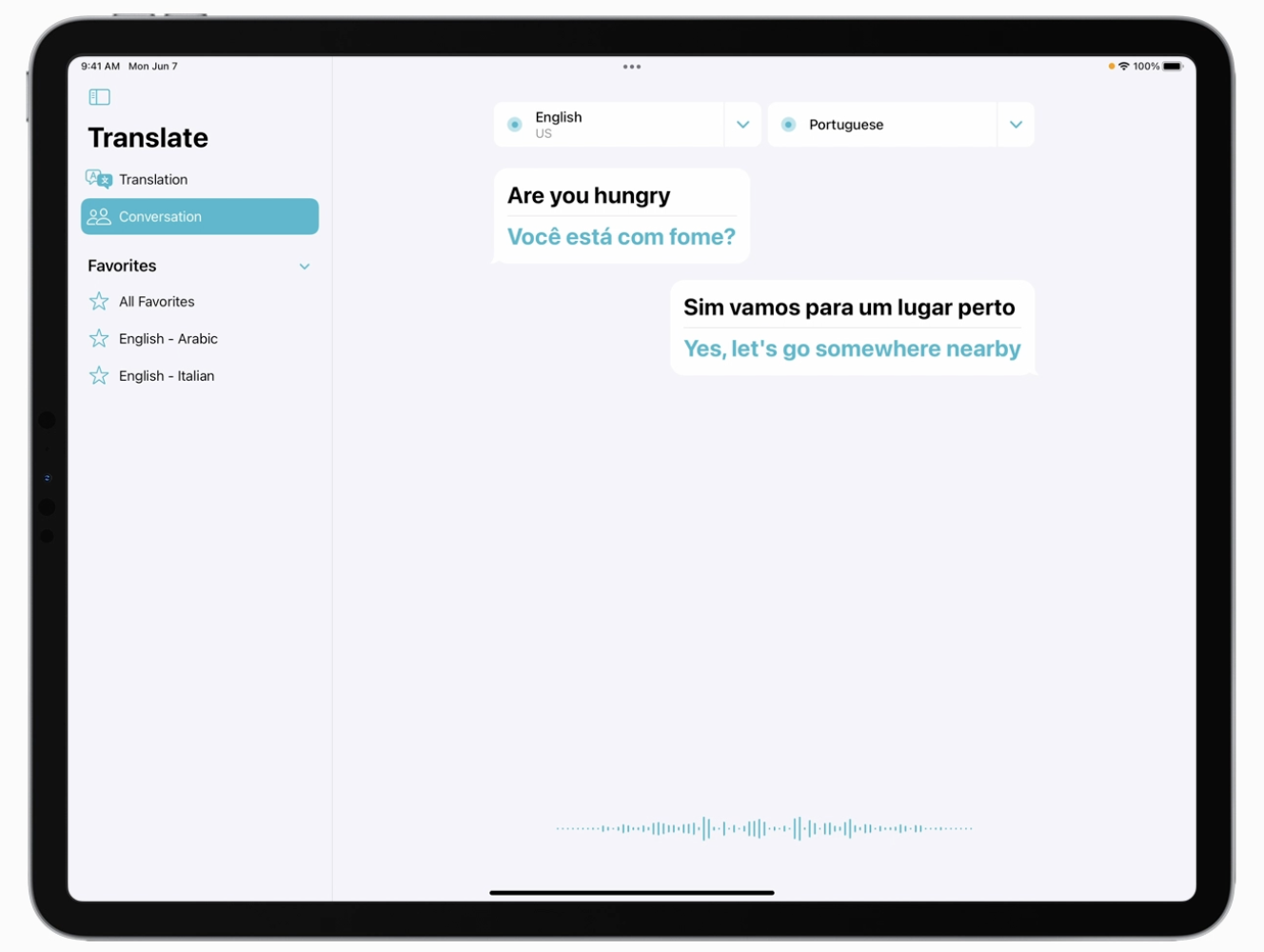
There are some instances where the iPad is missing out on some Apple-specific apps. The Weather and Calculator apps, for instance. And for folks who believe the Translate app would be a good fit for the iPad, well, Apple apparently agrees.

Learn how to save translations as favorites and browse your recent translations in the Translate app on your iPhone so you can refer to them whenever needed on your international trips. And if the translations are not useful, you can also delete them from the history.
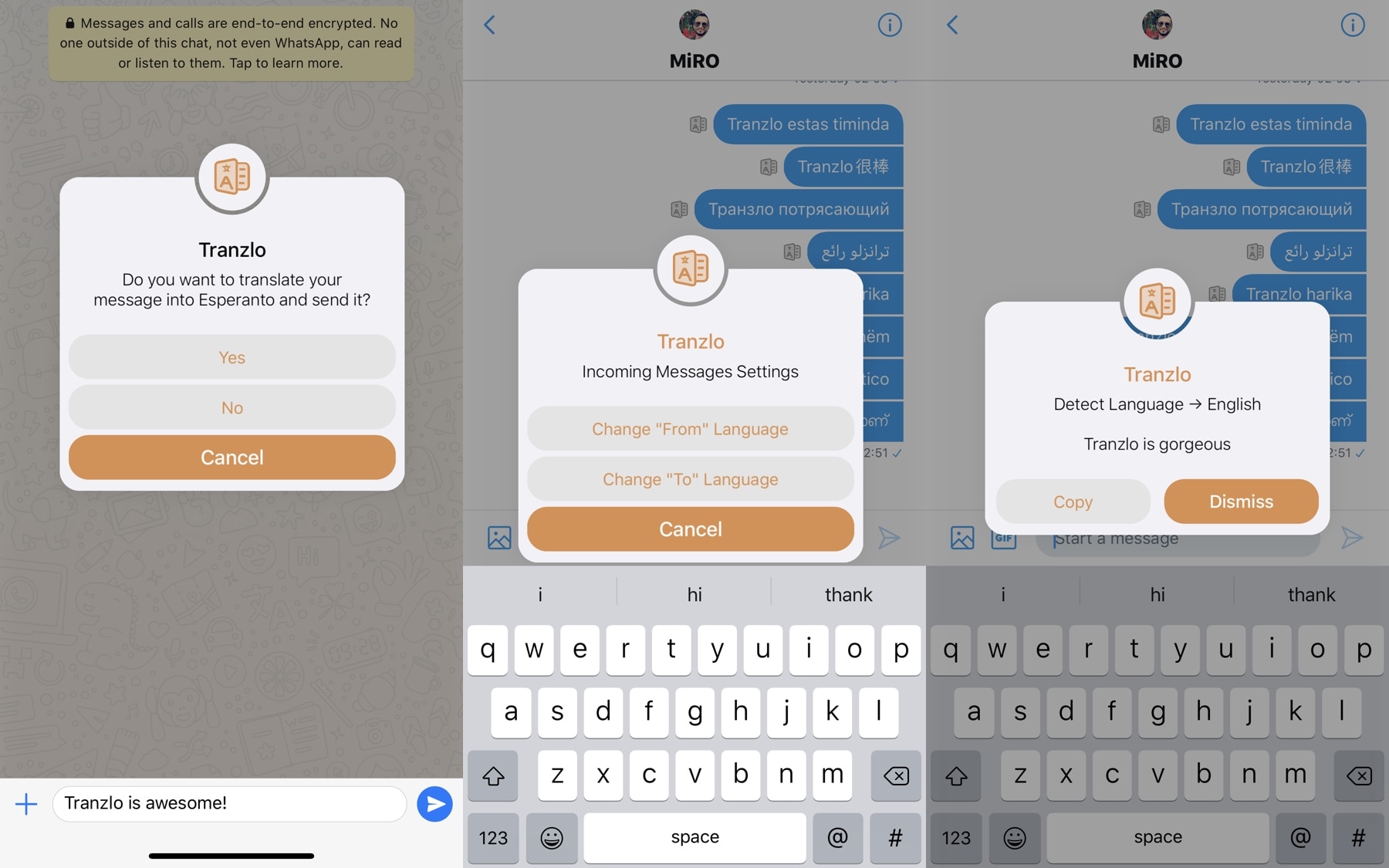
Being bilingual has its perks, but since not everyone has the luxury of knowing more than one language by heart, translation services often lend assistance to those wanting to know how to say something in another language. There’s just one problem: accessing said translation services can be cumbersome, often requiring the user to visit a website or switch to another app.
Here to help with the aforementioned dilemma is Tranzlo, a newly released and free jailbreak tweak by iOS developer MiRO92 that aspires to make language translation much less of a chore on iPhones and iPads.
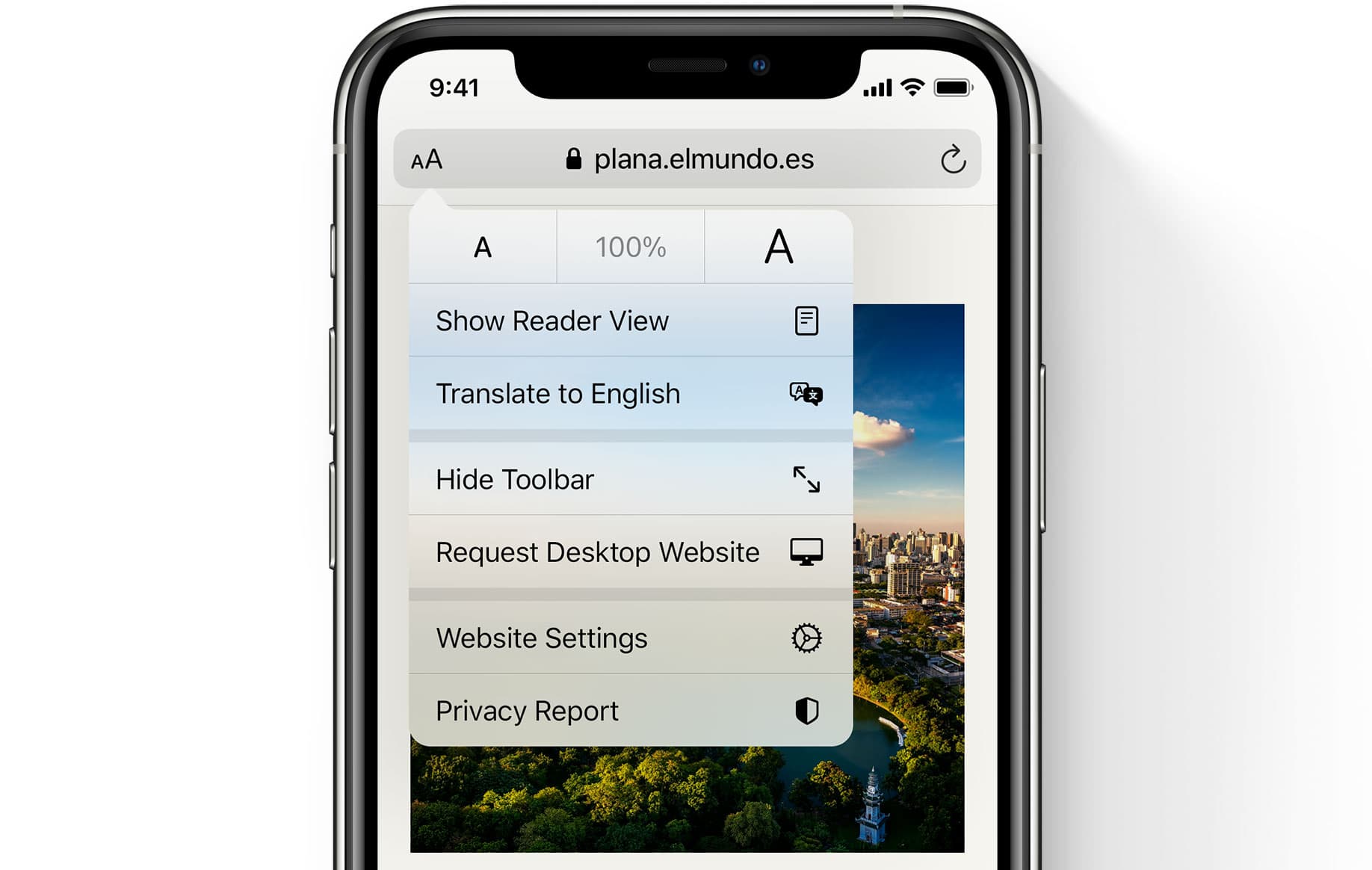
After becoming available to customers in Brazil and Germany earlier this month, the new Safari webpage translation feature in iOS 14, iPadOS 14 and macOS Big Sur has reportedly is now reportedly working in additional countries, including France and Sweden.