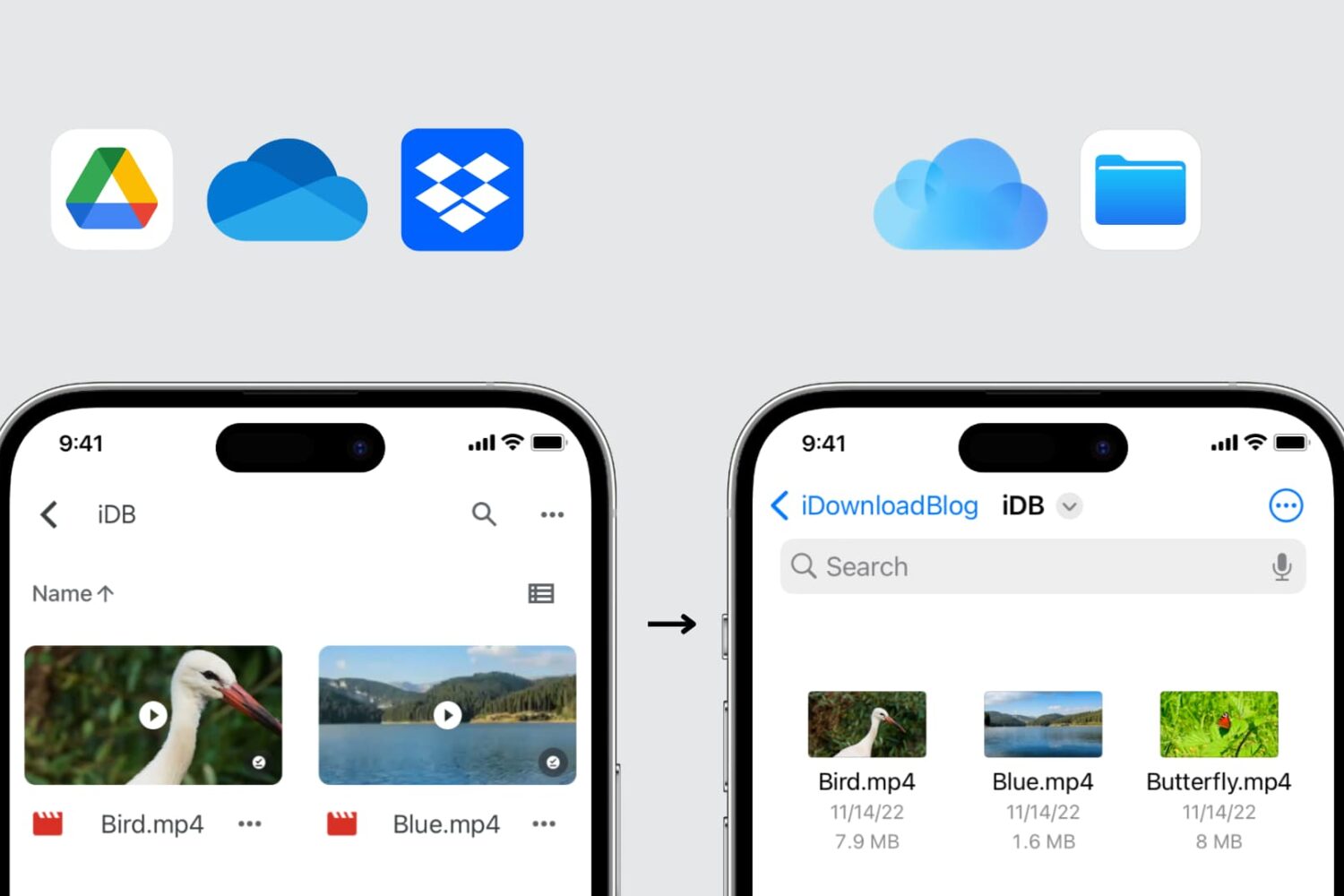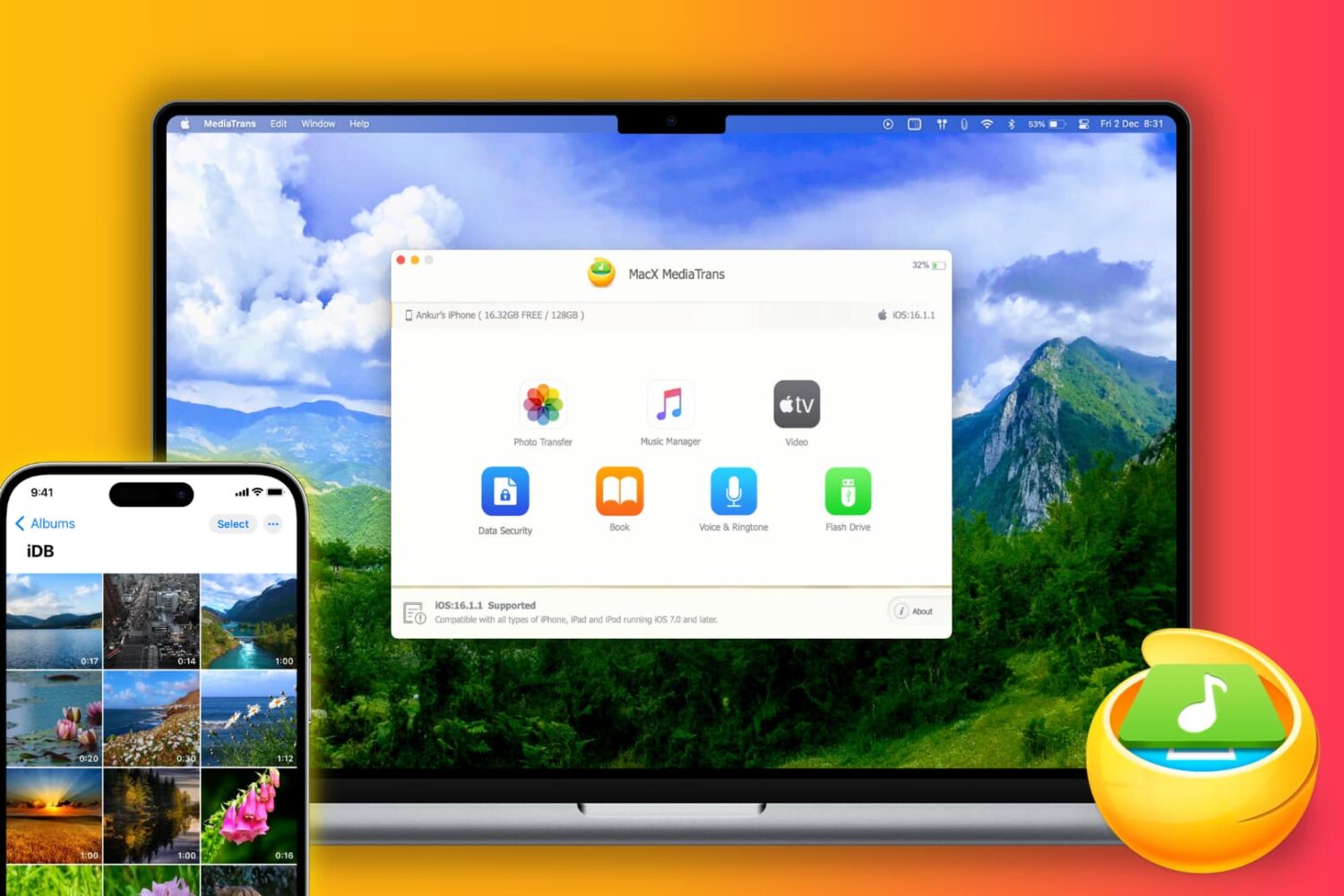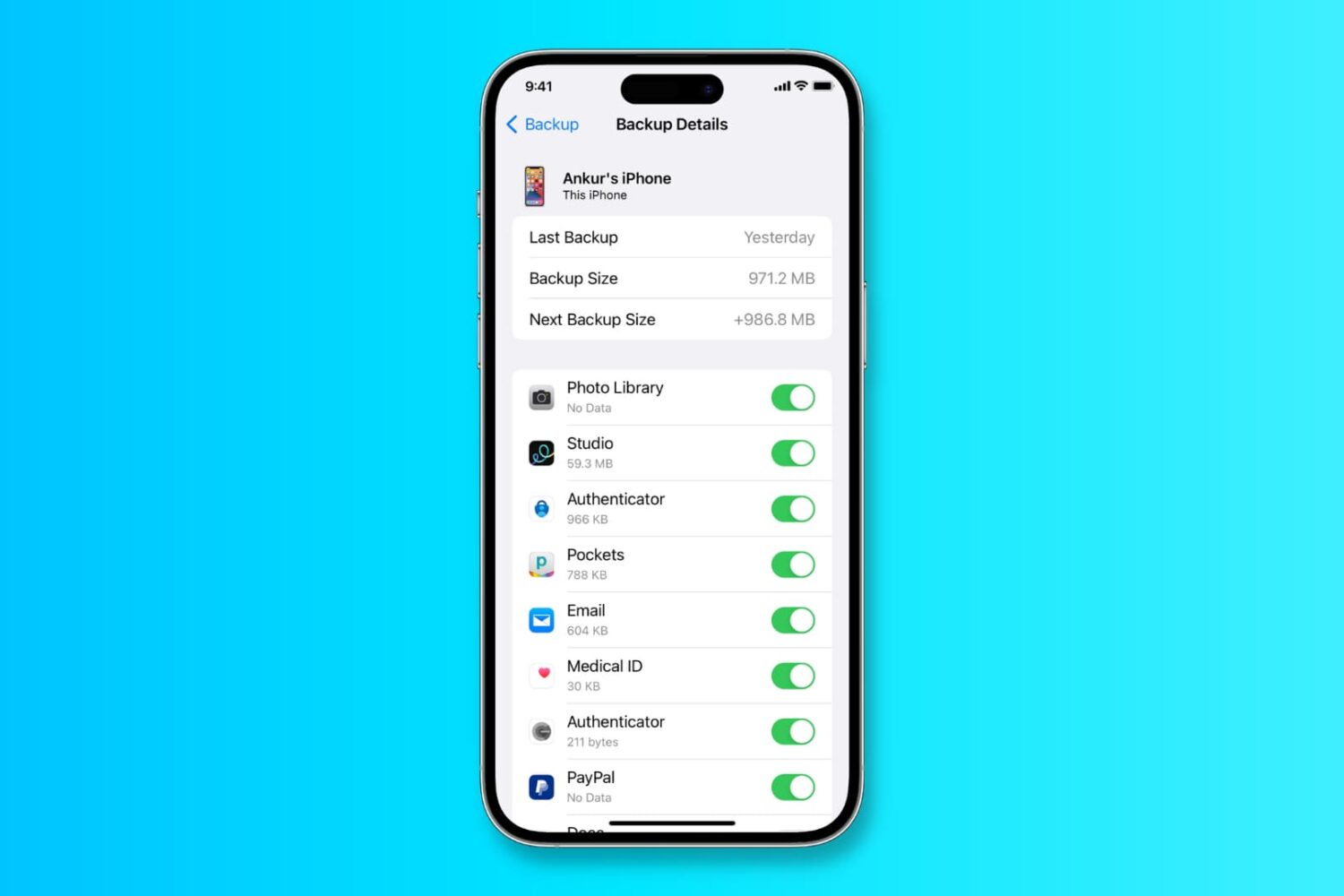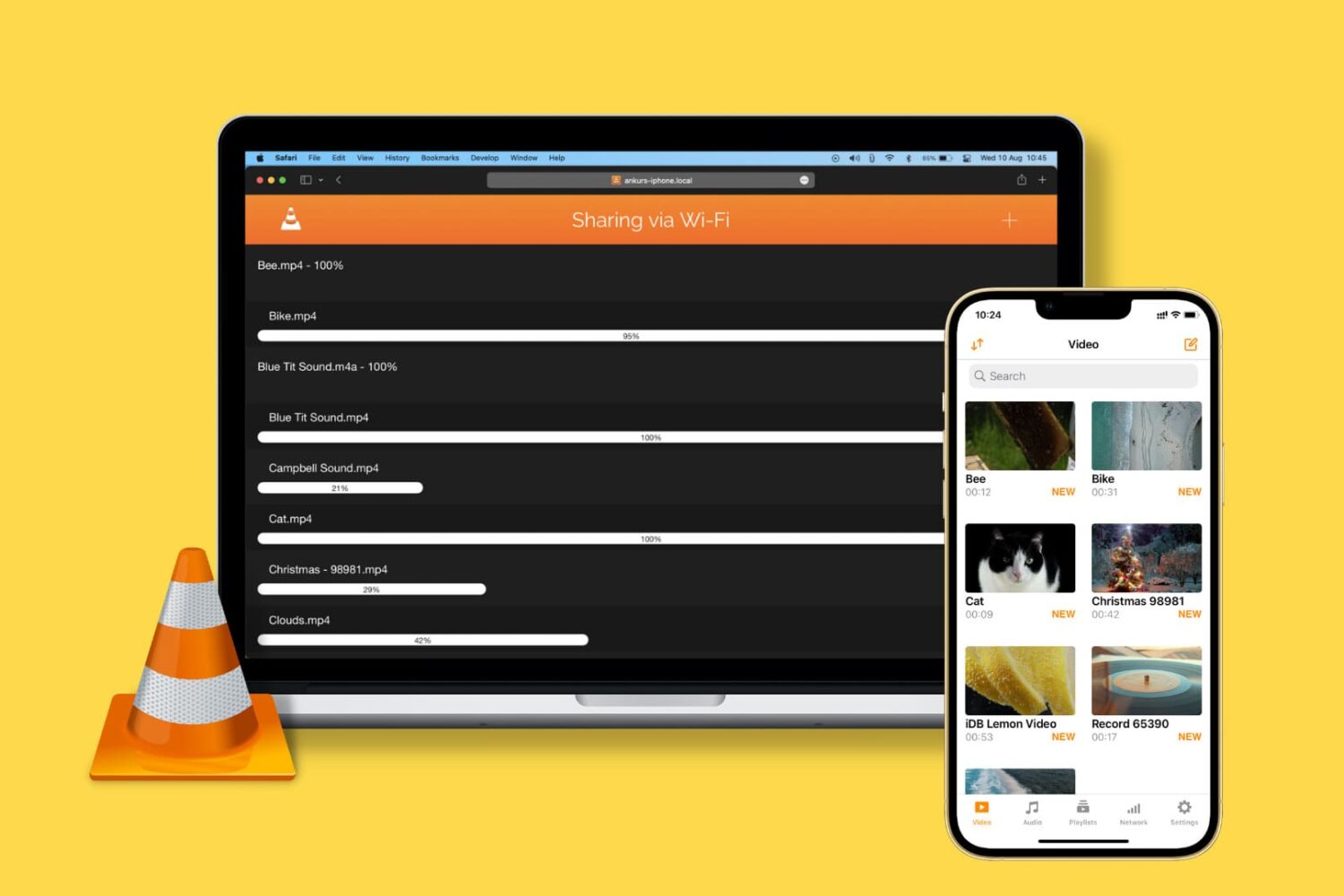There are a few easy ways to move your files and folders from Google Drive, Dropbox, OneDrive, or other cloud storage services to Apple's iCloud Drive, and this tutorial shows you how to do that directly from your iPhone, iPad, Mac, or Windows PC.
How to transfer content from Google Drive, Dropbox, OneDrive, etc. to iCloud Drive