Learn how to delete the App Store cache on your iPhone, iPad and Mac to both free up space and fix problems such as the wrong balance on your Apple ID account.
Mac
Stay up-to-date on the latest Mac news, and tutorials. Get expert tips and tricks to optimize your Mac’s performance and learn about the latest Apple products and software updates. Discover the best Mac apps and accessories to enhance your user experience.
Google’s new pitch-black dark mode really pops on the iPhone’s OLED screen. Here’s how to turn it on if you don’t have it already.
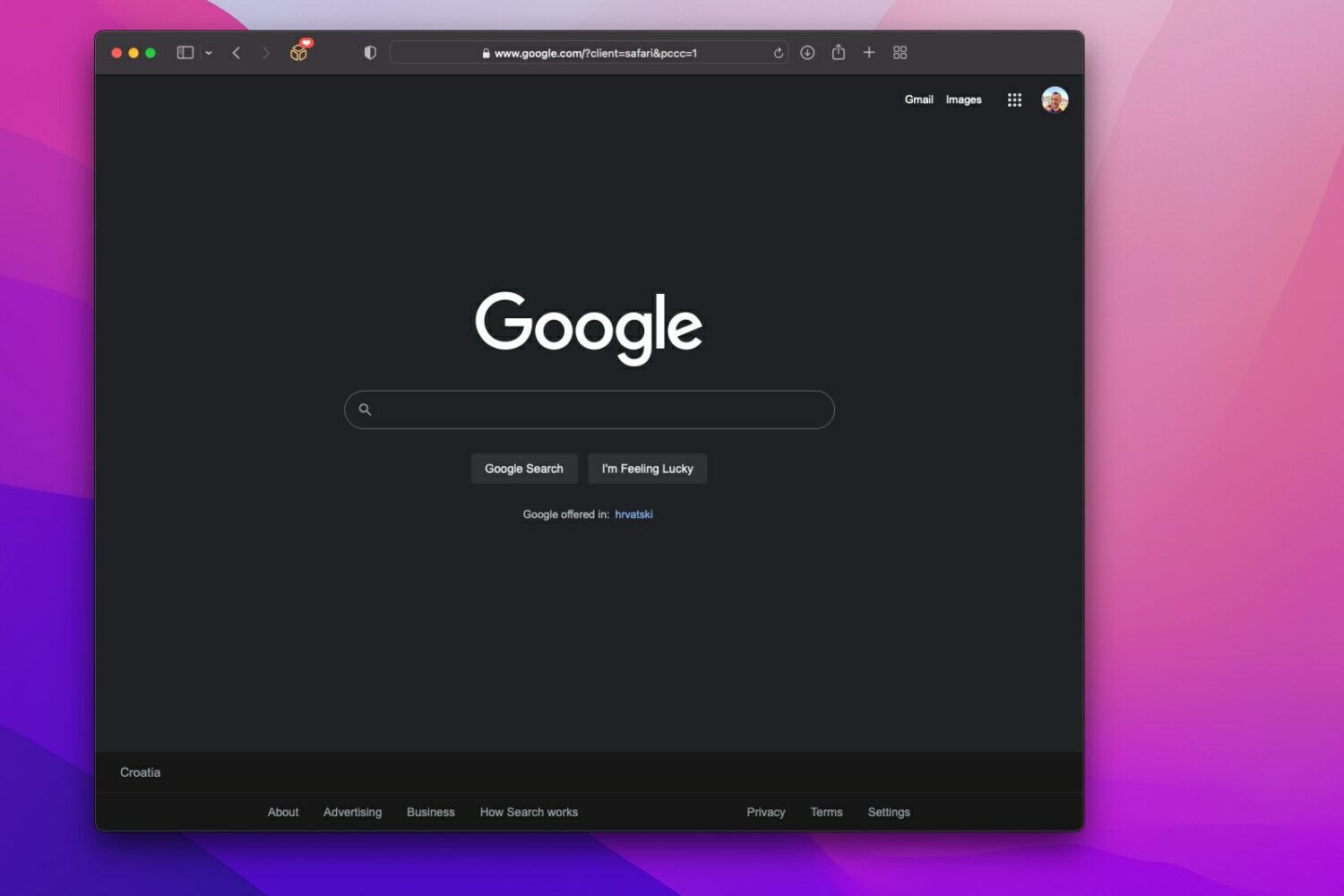
Learn how to enable the new Google dark mode which replaces dark gray areas with true blacks for starker contrast and better battery life.
Video tips and tricks for setting up and using your 14 or 16-inch M1-powered MacBook Pro

Whether you're upgrading from an old Mac notebook or are new to Apple, be sure to watch these M1 MacBook Pro tips and tricks to get the most out of your notebook.
Why and how to show your name in your Mac’s menu bar
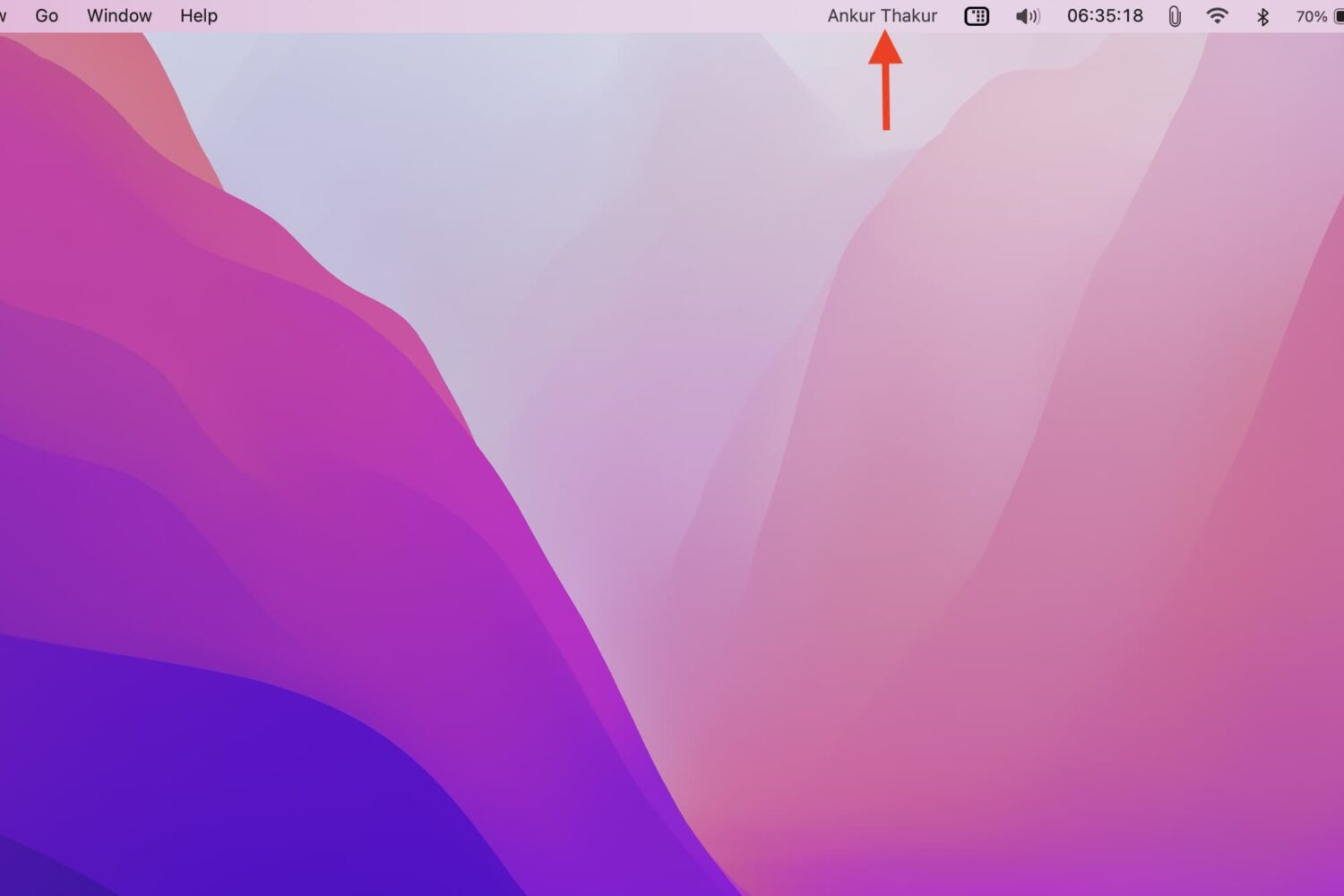
In this tutorial, we will go over the steps you need to take to display your name in your Mac's menu bar, as well as the reasons why you might want to do that. The steps below do not require a third-party app.
How to use Low Power Mode and boost the battery life of your MacBook

Read this tutorial to learn how and when to turn on and use Low Power Mode on macOS to boost battery life and make your MacBook Air or MacBook Pro run cooler and quieter.
50 percent battery in 30 minutes: How to fast-charge your MacBook Pro
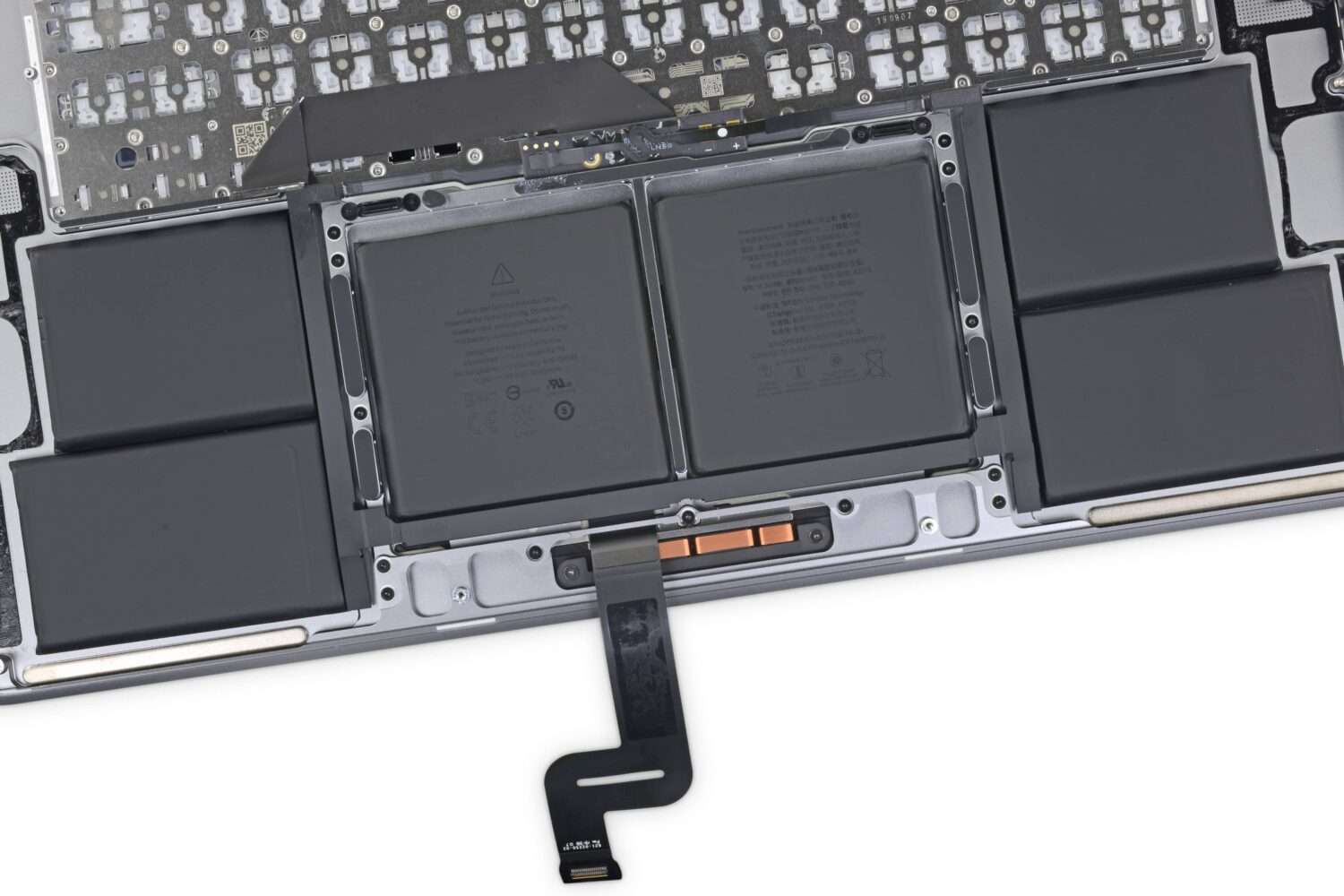
We show you how to fast-charge your brand spanking new 14-inch or 16-inch MacBook Pro from dead to fifty percent battery in about 30 minutes, and tell you about the caveats.
Check out Apple’s newest AirPods features
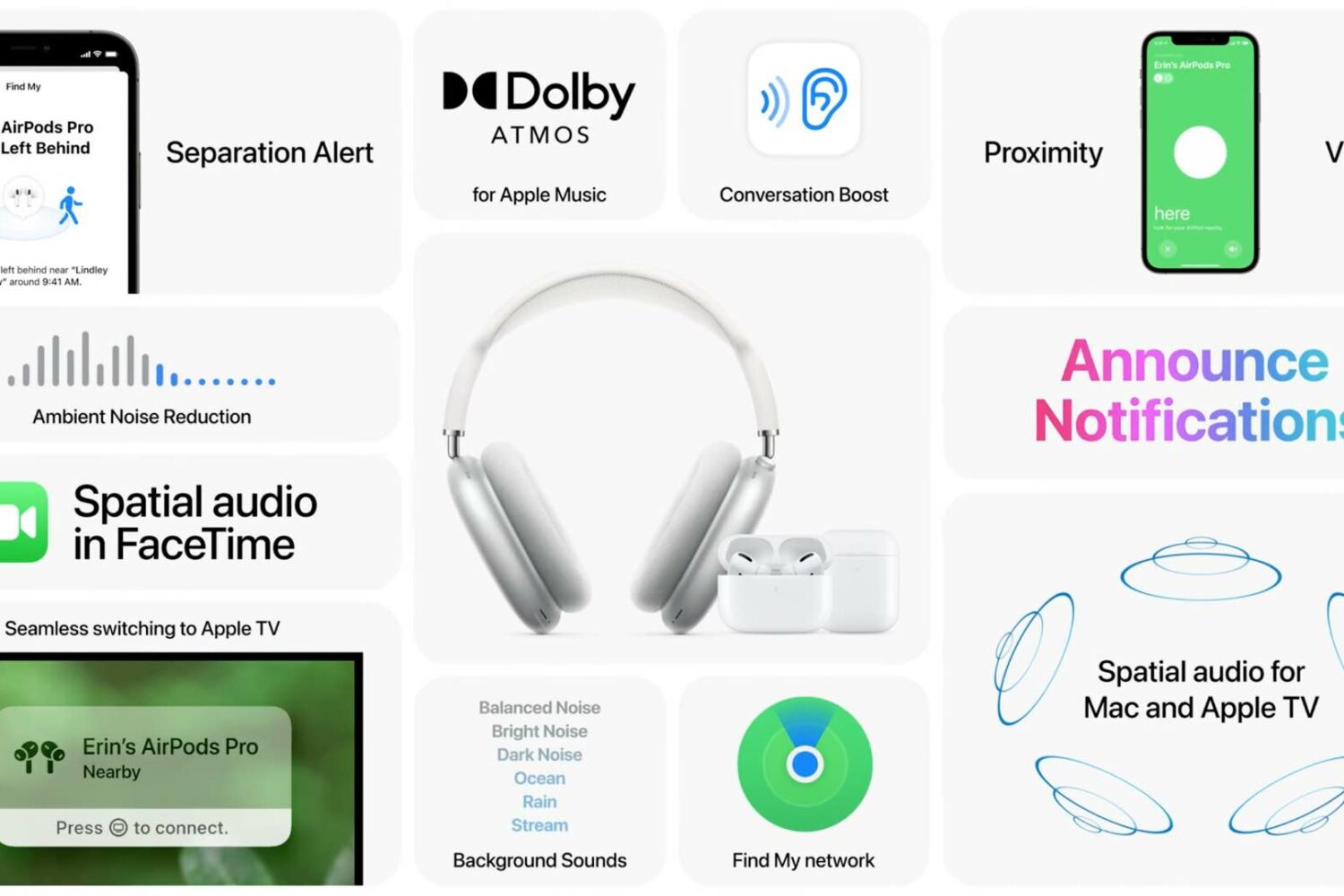
Apple has plenty of new AirPods features ready for your enjoyment, all you need to do is install iOS 15 and other software updates on your Apple devices. Here are all of them in one place.
How does spatial audio dynamically track my head moves on Apple TV and Mac?

macOS Monterey and tvOS 15 bring spatial audio to your Apple TV and Mac with dynamic head tracking via the AirPods Pro or AirPods Max. But without any chips or sensors for spatial awareness inside those devices, how does exactly Apple measure your head movement?
Video tips and tricks for using Apple’s colorful 24-inch M1-powered iMac

Your dream desktop has landed! The new 24-inch iMac powered by the Apple M1 chip runs circles around the previous Intel-based 21.5-inch model, but that's hardly the only thing it's got going for it. Watch our handy video tips highlighting some of its best features.
How to add third-party accessories to Apple’s Find My app to keep track of them
Apple on April 7, 2021, opened up its Find My app to third-party products via a new program that permits non-Apple entities to take advantage of the company's secure Find My network. This enables users to track any compatible third-party devices using the Find My app. But before you can actually track devices and accessories not designed and made by Apple, you must add them first to the Find My app—and we walk you through the whole process.
How to use the macOS Hover Text assistive feature to aid readability of text on your Mac
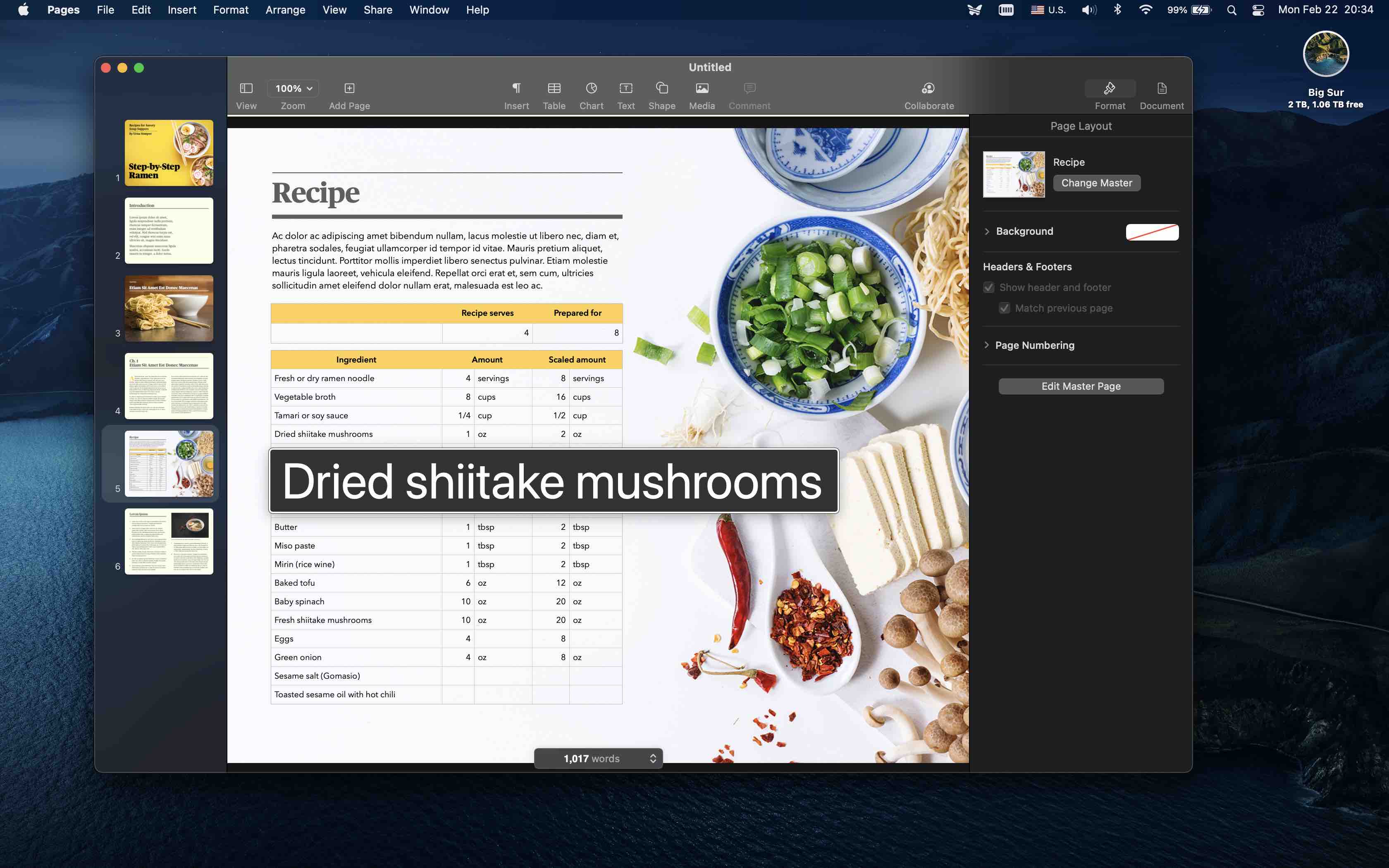
If you'd like to make a specific macOS user interface element larger without zooming the entire screen of your Mac, take advantage of a cool assistive feature called Hover Text.
How to boost your landscapes, cityscapes and architecture photos with Luminar AI [sponsor]

The Luminar AI image editor lets you edit landscapes, cityscapes, nature portraits and architecture photos with ridiculous ease—no need to deal with complex layers and palettes or adjust countless knobs. In this tutorial, we'll demonstrate how easy and fun achieving eye-catching landscape looks can be by with Luminar's rich assortment of AI-powered tools.