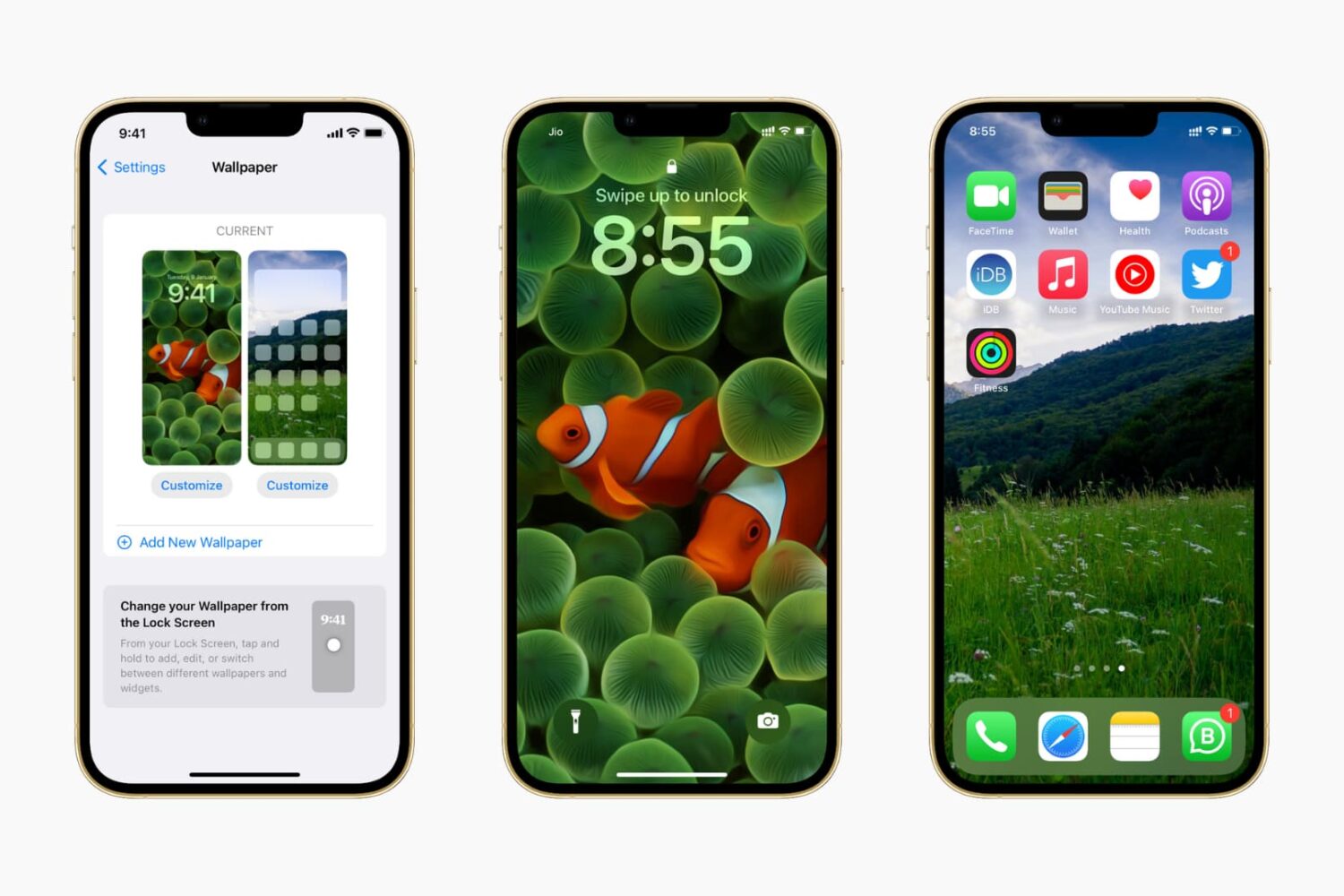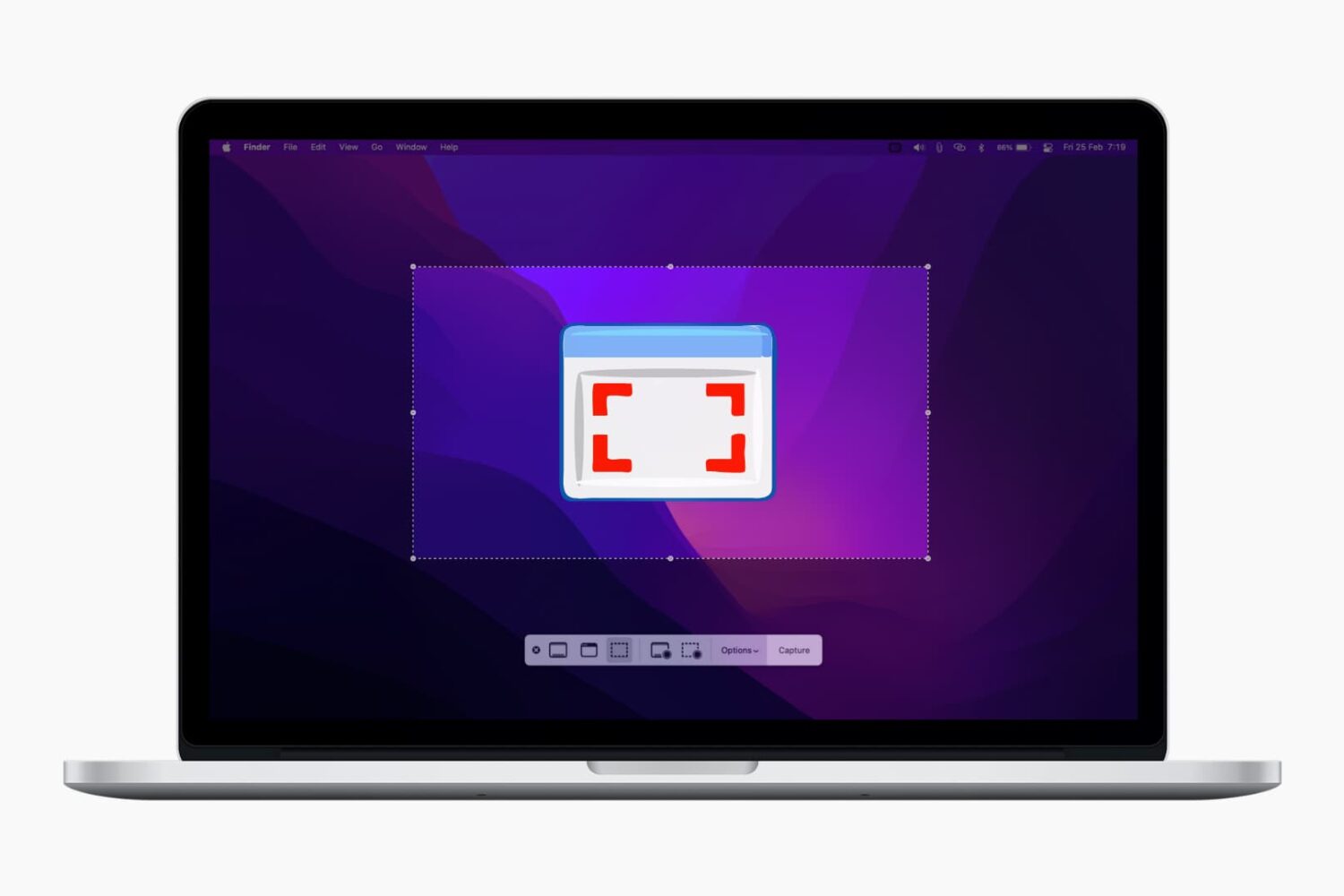Thanks to the seamless integration between devices, text messages, iMessage, phone calls, and FaceTime calls you receive on your iPhone can also appear on your Mac, as long as both devices use the same Apple ID.
But you can tweak these settings to protect your privacy when you leave your Mac unattended to ensure other Mac users cannot see your iPhone texts, calls, or get Handoff requests.
To help you through it all, this tutorial shares several tips to ensure your iPhone messages and calls do not appear on your Mac.