We show you how to fast-charge your brand spanking new 14-inch or 16-inch MacBook Pro from dead to fifty percent battery in about 30 minutes, and tell you about the caveats.
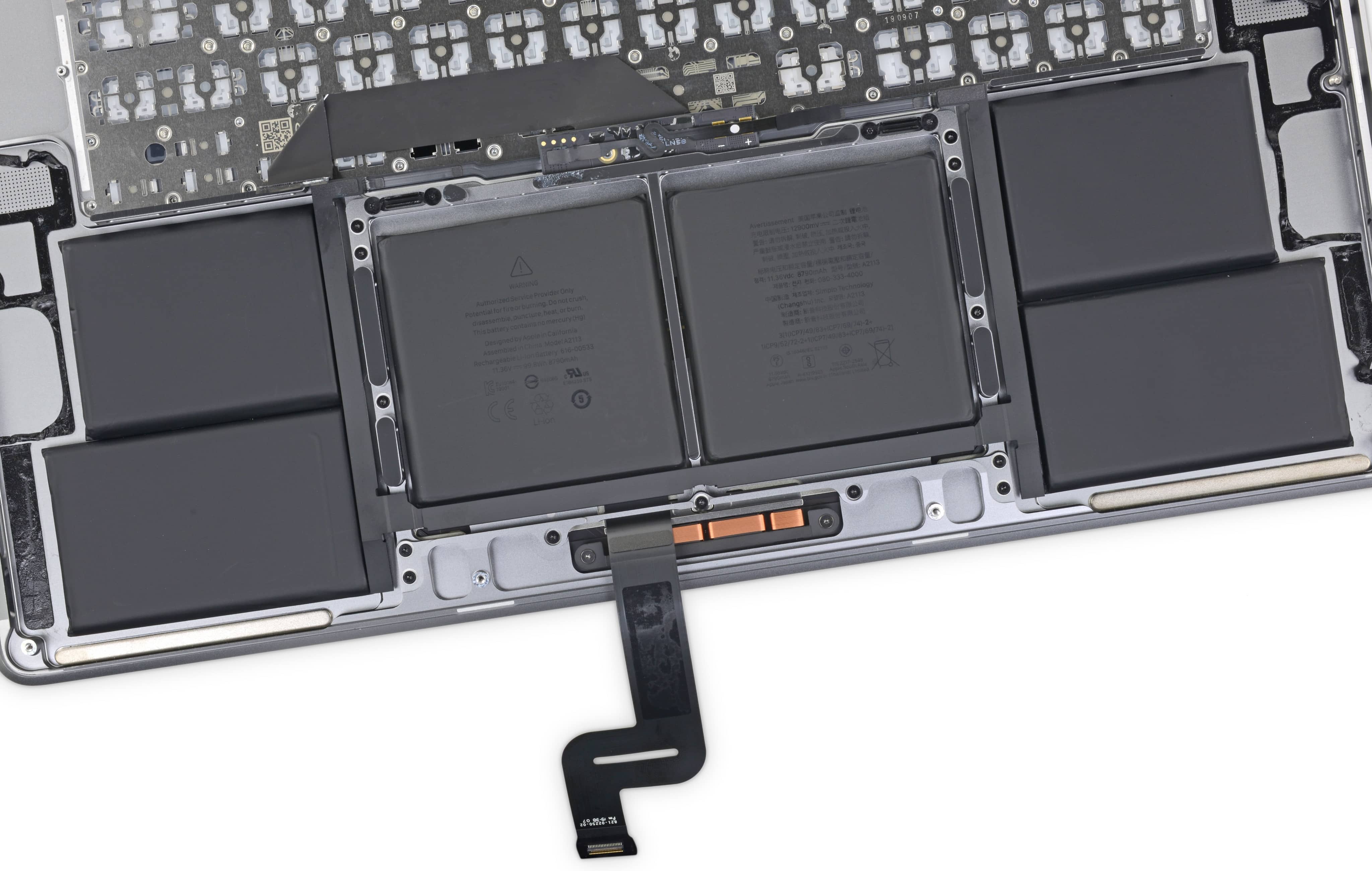
HIGHLIGHTS
- Apple’s 2021 MacBook Pro models are its first Macs with a fast-charge function
- This lets you quickly charge the battery up to 50 percent in 30 minutes
- This feature requires the appropriate USB-C power brick and cable
- Fast-charging on the 14-incher works over USB-C or MagSafe
- Fast-charging on the 16-inch model is MagSafe-only
How to fast-charge MacBook Pro for 50% battery in 30 minutes
iPhone owners are no strangers to the fast-charge feature.
Every Apple smartphone from iPhone X onwards supports fast-charging of the internal battery, taking you from dead to fifty percent in under about thirty minutes. On iPhone, this handy feature requires a compatible USB Power Delivery charger providing at least eighteen watts of power along with a USB-C to Lightning cable.
The 14-inch and 16-inch MacBook Pro models from 2021 are the first Macs to support fast charging. However, you’ll need the appropriate power source and cable to fast-charge these notebooks, as detailed in a support document on the Apple website.
16-inch MacBook Pro
On the 16-inch MacBook Pro, you can fast-charge with the following adapter and cable:
- 140W USB-C power adapter + USB-C to MagSafe 3 cable
14-inch MacBook Pro
To fast-charge the 14-inch MacBook Pro, use any of these power sources and cables:
- 140W USB-C power adapter + USB-C to MagSafe 3 cable
- 96W USB-C power adapter + USB-C to MagSafe 3 cable
- 96W USB-C power adapter + USB-C charge cable
- Pro Display XDR + Thunderbolt 3 cable
- External display with 94W power delivery + Thunderbolt 3 or USB-C cable
Of course, you don’t have to use Apple’s own power adapters. Any third-party adapter should do the trick as long as it matches the required wattage and is compatible with the USB Power Delivery (USB PD) protocol. Read: How to fast charge your iPhone
2021 MacBook Pro battery specifications
All 14-inch MacBook Pro configurations (model numbers A2442 / EMC 3650) are outfitted with a 70-watt-hour battery, but only the pricier ones come with a 96W power adapter in the box that’s required to fast-charge those notebooks. As for the baseline model (the Apple M1 Pro chip with eight CPU cores), it ships with a 67W power brick. If that’s your computer, you’re going to need to purchase at least a 96W power adapter for fast charging. Read: How to find out the battery cycle count of your Mac notebook
Why you can only fast-charge 16″ MacBook Pro via MagSafe
The 16-inch MacBook Pros (model numbers A2485 / EMC 3651) are powered by a 100-watt-hour battery and include Apple’s 140W USB-C wall brick in the box. In other words: No matter which 16-inch MacBook Pro you pick up, it will be fast charge-capable — you’ll find your 140W charger along with a USB-C to MagSafe 3 cable thrown in the box.
You can also purchase a 140W USB-C power adapter separately from Apple for $99, as well as the company’s USB-C to MagSafe 3 cable for $49. One important caveat… Even though the 16-inch MacBook Pro supports charging via its USB-C ports, the underlying USB PD protocol doesn’t support fast charging above a hundred watts.
Enter the USB Power Delivery 3.1 Extended Power Range (EPR) standard.

It supports up to 48V at 5A, resulting in power delivery via USB-C cables up to 240W. Apple’s new 140W charger shipping with the 16-inch MacBook Pro is compliant with —Apple’s version is 28V at 5A, good enough for power delivery at up to 140W.
On the downside, the standard is so new that any EPR-compatible USB-C to USB-C cables have not been developed yet (at least that was the case at the time of writing). And that’s why the fastest charging on the 16-inch model is restricted to MagSafe.
And what about 100W+ USB-C cables?
No such issues with the 14-inch MacBook Pro.
As mentioned, the 14-incher uses a 96W charger so it safely works with the current USB-C cables that support power delivery up to 100W. The USB Implementers Forum website states that cables supporting the new 240-watt option will need to feature new icons so people can confirm visually that their USB PD 3.1 EPR cable supports up to 240W.
So when USB-C to USB-C cables supporting the new EPR standard start shipping, you’ll buy them to fast-charge your 16-inch MacBook Pro via one of the USB-C ports, right? Not so fast. The USB-C ports on the 16-inch MacBook Pro aren’t compatible with EPR.
On the 16-inch models—all of which come with a 140W adapter—you can only do ultra-fast charging via MagSafe. While there’s a new specification that allows for much higher power delivery levels over USB ports, the Thunderbolt 4/USB 4 ports on the MacBook Pro don’t support it. You can still charge via those ports, of course—just not at the ultra-fastest speed.
Bottom line: Use MagSafe charging on the 16-inch MacBook Pro for the fastest charging available. Because the USB-C to MagSafe 3 cable that ships with the computer works with USB PD 3.1 EPR, MagSafe charging remains the only way you can go from zero to fifty percent charge in 30 minutes on the 16-inch MacBook Pro.
2021 MacBook Pro sports a DIY-friendly battery design
iFixit’s teardown of the 2021 MacBook Pro models has revealed an interesting design tweak: battery pull tabs, a first for a Mac notebook. Also interesting: Apple no longer hides the battery under the notebook’s logic board. It used to be that the MacBook Pro batteries were glued to the top case of the notebook. Thanks to this change, a battery swap won’t require full removal of the MacBook Pro’s brains, either.
As the site notes, these new Mac notebooks offer the “first reasonably DIY-friendly battery replacement procedure since 2012.”