Looking to top up your iPhone’s battery quickly? In this guide, we will talk about the right power adapters and cables to use in order to fast charge your iOS device.
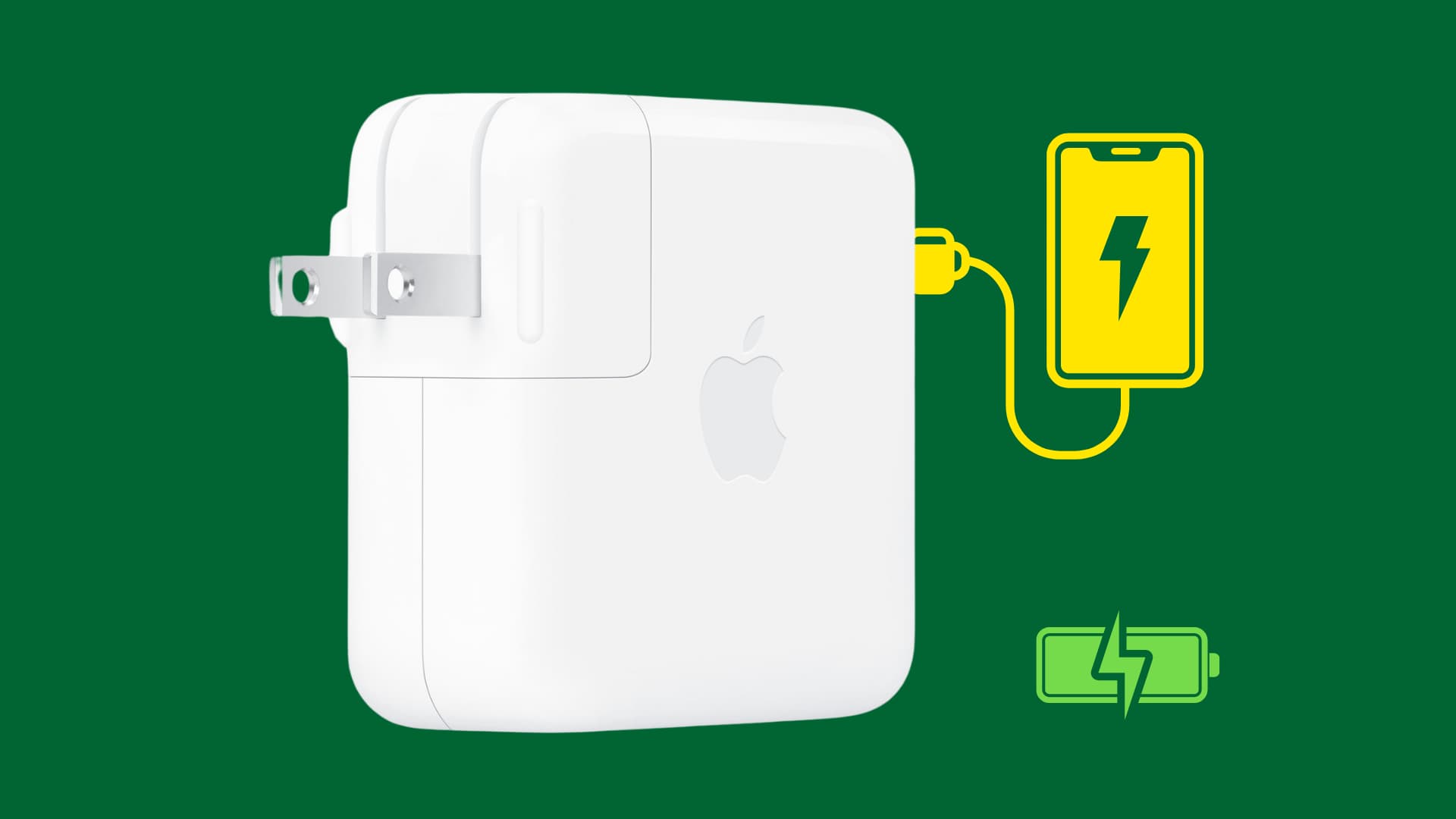
According to Apple, you can fast charge your iPhone to 50% battery in about 30 minutes.
Compared to some Android phones, this is actually slow, but overall, it is a pretty decent and safe option to juice up your iPhone quickly when you’re short on time.
Let me share what you need to in order to fast charge your iPhone or iPad, with some important things to keep in mind.
Supported devices
iPhone 8 and all newer models support fast charging.
On the iPad side, Apple does not provide a clear list of devices, but relatively new models, especially those with USB-C, should be able to charge quickly, provided you have an appropriate adapter.
What power adapter do you need to fast charge
To fast charge an iPhone, you need:
- A 20W or higher power adapter with a USB-C port. You can use Apple’s own 20W, 29W, 30W, 35W, 61W, 67W, 70W, 87W, or 96W, or 140W charging bricks.
- Or, you can use a 3rd party USB-C charger that supports USB-PD (USB Power Delivery) and is rated for 20 watts or more power.
- In addition to a higher charging adapter, make sure you’re using Apple’s original USB-C to USB-C or USB-C to Lightning cable. If you do not have that, you can use other reputed compatible cables.
iPhones no longer come with a charging adapter in the box. But if you own other Apple devices, you know that you get a 20W Apple adapter with your iPad and HomePod. Plus, you get a 30W to 140W power adapter with a MacBook Air and MacBook Pro. In case you have splurged on an Apple Vision Pro, it also comes with a 30W adapter. So, if you have these chargers, you are good to go and can use them to fast charge your iPhone.
You will see the wattage of the charging adapter written right on the accessory itself.
Note: Your iPhone or iPad will also charge quickly if you plug it into a monitor that outputs significantly higher power (like 60W or 90W) through its USB-C port.
If we talk about the iPad, it already comes with a 20W adapter. But you can use one of higher wattage to charge it quickly.
Once your iPhone reaches 50% battery
You should know that fast charge rates gradually decrease as your battery gets recharged.
When your iPhone battery passes the 50% charge mark, the fast charge feature will begin drawing less power from the charger to help protect battery health. As a result, the speed difference between normal and fast charging won’t be as pronounced past the 50% mark as when charging your iPhone battery from 0 to 50%.
The charging speed may slow down even more once the iPhone has reached 80% battery.
A fragmented third-party market
Compared to Apple’s power adapters and cables, there are certainly more affordable third-party alternatives out there, but if you’d rather purchase your USB-C charger from another company, be sure that it’s Power Delivery-certified.
That’s because the market for USB-C chargers is very fragmented.
Not all cables and chargers are made equal—some may limit power delivery and charging speeds—although we have seen some encouraging improvements in terms of USB-C charging.
Anker’s PowerLine II ($19.99 on Amazon) and Belkin’s USB Type-C cable ($29.99 on Amazon) each support both 100W Power Delivery and USB 3.1 Gen 2 transfer speeds at 10Gb/s. Anker, Belkin, and Nomad were some of the first major brands to manufacture a USB Type-C cable with the best of both worlds.
Whatever you do, stay away from dirt cheap chargers that lack Apple’s MFi certification because they could damage your iPhone battery or the phone itself.

What to do if your iPhone is not fast charging
Keep these points in mind if you notice your iPhone is charging slowly even though you are using a proper 20W or more power adapter:
- Make sure the charging brick has a USB-C port.
- Fast charging will not work if your device gets too hot or too cold. It can even block the charging altogether or restrict further usage to keep your phone safe.
- Try switching to a different cable.
- If your charger has two outlets, and you are using both, the power gets divided, and thus, it may not be sufficient to fast charge your iPhone. So, unplug the other device from this charger.

Can you fast charge your iPhone wirelessly?
No, you cannot yet fast charge your iPhone using a wireless charger. However, you can charge your iPhone 12 or later faster at up to 15W of peak power delivery when you use Apple’s MagSafe Charger with an adapter that 20 watts or more.
In comparison, if you use a Qi wireless charger, your iPhone will charge at only up to 7.5 watts. Cheaper wireless chargers may only charge at up to 5 watts.
On a related note: