Is your iPhone 15 Pro, 15 Pro Max, or older device getting too hot? This article discusses what happens when your iOS device overheats and how to solve this problem.

Why iPhone overheats
An iOS device works best when the ambient temperature is between 32º Fahrenheit (0º C) and 95º Fahrenheit (35º C). Using it outside this temperature range may cause decreased performance or dangers to those handling the device. Here’s a chart from Apple regarding this:
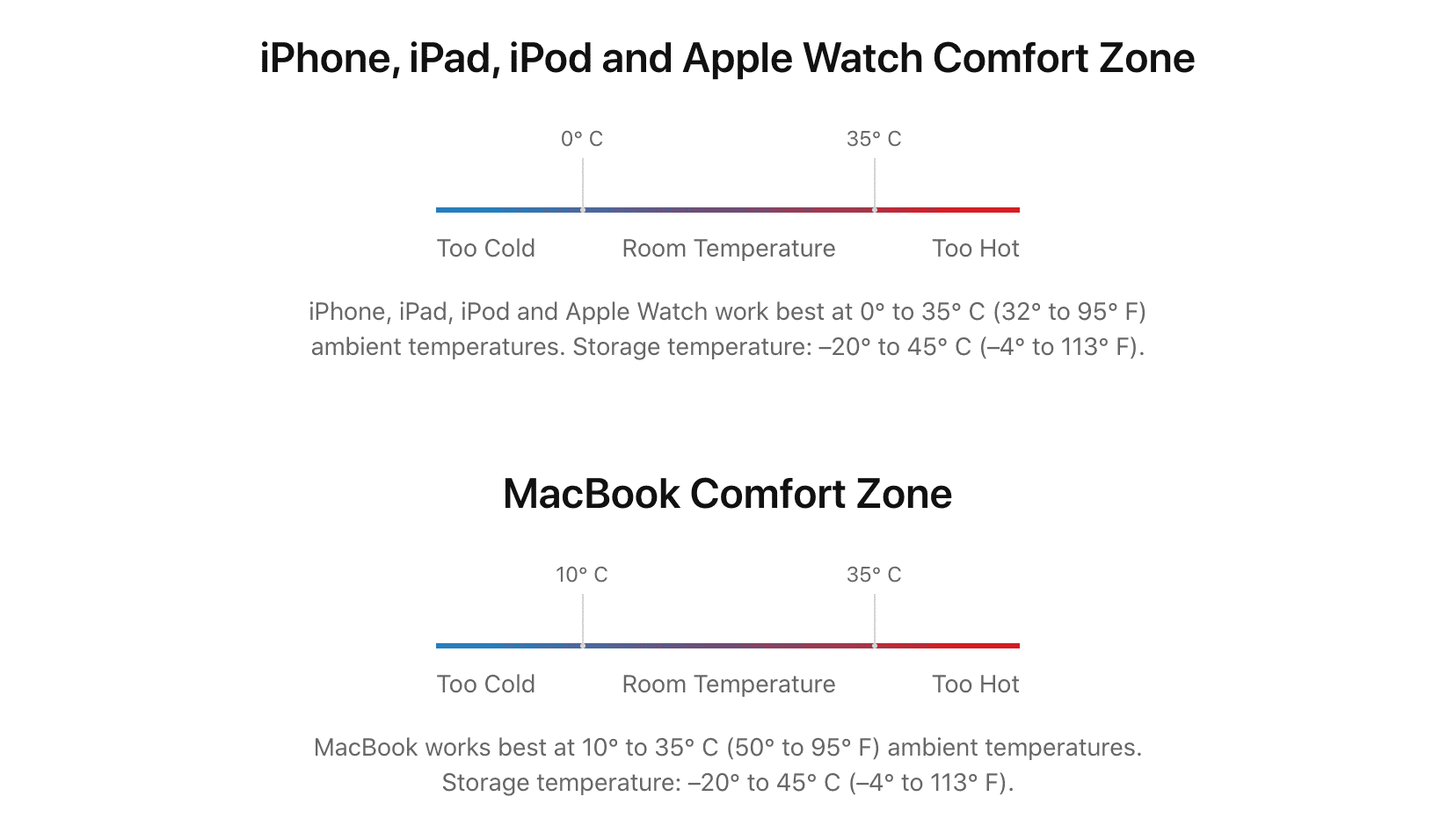
There are many reasons why an iOS device may get too hot. For starters, there are no fans inside of your iOS devices, and this is because they’re too thin to have any. Instead, it’s up to the hardware inside of the device, such as the system on a chip, wireless radios, battery, and other heat-producing equipment, to regulate their own temperature.
An iPhone, iPad, or iPod touch may overheat if:
- Some poorly coded apps are stressing the device
- There is a bug in iOS
- You were fast-charging the iPhone or using wireless/MagSafe charging
- Your new iPhone is working overtime to index files or restore data in the background
- You’re streaming high-quality video
- You left your phone in a car or in direct sunlight for too long
- You use hardware-intensive features for too long, such as graphics-intensive games, GPS, augmented reality apps, etc.
- Any combination of the above
Most of these situations are normal. And after a while, your iPhone will cool down. Apple says that you can keep using your iPhone until you see this temperature warning message.

What happens when an iPhone overheats
When a device overheats, your device’s hardware will begin to regulate, or basically throttle itself, such that it doesn’t work too hard and less heat is produced. In this ‘safety’ mode, iOS may exhibit the following symptoms:
- The battery may not charge to prevent the generation of excess heat, and you will see “Charging on Hold. Charging will resume when iPhone returns to normal temperature” on the screen.
- The display may dim or shut off completely, making it hard to use your device.
- While using navigation, the iPhone’s screen will show an alert, then the display will shut off, but audible navigation will continue.
- Your device’s wireless radios will enter a lower-power state, and wireless performance may suffer.
- The rear-facing LED flash may be unusable until the device cools down.
These symptoms will vary depending on the severity of the overheating of your device. For iPhone users, where emergency calls may be a life or death scenario, the Lock Screen will still allow you to slide to make an emergency call, but you’ll get an alert that says the iPhone needs to cool down before you can use it to its full potential.
Why you must prevent iPhone overheating
It’s normal for a device to get warm during heavy use or charging, but for it to exceed the thresholds that iOS will start throttling performance to cool down isn’t particularly good for the device.
You should prevent overheating as much as possible because excessive heat can damage your device’s hardware. The reason iOS throttles your usage when your device gets too hot is to keep your hardware safe, and that alone should be a clue that it’s bad for it.
An overheated device can be dangerous, and if it’s not dealt with carefully, you could face dangers such as battery swelling, battery explosions, or faster degradation of the battery’s lifespan.
How to prevent iPhone from overheating
You can easily prevent overheating your iOS devices by following these simple tips.
Remove the case
If you’re using a case on your iPhone, remove it to ensure better heat dissipation.
Update your iPhone
If the overheating is caused by iOS bugs, like it has happened in the case of iPhone 15 Pro overheating, head over to Settings > General > Software Update and look for an update from Apple.
Install all pending app updates
Some apps can also lead to excess iPhone overheating. Reports suggest that apps like Instagram and Uber are causing iPhone 15 Pros to overheat. Head over to the App Store to get the latest version of all the apps you’ve installed on your device.
Turn off Background App Refresh
Apps constantly fetch new data in the background, and on some occasions or with some apps, they can cause the device to overheat. To address this, turn off Background App Refresh from Settings > General > Background App Refresh > Background App Refresh > Off.
Avoid fast charging and wireless charging in hot environments
If you’re in a room with no fans or AC, or the temperature around you is very hot, consider not charging your devices, and if you must, then use normal wired charging as opposed to fast charging and wireless charging.
Secondly, do not use your iPhone when charging to prevent it from overheating.
Don’t keep your iPhone in hot areas
If you just took a road trip and it’s a hot day outside, you might consider putting the iOS device in a shady, cool place rather than in direct sunlight. Consider using the car’s trunk or underneath a seat. Avoid putting it on your dash, on top of a seat, or near a heat source like the transmission tunnel or glove box where heat from the transmission or engine could impact its working condition.
An even better solution would be to put it in your purse or pocket instead of leaving it in the car, as this would allow fresh air to get to the device to help keep it cool, and it would also keep it out of direct sunlight. Moreover, if you work outside or are at the beach tanning and having a ball, try to store the device underneath towels or inside your packing bag rather than in direct sunlight.
Quit GPS, games, or other intensive tasks temporarily
Another way to cool down your iPhone is to quit open apps and processes. For instance, if you’re using GPS in the car, and it’s very hot, consider exiting the maps app.
Lower the screen brightness
Higher screen brightness is another cause of overheating. Turn it down to accelerate your iPhone’s cooling.
Turn off your iPhone for a short while
Finally, the best thing to do is power the device off and set it in a cool place for a few minutes so it can cool back down. Afterward, you can get right back to using it.
Have any of your iOS devices ever overheated? If so, what were you doing with it? Share in the comments!
On a similar note: How to fix an overheating MacBook (10+ solutions)