Not everyone upgrades to a new iPhone every year. Your current iPhone is likely good for three or four years, thanks to Apple supporting every model for up to five years of iOS updates. However, its battery is a consumable component that degrades over time, and if its power degrades significantly, you won’t be able to use your iPhone comfortably.
To help, here are 11 tips that will extend the battery longevity of your iPhone. This will ensure you get good use time per charge for many years.
1. Don’t turn off Optimized Battery Charging
Overcharging your battery isn’t good. Optimized Battery Charging learns from your daily charging routine and uses AI to understand your charging patterns. Using that, it holds the charging and waits to charge past 80% until you need to use your iPhone.
For example, let’s say you go to sleep every day at 10 PM and wake up at 6 AM. Before going to bed, you plug in your iPhone every night at 10 PM to charge. Now, your iPhone will normally charge up to 80%, and after that, it will not charge. Then, around 4 or 5 AM, your iPhone will automatically resume charging and go to 100% before you wake up at 6 AM.
Optimized Battery Charging is turned on by default on iPhone. You can access it from Settings app > Battery > Battery Health & Charging. From here, make sure you don’t switch it off.
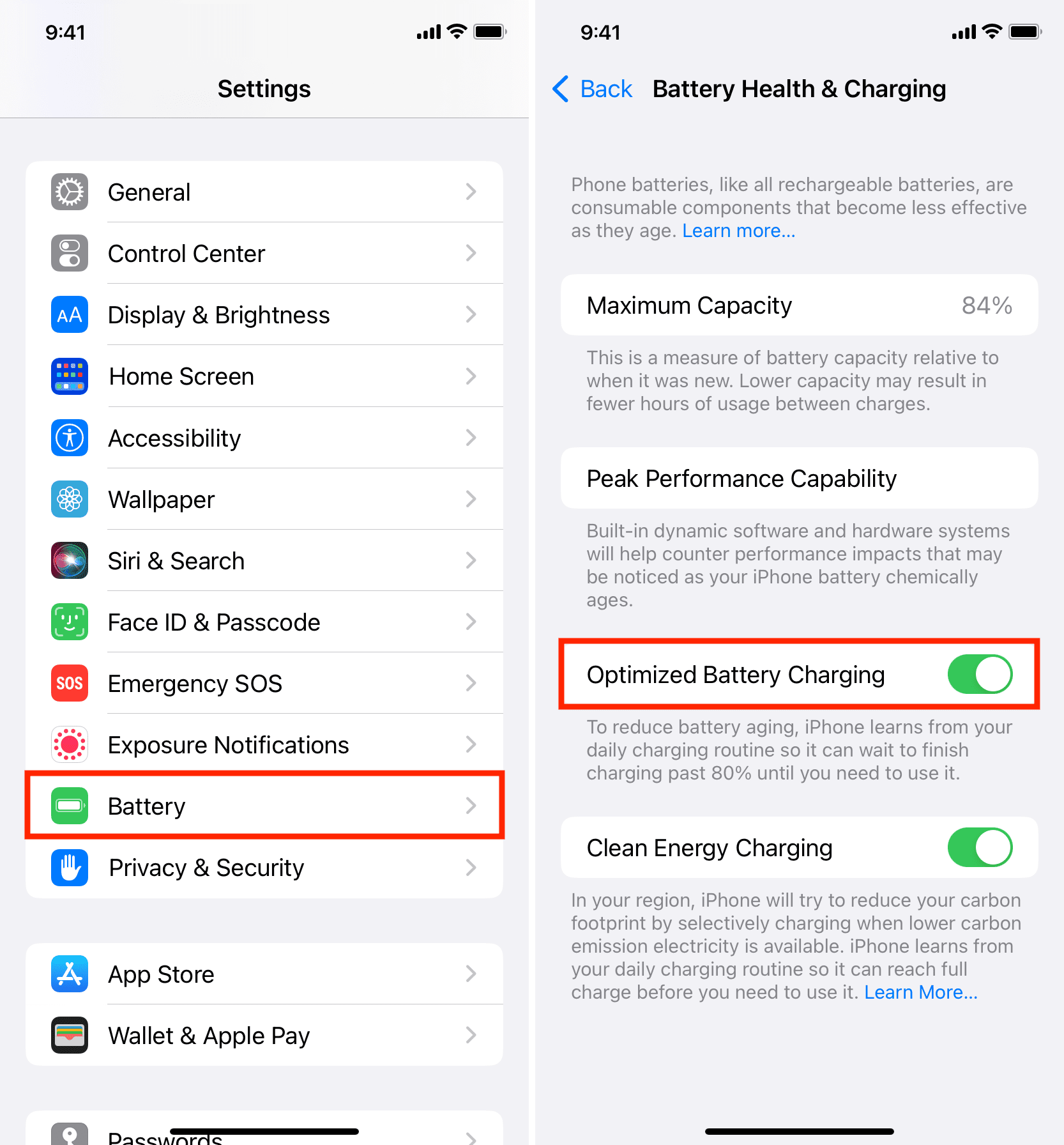
2. Take precautions not to overheat your iPhone
Heat, water, and dust are the biggest enemies of any electronic device. And your iPhone’s lithium-ion battery is no exception. Too much heat can negatively affect it and cause its lifespan to reduce greatly if you often overheat your iPhone.
So, during everyday use, ensure your iPhone doesn’t get extremely hot. You can control this by removing the case, refraining from using too many intensive apps for prolonged times, not leaving your iPhone in a locked car on a sunny day, and so on.
3. Avoid charging to 100% and discharging completely
Charging the battery to both extremes isn’t good for its health. So, for an increased lifespan of your iPhone battery, try not to charge it entirely up to 100% and discharge it to 0 to 5%.
Important: Don’t overthink this too much. Keep the above fact in mind but charge your iPhone as you normally would at your convenience. If you ask me, I often charge my iPhone up to 80% or 90% and plug it back when the battery falls to around 30%.
4. Don’t leave your iPhone plugged into charging for hours or overnight
Optimized Battery Charging helps tackle the overcharging problem. Still, it’s better if you take precautions and do not leave your phone plugged into charging for several hours or overnight.
5. Use wired instead of wireless charging
Wireless charging can be convenient. However, it may generate a lot of heat which can affect your iPhone battery. So try to use wired charging instead of wireless or MagSafe alternatives.
6. Fast charge only when needed
With fast charging, the battery is forced to take in a lot of power in a short span. This is great for quick top-ups but isn’t good for long-term battery health.
I have a 61W MacBook charger that can rapidly charge my iPhone. I use this in rare cases. For everyday use, I use a 10W Apple adapter (or sometimes my 20W iPad adapter) which slowly fills my iPhone battery, maintaining its battery health.
7. Use Apple or MFi-certified chargers and cables
Almost all adapters can charge your iPhone, and due to Apple not providing a charger in the box, you may be tempted to go for a cheaper option.
However, for best results, use an Apple adapter or one that’s MFi-certified. Chargers from other reputed manufacturers like Samsung should also have all safety checks and may not harm your iPhone. But note the wattage of the charger before using it with your iPhone.
Besides that, also limit yourself to using a proper Apple or MFi-certified Lightning cable.
Related: How to make sure your iPhone accessory is really Apple MFi Certified
8. Disable features you don’t use
One more tip to prolong your iPhone’s lifespan is to reduce the load on it. And one of the best ways to do that is by disabling certain iPhone features you may not need. This includes things like turning off Background App Refresh, disabling automatic updates, keeping Automatic Brightness enabled, having cellular settings to Auto 5G, and such.
9. Restart your iPhone regularly
To keep your iPhone in perfect condition, you should make it a habit of turning it off and on regularly. This will fix a lot of minor problems and keep your device fast and responsive.
10. Keep your iPhone updated
Apple introduces new improvements with software updates. Sometimes, unnecessary battery drain and other similar problems can be fixed by iOS updates. So, for the best results, keep your device updated by going to Settings > General > Software Update.
Note: Your iPhone can download, prepare, and install an iOS update if its battery is over 50%. However, software updates exert considerable pressure on the battery, and thus it’s better to perform the update with your iPhone plugged into charging.
11. Planning not to use iPhone for a long time? Store it at 50% charge
Finally, if you have two devices or if you regularly switch to Android, you may keep one of your iPhones stored in the drawer. When you do that, ensure the iPhone battery is charged to around 50% before storing it for an extended period. Never store it fully charged or fully discharged.
iPhone Battery Health
The above tips will help extend your iPhone’s battery health and ensure you’re able to use the device for a few years without notable battery problems.
However, no matter what you do, slowly, the iPhone battery and all other batteries like that in AirPods, Apple Watch, Apple Pencil, iPad, etc., degrade. This can’t be stopped. But the above tips will help.
Finally, you can keep note of your iPhone battery health from Settings > Battery > Battery Health & Charging. From here, note the percentage next to Maximum Capacity. If it’s seriously reduced, you’ll see a message asking you to get the battery serviced.
Check out next: