Apple has plenty of new AirPods features ready for your enjoyment, all you need to do is install iOS 15 and other software updates on your Apple devices. Here are all of them in one place.
Let’s check out together all the new capabilities that are available to AirPods owners by updating to Apple’s newest software updates, listed in no particular order.
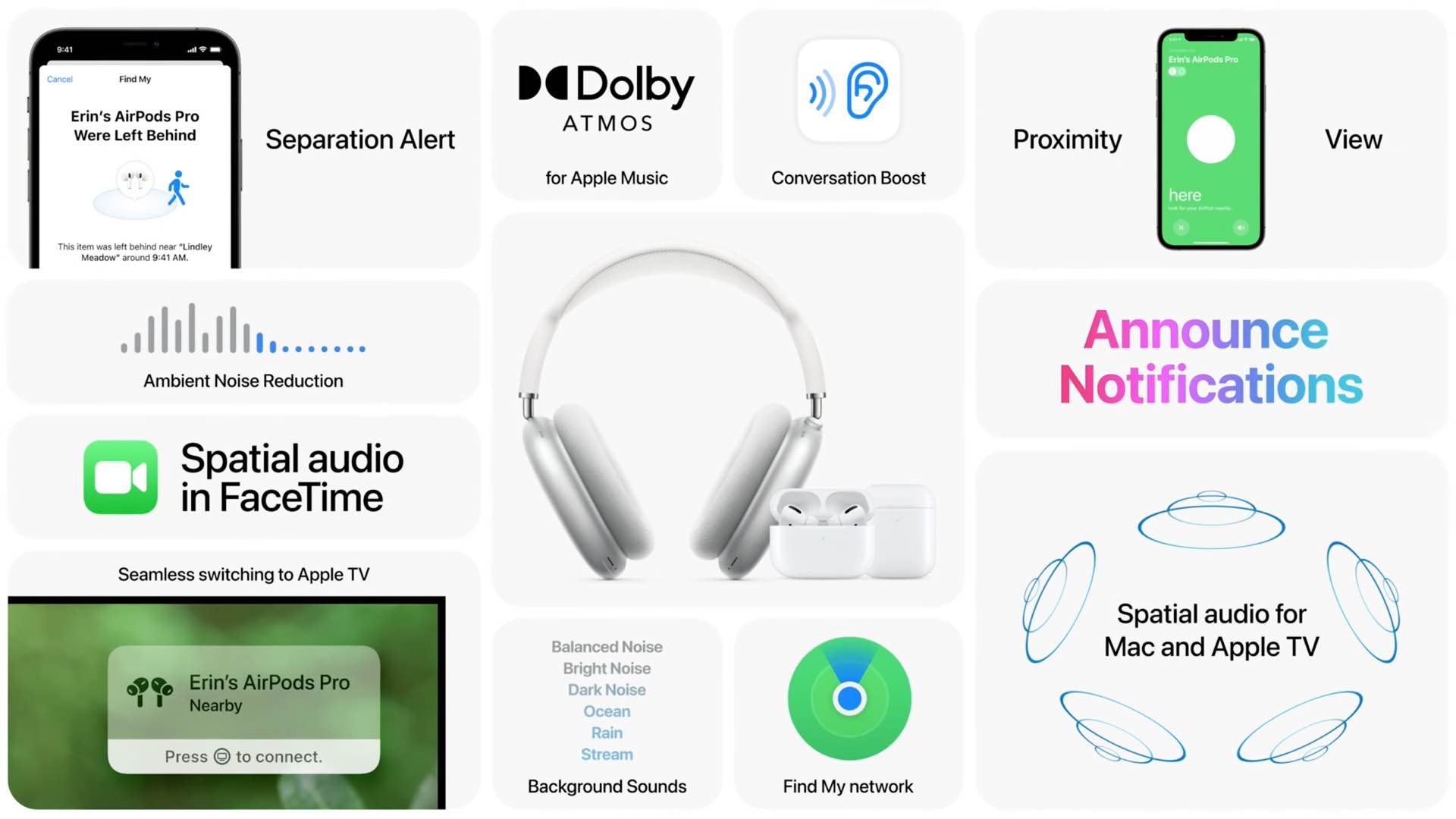
New AirPods features in iOS 15 and other Apple OS updates
The following new capabilities for AirPods, AirPods Pro and AirPods Max are available with iOS 15, iPadOS 15, tvOS 15, watchOS 8 and macOS 12 Monterey.
Announce notifications with Siri
Aside from announcing your incoming calls like before, Siri on iOS 15 and iPadOS 15 can also announce your incoming notifications. With the feature turned on, the smart assistant automatically announces incoming notifications in your ear. You can elect to have only time-sensitive incoming notifications announced or both regular and time-sensitive ones.
This works on the second-generation AirPods, AirPods Pro and AirPods Max in US English.

For those wondering, time-sensitive notifications are a new kind of notification available to developers that can break through system controls such as Notification Summary and Focus. You can turn off the ability for time-sensitive notification interruptions in Settings.
Announce reminders
The Siri smart assistant can now announce your due reminders when you’re wearing any AirPods model or Beats headphones powered by the Apple H1 chip.
Conversation boosting
Conversation Boost does just that. Taking advantage of computational audio, it focuses the beam-forming microphones inside your AirPods Pro or AirPods Max to the person talking in front of you. The user can adjust the amount of ambient noise at any time with a slider.

As a result, this accessibility feature makes it easier for folks with mild hearing issues to follow along in face-to-face conversation. Conversation Boost is accessible to anyone wishing to use it by pressing the volume slider in Control Center.
The original and second-generation AirPods are unsupported by Conversation Boost.
Find your AirPods with iPhone disconnected
The Find My network now supports AirPods Pro and Max, tying them to your Apple ID.
This lets you receive a separation alert when you forget to take your AirPods with you, as well as use the Find My app to find misplaced or stolen earbuds. You’ll first get an approximate location of your missing earbuds, with the Find My app showing you their last known location, until you get closer. This works even when your AirPods are disconnected from their iPhone, which wasn’t possible before. So what kind of dark magic is this?
It’s quite simple, honestly.
Just like AirTags, AirPods ping nearby devices via Bluetooth. If anyone with an iOS device comes within Bluetooth range, their device picks up the signal and reports the refreshed AirPods location to the Find My network. Once you do get within the Bluetooth range of your AirPods, you can play that high-pitched sound like your normally would and locate them.

Because this feature depends on crowdsourcing, it has its limitations. While the Find My network comprises hundreds of millions of Apple devices, you only need one of them to pass by your lost AirPods for this to work. Conversely, you may find the reported location useless or unreliable if you lost the earbuds- somewhere in the woods or a similarly remote location with very slim chances of having other Apple users passing by nearby.
Spatial audio comes to M1 Macs

With macOS Monterey, you can get the multidimensional experience afforded by Apple’s spatial audio feature. Previously limited to iPhone and iPad, this brings a theater-like faux surround sound experience with your AirPods Pro or AirPods Max connected to a Mac.
Spatial audio works on Apple silicon Macs and is unsupported by Intel-based models. The original and second-generation AirPods are also unsupported.
Spatial audio on Apple Music, now with dynamic head tracking
In July 2021, Apple Music launched support for spatial audio and lossless audio.
Spatial audio applies various filters and effects to an Apple Music song encoded using the Dolby Atmos multi-channel codec in order to simulate a 360-degree soundscape, with sounds appearing to come all around you. It works better on some tracks than the others, but one feature was missing from the original announcement: Dynamic head tracking.

Thankfully, the Music app in iOS 15 and iPadOS 15 has picked up support for dynamic head tracking. Start playing a Dolby Atmos track and rotate your head or walk around the room to hear the difference for yourself. With dynamic head tracking, the sound field stays mapped to your device. You get to hear the surround sound channels in the right place no matter how you turn your head or move your iPhone.
This feature is only supported on the AirPods Pro and AirPods Max.
You will also need at least an iPhone 7 or third-generation 12.9-inch iPad Pro or 11-inch iPad Pro or third-generation iPad Air or sixth-generation iPad or fifth-generation iPad mini or later.
Why some features don’t work on original AirPods
The reason for this is not planned obsolescence or a similar nefarious scheme on Apple’s part.
Apple generally has a certain chipset in mind when developing features—that’s why capabilities like Live Text only work on devices with the Apple A12 Bionic chip, for example.
The same goes for new AirPods features that take advantage of computational audio and Apple’s custom chip in AirPods—that’s why some of the new AirPods features presented in this article don’t work on the original AirPods that use the older Apple W1 chip rather than Apple’s improved H1 headphone chip.
For more info, visit the iOS 15 preview page on the Apple website.