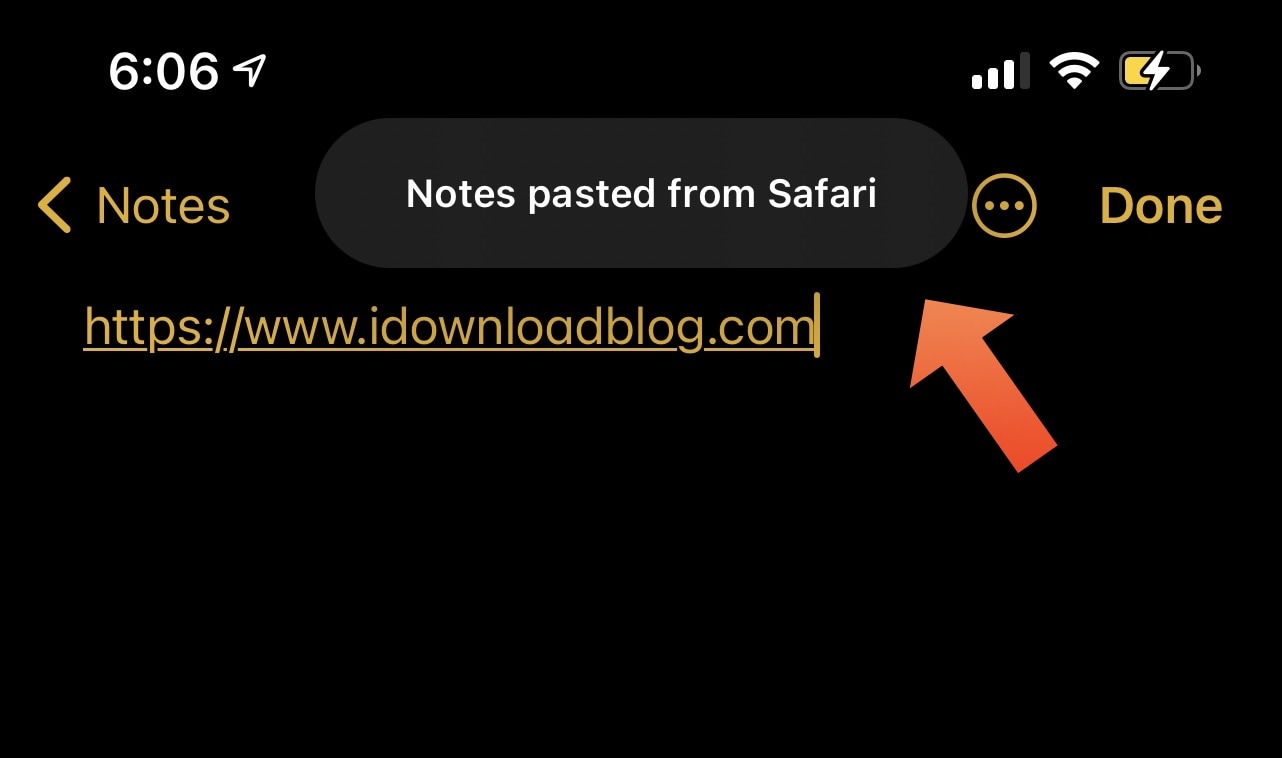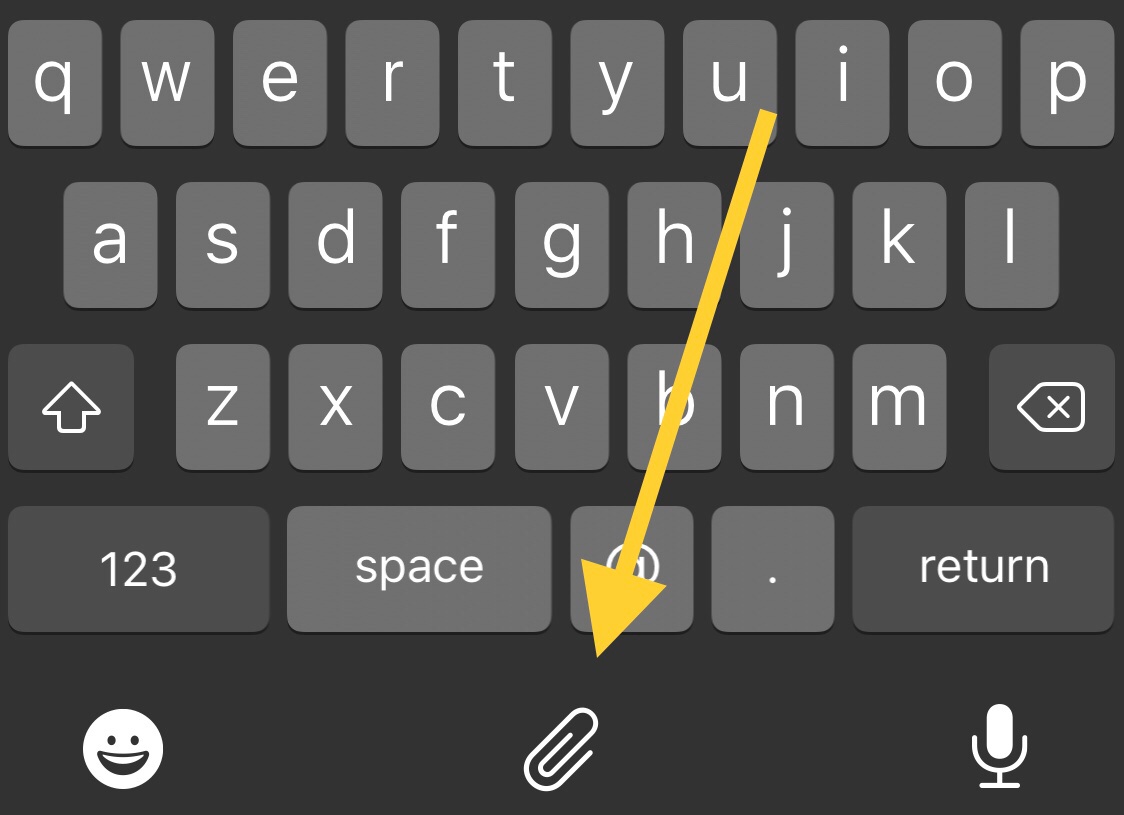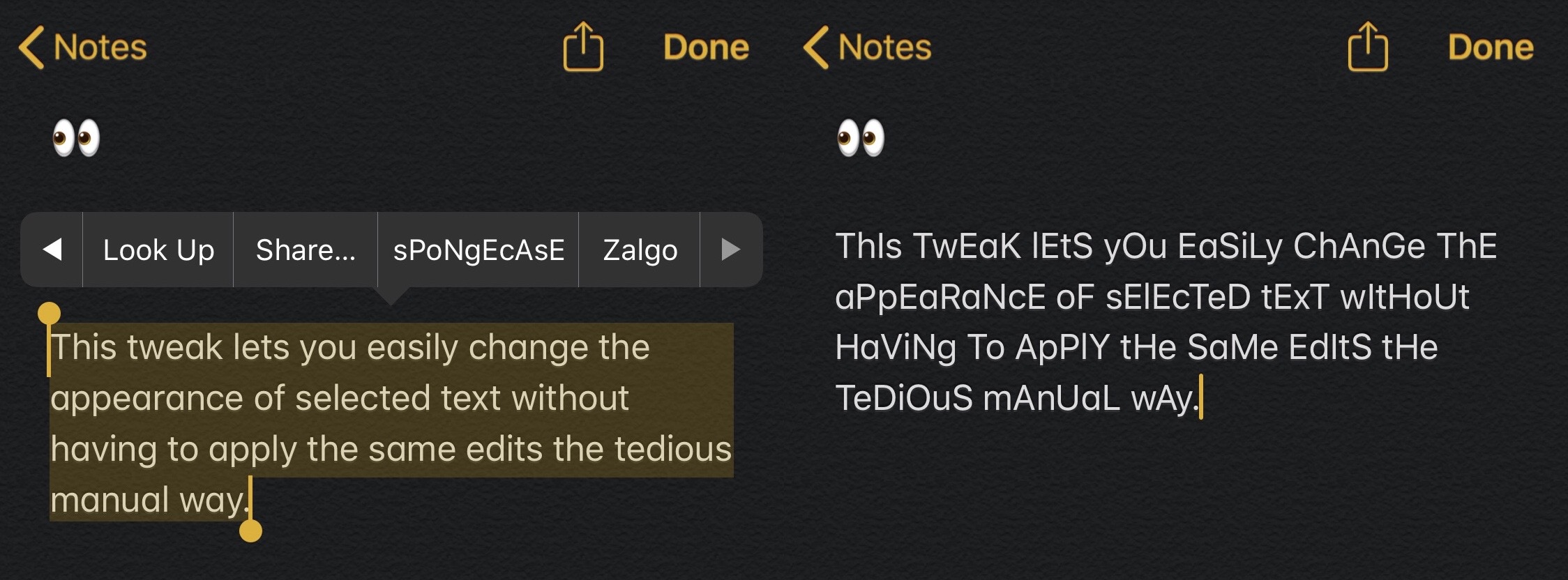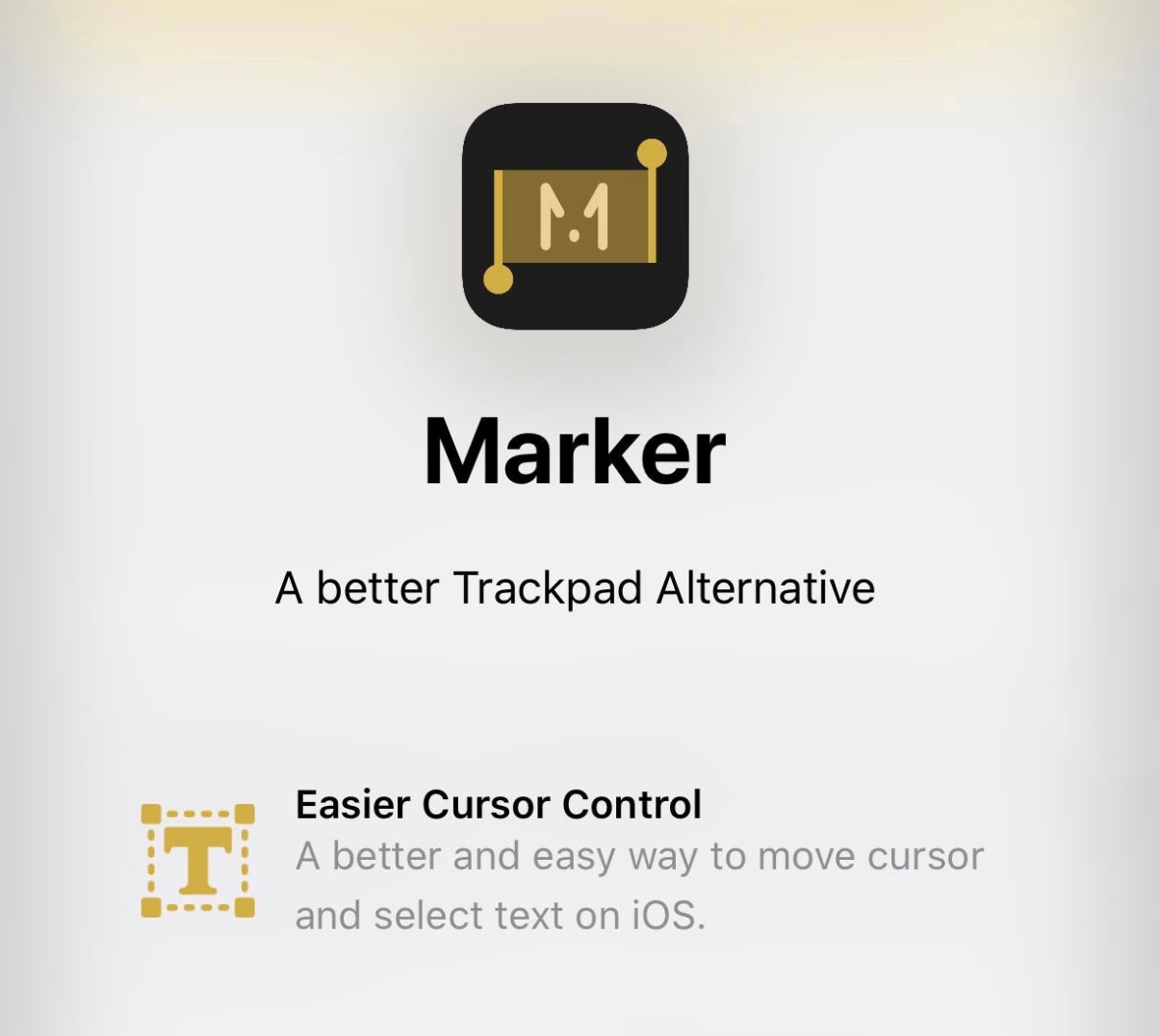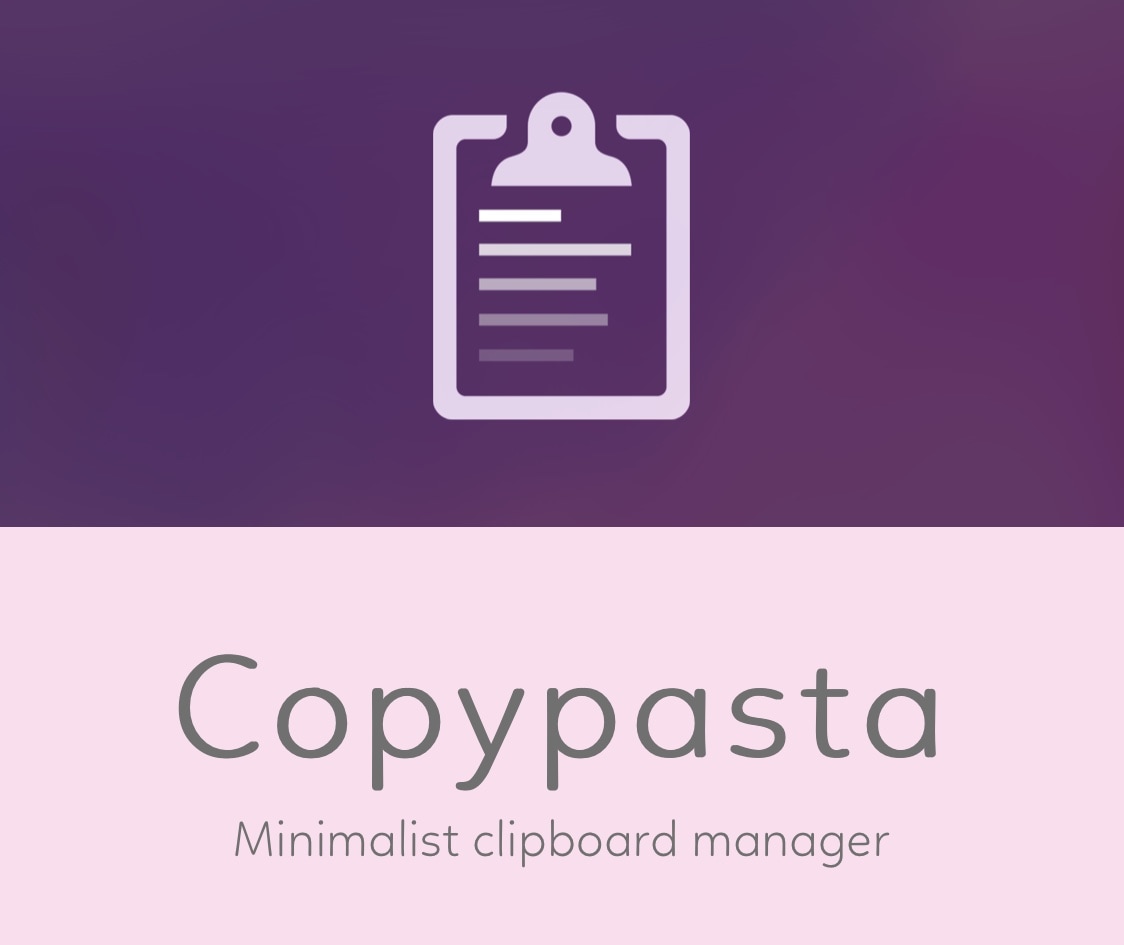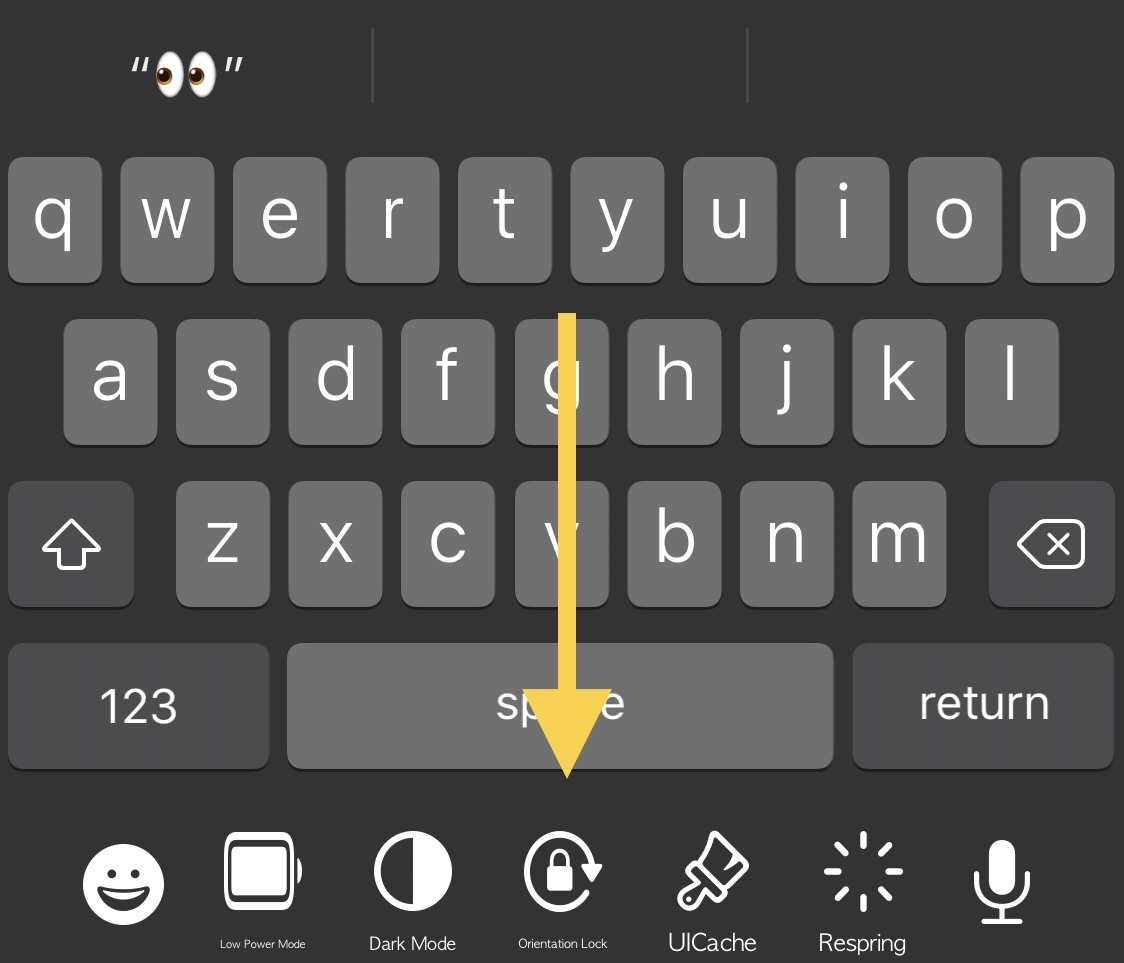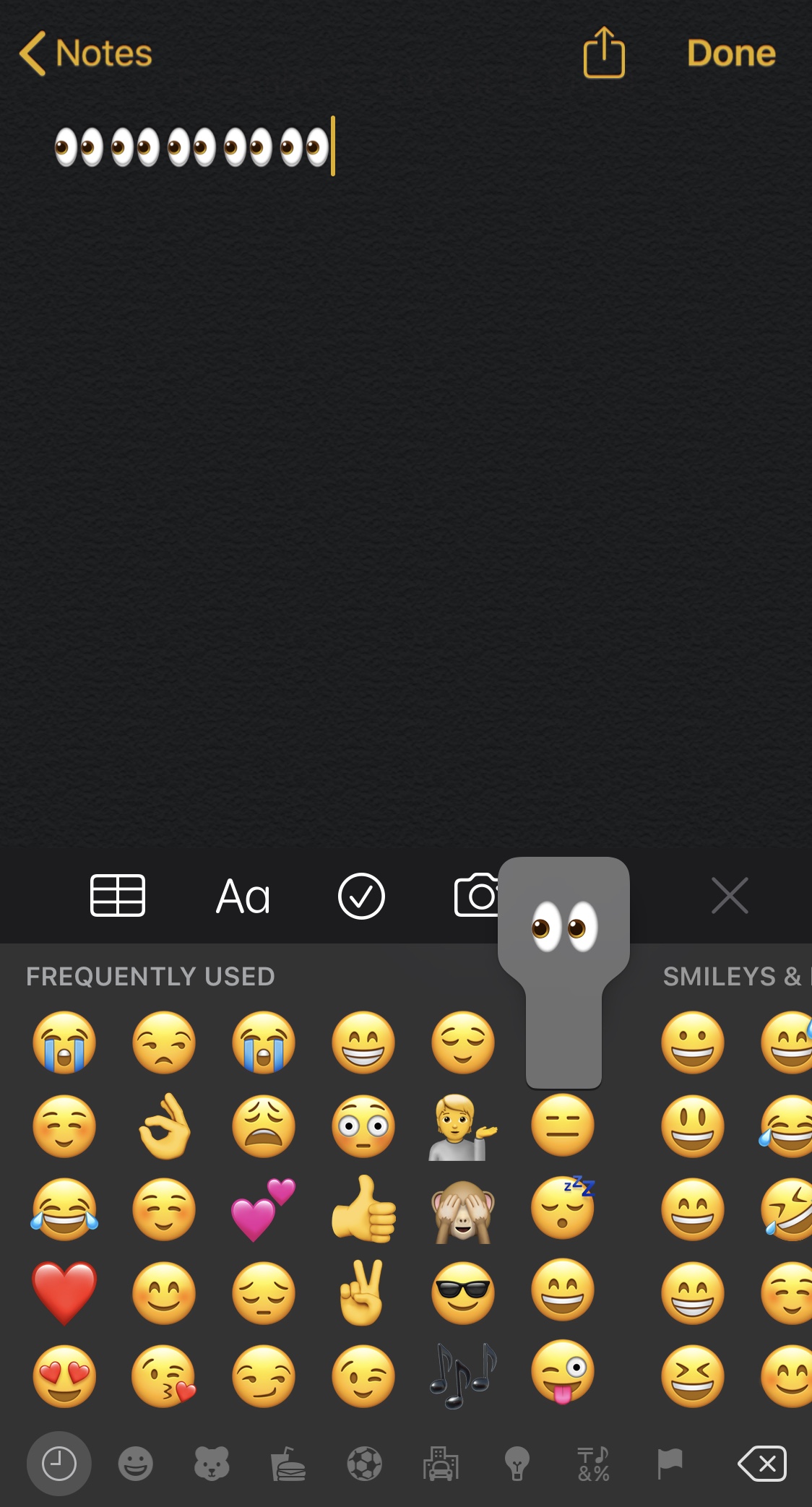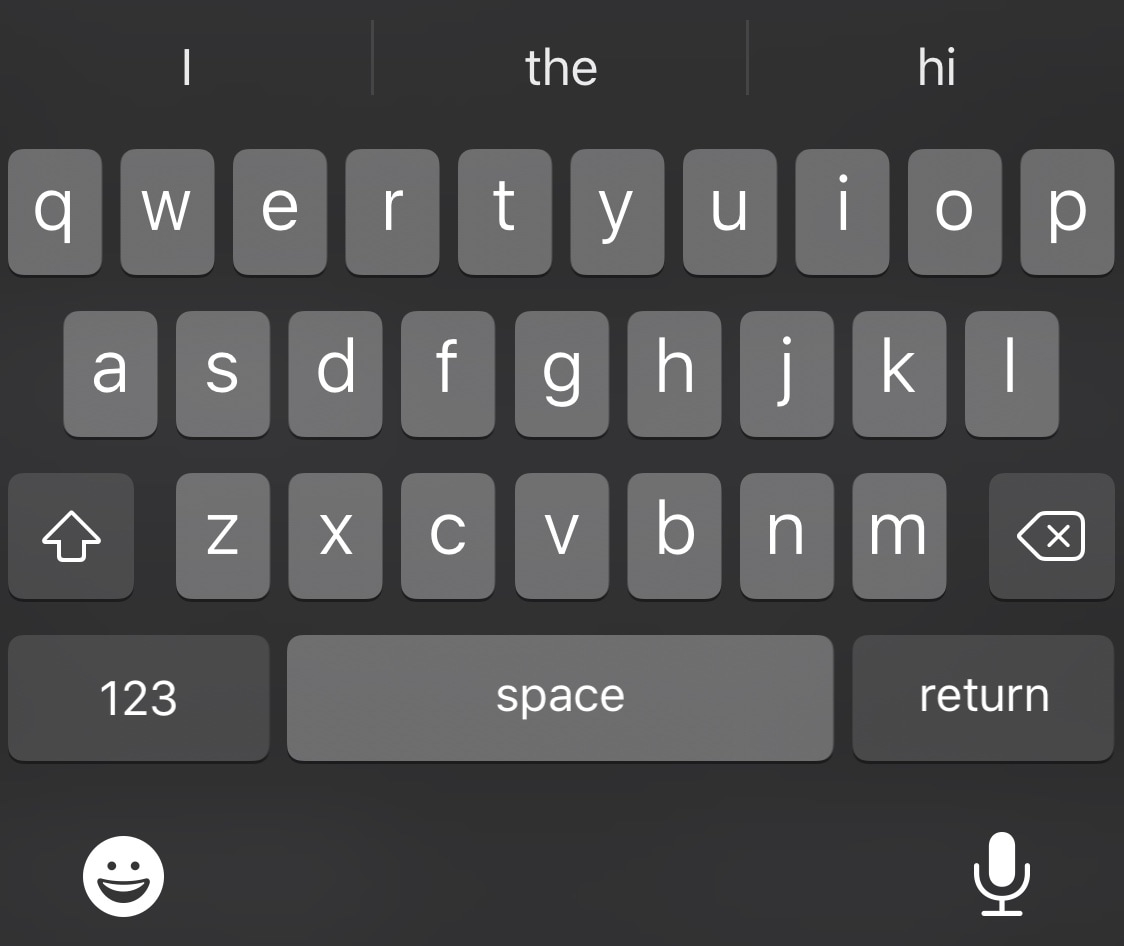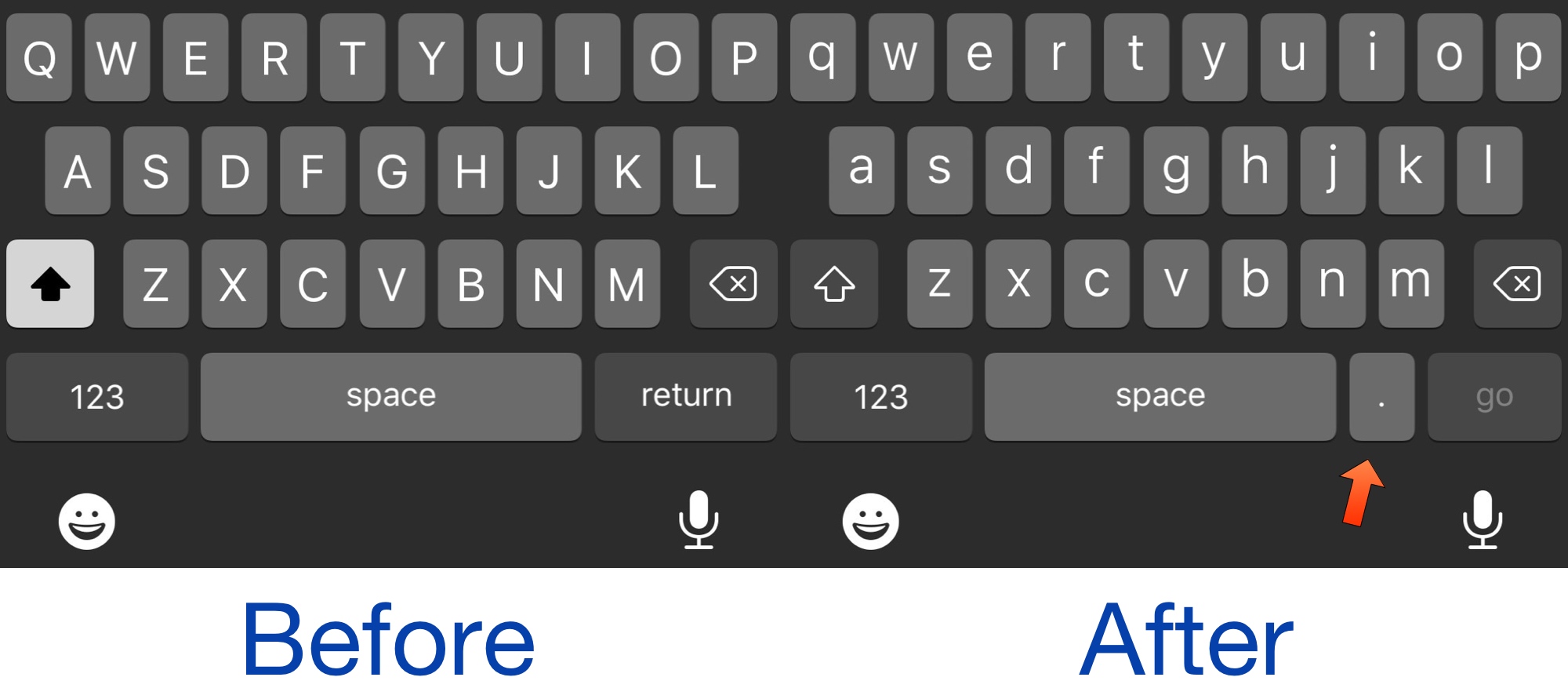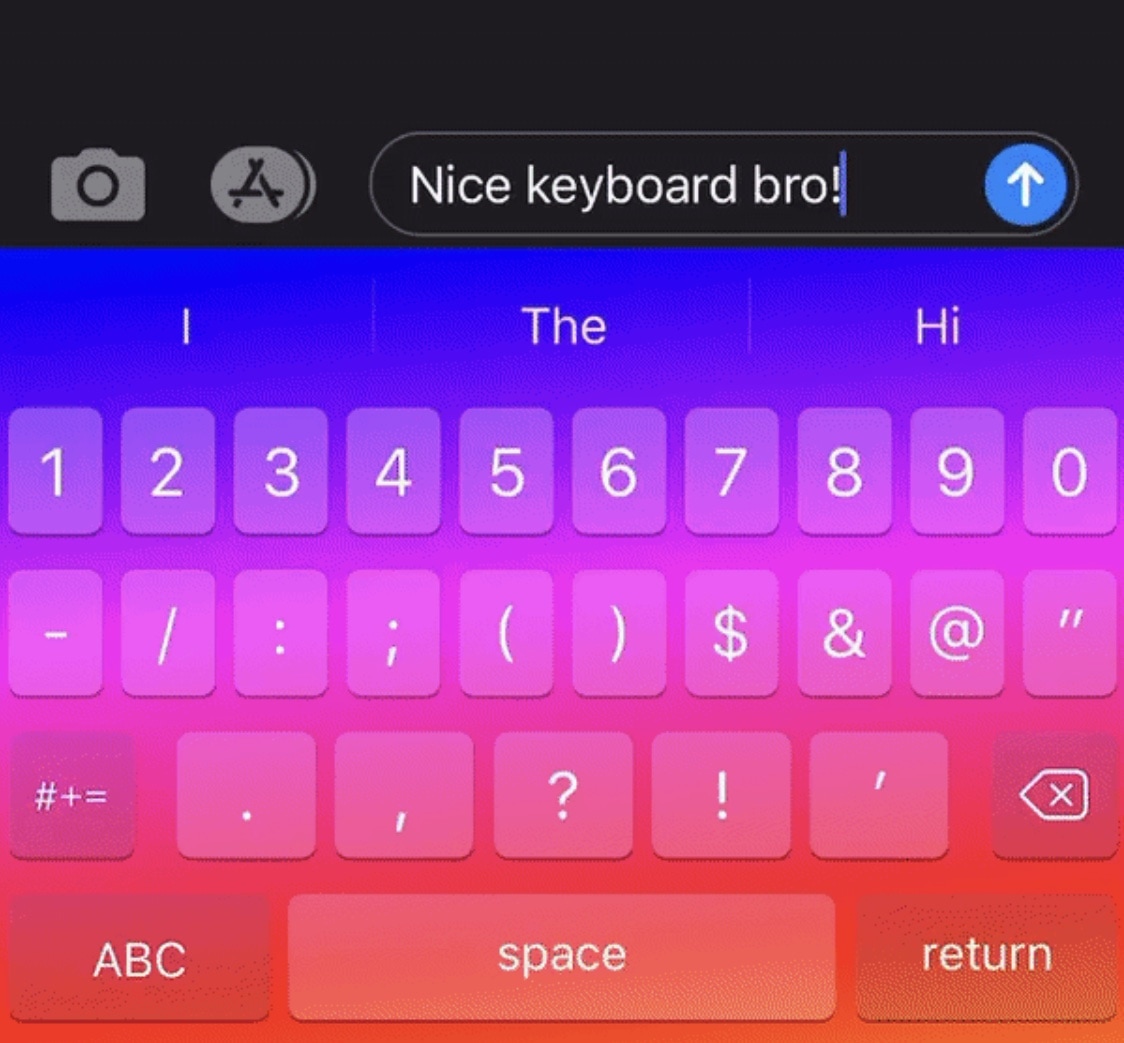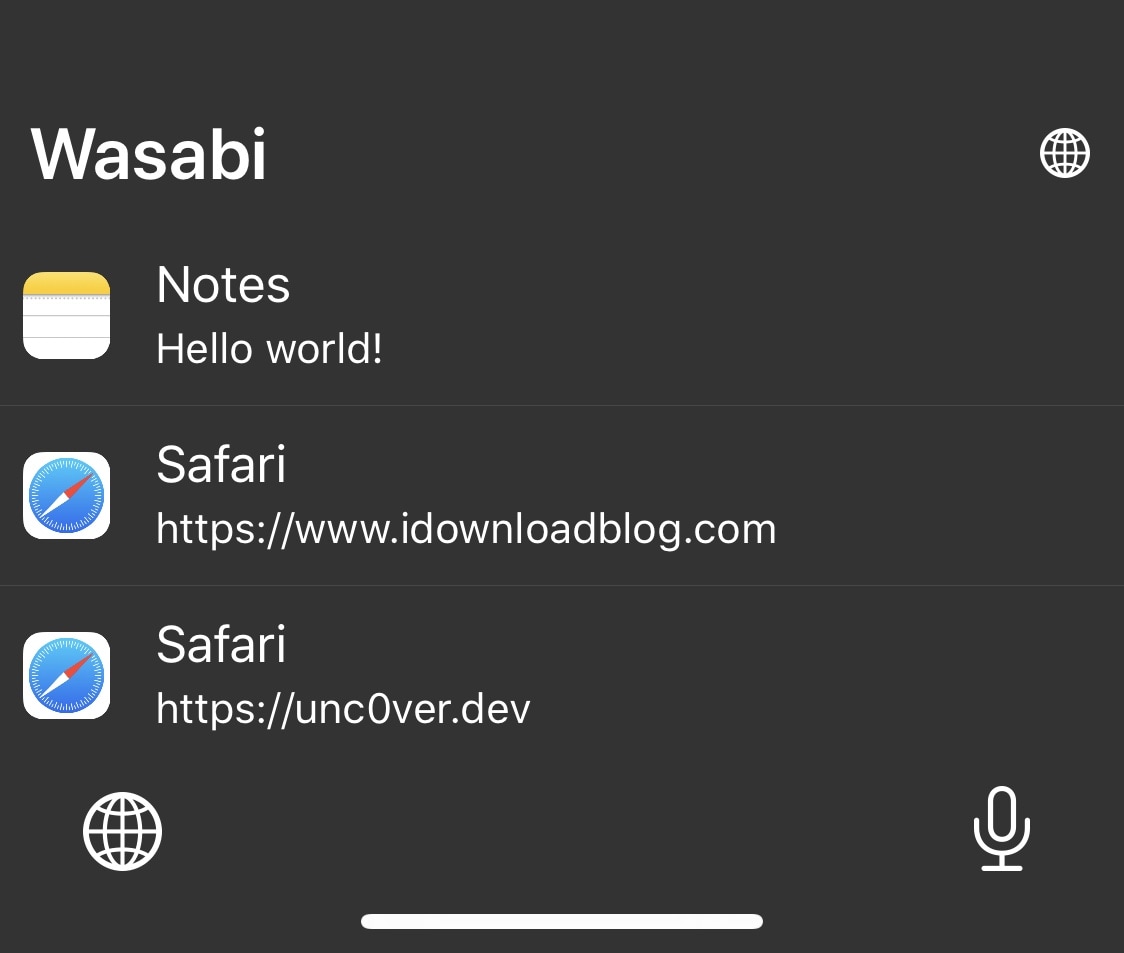Upon updating to iOS or iPadOS 14, you probably noticed that the operating system automatically displays a prompt at the top of the screen whenever you paste something into an app that you copied or cut from a different app. For this piece, we’ll refer to those prompts as Paste Tips.
Some people enjoy the Paste Tips because it alerts the user to potentially unwanted clipboard access, but others may find it to be somewhat of a nuisance, especially if they do a lot of copying or cutting and pasting. Those in the latter boat may appreciate a newly released and free jailbreak tweak dubbed DisablePasteTips by iOS developer Netskao.