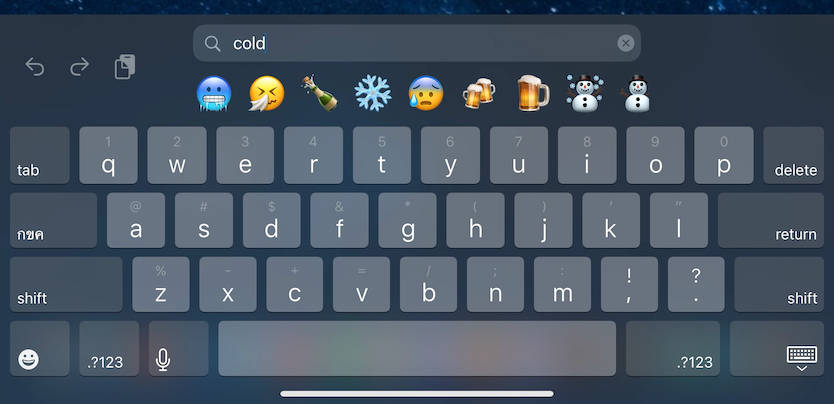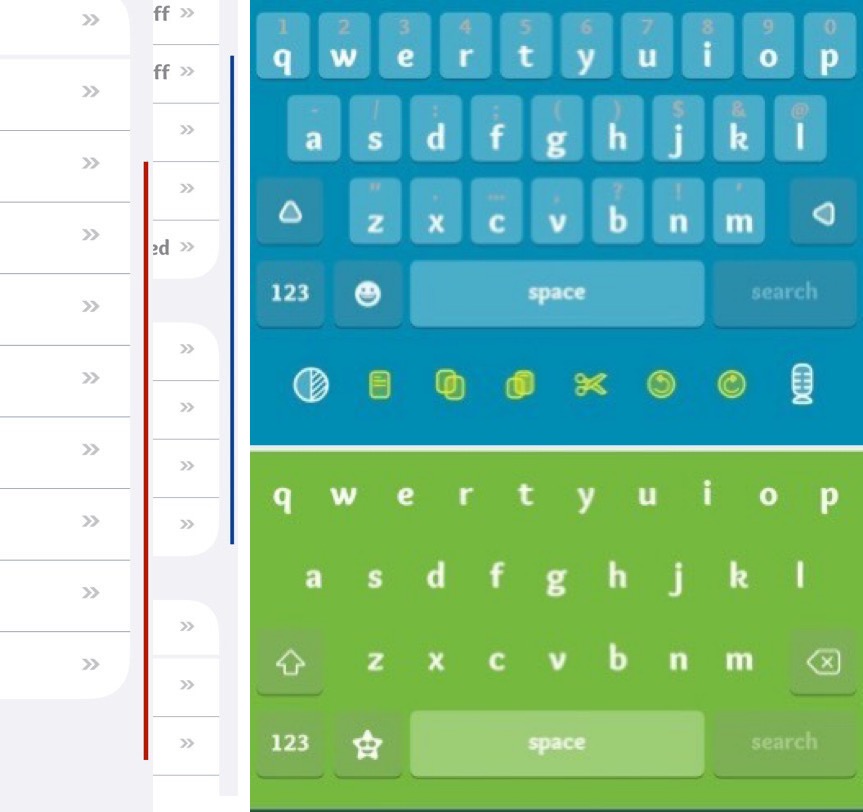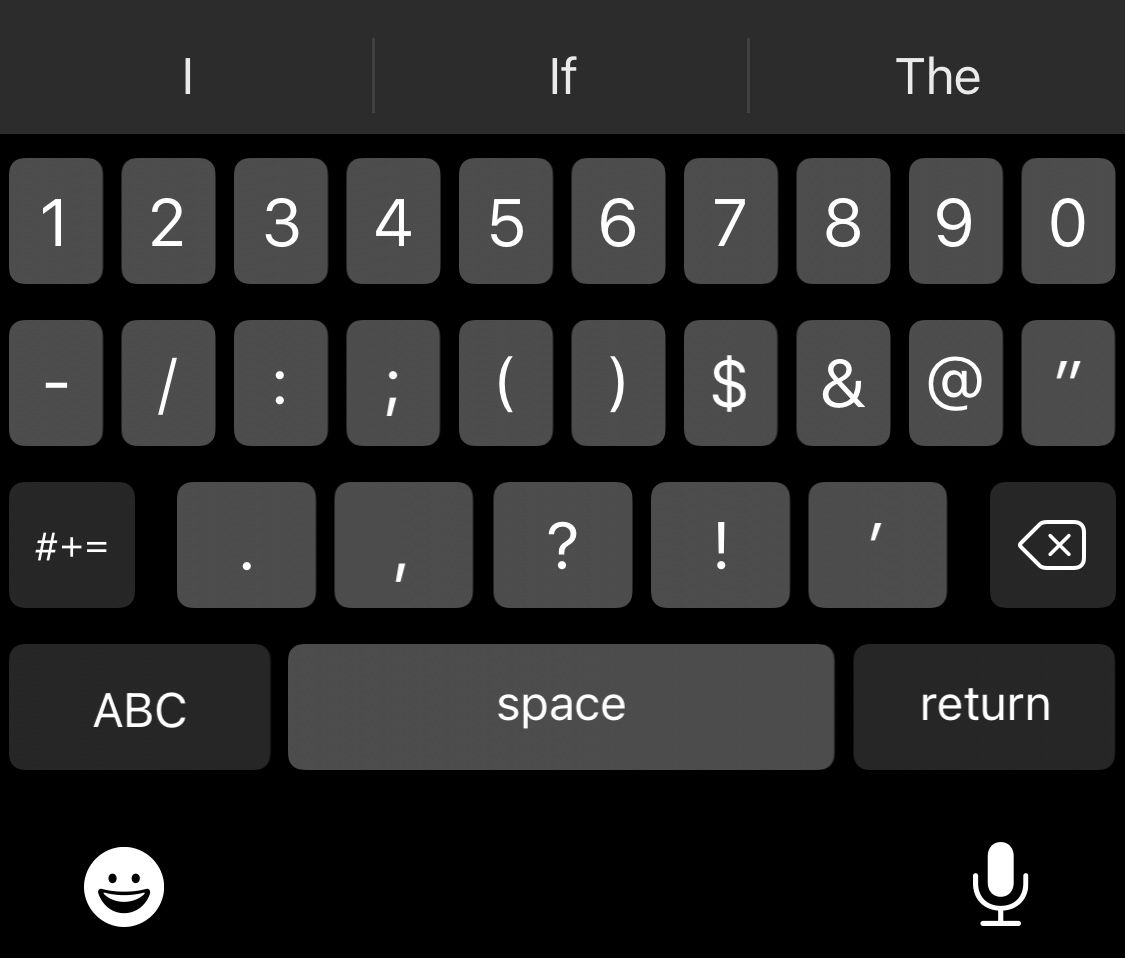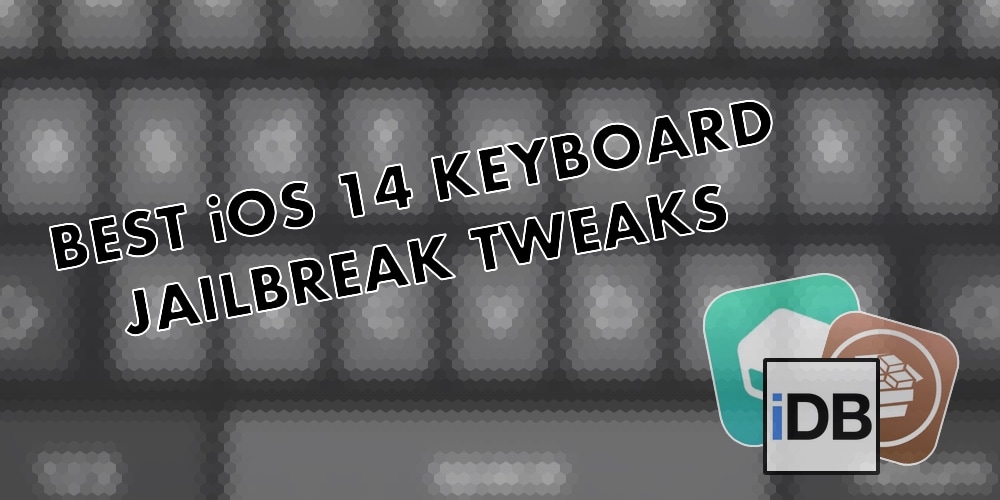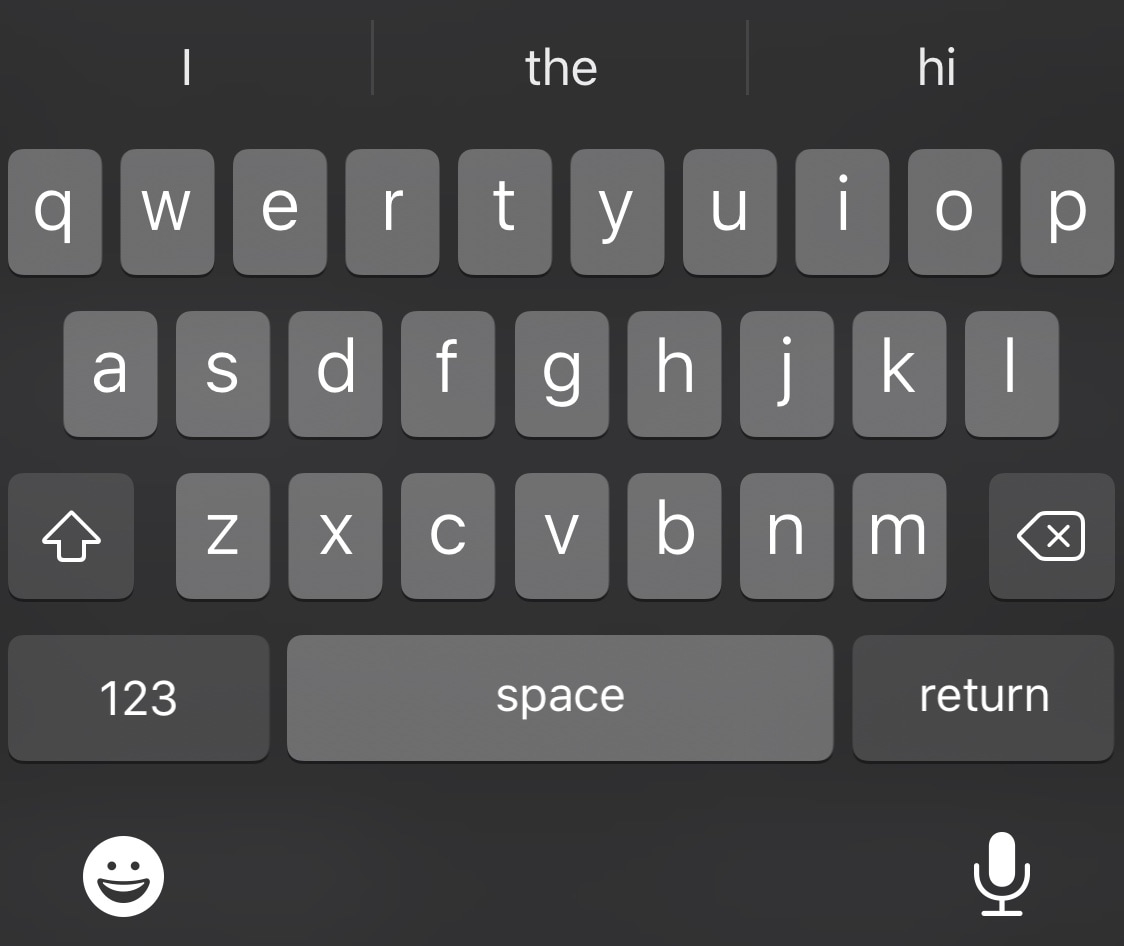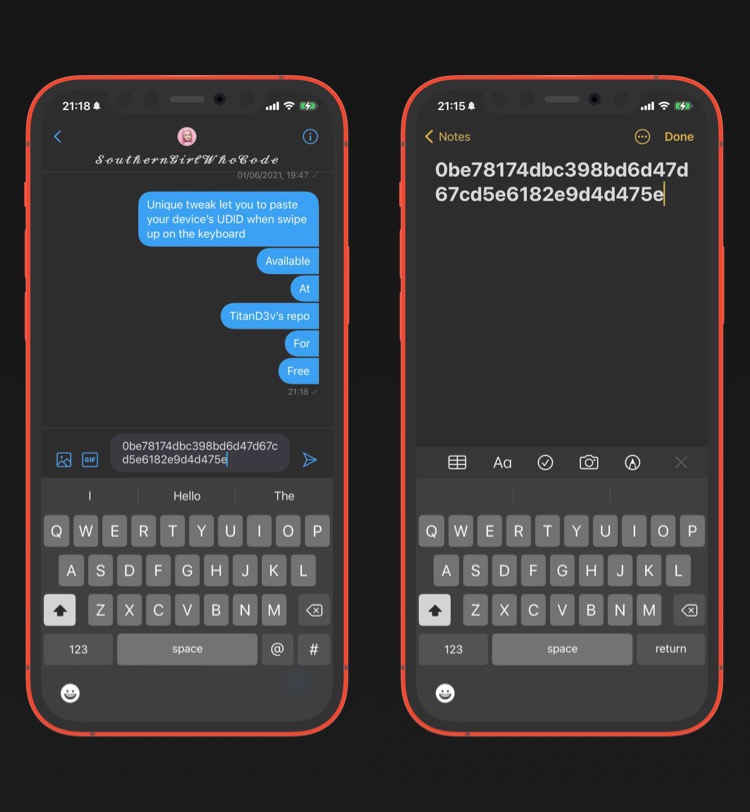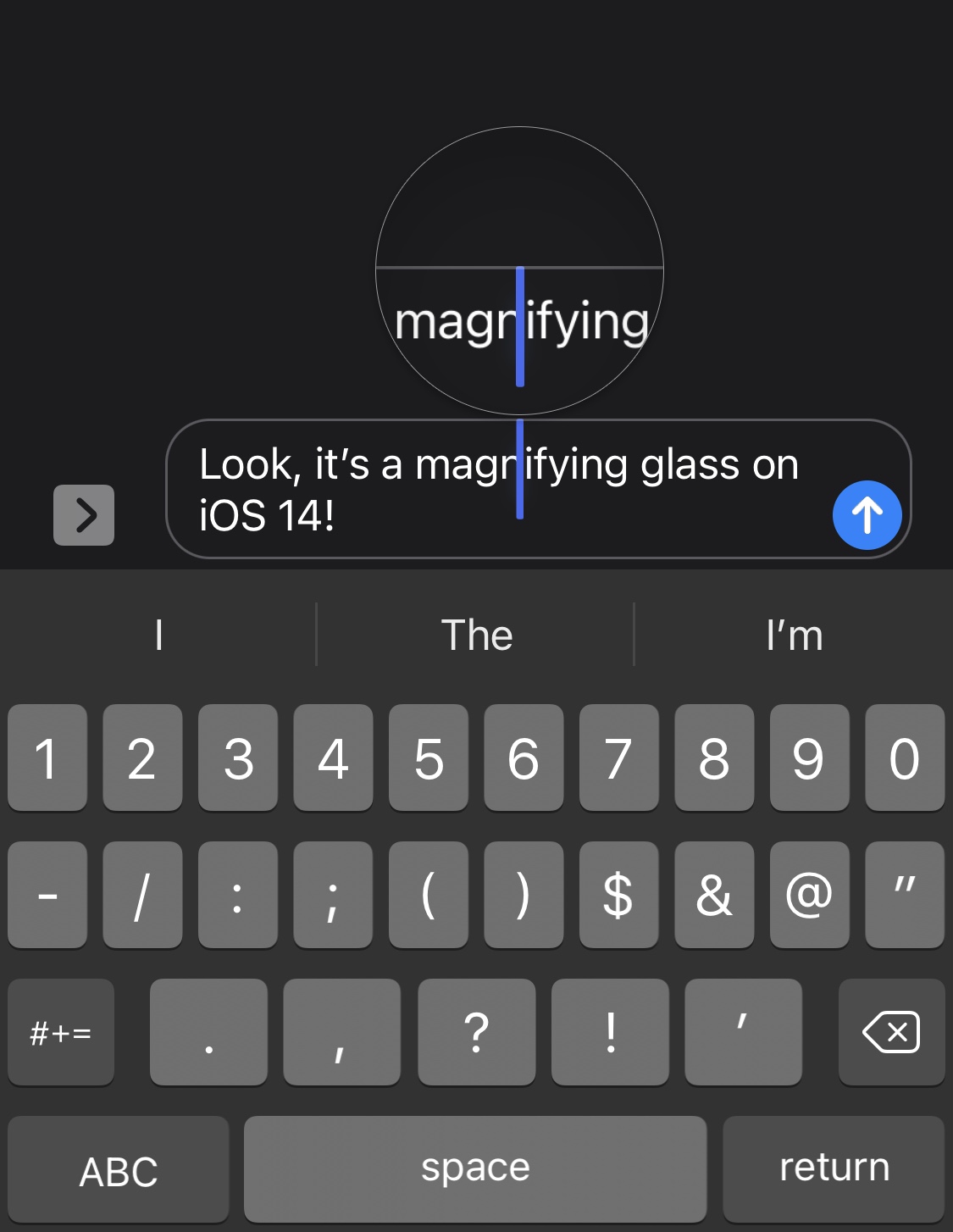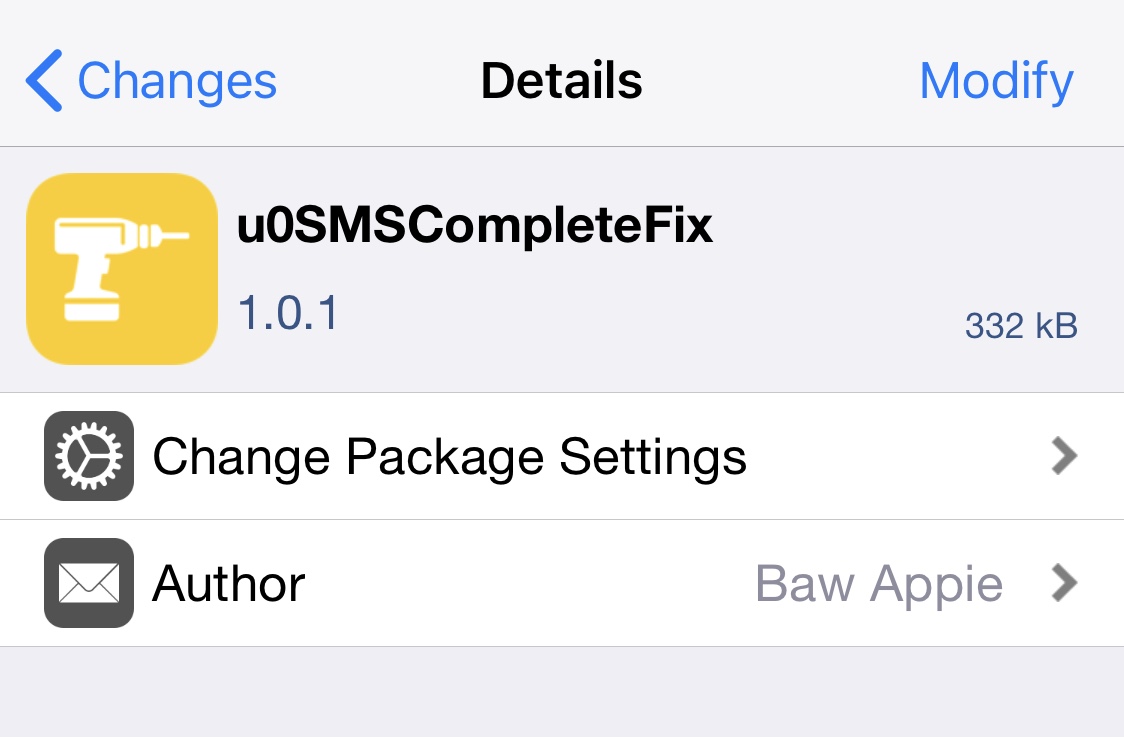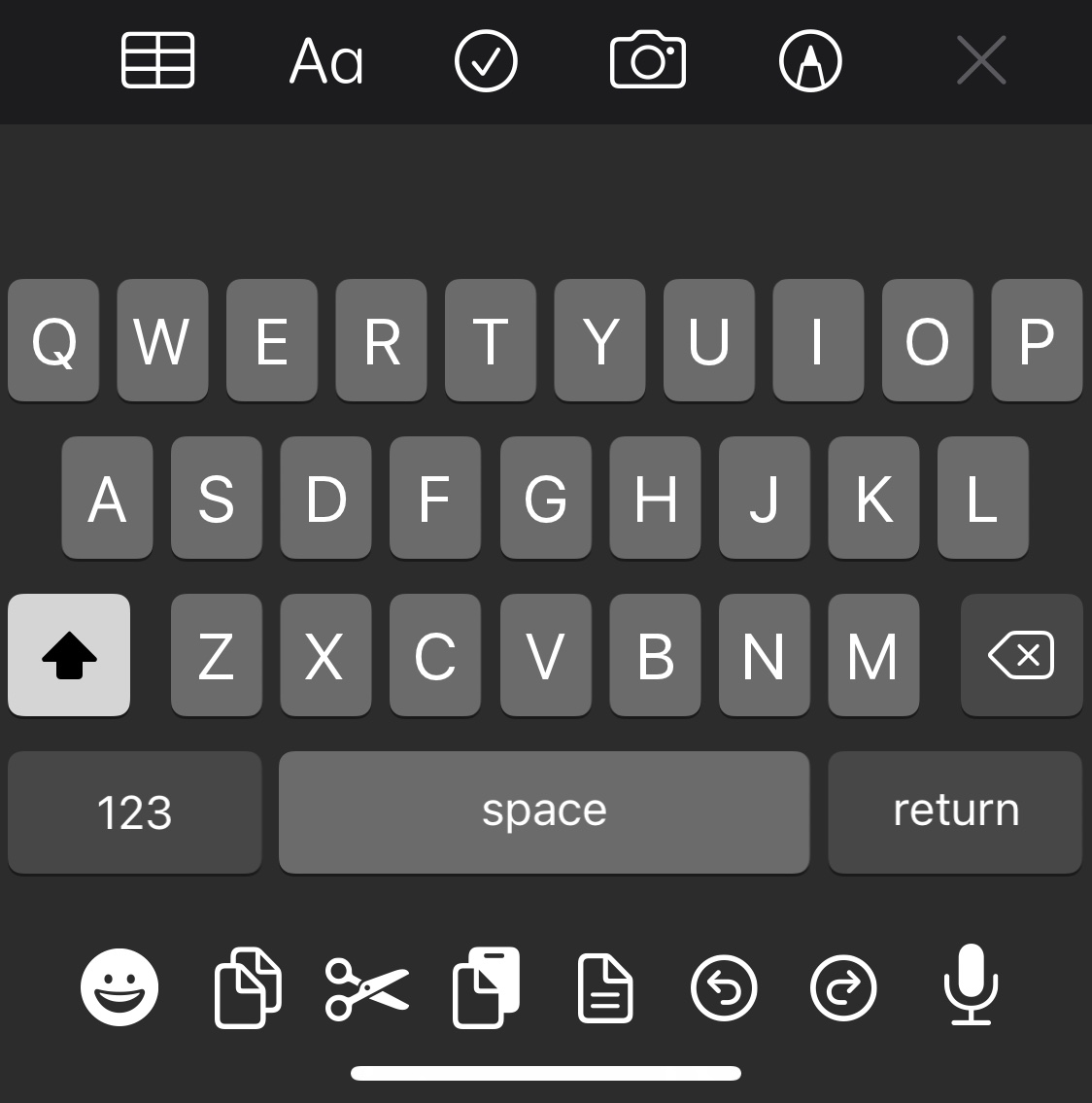We’ve been on a mission to increase the visibility of quality jailbreak tweaks for specialized areas of iOS for quite a few weeks now, having already showcased curated lists for Control Center, the Home Screen, the Messages app, and the Now Playing interface. But believe us when we say we aren’t stopping there.
Given that the keyboard is something that most iPhone and iPad users will interact with hundreds of times each day, this seemed like another important niche that needed attention. That’s why today we will be curating a list of some of the best jailbreak tweaks for augmenting the keyboard on jailbroken iOS 14 devices.