If there’s one thing that almost every jailbreaker likes to do after they learn that they’re free from Apple’s restrictive clutch, it’s giving the iOS user interface a fresh coat of paint.
In many cases, this means tinting the operating system with your favorite color scheme, or changing the color of smaller components of the user interface that you don’t like as they come out of the box. This includes the iPhone’s keyboard, and if you’re interested in giving the keyboard a new splash of color, then a jailbreak tweak called KBColor by iOS developer Mostafa can provide enough customization to help you get the job done.
After you install KBColor, the tweak slides a plethora of different options under your fingertips for changing the color of your iPhone’s keyboard interface along with a few other things, such as the scroll bar, icon labels, and even notification badges. Below, you’ll find a few examples of the colorization at work:
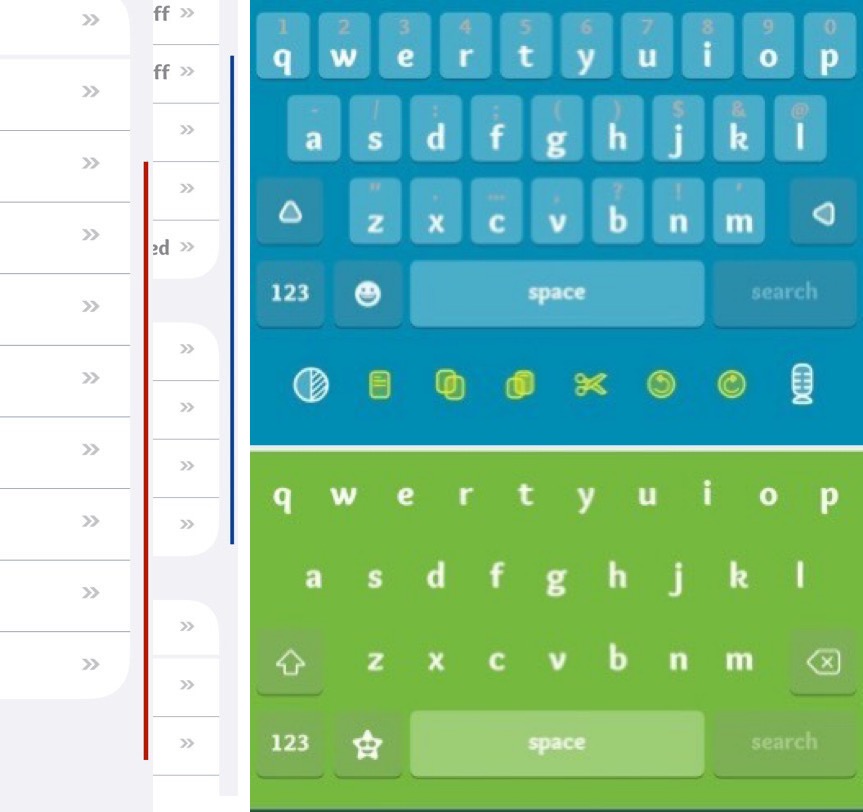
KBColor also adds a dedicated preference pane to the Settings app post-installation where users can select their preferred colors for each of the aforementioned elements:
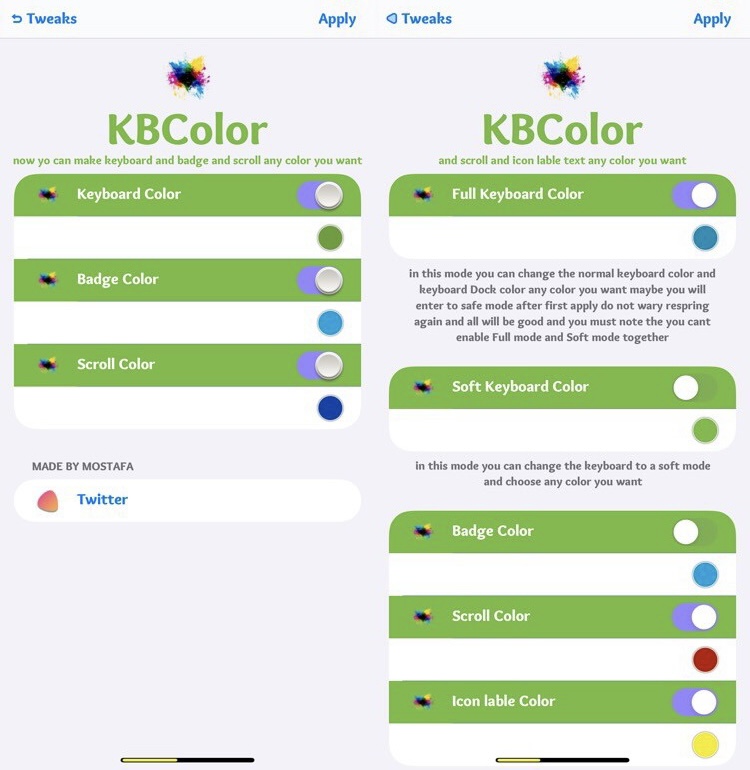
Options here include:
- Enabling and choosing a keyboard color
- Enabling and choosing a full keyboard color
- Enabling and choosing a soft keyboard color
- Enabling and choosing a badge color
- Enabling and choosing a scroll bar color
- Enabling and choosing an icon label color
The developer offers an Apply button at the bottom of the preference pane that can be used to save your changes on demand.
Colorization isn’t everyone’s cup of tea, but it’s a great way to get your feet wet if you’re new to jailbreaking or if you simply want new aesthetics that help your pwned iPhone stand out from the crowd of non-jailbroken iPhones.
KBColor is available from the Twickd repository for $0.99 and is advertised to work with jailbroken iOS 13 devices.
Do you have any plans to give the KBColor tweak a try? Let us know in the comments section down below.