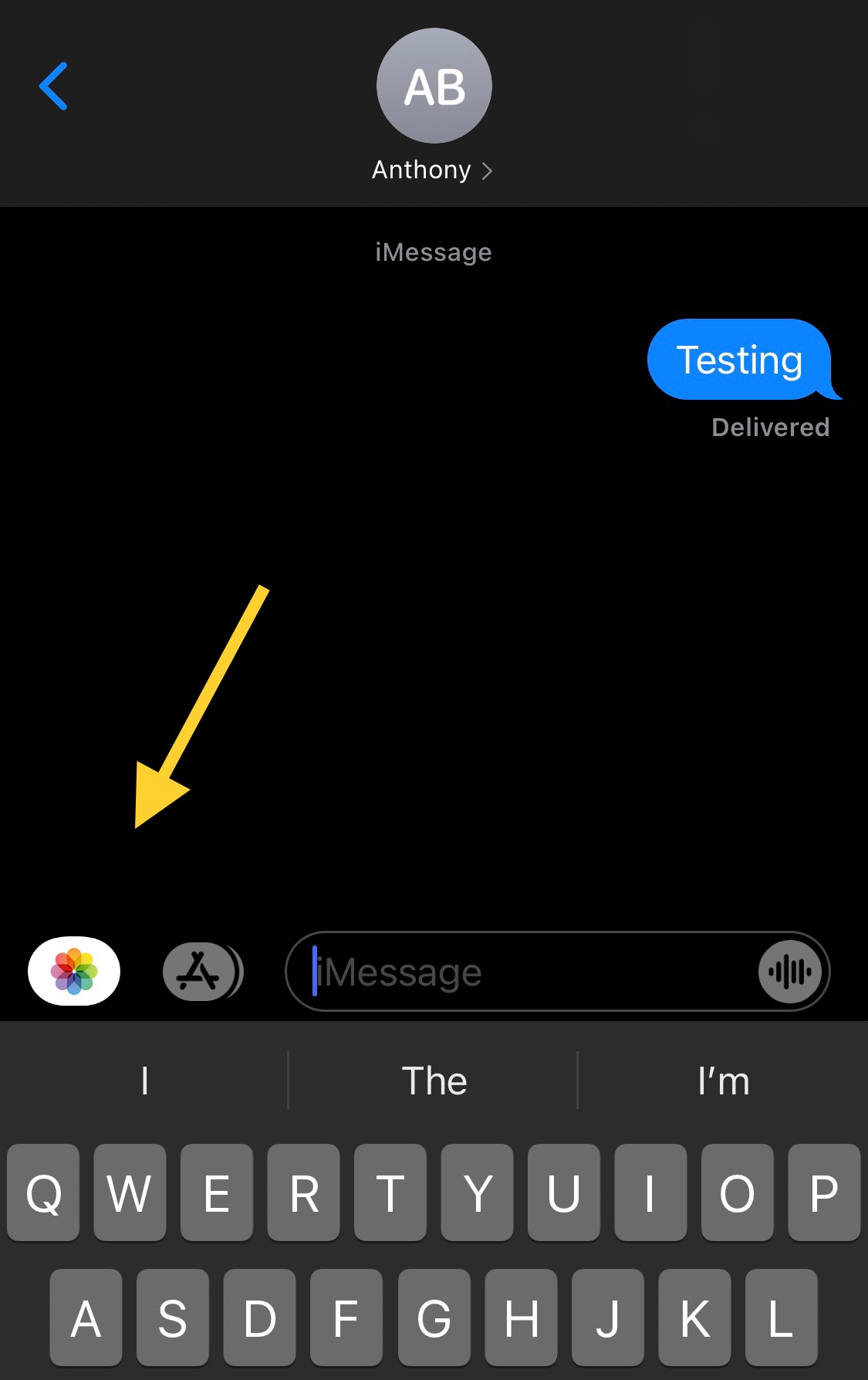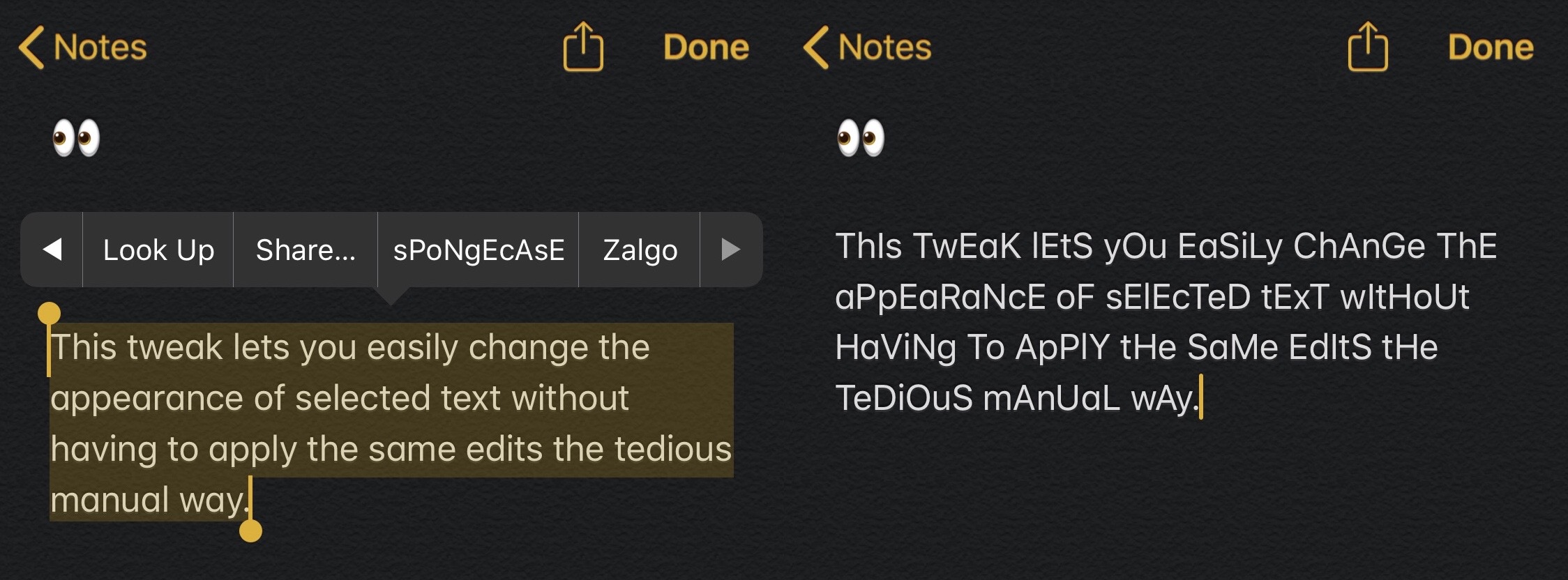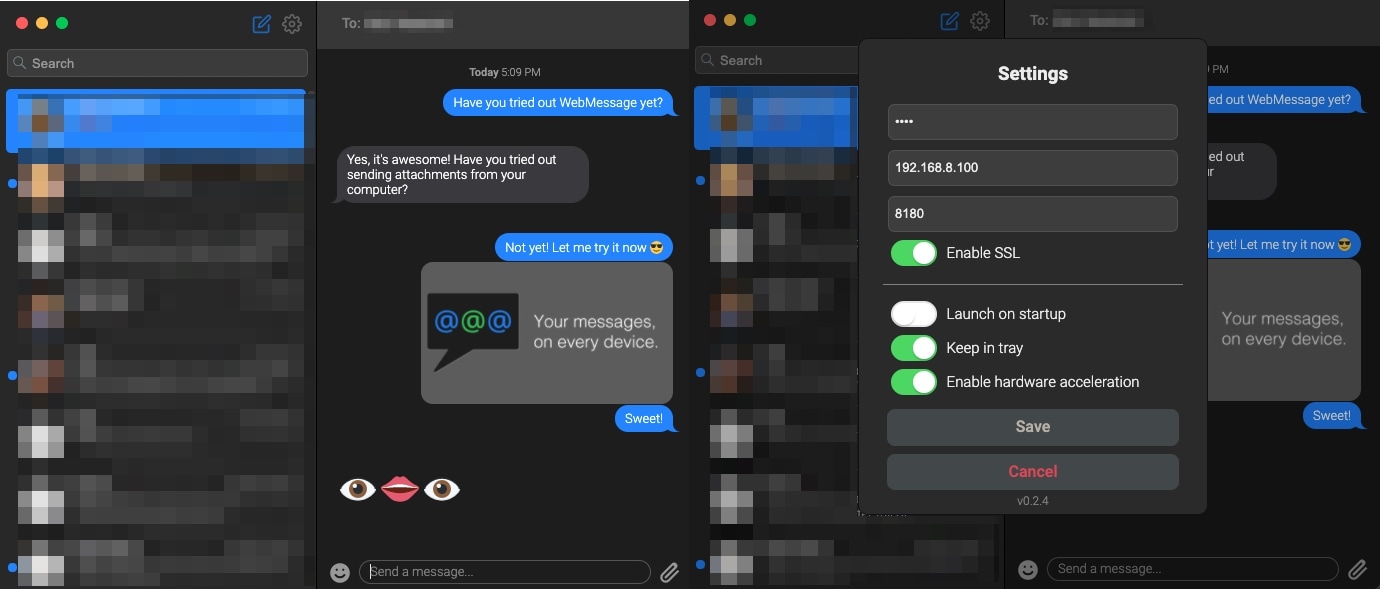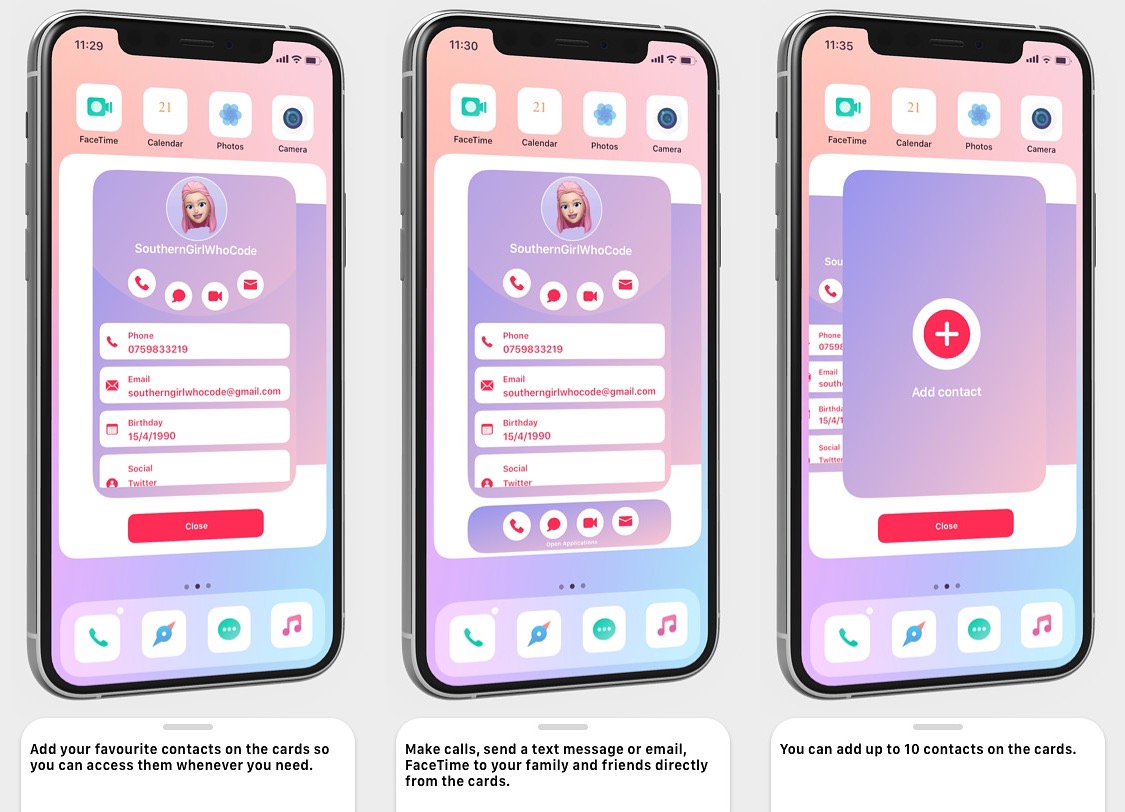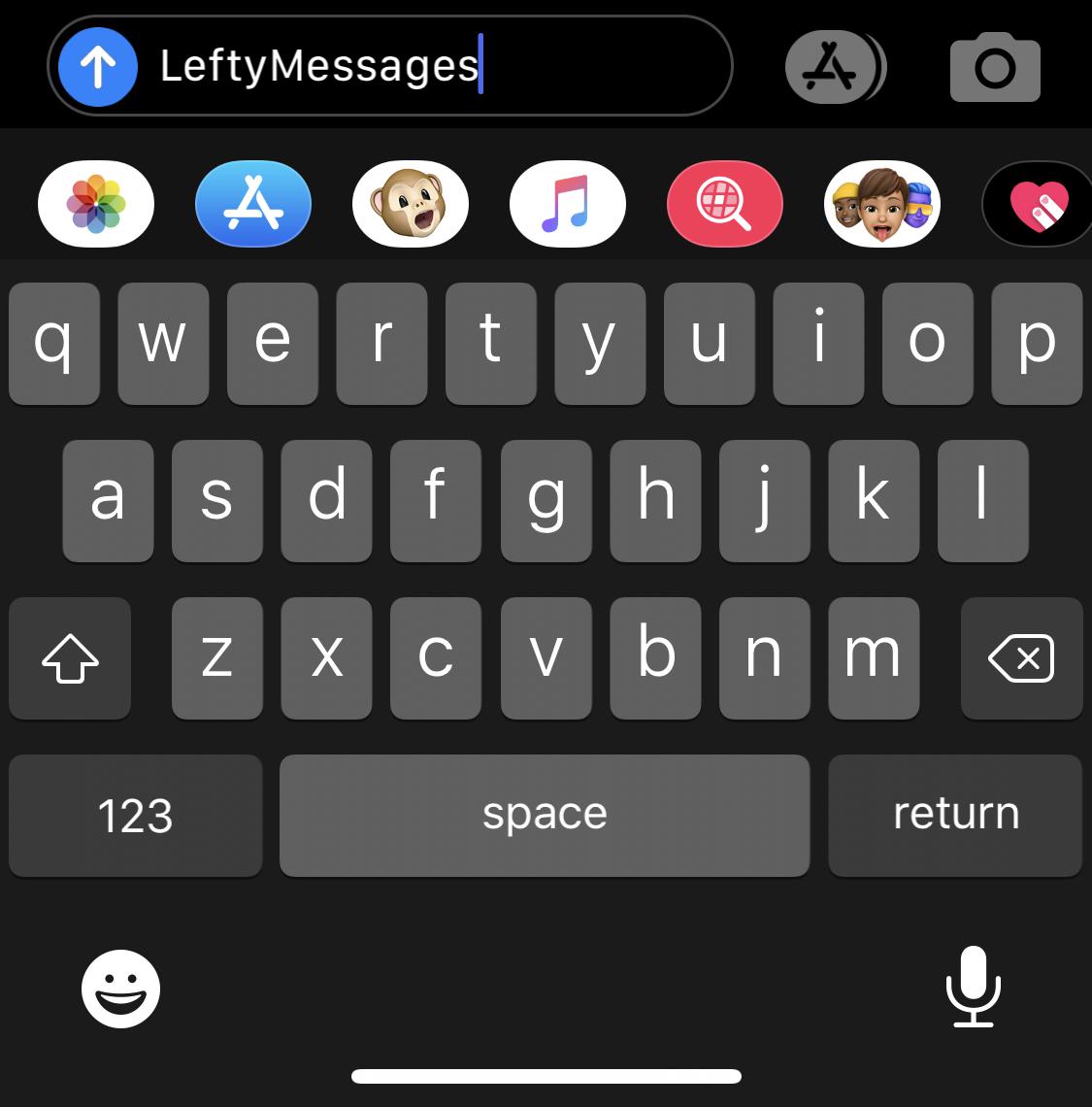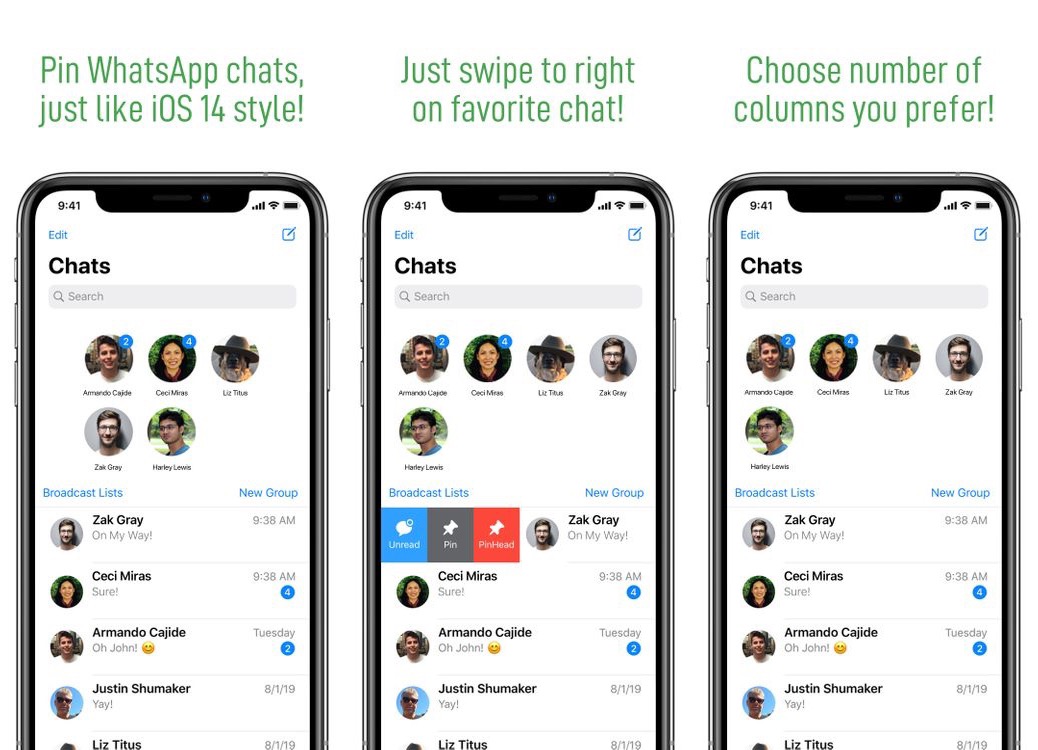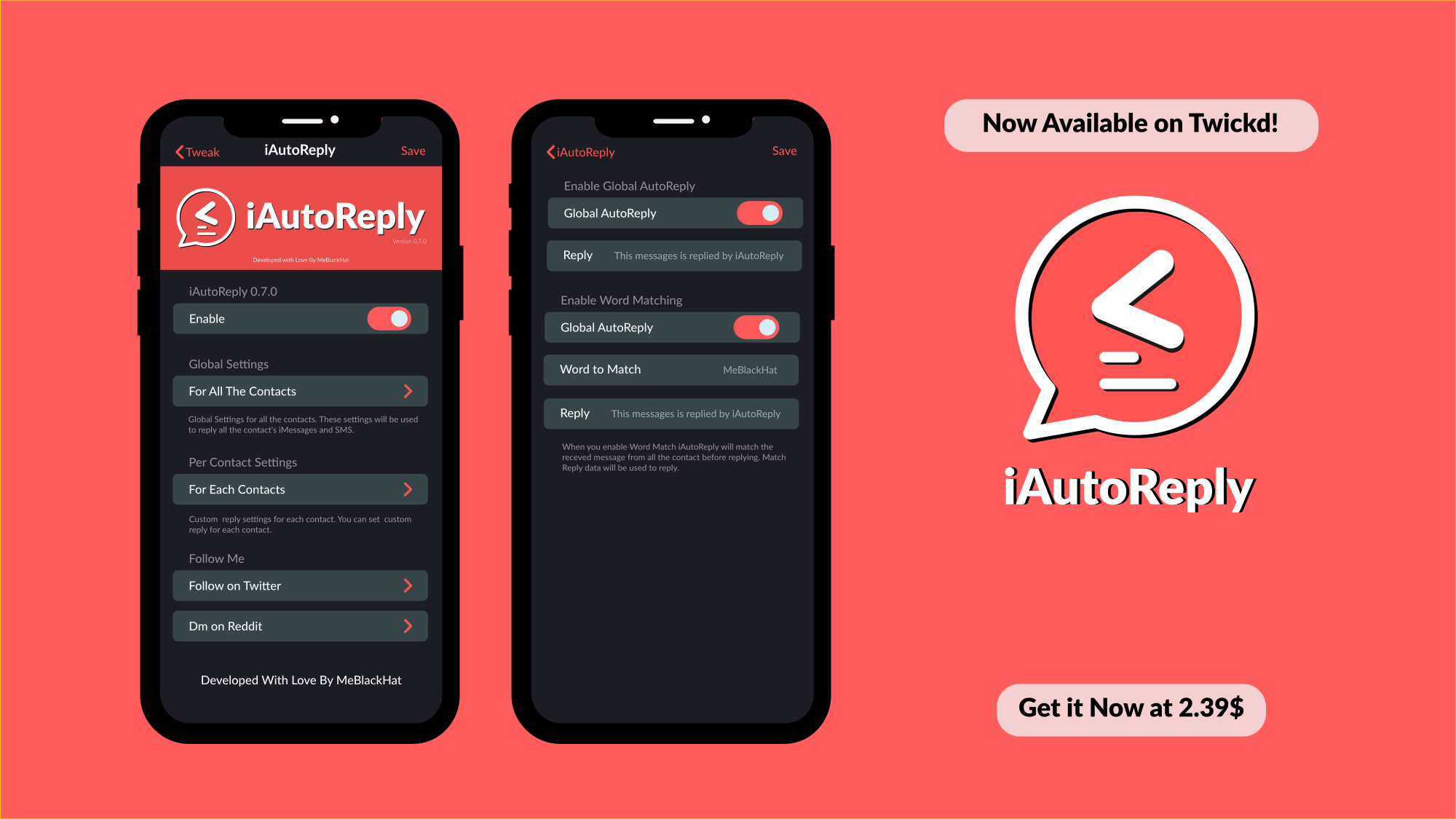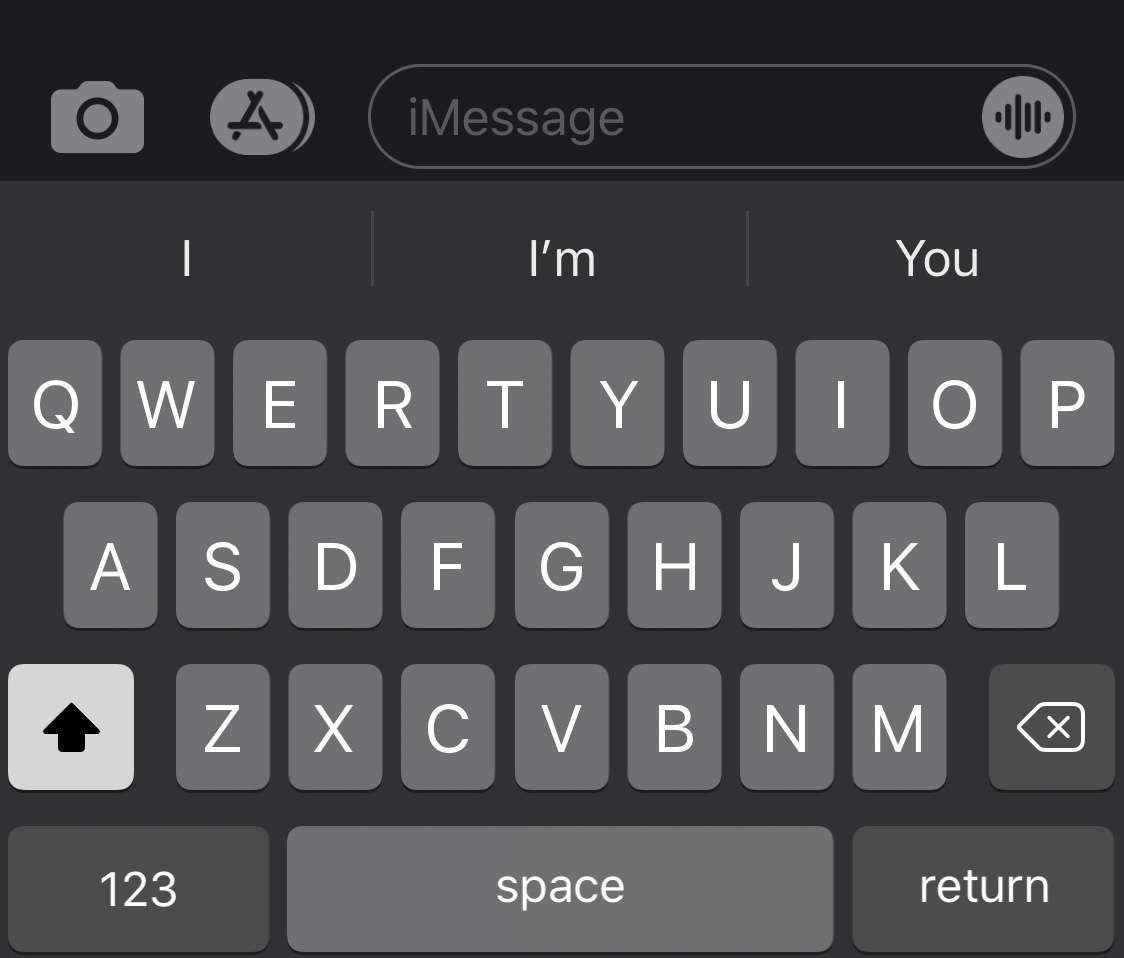More and more frequently, iPhone and iPad users are being pushed by Apple or third parties to take advantage of two-factor authentication or text-messaged short codes to confirm their identity when logging in to apps and services.
These messages can add up over time, especially if you use many apps and services that you log in or out of frequently, resulting in excessive conversation buildup in the Messages app.