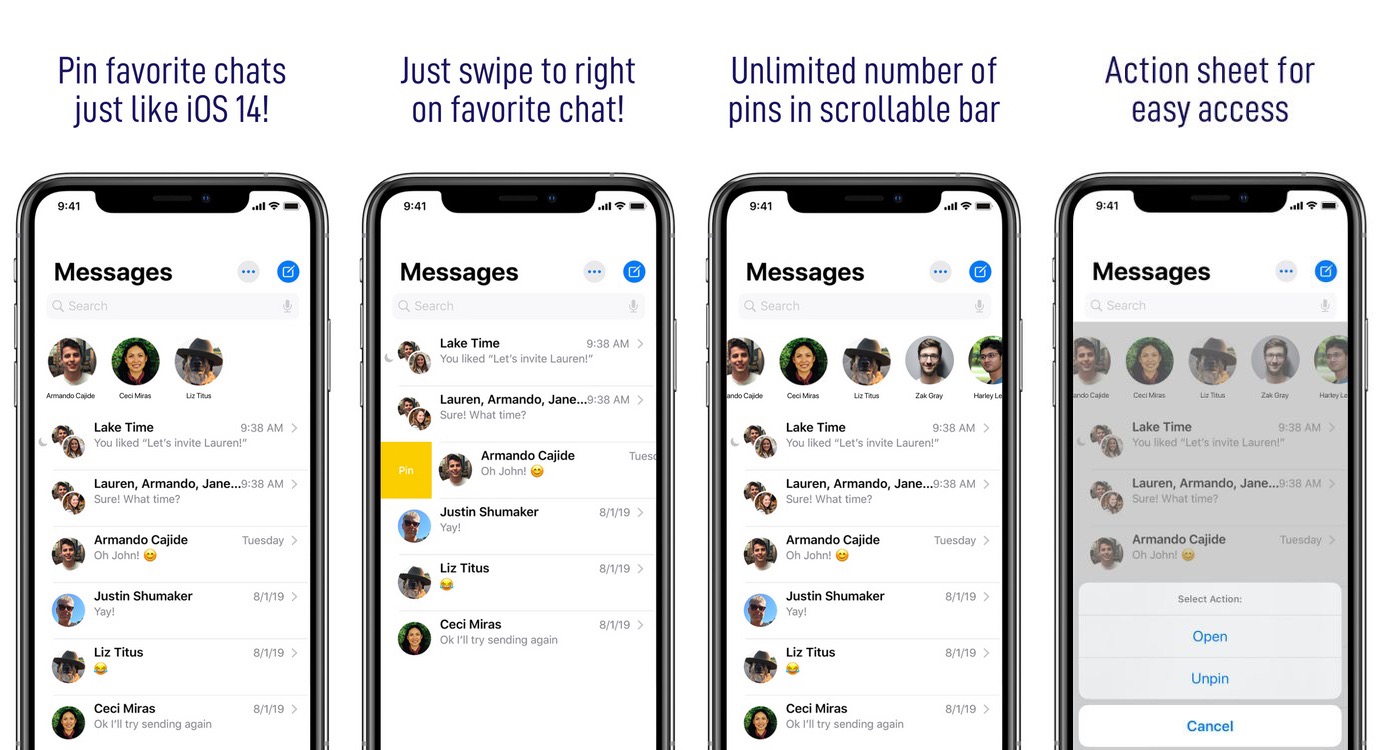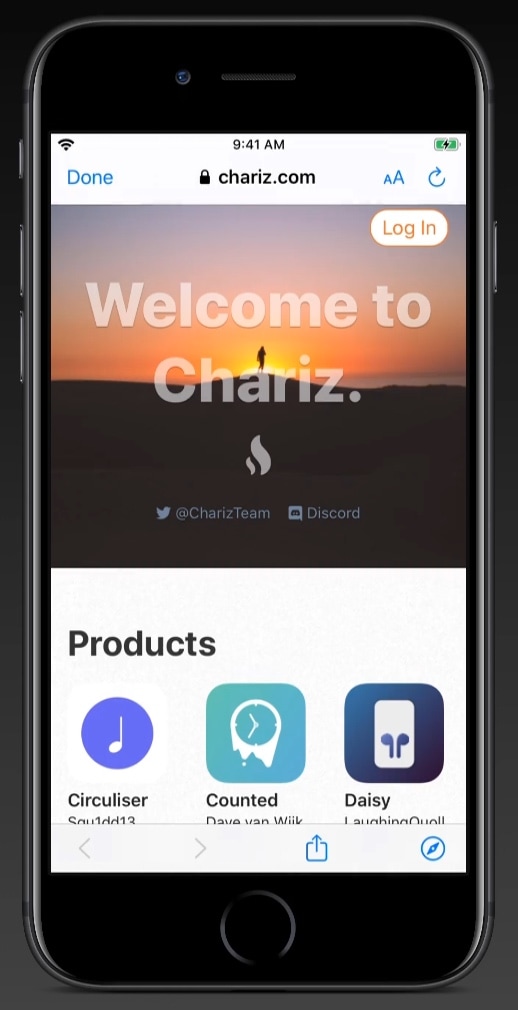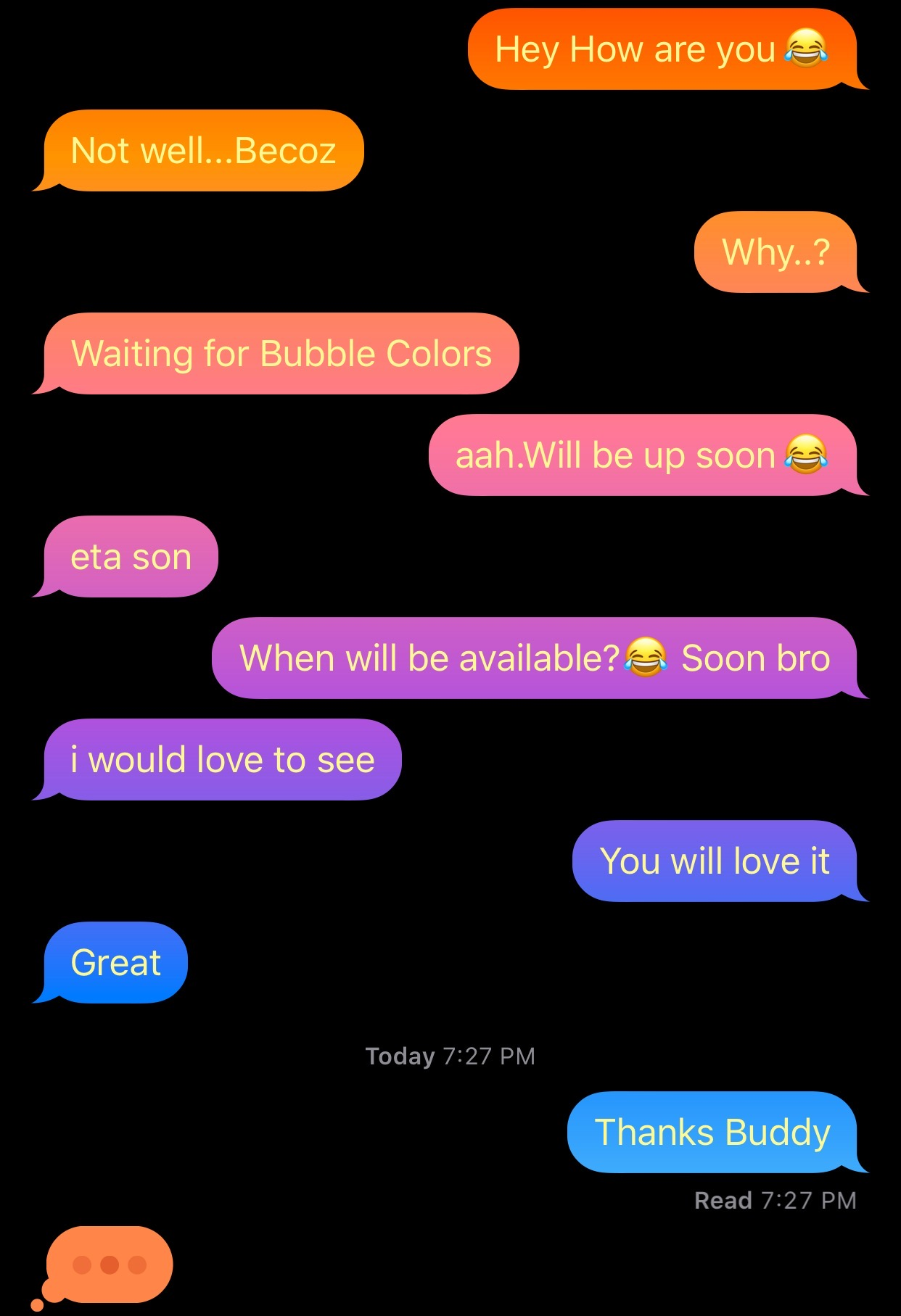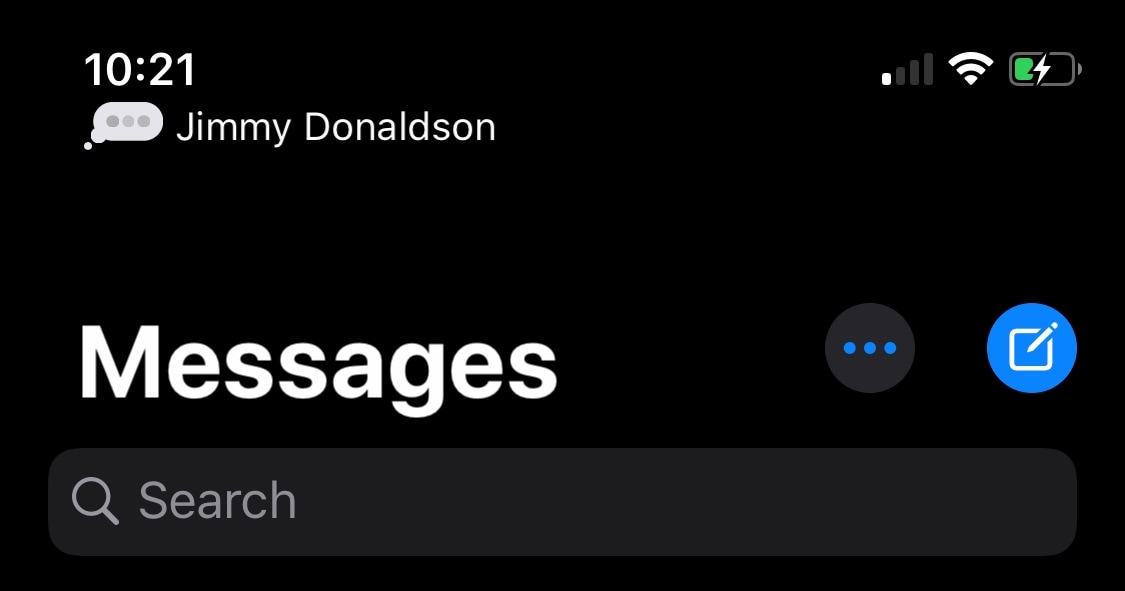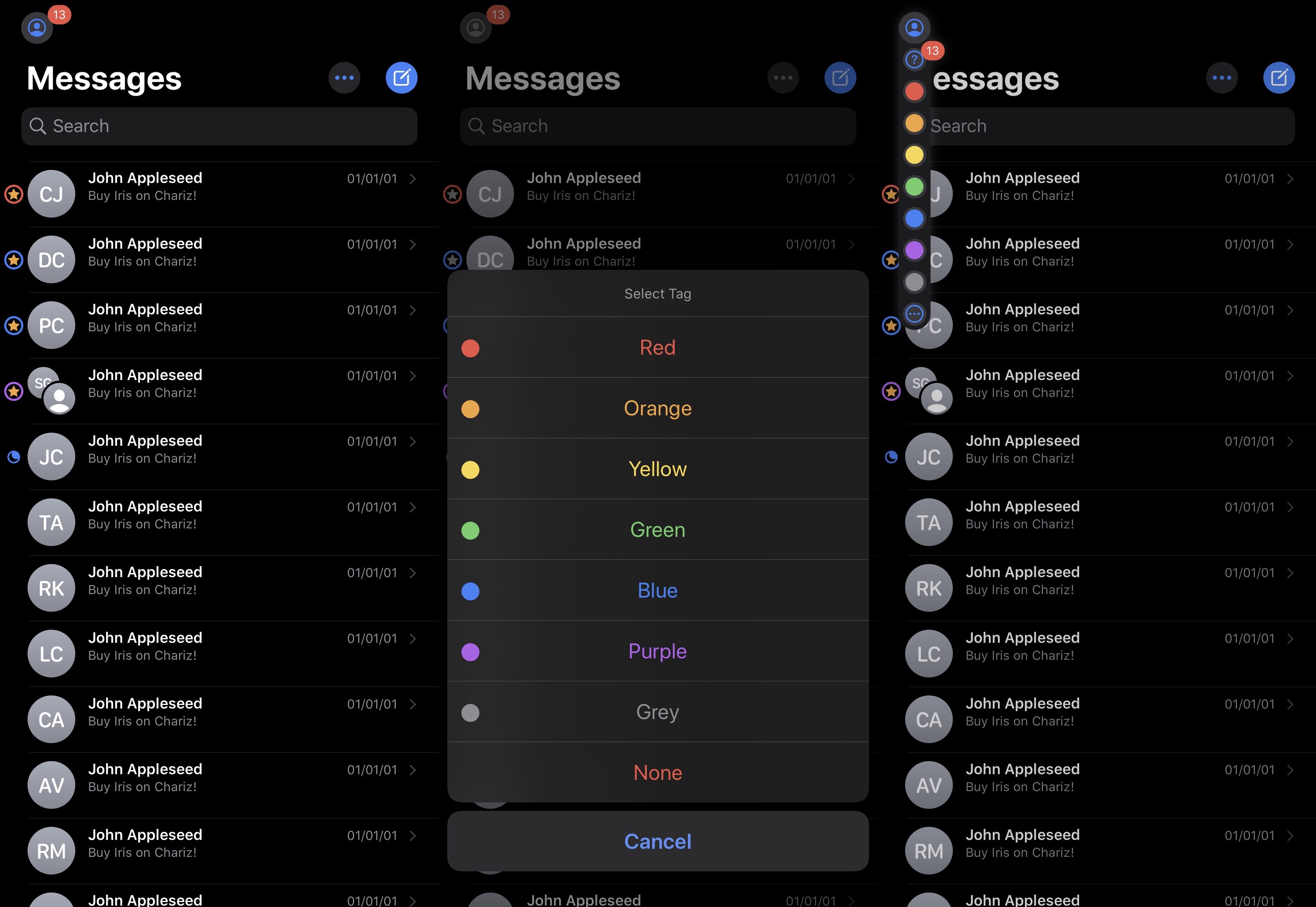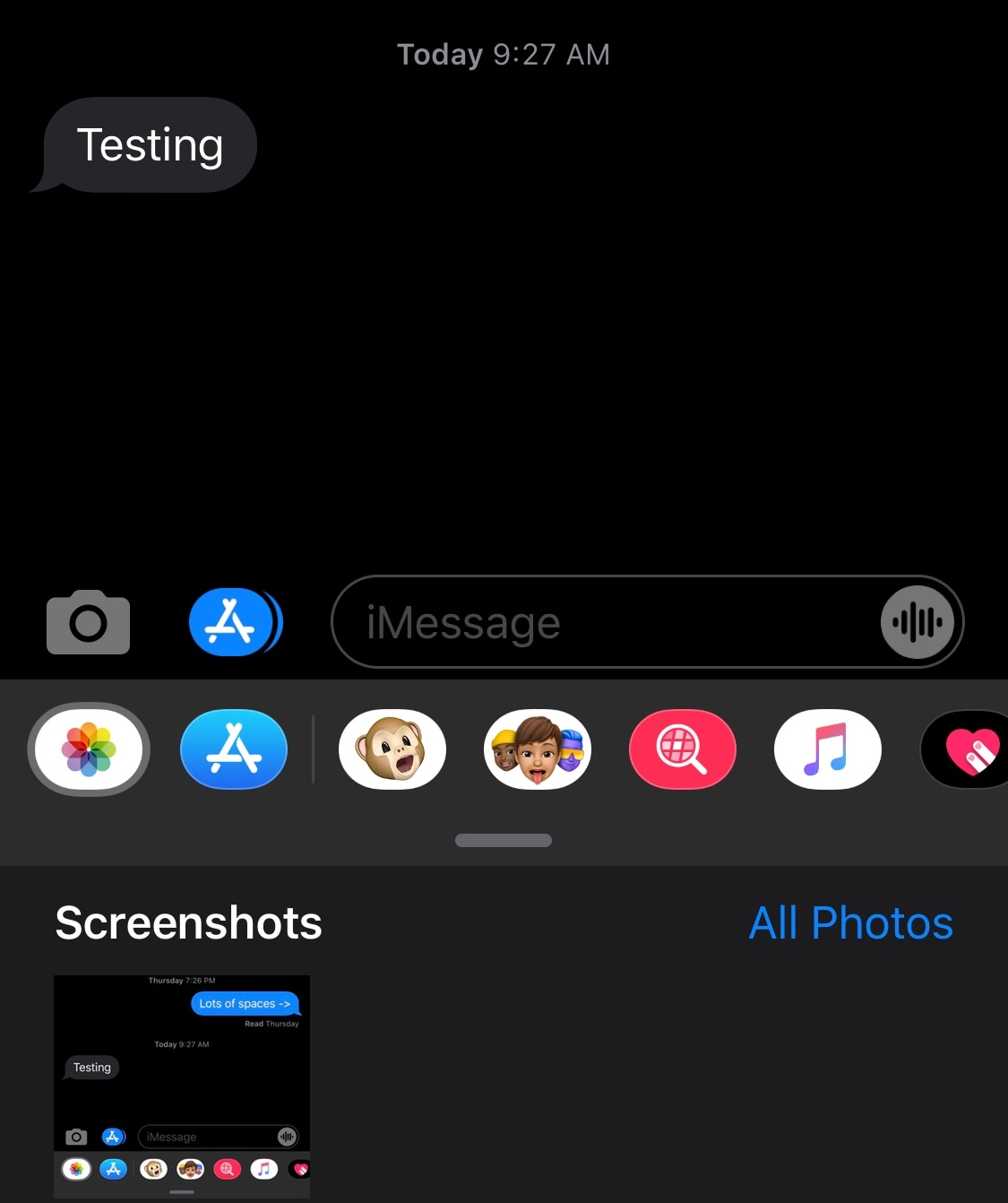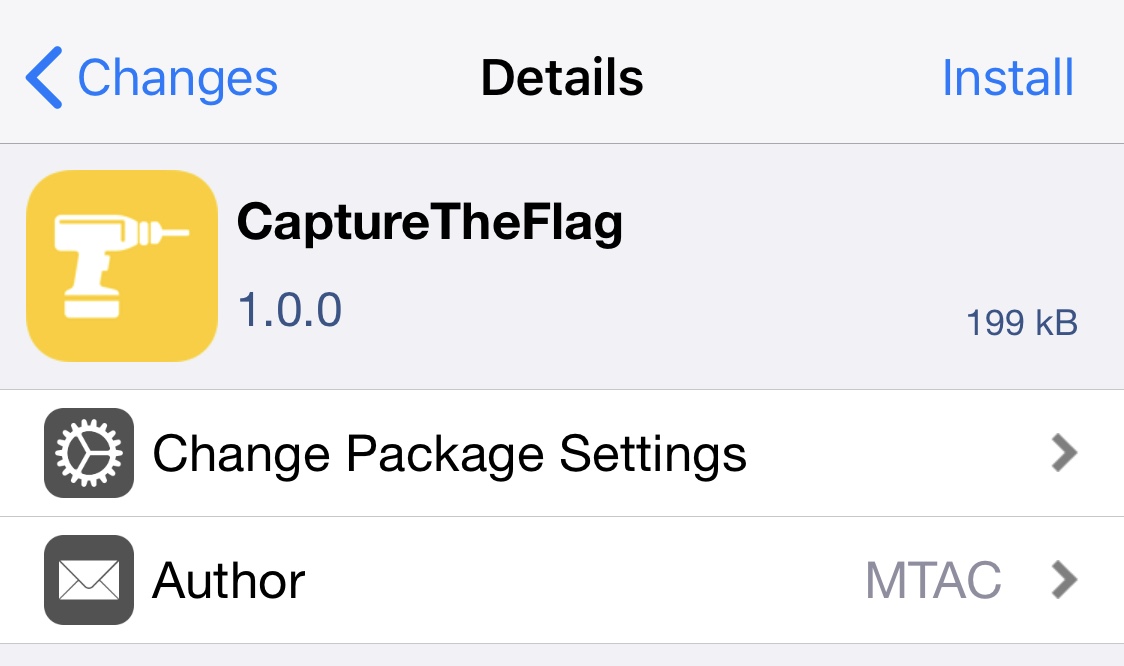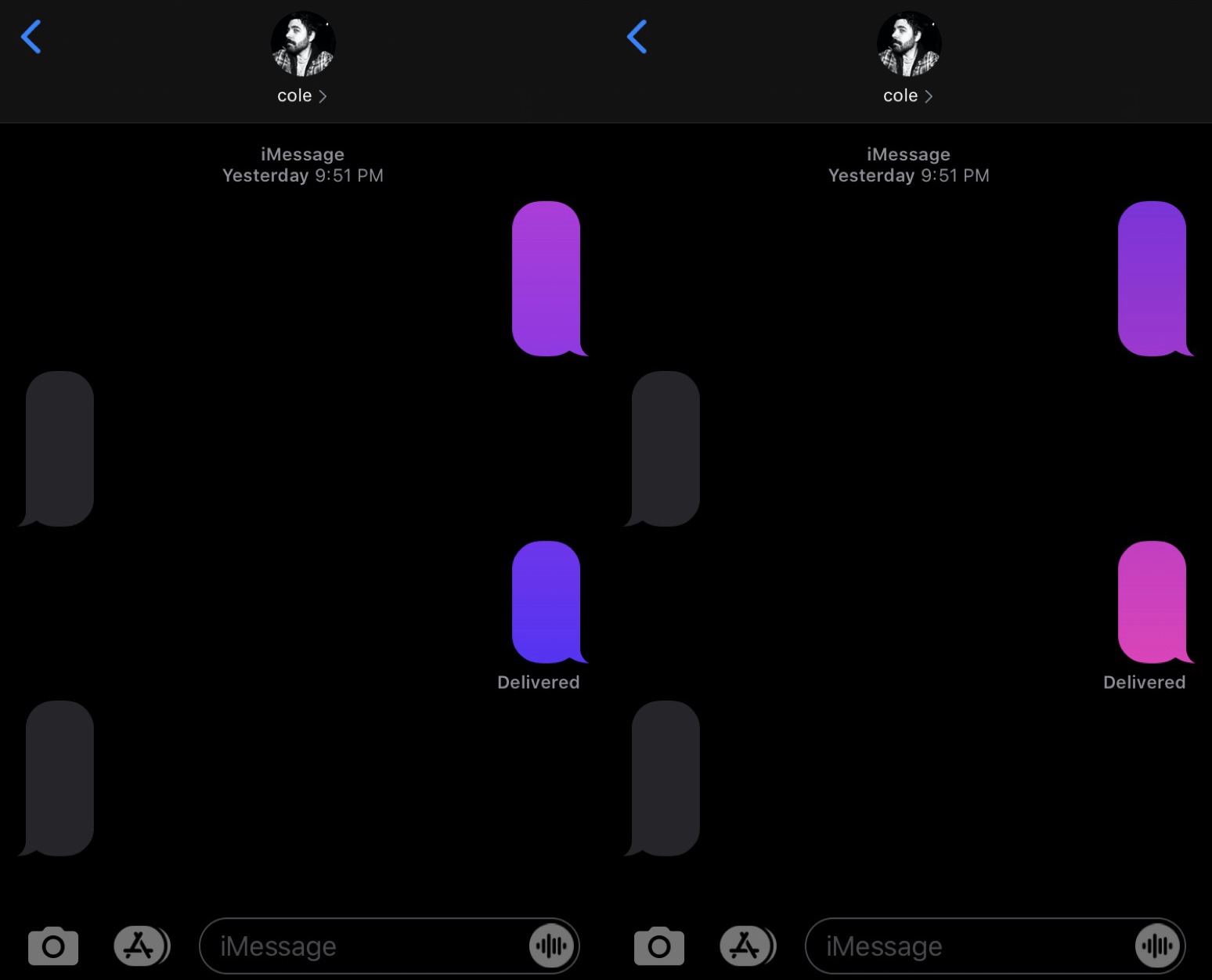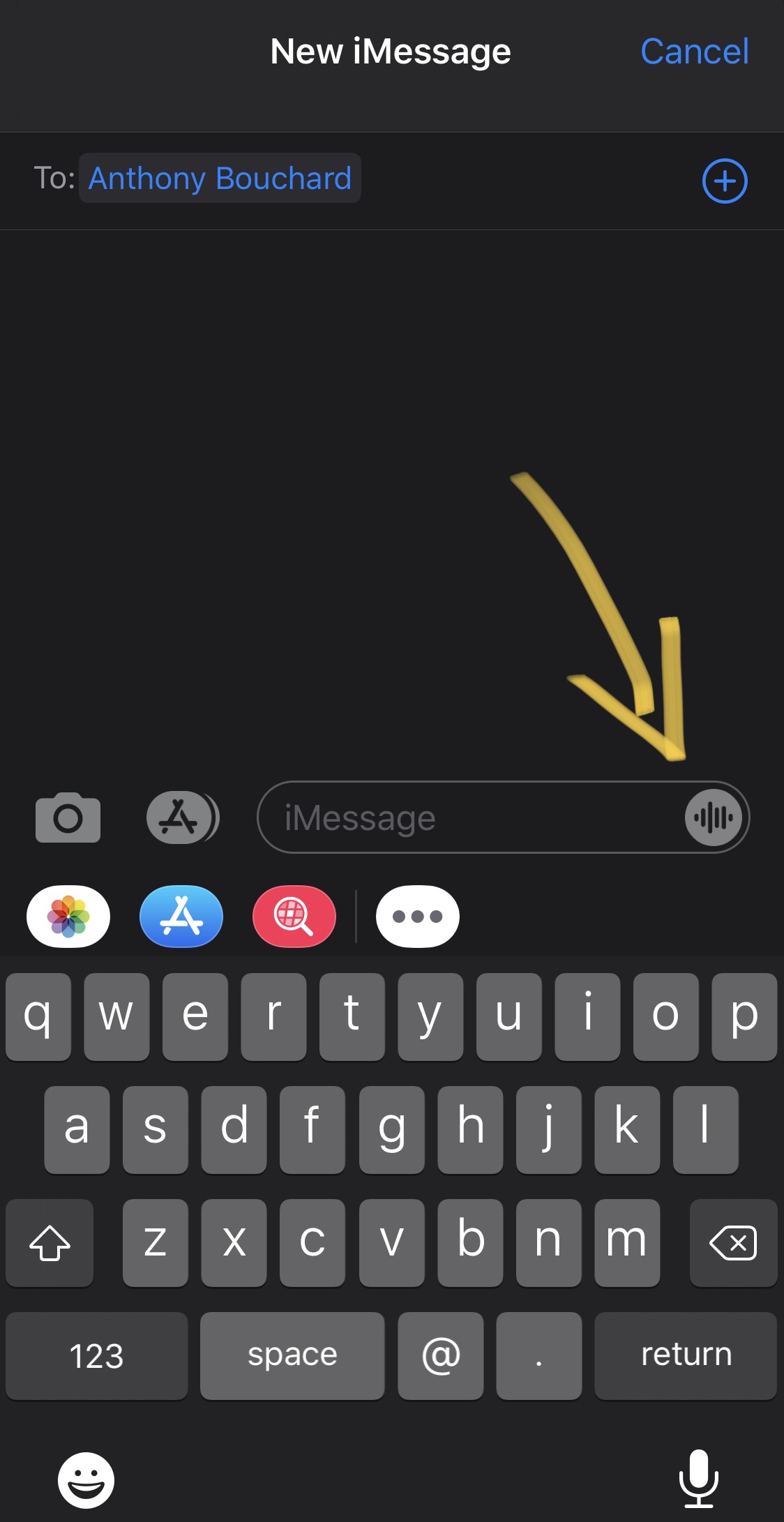One of my favorite new features that will ship with the upcoming iOS 14 update is the ability to pin favorite conversations to the top of the Messages app for quicker reference. But if you’re jailbroken on iOS 13, then you might feel reluctant to upgrade for this new feature alone.
Fortunately, jailbreakers won’t be left in the dust when iOS 14 launches because a newly released jailbreak tweak called PinHeads (iOS 13) by iOS developer Ahmad brings iOS 14-style conversation pinning to the Messages app on pwned iOS 13 devices.